Page 58 of 380

2-14
a a Returns to the previous step.
b b Shows the outside temperature of the vehicle.
c c Shows the set temperature for each seat.
d d Adjust the temperatures for each seat.
e e Shows the current airflow direction.
f f Shows the current fan speed.
g g Shows whether the automatic temperature control function is on or off.
h h Shows whether the A/C is on or off.
i i Turns on or off the air conditioner function.
j j Shows whether the SYNC function, which syncs the driver's seat temperature with the
passenger seat temperature, is on or off.
k k Configure specific climate control function settings.
A
Available settings may differ depending on the vehicle model and specifications.
l l Displays the front-seat warmer/ventilation settings screen (if equipped).
A
Available settings may differ depending on the vehicle model and specifications.
m m Displays the rear-seat warmer/ventilation settings screen (if equipped).
A
Available settings may differ depending on the vehicle model and specifications.
n n Turn on or off heaters (if equipped).
o o Turn on or off the driver seat-only climate control mode (if equipped).
p p Turn off the climate control function (if equipped).
q q The list of menu items appears.
�Display Off
: Turns off the screen. To switch the screen back on, press the screen or
briefly press the power button.
� Front Warmer/Ventilation: Displays the front-seat warmer/ventilation settings
screen (if equipped).
�Rear Warmer/Ventilation: Displays the rear-seat warmer/ventilation settings
screen (if equipped).
�Climate Settings
: Configure specific climate control function settings (if equipped).
�User's Manual on Web (QR Code): Displays the QR code that provides access to
the online user manual for the system.
A
The temperature of the climate system can be adjusted by 1 ℉ increments. When the
temperature is set to the lower limit or upper limit, "LOW" or "HIGH" appears on the
screen.
A
Available settings may differ depending on the vehicle model and specifications.
Page 59 of 380

2-15
Using the Front Heat/Ventilation and Steering Wheel
Heating Control
(if equipped)
You can adjust the seat warmer/ventilation settings to make your driving environment more
pleasant. You can also turn on or off the steering wheel warmer function.
1 On the All Menus screen, press Warmer/Ventilation.
2 Select to view the item.
e
f
ga
b
dcc
a a Returns to the previous step.
b b Configure specific climate control function settings.
A
Available settings may differ depending on the vehicle model and specifications.
c c Turn on or off the warmer or ventilation for each seat.
d d Turn on or off the steering wheel warmer function.
e e Displays the front-seat climate control settings screen.
f f Displays the rear-seat warmer/ventilation settings screen.
A
Available settings may differ depending on the vehicle model and specifications.
g g The list of menu items appears.
�Display Off
: Turns off the screen. To switch the screen back on, press the screen or
briefly press the power button (if equipped).
� Front Climate
: Displays the front-seat climate control settings screen (if equipped).
�Rear Warmer/Ventilation: Displays the rear-seat warmer/ventilation settings
screen (if equipped).
A
Available settings may differ depending on the vehicle model and
specifications.
�Climate Settings
: Configure specific climate control function settings (if equipped).
�User's Manual on Web (QR Code): Displays the QR code that provides access to
the online user manual for the system.
Page 60 of 380
2-16
Using the rear-seat climate control function
(if equipped)
You can check or set the rear-seat climate status on the system screen.
1 Perform any of the following methods:
�Press the [
REAR] button on the climate control system.
�On the All Menus screen, press Rear Climate.
2 Select and then change the settings.
e
h
a
c
f
i
gb
d
For automatic temperature control
he
ai
g
d
c
b
For manual temperature control
a a Returns to the previous step.
b b Configure specific climate control function settings.
A
Available settings may differ depending on the vehicle model and specifications.
c c Can set the inside temperature.
d d Can adjust the air direction.
e e Can adjust the fan speed.
f f Turn on the AUTO mode. If you change the climate control status using another
button, the AUTO mode automatically turns off.
g g Shows the outside temperature of the vehicle.
h h Turn off the climate control function (if equipped).
Page 61 of 380

2-17
i i The list of menu items appears.
�Display Off
: Turns off the screen. To switch the screen back on, press the screen or
briefly press the power button.
� Climate Settings
: Configure specific climate control function settings (if equipped).
�User's Manual on Web (QR Code): Displays the QR code that provides access to
the online user manual for the system.
A
Available settings may differ depending on the vehicle model and specifications.
Using the Rear Heat/Ventilation Control (if equipped)
You can adjust the seat warmer/ventilation settings to make your driving environment more
pleasant.
1 On the All Menus screen, press Warmer/Ventilation.
2 Press Rear Warmer/Ventilation.
A
Available settings may differ depending on the vehicle model and specifications.
3 Select to view the item.
d
e
fa
b
cc
a a Returns to the previous step.
b b Configure specific climate control function settings.
A
Available settings may differ depending on the vehicle model and specifications.
c c Turn on or off the warmer or ventilation for each seat.
d d Displays the front-seat climate control settings screen.
e e Displays the front-seat warmer/ventilation settings screen.
A
Available settings may differ depending on the vehicle model and specifications.
Page 62 of 380
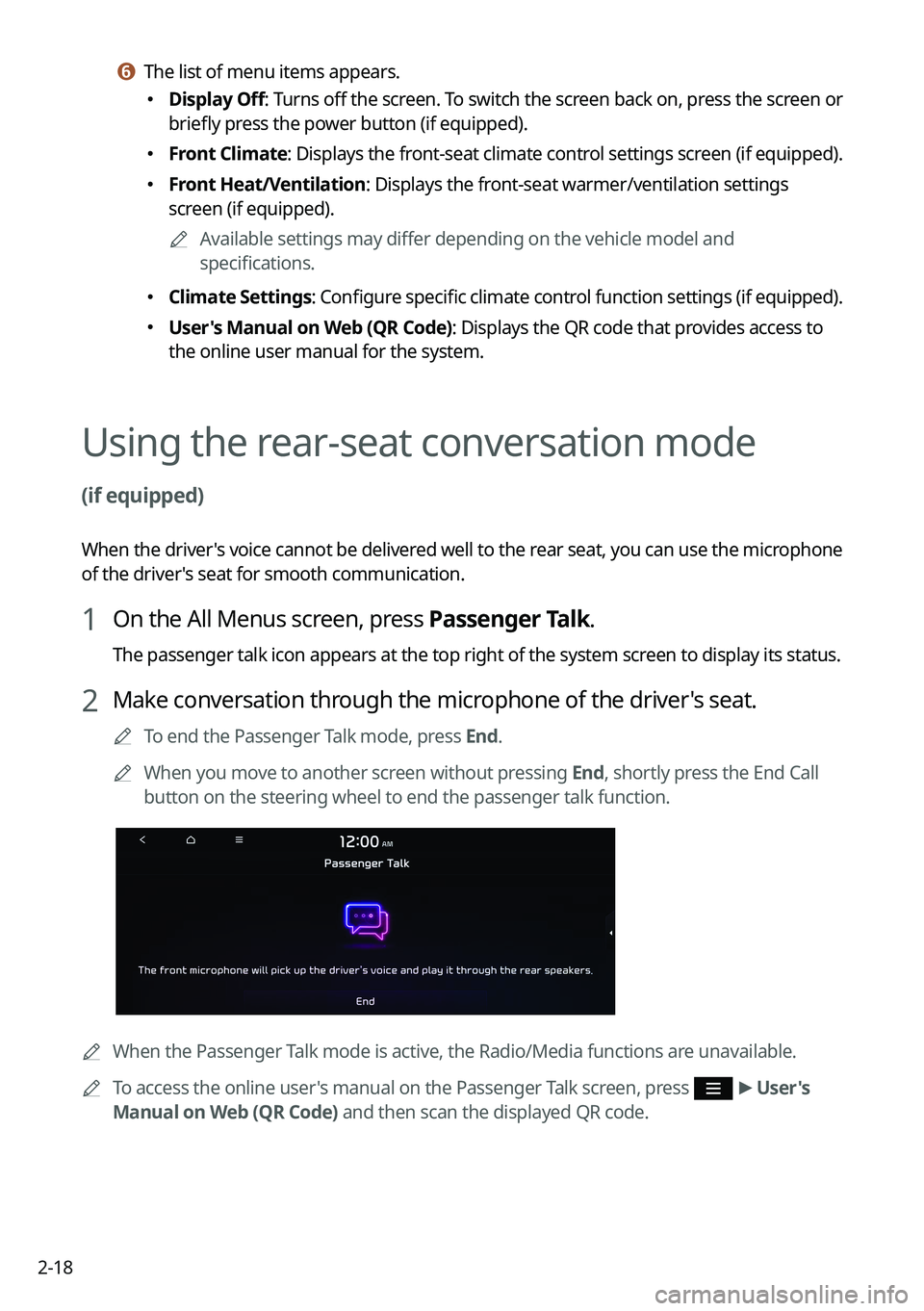
2-18
f f The list of menu items appears.
�Display Off
: Turns off the screen. To switch the screen back on, press the screen or
briefly press the power button (if equipped).
� Front Climate
: Displays the front-seat climate control settings screen (if equipped).
�Front Heat/Ventilation: Displays the front-seat warmer/ventilation settings
screen (if equipped).
A
Available settings may differ depending on the vehicle model and
specifications.
�Climate Settings
: Configure specific climate control function settings (if equipped).
�User's Manual on Web (QR Code): Displays the QR code that provides access to
the online user manual for the system.
Using the rear-seat conversation mode
(if equipped)
When the driver's voice cannot be delivered well to the rear seat, you can use the microphone
of the driver's seat for smooth communication.
1 On the All Menus screen, press Passenger Talk.
The passenger talk icon appears at the top right of the system screen to display its status.
2 Make conversation through the microphone of the driver's seat.
A
To end the Passenger Talk mode, press End.
A
When you move to another screen without pressing End, shortly press the End Call
button on the steering wheel to end the passenger talk function.
A
When the Passenger Talk mode is active, the Radio/Media functions are unavailable.
A
To access the online user's manual on the Passenger Talk screen, press
>
User's
Manual on Web (QR Code) and then scan the displayed QR code.
Page 78 of 380
2-34
�User's Manual on Web (QR Code): Displays the QR code that provides access to the
online user manual for the system.
�Split Screen: Can turn on or off the split screen mode.
A
The drivable distance is an estimate based on the real-time fuel economy. When your
driving pattern changes, the drivable distance may differ.
A
Depending on the driving pattern, the estimated drivable distance may differ even when
the same target battery level.
Using the charging management features (EV only)
You can configure various features such as scheduling battery charge and climate controls
according to the preset departure time.
1 On the Electric Vehicle screen, press Charge Management.
2 Select and then change the settings.
A
To access the online user's manual on the Charge Management screen, press >
User's Manual on Web (QR Code) and then scan the displayed QR code.
Page 79 of 380
2-35
Scheduling a charge and climate controls
You can schedule the charging and climate controls based on the departure time.
[Setting the departure time
1 On the Charge Management screen, press Charging and Climate.
2 Press on the right of Next Departure.
3 Select the departure time and then press for the item.
4 Set the time and day and then press OK.
[Scheduling a charging
1 On the Charge Management screen, press Charging and Climate.
2 Check Scheduled Charging and then press .
Page 80 of 380
2-36
3 Select and then change the settings.
a
bc
a a You can set the off-peak electricity time.
b b You can charge the battery for the Next Departure, primarily using the off-peak
electricity time.
c c You can charge the battery only at the off-peak electricity time.
4 Press OK.
A
Scheduled charging is performed only when the charging connector is connected to the
vehicle.
[Scheduling climate controls
1 On the Charge Management screen, press Charging and Climate.
2 Check Scheduled Climate and then press .
3 Set the desired temperature and auto defogging and then press OK.