2023 KIA K5 lock
[x] Cancel search: lockPage 26 of 56

†LEGAL DISCL AIMERS ON BACK INSIDE COVER | *IF EQUIPPED24K5 FEATURES & FUNCTIONS GUIDE
DRIVER’S PANEL
Refer to section 4 in the Owner ’s Manual for more information.
If needed, pull the mirror firmly until it folds.
QUICK TIP
(Located right of Steering Wheel)
Engine Start/Stop Button†6
To start the engine:
•Press the brake pedal
•
Press the ENGINE START/STOP button while the gear shift is in P (Park) or N (Neutral)
To turn the engine OFF, press the ENGINE START/STOP button.
To use the ENGINE START/STOP button, you must have the Smart Key fob on your person.
To use electrical accessories:
ACC position
•When in the OFF position and without depressing the brake pedal, press the ENGINE START/STOP but ton once
ON position
•When already in the ACC position and without depressing the brake pedal, press the ENGINE START/STOP but ton again
•When in the OFF position and without depressing the brake pedal, press the ENGINE START/STOP but ton t wice
Keeping the vehicle in ACC or ON position without turning the engine on may discharge the vehicle’s bat ter y
QUICK TIPSREMINDERS:
•
In an emergency situation while the vehicle is in motion, you are able to turn the engine off and to the ACC position by pressing the ENGINE START/STOP but ton for more than 2 seconds or 3 times successively within 3 seconds
•
If the Smar t Key bat ter y is weak or not working properly, hold the Smar t Key fob up to the ENGINE START/STOP but ton (Lock but ton side closest) and press to star t engine
Refer to the inside front cover for more information on QR codes.www.youtube.com/KiaFeatureVideos
Start/Stop Button Video
Electronic Child Safety Lock System Video
QR CODE
ENGINESTARTSTOP
For illustrative purposes only. Your actual display, but tons and/or features may var y.
Refer to section 5 in the Owner ’s Manual for more information.
Manual Folding Mirrors*
To fold the mirrors in manually, pull the mirror towards the window.
Electronic Child Safety Lock System*
Press button A to lock the rear passenger doors. An indicator will illuminate showing the system is active.
This system is on by default, and then activated once the button A is pressed. To deactivate, press the button again.
DRIVER’S PANEL
L R
ABut ton located on door panel. But ton configuration may var y depending on vehicle model.
Page 27 of 56

LRLRLRLR
*IF EQUIPPEDALWAYS CHECK THE OWNER ’S MANUAL FOR COMPLETE OPER ATING INFORMATION AND SAFET Y WARNINGS. 25
DRIVER’S PANEL
Power Windows, Window Lock & Central Door Lock
A Pull/Press to operate Driver ’s and Passenger ’s Windows Auto-Up/Down*
B Press to Unlock/Lock All Doors
C Press to disable Rear Passenger Windows / activate Electronic Child Safety Lock System
Power Folding Outside Mirrors*
Press the L or R buttons D to select the mirror to adjust.
Press button arrows E left/right or up/down to adjust mirror position.
Toggle button F left/right to unfold/fold the outside rearview mirrors.
Toggle button F to center to automatically fold/unfold mirrors when:
•The Smart Key Lock/Unlock buttons are pressed
•The door outside handle button is pressed
But ton configuration may var y depending on vehicle model.
A
A
B
C
D
E
F
•While driving with the rear windows down or with the sunroof* in an open or par tially open position, a wind buffeting or pulsation noise may be heard. This noise is a normal occurrence and can be reduced or eliminated by the following:
-If the noise occurs with one or both of the rear windows down, par tially lower both front windows approximately 1 inch
-If the noise occurs with the sunroof open, slightly reduce the size of the sunroof opening
QUICK TIPS
•The mirrors will automatically unfold when the Smar t Key is within close proximit y to the vehicle
•To automatically fold mirrors when exiting vehicle, press the LOCK but ton once on the Smar t Key
QUICK TIPS
REMINDER: To lock position of mirrors, toggle switch to the neutral (center) position.
Power/Heated Outside Mirrors
Mirror heaters controlled with Rear Defroster. Use mirror to defog/deice side mirrors.
Move toggle switch D left or right to select mirror. Then press arrows E left/right or up/down to adjust mirror position.
Automatic Door Lock/Unlock
Auto Door Lock/Unlock will engage when the gear shift is moved into or out of the P (Park) position. Refer to the User Settings in the LCD Instrument Cluster modes on how to turn Auto Door Lock/Unlock ON/OFF.
Press but ton again to stop Auto-Up/Down function.
QUICK TIP
For more information on all items on this page, refer to section 4 in the Owner ’s Manual.
Refer to section 4 in the Owner ’s Manual for more information.
REMINDERS:
• When C is pressed, window controls for the Rear Passenger Windows are disabled
•When closing, be mindful of any objects or persons
DRIVER’S PANEL
Page 30 of 56
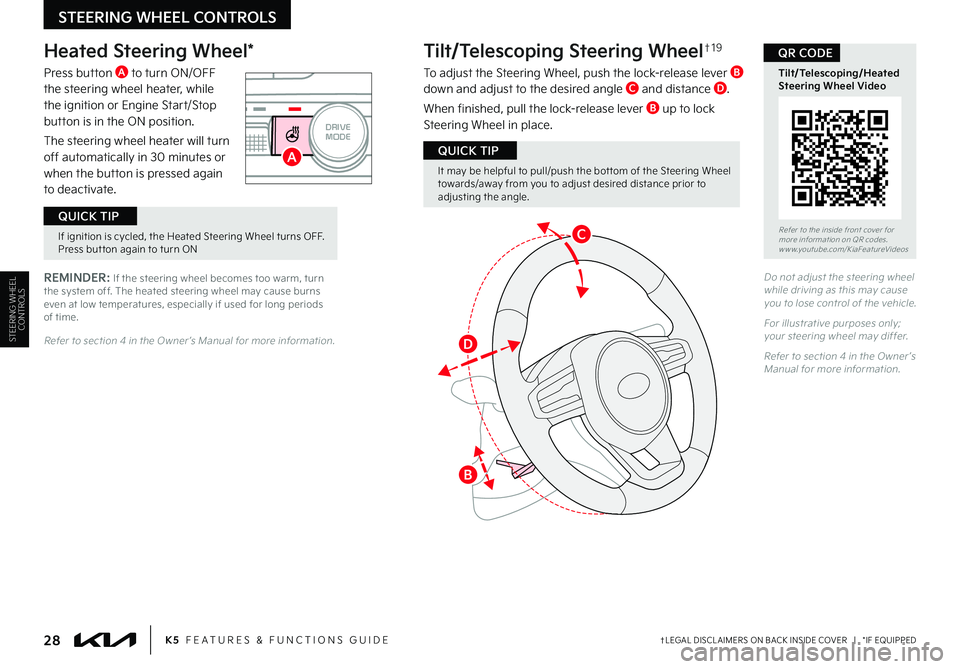
†LEGAL DISCL AIMERS ON BACK INSIDE COVER | *IF EQUIPPED28K5 FEATURES & FUNCTIONS GUIDE
STEERING WHEEL CONTROLS
AUTO
HOLD
OFF
VIEW
SHIFT
LOCK
RELEASE
P
R
N D
+
_
DRIVE
MODE
Heated Steering Wheel*
Press button A to turn ON/OFF the steering wheel heater, while the ignition or Engine Start/Stop button is in the ON position.
The steering wheel heater will turn off automatically in 30 minutes or when the button is pressed again to deactivate.
Tilt/Telescoping Steering Wheel†1 9
To adjust the Steering Wheel, push the lock-release lever B down and adjust to the desired angle C and distance D.
When finished, pull the lock-release lever B up to lock Steering Wheel in place.
A
B
D
C
REMINDER: If the steering wheel becomes too warm, turn the system off. The heated steering wheel may cause burns even at low temperatures, especially if used for long periods of time.
Refer to section 4 in the Owner ’s Manual for more information.
It may be helpful to pull/push the bot tom of the Steering Wheel towards/away from you to adjust desired distance prior to adjusting the angle.
QUICK TIP
Do not adjust the steering wheel while driving as this may cause you to lose control of the vehicle.
For illustrative purposes only; your steering wheel may differ.
Refer to section 4 in the Owner ’s Manual for more information.
If ignition is cycled, the Heated Steering Wheel turns OFF. Press but ton again to turn ON
QUICK TIP
STEERING WHEEL CONTROLS
Refer to the inside front cover for more information on QR codes.www.youtube.com/KiaFeatureVideos
Tilt/Telescoping/Heated Steering Wheel Video
QR CODE
Page 37 of 56

ALWAYS CHECK THE OWNER ’S MANUAL FOR COMPLETE OPER ATING INFORMATION AND SAFET Y WARNINGS. 35
Kia Access App Download
Go to an app marketplace to download the new Kia Access App. Once you download, make sure you register your vehicle and start an account (refer to Kia Connect Activation page). Get to know your new Kia and the available convenient features on the app.
Kia Access App Features Guide. Click this dynamic QR code to access the guide. Some phone’s operating systems may need to be updated to scan dynamic QR codes.
Download the Kia Access App by clicking this dynamic QR code. Some phone’s operating systems may need to be updated to scan dynamic QR codes.
2020 SOULMILEAGE722 mi.
355 miEst. RangeDOOR LOCKSREMOTE STARTFind My Car
Kia Access App Features Guide
The Kia Access App Features Guide helps you utilize the app to its full potential by detailing each feature and how to adjust various settings. Below are some of the topics included:
•Remote Commands
•Set Climate
•Schedule Climate
•Schedule Charge
•Schedule Service
•Dealer Settings
•Manage Vehicles and Profiles
Kia Access App Screen for illustrative purposes only. Actual App screen and functionalit y may var y.
For fur ther Kia Connect operations, refer to the Car Infotainment System Quick Reference Guide.
Kia Connect is currently unavailable for model year 2022 and later vehicles sold or purchased in Massachuset ts.
See Kia Connect Terms of Ser vice at owners.kia.com for more information.
Do not use remote climate control or remote star t if vehicle is in an enclosed area (e.g., closed garage) or a par tially enclosed area without ventilation. Close all doors leading from adjacent living areas to the vehicle area before executing a remote climate control or remote star t command.
QR CODES
•The smar tphone and vehicle need to be connected to a cellular net work with good wireless signal strength in order to use Kia Connect. If these conditions are not met, remote command may not execute or takes a long time. It will also effect voice commands
•
To use Remote Star t or Remote Star t with Climate Control feature, all doors, hood and trunk/liftgate must be closed and locked
•
Activate Remote Star t or Remote Star t with Climate Control feature at least 10 minutes before get ting into the vehicle, which will allow vehicle interior to reach a desired temperature. If the driver does not enter the vehicle within the 10 minutes, the Remote Star t will turn off the engine
•
The quickest way to obtain accurate vehicle status through the app is by pressing the refresh but ton on the app or refreshing the web page when using the customer web por tal
•In order to preser ve the vehicle bat ter y, Kia Connect will not turn on seven days after the last ignition was on. You will need to restar t the vehicle with a key fob in order to use Kia Connect again
QUICK TIPS
INFOTAINMENT SYSTEM
INFOTAINMENT
SYSTEM
Page 39 of 56

*IF EQUIPPEDALWAYS CHECK THE OWNER ’S MANUAL FOR COMPLETE OPER ATING INFORMATION AND SAFET Y WARNINGS. 37
CENTER PANEL
REMINDERS:
•
Using the power outlet (accessor y plug) for prolonged periods of time with the Engine Star t/Stop but ton in the ACC position (Engine OFF) and AC Inver ter for prolonged periods of time with the Engine Star t/Stop but ton in the IGN Position (Engine OFF) could cause the bat ter y to discharge
•
Kia recommends that you only use USB cables made by your device’s manufacturer. Third-par t y USB cables may cause damage to your device
•
The USB data por t (Multimedia USB por t) is located near the Power Outlets. The USB Charger por ts do not suppor t data transfer
•
The Multimedia USB Por t in the center panel charges slower than the USB Charger Por ts throughout the vehicle
Refer to section 4 in the Owner ’s Manual for more information.
REMINDER: When needed, Daylight Savings must be enabled in the Clock Set tings screen.
For more information, refer to the Car Infotainment System Quick Reference Guide.
The power outlets are inactive when ignition is in the OFF position.
QUICK TIP
REMINDER: The USB Charger Por ts do not suppor t data transfer.
Refer to section 4 in the Owner ’s Manual for more information.
For illustrative purposes only. Your actual display, but tons and/or features may var y.
A Multimedia USB Port: Use the Multimedia USB Port to connect USB audio and smartphone devices
B Power Outlet: Use the power outlets for mobile phones and other devices designed to operate on a 12V (180W max) power outlet
Digital Clock (Infotainment System)
Press the SETUP key, then select General. Press the onscreen Date/Time button to enter the clock settings. Then use the onscreen buttons to navigate through setup. To access the manual date and time setting, turn GPS time OFF in the Clock Settings (Kia Connect with Navigation*).
Multimedia USB Port & Power OutletsUSB Charger Ports*
The USB Charger Ports are located on the Center Panel and inside the Center Console C and on the rear of the Center Console D.
12VUSB180W
AUTO
OFF SYNC
FRONT
REAR
180W12V
180W12V
C
C
BA
D
CENTERPANEL
Refer to the inside front cover for more information on QR codes.www.youtube.com/KiaFeatureVideos
Multimedia USB Port, Power Outlets & USB Charger Port Video
QR CODE
Page 40 of 56

*IF EQUIPPED38K5 FEATURES & FUNCTIONS GUIDE
•If the AUTO STOP indicator A is solid yellow, the system is functional, but just has not met all its enabling criteria to activate ISG at that time.
•
The ISG system is disabled when:
•A seat belt is unfastened
•The hood or a door is opened
•Bat ter y condition is poor
•
The front or rear defroster is turned on
•
Engine coolant temperature is low
•
The outside ambient temperature is too low/high
•
Emission control devices activate
•
The vehicle is on a steep slope
QUICK TIPS
CENTER PANEL
Idle, Stop & Go (ISG) System*
The ISG system is designed to reduce fuel consumption by automatically shutting down the engine when the vehicle is at a standstill.
When the ISG system is ON and the vehicle is at a standstill, the engine will stop, and the green AUTO STOP indicator A on the instrument cluster will illuminate.
The engine will restart when the brake pedal is released or the shift lever is moved from D (Drive) to the R (Reverse) position or to Manual Shift mode. When engine restarts, the green AUTO STOP indicator on the instrument cluster will turn off.
To deactivate the ISG System, press the ISG OFF button B. If you press again, the system will be activated.
REMINDERS:
•ISG is active by default at vehicle star tup. When ignition is cycled, ISG will turn ON again
•
Under cer tain conditions, the engine will restar t automatically even if the brake pedal is still depressed
•
If the AUTO STOP indicator is continuously blinking yellow and the ISG but ton LED is on, please contact an authorized Kia dealer
Images are for illustrative purposes only and may not reflect actual feature or operation.
Refer to section 5 in the Owner ’s Manual for more information.
0
20
40 60
80
100
120
140
160
180
200
220
240
260
0
1 2
3
4
5
6
7
8km/h
EPB
C H
x1000rpm
0
20 40
60
80
100
120
1 40
1 60
E
F
MPH
AUTO
HOLD
DRIVE
MODE
OFF
SHIFT
LOCK
RELEASE
P
R
N D
+
_
(But ton on center console below gear shift)
Refer to the inside front cover for more information on QR codes.www.youtube.com/KiaFeatureVideos
Idle, Stop & Go Video
QR CODE
A
B
CENTERPANEL
Page 41 of 56

*IF EQUIPPEDALWAYS CHECK THE OWNER ’S MANUAL FOR COMPLETE OPER ATING INFORMATION AND SAFET Y WARNINGS. 39
CENTER PANEL
(Located behind Gear Shift. Qi-enabled smar tphone shown is for representation only, and is not to scale.)
Wireless Smartphone Charging System*†2 1
Charge a compatible Qi Certified smartphone wirelessly by placing it on the charging pad/slot A at the front of the console, near the Multimedia USB ports and the charging indicator, while the ignition is on.
1. Enable Wireless Charging in the User Settings* in the Instrument Cluster LCD or the Vehicle Settings* in the infotainment system, select Convenience, then Wireless Charging System
2. Place compatible smartphone on the center of the charging pad
3. Indicator light B may change to amber once the wireless charging begins
4. Once charging is complete, the amber light may change to green
AUTO
HOLD
DRIVE
MODE
OFF
VIEW
SHIFT
LOCK
RELEASE
P
R
N D
+
_
•For the wireless charging to occur, all doors (excluding rear hatch) must be closed & the Smar t Key Fob must be detected inside the vehicle
•For best results, place the smar tphone on the center of the charging pad
•If wireless charging does not work, move smar tphone around the pad until the charging indicator turns amber
•Avoid placing other metal items in the bin while charging as to not impede the charging area
QUICK TIPS
REMINDERS:
•
The smar tphone must be a compatible Qi cer tified phone with Qi function available. Some smar tphone models are not QI cer tified, which may affect the availabilit y, speed or per formance of the wireless charging
•If driver door is opened, charging will be disabled
•
Avoid placing other metal items in the bin while charging as to not impede the charging area
•
Wireless charging technology allows for a device to be charged using inductive charging; however, device compatibilit y varies. See your Owner ’s Manual for more detailed information and the back page for legal disclaimers
•
Inductive charging systems are less ef ficient than conventional charging through cable. As a result, higher device operating temperatures may be experienced during use
•
Charging Per formance – Device position on the wireless charging system can affect charging per formance. Other factors that may affect the charging rate include foreign objects, such as coins or pens, and phone case thickness
Refer to section 4 in the Owner ’s Manual for more information.
For illustrative purposes only. Your actual display, but tons and/or features may var y.
a
Refer to the inside front cover for more information on QR codes.www.youtube.com/KiaFeatureVideos
Wireless Smartphone Charging Video
QR CODE
A
B
CENTERPANEL
Page 43 of 56

Auto Hold
Auto Hold temporarily maintains the vehicle at a standstill even though the brake pedal is not depressed after the driver brings the vehicle to a complete stop by depressing the brake pedal. Auto Hold can be turned On/Off using the AUTO HOLD button B on the center panel below the gear shift. Before Auto Hold will operate, the driver ’s door, engine hood, trunk must be closed, and the driver ’s seat belt must be fastened.
The Auto Hold indicator on the Instrument Cluster has four states:
White: Standby – With vehicle in Park and at a standstill, when the AUTO HOLD button B is pressed on, the indicator will illuminate white. While driving the vehicle (vehicle is not at a standstill), the Auto Hold indicator will remain white.
Green: Engaged – When coming to a complete stop by depressing the brake pedal, the Auto Hold indicator changes from white to green.
Off (not illuminated) – The indicator will turn Off when the AUTO HOLD button B is manually pressed Off or when the EPB is manually turned On.
Yellow: Malfunction – When the indicator is illuminated yellow, there may be a system malfunction. Take your vehicle to a local Kia dealer.
REMINDERS:
•
Auto Hold only operates when vehicle is in Drive or Neutral. Auto Hold turns off when the ignition is cycled
•
To reduce the risk of an accident, do not activate Auto Hold while driving downhill, backing up or parking your vehicle
•
Do not solely rely on the Auto Hold system to keep the vehicle stopped. Always pay at tention to traf fic and road conditions, and be prepared to depress the brakes
Refer to section 5 in the Owner ’s Manual for more information.
*IF EQUIPPEDALWAYS CHECK THE OWNER ’S MANUAL FOR COMPLETE OPER ATING INFORMATION AND SAFET Y WARNINGS. 41
CENTER PANEL
REMINDERS:
•
As a bulb check, the EPB malfunction indicator will illuminate for approximately 3 seconds when the ignition switch is turned ON
•
If the warning light does not illuminate temporarily, or continues to remain lit, take your vehicle to an authorized Kia dealer and have the system checked
•The EPB should not be operated while the vehicle is moving
•
A click or electric brake motor sound may be heard while operating or releasing the EPB, but these conditions are normal and indicate that the EPB is functioning properly
Refer to page 4 for location of Instrument Cluster indicators. Refer to section 5 in the Owner ’s Manual for more information. For illustrative purposes only. Your actual display, but tons and/or features may var y.
•When leaving your keys with parking lot at tendants or valet, make sure to inform them how to operate the EPB
•Pull up and hold EPB switch for 3 seconds to increase brake pressure if parked on a decline or incline
•If parked on a steep incline, pull up the EPB switch for more than 3 seconds for a firmer EPB application
QUICK TIPS
Refer to the inside front cover for more information on QR codes.www.youtube.com/KiaFeatureVideos
Electric Parking Brake (EPB) / Auto Hold Video
QR CODE
AUTO
HOLD
OFF
SHIFT
LOCK
RELEASEP
R
N D
+
_
DRIVE
MODE
(Located below gear shift)
Electronic Parking Brake (EPB)
The Electronic Parking Brake (EPB) system utilizes an electric motor to engage the parking brake.
Applying the Parking Brake
Depress the brake pedal and pull up the EPB switch A. Ensure that the indicator light is illuminated on the instrument cluster.
Releasing the Parking Brake
The EPB will automatically release when the brake pedal is engaged and shifter is shifted out of P (Park) to R (Reverse) or shifted out of N (Neutral) to Reverse or D (Drive).
To release EPB manually, depress the brake pedal, then press the EPB switch A, with the ignition switch in the ON position. Ensure that the indicator light is OFF.
AB
CENTERPANEL