2023 JEEP WRANGLER ad blue
[x] Cancel search: ad bluePage 5 of 396

3
CLIMATE CONTROLS ..........................................................54Automatic Climate Control Descriptions
And Functions.............................................................. 54
Manual Climate Control Descriptions And
Functions ..................................................................... 57
Automatic Temperature Control (ATC) —
If Equipped .................................................................. 59
Climate Voice Commands ......................................... 59
Operating Tips ............................................................ 59
INTERIOR STORAGE AND EQUIPMENT ............................60 Storage ........................................................................ 60
Lighted Cupholders — If Equipped ............................. 61
USB/AUX Control ......................................................... 61
Power Outlets ............................................................. 62
Power Inverter — If Equipped .................................... 63
Auxiliary Switches — If Equipped ............................... 64
POWER WINDOWS — IF EQUIPPED ................................65 Auto-Down Feature .................................................... 66
Window Lockout Switch.............................................. 66
Wind Buffeting ............................................................ 66
WRANGLER TOPS ..............................................................66 Provided Tools ............................................................. 66
Lowering The Soft Top Into Sunrider®
Position
S
................................................................. 67
Raising The Soft Top
S
............................................ 77
Removing The Soft Top
S
....................................... 80
Installing The Soft Top ................................................ 81
Hard Top Front Panel(s) Removal
S
....................... 83
Hard Top Front Panel(s) Installation .......................... 87
Removing The Hard Top ............................................. 87
Installing The Hard Top............................................... 89
Sunrider® For Hard Top ............................................. 89
Power Sliding Top — If Equipped ................................ 91 DOOR FRAME ..................................................................... 95
Door Frame Removal................................................... 95
Door Frame Installation Four Door Models —
If Equipped ................................................................... 96
Door Frame Installation Two Door Models —
If Equipped ................................................................... 97
FOLDING WINDSHIELD ..................................................... 97 Lowering The Windshield ............................................ 98
Raising The Windshield ............................................... 99
HOOD ................................................................................ 100 Opening The Hood .................................................... 100
Closing The Hood ...................................................... 101
REAR SWING GATE ......................................................... 101 Cargo Area Features................................................. 102
ROOF LUGGAGE RACK — IF EQUIPPED ........................ 102
GETTING TO KNOW YOUR
INSTRUMENT PANEL
INSTRUMENT CLUSTER .................................................. 104 Instrument Cluster Descriptions
S
...................... 108
INSTRUMENT CLUSTER DISPLAY .................................. 108 Instrument Cluster Display Location And
Controls ..................................................................... 109
Oil Change Reset — If Equipped
S
....................... 110
Display And Messages ............................................. 110
Instrument Cluster Display Selectable Items ......... 112
Battery Saver On/Battery Saver Mode Message —
Electrical Load Reduction Actions — If Equipped ... 114
Diesel Displays.......................................................... 115
Diesel Particulate Filter (DPF) Messages ............... 115 Fuel System Messages ............................................ 116 WARNING LIGHTS AND MESSAGES ..............................116
Red Warning Lights ................................................... 117
Yellow Warning Lights ............................................... 119Yellow Indicator Lights .............................................. 122Green Indicator Lights............................................... 123White Indicator Lights ............................................... 123Blue Indicator Lights ................................................. 124
Gray Indicator Lights ................................................. 124
ONBOARD DIAGNOSTIC SYSTEM — OBD II ................... 124 Onboard Diagnostic System (OBD II)
Cybersecurity ............................................................. 125
EMISSIONS INSPECTION AND MAINTENANCE
PROGRAMS ....................................................................... 125
STARTING AND OPERATING
STARTING THE ENGINE — GASOLINE ENGINE
(IF EQUIPPED) ...................................................................126 Manual Transmission — If Equipped ....................... 126
Automatic Transmission — If Equipped ................... 126
Normal Starting ........................................................ 126
AutoPark .................................................................... 127Extended Park Starting ............................................. 128If Engine Fails To Start .............................................. 128Extreme Cold Weather (Below –22°F Or −30°C) .. 128
After Starting.............................................................. 129
STARTING THE ENGINE — DIESEL ENGINE
(IF EQUIPPED) ...................................................................129 Automatic Transmission ........................................... 129
Extreme Cold Weather .............................................. 129Normal Starting ......................................................... 130
Starting Fluids............................................................ 130
23_JL_OM_EN_USC_t.book Page 3
Page 12 of 396

10
Yellow Warning Lights
Anti-Lock Brake System (ABS) Warning Light
Úpage 119
Electronic Stability Control (ESC) Active Warning Light
Úpage 119
Electronic Stability Control (ESC) OFF Warning Light
Úpage 120
Loose Fuel Filler Cap Warning Light
Úpage 120
Low Fuel Warning Light
Úpage 120
Low Washer Fluid Warning Light
Úpage 120
Engine Check/Malfunction Indicator Warning Light (MIL)
Úpage 120
AdBlue® (UREA) Injection System Failure Warning Light
Úpage 120
Service 4WD Warning Light Úpage 120
Service Adaptive Cruise Control Warning Light
Úpage 120
Service Forward Collision Warning (FCW) Light
Úpage 121
Service Stop/Start System Warning Light
Úpage 121
Cruise Control Fault Warning Light
Úpage 121
Sway Bar Fault Warning Light
Úpage 121
Tire Pressure Monitoring System (TPMS) Warning Light
Úpage 121
Yellow Warning Lights
23_JL_OM_EN_USC_t.book Page 10
Page 13 of 396

11
Yellow Indicator Lights4WD Indicator Light
Úpage 122
4WD Low Indicator Light
Úpage 122
4WD Part Time Indicator Light
Úpage 122
Axle Locker Fault Indicator Light
Úpage 122
Forward Collision Warning (FCW) OFF Indicator Light
Úpage 122
Front And Rear Axle Lock Indicator Light
Úpage 122
Neutral Indicator Light
Úpage 122
Rear Axle Lock Indicator Light
Úpage 122
Sway Bar Indicator Light Úpage 122
Wait To Start Indicator Light
Úpage 122
Low Diesel Emissions Additive AdBlue® (UREA) Indicator Light
Úpage 122
Water In Fuel Indicator Light
Úpage 122
Green Indicator Lights
Adaptive Cruise Control (ACC) Set With No Target Detected Indicator Light
Úpage 123
Adaptive Cruise Control (ACC) Set With Target Indicator Light
Úpage 123
4WD Auto Indicator Light
Úpage 123
Yellow Indicator Lights
1
23_JL_OM_EN_USC_t.book Page 11
Page 14 of 396

12
Cruise Control SET Indicator Light Úpage 123
Front Fog Indicator Light
Úpage 123
Parking/Headlights On Indicator Light
Úpage 123
Stop/Start Active Indicator Light
Úpage 123
Turn Signal Indicator Lights
Úpage 123
White Indicator Lights
Adaptive Cruise Control (ACC) Ready Indicator Light
Úpage 123
2WD High Indicator Light
Úpage 123
Green Indicator Lights
Hill Descent Control (HDC) Indicator Light
Úpage 123
Selec-Speed Control Indicator Light
Úpage 124
Cruise Control Ready Indicator Light
Úpage 124
Cruise Control SET Indicator Light
Úpage 124
Blue Indicator Lights High Beam Indicator Light
Úpage 124
Gray Indicator Lights
Cruise Control Ready Indicator Light
Úpage 124
White Indicator Lights
23_JL_OM_EN_USC_t.book Page 12
Page 58 of 396

56GETTING TO KNOW YOUR VEHICLE
Driver And Passenger Temperature Up And
Down Buttons
Provides the driver and passenger with independent
temperature control.
Push the red button on the faceplate or
touchscreen or press and slide the
temperature bar towards the red arrow button
on the touchscreen for warmer temperature
settings.
Push the blue button on the faceplate or
touchscreen or press and slide the
temperature bar towards the blue arrow button
on the touchscreen for cooler temperature
settings.
NOTE:The numbers within the temperature display will only
appear if your vehicle is equipped with an Automatic
Climate Control system.
SYNC Button
Press the SYNC button on the touchscreen to
toggle the SYNC feature on/off. The SYNC
indicator illuminates when SYNC is on. SYNC
synchronizes the passenger temperature
setting with the driver temperature setting. Changing the
passenger’s temperature setting while in SYNC will
automatically exit this feature.
NOTE:The SYNC button is only available on the touchscreen.
Blower Control
Blower Control regulates the amount of air
forced through the Climate Control system.
Adjusting the blower will cause automatic
mode to switch to manual operation. There are
seven blower speeds available. The speeds can be
selected using either the blower control knob on the
faceplate or the buttons on the touchscreen.
Faceplate: The blower speed increases as you turn the
blower control knob clockwise from the lowest blower
setting. The blower speed decreases as you turn the
blower control knob counterclockwise.
Touchscreen: Use the small blower icon to reduce the
blower setting and the large blower icon to increase the
blower setting. The blower can also be selected by
pressing the blower bar area between the icons.
Mode Control
Select one of the Mode buttons on the
touchscreen or press the Mode button on the
faceplate to adjust the airflow distribution. The
airflow distribution can be adjusted so air
comes from the instrument panel outlets, floor outlets,
defrost outlets, and demist outlets.
Panel Mode
Air comes from the outlets in the instrument
panel. Each of these outlets can be individually
adjusted to direct the flow of air. The air vanes
of the center outlets and outboard outlets can
be moved up and down or side to side to regulate airflow
direction. There is a shut-off wheel located below the air
vanes to shut off or adjust the amount of airflow from
these outlets.
Bi-Level Mode
Air comes from the instrument panel outlets
and floor outlets. A slight amount of air is
directed through the defrost and side window
demister outlets.
NOTE:Bi-Level mode is designed under comfort conditions to
provide cooler air out of the panel outlets and warmer air
from the floor outlets.
Floor Mode
Air comes from the floor outlets. A slight
amount of air is directed through the defrost
and side window demister outlets.
Mix Mode
Air is directed through the floor, defrost, and
side window demister outlets. This setting
works best in cold or snowy conditions that
require extra heat to the windshield. This
setting is good for maintaining comfort while reducing
moisture on the windshield.
Climate Control OFF Button
Press and release the OFF button on the
touchscreen, or push the OFF button on the
faceplate to turn the Climate Control ON/OFF.
23_JL_OM_EN_USC_t.book Page 56
Page 67 of 396

GETTING TO KNOW YOUR VEHICLE65
Wire Color Chart
POWER WINDOWS — IF EQUIPPED
The power window switches are located on the instrument
panel below the climate controls. Push the switch
downward to open the window and upward to close the
window.
The top left switch controls the left front window and the
top right switch controls the right front window.
Power Window Switches
To open the window part way (manually), push the window
switch down briefly and release.
NOTE:The power window switches will remain active for up to
10 minutes after ignition is placed in the OFF position.
Opening either front door will cancel this feature.
Four-Door Models
The lower left switch controls the left rear passenger
window, and the lower right switch controls the right rear
passenger window.
NOTE:There are window switches located on the rear of the
center console for the rear passenger windows in the
four-door model.
Circuit Function
FuseWire Color Locations
Aux Switch 1 F93 – 40 Amp Beige/Pink Interior (passenger side under instrument panel) & Underhood (right side near battery)
Aux Switch 2 F92 – 40 Amp Green/Pink Interior (passenger side under instrument panel) & Underhood (right side near battery)
Aux Switch 3 F103 – 15 Amp Orange/Pink Interior (passenger side under instrument panel) & Underhood (right side near battery)
Aux Switch 4 F108 – 15 Amp Dark Blue/Pink Interior (passenger side under instrument panel) & Underhood (right side near battery)
Battery F72 – 10 Amp Red/White Interior (passenger side under instrument panel)
Ignition F50 – 10 Amp Pink/Orange Interior (passenger side under instrument panel)WARNING!
Never leave children unattended in a vehicle, and do
not let children play with power windows. Do not leave
the key fob in or near the vehicle, or in a location
accessible to children. Occupants, particularly
unattended children, can become entrapped by the
windows while operating the power window switches.
Such entrapment may result in serious injury or death.
2
23_JL_OM_EN_USC_t.book Page 65
Page 122 of 396
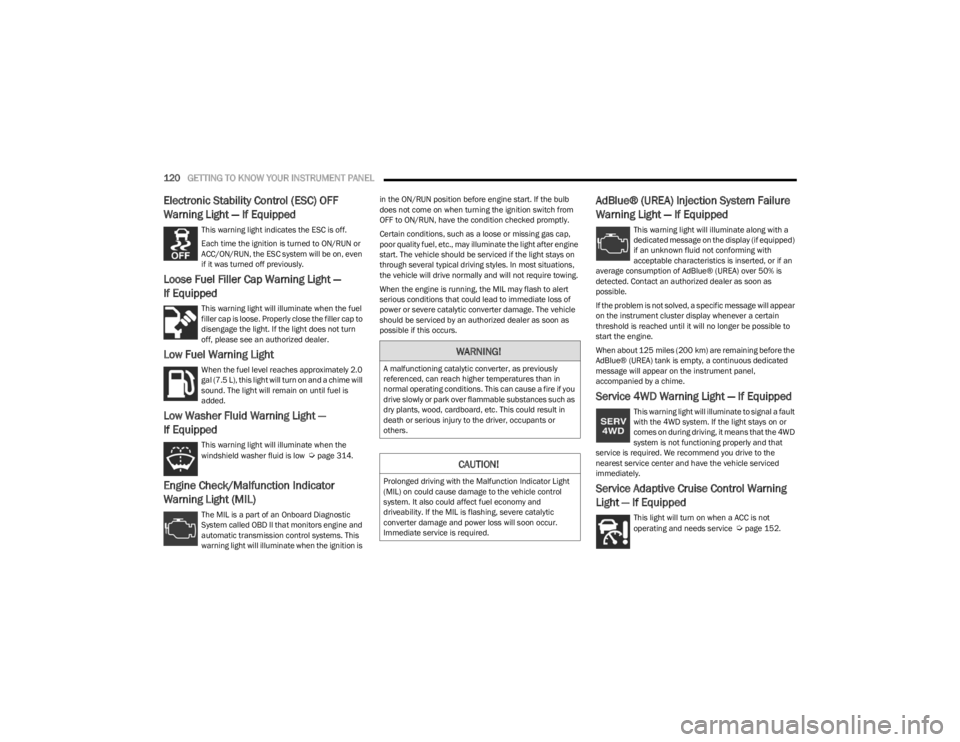
120GETTING TO KNOW YOUR INSTRUMENT PANEL
Electronic Stability Control (ESC) OFF
Warning Light — If Equipped
This warning light indicates the ESC is off.
Each time the ignition is turned to ON/RUN or
ACC/ON/RUN, the ESC system will be on, even
if it was turned off previously.
Loose Fuel Filler Cap Warning Light —
If Equipped
This warning light will illuminate when the fuel
filler cap is loose. Properly close the filler cap to
disengage the light. If the light does not turn
off, please see an authorized dealer.
Low Fuel Warning Light
When the fuel level reaches approximately 2.0
gal (7.5 L), this light will turn on and a chime will
sound. The light will remain on until fuel is
added.
Low Washer Fluid Warning Light —
If Equipped
This warning light will illuminate when the
windshield washer fluid is low Úpage 314.
Engine Check/Malfunction Indicator
Warning Light (MIL)
The MIL is a part of an Onboard Diagnostic
System called OBD II that monitors engine and
automatic transmission control systems. This
warning light will illuminate when the ignition is in the ON/RUN position before engine start. If the bulb
does not come on when turning the ignition switch from
OFF to ON/RUN, have the condition checked promptly.
Certain conditions, such as a loose or missing gas cap,
poor quality fuel, etc., may illuminate the light after engine
start. The vehicle should be serviced if the light stays on
through several typical driving styles. In most situations,
the vehicle will drive normally and will not require towing.
When the engine is running, the MIL may flash to alert
serious conditions that could lead to immediate loss of
power or severe catalytic converter damage. The vehicle
should be serviced by an authorized dealer as soon as
possible if this occurs.
AdBlue® (UREA) Injection System Failure
Warning Light — If Equipped
This warning light will illuminate along with a
dedicated message on the display (if equipped)
if an unknown fluid not conforming with
acceptable characteristics is inserted, or if an
average consumption of AdBlue® (UREA) over 50% is
detected. Contact an authorized dealer as soon as
possible.
If the problem is not solved, a specific message will appear
on the instrument cluster display whenever a certain
threshold is reached until it will no longer be possible to
start the engine.
When about 125 miles (200 km) are remaining before the
AdBlue® (UREA) tank is empty, a continuous dedicated
message will appear on the instrument panel,
accompanied by a chime.
Service 4WD Warning Light — If Equipped
This warning light will illuminate to signal a fault
with the 4WD system. If the light stays on or
comes on during driving, it means that the 4WD
system is not functioning properly and that
service is required. We recommend you drive to the
nearest service center and have the vehicle serviced
immediately.
Service Adaptive Cruise Control Warning
Light — If Equipped
This light will turn on when a ACC is not
operating and needs service Úpage 152.
WARNING!
A malfunctioning catalytic converter, as previously
referenced, can reach higher temperatures than in
normal operating conditions. This can cause a fire if you
drive slowly or park over flammable substances such as
dry plants, wood, cardboard, etc. This could result in
death or serious injury to the driver, occupants or
others.
CAUTION!
Prolonged driving with the Malfunction Indicator Light
(MIL) on could cause damage to the vehicle control
system. It also could affect fuel economy and
driveability. If the MIL is flashing, severe catalytic
converter damage and power loss will soon occur.
Immediate service is required.
23_JL_OM_EN_USC_t.book Page 120
Page 124 of 396

122GETTING TO KNOW YOUR INSTRUMENT PANEL
YELLOW INDICATOR LIGHTS
4WD Indicator Light — If Equipped
This light alerts the driver that the vehicle is in
the Four-Wheel Drive (4WD) mode, and the
front and rear driveshafts are mechanically
locked together forcing the front and rear
wheels to rotate at the same speed.
4WD Low Indicator Light — If Equipped
This light alerts the driver that the vehicle is in
the 4WD Low mode. The front and rear
driveshafts are mechanically locked together
forcing the front and rear wheels to rotate at
the same speed. Low range provides a greater gear
reduction ratio to provide increased torque at the wheels
Úpage 140.
4WD Part Time Indicator Light —
If Equipped
This light alerts the driver that the vehicle is in
the Four-Wheel Drive part time mode, and the
front and rear driveshafts are mechanically
locked together forcing the front and rear
wheels to rotate at the same speed.
Axle Locker Fault Indicator Light
This light indicates when the front and/or rear
axle locker fault has been detected.
Forward Collision Warning (FCW) OFF
Indicator Light — If Equipped
This indicator light illuminates to indicate that
Forward Collision Warning is off Úpage 255.
Front And Rear Axle Lock Indicator Light
This light indicates when the front, rear, or both
axles have been locked. The telltale will display
the lock icon on the front and rear axles to
indicate the current lock status.
Neutral Indicator Light — If Equipped
This light alerts the driver that the vehicle is in
the Neutral mode.
Rear Axle Lock Indicator Light
This light indicates when the rear axle lock has
been activated Úpage 140.
Sway Bar Indicator Light — If Equipped
This indicator light will illuminate when the
front sway bar is disconnected Úpage 145.
Wait To Start Indicator Light — If Equipped
This indicator light will illuminate for
approximately two seconds when the ignition is
turned to the ON/RUN position. Its duration
may be longer based on colder operating
conditions. Vehicle will not initiate start until telltale is no
longer displayed
Úpage 126.
NOTE:The Wait To Start Indicator Light may not illuminate if the
intake manifold temperature is warm enough.
Low Diesel Emissions Additive AdBlue®
(UREA) Indicator Light — If Equipped
The Low Diesel Exhaust Emissions Additive
AdBlue® (UREA) indicator light illuminates
when the AdBlue® (UREA) level is low.
Fill the AdBlue® (UREA) tank as soon as possible with at
least 1.3 gallons (5 liters) of AdBlue® (UREA).
If filling the tank is done with a remaining range of
AdBlue® (UREA) in the tank equal to zero, you may need
to wait two minutes before starting the vehicle.
Water In Fuel Indicator Light — If Equipped
The Water In Fuel Indicator Light will illuminate
when there is water detected in the fuel filter. If
this light remains on, DO NOT start the vehicle
before you drain the water from the fuel filter to
prevent engine damage, and please see an authorized
dealer.
23_JL_OM_EN_USC_t.book Page 122