2023 JEEP WAGONEER remote control
[x] Cancel search: remote controlPage 232 of 396

230MULTIMEDIA
ALEXA VOICE CONTROL
A feature with Rear Seat Entertainment with Fire TV
built-in that enhances your experience is Alexa. It is simple
to get started using this feature. Push the Microphone
button at the top of the Voice Remote with Alexa to
activate Alexa and get started.
LISTEN VIA VEHICLE SPEAKERS
A feature within Rear Seat Entertainment with Fire TV
built-in is the front radio Listen feature. On the front radio
Home screen for Fire TV, select the Listen button in the top
right corner on either card for Screen 1 or 2. This will allow
you to have either rear screen play audio through all the
speakers in the vehicle.
QUICK MENU
Accessing the quick menu will give you more options for
Fire TV.
To access the quick menu, tap the screen and it will
appear. The quick menu is also accessible by pushing the
Gear/Settings button on the Voice Remote with Alexa.
Some options of the quick menu are:
Power — This will power the screen off.
On-Screen Remote — This will bring up the on-screen
remote to use with the system.
Back — This will let you go back a page.
Home — This will take you to the Home screen.
Gear/Settings — This will let you access certain settings
in the system. For more setting options, select
“Settings” within the on-screen Gear/Settings menu.
Vehicle — This will bring up the Vehicle menu. From
here you can adjust rear climate controls and the Are
We There Yet? app.
PARENTAL CONTROLS (USING THE REAR
S
CREENS)
If parental controls were not set during the first time start
up of the system, they can be set by following these steps:
1. Push the Gear/Settings button on the Voice Remote
with Alexa or tap the screen to access Settings in the
“quick menu”.
2. Select the Gear/Settings icon on the screen.
3. Select “Settings” on the screen.
4. While in Settings, select “Preferences”.
5. Select “Parental Controls”; from here you can turn Parental Controls on or off and set up a PIN for the
controls using the Voice Remote with Alexa.
VOICE REMOTE WITH ALEXA PAIRING
(U
SING THE REAR SCREENS)
If the Voice Remote with Alexa needs to be paired again or
a new remote is being paired, follow these procedures:
1. Install batteries into the remote.
2. Tap the screen and Select the Gear/Settings icon on
the screen.
3. Select “Settings” on the screen. 4. In Settings, select “Controllers & Bluetooth®
Devices”.
5. From this menu, select “Add New Remote”.
6. Follow the on-screen steps for Voice Remote with Alexa pairing.
A long press on the Home button can also re-pair a Voice
Remote with Alexa that has become disconnected.
NOTE:Your vehicle is included with two Voice Remotes with
Alexa. A Voice Remote with Alexa can be paired to each
rear screen. It will function with the rear screen it was
paired with. The pairing steps will need to be done for each
rear screen.
MEDIA SOURCES INPUT (USING THE
F
RONT RADIO AND REAR SCREENS)
Front Radio Screen
Users can select inputs for each rear screen from the front
radio touchscreen by selecting the Rear Seat tab and
choosing the desired content by selecting “Launch
Source” on the Screen 1 or Screen 2 tab.
Inputs available within Launch Source under “Inputs” are
“Fire TV”, “HDMI”, and “USB”.
Rear Screens
To select inputs on the rear screen, scroll down on the Fire
TV Home screen and select your desired input under
“Input”.
Inputs can also be selected from the Brand tab in the top
menu. While in this tab, scroll down to “Inputs” for
selection options.
23_WS_OM_EN_USC_t.book Page 230
Page 233 of 396

MULTIMEDIA231
NOTE:The Brand tab naming in the top menu will depend on the
naming of the vehicle’s brand.
VOICE REMOTE WITH ALEXA
Voice Remote with Alexa
1.
Power Button
— Turns the screen for the selected
channel on or off.
2. 5-way Navigation Control — This control has options
by pressing the Circle button Up, Down, Left, or Right
to navigate on-screen for selections and pushing the
center button to confirm selections.
3. Back — Push to exit out of menus or return to the
previous screen.
4. Home — Push to return to the Fire TV Home screen.
5. Seek Backward/Rewind Button — Push and hold to
fast rewind through the current audio track or video
chapter. Push once to revert back to the previous
track.
6. Volume — Push the - button to decrease the volume
and + button to increase the volume.
7. Channel Guide — Push to access the channel guide
for the system.
8. Mute — Mutes headphone audio.
9. Prime Video — Push to launch Prime Video app.
10. App 1 — Push to navigate to App 1.
11. Microphone Button — Push to activate Alexa.
12. Menu — Push to access the Fire TV menu.
13. Seek Forward Button — Push and hold to fast forward
through the current audio track or video chapter.
Push once to skip to the next track. 14.
Play/Pause Button — Begin/resume or pause disc
play.
15. Channel +/- — Push the up or down arrow button on
the Channel button to browse channels available in
Fire TV.
16. Recent — Push to access recently viewed content on
Fire TV.
17. Gear/Settings — Push to bring up setting options for
Fire TV.
18. App 2 — Push to launch App 2.
19. Vehicle Button — Push to activate the Vehicle menu.
REPLACING THE VOICE REMOTE WITH
A
LEXA BATTERIES
Each Voice Remote with Alexa requires two AAA batteries
for operation.
To replace the batteries:
1. Locate the battery compartment on the back of the
Voice Remote with Alexa, then slide the battery
cover downward.
2. Remove the old batteries and follow battery recycling procedures for your area.
3. Install new batteries, making sure to orient them according to the polarity diagram shown inside the
battery compartment.
4. Slide the battery compartment cover back on.
5
23_WS_OM_EN_USC_t.book Page 231
Page 234 of 396

232MULTIMEDIA
REAR SEAT ENTERTAINMENT WITH FIRE
TV B
UILT-IN STREAMING (USING THE
F
RONT RADIO AND REAR SCREENS)
Access Using Launch Source
To access Rear Seat Entertainment with Fire TV built-in
from the front radio, press the Media tab located on the
bottom menu bar. Then select the Rear Seat option
located on the top menu bar. Select “Launch Source”, and
then under “Inputs” select “Fire TV Home”.
Access Using Browse Media
Selecting “Browse Media” on the front radio screen will
give access to different media within Rear Seat
Entertainment with Fire TV built-in.
These options will be in the top menu of “Browse Media”
and include:
Fire TV — Selecting “Fire TV” will show streaming
options for categories and to select apps. This option
will be selectable on the left slider menu in “Browse
Media”. While in “Browse Media” under Fire TV, it will
display recent activity under “Recent”. This will display
recent videos viewed from Fire TV and recent down -
loads as well.
USB Video — Under “USB Videos”, videos will appear
that are options with a USB device connected to Rear
Seat Entertainment with Fire TV built-in.
USB Music — Under “USB Music”, music will appear
that are options with a USB device connected to Rear
Seat Entertainment with Fire TV built-in. Access Using the Voice Remote with Alexa and Rear
Screens
Rear passengers will be able to access some options for
streaming by pressing the “Prime Video”, “App 1”, or “App
2” button on the Voice Remote with Alexa. Selecting one
of those buttons on the Voice Remote with Alexa will take
you to the home page for that respective streaming
service. Turning on either of the rear screens will launch
Fire TV. By default, the rear screens will always launch in
Fire TV. More streaming options can be selected on the
Fire TV home page.
Fire TV
Fire TV is your source for online streaming with Rear Seat
Entertainment with Fire TV built-in.
NOTE:A data source needs to be connected to the system for
streaming to be accessible. This can be set up when Fire
TV is turned on for the first time on the rear screens. Some
options can be an in-vehicle 4G Wi-Fi hot spot, capable
Wi-Fi hot spot from a mobile device, or Wi-Fi from an
outside source like a home or a garage.
To access Fire TV on the front screen, select “Launch
Source” on the front radio, Rear Seat screen and then
“Fire TV Home” under “Inputs”.
Viewing from the front radio screen or passenger screen
mirrors or controls the Fire TV experience from one of the
rear Fire TV displays.
The menu bar for Fire TV will have the options for “Home”,
“Find”, “Library”, “Brand”, and “Live”.
Below the menu bar will be streaming options linked to
your Prime account like “Prime Video”. The front radio screen offers some options:
Power — This will turn Fire TV on or off.
Screen 1 and Screen 2 Toggle — This toggles between
the Rear Screens (for use with front radio screen only).
Collapse — While viewing on the front radio screen, this
will collapse the screen to dashboard view.
Source Drawer — This will open the “Source Drawer”
and the source logo will be displayed on the icon.
Browse Media — This will open the “Browse Media”
pop-up.
Back — This will let you go back the previous page.
Fire TV Home — This will take you back to the Fire TV
home page.
Menu — This will open the Fire TV menu.
Remote icon — This will display the on-screen remote.NOTE:Front radio screen mirroring and watching can only be
done when the vehicle is in PARK. The vehicle must be in
an active and usable cellular range and properly equipped
with a Uconnect 5 NAV system and Rear Seat Enter -
tainment with Fire TV package. For streaming, a Wi-Fi
connection and registered Amazon account are required
to run Fire TV in the vehicle. Streaming service subscrip -
tions are not included. Services and features are subject
to change or withdrawal at any time, may not be available
in all areas and languages, and may require separate
subscriptions.
23_WS_OM_EN_USC_t.book Page 232
Page 235 of 396

MULTIMEDIA233
FIRE TV APPS/GAMES
(U
SING THE REAR SCREENS)
Apps and games can be accessed using Rear Seat
Entertainment with Fire TV built-in.
To access Apps on the rear screen, turn on the system and
select “Find” in the top menu. On the Find page, select
“Appstore”. Within the Appstore® you can purchase apps
and games. From here you can also select from all the
apps and games that have been purchased.
ARE WE THERE YET?
When a navigation route has been set from the Uconnect
system, the second-row passengers can use “Are We
There Yet?” for an animated screen showing distance and
time remaining on navigation routes, as well as the
estimated time of arrival with pop-up notifications.
Some screen information includes:
Decrease Timing Between Notifications Button
Notifications ON/OFF Button
Increase Timing Between Notifications Button
Arrival Time
Time Remaining Until Destination Is Reached
Distance Remaining
To access “Are We There Yet?” from the rear screens,
follow these steps:
1. Tap one of the rear screens and select the Vehicle icon or push the Vehicle button on the Voice Remote
with Alexa.
2. Select “Are We There Yet?” near the bottom of the menu on the first page of options.
USING THE VIDEO USB PORT
Plug in a USB drive or mass storage device and play your
favorite music or movies.
NOTE:To view USB media on the rear screens, insert a USB drive
into the port. The USB drive port is located under the radio
controls in the instrument panel.
On the rear screen you can browse the content of the USB
device by going to the USB source in the inputs. Use the
search feature to find your media faster.
PLAY VIDEO GAMES
Connect the video game console to either of the HDMI
ports located behind either of the first row seats.
Headphone Jack/HDMI/USB
NOTE:Certain high-end video games may exceed the power limit
of the vehicle's Power Inverter Úpage 80.
HEADPHONES OPERATION
Rear Seat Entertainment with Fire TV built-in does not
come equipped with headphones. Customers will need to
provide their own wireless headphones that can be paired
with the system using Bluetooth®. Customers can also
use their own wired headphones and plug them into a
Headphone Jack located under one of the rear screens.
Wireless Headphones Pairing
To pair wireless headphones with Rear Seat
Entertainment with Fire TV built-in using the rear screens,
follow these steps:
1. Push the Gear/Settings button on the Voice Remote with Alexa or tap the screen.
2. Select the Gear/Settings icon on the screen.
3. Select “Settings” on the screen.
4. While in Settings, select “Controllers & Bluetooth® Devices”.
5. Select “Other Bluetooth® Devices” and follow the on-screen steps for pairing.
While multiple headphones can be paired, only one will
output audio at a time.
1 — Headphone Jack (Headphone Output Only)
2 — USB Port (Charge Only)
3 — HDMI Port
5
23_WS_OM_EN_USC_t.book Page 233
Page 236 of 396
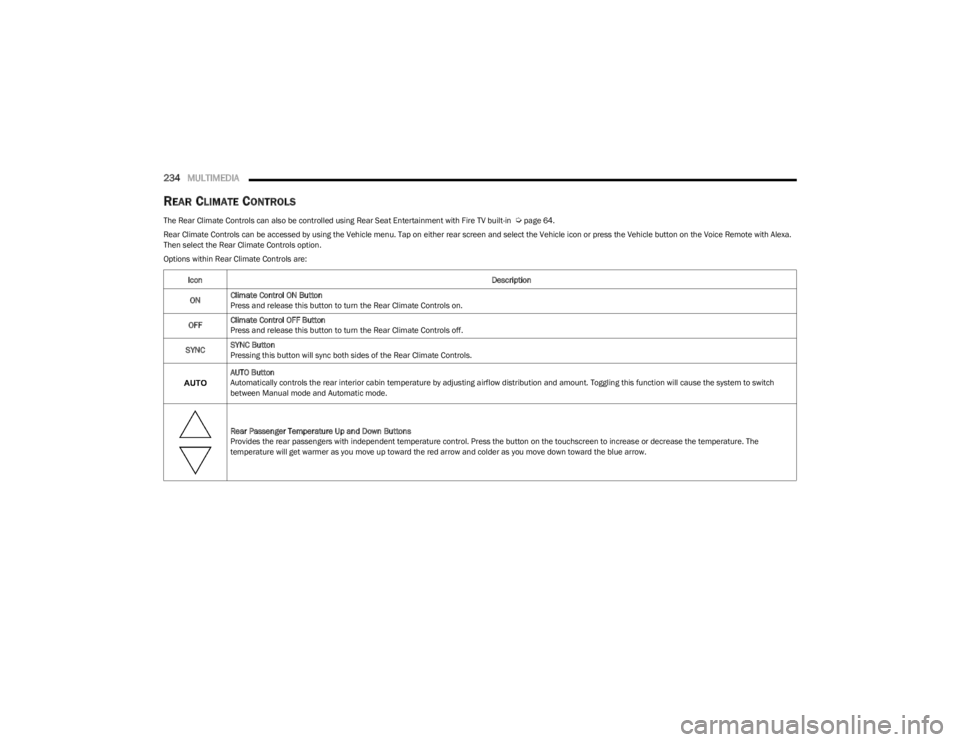
234MULTIMEDIA
REAR CLIMATE CONTROLS
The Rear Climate Controls can also be controlled using Rear Seat Entertainment with Fire TV built-in Úpage 64.
Rear Climate Controls can be accessed by using the Vehicle menu. Tap on either rear screen and select the Vehicle icon or press the Vehicle button on the Voice Remote with Alexa.
Then select the Rear Climate Controls option.
Options within Rear Climate Controls are:
Icon Description
ON Climate Control ON Button
Press and release this button to turn the Rear Climate Controls on.
OFF Climate Control OFF Button
Press and release this button to turn the Rear Climate Controls off.
SYNC SYNC Button
Pressing this button will sync both sides of the Rear Climate Controls.
AUTO Button
Automatically controls the rear interior cabin temperature by adjusting airflow distribution and amount. Toggling this function will cause the system to switch
between Manual mode and Automatic mode.
Rear Passenger Temperature Up and Down Buttons
Provides the rear passengers with independent temperature control. Press the button on the touchscreen to increase or decrease the temperature. The
temperature will get warmer as you move up toward the red arrow and colder as you move down toward the blue arrow.
23_WS_OM_EN_USC_t.book Page 234
Page 237 of 396
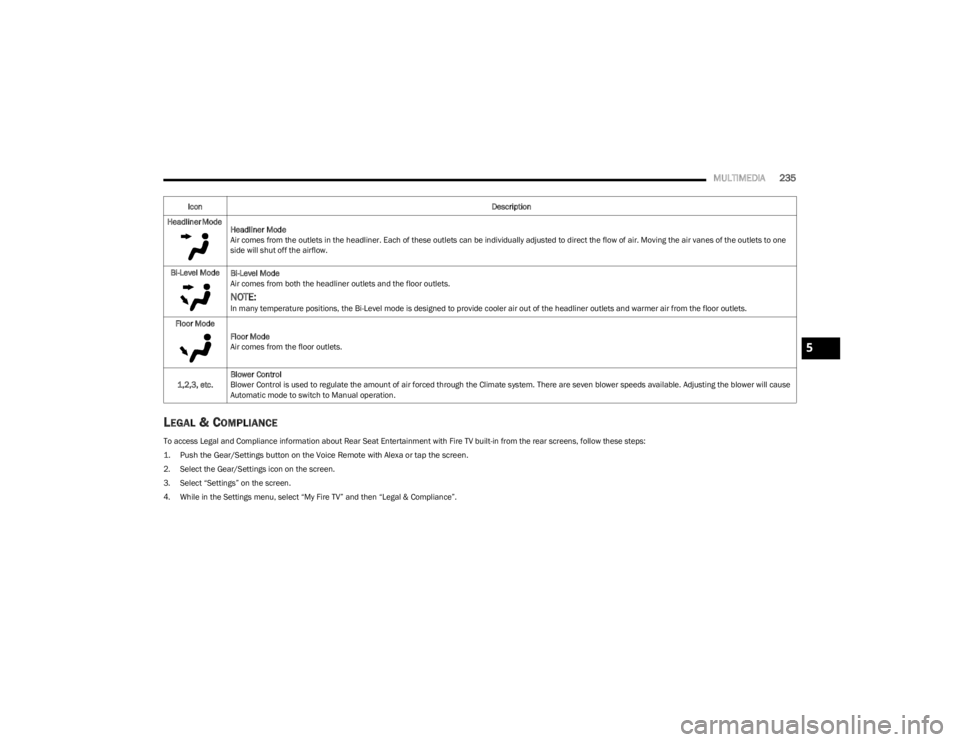
MULTIMEDIA235
LEGAL & COMPLIANCE
To access Legal and Compliance information about Rear Seat Entertainment with Fire TV built-in from the rear screens, follow these steps:
1. Push the Gear/Settings button on the Voice Remote with Alexa or tap the screen.
2. Select the Gear/Settings icon on the screen.
3. Select “Settings” on the screen.
4. While in the Settings menu, select “My Fire TV” and then “Legal & Compliance”.Headliner Mode
Headliner Mode
Air comes from the outlets in the headliner. Each of these outlets can be individually adjusted to direct the flow of air. Moving the air vanes of the outlets to one
side will shut off the airflow.
Bi-Level Mode Bi-Level Mode
Air comes from both the headliner outlets and the floor outlets.
NOTE:In many temperature positions, the Bi-Level mode is designed to provide cooler air out of the headliner outlets and warmer air from the floor outlets.
Floor Mode Floor Mode
Air comes from the floor outlets.
1,2,3, etc. Blower Control
Blower Control is used to regulate the amount of air forced through the Climate system. There are seven blower speeds available. Adjusting the blower will cause
Automatic mode to switch to Manual operation.
Icon
Description
5
23_WS_OM_EN_USC_t.book Page 235
Page 386 of 396

384 B
Base Instrument Cluster
b
........................................97
Battery ................................................................. 109, 318
Charging System Light............................................ 109
Keyless Key Fob Replacement .................................18
Battery Saver Feature ..................................................... 60
Belts, Seat .................................................................... 287
Body Mechanism Lubrication...................................... 323
B-Pillar Location ........................................................... 354
Brake Assist System .................................................... 241
Brake Control System, Electronic ............................... 241
Brake Fluid .......................................................... 328
, 377
Brake System ...................................................... 328, 371
Anti-Lock (ABS)........................................................ 371 Fluid Check.............................................................. 328
Master Cylinder ....................................................... 328
Parking .................................................................... 122
Warning Light .......................................................... 109
Brake/Transmission Interlock..................................... 126
Bulb Replacement ....................................................... 349
Bulbs, Light................................................................... 289
CCamera, Night Vision ................................................... 172
Camera, Rear ...................................................... 170, 175
Capacities, Fluid ........................................................... 375
Caps, Filler Oil (Engine) .............................................................. 313
Radiator (Coolant Pressure)................................... 327
Car Washes .................................................................. 368
Carbon Monoxide Warning .......................................... 289
Cargo Area Cover .............................................. 89
, 90, 91
Cargo Compartment ....................................................... 89 Light ............................................................................89 Cargo Light ...................................................................... 89
Cargo Net ........................................................................ 91
Cargo Tie-Downs ............................................................. 89
Cellular Phone............................................................... 238
Center Console Cooler.................................................... 75
Center Console Safe ....................................................... 75
Center Console Safe — If Equipped
b
...................... 75
Chains, Tire ...................................................................364
Chart, Tire Sizing ...........................................................350
Check Engine Light (Malfunction Indicator Light) ...... 118
Checking Your Vehicle For Safety ................................ 287
Checks, Safety .............................................................. 287
Child Restraint .............................................................. 275
Child Restraints Booster Seats .......................................................... 277
Child Seat Installation ............................................. 285How To Stow An unused ALR Seat Belt .................283Infant And Child Restraints ..................................... 276
Locating The LATCH Anchorages............................ 281
Lower Anchors And Tethers For Children............... 279
Older Children And Child Restraints....................... 277
Seating Positions ..................................................... 278
Child Safety Locks .......................................................... 30
Clean Air Gasoline ........................................................ 373
Cleaning Wheels .....................................................................362
Climate Control ............................................................... 64 Automatic ................................................................... 64
Cold Weather Operation ............................................... 122
Compact Spare Tire ...................................................... 361
Contract, Service .......................................................... 380
Cooling Pressure Cap (Radiator Cap) ..........................327
Cooling System ............................................................. 326 Adding Coolant (Antifreeze) ....................................327
Coolant Level ...........................................................328 Cooling Capacity...................................................... 375
Disposal Of Used Coolant ....................................... 327
Drain, Flush, And Refill ........................................... 326
Inspection .......................................................326
, 328
Points To Remember .............................................. 328
Pressure Cap ........................................................... 327
Radiator Cap............................................................ 327
Selection Of Coolant (Antifreeze) ........ 326
, 375, 376
Corrosion Protection .................................................... 368
Cruise Control (Speed Control) ........................... 137
, 138
Cruise Light ................................................................... 116
Customer Assistance ................................................... 378
Customer Programmable Features ............................. 197
Cybersecurity ................................................................ 196
DDaytime Running Lights ................................................. 58 Defroster, Windshield .................................................. 288
De-Icer, Remote Start .................................................... 23
Deluxe Security Alarm .................................................... 25
Diagnostic System, Onboard ....................................... 117
Digital Rearview Mirror .................................................. 50
Dipsticks Oil (Engine) ..................................................... 316
, 317
Disabled Vehicle Towing .............................................. 306
Disposal Antifreeze (Engine Coolant) .................................... 327
Door Ajar .............................................................. 109
, 110
Door Ajar Light ..................................................... 109, 110
Door Locks ............................................................... 26, 30
Child-Protection Door Lock — Rear Doors ............... 30
Doors ............................................................................... 26
Driver’s Seat Back Tilt .................................................... 33
Driving ........................................................................... 193
23_WS_OM_EN_USC_t.book Page 384
Page 387 of 396

385
E
Electric Brake Control System..................................... 241 Anti-Lock Brake System ......................................... 239
Electronic Roll Mitigation .............................. 241
, 246
Electric Parking Brake ................................................. 122
Electric Remote Mirrors ..................................................52 Electrical Outlet, Auxiliary (Power Outlet) ...................... 79Electronic Range Select (ERS) .................................... 129
Electronic Speed Control (Cruise Control) .................. 138
Electronic Stability Control (ESC) ................................ 242
Electronic Throttle Control Warning Light................... 110
Emergency Braking ...................................................... 252
Emergency Gas Can Refueling .................................... 302
Emergency, In Case Of Freeing Vehicle When Stuck .................................. 305
Hazard Warning Flasher ......................................... 290
Jacking..................................................................... 293
Jump Starting .......................................................... 300
Emission Control System Maintenance...................... 118
Engine .................................................................. 313
, 315
Air Cleaner ............................................................... 319 Block Heater ........................................................... 122
Break-In Recommendations .................................. 122
Checking Oil Level ......................................... 316
, 317
Compartment ........................................313, 314, 315
Compartment Identification .......................... 313, 314
Cooling..................................................................... 326
Exhaust Gas Caution .............................................. 289
Fails To Start ........................................................... 121
Flooded, Starting .................................................... 121
Fuel Requirements ........................................ 372
, 375
Jump Starting .......................................................... 300
Oil .................................................................... 319
, 375
Oil Filler Cap ............................................................ 313
Oil Filter ................................................................... 319 Oil Selection .......................................... 319
, 375, 376
Oil Synthetic ............................................................. 319
Starting.....................................................................119
Engine Oil Life Reset
b
...........................................101
Enhanced Accident Response Feature ............. 273, 308
Ethanol .......................................................................... 373
Exhaust Gas Cautions ..................................................289
Exhaust System .................................................. 289
, 325
Exterior Lights .............................................. 57, 289, 349
FFamCam System...........................................................171
Filters Air Cleaner ............................................................... 319
Air Conditioning ...................................... 72
, 320, 321
Engine Oil ................................................................. 319
Engine Oil Disposal..................................................319
FireTV.............................................................................232
Flashers ......................................................................... 290 Hazard Warning ....................................................... 290
Turn Signals ................................................... 116
, 289
Flash-To-Pass .................................................................. 58
Flooded Engine Starting ............................................... 121
Fluid Capacities ............................................................375
Fluid Leaks ....................................................................289
Fluid Level Checks Brake ........................................................................ 328
Engine Oil ....................................................... 316
, 317
Fluids And Lubricants ...................................................377
Fold-Flat Seats ................................................................ 33
Forward Collision Warning ...........................................250
Four Wheel Drive ................................................ 129
, 131
Operation ................................................................. 129
System .....................................................................129 Four Wheel Drive Operation ........................................ 129
Four-Way Hazard Flasher ............................................. 290
Freeing A Stuck Vehicle ............................................... 305
Front Axle (Differential) ................................................ 330
Fuel................................................................................ 372 Additives .................................................................. 373
Clean Air .................................................................. 373
Ethanol..................................................................... 373Gasoline ................................................................... 372
Materials Added ...................................................... 373
Methanol ................................................................. 373
Octane Rating.......................................................... 372
Requirements .................................................372
, 375
Specifications .......................................................... 376
Tank Capacity .......................................................... 375
Fueling .......................................................................... 177
Fully Automated ParkSense Active Park Assist .......... 162
Fuses ............................................................................. 331
GGarage Door Opener (HomeLink) .................................. 53 Gasoline, (Fuel) ............................................................ 372
Gasoline, Clean Air ....................................................... 373
Gasoline, Reformulated ............................................... 373
Gear Ranges ................................................................. 127
Glass Cleaning .............................................................. 370
Glove Compartment Storage ......................................... 73Gross Axle Weight Rating ............................................. 179
Gross Vehicle Weight Rating ....................................... 179
GVWR ............................................................................ 178
11
23_WS_OM_EN_USC_t.book Page 385