2023 JEEP COMPASS auto park
[x] Cancel search: auto parkPage 6 of 344

4
WARNING LIGHTS AND MESSAGES ................... 89 Red Warning Lights ..........................................89
Yellow Warning Lights ......................................92
Yellow Indicator Lights .....................................96
Green Indicator Lights......................................96
White Indicator Lights ......................................97
Blue Indicator Lights ........................................97
Gray Indicator Lights ........................................98
ONBOARD DIAGNOSTIC SYSTEM — OBD II ....... 98
Onboard Diagnostic System (OBD II)
Cybersecurity ....................................................98
EMISSIONS INSPECTION AND MAINTENANCE
PROGRAMS ............................................................ 99
STARTING AND OPERATING
STARTING THE ENGINE ....................................... 100
Normal Starting ............................................. 100
Cold Weather Operation
(Below –22°F Or −30°C) ............................ 101
Extended Park Starting ................................. 101After Starting — Warming Up The Engine..... 101
If Engine Fails To Start ................................. 101Stopping The Engine ..................................... 102
ENGINE BLOCK HEATER — IF EQUIPPED ......... 102 ENGINE BREAK-IN RECOMMENDATIONS ....... 102
PARK BRAKE ....................................................... 103
Electric Park Brake (EPB) ............................ 103
AUTOMATIC TRANSMISSION ............................. 106
Ignition Park Interlock ................................... 107Brake/Transmission Shift Interlock (BTSI)
System ........................................................... 107
6-Speed Or 9-Speed Automatic
Transmission ................................................ 107
FOUR-WHEEL DRIVE OPERATION —
IF EQUIPPED ........................................................ 112
Jeep® Active Drive ........................................ 112
SELEC-TERRAIN — IF EQUIPPED ....................... 113
Mode Selection Guide................................... 113
POWER STEERING .............................................. 114
STOP/START SYSTEM — IF EQUIPPED ............. 114
Autostop Mode .............................................. 114
Possible Reasons The Engine Does
Not Autostop .................................................. 115
To Start The Engine While In Autostop
Mode .............................................................. 115
To Manually Turn Off The Stop/Start
System ........................................................... 116
To Manually Turn On The Stop/Start
System ........................................................... 116
System Malfunction ...................................... 116 CRUISE CONTROL SYSTEMS —
IF EQUIPPED ........................................................ 116
Cruise Control................................................ 117
Adaptive Cruise Control (ACC) ...................... 118
TRAFFIC SIGN ASSIST SYSTEM —
IF EQUIPPED ......................................................... 127
Activation/Deactivation ................................ 127Traffic Sign Assist Modes ............................. 127Indications On The Display ........................... 128
HIGHWAY ASSIST SYSTEM — IF EQUIPPED ..... 129
Operation ....................................................... 129Turning Highway Assist On Or Off................. 130
Indications On The Display ........................... 131
System Status ............................................... 132System Operation/Limitations ..................... 132
PARKSENSE FRONT/REAR PARK ASSIST
SYSTEM — IF EQUIPPED ..................................... 133
ParkSense Sensors ....................................... 133
ParkSense Warning Display ......................... 133
ParkSense Display ........................................ 133
Enabling And Disabling ParkSense.............. 136
Service The ParkSense Park Assist
System ........................................................... 137
Cleaning The ParkSense System ................. 137
ParkSense System Usage Precautions........ 137Side Distance Warning (SDW) System......... 138
22_MP_OM_EN_USC_t.book Page 4
Page 15 of 344
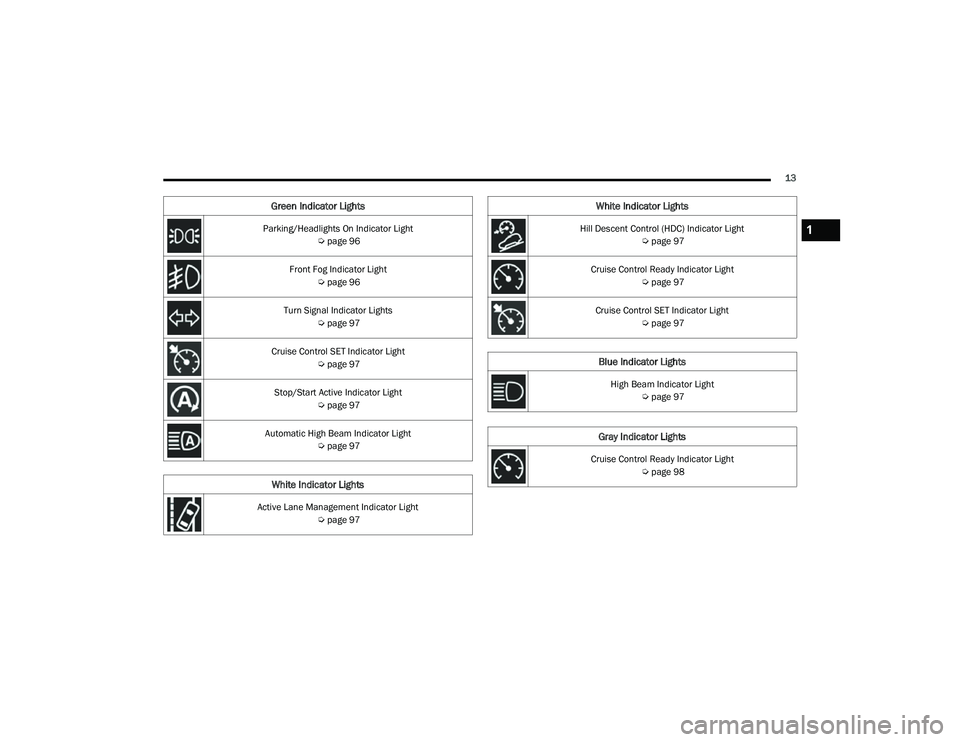
13
Parking/Headlights On Indicator Light Úpage 96
Front Fog Indicator Light Úpage 96
Turn Signal Indicator Lights Úpage 97
Cruise Control SET Indicator Light Úpage 97
Stop/Start Active Indicator Light Úpage 97
Automatic High Beam Indicator Light Úpage 97
White Indicator Lights
Active Lane Management Indicator Light
Úpage 97
Green Indicator Lights
Hill Descent Control (HDC) Indicator Light
Úpage 97
Cruise Control Ready Indicator Light Úpage 97
Cruise Control SET Indicator Light Úpage 97
Blue Indicator Lights
High Beam Indicator Light
Úpage 97
Gray Indicator Lights
Cruise Control Ready Indicator Light
Úpage 98
White Indicator Lights
1
22_MP_OM_EN_USC_t.book Page 13
Page 27 of 344

GETTING TO KNOW YOUR VEHICLE25
NOTE:
DO NOT grab the door handle when pushing the door
handle lock button. This could unlock the door(s).
DO NOT Grab The Door Handle When Locking
NOTE:
After pushing the door handle button, you must
wait two seconds before you can lock or unlock
the doors, using either Passive Entry door
handle. This is done to allow you to check if the
vehicle is locked by pulling the door handle
without the vehicle unlocking.
If Passive Entry is disabled using the Uconnect
settings, the key protection described in
"Frequency Operated Button Integrated Key
(FOBIK-Safe)" remains active/functional.
The Passive Entry system will not operate if the
key fob battery is depleted. To Unlock/Enter The Liftgate
The liftgate Passive Entry unlock feature is built
into the electronic liftgate release handle. With a
valid Passive Entry key fob within 5 ft (1.5 m) of the
liftgate, push the electronic liftgate release handle
to open.
Electronic Liftgate Release/Liftgate Passive Entry Location
To Lock The Liftgate
With a valid Passive Entry key fob within 5 ft
(1.5 m) of the liftgate, push the Passive Entry lock
button located to the right of the electronic liftgate
release handle.
NOTE:The liftgate Passive Entry lock button will lock all
doors and the liftgate Ú page 328.
AUTOMATIC UNLOCK DOORS ON EXIT
The doors will unlock automatically on vehicles
with power door locks if:
1. The Automatic Unlock Doors On Exit feature is
enabled.
2. All doors are closed.
3. The gear selector was not in PARK, then is placed in PARK.
4. Any door is opened.
CHILD-PROTECTION DOOR LOCK
S
YSTEM — REAR DOORS
To provide a safer environment for small children
riding in the rear seats, the rear doors are
equipped with a Child-Protection Door Lock
system.
To use the system, open each rear door, use a flat
blade screwdriver (or emergency key) and rotate
the dial to the lock or unlock position. When the
system on a door is engaged, that door can only be
opened by using the outside door handle even if
the inside door lock is in the unlocked position.
2
22_MP_OM_EN_USC_t.book Page 25
Page 46 of 344

44GETTING TO KNOW YOUR VEHICLE
HEADLIGHT SWITCH
The headlight switch is located on the left side of
the instrument panel. This switch controls the
operation of the headlights, parking lights,
automatic headlights (if equipped), instrument
panel lights, interior lights, and fog lights
(if equipped).
Headlight Switch Headlight Switch (Vehicles Sold In Canada Only)
Rotate the headlight switch clockwise to the first
detent for parking lights and instrument panel
lights operation. Rotate the headlight switch to the
second detent for headlights, parking lights and
instrument panel lights operation.
NOTE:For vehicles sold in Canada, rotate the headlight
switch clockwise from the parking lights and
instrument panel lights position to the first detent
for headlights, parking lights and instrument panel
lights operation. Rotate the headlight switch to the
second detent for the AUTO position.
DAYTIME RUNNING LIGHTS (DRLS) —
I
F EQUIPPED
The Daytime Running Lights will turn on when the
engine is started and remain on unless the
headlamps are turned on or the ignition is placed
in the OFF position.
NOTE:
For vehicles sold in Canada, the Daytime
Running Lights will automatically deactivate
when the front fog lights are turned on.
On some vehicles, the Daytime Running Lights
may deactivate or reduce intensity on one side
of the vehicle (when a turn signal is activated on
that side), or on both sides of the vehicle (when
the hazard warning lights are activated).
HIGH/LOW BEAM SWITCH
Push the multifunction lever toward the instrument
panel to switch the headlights to high beams.
Pulling the multifunction lever back will turn the
low beams on.
1 — Rotate Headlight Control
2 — Front Fog Light Switch
3 — Ambient Lighting Control (If Equipped)
4 — Instrument Panel Dimmer Control
1 — Rotate Headlight Control
2 — Front Fog Light Switch
3 — Ambient Lighting Control (If Equipped)
4 — Instrument Panel Dimmer Control
22_MP_OM_EN_USC_t.book Page 44
Page 47 of 344

GETTING TO KNOW YOUR VEHICLE45
AUTOMATIC HIGH BEAM HEADLAMP
C
ONTROL — IF EQUIPPED
The Automatic High Beam Headlamp Control
system provides increased forward lighting at night
by automating high beam control through the use
of a digital camera mounted on the windshield.
This camera detects vehicle specific light and
automatically switches from high beams to low
beams until the approaching vehicle is out of view.
NOTE:
The Automatic High Beam Headlamp Control
can be turned on or off through Uconnect
Settings Ú page 165.
Broken, muddy, or obstructed headlights and
taillights of vehicles in the field of view will
cause headlights to remain on longer (closer to
the vehicle). Also, dirt, film, and other obstruc -
tions on the windshield or camera lens will
cause the system to function improperly.
FLASH-TO-PASS
You can signal another vehicle with your headlights
by lightly pulling the multifunction lever toward you.
This will cause the high beam headlights to turn on,
and remain on, until the lever is released.
AUTOMATIC HEADLIGHTS — IF EQUIPPED
This system automatically turns the headlights on
or off according to ambient light levels. To turn the
system on, rotate the headlight switch clockwise to
the last detent for automatic headlight operation.
When the system is on, the headlight time delay
feature is also on. This means the headlights will
stay on for up to 90 seconds after you place the
ignition into the OFF position. To turn the
automatic system off, move the headlight switch
out of the AUTO position.
NOTE:The engine must be running before the headlights
will come on in the automatic mode.
HEADLIGHT TIME DELAY
To assist when exiting the vehicle, the headlight
delay feature will leave the headlights on for up to
90 seconds.
To activate the delay feature, place the ignition in
the OFF position while the headlights are still on.
Then, turn off the headlights within 45 seconds.
The delay interval begins when the headlight
switch is turned off. Headlight delay can be cancelled by either turning
the headlights or parking lights on, or placing the
ignition in the ON/RUN position.
If you turn the headlights off before the ignition,
they will turn off in the normal manner.
NOTE:
The lights must be turned off within 45 seconds
of placing the ignition in the OFF position to acti
-
vate this feature. If the headlight switch is in the
AUTO position prior to placing the ignition in the
OFF position, there is no need to turn the head-
light switch to off to activate Headlight Delay.
The headlight delay timing is programmable
through Uconnect Settings Ú page 165.
LIGHTS-ON REMINDER
If the headlights or parking lights are on after the
ignition is in the OFF position, a chime will sound to
alert the driver when the driver's door is opened.
2
22_MP_OM_EN_USC_t.book Page 45
Page 48 of 344

46GETTING TO KNOW YOUR VEHICLE
FOG LIGHTS — IF EQUIPPED
The front fog light switch is built into the headlight
switch.
Fog Light Switch
Fog Light Switch (Vehicles Sold In Canada Only)
To activate the front fog lights, turn on the parking
lights or the low beam headlights and push the fog
light button. To turn off the front fog lights, either
push the fog lights button a second time or turn off
the headlight switch.
An indicator light in the instrument cluster
illuminates when the fog lights are turned on.
NOTE:The fog lights will operate with the low beam head
-
lights or parking lights on. However, selecting the
high beam headlights will turn off the fog lights.
TURN SIGNALS
Move the multifunction lever up or down to
activate the turn signals. The arrows on each side
of the instrument cluster display flash to show
proper operation.
NOTE:
If either light remains on and does not flash, or
there is a very fast flash rate, check for a defec -
tive outside light bulb.
A “Turn Signal On” message will appear in the
instrument cluster display and a continuous
chime will sound if the vehicle is driven more
than 1 mile (1.6 km) with either turn signal on.
LANE CHANGE ASSIST
Lightly push the multifunction lever up or down,
without moving beyond the detent, and the turn
signal will flash five times then automatically turn
off.
BATTERY SAVER FEATURE
To protect the battery, the interior lights will turn off
automatically 15 minutes after the ignition switch
is placed in the OFF position. This will occur if the
interior lights were switched on manually or are on
because a door is open.
INTERIOR LIGHTS
INTERIOR COURTESY LIGHTS
Courtesy and dome lights are turned on when the
front doors are opened, or when the dimmer
control is rotated to its farthest upward position.
The front map/reading lights are turned on by the
switches in the center of the overhead console.
22_MP_OM_EN_USC_t.book Page 46
Page 49 of 344

GETTING TO KNOW YOUR VEHICLE47
Overhead Light Switches
To protect the battery, the interior lights will turn off
automatically 15 minutes after the ignition is
placed in the OFF position. This will occur if the
interior lights were turned on manually or are on
because a door is open. This includes the glove
compartment light and the cargo area light. To
restore interior light operation, either place the
ignition in the ON/RUN position, or push the light
switch on and then back off.
Instrument Panel Dimmer Control
The instrument panel dimmer control is part of the
headlight switch and is located on the driver’s side
of the instrument panel. Rotating the instrument panel dimmer up or down
will adjust the brightness of the instrument panel
lights
ONLY when the parking lights or headlights
are turned on, AND ONLY if the built in light sensor
determines that the ambient light levels are low
enough that the backlighting should be enabled.
Instrument Panel Dimmer
Instrument Panel Dimmer (Vehicles Sold In Canada Only)
Ambient Light Control — If Equipped
Rotate the ambient dimmer control upward or
downward to increase or decrease the brightness
of the ambient light located in the overhead
console, door handle lights, lights under the
instrument panel, door map pocket lights, and
cubby bin lights.
Ambient lights are only enabled when the
headlights are active.
Ambient Light Dimmer
2
22_MP_OM_EN_USC_t.book Page 47
Page 71 of 344

GETTING TO KNOW YOUR VEHICLE69
(Continued)
HANDS-FREE LIFTGATE — IF EQUIPPED
Hands-Free Liftgate Activation Zone
To open or close the liftgate using hands-free
activation, use a straight in and out kicking motion
under the vehicle activation zone in the general
location below the rear license plate. The activation
zone is about 1.8 ft (0.5 m) from side to side. Do not move your foot sideways or in a sweeping motion or
the sensors may not detect the motion.
NOTE:Activation zone is the same for vehicles equipped
with or without a trailer tow package.
When a valid kicking motion is completed, the
liftgate will chime, the hazard lights will flash and
the liftgate will open after approximately one
second, or close after approximately three
seconds. These settings can be enabled or
disabled through Uconnect Settings Ú page 165.
NOTE:
Opening or closing the Hands-Free Liftgate
requires a valid Passive Entry key fob within 5 ft
(1.5 m) of the door handle. If a valid Passive
Entry key fob is not within 5 ft (1.5 m), the lift -
gate will not respond to any kicks.
The Hands-Free Liftgate feature may be turned
on or off through the Uconnect system
Ú page 165.
The Hands-Free Liftgate feature should be
turned off during jacking, tire changing, manual
car wash, and vehicle service.
The Hands-Free Liftgate feature can be acti -
vated by any metallic object making a similar
in-and-out motion under the rear fascia/
bumper, such as cleaning using a metal broom.
The Hands-Free Liftgate will only operate when
the transmission is in PARK.
If anything obstructs the Hands-Free Liftgate
while it is opening or closing, the liftgate will
automatically reverse to the closed/open posi -
tion, provided it meets sufficient resistance.
There are pinch sensors attached to the side of
the liftgate opening. Light pressure anywhere
along these strips will cause the liftgate to
return to the open position.
If the power liftgate encounters multiple
obstructions within the same cycle, the system
will automatically stop. If this occurs, the liftgate
must be operated manually.
The power liftgate will release, but not power
open, in temperatures below −12°F (−24°C).
Be sure to remove any buildup of snow or ice
from the liftgate before opening the liftgate.
If the liftgate is left open for an extended period
of time (approximately one hour), the liftgate
may need to be closed manually to reset power
liftgate functionality.
WARNING!
Driving with the liftgate open can allow
poisonous exhaust gases into your vehicle.
You and your passengers could be injured by
these fumes. Keep the liftgate closed when
you are operating the vehicle.
If you are required to drive with the liftgate
open, make sure that all windows are closed,
and the climate control blower switch is set at
high speed. Do not use the recirculation
mode.
2
22_MP_OM_EN_USC_t.book Page 69