2023 INFINITI QX80 ECO mode
[x] Cancel search: ECO modePage 261 of 590

light on the button will illuminate.) The
air recirculation mode cannot be acti-
vated when the air conditioner is in the
front defrosting mode.
. Push the
button to draw outside air
into the passenger compartment. (The
indicator light on the button will turn
off.)
. To control the air intake automatically,
push the
button. (The indicator light
on the button will illuminate.)
Air flow control:
Pushing the
button manually controls
air flow and selects the air outlet:
— Air flows mainly from center and side
ventilators.
— Air flows mainly from center and sideventilators and foot outlets.
— Air flows mainly from the foot outlet andpartly from the defroster.
— Air flows mainly from the defroster andfoot outlets.
Synchronize temperature settings:
Push the SYNC button to turn on the SYNC
mode. (The indicator light on the button will
illuminate.)
When the SYNC mode is active, the driver’s
side temperature control dial will control the
driver’s side, front passenger’s side and rear
temperatures. When the passenger’s side temperature
setting or the rear temperature setting is
changed, it will cancel the SYNC mode of the
operated individual zone. (The indicator light
on the SYNC button will turn off.)
Changing both the passenger’s side tem-
perature setting and the rear temperature
setting will completely turn off the SYNC
mode.
Turning the system on/off
Push the ON·OFF button.
Upper vent system
When thebutton is pushed, the air flow
against the driver’s or passenger’s upper
body becomes gentle. (The indicator light on
the button will illuminate.)
In this mode, air from the upper ventilator
flows in order to control the cabin tempera-
ture without blowing air directly on the
occupants.
Push the
button when you want the air
conditioner to work quickly.
To turn the system off, push the
button
to turn the indicator light off.
Advanced Climate Control System
(if so equipped)
The Advanced Climate Control System keeps the air inside of the vehicle clean,
using the ion control and the automatic air
intake control with exhaust gas detecting
sensor.
Ion control:
This unit generates highly concentrated
Plasmacluster
®ions into the air blown from
the ventilators and reduces odor absorbed
into the interior trim.
The high-density Plasmacluster
®ions gen-
erated in the air conditioner’s air stream not
only suppress airborne bacteria and reduce
the adherence of odors to the interior trim,
but also have a proven skin moisture pre-
serving effect.
When the air conditioner is turned on, the
system generates Plasmacluster
®ions auto-
matically.
The amount of Plasmacluster
®ions in-
creases according to the amount of air flow.
When the air flow is high,
is displayed on
the display screen and when the air flow is
low, the indication in the screen changes to
.
Plasmacluster®and Plasmacluster®ion are
registered trademarks of Sharp Corporation.
Exhaust gas/outside odor detection sensor:
This vehicle is equipped with an exhaust gas
detection sensor. When the automatic in-
take air control is ON, the sensor detects
Monitor, climate, audio, phone and voice recognition systems4-31
Page 262 of 590

4-32Monitor, climate, audio, phone and voice recognition systems
industry odors such as pulp or chemicals, and
exhaust gas such as gasoline or diesel. When
such odors or gas are detected, the system
automatically changes from the outside air
circulation mode to the recirculation mode.
When the
button is pushed under the
following conditions, the indicator light on
the button will illuminate and the exhaust
gas detection sensor will turn on.
. The air flow control is not in the front
defroster mode. (The indicator light on
the
button is turned off.)
. The outside temperature is about 32°F
(0°C) or more.
When the automatic intake air control is ON,
for the first 5 minutes, the recirculation
mode is selected to prevent dust, dirt and
pollen from entering the vehicle and cleans
the air inside of the vehicle with positive and
negative ions that are emitted from the
ventilator.
After the 5 minutes, the sensor detects
exhaust gas and automatically alternates
between the recirculation mode and outside
air circulation mode.
WAE0641X
REAR AUTOMATIC AIR CONDI-
TIONING SYSTEM
Push the REAR ON·OFF button on the front
air conditioner control panel to turn on the
rear automatic air conditioning system. (The
indicator light on the button will illuminate.)
To control the rear automatic air condition-
ing system with the front air conditioner
control panel, push the REAR CTRL button.
(The indicator light on the button will
illuminate.)
The rear automatic air conditioning system
can also be adjusted by using the rear air
conditioner control panel located on the rear
of the center console. (See “Rear air condi- tioner control panel operation” (P.4-34).)
Front air conditioner control panel
operation
Automatic operation:
1. Push the REAR ON·OFF button to turn
on the rear automatic air conditioning
system. (The indicator light on the button
will illuminate.) Push the REAR CTRL
button to operate the rear automatic air
conditioning system. (The indicator light
on the button will illuminate.)
2. Push the AUTO button. (The AUTO indicator light on the button will illumi-
nate and “AUTO” will appear on the rear
air conditioner control panel.)
3. Turn the temperature control dial (dri- ver’s side) to set the desired tempera-
ture.
Cooling and dehumidified heating:
1. Push the REAR ON·OFF button to turn on the rear automatic air conditioning
system. (The indicator light on the button
will illuminate.) Push the REAR CTRL
button to operate the rear automatic air
conditioning system. (The indicator light
on the button will illuminate.)
2. Turn the temperature control dial (dri- ver’s side) to set the desired tempera-
ture.
Page 263 of 590

3. Switch the air flow mode toby
pushing thebutton.
4. Push the A/C button. (The indicator light on the button will illuminate.)
NOTE:
When the front air conditioner is off, the
rear automatic air conditioning system only
operates the fan. When you would like to
use the air conditioner, be sure to push the
A/C button on the front air conditioner
control panel to turn on the A/C indicator
light.
Manual operation:
Perform the following when the indicator
lights on the REAR ON·OFF button and the
REAR CTRL button are illuminated.
. Temperature control
Turn the temperature control dial (dri-
ver’s side) to set the desired tempera-
ture.
. Fan speed control
Push the fan speed control
buttons
to manually control the fan speed.
. Air flow control
Push the
button to change the air
flow mode.
: The air outlet is fixed at foot level.
: The air outlet is fixed at both the head and foot levels.
: The air outlet is fixed at the head level.
WAE0470X
1.button
2. Fan speed control button
3. AUTO button
4. Display
5. MODE button
6. TEMP button
Monitor, climate, audio, phone and voice recognition systems4-33
Page 264 of 590

4-34Monitor, climate, audio, phone and voice recognition systems
Rear air conditioner control panel
operation
Rear control buttons:
When the indicator light on the REAR CTRL
button on the front air conditioner control
panel is turned off, the rear seat passengers
can adjust the rear automatic air condition-
ing system using the control switches on the
rear of the center console.
.
button:
Rear automatic air conditioning system
on/off.
.
button:
Rear fan speed control up/down
. AUTO button:
Rear automatic air conditioning system
on, AUTO mode on
. MODE button:
Rear air flow control change
. TEMP button:
Rear temperature control up/down
Turning the system on/off
Use the following methods to turn on/off
the rear automatic air conditioning system.
. Operating the front air conditioner con-
trol panel:
Push the REAR ON·OFF button on the
front air conditioner control panel. .
Operating the rear air conditioner control
panel:
Push the
button on the rear air
conditioner control panel when the in-
dicator light on the REAR CTRL button
on the front air conditioner control panel
is not illuminated.
WAE0642X
WAE0643X
Page 265 of 590
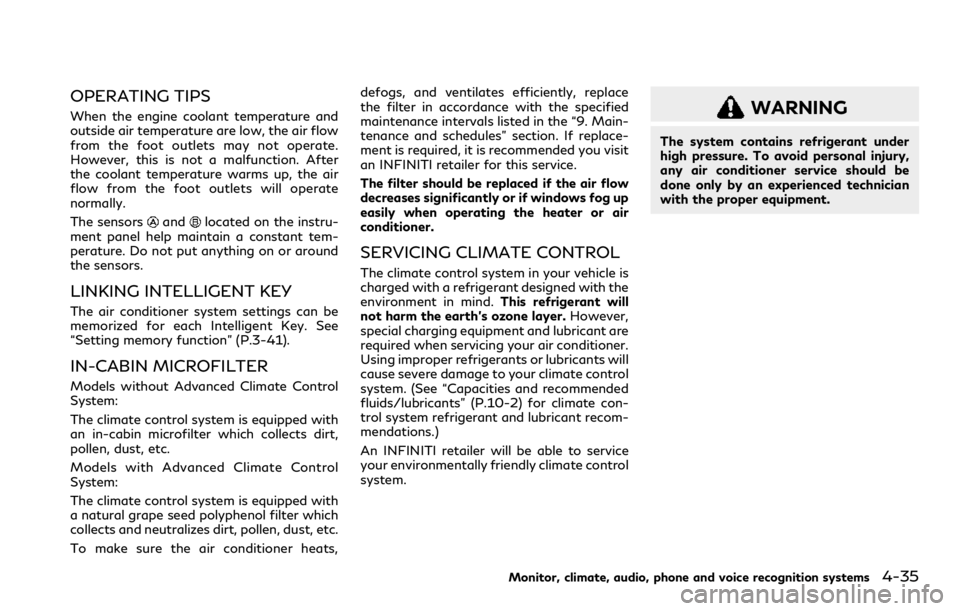
OPERATING TIPS
When the engine coolant temperature and
outside air temperature are low, the air flow
from the foot outlets may not operate.
However, this is not a malfunction. After
the coolant temperature warms up, the air
flow from the foot outlets will operate
normally.
The sensors
andlocated on the instru-
ment panel help maintain a constant tem-
perature. Do not put anything on or around
the sensors.
LINKING INTELLIGENT KEY
The air conditioner system settings can be
memorized for each Intelligent Key. See
“Setting memory function” (P.3-41).
IN-CABIN MICROFILTER
Models without Advanced Climate Control
System:
The climate control system is equipped with
an in-cabin microfilter which collects dirt,
pollen, dust, etc.
Models with Advanced Climate Control
System:
The climate control system is equipped with
a natural grape seed polyphenol filter which
collects and neutralizes dirt, pollen, dust, etc.
To make sure the air conditioner heats, defogs, and ventilates efficiently, replace
the filter in accordance with the specified
maintenance intervals listed in the “9. Main-
tenance and schedules” section. If replace-
ment is required, it is recommended you visit
an INFINITI retailer for this service.
The filter should be replaced if the air flow
decreases significantly or if windows fog up
easily when operating the heater or air
conditioner.
SERVICING CLIMATE CONTROL
The climate control system in your vehicle is
charged with a refrigerant designed with the
environment in mind.
This refrigerant will
not harm the earth’s ozone layer. However,
special charging equipment and lubricant are
required when servicing your air conditioner.
Using improper refrigerants or lubricants will
cause severe damage to your climate control
system. (See “Capacities and recommended
fluids/lubricants” (P.10-2) for climate con-
trol system refrigerant and lubricant recom-
mendations.)
An INFINITI retailer will be able to service
your environmentally friendly climate control
system.
WARNING
The system contains refrigerant under
high pressure. To avoid personal injury,
any air conditioner service should be
done only by an experienced technician
with the proper equipment.
Monitor, climate, audio, phone and voice recognition systems4-35
Page 267 of 590
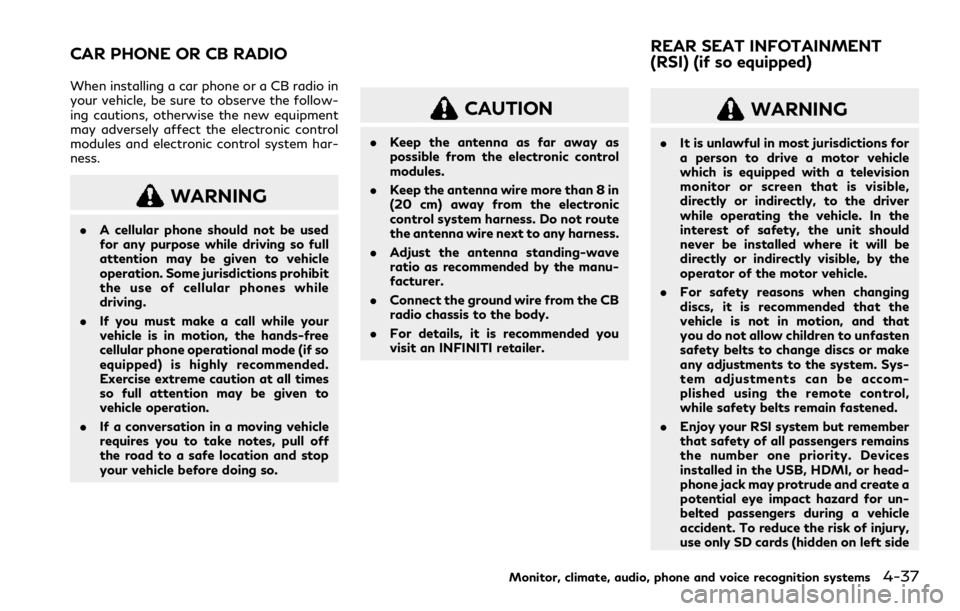
When installing a car phone or a CB radio in
your vehicle, be sure to observe the follow-
ing cautions, otherwise the new equipment
may adversely affect the electronic control
modules and electronic control system har-
ness.
WARNING
.A cellular phone should not be used
for any purpose while driving so full
attention may be given to vehicle
operation. Some jurisdictions prohibit
the use of cellular phones while
driving.
. If you must make a call while your
vehicle is in motion, the hands-free
cellular phone operational mode (if so
equipped) is highly recommended.
Exercise extreme caution at all times
so full attention may be given to
vehicle operation.
. If a conversation in a moving vehicle
requires you to take notes, pull off
the road to a safe location and stop
your vehicle before doing so.
CAUTION
.Keep the antenna as far away as
possible from the electronic control
modules.
. Keep the antenna wire more than 8 in
(20 cm) away from the electronic
control system harness. Do not route
the antenna wire next to any harness.
. Adjust the antenna standing-wave
ratio as recommended by the manu-
facturer.
. Connect the ground wire from the CB
radio chassis to the body.
. For details, it is recommended you
visit an INFINITI retailer.
WARNING
.It is unlawful in most jurisdictions for
a person to drive a motor vehicle
which is equipped with a television
monitor or screen that is visible,
directly or indirectly, to the driver
while operating the vehicle. In the
interest of safety, the unit should
never be installed where it will be
directly or indirectly visible, by the
operator of the motor vehicle.
. For safety reasons when changing
discs, it is recommended that the
vehicle is not in motion, and that
you do not allow children to unfasten
safety belts to change discs or make
any adjustments to the system. Sys-
tem adjustments can be accom-
plished using the remote control,
while safety belts remain fastened.
. Enjoy your RSI system but remember
that safety of all passengers remains
the number one priority. Devices
installed in the USB, HDMI, or head-
phone jack may protrude and create a
potential eye impact hazard for un-
belted passengers during a vehicle
accident. To reduce the risk of injury,
use only SD cards (hidden on left side
Monitor, climate, audio, phone and voice recognition systems4-37
CAR PHONE OR CB RADIO REAR SEAT INFOTAINMENT
(RSI) (if so equipped)
Page 280 of 590

4-50Monitor, climate, audio, phone and voice recognition systems
WAE0723X
USB/SD CARD OPERATION
USB operation
Insert a USB device into the USB port
located on the front of monitor A. Using
the directional pad on the remote, select
“SOURCE” from the Home Screen and
navigate to “USB” in the menu. When USB
is highlighted, music, video and photo icons
will appear in the preview menu to the right.
The front panel USB port provides up to 2
amps of output to charge most mobile
devices. Please note this system does not
support USB data transfer or audio/video
playback from mobile devices.NOTE:
When inserting a USB storage device with a
large library of content, there may be a
delay before the content is accessible.
WAE0724X
Fast-Charge (USB)
Fast-Charge allows you to charge certain
USB devices faster than normal. To enable,
using the directional pad on the remote,
select “FAST-CHARGE” when highlighted in
the main menu. The USB icon will display a
green lightning bolt when active.
NOTE:
Enabling the Fast-Charge mode disables
the USB port from reading data or content
from USB devices. When selecting USB as
the source, the Fast-Charge feature is
automatically disabled.
Page 283 of 590

WAE0728X
USB/SD card USB/SD card video
playback controls
During video playback, pressto display
the playback controls. Pressorto
navigate the controls. Pressto select
the highlighted function or option. The
playback controls will disappear after ap- proximately 5 seconds of no activity.
1.
Context Menu
Press
on the remote to open the
context menu. The menu options will
vary, depending on the source.
2. Progress Bar Shows elapsed time, total time and video
progress bar indicator.
3. Volume
Select to display the volume level indi-
cator. Press
orto increase or
decrease the volume.
4. Night Mode
Select to dim the screen and reduce eye
strain during operation at night.
5. Previous
Select to go to the beginning of the
chapter. Select again to go to the pre-
vious chapter.
6. Rewind
Select to rewind at 2x, 4x, 8x, and 16x
speeds. Select
to resume playback.
7. Stop
Select to stop video playback and return
to the menu.
8. Play/Pause
Select once to pause video playback.
Select again to resume video playback.
9. Fast Forward
Select to fast forward at 2x, 4x, 8x, and
16x speeds. Select
to resume play-
back.
10. Next
Select to go to the next chapter.
Monitor, climate, audio, phone and voice recognition systems4-53