2023 INFINITI QX80 emergency
[x] Cancel search: emergencyPage 162 of 590

2-66Instruments and controls
WAC0510X
Making an emergency call
The E-Call (SOS) button is located near the
map light.
1. Push the E-Call (SOS) button.
2. When the line is connected, speak to theResponse Specialist.
If you want to cancel the emergency call,
push and hold the E-Call (SOS) button for a
few seconds.
NOTE:
. After the E-Call (SOS) button is pushed,
it may take some time until the system
initiates connection, depending on the
technical environment and whether the
TCU (Telematics Control Unit) is being used by other services.
. An indicator light on the E-Call (SOS)
button shows the readiness of the
emergency support system. If the in-
dicator light is not illuminated, pushing
the E-Call (SOS) button does not con-
nect your vehicle to the Response Spe-
cialist.
The indicator light blinks while con-
nected to the INFINITI InTouch
®Ser-
vices Response Center.
. Even when the indicator light is illumi-
nated, connection to the INFINITI In-
Touch
®Services Response Center may
not be possible. If this occurs in an
emergency situation, contact the autho-
rities by other means.
. To avoid disconnecting the line, do not
place the ignition switch in the OFF
position.
CUP HOLDERS
CAUTION
. Avoid abrupt starting and braking
when the cup holder is being used to
prevent spilling the drink. If the liquid
is hot, it can scald you or your
passenger.
. Use only soft cups in the cup holder.
Hard objects can injure you in an
accident.
. Do not recline the rear seatback when
you use the cup holders on the rear
armrest. Doing so may cause the
beverages to spill over, and if they
are hot, they may scald the passen-
gers.
STORAGE
Page 305 of 590

5 Starting and driving
Precautions when starting and driving ...................... 5-4Exhaust gas (carbon monoxide) .............................. 5-4
Three-way catalyst ..................................................... 5-4
Tire Pressure Monitoring System (TPMS) ........... 5-5
Avoiding collision and rollover ................................. 5-8
On-pavement and off-road
driving precautions ..................................................... 5-8
Off-road recovery ....................................................... 5-9
Rapid air pressure loss ............................................... 5-9
About lowering of the rear of the vehicle ......... 5-10
Drinking alcohol/drugs and driving ..................... 5-10
Driving safety precautions ..................................... 5-10
Push-button ignition switch ........................................ 5-12
Operating range for engine start function ........ 5-12
Push-button ignition switch positions ................ 5-13
Emergency engine shut off .................................... 5-14
Intelligent Key battery discharge .......................... 5-14
Before starting the engine ........................................... 5-15
Starting the engine ......................................................... 5-15 Remote start (if so equipped) ................................ 5-16
Driving the vehicle .......................................................... 5-17 Engine protection mode .......................................... 5-17
Automatic transmission ........................................... 5-18
Parking brake ................................................................... 5-22 Lane Departure Warning (LDW) ............................... 5-22
LDW system operation ......................................... 5-24
How to enable/disable the LDW system ........ 5-24
LDW system limitations ........................................ 5-25
System temporarily unavailable .......................... 5-26
System malfunction ................................................ 5-26
System maintenance .............................................. 5-27
Lane Departure Prevention (LDP) (if
so equipped) .................................................................... 5-27 LDP system operation ........................................... 5-29
How to enable/disable the LDP system ......... 5-30
LDP system limitations ........................................ 5-30
System temporarily unavailable .......................... 5-32
System malfunction ................................................ 5-33
System maintenance .............................................. 5-33
Blind Spot Warning (BSW) ......................................... 5-34
BSW system operation .......................................... 5-35
How to enable/disable the BSW system ......... 5-36
BSW system limitations ........................................ 5-36
BSW driving situations .......................................... 5-37
System temporarily unavailable ......................... 5-40
System malfunction ............................................... 5-40
System maintenance .............................................. 5-41
Page 306 of 590

Blind Spot Intervention®(BSI) (if so equipped) ...... 5-42
BSI system operation ............................................... 5-43
How to enable/disable the BSI system .............. 5-45
BSI system limitations ............................................. 5-45
BSI driving situations ............................................... 5-47
System temporarily unavailable ............................ 5-51
System malfunction .................................................. 5-51
System maintenance ................................................ 5-51
Back-up Collision Intervention (BCI) ......................... 5-53 BCI system operation .............................................. 5-55
How to enable/disable the BCI system ............. 5-58
BCI system precautions ........................................... 5-59
System temporarily unavailable ............................ 5-61
System malfunction .................................................. 5-61
System maintenance ................................................ 5-61
Cruise control (if so equipped) .................................... 5-62
Precautions on cruise control ................................ 5-62
Cruise control operations ....................................... 5-63
Intelligent Cruise Control (ICC) (if so equipped) ..... 5-64 How to select the cruise control mode ............... 5-66
Vehicle-to-vehicle distance control mode ......... 5-66
Conventional (fixed speed) cruise
control mode .............................................................. 5-81
Distance Control Assist (DCA) (if so equipped) ..... 5-85
DCA system operation ........................................... 5-87
How to enable/disable the DCA system .......... 5-90
DCA system display and indicators ..................... 5-91
DCA system limitations ........................................... 5-91 System temporarily unavailable .......................... 5-93
System malfunction ................................................ 5-94
System maintenance .............................................. 5-94
Forward Emergency Braking (FEB) with
Pedestrian Detection system ...................................... 5-95 FEB with Pedestrian Detection
system operation ..................................................... 5-96
Turning the FEB with Pedestrian Detection
system ON/OFF ..................................................... 5-98
FEB with Pedestrian Detection
system limitations ................................................... 5-98
System temporarily unavailable ....................... 5-102
System malfunction ............................................. 5-103
System maintenance ........................................... 5-103
Predictive Forward Collision Warning
(PFCW) ........................................................................\
.. 5-104 PFCW system operation .................................... 5-106
Turning the PFCW system ON/OFF ............. 5-107
PFCW system limitations .................................. 5-109
System temporarily unavailable ....................... 5-110
System malfunction .............................................. 5-111
System maintenance ............................................ 5-111
Driver Attention Alert (DAA) .................................... 5-112 DAA system operation ........................................ 5-113
How to enable/disable the DAA system ....... 5-113
DAA system limitations ....................................... 5-114
System malfunction .............................................. 5-114
Break-in schedule ......................................................... 5-114
Fuel efficient driving tips ........................................... 5-115
Page 313 of 590

OFF-ROAD RECOVERY
While driving, the right side or left side
wheels may unintentionally leave the road
surface. If this occurs, maintain control of
the vehicle by following the procedure
below. Please note that this procedure is
only a general guide. The vehicle must be
driven as appropriate based on the condi-
tions of the vehicle, road and traffic.
1. Remain calm and do not overreact.
2. Do not apply the brakes.
3. Maintain a firm grip on the steeringwheel with both hands and try to hold
a straight course.
4. When appropriate, slowly release the accelerator pedal to gradually slow the
vehicle.
5. If there is nothing in the way, steer the vehicle to follow the road while the
vehicle speed is reduced. Do not attempt
to drive the vehicle back onto the road
surface until vehicle speed is reduced.
6. When it is safe to do so, gradually turn the steering wheel until both tires return
to the road surface. When all tires are on
the road surface, steer the vehicle to stay
in the appropriate driving lane.
.If you decide that it is not safe toreturn the vehicle to the road surface
based on vehicle, road or traffic conditions, gradually slow the vehicle
to a stop in a safe place off the road.
RAPID AIR PRESSURE LOSS
Rapid air pressure loss or a “blow-out” can
occur if the tire is punctured or is damaged
due to hitting a curb or pothole. Rapid air
pressure loss can also be caused by driving
on under-inflated tires.
Rapid air pressure loss can affect the
handling and stability of the vehicle, espe-
cially at highway speeds.
Help prevent rapid air pressure loss by
maintaining the correct air pressure and
visually inspect the tires for wear and
damage. See “Wheels and tires” (P.8-27).
If a tire rapidly loses air pressure or “blows-
out” while driving maintain control of the
vehicle by following the procedure below.
Please note that this procedure is only a
general guide. The vehicle must be driven as
appropriate based on the conditions of the
vehicle, road and traffic.
WARNING
The following actions can increase the
chance of losing control of the vehicle if
there is a sudden loss of tire air pressure.
Losing control of the vehicle may cause a
collision and result in personal injury.
.
The vehicle generally moves or pulls
in the direction of the flat tire.
. Do not rapidly apply the brakes.
. Do not rapidly release the accelerator
pedal.
. Do not rapidly turn the steering
wheel.
1. Remain calm and do not overreact.
2. Maintain a firm grip on the steering wheel with both hands and try to hold
a straight course.
3. When appropriate, slowly release the accelerator pedal to gradually slow the
vehicle.
4. Gradually steer the vehicle to a safe location off the road and away from
traffic if possible.
5. Lightly apply the brake pedal to gradu- ally stop the vehicle.
6. Turn on the hazard warning flashers and either contact a roadside emergency
service to change the tire or see “Chan-
ging a flat tire” (P.6-4).
Starting and driving5-9
Page 316 of 590

5-12Starting and driving
it rolls forward, backward or side-
ways, you could be injured.
. Whenever you drive off-road
through sand, mud or water as deep
as the wheel hub, more frequent
maintenance may be required. See
the maintenance schedules shown in
the "9. Maintenance and schedules"
section.
. Spinning the rear wheels on slippery
surfaces may cause the 4WD warn-
ing light to flash. The 4WD system
may also automatically switch from
the 4WD mode to the 2WD mode.
This could reduce traction. Be espe-
cially careful when towing a trailer
(4WD models).WARNING
Do not operate the push-button ignition
switch while driving the vehicle except in
an emergency. (The engine will stop
when the ignition switch is pushed 3
consecutive times or the ignition switch
is pushed and held for more than 2
seconds.) If the engine stops while the
vehicle is being driven, this could lead to
a crash and serious injury.
Before operating the push-button ignition
switch, be sure to move the shift lever to the
P (Park) position.
SSD0436
OPERATING RANGE FOR EN-
GINE START FUNCTION
The operating range for starting the engine
inside the vehicleis shown in the illustra-
tion.
. If the Intelligent Key is on the instrument
panel, cargo area, inside the glove box or
door pocket, or the corner of interior
compartment, it may not be possible to
start the engine.
. If the Intelligent Key is near the door or
door glass outside the vehicle, it may be
possible to start the engine.
PUSH-BUTTON IGNITION SWITCH
Page 318 of 590

5-14Starting and driving
The battery saver feature will be cancelled if
any of the following occur:
.any door is opened.
. shift lever is moved out of P (Park).
. ignition switch changes position.
OFF
The engine can be turned off in the position.
The ignition lock is designed so that the
ignition switch cannot be switched to the
LOCK position until the shift lever is moved
to the P (Park) position.
CAUTION
Do not leave the vehicle with the push-
button ignition switch in ACC or ON
positions when the engine is not running
for an extended period. This can dis-
charge the battery.
EMERGENCY ENGINE SHUT OFF
To shut off the engine in an emergency
situation while driving, perform the follow-
ing procedure:
.Rapidly push the push-button ignition
switch 3 consecutive times in less than
1.5 seconds, or .
Push and hold the push-button ignition
switch for more than 2 seconds.
JVS0404X
INTELLIGENT KEY BATTERY DIS-
CHARGE
If the battery of the Intelligent Key is
discharged, or environmental conditions in-
terfere with the Intelligent Key operation,
start the engine according to the following
procedure:
1. Move the shift lever to the P (Park) position.
2. Firmly apply the foot brake.
3. Touch the ignition switch with the Intelligent Key as illustrated. (A chime
will sound.)
4. Push the ignition switch while depressing
Page 322 of 590

5-18Starting and driving
AUTOMATIC TRANSMISSION
7 speed automatic transmission
The automatic transmission in your vehicle is
electronically controlled by a transmission
control module to produce maximum effi-
ciency and smooth operation.
Shown on the following pages are the
recommended operating procedures for this
transmission. Follow these procedures for
maximum vehicle performance and driving
enjoyment.
Starting the vehicle
After starting the engine, fully depress the
foot brake pedal and push the shift lever
button before shifting the shift lever to the R
(Reverse), N (Neutral), D (Drive) or Manual
shift mode position. Be sure the vehicle is
fully stopped before attempting to shift the
shift lever.
This automatic transmission model is de-
signed so that the foot brake pedal must be
depressed before shifting from P (Park) to
any drive position while the ignition switch
position is ON.
The shift lever cannot be moved out of the P
(Park) position and into any of the other
gear positions if the ignition switch is
pushed to the LOCK, OFF or ACC position.1. Keep the foot brake pedal depressed and
push the shift lever button to shift into a
driving gear.
2. Release the parking brake and foot brake, then gradually start the vehicle in
motion.
WARNING
.Do not depress the accelerator pedal
while shifting from P (Park) or N
(Neutral) to R (Reverse), D (Drive) or
manual shift mode. Always depress
the brake pedal until shifting is
completed. Failure to do so could
cause you to lose control and have
an accident.
. Cold engine idle speed is high, so use
caution when shifting into a forward
or reverse gear before the engine has
warmed up.
. Never shift to either P (Park) or R
(Reverse) position while the vehicle is
moving forward and P (Park) or D
(Drive) position while the vehicle is
moving reversing. This could cause an
accident or damage the transmission.
. Do not downshift abruptly on slip-
pery roads. This may cause a loss of
control.
CAUTION
.To avoid possible damage to your
vehicle; when stopping the vehicle on
an uphill grade, do not hold the
vehicle by depressing the accelerator
pedal. The foot brake should be used
for this purpose.
. Except in an emergency, do not shift
to the N (Neutral) position while
driving. Coasting with the transmis-
sion in the N (Neutral) position may
cause serious damage to the trans-
mission.
Page 368 of 590
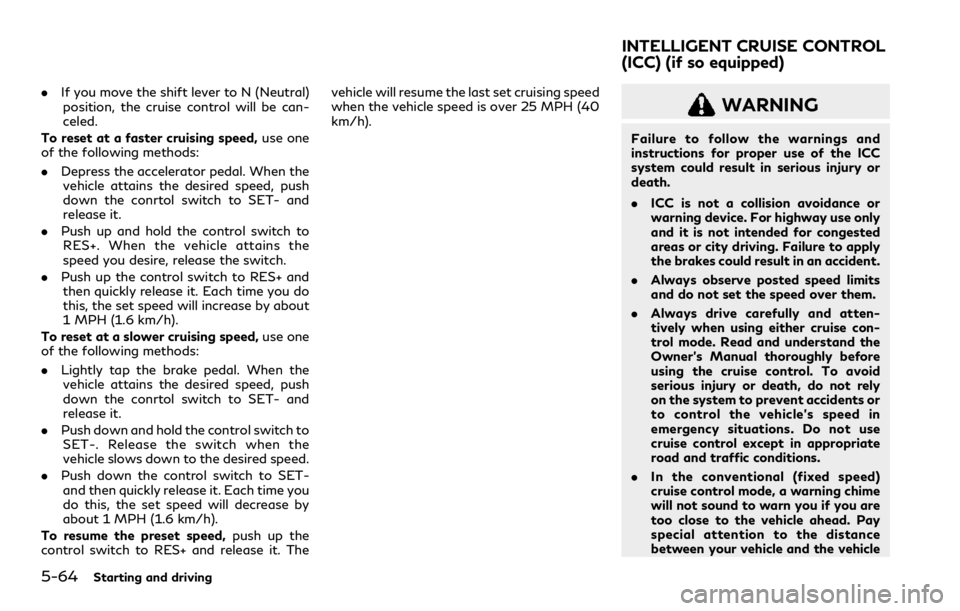
5-64Starting and driving
.If you move the shift lever to N (Neutral)
position, the cruise control will be can-
celed.
To reset at a faster cruising speed, use one
of the following methods:
. Depress the accelerator pedal. When the
vehicle attains the desired speed, push
down the conrtol switch to SET- and
release it.
. Push up and hold the control switch to
RES+. When the vehicle attains the
speed you desire, release the switch.
. Push up the control switch to RES+ and
then quickly release it. Each time you do
this, the set speed will increase by about
1 MPH (1.6 km/h).
To reset at a slower cruising speed, use one
of the following methods:
. Lightly tap the brake pedal. When the
vehicle attains the desired speed, push
down the conrtol switch to SET- and
release it.
. Push down and hold the control switch to
SET-. Release the switch when the
vehicle slows down to the desired speed.
. Push down the control switch to SET-
and then quickly release it. Each time you
do this, the set speed will decrease by
about 1 MPH (1.6 km/h).
To resume the preset speed, push up the
control switch to RES+ and release it. The vehicle will resume the last set cruising speed
when the vehicle speed is over 25 MPH (40
km/h).WARNING
Failure to follow the warnings and
instructions for proper use of the ICC
system could result in serious injury or
death.
.
ICC is not a collision avoidance or
warning device. For highway use only
and it is not intended for congested
areas or city driving. Failure to apply
the brakes could result in an accident.
. Always observe posted speed limits
and do not set the speed over them.
. Always drive carefully and atten-
tively when using either cruise con-
trol mode. Read and understand the
Owner’s Manual thoroughly before
using the cruise control. To avoid
serious injury or death, do not rely
on the system to prevent accidents or
to control the vehicle’s speed in
emergency situations. Do not use
cruise control except in appropriate
road and traffic conditions.
. In the conventional (fixed speed)
cruise control mode, a warning chime
will not sound to warn you if you are
too close to the vehicle ahead. Pay
special attention to the distance
between your vehicle and the vehicle
INTELLIGENT CRUISE CONTROL
(ICC) (if so equipped)