2023 INFINITI QX80 brakes
[x] Cancel search: brakesPage 347 of 590

WAF0737X
Side indicator light
BSI ON indicator light (on the vehicle
information display)
BSI indicator (on the vehicle informa-
tion display)
Vehicle information display
Dynamic driver assistance switch
BSI SYSTEM OPERATION
The BSI system operates above approxi-
mately 37 MPH (60 km/h).
If the radar sensors detect a vehicle in the
detection zone, the side indicator light
illuminates.
If the turn signal is then activated, the
system chimes (twice) and the side indicator
light flashes. The side indicator light con-
tinues to flash until the detected vehicle
leaves the detection zone.
If the BSI system is ON and your vehicle
approaches a lane marker while another
vehicle is in the detection zone, the system
chimes (three times) and the side indicator
light flashes. Then the BSI system slightly
applies the brakes to help return the vehicle
back to the center of the driving lane. The
BSI system operates regardless of turn
signal usage.
NOTE:
.BSI warning and system application will
only be activated if the side indicator
light is already illuminated when your
vehicle approaches a lane marker. If
another vehicle comes into the detection
zone after your vehicle has crossed a
lane marker, no BSI warning or system
application will be activated. (See “BSI
driving situations” (P.5-47).)
Starting and driving5-43
Page 352 of 590

5-48Starting and driving
JVS0738X
Illustration 2 - Approaching from behind
Illustration 2: If the driver activates the turn
signal then the system chimes (twice) and
the side indicator light flashes.
JVS0760X
Illustration 3 - Approaching from behind
Illustration 3: If the BSI system is on and your
vehicle approaches a lane marker while
another vehicle is in the detection zone, the
system chimes (three times) and the side
indicator light flashes. Then the BSI system
slightly applies the brakes to help return the
vehicle back to the center of the driving lane.
NOTE:
The radar sensors may not detect vehicles
which are approaching rapidly from behind.
JVS0739X
Illustration 4 - Overtaking another vehicle
Overtaking another vehicle
Illustration 4: The side indicator light illumi-
nates if you overtake a vehicle and that
vehicle stays in the detection zone for
approximately 3 seconds.
Page 359 of 590

JVS0173X
BCI SYSTEM OPERATION
When the shift lever is in the R (Reverse)
position and the vehicle speed is less than
approximately 5 MPH (8 km/h), the BCI
system operates.
If the radar detects a vehicle approaching
from the side or the sonar detects close
stationary objects behind the vehicle, the
system gives visual and audible warnings. If
the driver does not apply the brakes, the
system automatically applies the brake for a
moment when the vehicle is moving back-
wards. After the automatic brake applica-
tion, the driver must depress the brake pedal
to maintain brake pressure. If the driver’s
foot is on the accelerator pedal, the systempushes the accelerator upward before ap-
plying the brake. If you continue to accel-
erate, the system will not engage the brake.
WAE0785X
When the shift lever is placed in the R
(Reverse) position, the indicator on the “P”
key
illuminates on the touch screen dis-
play.
Starting and driving5-55
Page 361 of 590

.In the case of several vehicles approach-
ing in a row (Illustration 1) or in the
opposite direction (Illustration 2), a
chime may not be issued to the BCI
system after the first vehicle passes the
sensors.
. The sonar system chime indicating there
is an object behind the vehicle has a
higher priority than the BCI chime (single
beep) indicating an approaching vehicle.
If the sonar system detects an object
behind the vehicle and the BCI system
detects an approaching vehicle at the
same time, the following indications are
provided:
— The sonar system chime sounds
— The side indicator light on the side of the approaching vehicle flashes, and
— A yellow rectangular frame appears in the touch screen display.
WAE0786X
If an approaching vehicle or close object
behind the vehicle is detected when your
vehicle is backing up, a red frame
will
appear in the touch screen display and the
system will chime three times. Then, the
brakes will be applied momentarily. After the
automatic brake application, the driver must
depress the brake pedal to maintain brake
pressure.
If the driver’s foot is on the accelerator
pedal, the system moves the accelerator
pedal upward before the braking is applied.
However, if you continue to accelerate, the
system will not engage the brakes.
The BCI system does not operate if the
object is very close to the bumper.
WAE0785X
WAF0781X
BCI OFF indicator
Starting and driving5-57
Page 368 of 590
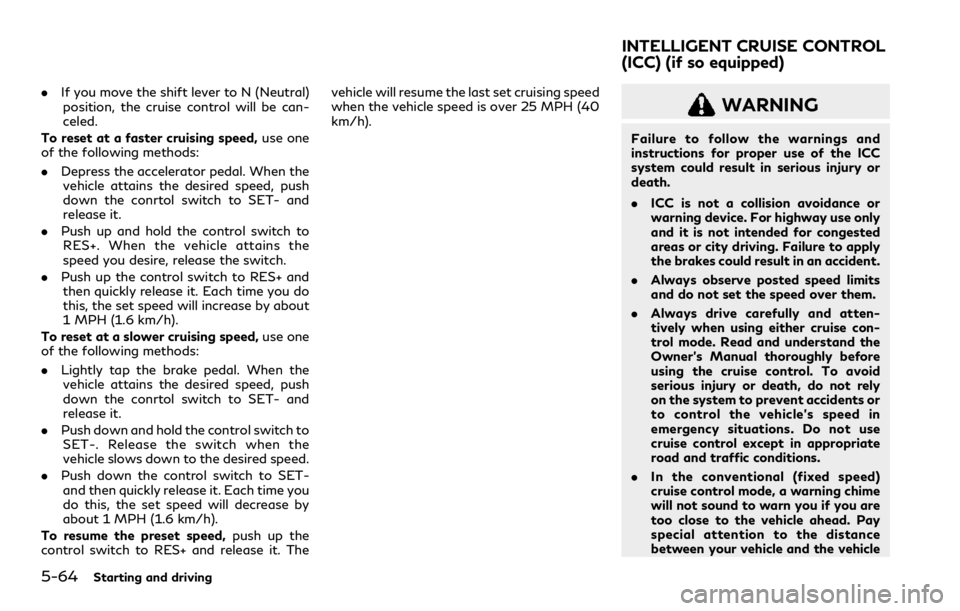
5-64Starting and driving
.If you move the shift lever to N (Neutral)
position, the cruise control will be can-
celed.
To reset at a faster cruising speed, use one
of the following methods:
. Depress the accelerator pedal. When the
vehicle attains the desired speed, push
down the conrtol switch to SET- and
release it.
. Push up and hold the control switch to
RES+. When the vehicle attains the
speed you desire, release the switch.
. Push up the control switch to RES+ and
then quickly release it. Each time you do
this, the set speed will increase by about
1 MPH (1.6 km/h).
To reset at a slower cruising speed, use one
of the following methods:
. Lightly tap the brake pedal. When the
vehicle attains the desired speed, push
down the conrtol switch to SET- and
release it.
. Push down and hold the control switch to
SET-. Release the switch when the
vehicle slows down to the desired speed.
. Push down the control switch to SET-
and then quickly release it. Each time you
do this, the set speed will decrease by
about 1 MPH (1.6 km/h).
To resume the preset speed, push up the
control switch to RES+ and release it. The vehicle will resume the last set cruising speed
when the vehicle speed is over 25 MPH (40
km/h).WARNING
Failure to follow the warnings and
instructions for proper use of the ICC
system could result in serious injury or
death.
.
ICC is not a collision avoidance or
warning device. For highway use only
and it is not intended for congested
areas or city driving. Failure to apply
the brakes could result in an accident.
. Always observe posted speed limits
and do not set the speed over them.
. Always drive carefully and atten-
tively when using either cruise con-
trol mode. Read and understand the
Owner’s Manual thoroughly before
using the cruise control. To avoid
serious injury or death, do not rely
on the system to prevent accidents or
to control the vehicle’s speed in
emergency situations. Do not use
cruise control except in appropriate
road and traffic conditions.
. In the conventional (fixed speed)
cruise control mode, a warning chime
will not sound to warn you if you are
too close to the vehicle ahead. Pay
special attention to the distance
between your vehicle and the vehicle
INTELLIGENT CRUISE CONTROL
(ICC) (if so equipped)
Page 371 of 590

JVS1154X
The system is intended to enhance the
operation of the vehicle when following a
vehicle traveling in the same lane and
direction.
If the radar sensor
detects a slower
moving vehicle ahead, the system will reduce
the vehicle speed so that your vehicle
follows the vehicle in front at the selected
distance.
The system automatically controls the throt-
tle and applies the brakes (up to approxi-
mately 40% of vehicle braking power) if
necessary.
The detection range of the sensor is approxi-
mately 650 ft (200 m) ahead.
Vehicle-to-vehicle distance control
mode operation
The vehicle-to-vehicle distance control
mode is designed to maintain a selected
distance and reduce the speed to match the
slower vehicle ahead; the system will de-
celerate the vehicle as necessary and if the
vehicle ahead comes to a stop, the vehicle
decelerates to a standstill. However, the ICC
system can only apply up to approximately
40% of the vehicle’s total braking power.
This system should only be used when traffic
conditions allow vehicle speeds to remain
fairly constant or when vehicle speeds
change gradually. If a vehicle moves into
the traveling lane ahead or if a vehicle
traveling ahead rapidly decelerates, the
distance between vehicles may become
closer because the ICC system cannot
decelerate the vehicle quickly enough. If this
occurs, the ICC system will sound a warning
chime and blink the system display to notify
the driver to take necessary action.
The system will cancel and a warning chime
will sound if the speed is below approxi-
mately 15 MPH (25 km/h) and a vehicle is
not detected ahead. The system will also
disengage when the vehicle goes above the
maximum set speed.
See “Approach warning” (P.5-74). The following items are controlled in the
vehicle-to-vehicle distance control mode:
.
When there are no vehicles traveling
ahead, the vehicle-to-vehicle distance
control mode maintains the speed set
by the driver. The set speed range is
between approximately 20 and 90 MPH
(30 and 144 km/h).
. When there is a vehicle traveling ahead,
the vehicle-to-vehicle distance control
mode adjusts the speed to maintain the
distance, selected by driver, from the
vehicle ahead. The adjusting speed range
is up to the set speed. If the vehicle
ahead comes to a stop, the vehicle
decelerates to a standstill within the
limitations of the system. The system
will cancel once it judges a standstill with
a warning chime.
. When the vehicle traveling ahead has
moved out from its lane of travel, the
vehicle-to-vehicle distance control mode
accelerates and maintains vehicle speed
up to the set speed.
The ICC system does not control vehicle
speed or warn you when you approach
stationary and slow moving vehicles. You
must pay attention to vehicle operation to
maintain proper distance from vehicles
ahead when approaching toll gates or traffic
congestion.
Starting and driving5-67
Page 374 of 590

5-70Starting and driving
WAF0748X
Operating vehicle-to-vehicle dis-
tance control mode
To turn on the cruise control,quickly push
and release the MAIN switchon. The
MAIN switch indicator, set distance indica-
tor and set vehicle speed indicator come on
and in a standby state for setting.
WAF0749X
To set cruising speed, accelerate your
vehicle to the desired speed, push down
the control switch to SET- and release it.
(Vehicle ahead detection indicator, set dis-
tance indicator and set vehicle speed indi-
cator come on.) Take your foot off the
accelerator pedal. Your vehicle will maintain
the set speed.
WAF0307X
When the control switch is pushed down to
SET- under the following conditions, the
system cannot be set and the ICC indicators
will blink for approximately 2 seconds:
. When traveling below 20 MPH (30
km/h) and the vehicle ahead is not
detected
. When the shift lever is not in the D (Drive)
or manual shift mode
. When the parking brake is applied
. When the brakes are operated by the
driver
When the control switch is pushed down to
SET- under the following conditions, the
system cannot be set.
Page 376 of 590

5-72Starting and driving
WAF0308X
System set display with vehicle ahead
System set display without vehicle
ahead
The driver sets the desired vehicle speed
based on the road conditions. The ICC
system maintains the set vehicle speed,
similar to standard cruise control, as long
as no vehicle is detected in the lane ahead.
The ICC system displays the set speed.
Vehicle detected ahead:
When a vehicle is detected in the lane ahead,
the ICC system decelerates the vehicle by
controlling the throttle and applying the
brakes to match the speed of a slower
vehicle ahead. The system then controls the vehicle speed based on the speed of the
vehicle ahead to maintain the driver selected
distance.
NOTE:
.
The stoplights of the vehicle come on
when braking is performed by the ICC
system.
. When the brake operates, a noise may be
heard and/or vibration may be felt. This
is not a malfunction.
When a vehicle ahead is detected, the
vehicle ahead detection indicator comes on.
The ICC system will also display the set
speed and selected distance. Vehicle ahead not detected:
When a vehicle is no longer detected ahead,
the ICC system gradually accelerates your
vehicle to resume the previously set vehicle
speed. The ICC system then maintains the
set speed.
When a vehicle is no longer detected the
vehicle ahead detection indicator turns off.
If a vehicle ahead appears during accelera-
tion to the set vehicle speed or any time the
ICC system is in operation, the system
controls the distance to that vehicle.
When a vehicle is no longer detected under
approximately 15 MPH (25 km/h), the
system will be canceled.