2023 INFINITI QX80 light
[x] Cancel search: lightPage 260 of 590

4-30Monitor, climate, audio, phone and voice recognition systems
AUTOMATIC AIR CONDITIONER
Automatic operation
Cooling and/or dehumidified heating
(AUTO):
This mode may be used all year round as the
system automatically works to keep a con-
stant temperature. Air flow distribution and
fan speed are also controlled automatically.
1. Push the AUTO button. (The indicatorlight on the button will illuminate.)
2. Turn the temperature control dial on the corresponding side to set the desired
temperature.
.You can individually set temperatures
for the driver’s side and front passen-
ger’s side when the indicator light on
the SYNC button is not illuminated.
A visible mist may be seen coming from the
ventilators in hot, humid conditions as the air
is cooled rapidly. This does not indicate a
malfunction.
Heating (A/C OFF):
The air conditioner does not activate in this
mode. Use this mode when you only need to
heat.
1. Push the AUTO button. (The indicator light on the button will illuminate.) 2. Push the A/C button. (The indicator light
on the button will turn off.)
3. Turn the temperature control dial on the corresponding side to set the desired
temperature.
.You can individually set temperaturesfor the driver’s side and front passen-
ger’s side when the indicator light on
the SYNC button is not illuminated.
.The temperature of the passengercompartment will be maintained
automatically. Air flow distribution
and fan speed are also controlled
automatically.
NOTE:
. Do not set the temperature lower than
the outside air temperature or the
system may not work properly.
. Not recommended if windows fog up.
Dehumidified defrosting or defogging:
1. Push the
button. (The indicator light
on the button will illuminate.)
2. Turn the temperature control dial on the corresponding side to set the desired
temperature.
.To quickly remove ice from the outsideof the windows, use thebutton to
set the fan speed to maximum.
.As soon as possible after the wind- shield is cleared, push the AUTO button to return to the automatic
mode.
Manual operation
Fan speed control:
Push the
buttons to manually control
the fan speed.
Air intake control (Without Advanced Cli-
mate Control System):
. Push the
button to recirculate inter-
ior air inside the vehicle. (The indicator
light on the button will illuminate.)
. Push the
button to draw outside air
into the passenger compartment. (The
indicator light on the button will illumi-
nate.)
. To control the air intake automatically,
push and hold either the
button or
thebutton. The indicator light will
blink, and then the air intake will switch
to automatic control. When the auto-
matic control is set, the system auto-
matically alternates between the outside
air circulation and the air recirculation
modes. (The indicator light of the active
mode will illuminate.)
Air intake control (With Advanced Climate
Control System):
. Push the
button to recirculate inter-
ior air inside the vehicle. (The indicator
Page 261 of 590

light on the button will illuminate.) The
air recirculation mode cannot be acti-
vated when the air conditioner is in the
front defrosting mode.
. Push the
button to draw outside air
into the passenger compartment. (The
indicator light on the button will turn
off.)
. To control the air intake automatically,
push the
button. (The indicator light
on the button will illuminate.)
Air flow control:
Pushing the
button manually controls
air flow and selects the air outlet:
— Air flows mainly from center and side
ventilators.
— Air flows mainly from center and sideventilators and foot outlets.
— Air flows mainly from the foot outlet andpartly from the defroster.
— Air flows mainly from the defroster andfoot outlets.
Synchronize temperature settings:
Push the SYNC button to turn on the SYNC
mode. (The indicator light on the button will
illuminate.)
When the SYNC mode is active, the driver’s
side temperature control dial will control the
driver’s side, front passenger’s side and rear
temperatures. When the passenger’s side temperature
setting or the rear temperature setting is
changed, it will cancel the SYNC mode of the
operated individual zone. (The indicator light
on the SYNC button will turn off.)
Changing both the passenger’s side tem-
perature setting and the rear temperature
setting will completely turn off the SYNC
mode.
Turning the system on/off
Push the ON·OFF button.
Upper vent system
When thebutton is pushed, the air flow
against the driver’s or passenger’s upper
body becomes gentle. (The indicator light on
the button will illuminate.)
In this mode, air from the upper ventilator
flows in order to control the cabin tempera-
ture without blowing air directly on the
occupants.
Push the
button when you want the air
conditioner to work quickly.
To turn the system off, push the
button
to turn the indicator light off.
Advanced Climate Control System
(if so equipped)
The Advanced Climate Control System keeps the air inside of the vehicle clean,
using the ion control and the automatic air
intake control with exhaust gas detecting
sensor.
Ion control:
This unit generates highly concentrated
Plasmacluster
®ions into the air blown from
the ventilators and reduces odor absorbed
into the interior trim.
The high-density Plasmacluster
®ions gen-
erated in the air conditioner’s air stream not
only suppress airborne bacteria and reduce
the adherence of odors to the interior trim,
but also have a proven skin moisture pre-
serving effect.
When the air conditioner is turned on, the
system generates Plasmacluster
®ions auto-
matically.
The amount of Plasmacluster
®ions in-
creases according to the amount of air flow.
When the air flow is high,
is displayed on
the display screen and when the air flow is
low, the indication in the screen changes to
.
Plasmacluster®and Plasmacluster®ion are
registered trademarks of Sharp Corporation.
Exhaust gas/outside odor detection sensor:
This vehicle is equipped with an exhaust gas
detection sensor. When the automatic in-
take air control is ON, the sensor detects
Monitor, climate, audio, phone and voice recognition systems4-31
Page 262 of 590

4-32Monitor, climate, audio, phone and voice recognition systems
industry odors such as pulp or chemicals, and
exhaust gas such as gasoline or diesel. When
such odors or gas are detected, the system
automatically changes from the outside air
circulation mode to the recirculation mode.
When the
button is pushed under the
following conditions, the indicator light on
the button will illuminate and the exhaust
gas detection sensor will turn on.
. The air flow control is not in the front
defroster mode. (The indicator light on
the
button is turned off.)
. The outside temperature is about 32°F
(0°C) or more.
When the automatic intake air control is ON,
for the first 5 minutes, the recirculation
mode is selected to prevent dust, dirt and
pollen from entering the vehicle and cleans
the air inside of the vehicle with positive and
negative ions that are emitted from the
ventilator.
After the 5 minutes, the sensor detects
exhaust gas and automatically alternates
between the recirculation mode and outside
air circulation mode.
WAE0641X
REAR AUTOMATIC AIR CONDI-
TIONING SYSTEM
Push the REAR ON·OFF button on the front
air conditioner control panel to turn on the
rear automatic air conditioning system. (The
indicator light on the button will illuminate.)
To control the rear automatic air condition-
ing system with the front air conditioner
control panel, push the REAR CTRL button.
(The indicator light on the button will
illuminate.)
The rear automatic air conditioning system
can also be adjusted by using the rear air
conditioner control panel located on the rear
of the center console. (See “Rear air condi- tioner control panel operation” (P.4-34).)
Front air conditioner control panel
operation
Automatic operation:
1. Push the REAR ON·OFF button to turn
on the rear automatic air conditioning
system. (The indicator light on the button
will illuminate.) Push the REAR CTRL
button to operate the rear automatic air
conditioning system. (The indicator light
on the button will illuminate.)
2. Push the AUTO button. (The AUTO indicator light on the button will illumi-
nate and “AUTO” will appear on the rear
air conditioner control panel.)
3. Turn the temperature control dial (dri- ver’s side) to set the desired tempera-
ture.
Cooling and dehumidified heating:
1. Push the REAR ON·OFF button to turn on the rear automatic air conditioning
system. (The indicator light on the button
will illuminate.) Push the REAR CTRL
button to operate the rear automatic air
conditioning system. (The indicator light
on the button will illuminate.)
2. Turn the temperature control dial (dri- ver’s side) to set the desired tempera-
ture.
Page 263 of 590

3. Switch the air flow mode toby
pushing thebutton.
4. Push the A/C button. (The indicator light on the button will illuminate.)
NOTE:
When the front air conditioner is off, the
rear automatic air conditioning system only
operates the fan. When you would like to
use the air conditioner, be sure to push the
A/C button on the front air conditioner
control panel to turn on the A/C indicator
light.
Manual operation:
Perform the following when the indicator
lights on the REAR ON·OFF button and the
REAR CTRL button are illuminated.
. Temperature control
Turn the temperature control dial (dri-
ver’s side) to set the desired tempera-
ture.
. Fan speed control
Push the fan speed control
buttons
to manually control the fan speed.
. Air flow control
Push the
button to change the air
flow mode.
: The air outlet is fixed at foot level.
: The air outlet is fixed at both the head and foot levels.
: The air outlet is fixed at the head level.
WAE0470X
1.button
2. Fan speed control button
3. AUTO button
4. Display
5. MODE button
6. TEMP button
Monitor, climate, audio, phone and voice recognition systems4-33
Page 264 of 590

4-34Monitor, climate, audio, phone and voice recognition systems
Rear air conditioner control panel
operation
Rear control buttons:
When the indicator light on the REAR CTRL
button on the front air conditioner control
panel is turned off, the rear seat passengers
can adjust the rear automatic air condition-
ing system using the control switches on the
rear of the center console.
.
button:
Rear automatic air conditioning system
on/off.
.
button:
Rear fan speed control up/down
. AUTO button:
Rear automatic air conditioning system
on, AUTO mode on
. MODE button:
Rear air flow control change
. TEMP button:
Rear temperature control up/down
Turning the system on/off
Use the following methods to turn on/off
the rear automatic air conditioning system.
. Operating the front air conditioner con-
trol panel:
Push the REAR ON·OFF button on the
front air conditioner control panel. .
Operating the rear air conditioner control
panel:
Push the
button on the rear air
conditioner control panel when the in-
dicator light on the REAR CTRL button
on the front air conditioner control panel
is not illuminated.
WAE0642X
WAE0643X
Page 266 of 590

4-36Monitor, climate, audio, phone and voice recognition systems
WINDOW ANTENNA
The antenna pattern is printed inside the 3rd
row seat window.
CAUTION
.Do not place metalized film near the
3rd row seat window or attach any
metal parts to it. This may cause poor
reception or noise.
. When cleaning the inside of the 3rd
row seat window, be careful not to
scratch or damage the 3rd row seat
window antenna. Lightly wipe along
the antenna with a dampened soft
cloth.
SAA3602
SATELLITE RADIO ANTENNA
There is a satellite radio antenna on the rear
part of the vehicle roof.
CAUTION
.A buildup of ice on the satellite radio
antenna can affect satellite radio
performance. Remove the ice to re-
store satellite radio reception.
. When removing snow from the roof,
do not apply strong force to the
satellite radio antenna. That may
cause broken satellite radio antenna and roof panel dent.
ANTENNA
Page 269 of 590
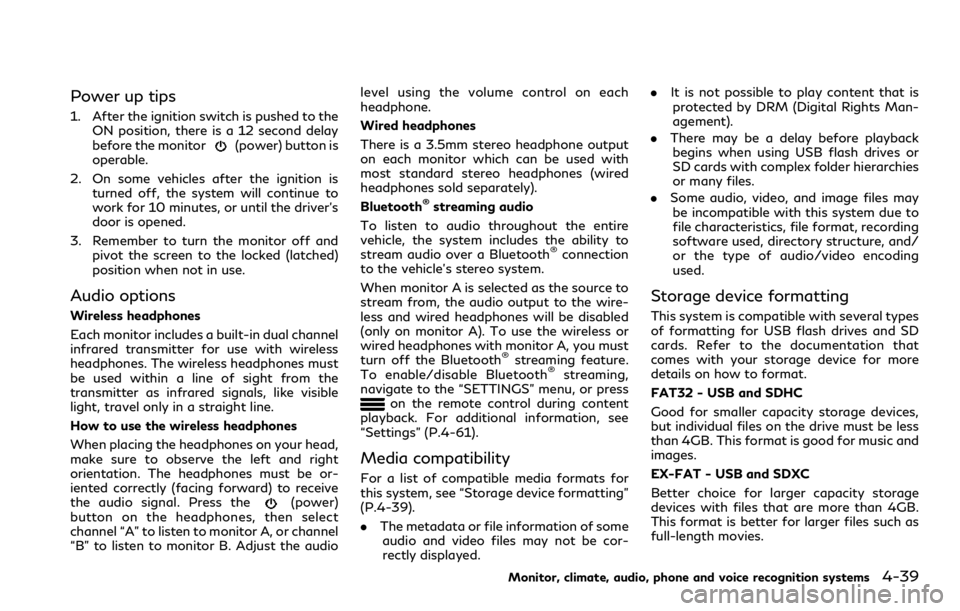
Power up tips
1. After the ignition switch is pushed to theON position, there is a 12 second delay
before the monitor
(power) button is
operable.
2. On some vehicles after the ignition is turned off, the system will continue to
work for 10 minutes, or until the driver’s
door is opened.
3. Remember to turn the monitor off and pivot the screen to the locked (latched)
position when not in use.
Audio options
Wireless headphones
Each monitor includes a built-in dual channel
infrared transmitter for use with wireless
headphones. The wireless headphones must
be used within a line of sight from the
transmitter as infrared signals, like visible
light, travel only in a straight line.
How to use the wireless headphones
When placing the headphones on your head,
make sure to observe the left and right
orientation. The headphones must be or-
iented correctly (facing forward) to receive
the audio signal. Press the
(power)
button on the headphones, then select
channel “A” to listen to monitor A, or channel
“B” to listen to monitor B. Adjust the audio level using the volume control on each
headphone.
Wired headphones
There is a 3.5mm stereo headphone output
on each monitor which can be used with
most standard stereo headphones (wired
headphones sold separately).
Bluetooth
®streaming audio
To listen to audio throughout the entire
vehicle, the system includes the ability to
stream audio over a Bluetooth
®connection
to the vehicle’s stereo system.
When monitor A is selected as the source to
stream from, the audio output to the wire-
less and wired headphones will be disabled
(only on monitor A). To use the wireless or
wired headphones with monitor A, you must
turn off the Bluetooth
®streaming feature.
To enable/disable Bluetooth®streaming,
navigate to the “SETTINGS” menu, or press
on the remote control during content
playback. For additional information, see
“Settings” (P.4-61).
Media compatibility
For a list of compatible media formats for
this system, see “Storage device formatting”
(P.4-39).
. The metadata or file information of some
audio and video files may not be cor-
rectly displayed. .
It is not possible to play content that is
protected by DRM (Digital Rights Man-
agement).
. There may be a delay before playback
begins when using USB flash drives or
SD cards with complex folder hierarchies
or many files.
. Some audio, video, and image files may
be incompatible with this system due to
file characteristics, file format, recording
software used, directory structure, and/
or the type of audio/video encoding
used.
Storage device formatting
This system is compatible with several types
of formatting for USB flash drives and SD
cards. Refer to the documentation that
comes with your storage device for more
details on how to format.
FAT32 - USB and SDHC
Good for smaller capacity storage devices,
but individual files on the drive must be less
than 4GB. This format is good for music and
images.
EX-FAT - USB and SDXC
Better choice for larger capacity storage
devices with files that are more than 4GB.
This format is better for larger files such as
full-length movies.
Monitor, climate, audio, phone and voice recognition systems4-39
Page 274 of 590

4-44Monitor, climate, audio, phone and voice recognition systems
6.HDMI port
Connect an external audio/video source
using a full-size HDMI connector. Sup-
ports MHL 2.0 playback and charging.
7. USB 2.0 port
Play videos, music, and images stored on
most USB devices. Provides up to 2 amps
of output to charge most mobile devices.
8. Headphone output jack
Connect wired headphones using a 1/8
in (3.5 mm) stereo connector.
CAUTION
.Do not use any harsh solvents or
chemicals when cleaning the monitor.
. Do not use any abrasive cleaners that
may scratch the screen. Use only a
lightly dampened lint free cloth to
wipe the screen if it is dirty.
. The LCD display screen is not
touchscreen. Do not put pressure or
add suction cups on the screen.
. Caution children to avoid touching or
scratching the screen, as it may
become dirty or damaged.
. Place the monitor in the fully closed
position when not in use.
WAE0715X
Battery door in locked position
WAE0716X
Battery door in unlocked position
REMOTE CONTROL OPERATION
Before use
Before attempting to operate your remote
control, turn the remote control face down
and remove the battery insulator by pulling
the clear plastic tab away from the remote
control.
Replacing the battery
1. Turn the remote control face down. Use
a coin to turn the battery cover counter-
clockwise and remove it.
2. Replace the battery with a CR2032 or equivalent. Make sure that proper polar-
ity is observed. The positive (+) side of
the battery should face upwards.
3. Place the cover back into position and turn it clockwise until it locks into place.
The remote control will only operate this
device. It is not a universal remote control
and will not control other equipment.
WARNING
Keep the battery out of the reach of
children. In case the battery is acciden-
tally swallowed, immediately consult a
doctor. Also, when disposing of used
batteries, please comply with govern-
mental regulations or environmental