Page 230 of 526
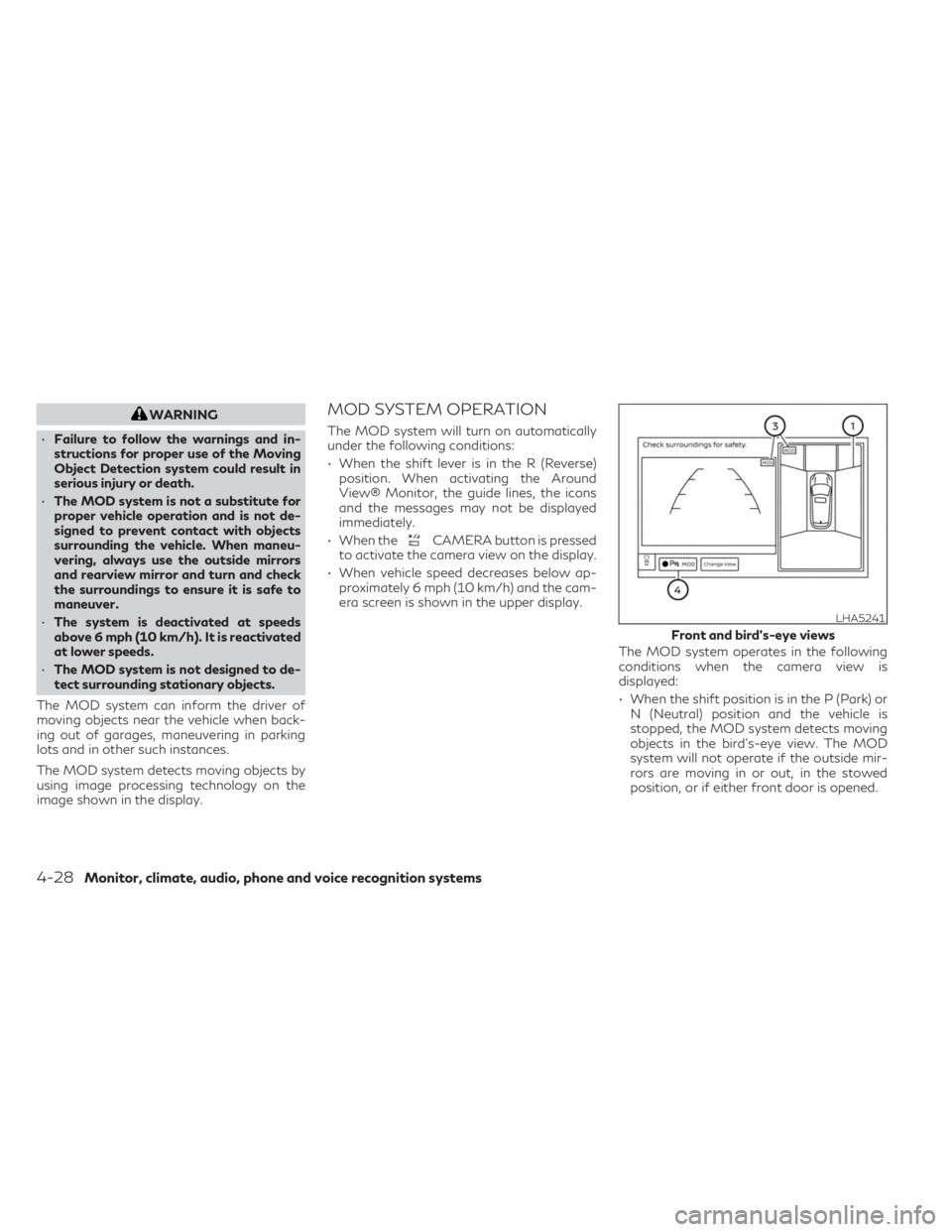
WARNING
• Failure to follow the warnings and in-
structions for proper use of the Moving
Object Detection system could result in
serious injury or death.
• The MOD system is not a substitute for
proper vehicle operation and is not de-
signed to prevent contact with objects
surrounding the vehicle. When maneu-
vering, always use the outside mirrors
and rearview mirror and turn and check
the surroundings to ensure it is safe to
maneuver.
• The system is deactivated at speeds
above 6 mph (10 km/h). It is reactivated
at lower speeds.
• The MOD system is not designed to de-
tect surrounding stationary objects.
The MOD system can inform the driver of
moving objects near the vehicle when back-
ing out of garages, maneuvering in parking
lots and in other such instances.
The MOD system detects moving objects by
using image processing technology on the
image shown in the display.MOD SYSTEM OPERATION
The MOD system will turn on automatically
under the following conditions:
• When the shift lever is in the R (Reverse) position. When activating the Around
View® Monitor, the guide lines, the icons
and the messages may not be displayed
immediately.
• When the
CAMERA button is pressed
to activate the camera view on the display.
• When vehicle speed decreases below ap- proximately 6 mph (10 km/h) and the cam-
era screen is shown in the upper display.
The MOD system operates in the following
conditions when the camera view is
displayed:
• When the shift position is in the P (Park) orN (Neutral) position and the vehicle is
stopped, the MOD system detects moving
objects in the bird’s-eye view. The MOD
system will not operate if the outside mir-
rors are moving in or out, in the stowed
position, or if either front door is opened.
LHA5241
Front and bird’s-eye views
4-28Monitor, climate, audio, phone and voice recognition systems
Page 277 of 526

Reset Drive Mode Settings to Default:
Touch to restore all the PERSONAL mode
settings to default. For additional informa-
tion, refer to the separate INFINITI InTouch™
Owner’s Manual.
ECO MODE
The ECO mode adjusts the engine and trans-
mission to enhance fuel economy.
NOTE:
Selecting this drive mode will not necessarily
improve fuel economy as many driving fac-
tors influence its effectiveness.
Operation
Push the Drive Mode Selector switch to the
ECO position. “ECO” appears in the vehicle
information display and the ECO drive indi-
cator light illuminates on the instrument
panel. ECO mode will also be displayed in the
upper display.
When the accelerator pedal is depressed
within the range of economy drive, the ECO
drive indicator light illuminates in green.
When the accelerator pedal is depressed
above the range of economy drive, the ECO
drive indicator light turns off.The ECO drive indicator light will not illumi-
nate in the following cases:
• When the shift lever is in the R (Reverse)
position.
• When the vehicle speed is below 3 mph (4.8 km/h) or over 90 mph (144 km/h).
• When the Intelligent Cruise Control system (if so equipped) is operated.
The TSR system provides the driver with in-
formation about the most recently detected
speed limit. The system captures the road
sign information with the multi-sensing front
camera unit
O1located on the windshield in
front of the inside rearview mirror and dis-
plays the detected signs in the vehicle infor-
mation display. For vehicles equipped with a
navigation system, the speed limit displayed
is based on a combination of navigation sys-
tem data and live camera recognition. TSR
information is always displayed at the top of
the vehicle information display, and option-
ally in the main central area of the display
screen.
LSD4091
TRAFFIC SIGN RECOGNITION (TSR)
(if so equipped)
Starting and driving5-31
Page 280 of 526

SYSTEM MAINTENANCE
The TSR system uses the same multi-sensing
front camera unit that is used by the Lane
Departure Warning (LDW) system, located in
front of the interior rearview mirror. For ad-
ditional information, see ”System mainte-
nance” (P. 5-38).
WARNING
Failure to follow the warnings and instruc-
tions for proper use of the LDW system
could result in serious injury or death.
• This system is only a warning device to
inform the driver of a potential unin-
tended lane departure. It will not steer
the vehicle or prevent loss of control. It is
the driver’s responsibility to stay alert,
drive safely, keep the vehicle in the trav-
eling lane, and be in control of the vehicle
at all times. The LDW system will operate when the ve-
hicle is driven at speeds of approximately 37
mph (60 km/h) and above, and only when the
lane markings are clearly visible on the road.
The LDW system monitors the lane markers
on the traveling lane using the camera unit
O1
located above the inside mirror.
The LDW system warns the driver with an
indicator in the vehicle information display
and the steering wheel will vibrate, indicating
that the vehicle is beginning to leave the driv-
ing lane. For additional information, see
“LDW system operation” (P. 5-35).
LSD4091
LANE DEPARTURE WARNING (LDW)
5-34Starting and driving
Page 517 of 526

Mirror defroster................2-39Mirrors.................... .3-34Moonroof................2-67, 7-5Moving Object Detection (MOD)......4-27
O
Octane rating (See fuel octane rating). . .10-5Odometer................... .2-5Oil
Capacities and recommended
fuel/lubricants
.............. .10-2Changing engine oil.............8-6Changing engine oil filter..........8-6Checking engine oil level..........8-6Engine oil.................. .8-6Engine oil and oil filter
recommendation..............10-6Engine oil viscosity.............10-6Outside mirrors............... .3-35Overhead sunglasses holder........2-60Overheat
If your vehicle overheats..........6-7Owner's manual order form........10-26Owner's manual/service manual order
information................. .10-26
P
Parking
Parking/parking on hills.........5-135Parking brake..........2-11, 2-13, 2-17Personal lights................ .2-70
Power
Power door locks............. .3-5Power outlet............... .2-55Power rear windows...........2-66Power steering system.....5-136, 5-137Power windows............. .2-65Rear power windows...........2-66Power outlet................. .2-55Power steering...........5-136, 5-137Precautions
Maintenance precautions.........8-2On-pavement and off-road driving
precautions................. .5-8Precautions on booster
seats.........1-21, 1-28, 1-34, 1-38Precautions on child
restraints.......1-21, 1-28, 1-34, 1-38Precautions on seat belt usage......1-11Precautions on supplemental restraint
system................... .1-41Precautions when starting and
driving.................5-4, 5-10Predictive Forward Collision Warning
(PFCW)................... .5-120ProPILOT Assist................5-73Push starting.................. .6-7
R
Radio
Car phone or CB radio..........4-42Rain sensor.................. .2-37
Readiness for inspection maintenance (I/M)
test..................... .10-24Rear Automatic Braking (RAB). .2-17, 5-104Rear bench seat adjustment..........1-4Rear Cross Traffic Alert (RCTA)......5-65Rear power windows.............2-66Rear window defroster, outside mirror
defroster, and wiper deicer switch.....2-39Rear window wiper and washer
switches................... .2-38RearView Monitor...............4-3Recommended Fluids.............10-2Recorders
Event Data.......... .10-24, 10-25Refrigerant recommendation........10-7Registering a vehicle in another
country................... .10-10Remote Engine Start.........3-18, 5-17Reporting safety defects (US only). . . .10-22Roadside assistance program.........6-2
S
Safety
Child safety rear door lock.........3-6Child seat belts. . .1-21, 1-28, 1-34, 1-38Reporting safety defects (US only). .10-22SeatMemory seat........... .3-37, 3-39Seat adjustment
Front power seat adjustment.......1-3Rear bench seats.............. .1-4
11-5