2023 INFINITI QX50 brake light
[x] Cancel search: brake lightPage 97 of 548
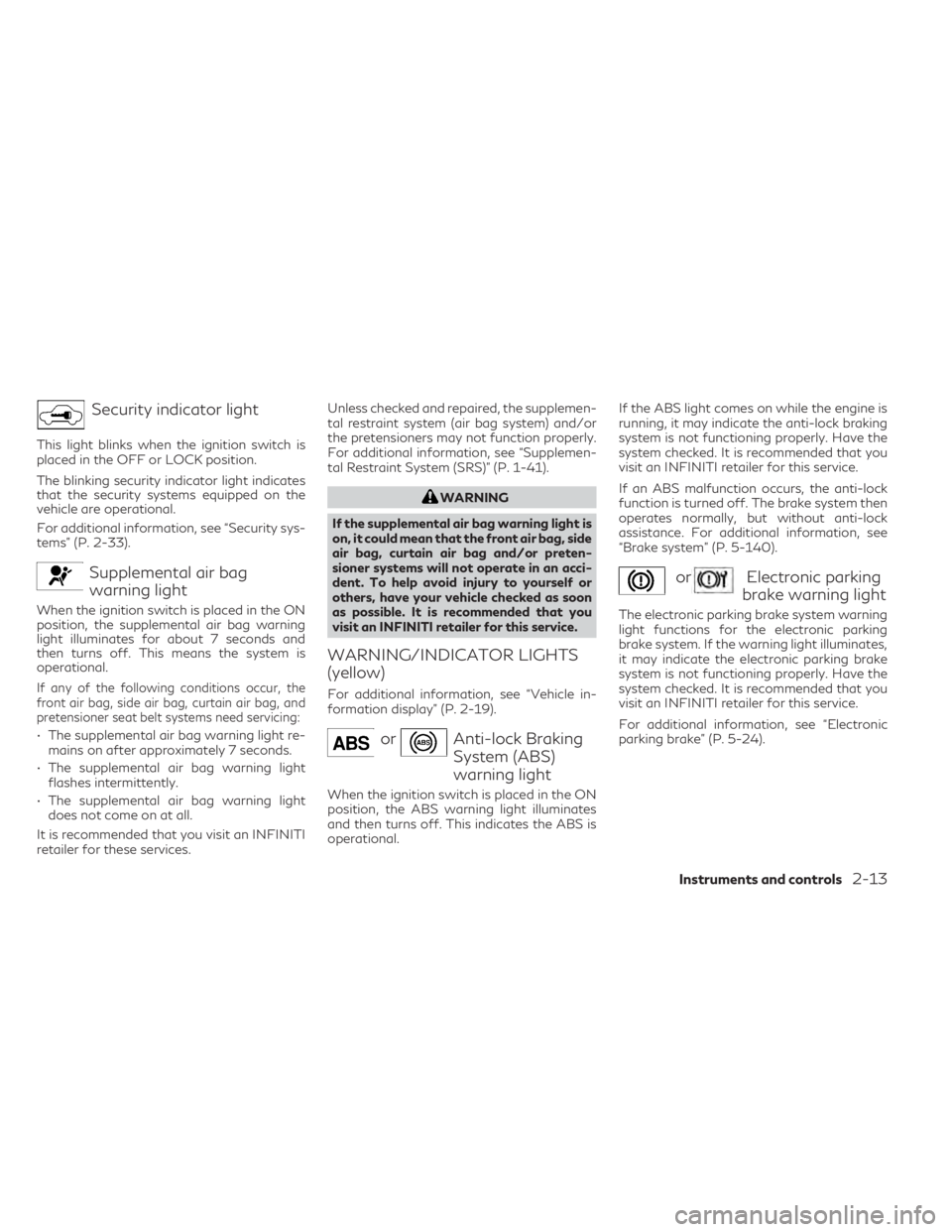
Security indicator light
This light blinks when the ignition switch is
placed in the OFF or LOCK position.
The blinking security indicator light indicates
that the security systems equipped on the
vehicle are operational.
For additional information, see “Security sys-
tems” (P. 2-33).
Supplemental air bag
warning light
When the ignition switch is placed in the ON
position, the supplemental air bag warning
light illuminates for about 7 seconds and
then turns off. This means the system is
operational.
If any of the following conditions occur, the
front air bag, side air bag, curtain air bag, and
pretensioner seat belt systems need servicing:
• The supplemental air bag warning light re-mains on after approximately 7 seconds.
• The supplemental air bag warning light flashes intermittently.
• The supplemental air bag warning light does not come on at all.
It is recommended that you visit an INFINITI
retailer for these services. Unless checked and repaired, the supplemen-
tal restraint system (air bag system) and/or
the pretensioners may not function properly.
For additional information, see “Supplemen-
tal Restraint System (SRS)” (P. 1-41).
WARNING
If the supplemental air bag warning light is
on, it could mean that the front air bag, side
air bag, curtain air bag and/or preten-
sioner systems will not operate in an acci-
dent. To help avoid injury to yourself or
others, have your vehicle checked as soon
as possible. It is recommended that you
visit an INFINITI retailer for this service.
WARNING/INDICATOR LIGHTS
(yellow)
For additional information, see “Vehicle in-
formation display” (P. 2-19).
orAnti-lock Braking
System (ABS)
warning light
When the ignition switch is placed in the ON
position, the ABS warning light illuminates
and then turns off. This indicates the ABS is
operational. If the ABS light comes on while the engine is
running, it may indicate the anti-lock braking
system is not functioning properly. Have the
system checked. It is recommended that you
visit an INFINITI retailer for this service.
If an ABS malfunction occurs, the anti-lock
function is turned off. The brake system then
operates normally, but without anti-lock
assistance. For additional information, see
“Brake system” (P. 5-140).
orElectronic parking
brake warning light
The electronic parking brake system warning
light functions for the electronic parking
brake system. If the warning light illuminates,
it may indicate the electronic parking brake
system is not functioning properly. Have the
system checked. It is recommended that you
visit an INFINITI retailer for this service.
For additional information, see “Electronic
parking brake” (P. 5-24).
Instruments and controls2-13
Page 101 of 548

Rear Automatic Braking
(RAB) system warning light
This light comes on when the ignition switch
is placed in the ON position. It turns off after
the engine is started.
This light illuminates when the RAB system is
turned off in the vehicle information display.
If the light illuminates when the RAB system
is on, it may indicate that the system is un-
available. For additional information, see
“Rear Automatic Braking (RAB)” (P. 5-104).
Slip indicator light
This indicator light will blink when the VDC
system is operating, thus alerting the driver to
the fact that the road surface is slippery and
the vehicle is nearing its traction limits.
You may feel or hear the system working; this
is normal.
The light will blink for a few seconds after the
VDC system stops limiting wheel spin.
The
indicator light also comes on when
you place the ignition switch in the ON posi-
tion. The light will turn off after a period of
time if the system is operational. If the light
does not come on have the system checked. It is recommended that you visit an INFINITI
retailer for this service.
Vehicle Dynamic Control
(VDC) OFF indicator light
This indicator light comes on when the VDC is
turned off in the lower display. This indicates
the VDC has been turned off.
Turn the VDC on again by reactivating it in
the lower display, or restarting the engine.
The system will be reactivated. For additional
information, see “Vehicle Dynamic Control
(VDC) system” (P. 5-142).
The VDC light also comes on when the igni-
tion switch is placed in the ON position. The
light will turn off after a period of time if the
system is operational. If the light stays on or
comes on along with the
indicator light
while you are driving, have the VDC system
checked. It is recommended that you visit an
INFINITI retailer for this service.
WARNING
VDC should remain on unless freeing a ve-
hicle from mud or snow.
While the VDC system is operating, you
might feel a slight vibration or hear the sys-
tem working when starting the vehicle or ac-
celerating, but this is normal.
WARNING/INDICATOR LIGHTS
(other)
For additional information, see “Vehicle in-
formation display” (P. 2-19).
Automatic brake hold
indicator light (white/green)
This light illuminates to show the status of
the automatic brake hold system.
When the automatic brake hold system is on
standby, the indicator light will illuminate
white.
When the automatic brake hold system is op-
erating, the indicator light will illuminate green.
For additional information, see “Automatic
brake hold” (P. 5-26).
ECO drive indicator light
(green) (if so equipped)
When the ECO mode has been selected, the
ECO drive indicator light will illuminate, blink,
or remain off depending on the accelerator
pedal operation. This is to help the driver drive
economically. For additional information, see
“ECO mode” (P. 5-31).
Instruments and controls2-17
Page 102 of 548

Front fog light indicator
light (green) (if so equipped)
The front fog light indicator light illuminates
when the front fog lights are on. For addi-
tional information, see “Fog light switch”
(P. 2-47).
High Beam Assist indicator
light (green)
This indicator light illuminates when the
headlights come on while the headlight
switch is in the AUTO position with the high
beams selected. This indicates that the high
beam assist is operational.
For additional information, see “Headlight
switch” (P. 2-40).
High beam indicator light
(blue)
This blue light comes on when the headlight
high beams are on and goes out when the
low beams are selected.
The high beam indicator light also comes on
when the passing signal is activated.
Side light and headlight
indicator light (green)
The side light and headlight indicator light
illuminates when the side light or headlights
are on (not including daytime running or sig-
nature lights). If the headlight switch is in the
AUTO position, the side light and headlight
indicator light will illuminate when the head-
lights turn on. For additional information, see
“Headlight switch” (P. 2-40).
Turn signal/hazard indicator
lights (green)
The appropriate light flashes when the turn
signal switch is activated.
Both lights flash when the hazard switch is
turned on.
AUDIBLE REMINDERS
Brake pad wear warning
The disc brake pads have audible wear warn-
ings. When a disc brake pad requires replace-
ment, it makes a high pitched scraping sound
when the vehicle is in motion, whether or not
the brake pedal is depressed. Have the brakes
checked as soon as possible if the warning
sound is heard.
Key reminder chime (if so equipped)
A chime sounds if the driver's door is opened
while the ignition switch is placed in the OFF
position or placed in the OFF or LOCK posi-
tion with the key left in the vehicle. Make sure
the ignition switch is placed in the LOCK
position, and take the key with you when
leaving the vehicle.
Light reminder chime
With the ignition switch placed in the OFF
position, a chime sounds when the driver's
door is opened if the headlights or parking
lights are on.
Turn the headlight control switch off before
leaving the vehicle.
Intelligent Key door buzzer (if so
equipped)
The Intelligent Key door buzzer sounds if any
one of the following improper operations is
found.
• The Intelligent Key is left inside the vehiclewhen locking the doors.
• The Intelligent Key is taken outside the ve- hicle when operating the vehicle.
2-18Instruments and controls
Page 107 of 548

When the “Tire Pressure Low — Add Air” or
“Flat Tire — Visit dealer” warning appears, the
display can be switched to the tire pressure
mode by pushing the
orswitch to
reveal additional details on the displayed
warning.
For additional information, see “Low tire pres-
sure warning light” (P. 2-14), “Tire Pressure
Monitoring System (TPMS)” (P. 5-5), “Flat tire”
(P. 6-3) and “Types of tires” (P. 8-35)
8. Chassis Control
This mode shows the operating condition of
the following systems:
• Hill start assist system
• Automatic brake hold function
• Active Trace Control system
• Active Engine Brake system
• Active Ride Control system
For additional information, see “Chassis Con-
trol” (P. 5-144).
9. Oil control system
Engine oil information informs the distance
to oil change. Never exceed one year or 7500
miles (12000 km) between oil change inter-
vals. For additional information, see “Oil con-
trol system” (P. 2-24).
10. Variable Compression Turbo
This is not a physical gauge. It is a display
option in the vehicle information display that
can be selected. For additional information,
see “Variable Compression Turbo” (P. 2-8).
11. ProPILOT Assist
The ProPILOT Assist mode shows operating
conditions for the following systems:
• Intelligent Cruise Control (ICC)
• Steering Assist
The display will also be shown when the Pro-
PILOT Assist is turned on. For additional in-
formation, see “ProPILOT Assist” (P. 5-73).
12. Traffic Sign Recognition (if so
equipped)
The Traffic Sign Recognition (TSR) system
provides the driver with information about
the most recently detected speed limit.
For additional information, see “Traffic Sign
Recognition (TSR) (P. 5-32).
13. Compass
This display indicates the direction the vehicle
is heading.
RESETTING THE TRIP
COMPUTER
1. Press thebutton until you reach the
trip computer mode.
2. Press the
button again for more
than 1.5 seconds to reset average fuel
consumption, average speed, distance to
empty, and journey time.
TIRE PRESSURE INFORMATION
(Display Settings)
The tire pressure mode shows the pressure of
all four tires while the vehicle is driven.
When the “Tire Pressure Low-Add Air” or
“Flat Tire-Visit dealer” (if so equipped)
warning appears, the display can be switched
to the tire pressure mode by pushing the
orswitch on the steering wheel.
The tire pressure unit can be changed in the
lower display.
1. Touch the “Settings” key.
2. Select “Meter” and then select “TPMS settings”.
For additional information, refer to the sepa-
rate INFINITI InTouch® Owner’s Manual.
Instruments and controls2-23
Page 112 of 548

Reminder: Turn OFF
Headlights
This warning appears when the headlights
are left in the ON position when exiting the
vehicle. Place the headlight switch in the OFF
or AUTO position. For additional informa-
tion, see “Headlight switch” (P. 2-40).
Shift system malfunction: Visit Dealer
This message appears when a malfunction
occurs in the electric shift control system at
6 mph (10 km/h) or higher.
Have the system checked. It is recommended
that you visit an INFINITI retailer for this
service.
Shift to Park
This warning appears only when all the fol-
lowing conditions are met:
• The ignition switch is in the ON position.
• The driver’s door is open.
• Vehicle is stopped (or vehicle speed is lessthan 1.8 mph (3 km/h).
• Shift position is in a position other than the P (Park) position.
If this warning appears, press the P (Park)
button.
Shift to P range
This warning appears when the driver’s door
is opened with the shift position in any posi-
tion other than the P (Park) position.
If this warning appears, move the shift posi-
tion to the P (Park) position.
Shipping Mode On Push Storage Fuse
This warning may appear if the extended
storage switch is not pushed in. When this
warning appears, push in the extended stor-
age switch to turn off the warning. For addi-
tional information, see “Extended storage
switch” (P. 2-60).
Stop vehicle and Apply
parking brake
This message may appear when the battery
charge is low.
Please park vehicle as soon as possible. It is
recommended that you visit an INFINITI
retailer.
Transmission Shift Position
indicator
This indicator shows the transmission shift
position.
Tire Pressure Low - Add Air
This warning appears when the low tire pres-
sure warning light in the meter illuminates
and low tire pressure is detected. The
warning appears each time the ignition
switch is placed in the ON position as long as
the low tire pressure warning light remains
illuminated. If this warning appears, stop the
vehicle and adjust the tire pressures of all four
tires to the recommended COLD tire pressure
shown on the Tire and Loading Information
label. For additional information, see “Low tire
pressure warning light” (P. 2-14) and “Tire
Pressure Monitoring System (TPMS)” (P. 5-5).
When parked apply parking
brake
This message appears when a malfunction
occurs in the electric shift control system be-
low 6 mph (10 km/h).
Have the system checked. It is recommended
that you visit an INFINITI retailer for this
service.
AWD Error: See Owner’s
Manual
This warning appears when the All-Wheel
Drive (AWD) system is not functioning prop-
erly while the engine is running.
2-28Instruments and controls
Page 129 of 548

Adaptive Front lighting System
(AFS) (if so equipped)
The Adaptive Front lighting System (AFS) will
automatically adjust the headlights (low
beam) toward the turning direction to im-
prove the driver’s view. When the headlight
switch is ON and the driver operates the
steering wheel in a turn, the AFS system will
be activated.
The AFS will operate:
• when the headlight switch is ON.
• when the shift position is in any positionother than P (Park) or R (Reverse).
• when the vehicle is driven at above 16 mph (25 km/h) for the left-side headlight. Note
that the right-side low beam headlight will
swivel but the left side will not swivel when
the vehicle is at a stop and the steering
wheel is turned. The vehicle must attain a
speed above 16 mph (25 km/h) before AFS
activates the left-side headlight.
AFS will also adjust the headlight to a proper
axis automatically, depending on the number
of occupants in the vehicle, the load the ve-
hicle is carrying and the road conditions.
If the AFS OFF indicator blinks or the vehicle
information display shows an AFS system
error message after the ignition switch has been pushed to the ON position, this may
indicate that the AFS is not functioning prop-
erly. Have the system checked. It is recom-
mended you visit an INFINITI retailer for this
service. When the engine is started, the head-
lights will vibrate to check the system condi-
tion. This is not a malfunction.
Automatic headlight aiming control
(if so equipped)
Your vehicle is equipped with an automatic
headlight levelling system. The headlight axis
is controlled automatically.
INFINITI recommends that you consult the
local regulations on the use of lights.
LED DAYTIME RUNNING LIGHTS
(DRL) SYSTEM
The LED portion of the headlights automati-
cally illuminate at 100% intensity when the
engine is started and the parking brake re-
leased. The LED Daytime Running Lights
(DRL) system operates with the headlight
switch in the OFF position or AUTO position
with bright ambient light. When you turn the
headlight switch to the
position for full
illumination, the LED lights switch from LED
DRL system to the park function. If the parking brake is applied before the
engine is started, the LED DRL system does
not illuminate. The LED DRL system illumi-
nates when the parking brake is released. The
LED DRL system will remain on until the
ignition switch is placed in the OFF position.
It is necessary at dusk to turn the headlight
switch on for interior controls and switches
to illuminate, as those remain off while the
switch is in the OFF position.
WARNING
When the LED DRL system is active, tail
lights on your vehicle are not on. It is nec-
essary at dusk to turn on your headlights.
Failure to do so could cause an accident
injuring yourself and others.
Instruments and controls2-45
Page 174 of 548

Lockout protection
When any door is open and the power door
lock switch is moved to the lock position, all
doors will lock. If the Intelligent Key is left in
the vehicle after all the doors are closed, all
doors will unlock automatically and a chime
will sound.
These functions help to prevent the Intelli-
gent Key from being accidentally locked in-
side the vehicle.
AUTOMATIC DOOR LOCKS
• All doors lock automatically when the ve-hicle speed reaches 15 mph (24 km/h).
• All doors unlock automatically when the transmission is placed in the P (Park) posi-
tion or when the ignition switch is placed in
the OFF position depending on the option
selected in the “Comfort & Convenience”
options of the “Settings” menu.
NOTE:
The Auto unlock features can be changed
using “Comfort & Convenience” options in
the “Settings” menu of the lower touch-
screen display. For additional information,
refer to the separate INFINITI InTouch®
Owner’s Manual.
CHILD SAFETY REAR DOOR
LOCK
Child safety locks help prevent the rear doors
from being opened accidentally, especially
when small children are in the vehicle.
The child safety lock levers are located on the
edge of the rear doors.
When the lever is in the LOCK position, the
door can be opened only from the outside.
WARNING
• Radio waves could adversely affect elec-
tric medical equipment. Those who use a
pacemaker should contact the electric
medical equipment manufacturer for the
possible influences before use.
• The Intelligent Key transmits radio
waves when the buttons are pressed.
The FAA advises the radio waves may
affect aircraft navigation and communi-
cation systems. Do not operate the Intel-
ligent Key while on an airplane. Make
sure the buttons are not operated unin-
tentionally when the unit is stored for a
flight.
• Before leaving the vehicle, engage the P
(Park) position and check that the elec-
tronic parking brake warning light is illu-
minated to confirm that the electronic
parking brake is applied. The electronic
parking brake warning light will remain
on for a period of time after the driver’s
door is locked.
LPD2753
INFINITI INTELLIGENT KEY SYSTEM
3-6Pre-driving checks and adjustments
Page 187 of 548

Laws in some local communities may restrict
or prohibit the use of Remote Engine Start, or
the amount of time a parked vehicle engine
may idle. For example, some laws require a
person using Remote Engine Start to have
the vehicle in view or may restrict idling time
except in freezing temperatures. Check local
regulations for any requirements.
Other conditions may affect the function of
the Remote Engine Start feature. For addi-
tional information, see “Conditions the Re-
mote Engine Start will not work” (P. 3-20).
Other conditions can affect the performance
of the Intelligent Key transmitter. For addi-
tional information, see “INFINITI Intelligent
Key” (P. 3-2).
REMOTE ENGINE START
OPERATING RANGE
WARNING
• To help avoid risk of injury or death
through unintended operation of the ve-
hicle and/or its systems, including en-
trapment in windows or inadvertent
door lock activation, do not leave chil-
dren, people who require the assistance
of others or pets unattended in your vehicle. Additionally, the temperature
inside a closed vehicle on a warm day can
quickly become high enough to cause a
significant risk of injury or death to
people and pets.
• Do not use Remote Engine Start in closed
spaces such as a garage. Do not breathe
exhaust gases; they contain colorless
and odorless carbon monoxide. Carbon
monoxide is dangerous. It can cause un-
consciousness or death.
CAUTION
When the Intelligent Key battery is dis-
charged or other strong radio wave
sources are present near the operating lo-
cation, the Intelligent Key operating range
becomes narrower, and the Intelligent Key
may not function properly.
The Remote Engine Start function can only
be used when the Intelligent Key is within the
specified operating range from the vehicle.
The Remote Engine Start operating range is
approximately 197 ft (60 m) from the vehicle.
REMOTE STARTING THE
VEHICLE
To use the Remote Engine Start feature per-
form the following:
1. Aim the Intelligent Key at the vehicle.
2. Press the
button to lock all doors.
3. Within 5 seconds press and hold the
button until the turn signal lights flash and
the tail lamps turn on. If the vehicle is not
within view press and hold the
but-
ton for at least 2 seconds.
The following events will occur when the en-
gine starts:
• The parking lights will turn on and remain on as long as the engine is running.
• The doors will be locked and the climate control system may come on.
• The engine will continue to run for 10 min- utes. Repeat the steps to extend the time
for an additional 10 minutes. For additional
information, see “Extending engine run
time” (P. 3-20).
Press and hold the brake pedal while switch-
ing the ignition to the ON position before
driving. For additional information, see “Driv-
ing the vehicle” (P. 5-18).
Pre-driving checks and adjustments3-19