2023 HYUNDAI SONATA cruise control
[x] Cancel search: cruise controlPage 206 of 555
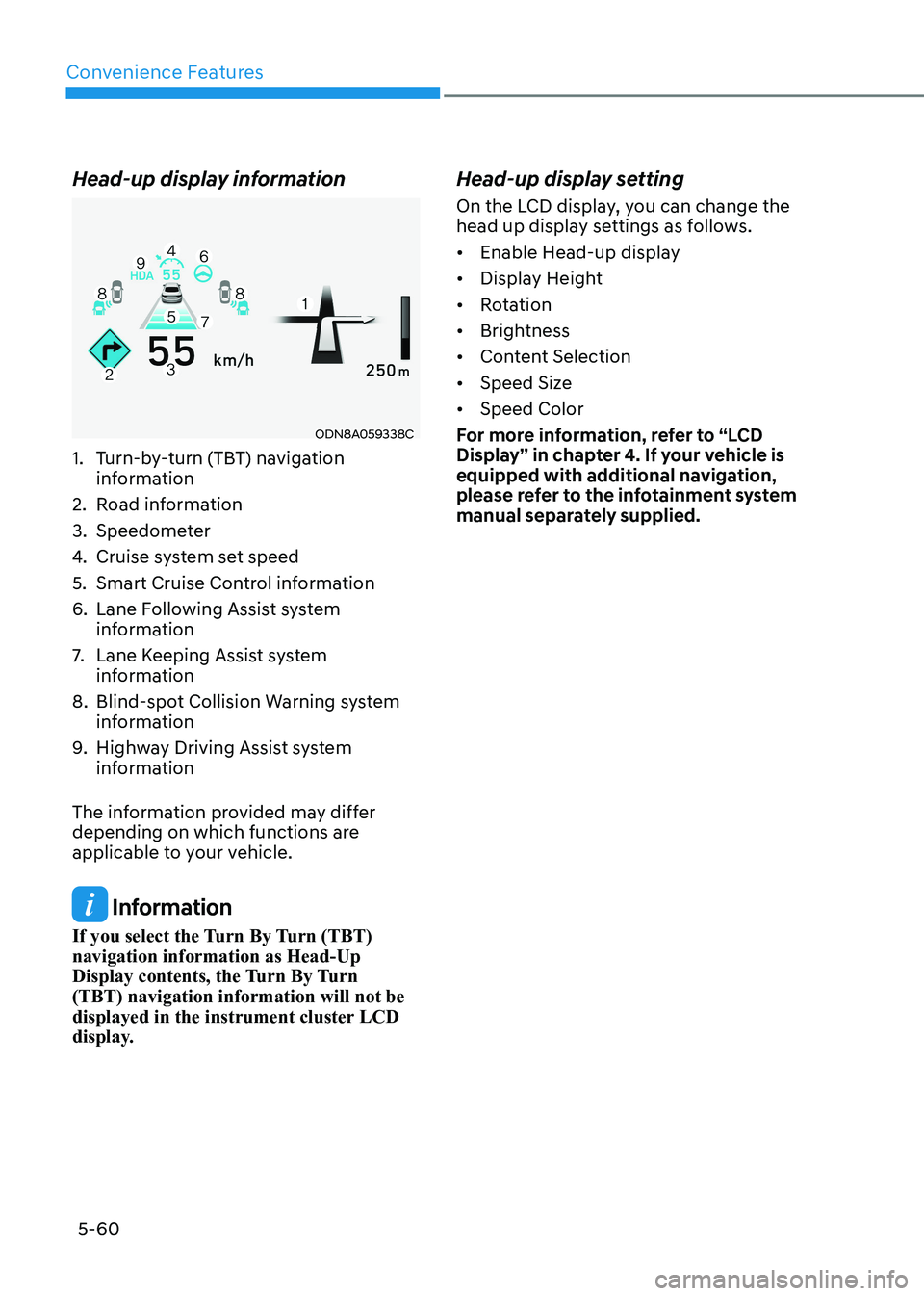
Convenience Features
5-60
Head-up display information
ODN8A059338C
1. Turn-by-turn (TBT) navigation information
2. Road information
3. Speedometer
4. Cruise system set speed
5. Smart Cruise Control information
6. Lane Following Assist system information
7. Lane Keeping Assist system
information
8. Blind-spot Collision Warning system information
9. Highway Driving Assist system
information
The information provided may differ
depending on which functions are
applicable to your vehicle.
Information
If you select the Turn By Turn (TBT) navigation information as Head-Up
Display contents, the Turn By Turn (TBT) navigation information will not be
displayed in the instrument cluster LCD
display. Head-up display setting
On the LCD display, you can change the
head up display settings as follows.
• Enable Head-up display
• Display Height
• Rotation
• Brightness
• Content Selection
• Speed Size
• Speed Color
For more information, refer to “LCD
Display” in chapter 4. If your vehicle is
equipped with additional navigation,
please refer to the infotainment system
manual separately supplied.
Page 289 of 555
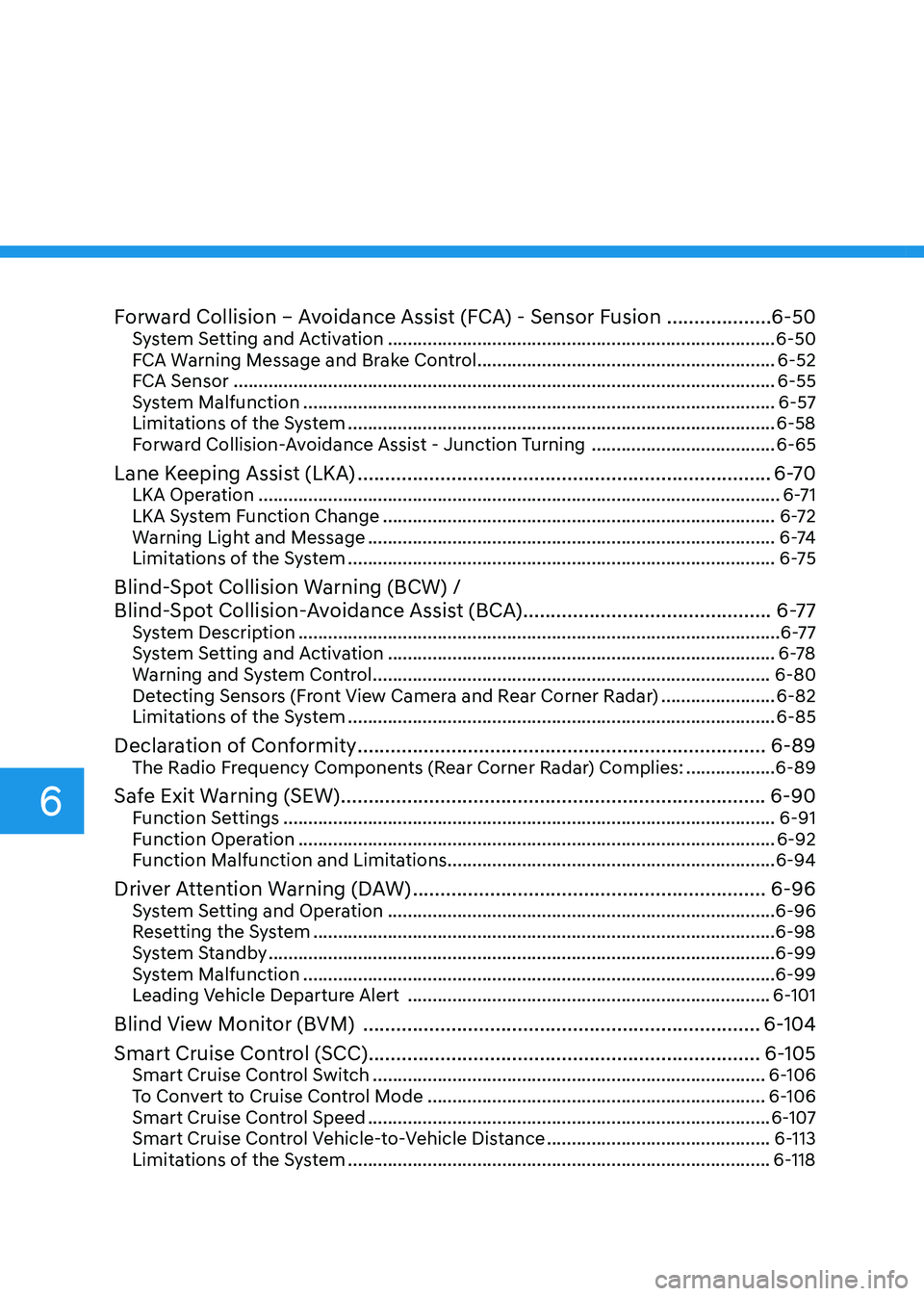
Forward Collision – Avoidance Assist (FCA) - Sensor Fusion ...................6-50
System Setting and Activation .............................................................................. 6-50
FCA Warning Message and Brake Control ............................................................6-52
FCA Sensor ............................................................................................................. 6-55
System Malfunction ............................................................................................... 6-57
Limitations of the System ...................................................................................... 6-58
Forward Collision-Avoidance Assist - Junction Turning .....................................6-65
Lane Keeping Assist (LKA) ........................................................................... 6-70
LKA Operation ......................................................................................................... 6-71
LKA System Function Change ............................................................................... 6-72
Warning Light and Message .................................................................................. 6 -74
Limitations of the System ...................................................................................... 6-75
Blind-Spot Collision Warning (BCW) /
Blind-Spot Collision-Avoidance Assist (BCA) .............................................6-77
System Description ................................................................................................. 6-77
System Setting and Activation .............................................................................. 6-78
Warning and System Control ................................................................................ 6-80
Detecting Sensors (Front View Camera and Rear Corner Radar) .......................6-82
Limitations of the System ...................................................................................... 6-85
Declaration of Conformity .......................................................................... 6-89
The Radio Frequency Components (Rear Corner Radar) Complies: ..................6-89
Safe Exit Warning (SEW) ............................................................................. 6-90
Function Settings ................................................................................................... 6-91
Function Operation ................................................................................................ 6-92
Function Malfunction and Limitations .................................................................. 6-94
Driver Attention Warning (DAW) ................................................................ 6-96
System Setting and Operation .............................................................................. 6-96
Resetting the System ............................................................................................. 6-98
System Standby ...................................................................................................... 6-99
System Malfunction ............................................................................................... 6-99
Leading Vehicle Departure Alert ......................................................................... 6-101
Blind View Monitor (BVM) ........................................................................ 6-104
Smart Cruise Control (SCC) ....................................................................... 6-105
Smart Cruise Control Switch ............................................................................... 6-106
To Convert to Cruise Control Mode .................................................................... 6-106
Smart Cruise Control Speed ................................................................................. 6-107
Smart Cruise Control Vehicle-to-Vehicle Distance .............................................6-113
Limitations of the System ..................................................................................... 6-118
6
Page 290 of 555
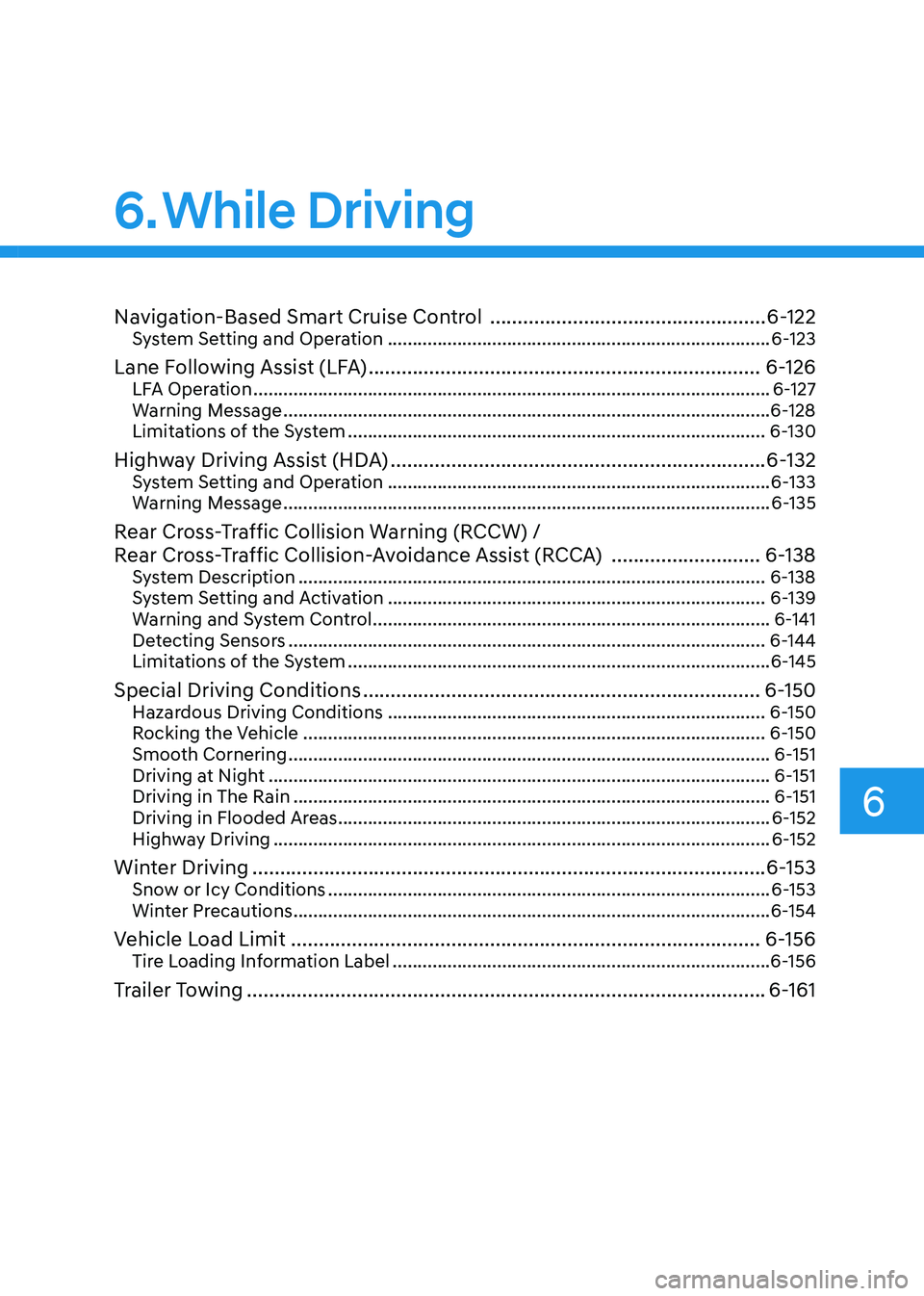
Navigation-Based Smart Cruise Control ..................................................6-122
System Setting and Operation ............................................................................. 6-123
Lane Following Assist (LFA) ....................................................................... 6-126
LFA Operation ........................................................................................................ 6-127
Warning Message .................................................................................................. 6-128
Limitations of the System .................................................................................... 6-130
Highway Driving Assist (HDA) .................................................................... 6-132
System Setting and Operation ............................................................................. 6-133
Warning Message .................................................................................................. 6-135
Rear Cross-Traffic Collision Warning (RCCW) /
Rear Cross-Traffic Collision-Avoidance Assist (RCCA) ...........................6-138
System Description .............................................................................................. 6-138
System Setting and Activation ............................................................................ 6-139
Warning and System Control ................................................................................ 6-141
Detecting Sensors ................................................................................................ 6-144
Limitations of the System ..................................................................................... 6-145
Special Driving Conditions ........................................................................ 6-150
Hazardous Driving Conditions ............................................................................ 6-150
Rocking the Vehicle ............................................................................................. 6-150
Smooth Cornering ................................................................................................. 6-151
Driving at Night ..................................................................................................... 6-151
Driving in The Rain ................................................................................................ 6-151
Driving in Flooded Areas ....................................................................................... 6-152
Highway Driving .................................................................................................... 6-152
Winter Driving ............................................................................................. 6-153
Snow or Icy Conditions ......................................................................................... 6-153
Winter Precautions ................................................................................................ 6-154
Vehicle Load Limit ..................................................................................... 6-156
Tire Loading Information Label ............................................................................ 6-156
Trailer Towing .............................................................................................. 6-161
6
6. While Driving
Page 322 of 555
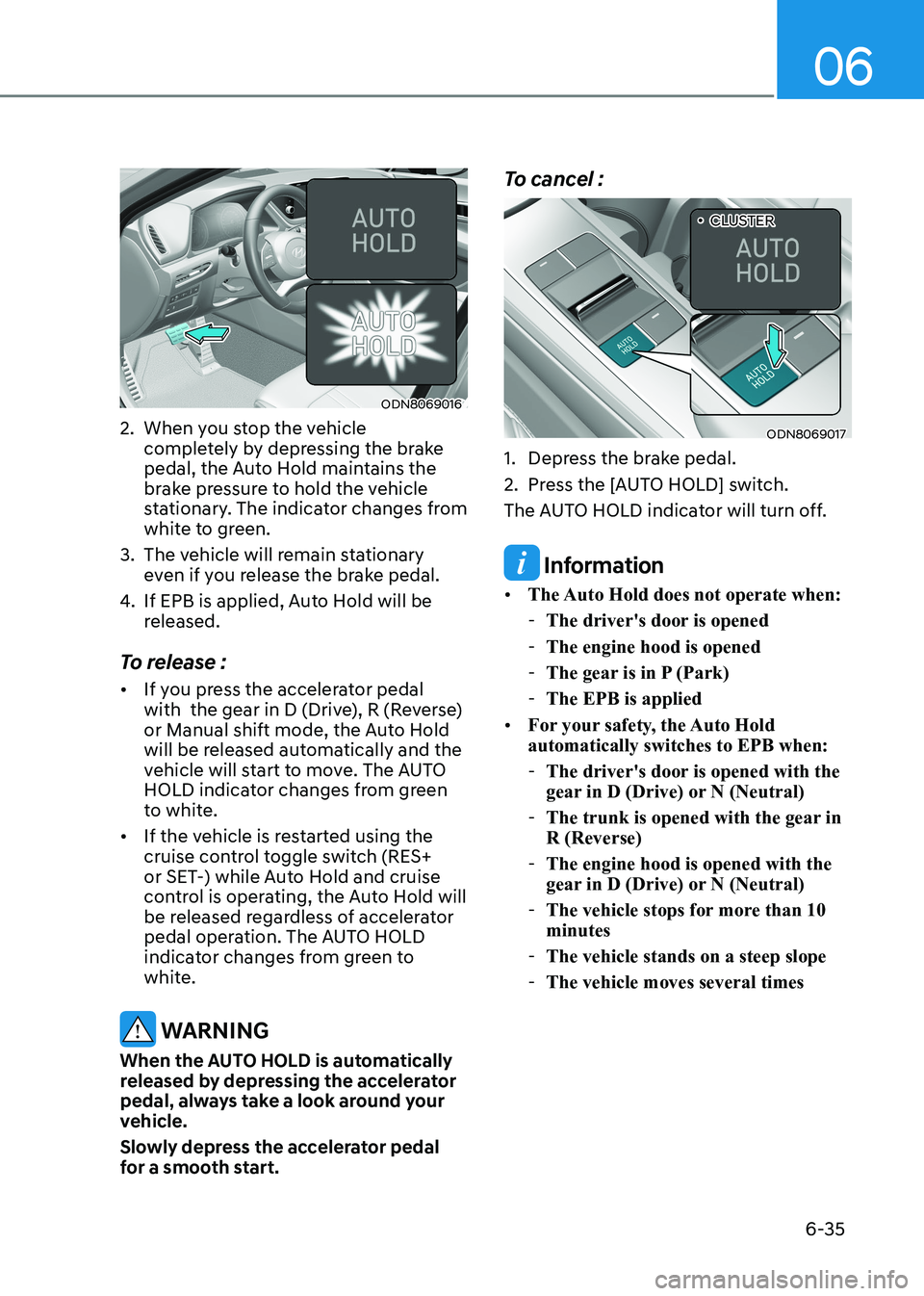
06
6-35
ODN8069016
2. When you stop the vehicle completely by depressing the brake
pedal, the Auto Hold maintains the
brake pressure to hold the vehicle
stationary. The indicator changes from
white to green.
3. The vehicle will remain stationary even if you release the brake pedal.
4. If EPB is applied, Auto Hold will be
released.
To release : • If you press the accelerator pedal
with the gear in D (Drive), R (Reverse)
or Manual shift mode, the Auto Hold
will be released automatically and the
vehicle will start to move. The AUTO
HOLD indicator changes from green
to white.
• If the vehicle is restarted using the
cruise control toggle switch (RES+
or SET-) while Auto Hold and cruise
control is operating, the Auto Hold will
be released regardless of accelerator
pedal operation. The AUTO HOLD
indicator changes from green to
white.
WARNING
When the AUTO HOLD is automatically
released by depressing the accelerator
pedal, always take a look around your
vehicle.
Slowly depress the accelerator pedal
for a smooth start. To cancel :
ODN8069017
1. Depress the brake pedal.
2. Press the [AUTO HOLD] switch.
The AUTO HOLD indicator will turn off.
Information
• The Auto Hold does not operate when:
- The driver's door is opened
- The engine hood is opened
- The gear is in P (Park)
- The EPB is applied
• For your safety, the Auto Hold automatically switches to EPB when:
- The driver's door is opened with the
gear in D (Drive) or N (Neutral)
- The trunk is opened with the gear in R (Reverse)
- The engine hood is opened with the
gear in D (Drive) or N (Neutral)
- The vehicle stops for more than 10 minutes
- The vehicle stands on a steep slope
- The vehicle moves several times „
•CLUSTER
Page 326 of 555

06
6-39
Electronic Stability Control (ESC)
ODN8069018
The Electronic Stability Control (ESC)
system helps to stabilize the vehicle
during cornering maneuvers. ESC checks
where you are steering and where the
vehicle is actually going. ESC applies
braking pressure to any one of the
vehicle's brakes and intervenes in the
engine management system to assist the
driver with keeping the vehicle on the
intended path. It is not a substitute for
safe driving practices. Always adjust your
speed and driving to the road conditions.
WARNING
Never drive too fast for the road
conditions or too quickly when
cornering. The ESC system will not
prevent accidents.
Excessive speed in turns, abrupt
maneuvers, and hydroplaning on wet
surfaces can result in severe accidents. ESC operation
ESC ON condition
When the ignition switch is in the ON position, the ESC and the ESC
OFF indicator lights illuminate for
approximately three seconds. After both
lights go off, the ESC is enabled.
When operating
When the ESC is in operation,
the ESC indicator light blinks:
• When you apply your brakes under
conditions which may lock the wheels,
you may hear sounds from the brakes,
or feel a corresponding sensation in
the brake pedal. This is normal and it
means your ESC is active.
• When the ESC activates, the engine
may not respond to the accelerator as
it does under routine conditions.
• If the Cruise Control was in use when
the ESC activates, the Cruise Control
automatically disengages. The Cruise
Control can be reengaged when the
road conditions allow. See "Cruise
Control System" later in this chapter. (if equipped)
• When moving out of the mud or
driving on a slippery road, the engine
RPM (revolutions per minute) may
not increase even if you press the
accelerator pedal deeply. This is to
maintain the stability and traction of
the vehicle and does not indicate a
problem.
Page 332 of 555
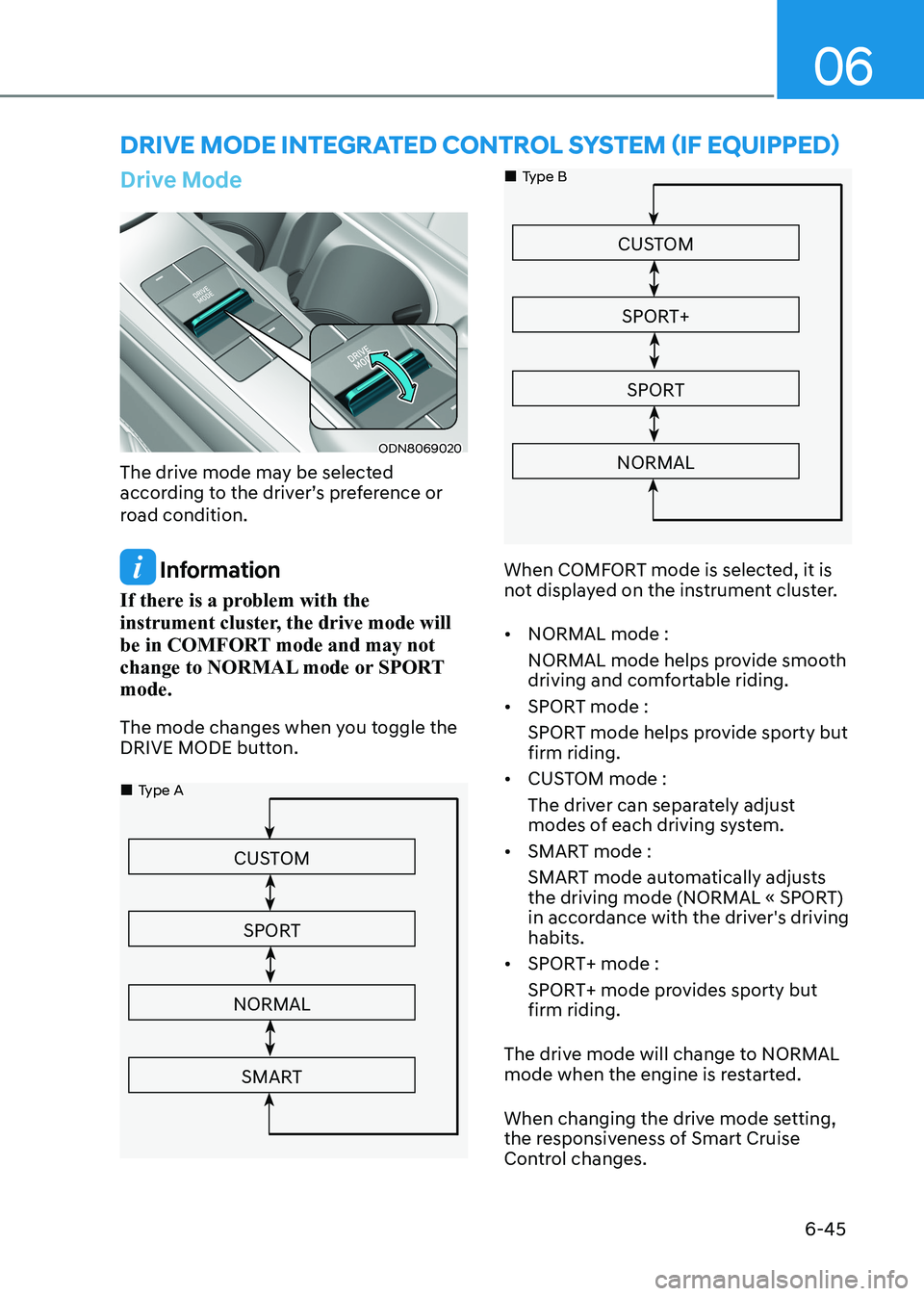
06
6-45
Drive moDe integrateD control system (if equippeD)
Drive Mode
ODN8069020
The drive mode may be selected
according to the driver’s preference or
road condition.
Information
If there is a problem with the
instrument cluster, the drive mode will
be in COMFORT mode and may not
change to NORMAL mode or SPORT mode.
The mode changes when you toggle the
DRIVE MODE button.
CUSTOM
SPORT
NORMAL
SMART
„„Type A
CUSTOM
SPORT+
SPORT
NORMAL
„„Type B
When COMFORT mode is selected, it is
not displayed on the instrument cluster. • NORMAL mode :
NORMAL mode helps provide smooth
driving and comfortable riding.
• SPORT mode :
SPORT mode helps provide sporty but firm riding.
• CUSTOM mode :
The driver can separately adjust
modes of each driving system.
• SMART mode :
SMART mode automatically adjusts
the driving mode (NORMAL « SPORT)
in accordance with the driver's driving habits.
• SPORT+ mode :
SPORT+ mode provides sporty but firm riding.
The drive mode will change to NORMAL
mode when the engine is restarted.
When changing the drive mode setting,
the responsiveness of Smart Cruise
Control changes.
Page 335 of 555
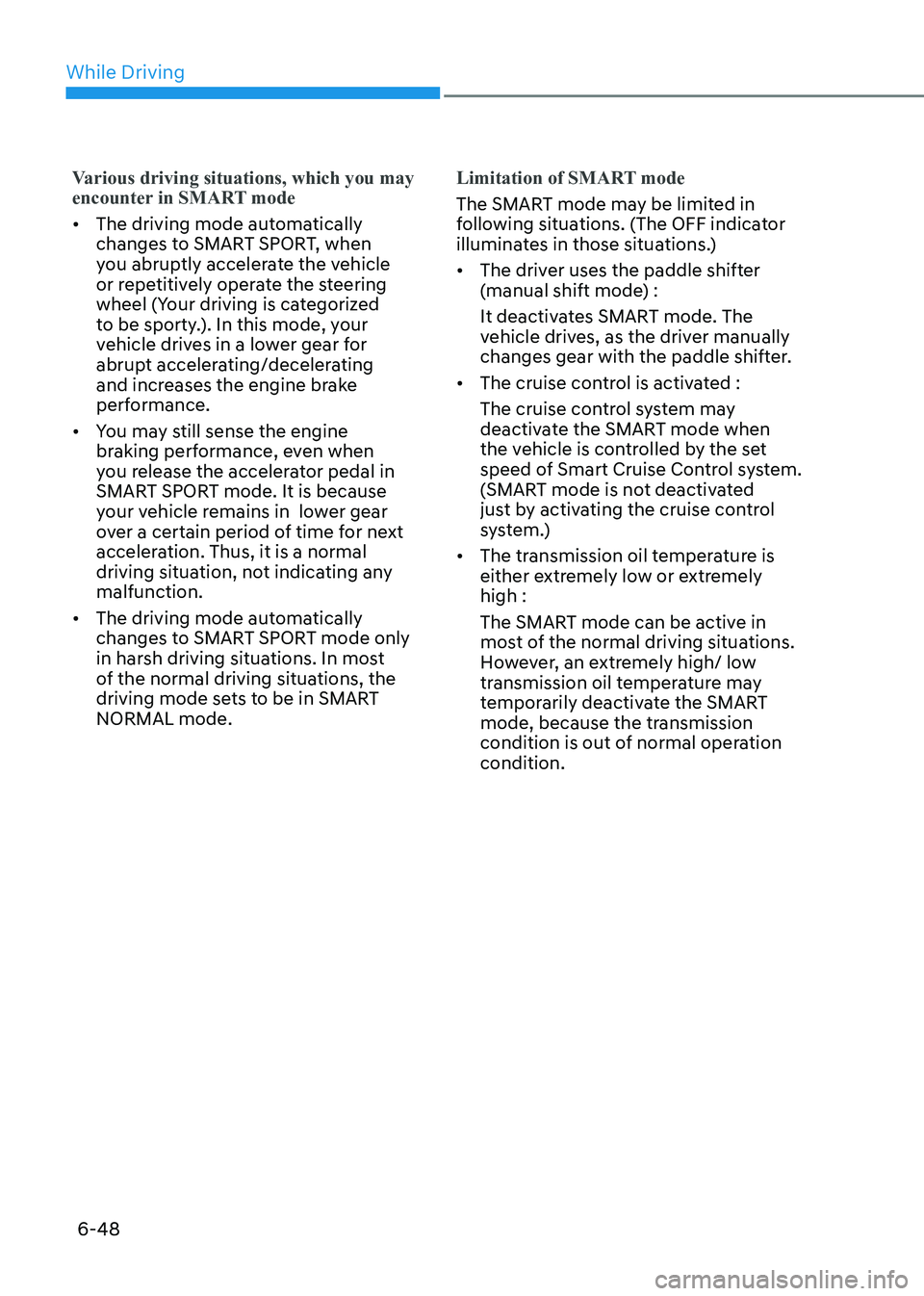
While Driving
6-48
Various driving situations, which you may
encounter in SMART mode
• The driving mode automatically
changes to SMART SPORT, when
you abruptly accelerate the vehicle
or repetitively operate the steering
wheel (Your driving is categorized
to be sporty.). In this mode, your
vehicle drives in a lower gear for
abrupt accelerating/decelerating
and increases the engine brake
performance.
• You may still sense the engine
braking performance, even when
you release the accelerator pedal in
SMART SPORT mode. It is because
your vehicle remains in lower gear
over a certain period of time for next
acceleration. Thus, it is a normal
driving situation, not indicating any malfunction.
• The driving mode automatically
changes to SMART SPORT mode only
in harsh driving situations. In most
of the normal driving situations, the
driving mode sets to be in SMART NORMAL mode.
Limitation of SMART mode
The SMART mode may be limited in
following situations. (The OFF indicator
illuminates in those situations.) • The driver uses the paddle shifter
(manual shift mode) :
It deactivates SMART mode. The
vehicle drives, as the driver manually
changes gear with the paddle shifter.
• The cruise control is activated :
The cruise control system may
deactivate the SMART mode when
the vehicle is controlled by the set
speed of Smart Cruise Control system.
(SMART mode is not deactivated
just by activating the cruise control
system.)
• The transmission oil temperature is
either extremely low or extremely high :
The SMART mode can be active in
most of the normal driving situations.
However, an extremely high/ low
transmission oil temperature may
temporarily deactivate the SMART
mode, because the transmission
condition is out of normal operation condition.
Page 387 of 555
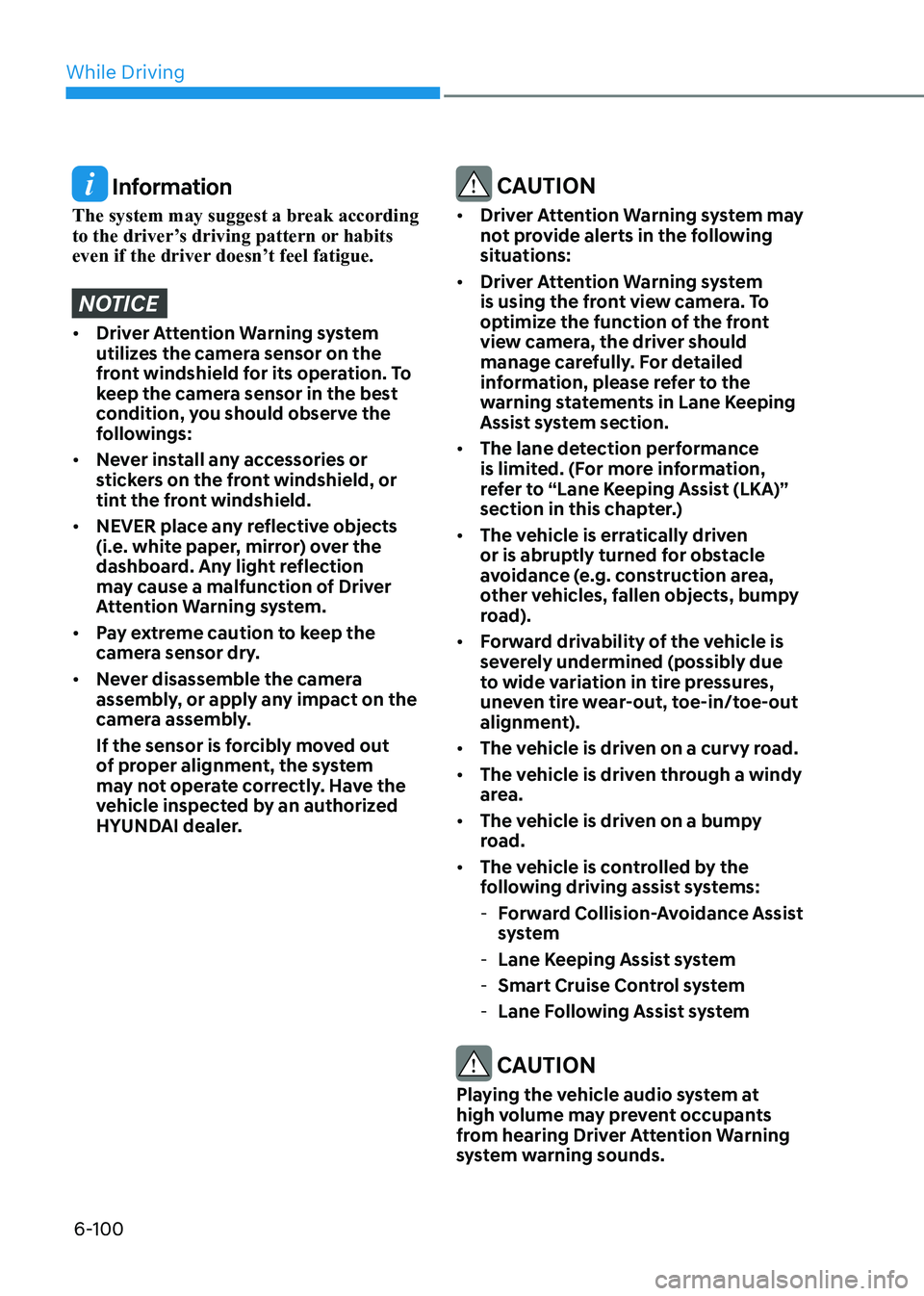
While Driving
6-100
Information
The system may suggest a break according
to the driver’s driving pattern or habits
even if the driver doesn’t feel fatigue.
NOTICE
• Driver Attention Warning system
utilizes the camera sensor on the
front windshield for its operation. To
keep the camera sensor in the best
condition, you should observe the
followings:
• Never install any accessories or
stickers on the front windshield, or
tint the front windshield.
• NEVER place any reflective objects
(i.e. white paper, mirror) over the
dashboard. Any light reflection
may cause a malfunction of Driver
Attention Warning system.
• Pay extreme caution to keep the
camera sensor dry.
• Never disassemble the camera
assembly, or apply any impact on the
camera assembly.
If the sensor is forcibly moved out
of proper alignment, the system
may not operate correctly. Have the
vehicle inspected by an authorized
HYUNDAI dealer.
CAUTION
• Driver Attention Warning system may
not provide alerts in the following
situations:
• Driver Attention Warning system
is using the front view camera. To
optimize the function of the front
view camera, the driver should
manage carefully. For detailed
information, please refer to the
warning statements in Lane Keeping
Assist system section.
• The lane detection performance
is limited. (For more information,
refer to “Lane Keeping Assist (LKA)”
section in this chapter.)
• The vehicle is erratically driven
or is abruptly turned for obstacle
avoidance (e.g. construction area,
other vehicles, fallen objects, bumpy
road).
• Forward drivability of the vehicle is
severely undermined (possibly due
to wide variation in tire pressures,
uneven tire wear-out, toe-in/toe-out
alignment).
• The vehicle is driven on a curvy road.
• The vehicle is driven through a windy
area.
• The vehicle is driven on a bumpy
road.
• The vehicle is controlled by the
following driving assist systems:
- Forward Collision-Avoidance Assist
system
- Lane Keeping Assist system
- Smart Cruise Control system
- Lane Following Assist system
CAUTION
Playing the vehicle audio system at
high volume may prevent occupants
from hearing Driver Attention Warning
system warning sounds.