Page 111 of 478
Instrument Cluster4-28
LCD Display Control
OOSN041013N
The LCD display modes can be changed by using the control buttons.
Switch Function
MODE button for changing modes
, MOVE switch for changing items
OK SELECT/RESET button for setting or resetting the selected item
LCD DISPLAY
Page 115 of 478
Instrument Cluster4-32
OBC3N040028
To save laps:
Press the OK button shortly on the
s
teering wheel while the lap timer is
counting the current lap (2).
From best lap (1) to No.4 lap (3) will be
displayed.
To reset (C):
Press and hold the OK button for more
than 1 second on the s
teering wheel
when the lap timer has stopped counting
the current lap (2).
Information
Lap timer can be activated regardless of
the mode settings (Drive mode or N mode).
NOTICE
If the N1(N2) button is set to '(7)
Start lap timer', the N2(N1) button is
automatically set to '(8) Stop & Reset lap
timer' from the infotainment system.
Then the driver can operate lap timer
using the N1/N2 buttons as the one pair.
For more details, please refer to the
infotainment system manual separately
supplied.
OBC3N040029
G-Force
This mode displays the force delivered to
the v
ehicle laterally while the vehicle is
in motion.
Page 156 of 478
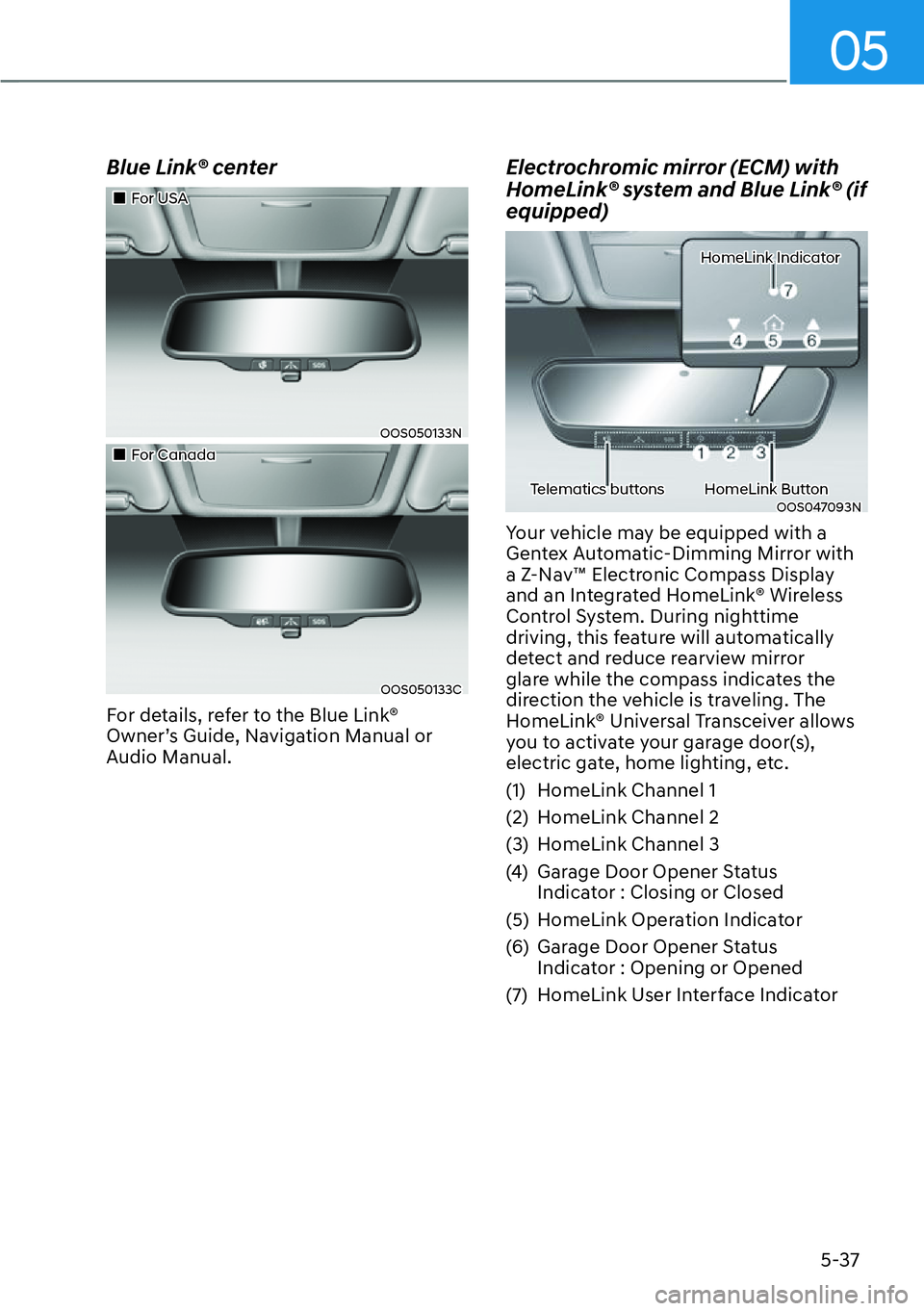
05
5-37
Blue Link® center
���„For USA
OOS050133N
���„For Canada
OOS050133C
For details, refer to the Blue Link®
Owner’s Guide, Navigation Manual or
Audio Manual.
Electrochromic mirror (ECM) with
HomeLink® system and Blue Link® (if
equipped)
HomeLink Indicator
Telematics buttons HomeLink ButtonOOS047093N
Your vehicle may be equipped with a
Gentex Automatic-Dimming Mirror with
a Z-Nav™ Electronic Compass Display
and an Integrated HomeLink® Wireless
Control System. During nighttime
driving, this feature will automatically
detect and reduce rearview mirror
glare while the compass indicates the
direction the vehicle is traveling. The
HomeLink® Universal Transceiver allows
you to activate your garage door(s),
electric gate, home lighting, etc.
(1) HomeLink Channel 1
(2) HomeLink Channel 2
(3) HomeLink Channel 3
(4) Garage Door Opener Status Indicator : Closing or Closed
(5) HomeLink Operation Indicator
(6) Garage Door Opener Status Indicator : Opening or Opened
(7) HomeLink User Interface Indicator
Page 158 of 478
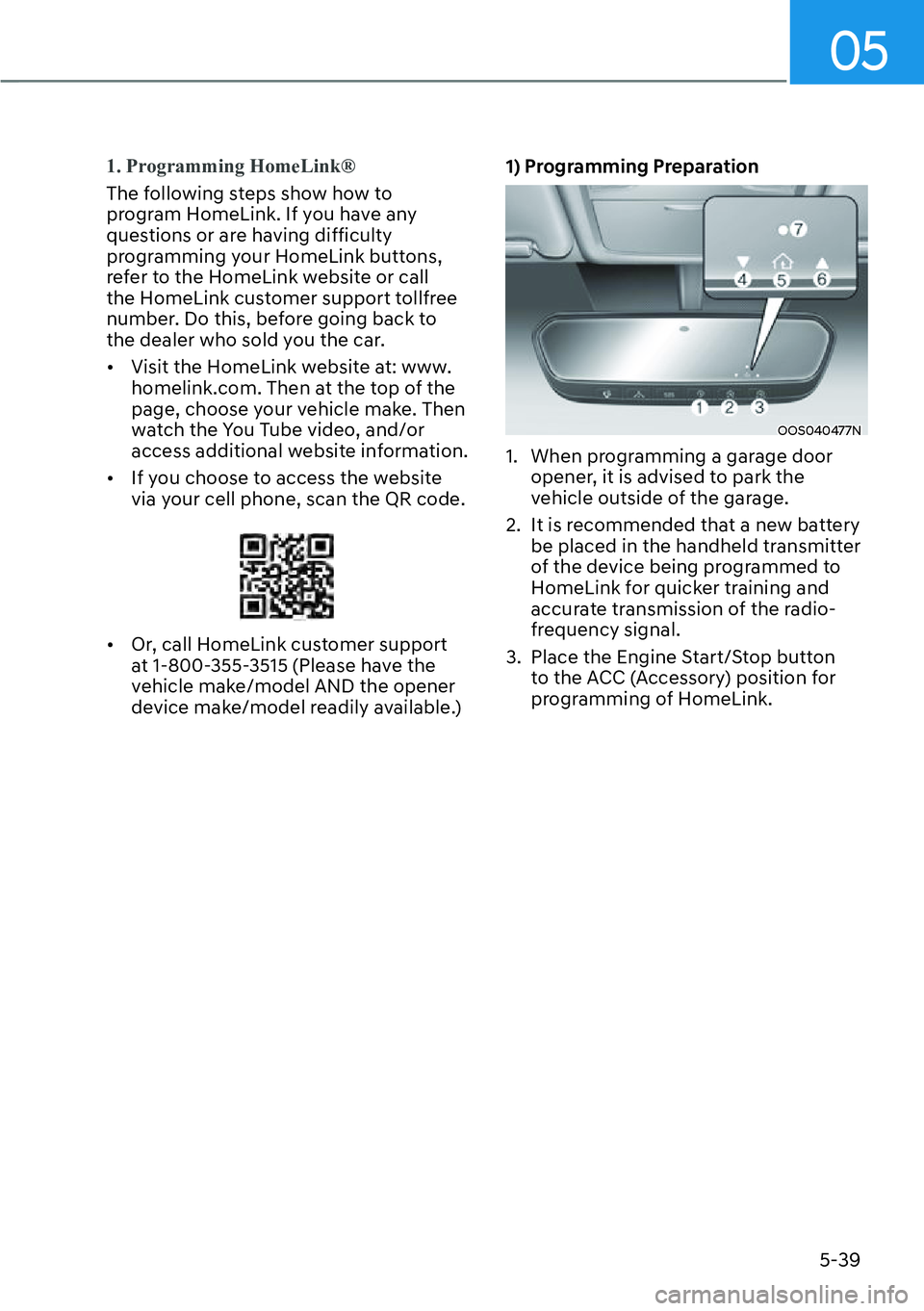
05
5-39
1. Programming HomeLink®
The following steps show how to
pr
ogram HomeLink. If you have any
questions or are having difficulty
programming your HomeLink buttons,
refer to the HomeLink website or call
the HomeLink customer support tollfree
number. Do this, before going back to
the dealer who sold you the car.
�[�� Visit the HomeLink website at: www.
homelink.com. Then at the top of the
page, choose your vehicle make. Then
watch the You Tube video, and/or
access additional website information.
�[�� If you choose to access the website
via your cell phone, scan the QR code.
�[��Or, call HomeLink customer support
at 1-800-355-3515 (Please have the
vehicle make/model AND the opener
device make/model readily available.) 1) Programming Preparation
OOS040477N
1. When programming a garage door
opener, it is advised to park the
vehicle outside of the garage.
2. It is recommended that a new battery be placed in the handheld transmitter
of the device being programmed to
HomeLink for quicker training and
accurate transmission of the radio-
frequency signal.
3. Place the Engine Start/Stop button to the ACC (Accessory) position for
programming of HomeLink.
Page 159 of 478
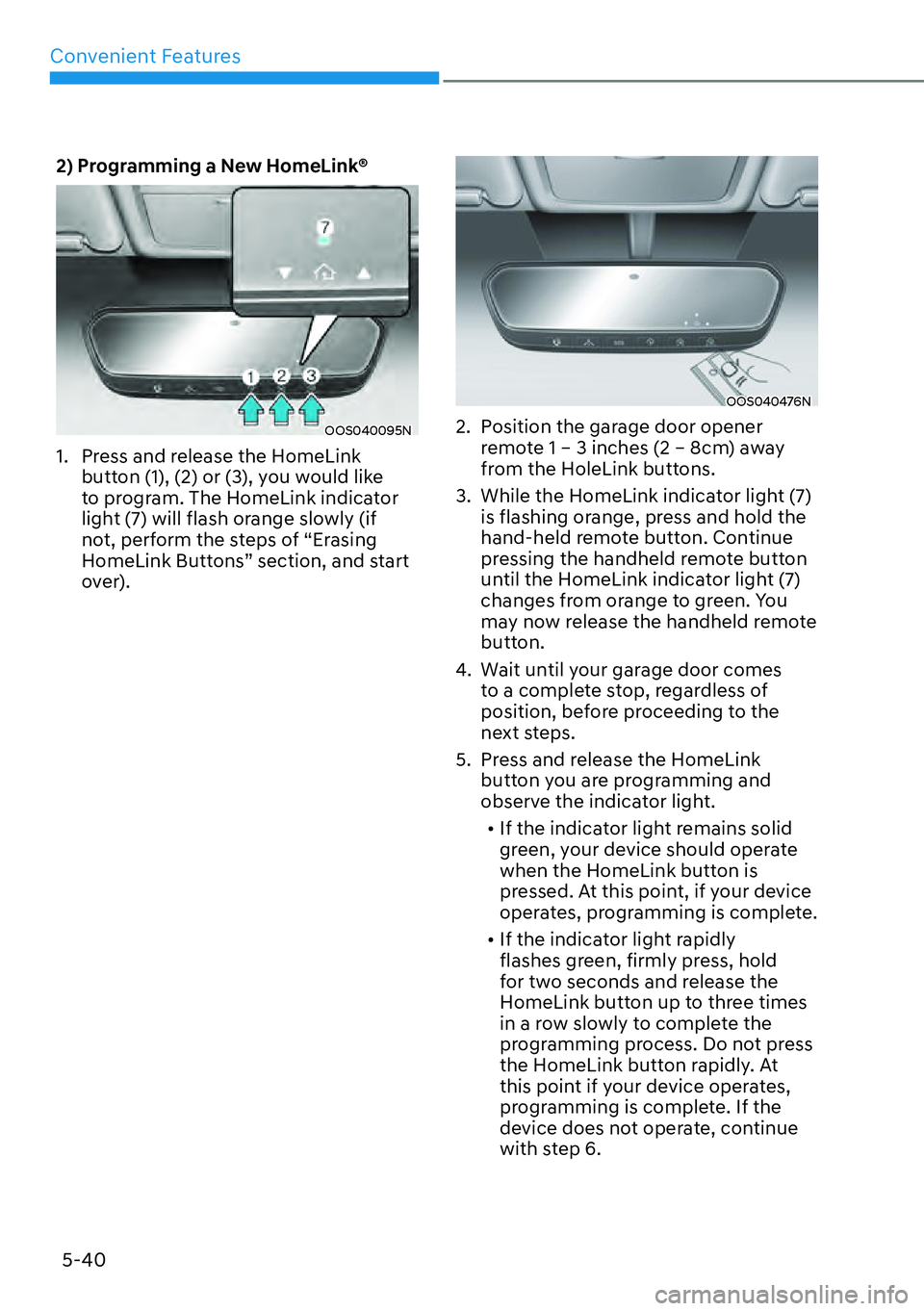
Convenient Features5-40
2) Programming a New HomeLink®
OOS040095N
1. Press and release the HomeLink button (1), (2) or (3), you would like
to program. The HomeLink indicator
light (7) will flash orange slowly (if
not, perform the steps of “Erasing
HomeLink Buttons” section, and start
over).
OOS040476N
2. Position the garage door opener remote 1 – 3 inches (2 – 8cm) away
from the HoleLink buttons.
3. While the HomeLink indicator light (7) is flashing orange, press and hold the
hand-held remote button. Continue
pressing the handheld remote button
until the HomeLink indicator light (7)
changes from orange to green. You
may now release the handheld remote
button.
4. Wait until your garage door comes to a complete stop, regardless of
position, before proceeding to the
next steps.
5. Press and release the HomeLink button you are programming and
observe the indicator light.
�[�� If the indicator light remains solid
green, your device should operate
when the HomeLink button is
pressed. At this point, if your device
operates, programming is complete.
�[�� If the indicator light rapidly
flashes green, firmly press, hold
for two seconds and release the
HomeLink button up to three times
in a row slowly to complete the
programming process. Do not press
the HomeLink button rapidly. At
this point if your device operates,
programming is complete. If the
device does not operate, continue
with step 6.
Page 160 of 478
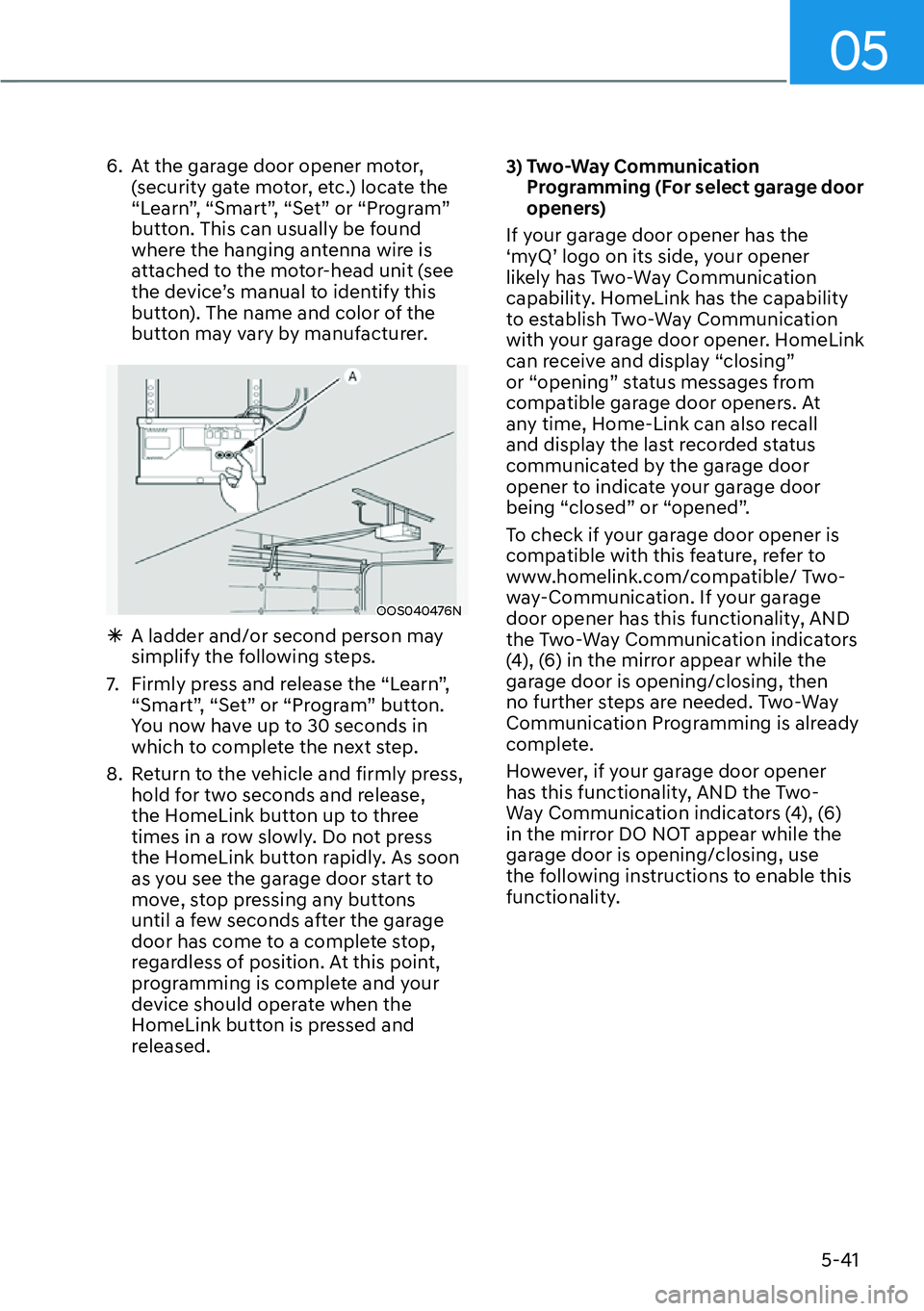
05
5-41
6. At the garage door opener motor, (security gate motor, etc.) locate the
“Learn”, “Smart”, “Set” or “Program”
button. This can usually be found
where the hanging antenna wire is
attached to the motor-head unit (see
the device’s manual to identify this
button). The name and color of the
button may vary by manufacturer.
OOS040476N
�à A ladder and/or second person may
simplify the following steps.
7. Firmly press and release the “Learn”, “Smart”, “Set” or “Program” button.
You now have up to 30 seconds in
which to complete the next step.
8. Return to the vehicle and firmly press, hold for two seconds and release,
the HomeLink button up to three
times in a row slowly. Do not press
the HomeLink button rapidly. As soon
as you see the garage door start to
move, stop pressing any buttons
until a few seconds after the garage
door has come to a complete stop,
regardless of position. At this point,
programming is complete and your
device should operate when the
HomeLink button is pressed and
released. 3) Two-Way Communication
Programming (For select garage door
openers)
If your garage door opener has the
‘myQ’ logo on its side, your opener
likely has Two-Way Communication
capability. HomeLink has the capability
to establish Two-Way Communication
with your garage door opener. HomeLink
can receive and display “closing”
or “opening” status messages from
compatible garage door openers. At
any time, Home-Link can also recall
and display the last recorded status
communicated by the garage door
opener to indicate your garage door
being “closed” or “opened”.
To check if your garage door opener is
compatible with this feature, refer to
www.homelink.com/compatible/ Two-
way-Communication. If your garage
door opener has this functionality, AND
the Two-Way Communication indicators
(4), (6) in the mirror appear while the
garage door is opening/closing, then
no further steps are needed. Two-Way
Communication Programming is already
complete.
However, if your garage door opener
has this functionality, AND the Two-
Way Communication indicators (4), (6)
in the mirror DO NOT appear while the
garage door is opening/closing, use
the following instructions to enable this
functionality.
Page 162 of 478
05
5-43
2. Operating HomeLink®
1) Operating HomeLink®
OOS040095N
1. Press and release the desired programmed HomeLink button (1, 2
or 3).
Information
The HomeLink indicator (7) should
light green, solid or flashing, and your
programmed device should operate.
If your device does not operate, the
HomeLink programming was not
successful, and you’ll need to reprogram
the button. 2) Two-Way Communication Display
Behavior
OOS047099N
1. Press and release one of the programmed HomeLink buttons (1, 2
or 3).
OOS047411N
2. The indicator (4) and (6) operates as below, if your garage door opener
has Two-Way Communication
functionality.
Page 163 of 478
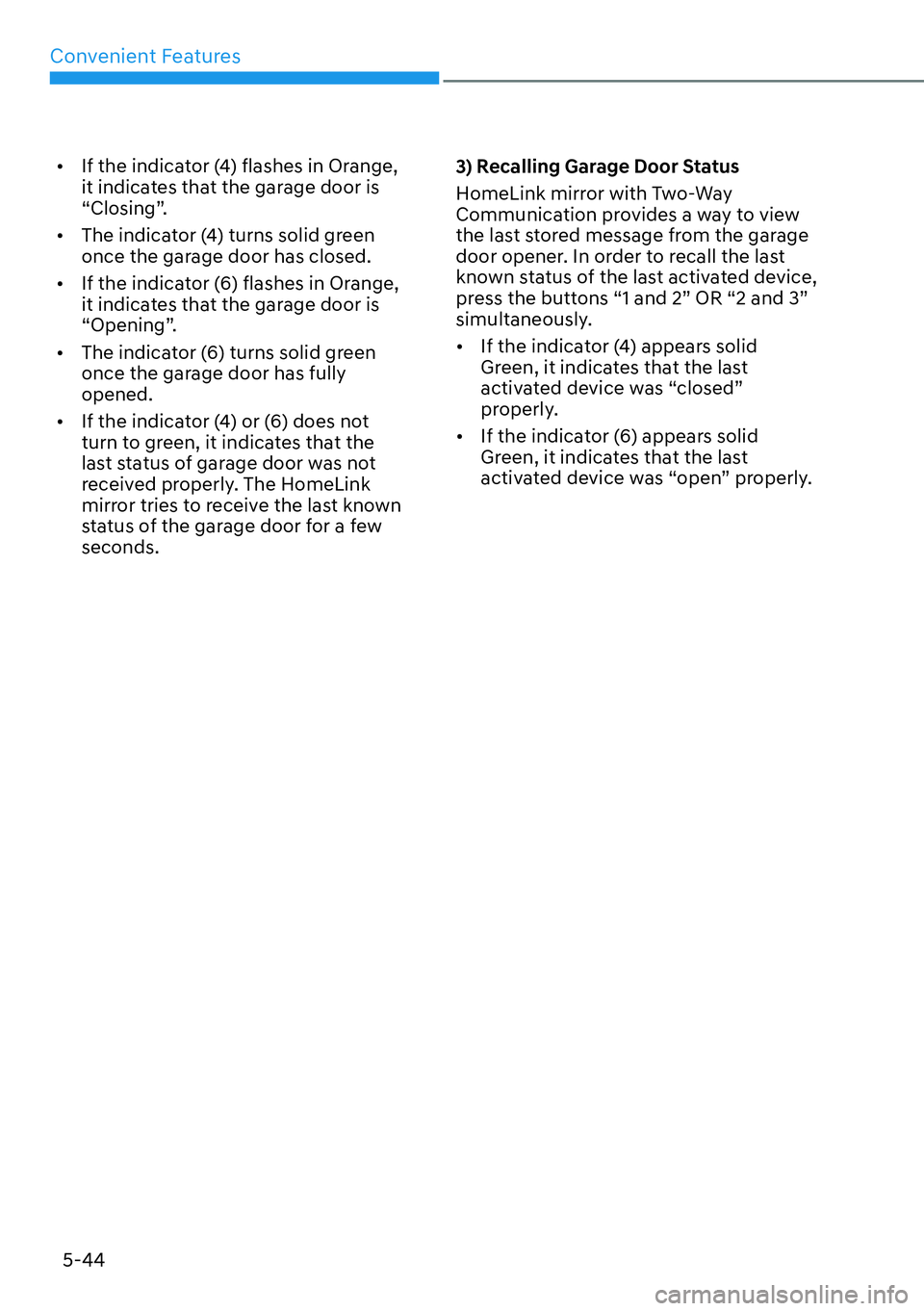
Convenient Features5-44
�[�� If the indicator (4) flashes in Orange,
it indicates that the garage door is
“Closing”.
�[�� The indicator (4) turns solid green
once the garage door has closed.
�[�� If the indicator (6) flashes in Orange,
it indicates that the garage door is
“Opening”.
�[�� The indicator (6) turns solid green
once the garage door has fully
opened.
�[�� If the indicator (4) or (6) does not
turn to green, it indicates that the
last status of garage door was not
received properly. The HomeLink
mirror tries to receive the last known
status of the garage door for a few
seconds. 3) Recalling Garage Door Status
HomeLink mirror with Two-Way
Communication provides a way to view
the last stored message from the garage
door opener. In order to recall the last
known status of the last activated device,
press the buttons “1 and 2” OR “2 and 3”
simultaneously.
�[��
If the indicator (4) appears solid
Green, it indicates that the last
activated device was “closed”
properly.
�[�� If the indicator (6) appears solid
Green, it indicates that the last
activated device was “open” properly.