2023 HYUNDAI KONA EV climate settings
[x] Cancel search: climate settingsPage 6 of 548
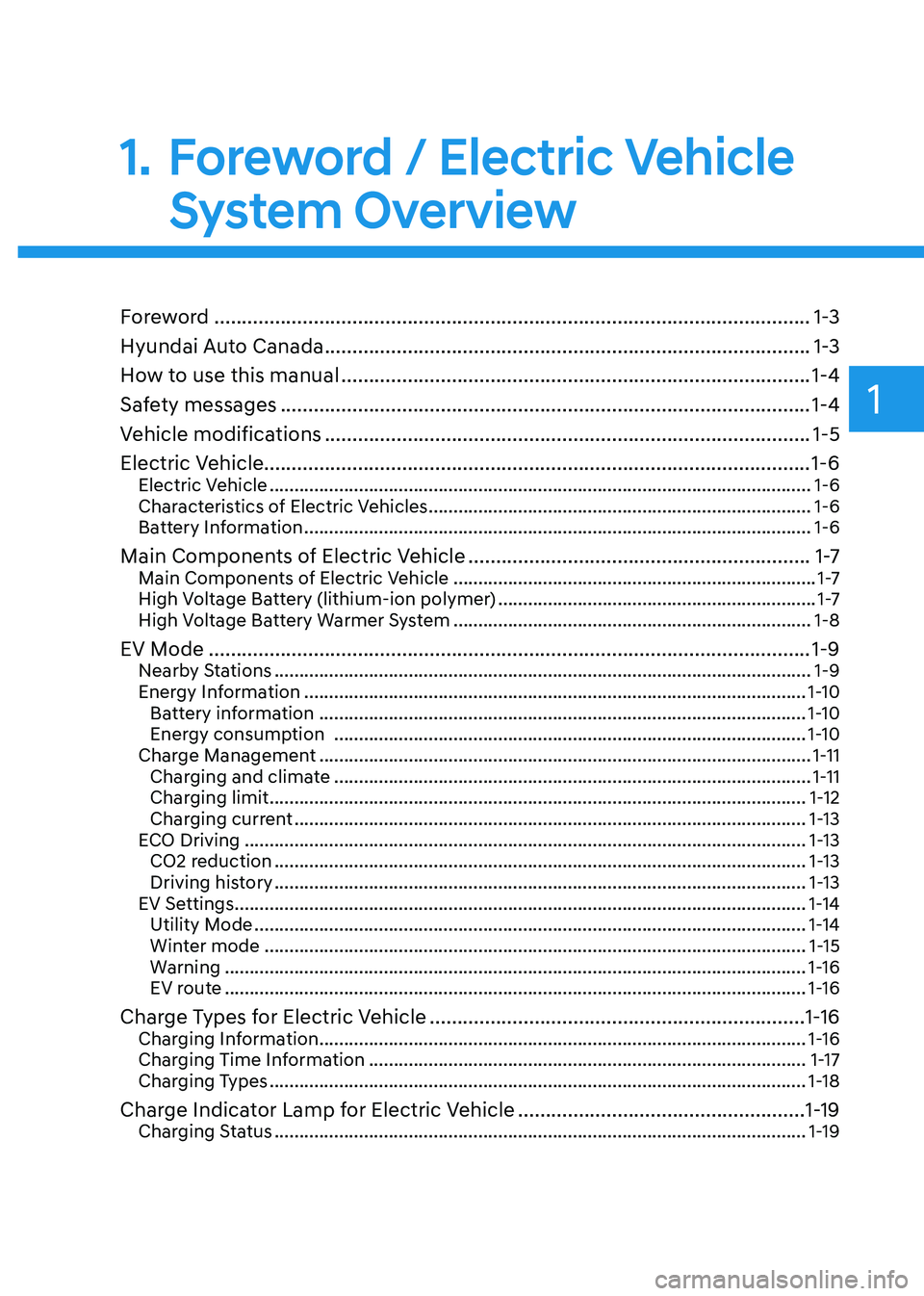
1
1. Foreword / Electric Vehicle System Overview
Foreword ............................................................................................................ 1-3
Hyundai Auto Canada ........................................................................................ 1-3
How to use this manual ..................................................................................... 1-4
Safety messages ................................................................................................ 1-4
Vehicle modifications ........................................................................................ 1-5
Electric Vehicle................................................................................................... 1-6 Electric Vehicle ............................................................................................................. 1-6
Characteristics of Electric Vehicles ............................................................................. 1-6
Battery Information ...................................................................................................... 1-6
Main Components of Electric Vehicle .............................................................. 1 -7
Main Components of Electric Vehicle ......................................................................... 1 -7
High Voltage Battery (lithium-ion polymer) ................................................................1 -7
High Voltage Battery Warmer System ........................................................................ 1-8
EV Mode ............................................................................................................. 1-9
Nearby Stations ............................................................................................................ 1-9
Energy Information ..................................................................................................... 1-10
Battery information .................................................................................................. 1-10
Energy consumption ............................................................................................... 1-10
Charge Management ................................................................................................... 1-11
Charging and climate ................................................................................................ 1-11
Charging limit ............................................................................................................ 1-12
Charging current ....................................................................................................... 1-13
ECO Driving ................................................................................................................. 1-13
CO2 reduction ........................................................................................................... 1-13
Driving history ........................................................................................................... 1-13
EV Settings ................................................................................................................... 1-14
Utility Mode ............................................................................................................... 1-14
Winter mode ............................................................................................................. 1-15
Warning ..................................................................................................................... 1-16
EV route ..................................................................................................................... 1-16
Charge Types for Electric Vehicle .................................................................... 1-16
Charging Information .................................................................................................. 1-16
Charging Time Information ........................................................................................ 1-17
Charging Types ............................................................................................................ 1-18
Charge Indicator Lamp for Electric Vehicle ....................................................1-19
Charging Status ........................................................................................................... 1-19
Page 16 of 548

01
1-11
Charge Management
OOSEV040529L
Select ‘EV ÞCharge management’ on
the screen. You can set the date and time
of when to charge the battery, climate
control temperature, location-based
charging options and other various functions.
Charging and climate
OOSEV040530L
You can set the date and time of when
to charge the battery and the climate
control temperature. Also, you may
select the time to start charging using
the off-peak time setting.
OOSEV040531L
Departure time
1. Set anticipated departure time for scheduled charging and target
temperature.
2. Select the day of the week to activate scheduled charging and target
temperature for departure time.
OOSEV040532L
Target temperature settings
1. Set target temperature.
Pre-schedule heating
If the target temperature (1) is set
with the cable connected, the cabin
temperature will be adjusted to the
target temperature at departure time
(without loss of high-voltage battery
charging level). In cold weather, pre-
schedule heating helps enhance electric
vehicle performance by heating the
vehicle in advance.
Page 20 of 548
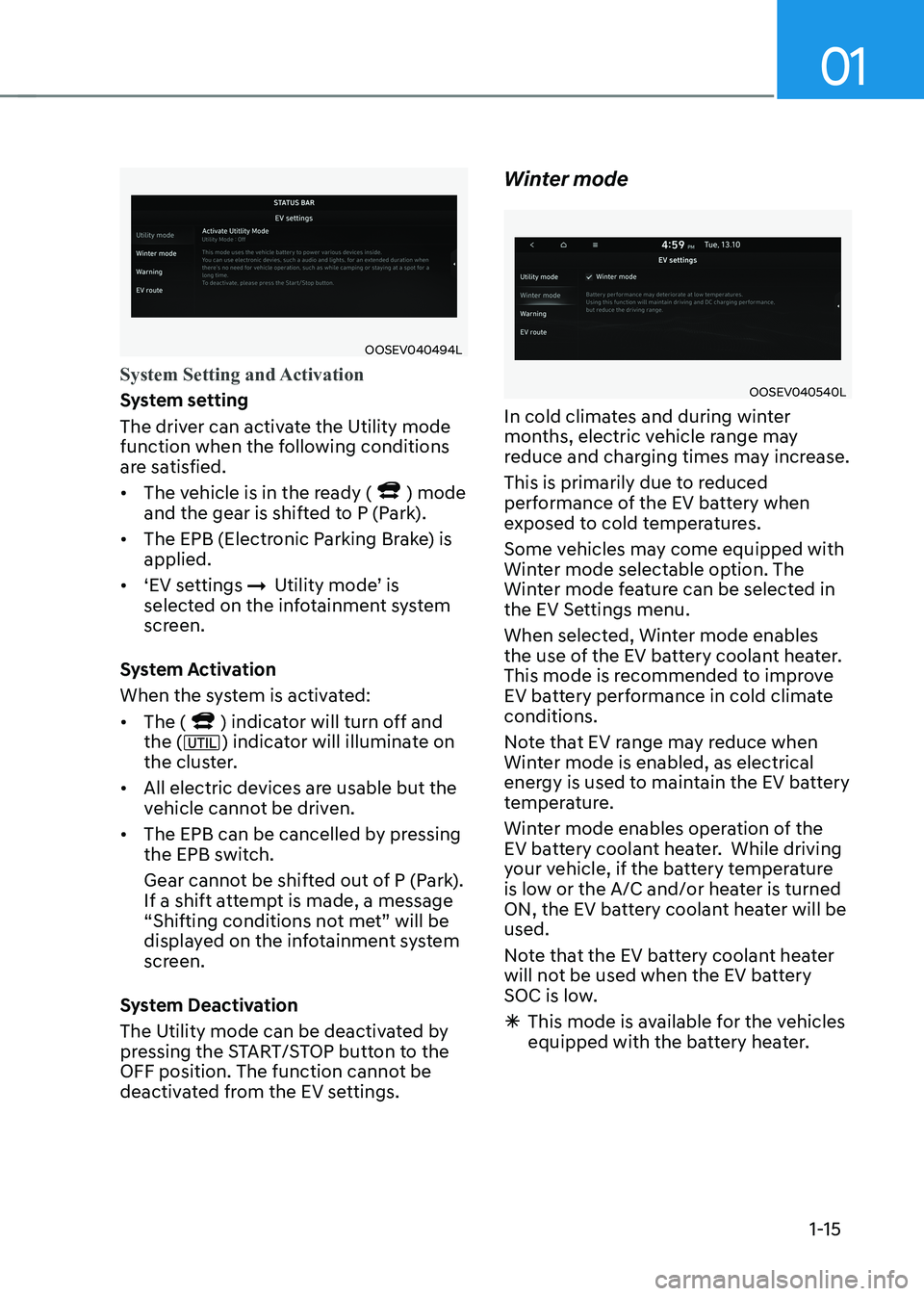
01
1-15
OOSEV040494L
System Setting and Activation
System setting
The driver can activate the Utility mode
function when the following conditions
are satisfied. • The vehicle is in the ready (
) mode
and the gear is shifted to P (Park).
• The EPB (Electronic Parking Brake) is applied.
• ‘EV settings
ÞUtility mode’ is
selected on the infotainment system
screen.
System Activation
When the system is activated:• The (
) indicator will turn off and
the () indicator will illuminate on
the cluster.
• All electric devices are usable but the
vehicle cannot be driven.
• The EPB can be cancelled by pressing
the EPB switch.
Gear cannot be shifted out of P (Park).
If a shift attempt is made, a message
“Shifting conditions not met” will be
displayed on the infotainment system
screen.
System Deactivation
The Utility mode can be deactivated by
pressing the START/STOP button to the
OFF position. The function cannot be
deactivated from the EV settings. Winter mode
OOSEV040540L
In cold climates and during winter
months, electric vehicle range may
reduce and charging times may increase.
This is primarily due to reduced
performance of the EV battery when
exposed to cold temperatures.
Some vehicles may come equipped with
Winter mode selectable option. The
Winter mode feature can be selected in
the EV Settings menu.
When selected, Winter mode enables
the use of the EV battery coolant heater.
This mode is recommended to improve
EV battery performance in cold climate conditions.
Note that EV range may reduce when
Winter mode is enabled, as electrical
energy is used to maintain the EV battery
temperature.
Winter mode enables operation of the
EV battery coolant heater. While driving
your vehicle, if the battery temperature
is low or the A/C and/or heater is turned
ON, the EV battery coolant heater will be used.
Note that the EV battery coolant heater
will not be used when the EV battery
SOC is low.
à This mode is available for the vehicles
equipped with the battery heater.
Page 52 of 548
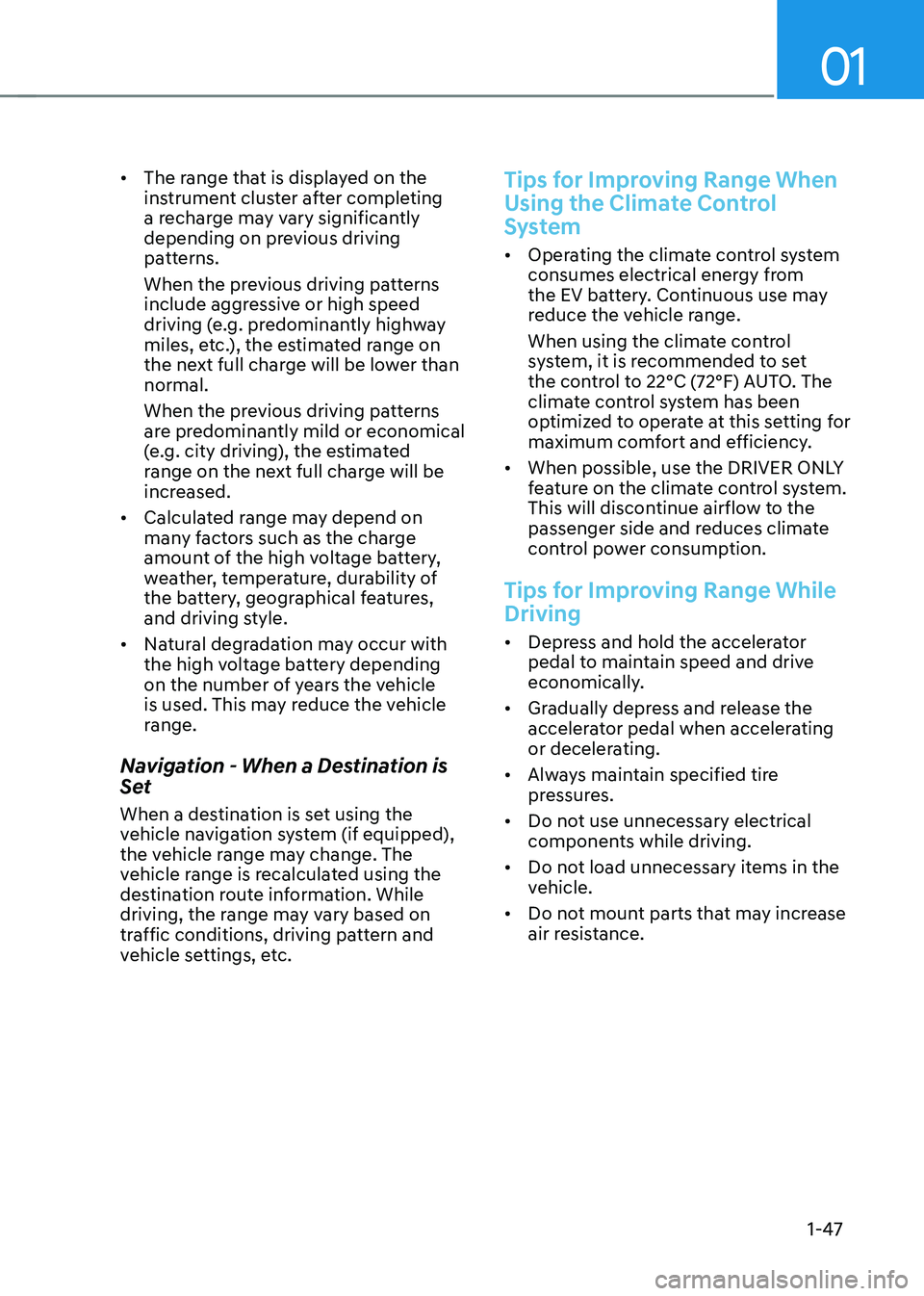
01
1-47
•
The range that is displayed on the
instrument cluster after completing
a recharge may vary significantly
depending on previous driving
patterns.
When the previous driving patterns
include aggressive or high speed
driving (e.g. predominantly highway
miles, etc.), the estimated range on
the next full charge will be lower than normal.
When the previous driving patterns
are predominantly mild or economical
(e.g. city driving), the estimated
range on the next full charge will be
increased.
• Calculated range may depend on
many factors such as the charge
amount of the high voltage battery,
weather, temperature, durability of
the battery, geographical features,
and driving style.
• Natural degradation may occur with
the high voltage battery depending
on the number of years the vehicle
is used. This may reduce the vehicle
range.
Navigation - When a Destination is
Set
When a destination is set using the
vehicle navigation system (if equipped),
the vehicle range may change. The
vehicle range is recalculated using the
destination route information. While
driving, the range may vary based on
traffic conditions, driving pattern and
vehicle settings, etc.
Tips for Improving Range When
Using the Climate Control
System
• Operating the climate control system
consumes electrical energy from
the EV battery. Continuous use may
reduce the vehicle range.
When using the climate control
system, it is recommended to set
the control to 22°C (72°F) AUTO. The
climate control system has been
optimized to operate at this setting for
maximum comfort and efficiency.
• When possible, use the DRIVER ONLY
feature on the climate control system.
This will discontinue airflow to the
passenger side and reduces climate
control power consumption.
Tips for Improving Range While Driving
• Depress and hold the accelerator
pedal to maintain speed and drive
economically.
• Gradually depress and release the
accelerator pedal when accelerating
or decelerating.
• Always maintain specified tire
pressures.
• Do not use unnecessary electrical
components while driving.
• Do not load unnecessary items in the
vehicle.
• Do not mount parts that may increase
air resistance.
Page 147 of 548
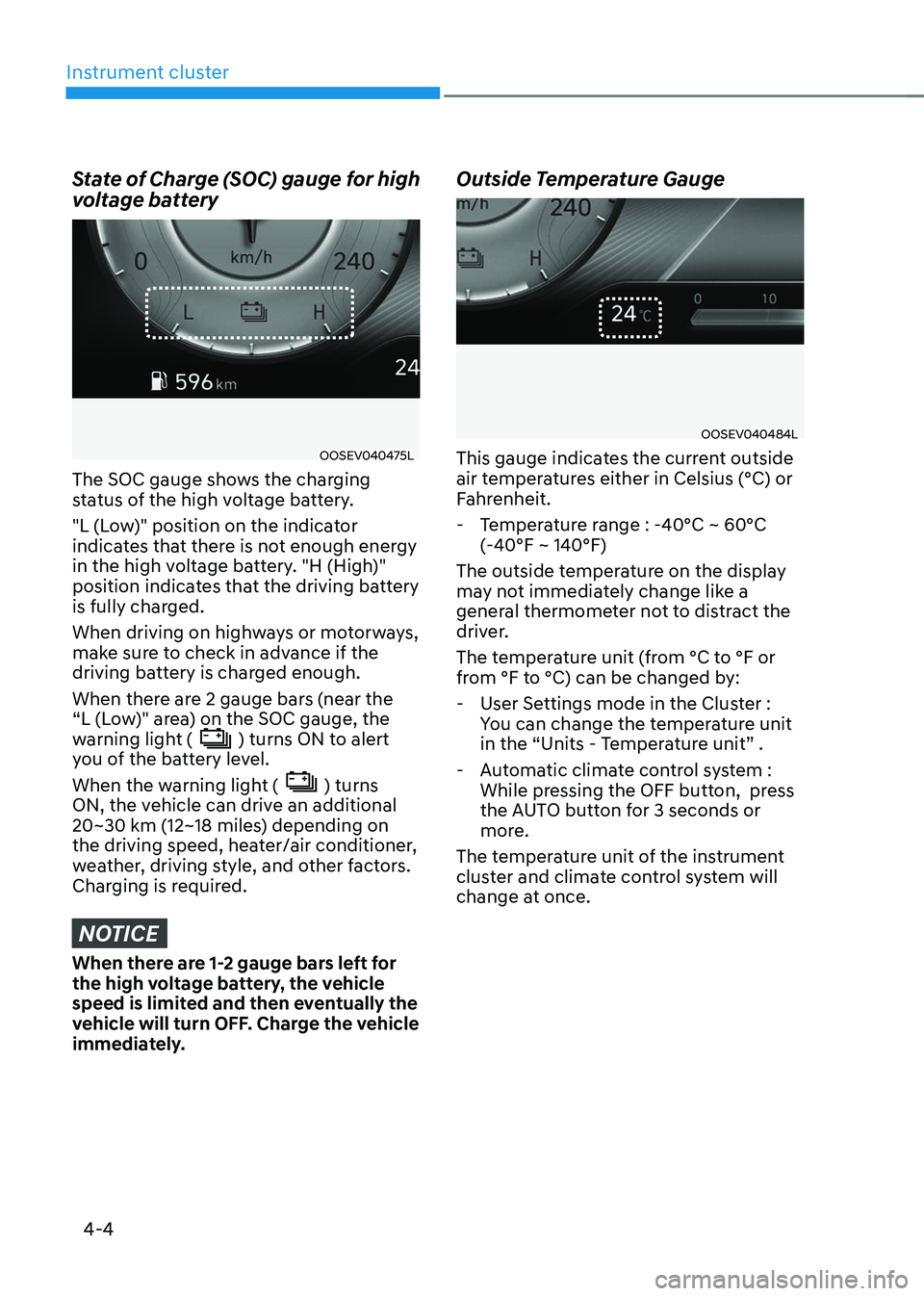
Instrument cluster
4-4
State of Charge (SOC) gauge for high
voltage battery
OOSEV040475L
The SOC gauge shows the charging
status of the high voltage battery.
"L (Low)" position on the indicator
indicates that there is not enough energy
in the high voltage battery. "H (High)"
position indicates that the driving battery
is fully charged.
When driving on highways or motorways,
make sure to check in advance if the
driving battery is charged enough.
When there are 2 gauge bars (near the
“L (Low)" area) on the SOC gauge, the
warning light (
) turns ON to alert
you of the battery level.
When the warning light (
) turns
ON, the vehicle can drive an additional
20~30 km (12~18 miles) depending on
the driving speed, heater/air conditioner,
weather, driving style, and other factors.
Charging is required.
NOTICE
When there are 1-2 gauge bars left for
the high voltage battery, the vehicle
speed is limited and then eventually the
vehicle will turn OFF. Charge the vehicle
immediately. Outside Temperature Gauge
OOSEV040484L
This gauge indicates the current outside
air temperatures either in Celsius (°C) or
Fahrenheit.
- Temperature range : -40°C ~ 60°C (-40°F ~ 140°F)
The outside temperature on the display
may not immediately change like a
general thermometer not to distract the
driver.
The temperature unit (from °C to °F or
from °F to °C) can be changed by: - User Settings mode in the Cluster : You can change the temperature unit
in the “Units - Temperature unit” .
- Automatic climate control system : While pressing the OFF button, press
the AUTO button for 3 seconds or
more.
The temperature unit of the instrument
cluster and climate control system will
change at once.
Page 251 of 548
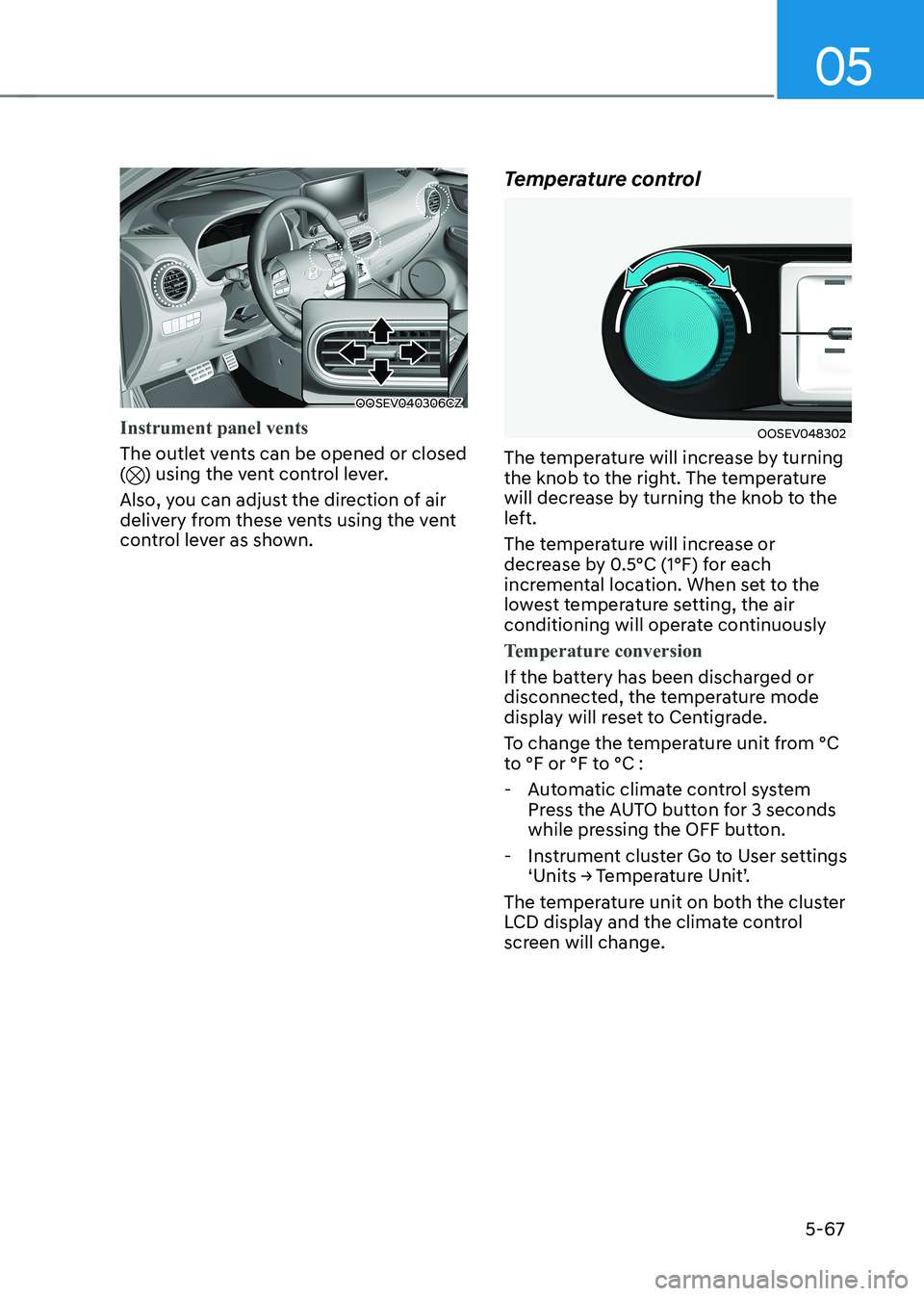
05
5-67
OOSEV040306CZ
Instrument panel vents
The outlet vents can be opened or closed () using the vent control lever.
Also, you can adjust the direction of air
delivery from these vents using the vent
control lever as shown. Temperature control
OOSEV048302
The temperature will increase by turning
the knob to the right. The temperature
will decrease by turning the knob to the
left.
The temperature will increase or
decrease by 0.5°C (1°F) for each
incremental location. When set to the
lowest temperature setting, the air
conditioning will operate continuously
Temperature conversion
If the battery has been discharged or
disconnected, the temperature mode
display will reset to Centigrade.
To change the temperature unit from °C
to °F or °F to °C :
- Automatic climate control system Press the AUTO button for 3 seconds
while pressing the OFF button.
- Instrument cluster Go to User settings ‘Units → Temperature Unit’.
The temperature unit on both the cluster
LCD display and the climate control
screen will change.
Page 538 of 548
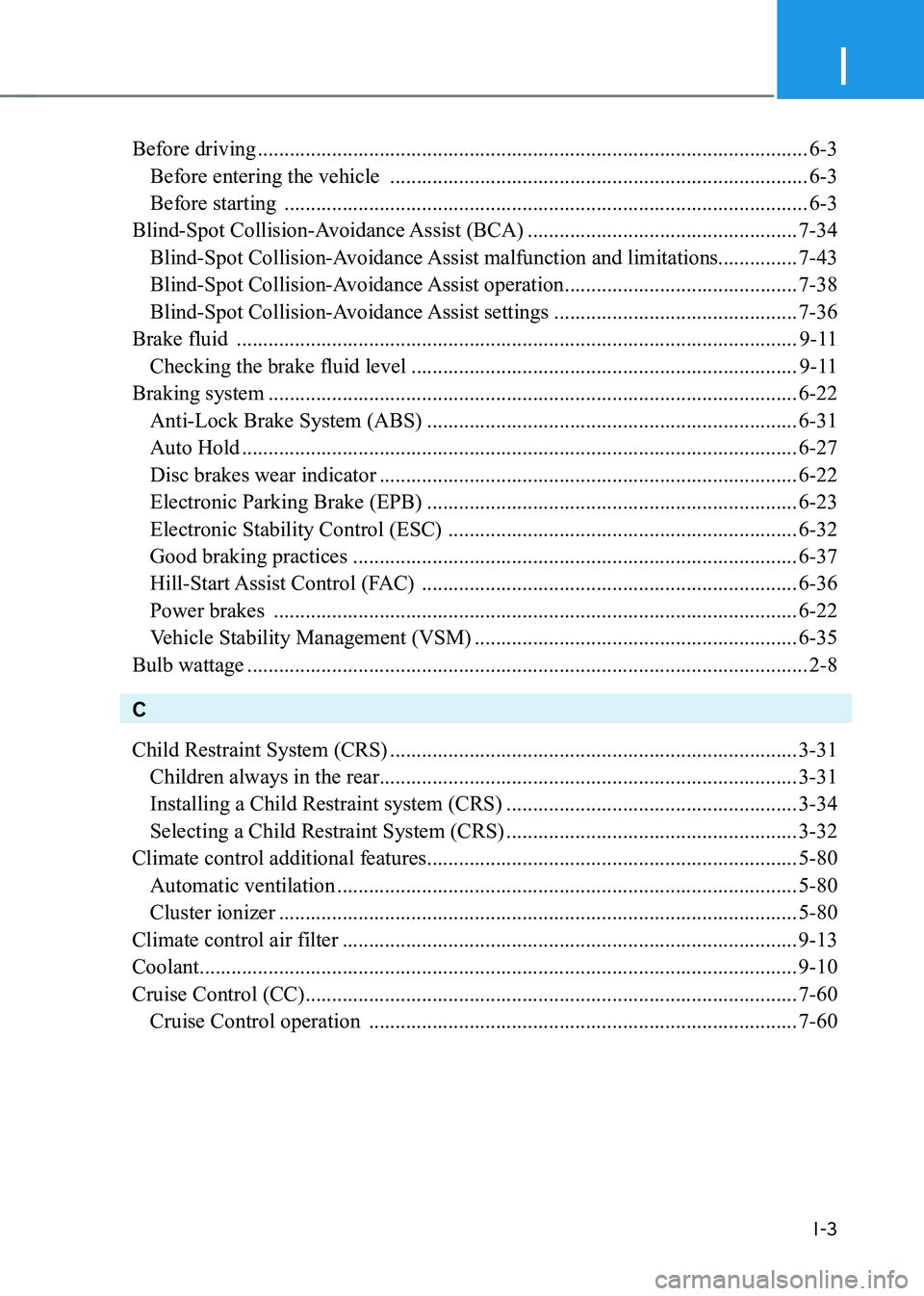
I
I-3
Before driving ........................................................................................................ 6-3
Before entering the vehicle ............................................................................... 6-3
Before starting ................................................................................................... 6-3
Blind-Spot Collision-Avoidance Assist (BCA) ...................................................7-34
Blind-Spot Collision-Avoidance Assist malfunction and limitations............... 7-43
Blind-Spot Collision-Avoidance Assist operation ............................................7-38
Blind-Spot Collision-Avoidance Assist settings ..............................................7-36
Brake fluid .......................................................................................................... 9-11
Checking the brake fluid level ......................................................................... 9-11
Braking system .................................................................................................... 6-22
Anti-Lock Brake System (ABS) ...................................................................... 6-31
Auto Hold ......................................................................................................... 6-27
Disc brakes wear indicator ............................................................................... 6-22
Electronic Parking Brake (EPB) ...................................................................... 6-23
Electronic Stability Control (ESC) .................................................................. 6-32
Good braking practices .................................................................................... 6-37
Hill-Start Assist Control (FAC) ....................................................................... 6-36
Power brakes ................................................................................................... 6-22
Vehicle Stability Management (VSM) .............................................................6-35
Bulb wattage .......................................................................................................... 2-8
C Child Restraint System (CRS) ............................................................................. 3-31
Children always in the rear ............................................................................... 3-31
Installing a Child Restraint system (CRS) .......................................................3-34
Selecting a Child Restraint System (CRS) .......................................................3-32
Climate control additional features ...................................................................... 5-80
Automatic ventilation ....................................................................................... 5-80
Cluster ionizer .................................................................................................. 5-80
Climate control air filter ...................................................................................... 9-13
Coolant ................................................................................................................. 9-10
Cruise Control (CC) ............................................................................................. 7-60
Cruise Control operation ................................................................................. 7-60