2023 HYUNDAI KONA EV stop start
[x] Cancel search: stop startPage 313 of 548
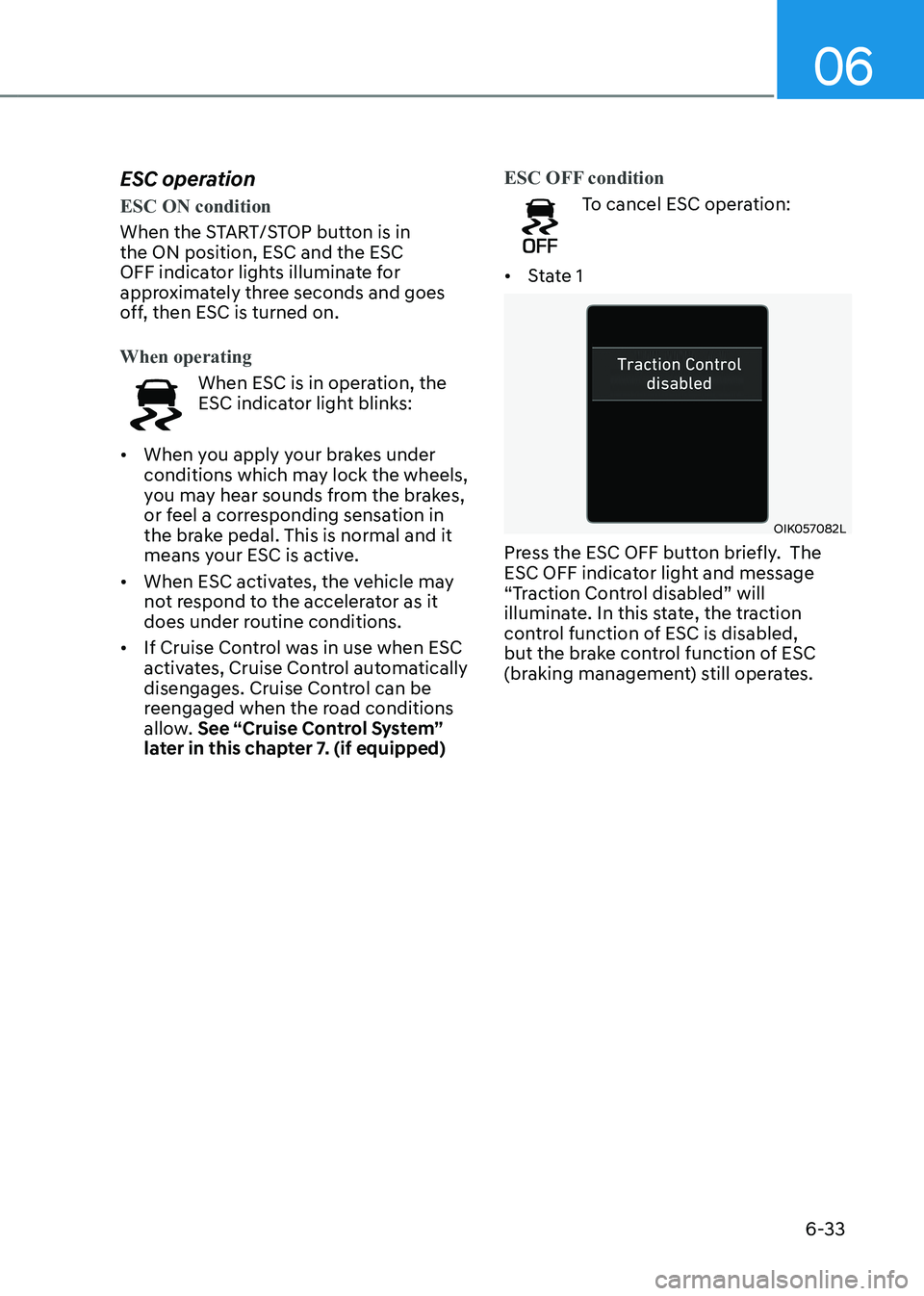
06
6-33
ESC operation
ESC ON condition
When the START/STOP button is in the ON position, ESC and the ESC
OFF indicator lights illuminate for
approximately three seconds and goes
off, then ESC is turned on.
When operating
When ESC is in operation, the
ESC indicator light blinks:
• When you apply your brakes under
conditions which may lock the wheels,
you may hear sounds from the brakes,
or feel a corresponding sensation in
the brake pedal. This is normal and it
means your ESC is active.
• When ESC activates, the vehicle may
not respond to the accelerator as it
does under routine conditions.
• If Cruise Control was in use when ESC
activates, Cruise Control automatically
disengages. Cruise Control can be
reengaged when the road conditions
allow. See “Cruise Control System”
later in this chapter 7. (if equipped)
ESC OFF condition
To cancel ESC operation:
• State 1
OIK057082L
Press the ESC OFF button briefly. The
ESC OFF indicator light and message
“Traction Control disabled” will
illuminate. In this state, the traction
control function of ESC is disabled,
but the brake control function of ESC
(braking management) still operates.
Page 314 of 548

Driving your vehicle
6-34
•
State 2
OIK057084L
Press and hold the ESC OFF button
continuously for more than 3 seconds.
The ESC OFF indicator light and message
“Traction & Stability Control disabled”
illuminates and a warning chime sounds.
In this state, both the traction control
function of ESC and the brake control
function of ESC are disabled.
If the START/STOP button is placed in the
LOCK/OFF position when ESC is off, ESC
remains off. Upon restarting the vehicle,
the ESC will automatically turn on again. Indicator lights
„„ESC indicator light (blinks)
„
„ESC OFF indicator light (comes on)
When the START/STOP button is in the
ON position, the ESC indicator light
illuminates, then goes off if ESC is
operating normally.
The ESC indicator light blinks whenever
ESC is operating.
If the ESC indicator light stays on, your
vehicle may have a malfunction with
the ESC system. When this warning light
illuminates we recommend that the
vehicle be checked by an authorized
HYUNDAI dealer as soon as possible.
The ESC OFF indicator light comes on
when ESC is turned off with the button.
WARNING
When ESC is blinking, this indicates ESC
is active:
Drive slowly and NEVER attempt to
accelerate. NEVER turn ESC off while
the ESC indicator light is blinking or you
may lose control of the vehicle resulting
in an accident.
Page 316 of 548
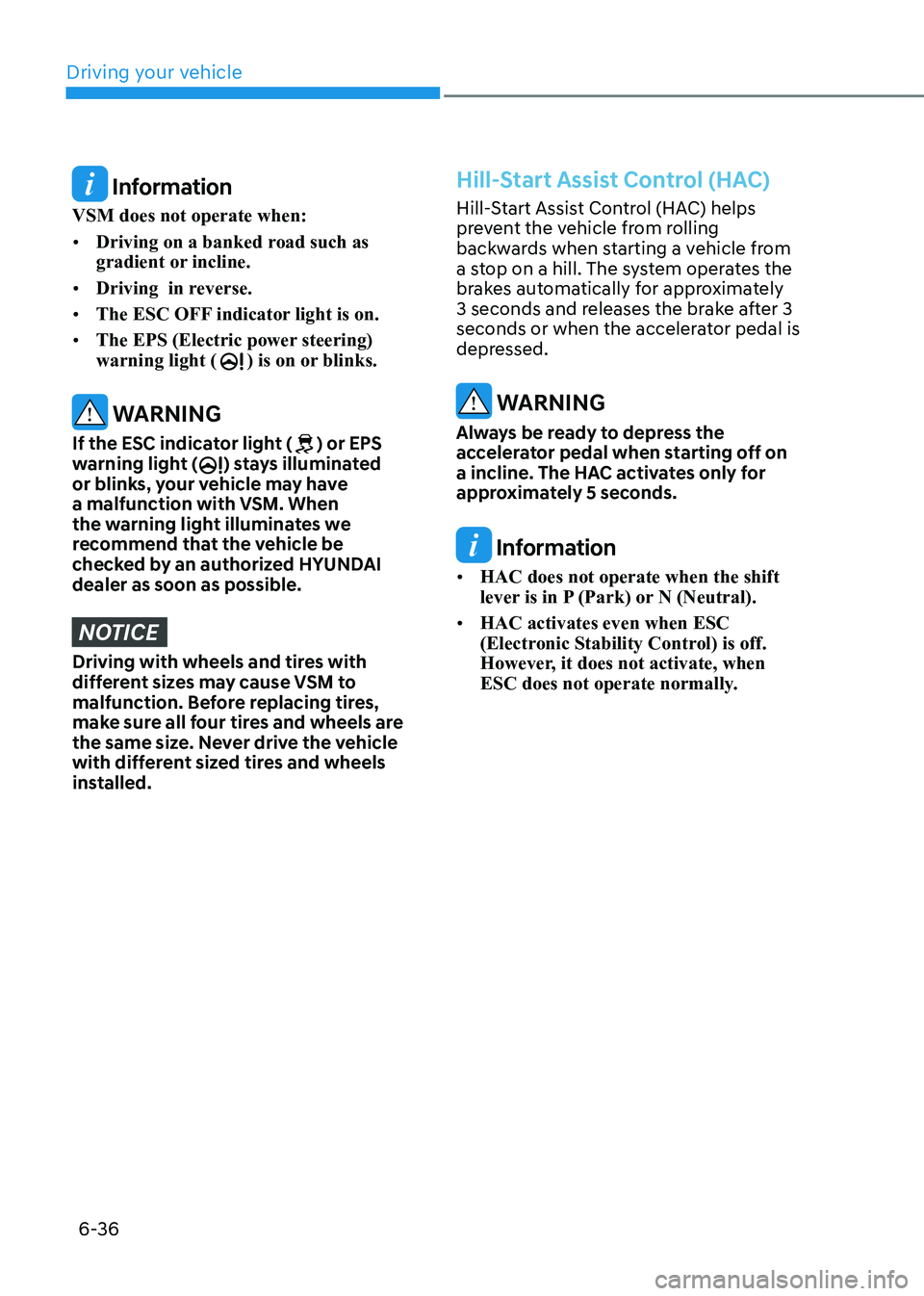
Driving your vehicle
6-36
Information
VSM does not operate when: • Driving on a banked road such as
gradient or incline.
• Driving in reverse.
• The ESC OFF indicator light is on.
• The EPS (Electric power steering) warning light (
) is on or blinks.
WARNING
If the ESC indicator light (
) or EPS
warning light () stays illuminated
or blinks, your vehicle may have
a malfunction with VSM. When
the warning light illuminates we
recommend that the vehicle be
checked by an authorized HYUNDAI dealer as soon as possible.
NOTICE
Driving with wheels and tires with
different sizes may cause VSM to
malfunction. Before replacing tires,
make sure all four tires and wheels are
the same size. Never drive the vehicle
with different sized tires and wheels
installed.
Hill-Start Assist Control (HAC)
Hill-Start Assist Control (HAC) helps
prevent the vehicle from rolling
backwards when starting a vehicle from
a stop on a hill. The system operates the
brakes automatically for approximately
3 seconds and releases the brake after 3
seconds or when the accelerator pedal is
depressed.
WARNING
Always be ready to depress the
accelerator pedal when starting off on
a incline. The HAC activates only for
approximately 5 seconds.
Information
• HAC does not operate when the shift
lever is in P (Park) or N (Neutral).
• HAC activates even when ESC
(Electronic Stability Control) is off.
However, it does not activate, when
ESC does not operate normally.
Page 317 of 548
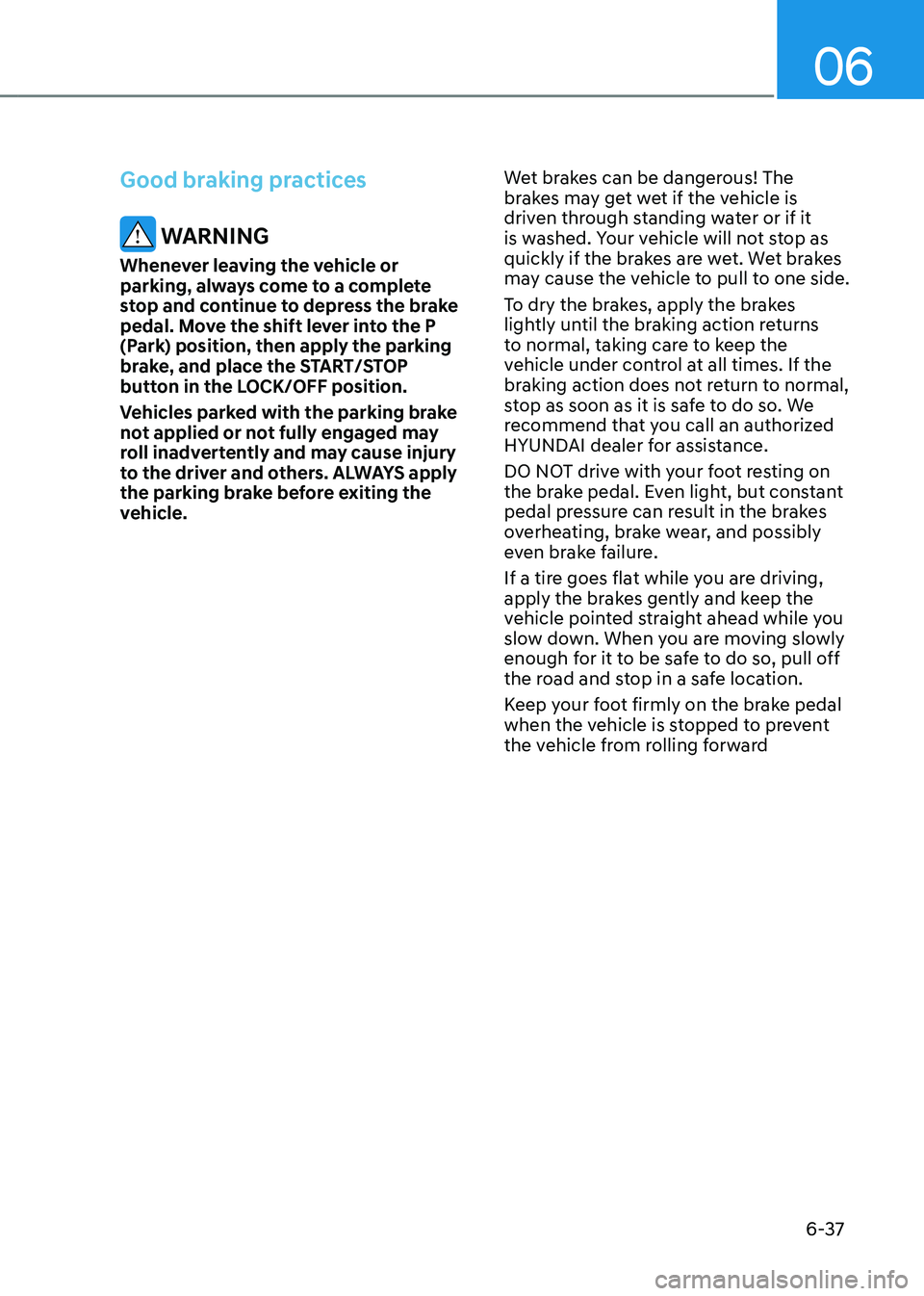
06
6-37
Good braking practices
WARNING
Whenever leaving the vehicle or
parking, always come to a complete
stop and continue to depress the brake
pedal. Move the shift lever into the P
(Park) position, then apply the parking
brake, and place the START/STOP
button in the LOCK/OFF position.
Vehicles parked with the parking brake
not applied or not fully engaged may
roll inadvertently and may cause injury
to the driver and others. ALWAYS apply
the parking brake before exiting the
vehicle. Wet brakes can be dangerous! The
brakes may get wet if the vehicle is
driven through standing water or if it
is washed. Your vehicle will not stop as
quickly if the brakes are wet. Wet brakes
may cause the vehicle to pull to one side.
To dry the brakes, apply the brakes
lightly until the braking action returns
to normal, taking care to keep the
vehicle under control at all times. If the
braking action does not return to normal,
stop as soon as it is safe to do so. We
recommend that you call an authorized
HYUNDAI dealer for assistance.
DO NOT drive with your foot resting on
the brake pedal. Even light, but constant
pedal pressure can result in the brakes
overheating, brake wear, and possibly
even brake failure.
If a tire goes flat while you are driving,
apply the brakes gently and keep the
vehicle pointed straight ahead while you
slow down. When you are moving slowly
enough for it to be safe to do so, pull off
the road and stop in a safe location.
Keep your foot firmly on the brake pedal
when the vehicle is stopped to prevent
the vehicle from rolling forward
Page 337 of 548

Driver assistance system
7-4
OTM070140N
Warning Timing
With the vehicle on, select ‘Driver
Assistance → Warning Timing’ from the
Settings menu to change the initial
warning activation time for Forward
Collision-Avoidance Assist.
When the vehicle is first delivered,
Warning Timing is set to ‘Normal’. If you
change the Warning Timing, the warning
time of other Driver Assistance systems
may change.
OOS070110N
Warning Volume
With the vehicle on, select ‘Driver
Assistance → Warning Volume’ or ‘Sound
→ Driver Assist Warning → Warning
Volume’ from the Settings menu to
change the Warning Volume to ‘High’,
‘Medium’, or ‘Low’ for Forward Collision-
Avoidance Assist.
If you change the Warning Volume,
the warning volume of other Driver
Assistance systems may change.
CAUTION
• The setting of the Warning Timing
and warning volume applies to
all functions of Forward Collision-
Avoidance Assist.
• even though, ‘normal’ is selected for
Warning Timing, if the front vehicle
suddenly stops, the initial warning
activation time may seem late.
• Select ‘Late’ for Warning Timing
when traffic is light and when driving
speed is slow.
Information
If the vehicle is restarted, Warning Timing
and Warning Volume will maintain the last setting.
Page 350 of 548
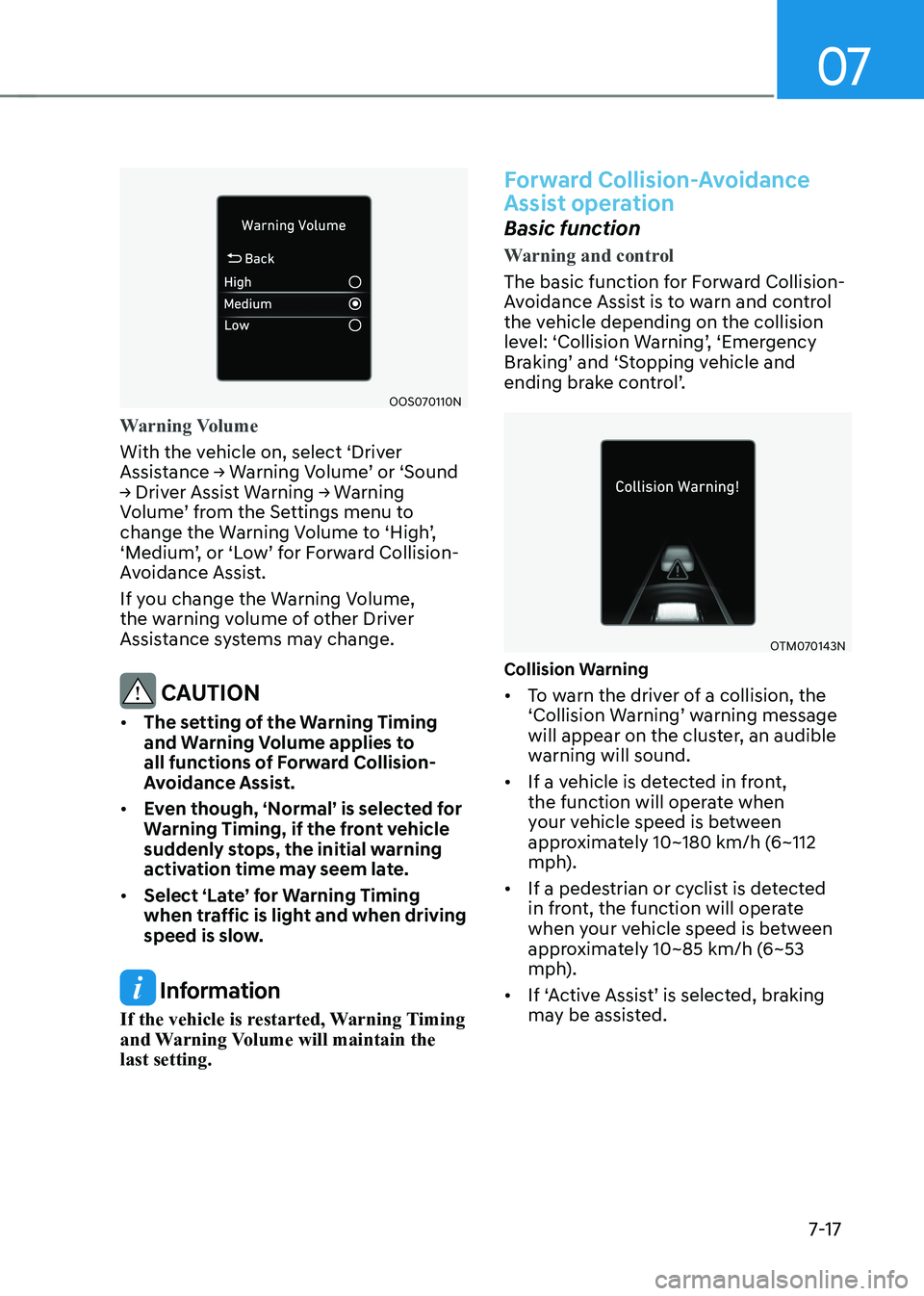
07
7-17
OOS070110N
Warning Volume
With the vehicle on, select ‘Driver
Assistance → Warning Volume’ or ‘Sound
→ Driver Assist Warning → Warning
Volume’ from the Settings menu to
change the Warning Volume to ‘High’,
‘Medium’, or ‘Low’ for Forward Collision-
Avoidance Assist.
If you change the Warning Volume,
the warning volume of other Driver
Assistance systems may change.
CAUTION
• The setting of the Warning Timing
and warning volume applies to
all functions of Forward Collision-
Avoidance Assist.
• even though, ‘normal’ is selected for
Warning Timing, if the front vehicle
suddenly stops, the initial warning
activation time may seem late.
• Select ‘Late’ for Warning Timing
when traffic is light and when driving
speed is slow.
Information
If the vehicle is restarted, Warning Timing
and Warning Volume will maintain the last setting.
Forward Collision-Avoidance
Assist operation
Basic function
Warning and control
The basic function for Forward Collision-
Avoidance Assist is to warn and control
the vehicle depending on the collision
level: ‘Collision Warning’, ‘Emergency
Braking’ and ‘Stopping vehicle and
ending brake control’.
OTM070143N
Collision Warning • To warn the driver of a collision, the
‘Collision Warning’ warning message
will appear on the cluster, an audible
warning will sound.
• If a vehicle is detected in front,
the function will operate when
your vehicle speed is between
approximately 10~180 km/h (6~112
mph).
• If a pedestrian or cyclist is detected
in front, the function will operate
when your vehicle speed is between
approximately 10~85 km/h (6~53
mph).
• If ‘Active Assist’ is selected, braking may be assisted.
Page 401 of 548
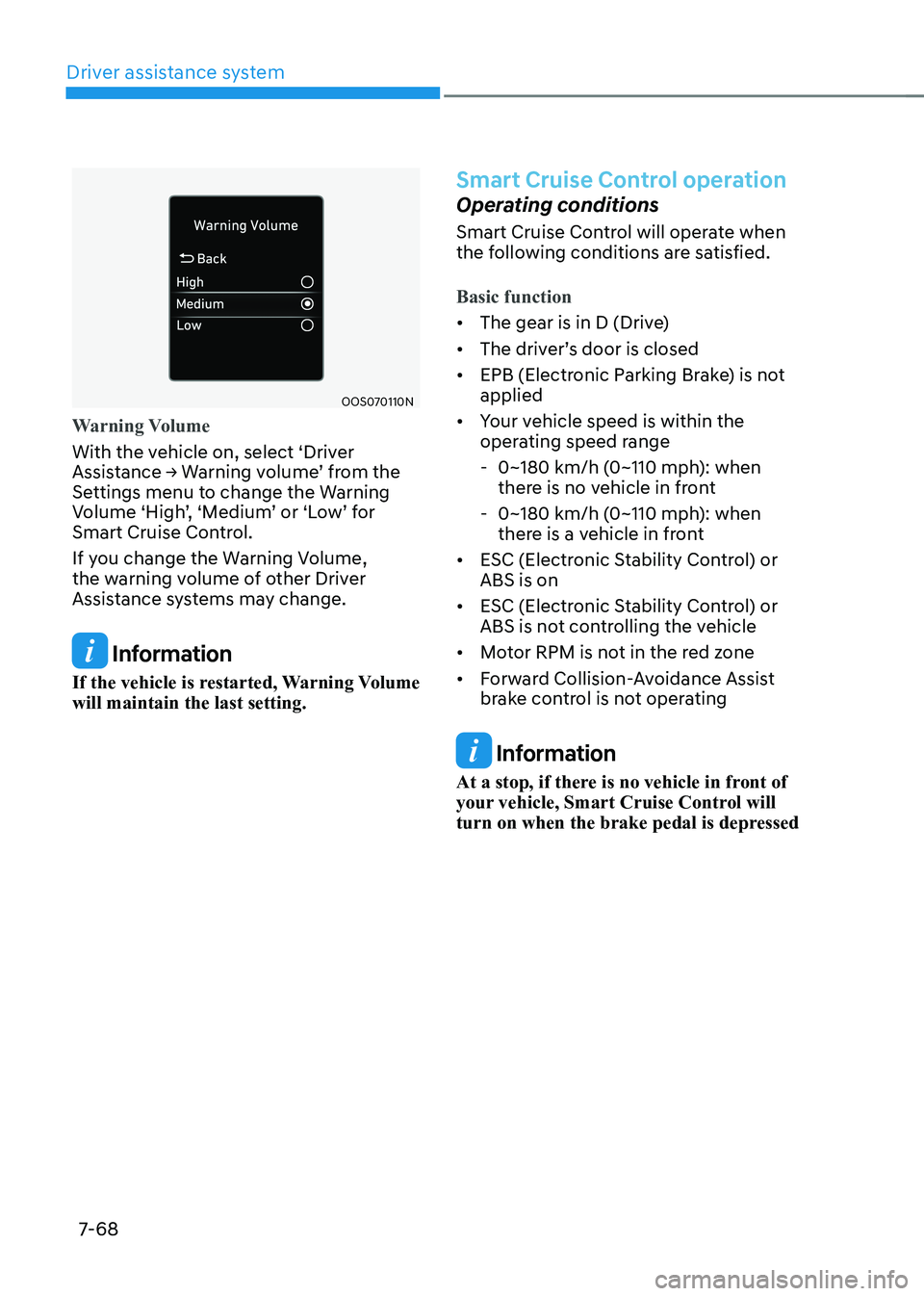
Driver assistance system
7-68
OOS070110N
Warning Volume
With the vehicle on, select ‘Driver
Assistance → Warning volume’ from the
Settings menu to change the Warning
Volume ‘High’, ‘Medium’ or ‘Low’ for
Smart Cruise Control.
If you change the Warning Volume,
the warning volume of other Driver
Assistance systems may change.
Information
If the vehicle is restarted, Warning Volume will maintain the last setting.
Smart Cruise Control operation
Operating conditions
Smart Cruise Control will operate when
the following conditions are satisfied.
Basic function
• The gear is in D (Drive)
• The driver’s door is closed • EPB (Electronic Parking Brake) is not applied
• Your vehicle speed is within the
operating speed range
- 0~180 km/h (0~110 mph): when there is no vehicle in front
- 0~180 km/h (0~110 mph): when there is a vehicle in front
• ESC (Electronic Stability Control) or ABS is on
• ESC (Electronic Stability Control) or
ABS is not controlling the vehicle
• Motor RPM is not in the red zone
• Forward Collision-Avoidance Assist
brake control is not operating
Information
At a stop, if there is no vehicle in front of
your vehicle, Smart Cruise Control will
turn on when the brake pedal is depressed
Page 404 of 548

07
7-7 1
Smart Cruise Control conditions not
satisfied
OTM070112N
If the Driving Assist button, + switch,
- switch or
switch is pushed
when Smart Cruise Control operating
conditions are not satisfied, the ‘Smart
Cruise Control conditions not met’ will
appear on the cluster, and an audible
warning will sound.
In traffic situation
OTM070114L
In traffic, your vehicle will stop if the
vehicle ahead of you stops. Also, if the
vehicle ahead of you starts moving, your
vehicle will start as well. In addition, after
the vehicle has stopped and a certain
time have passed, the ‘Use switch or
pedal to accelerate’ message will appear
on the cluster. Depress the accelerator
pedal or push the + switch, - switch or
switch to start driving. Warning road conditions ahead
OTM070055L
In the following situation, the ‘Watch for
surrounding vehicles’ warning message
will appear on the cluster, and an audible
warning will sound to warn the driver of
road conditions ahead.
- The vehicle in front disappears when Smart Cruise Control is maintaining
the distance with the vehicle ahead
while driving below a certain speed.
- While the ‘Use switch or pedal to accelerate’ message is displayed on
the cluster, if there is no vehicle in
front or the vehicle is far away from
you, and the + switch, – switch or
switch is pushed.
warning
Always pay attention to vehicles or
objects that may suddenly appear in
front of you, and if necessary, depress
the brake pedal to reduce your driving
speed in order to maintain a safe
distance.