2023 HYUNDAI IONIQ 6 wheel
[x] Cancel search: wheelPage 335 of 582
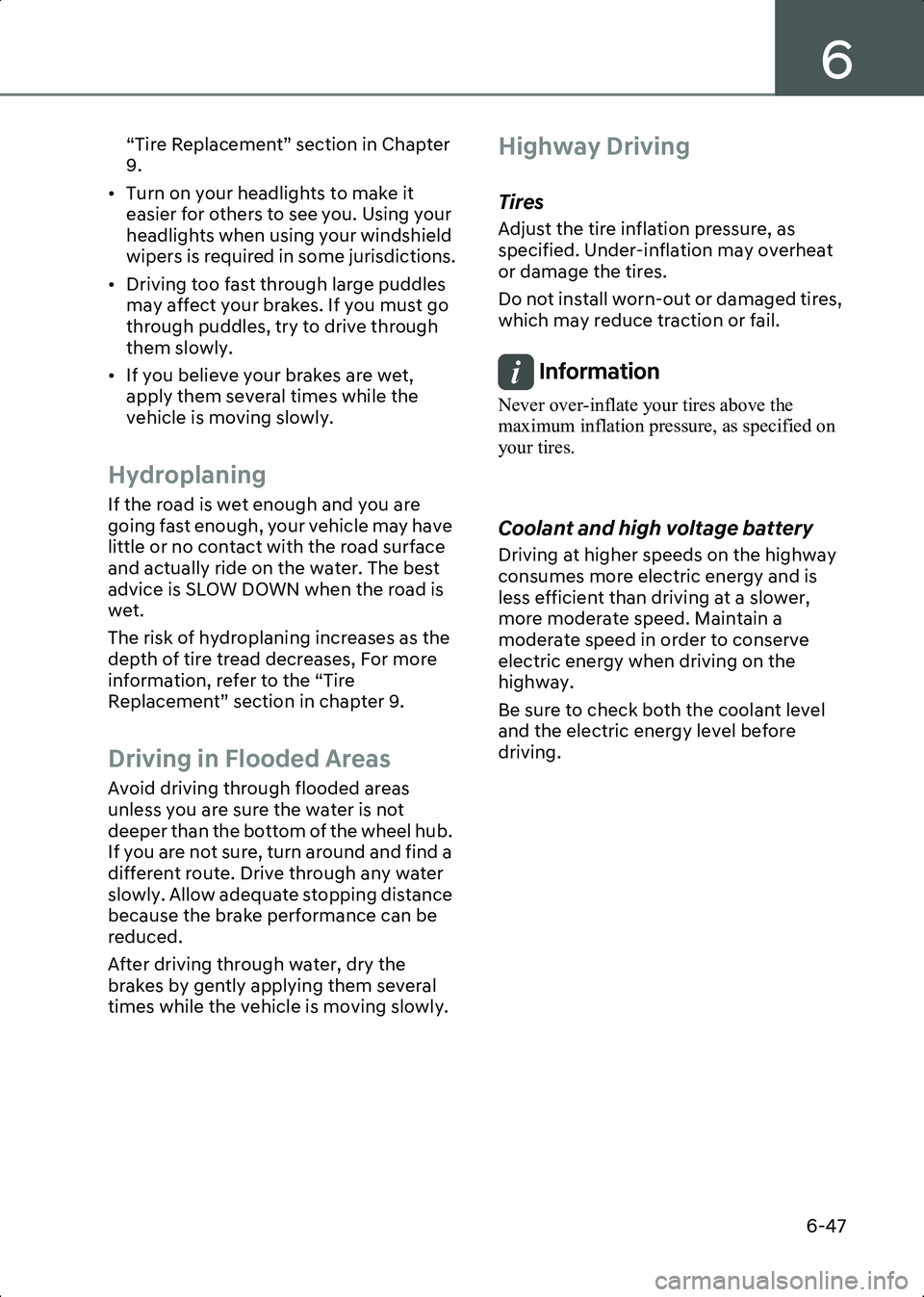
6
6-47
“Tire Replacement” section in Chapter
9.
• Turn on your headlights to make it easier for others to see you. Using your
headlights when using your windshield
wipers is required in some jurisdictions.
• Driving too fast through large puddles may affect your brakes. If you must go
through puddles, try to drive through
them slowly.
• If you believe your brakes are wet, apply them several times while the
vehicle is moving slowly.
Hydroplaning
If the road is wet enough and you are
going fast enough, your vehicle may have
little or no contact with the road surface
and actually ride on the water. The best
advice is SLOW DOWN when the road is
wet.
The risk of hydroplaning increases as the
depth of tire tread decreases, For more
information, refer to the “Tire
Replacement” section in chapter 9.
Driving in Flooded Areas
Avoid driving through flooded areas
unless you are sure the water is not
deeper than the bottom of the wheel hub.
If you are not sure, turn around and find a
different route. Drive through any water
slowly. Allow adequate stopping distance
because the brake performance can be
reduced.
After driving through water, dry the
brakes by gently applying them several
times while the vehicle is moving slowly.
Highway Driving
Tires
Adjust the tire inflation pressure, as
specified. Under-inflation may overheat
or damage the tires.
Do not install worn-out or damaged tires,
which may reduce traction or fail.
Information Never over-inflate your tires above the
maximum inflation pressure, as specified on
your tires.
Coolant and high voltage battery
Driving at higher speeds on the highway
consumes more electric energy and is
less efficient than driving at a slower,
more moderate speed. Maintain a
moderate speed in order to conserve
electric energy when driving on the
highway.
Be sure to check both the coolant level
and the electric energy level before
driving.
Hyundai_CE_en_US.book Page 47
Page 336 of 582

Driving Your Vehicle
6-48
Winter Driving
The severe weather conditions of winter
quickly wear out tires and cause other
problems. To minimize winter driving
problems, you should take the following
suggestions:
Snow or Icy Conditions
You need to keep sufficient distance
between your vehicle and the vehicle in
front of you.
Apply the brakes gently. Speeding, rapid
acceleration, sudden brake applications,
and sharp turns are potentially very
hazardous practices. Sudden brake
applications on snowy or icy roads may
cause the vehicle to skid.
To drive your vehicle in deep snow, it may
be necessary to install tire chains on your
tires.
Always carry emergency equipment.
Some of the items you may want to carry
include tire chains, tow straps or chains, a
flashlight, emergency flares, sand, a
shovel, jumper cables, a window scraper,
gloves, ground cloth, coveralls, a blanket,
etc.
Snow tires
WARNING Snow tires should be equivalent in size
and type to the vehicle’s standard tires.
Otherwise, the safety and handling of
your vehicle may be adversely affected.
If you mount snow tires on your vehicle,
make sure to use radial tires of the same
size and load range as the original tires.
Mount snow tires on all four wheels to
balance your vehicle’s handling in all
weather conditions. The traction
provided by snow tires on dry roads may
not be as high as your vehicle’s original
equipment tires. Check with the tire dealer for maximum speed
recommendations.
Information Do not install studded tires without first
checking local and municipal regulations for
possible restrictions against their use.
Summer tires
• Summer tires are used to maximize the
driving performance on dry roads.
• If the temperature is below 45 °F (7 °C) or you are driving on snowy or icy
roads, the summer tires lose their brake
performance and traction as the tire
grip weakens significantly.
• If the temperature is below 45 °F (7 °C) or you are driving on snowy or icy
roads, mount snow tires or all-season
tires of the same size with your
vehicle’s standard tire for safe driving.
Both snow and all-season tires have
M+S markings.
• When using the M+S tires, use tires with the same tread produced by the same
manufacturer for safe driving.
• When driving with the M+S tires with the lower maximum allowable speed
than that of the vehicle’s standard
summer tire, be careful not to exceed
the speed allowed for the M+S tires.
Hyundai_CE_en_US.book Page 48
Page 337 of 582

6
6-49
Tire chains (Wire chains)
B6015201
Since the sidewalls of radial tires are
thinner than other types of tires, they may
be damaged by mounting some types of
tire chains on them. Therefore, the use of
snow tires is recommended instead of tire
chains. If tire chains must be used, use
genuine Hyundai parts and install the tire
chain after reviewing the instructions
provided with the tire chains. Damage to
your vehicle caused by improper tire
chain use is not covered by your vehicle
manufacturer’s warranty.
When using tire chains, install tire chains
only on the rear tires.
WARNING The use of tire chains may adversely
affect vehicle handling:
• Drive less than 20 mph (30 km/h) or the chain manufacturer’s recommended
speed limit, whichever is lower.
• Drive carefully and avoid bumps, holes, sharp turns, and other road hazards,
which may cause the vehicle to
bounce.
• Avoid sharp turns or locked wheel braking.
Information • Install tire chains only in pairs and on the rear tires. It should be noted that installing
tire chains on the tires will provide a greater
driving force, but will not prevent side
skids.
• Do not install studded tires without first checking local and municipal regulations
for possible restrictions against their use.
Tire chains (Auto sock)
B6015202
Since the sidewalls of radial tires are
thinner, they can be damaged by
mounting some types of snow chains on
them. Therefore, the use of snow tires is
recommended instead of snow chains.
Do not mount tire chains on vehicle
equipped with aluminum wheels; snow
chains may cause damage to the wheels.
If snow chains must be used, use
AutoSock (fabric snow chain). Damage to
your vehicle caused by improper snow
chain use is not covered by your vehicle
manufacturer’s warranty.
When using tire chains, install tire chains
only on the rear tires.
Hyundai_CE_en_US.book Page 49
Page 339 of 582

6
6-51
Check battery and cables
Winter temperatures affect battery
performance. Inspect the battery and
cables, as specified in chapter 9. The
battery charging level can be inspected
by an authorized HYUNDAI dealer or in a
service station.
To prevent locks from freezing
Spray approved de-icing fluid or glycerin
into key holes. When a lock opening is
already covered with ice, spray approved
de-icing fluid over the ice to remove it.
When an internal part of a lock freezes, try
to thaw it with a heated key. Carefully use
the heated key to avoid an injury.
Use approved window washer anti-freeze
solution
Add authorized window washer
anti-freeze solution, as specified on the
window washer container. Window
washer anti-freeze solution is available
from an authorized HYUNDAI dealer, and
most vehicle accessory outlets. Do not
use coolant or other types of anti-freeze
solution, to prevent any damage to the
vehicle paint.
Do not let your parking brake freeze
Under some conditions, your parking
brake may freeze in the engaged position.
This is most likely to happen when there is
an accumulation of snow or ice around or
near the rear brakes or the brakes are wet.
When there is the risk that your parking
brake may freeze: temporarily apply the
parking brake with the gear in P (Park),
then block the rear wheels, and then
release the parking brake.Do not let ice and snow accumulate
underneath
Under some conditions, snow and ice
may build up under the fenders and
interfere with the steering. When driving
in such conditions during the severe
winter, check underneath the vehicle on a
regular basis, to make sure that the front
wheels and the steering components are
not blocked.
Carry emergency equipment
In accordance with weather conditions,
carry appropriate emergency equipment,
while driving. Some of the items you may
want to carry include tire chains, tow
straps or chains, flashlight, emergency
flares, sand, shovel, jumper cables,
window scraper, gloves, ground cloth,
coveralls, blanket, etc.
Do not place objects or materials in the
motor compartment
Putting objects or materials in the motor
compartment may cause a motor failure.
Such damage is not be covered by the
manufacturer’s warranty.
Hyundai_CE_en_US.book Page 51
Page 348 of 582

Driver Assistance System
7-4
Driver Assistance System
Notice
Due to the infotainment software update,
the description of each function of the
driver assistance system may differ from
the owner's manual. In this case, for
detailed information on updates, scan the
QR code in the separately supplied simple
manual.
Forward
Collision-Avoidance
Assist (FCA)
Basic function
B7000101
Forward Collision-Avoidance Assist
detects a vehicle, a powered-two
wheeler, a pedestrian, or a cyclist ahead
on the road and may warn you of a
possible collision with a warning message
on the instrument cluster and a warning
sound. Also, Forward Collision-Avoidance
Assist may assist with braking your
vehicle to help reduce collision speed or
avoid a collision.
In addition, when driving at high speeds,
Forward Collision-Avoidance Assist will
help detect vehicles in front and adjacent
lanes. If a collision is imminent when
changing lanes, Forward
Collision-Avoidance Assist will apply
emergency braking to help prevent a
collision. (if equipped)
Hyundai_CE_en_US.book Page 4
Page 353 of 582
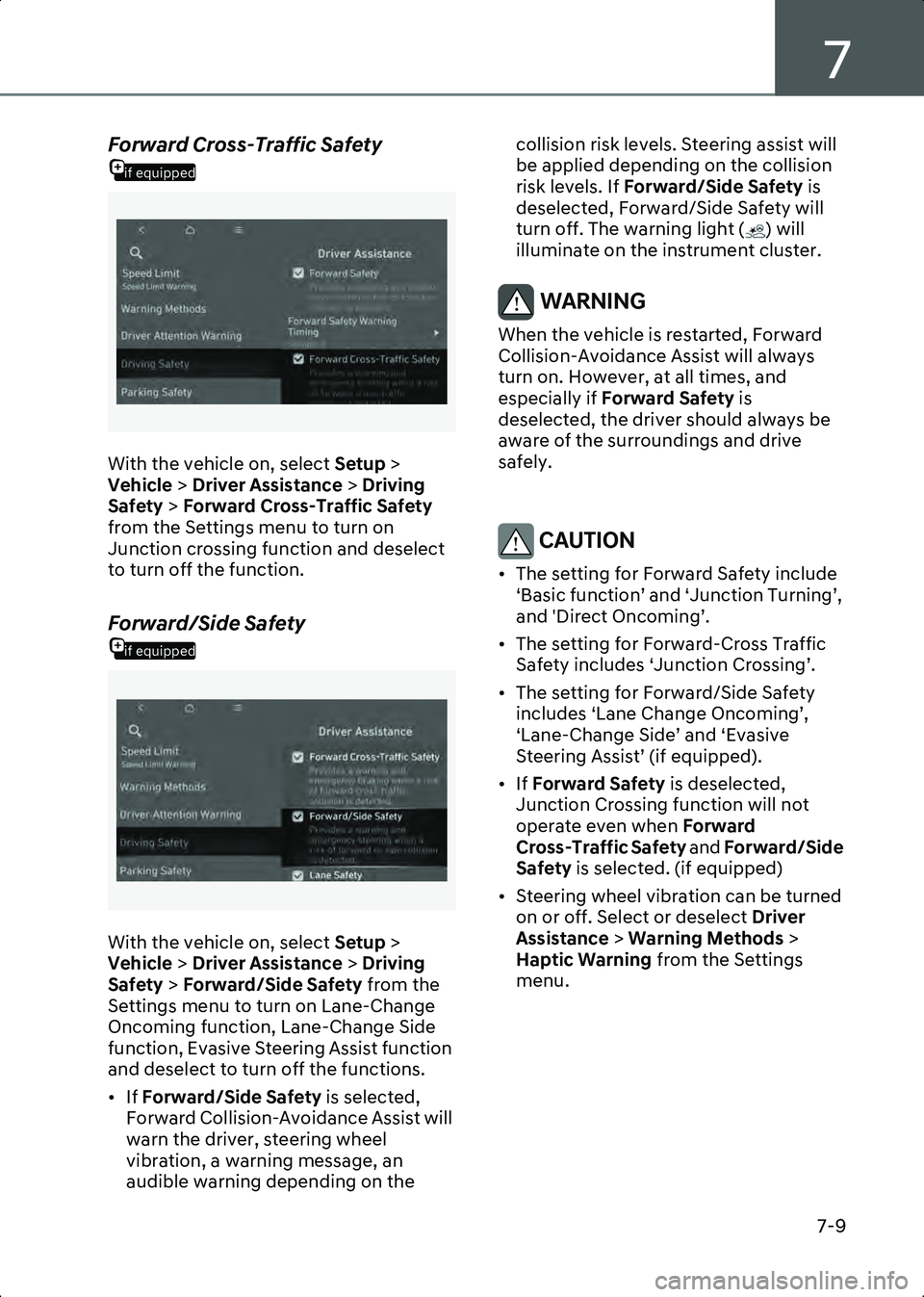
7
7-9
if equipped
Forward Cross-Traffic Safety
B7000201_2
With the vehicle on, select Setup >
Vehicle > Driver Assistance > Driving
Safety > Forward Cross-Traffic Safety
from the Settings menu to turn on
Junction crossing function and deselect
to turn off the function.
if equipped
Forward/Side Safety
B7000203
With the vehicle on, select Setup >
Vehicle > Driver Assistance > Driving
Safety > Forward/Side Safety from the
Settings menu to turn on Lane-Change
Oncoming function, Lane-Change Side
function, Evasive Steering Assist function
and deselect to turn off the functions.
• If Forward/Side Safety is selected,
Forward Collision-Avoidance Assist will
warn the driver, steering wheel
vibration, a warning message, an
audible warning depending on the collision risk levels. Steering assist will
be applied depending on the collision
risk levels. If
Forward/Side Safety is
deselected, Forward/Side Safety will
turn off. The warning light ( ) will
illuminate on the instrument cluster.
WARNING When the vehicle is restarted, Forward
Collision-Avoidance Assist will always
turn on. However, at all times, and
especially if Forward Safety is
deselected, the driver should always be
aware of the surroundings and drive
safely.
CAUTION • The setting for Forward Safety include ‘Basic function’ and ‘Junction Turning’,
and 'Direct Oncoming’.
• The setting for Forward-Cross Traffic Safety includes ‘Junction Crossing’.
• The setting for Forward/Side Safety includes ‘Lane Change Oncoming’,
‘Lane-Change Side’ and ‘Evasive
Steering Assist’ (if equipped).
• If Forward Safety is deselected,
Junction Crossing function will not
operate even when Forward
Cross-Traffic Safety and Forward/Side
Safety is selected. (if equipped)
• Steering wheel vibration can be turned on or off. Select or deselect Driver
Assistance > Warning Methods >
Haptic Warning from the Settings
menu.
Hyundai_CE_en_US.book Page 9
Page 354 of 582
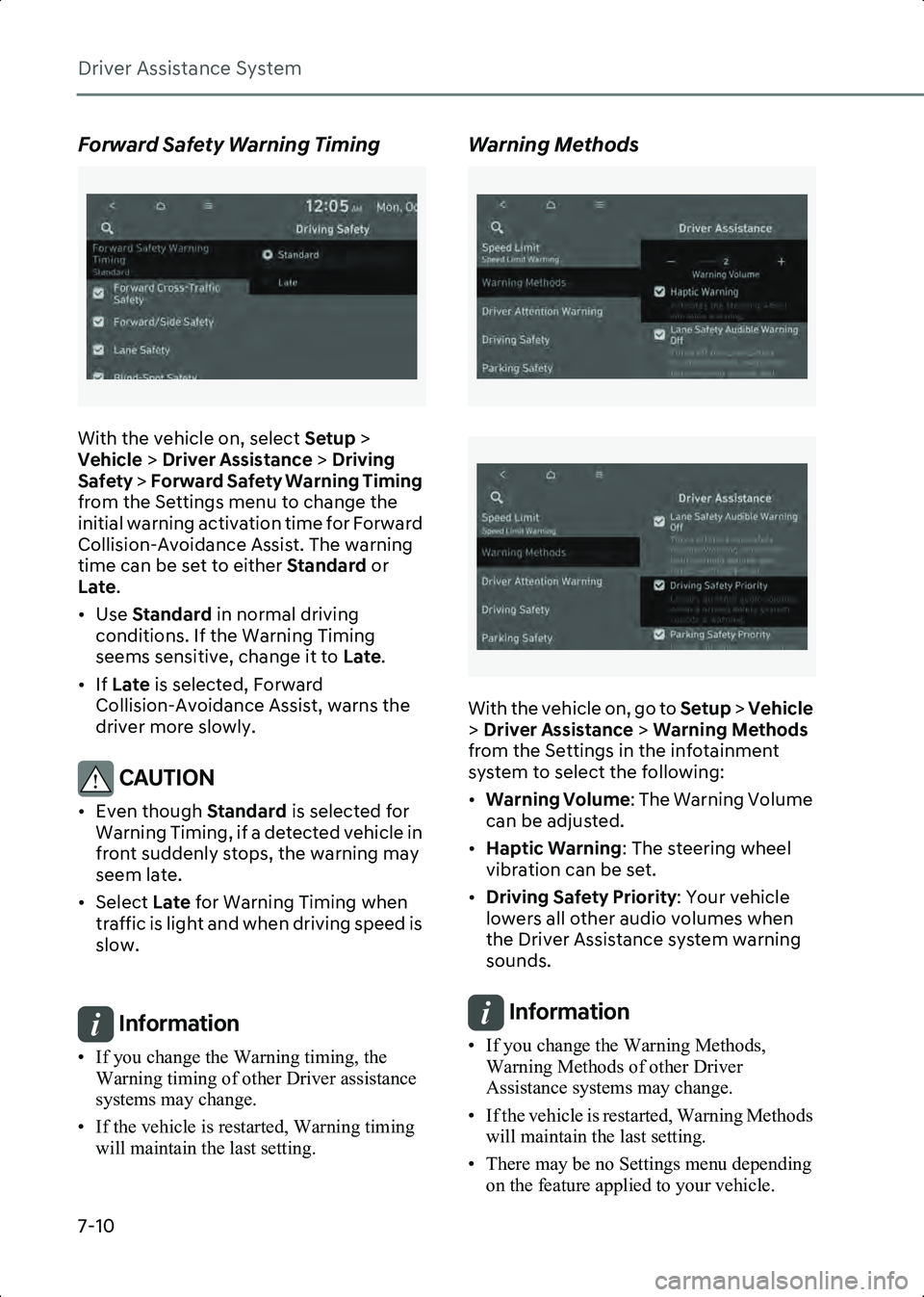
Driver Assistance System
7-10
Forward Safety Warning Timing
B7000204
With the vehicle on, select Setup >
Vehicle > Driver Assistance > Driving
Safety > Forward Safety Warning Timing
from the Settings menu to change the
initial warning activation time for Forward
Collision-Avoidance Assist. The warning
time can be set to either Standard or
Late.
• Use Standard in normal driving
conditions. If the Warning Timing
seems sensitive, change it to Late.
• If Late is selected, Forward
Collision-Avoidance Assist, warns the
driver more slowly.
CAUTION • Even though Standard is selected for
Warning Timing, if a detected vehicle in
front suddenly stops, the warning may
seem late.
• Select Late for Warning Timing when
traffic is light and when driving speed is
slow.
Information • If you change the Warning timing, the Warning timing of other Driver assistance
systems may change.
• If the vehicle is restarted, Warning timing will maintain the last setting.
Warning Methods
B7000205
B7000205_1
With the vehicle on, go to Setup > Vehicle
> Driver Assistance > Warning Methods
from the Settings in the infotainment
system to select the following:
• Warning Volume : The Warning Volume
can be adjusted.
• Haptic Warning : The steering wheel
vibration can be set.
• Driving Safety Priority : Your vehicle
lowers all other audio volumes when
the Driver Assistance system warning
sounds.
Information • If you change the Warning Methods, Warning Methods of other Driver
Assistance systems may change.
• If the vehicle is restarted, Warning Methods will maintain the last setting.
• There may be no Settings menu depending on the feature applied to your vehicle.
Hyundai_CE_en_US.book Page 10
Page 355 of 582
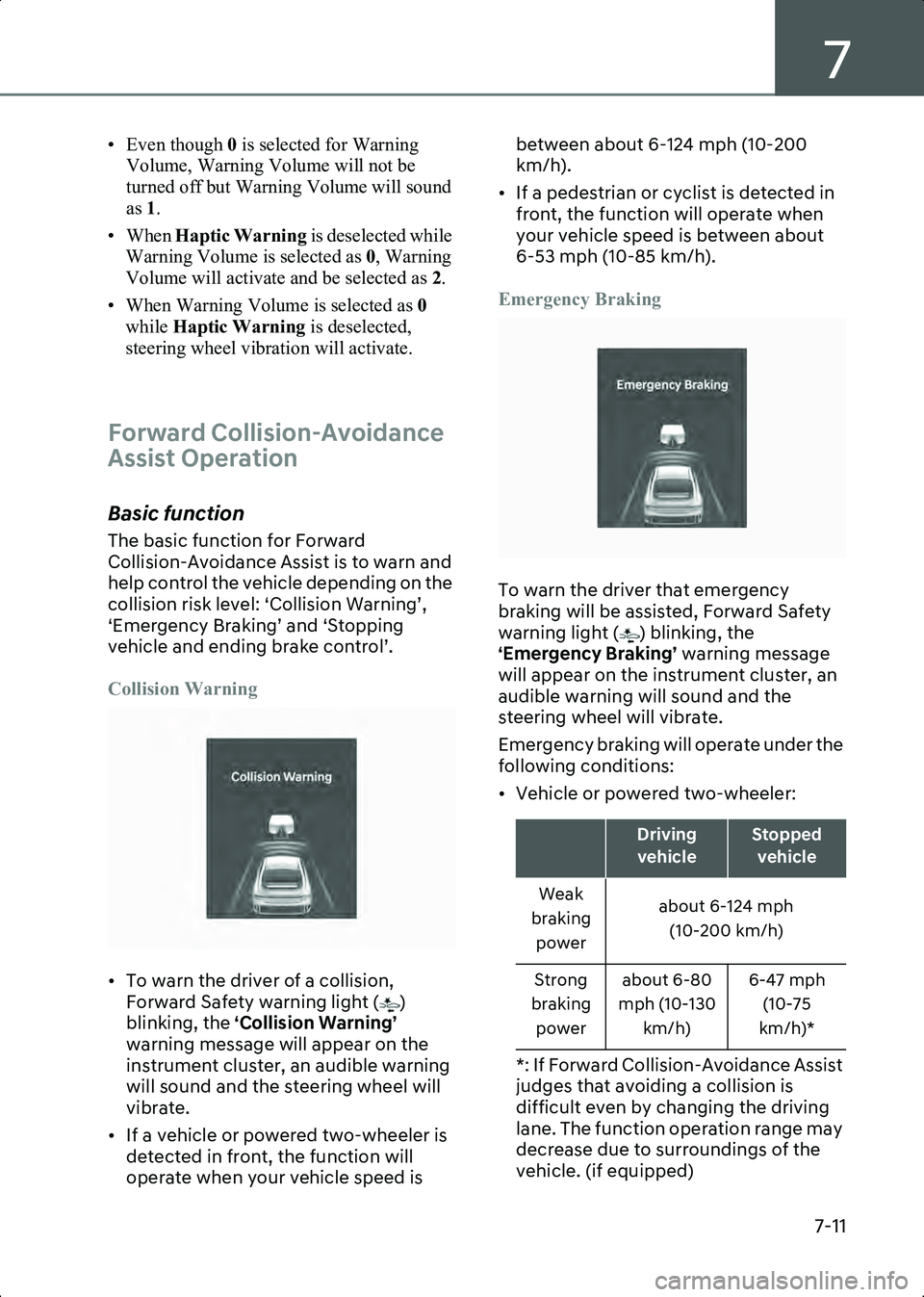
7
7-11
• Even though 0 is selected for Warning
Volume, Warning Volume will not be
turned off but Warning Volume will sound
as 1.
• When Haptic Warning is deselected while
Warning Volume is selected as 0, Warning
Volume will activate and be selected as 2.
• When Warning Volume is selected as 0
while Haptic Warning is deselected,
steering wheel vibration will activate.
Forward Collision-Avoidance
Assist Operation
Basic function
The basic function for Forward
Collision-Avoidance Assist is to warn and
help control the vehicle depending on the
collision risk level: ‘Collision Warning’,
‘Emergency Braking’ and ‘Stopping
vehicle and ending brake control’.
Collision Warning
B7000301
• To warn the driver of a collision, Forward Safety warning light ( )
blinking, the ‘Collision Warning’
warning message will appear on the
instrument cluster, an audible warning
will sound and the steering wheel will
vibrate.
• If a vehicle or powered two-wheeler is detected in front, the function will
operate when your vehicle speed is between about 6-124 mph (10-200
km/h).
• If a pedestrian or cyclist is detected in front, the function will operate when
your vehicle speed is between about
6-53 mph (10-85 km/h).
Emergency Braking
B7000302
To warn the driver that emergency
braking will be assisted, Forward Safety
warning light ( ) blinking, the
‘Emergency Braking’ warning message
will appear on the instrument cluster, an
audible warning will sound and the
steering wheel will vibrate.
Emergency braking will operate under the
following conditions:
• Vehicle or powered two-wheeler:
*: If Forward Collision-Avoidance Assist
judges that avoiding a collision is
difficult even by changing the driving
lane. The function operation range may
decrease due to surroundings of the
vehicle. (if equipped)
Driving vehicleStopped vehicle
Weak
braking power about 6-124 mph
(10-200 km/h)
Strong
braking power about 6-80
mph (10-130 km/h) 6-47 mph
(10-75
km/h)*
Hyundai_CE_en_US.book Page 11