2023 HYUNDAI IONIQ 5 Charging plug
[x] Cancel search: Charging plugPage 49 of 680

Foreword / Electric Vehicle System Overview
1-44
IndicatorDetails
CHARGE LEVEL
12 A
10 A
8 A
6 A
The charging current changes whenever the
button (1) is pressed for less than 1 sec with the
charger plugged into an electrical outlet but
not the vehicle. * The control box
ONX4EPHQ011024L
Page 50 of 680
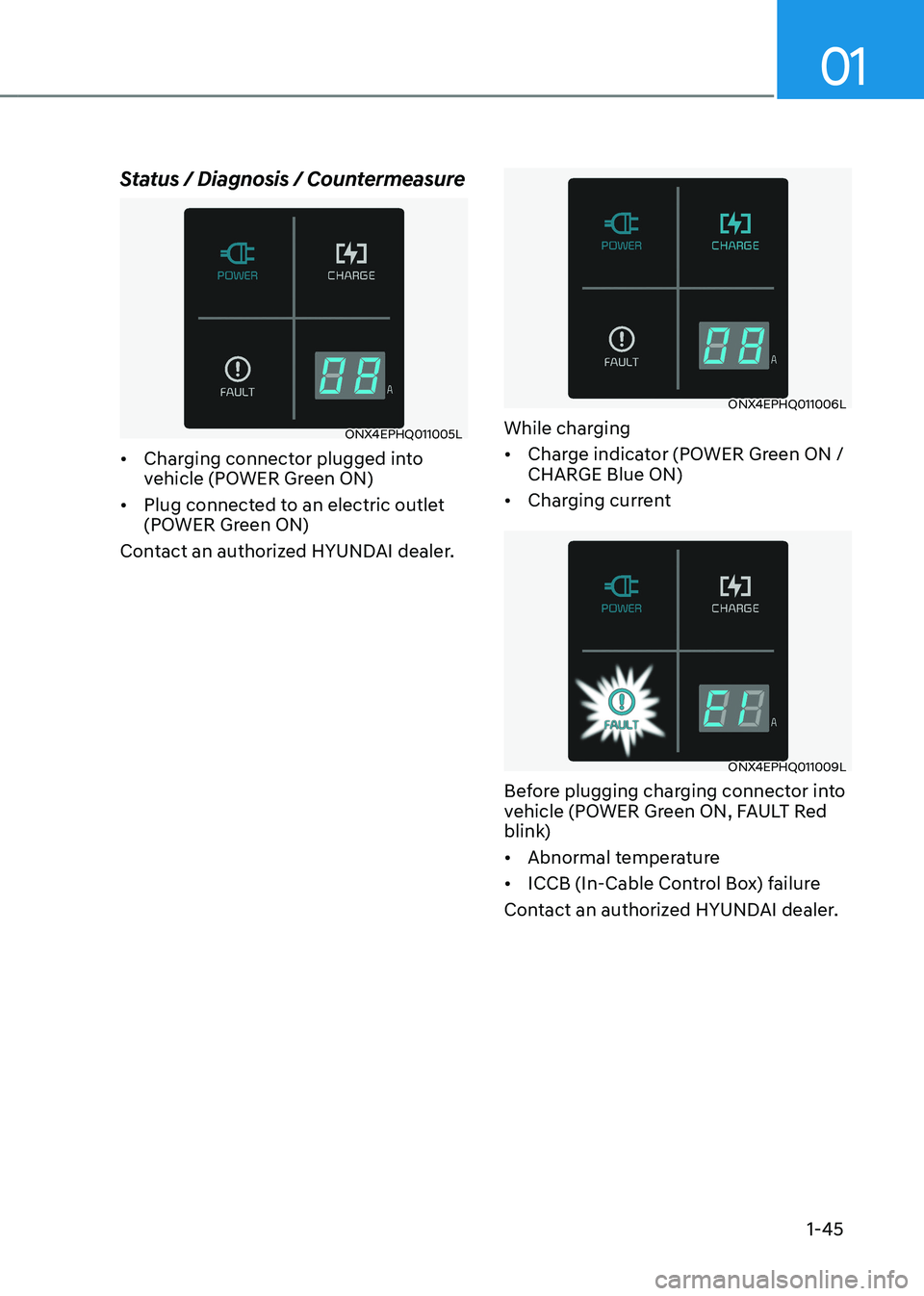
01
1-45
Status / Diagnosis / Countermeasure
ONX4EPHQ011005L
• Charging connector plugged into
vehicle (POWER Green ON)
• Plug connected to an electric outlet
(POWER Green ON)
Contact an authorized HYUNDAI dealer.
ONX4EPHQ011006L
While charging • Charge indicator (POWER Green ON /
CHARGE Blue ON)
• Charging current
ONX4EPHQ011009L
Before plugging charging connector into
vehicle (POWER Green ON, FAULT Red
blink) • Abnormal temperature
• ICCB (In-Cable Control Box) failure
Contact an authorized HYUNDAI dealer.
Page 52 of 680
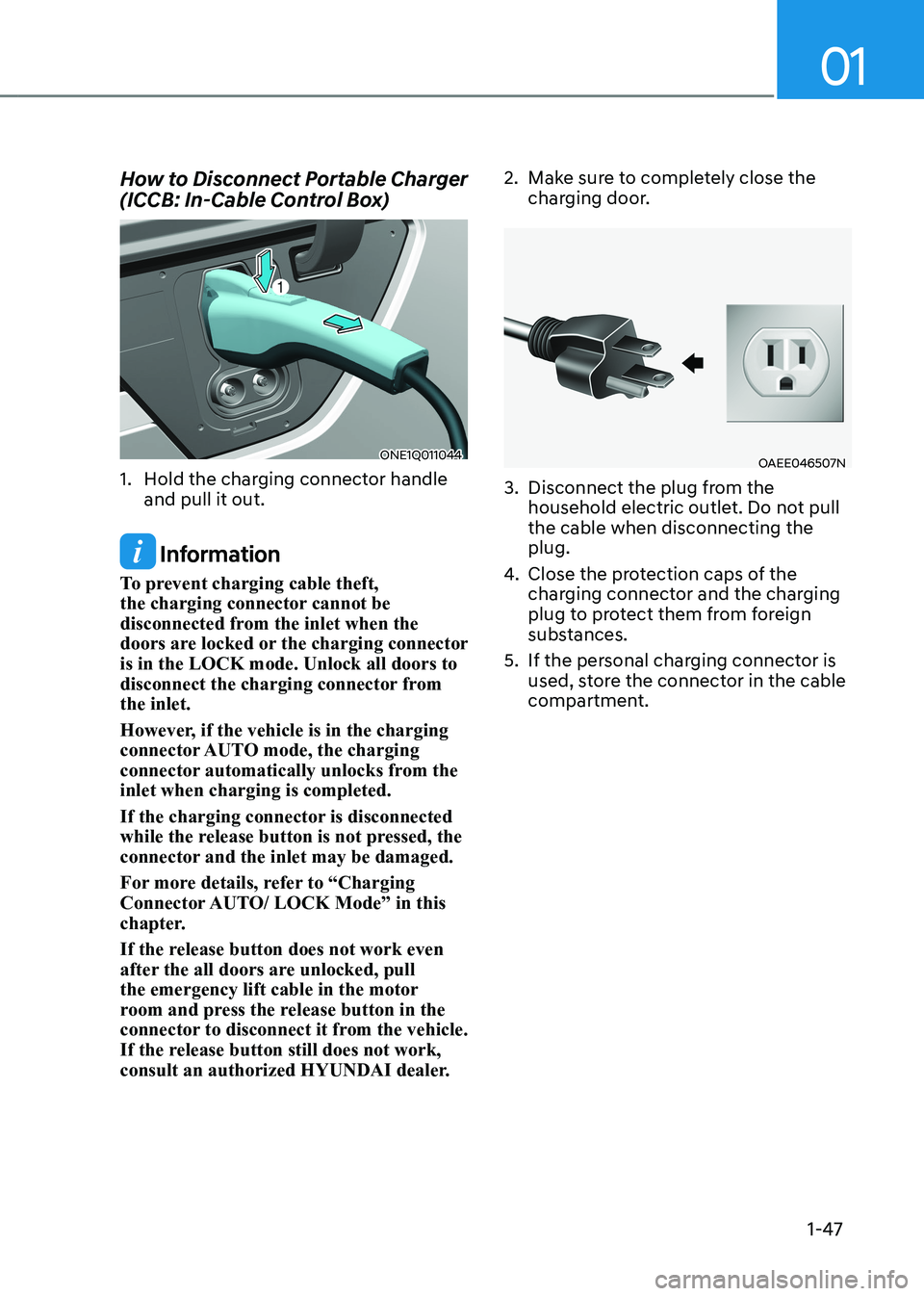
01
1-47
How to Disconnect Portable Charger
(ICCB: In-Cable Control Box)
ONE1Q011044
1. Hold the charging connector handle and pull it out.
Information
To prevent charging cable theft,
the charging connector cannot be
disconnected from the inlet when the
doors are locked or the charging connector is in the LOCK mode. Unlock all doors to
disconnect the charging connector from the inlet.
However, if the vehicle is in the charging
connector AUTO mode, the charging
connector automatically unlocks from the inlet when charging is completed.
If the charging connector is disconnected
while the release button is not pressed, the
connector and the inlet may be damaged.
For more details, refer to “Charging
Connector AUTO/ LOCK Mode” in this
chapter.
If the release button does not work even
after the all doors are unlocked, pull
the emergency lift cable in the motor
room and press the release button in the
connector to disconnect it from the vehicle.
If the release button still does not work,
consult an authorized HYUNDAI dealer. 2. Make sure to completely close the
charging door.
OAEE046507N
3. Disconnect the plug from the household electric outlet. Do not pull the cable when disconnecting the plug.
4. Close the protection caps of the
charging connector and the charging
plug to protect them from foreign
substances.
5. If the personal charging connector is used, store the connector in the cable
compartment.
Page 53 of 680
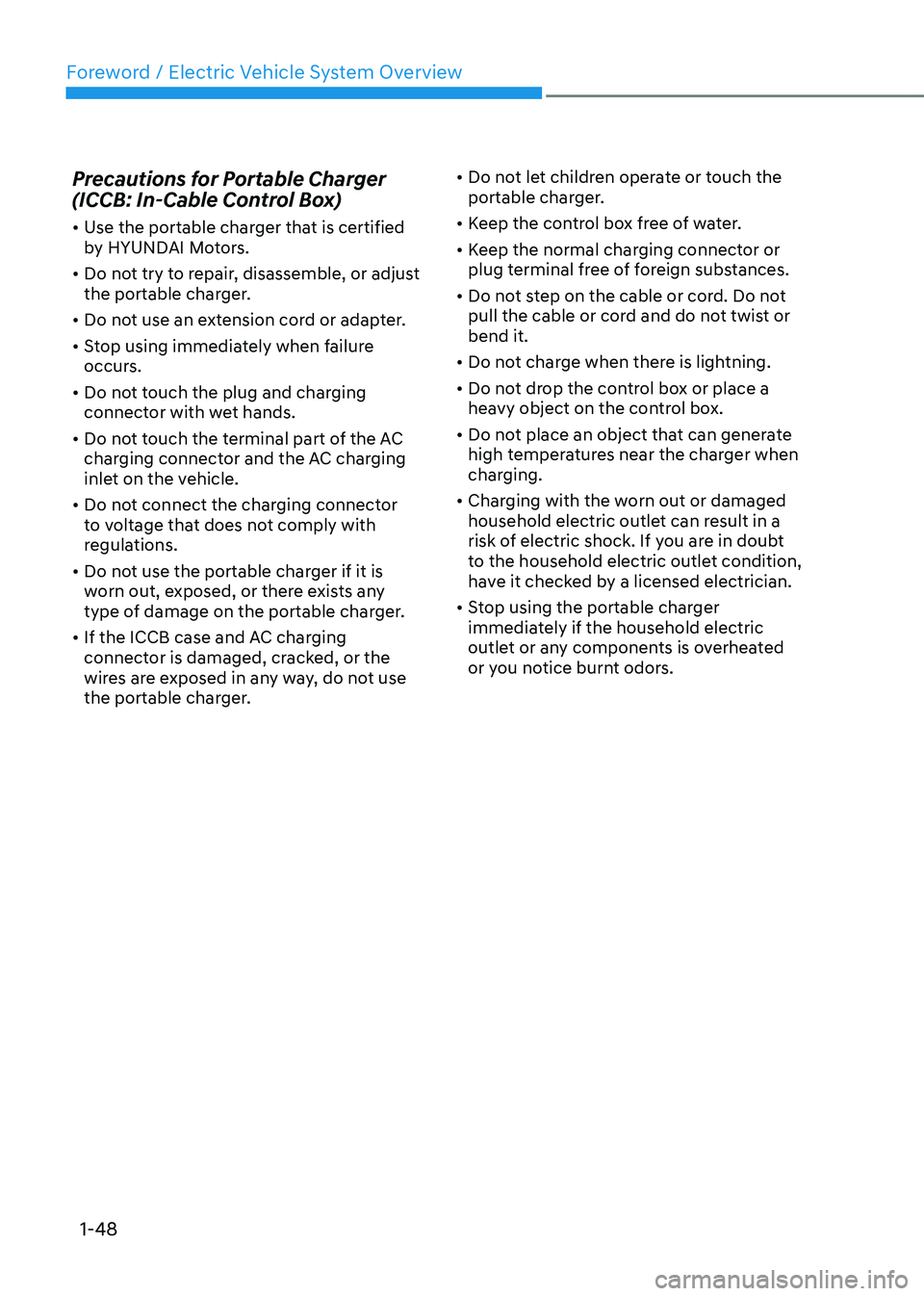
Foreword / Electric Vehicle System Overview
1-48
Precautions for Portable Charger
(ICCB: In-Cable Control Box) •
Use the portable charger that is certified
by HYUNDAI Motors.
• Do not try to repair, disassemble, or adjust
the portable charger.
• Do not use an extension cord or adapter.
• Stop using immediately when failure
occurs.
• Do not touch the plug and charging
connector with wet hands.
• Do not touch the terminal part of the AC
charging connector and the AC charging
inlet on the vehicle.
• Do not connect the charging connector
to voltage that does not comply with
regulations.
• Do not use the portable charger if it is
worn out, exposed, or there exists any
type of damage on the portable charger.
• If the ICCB case and AC charging
connector is damaged, cracked, or the
wires are exposed in any way, do not use
the portable charger. •
Do not let children operate or touch the
portable charger.
• Keep the control box free of water.
• Keep the normal charging connector or
plug terminal free of foreign substances.
• Do not step on the cable or cord. Do not
pull the cable or cord and do not twist or bend it.
• Do not charge when there is lightning.
• Do not drop the control box or place a
heavy object on the control box.
• Do not place an object that can generate
high temperatures near the charger when
charging.
• Charging with the worn out or damaged
household electric outlet can result in a
risk of electric shock. If you are in doubt
to the household electric outlet condition,
have it checked by a licensed electrician.
• Stop using the portable charger
immediately if the household electric
outlet or any components is overheated
or you notice burnt odors.
Page 63 of 680
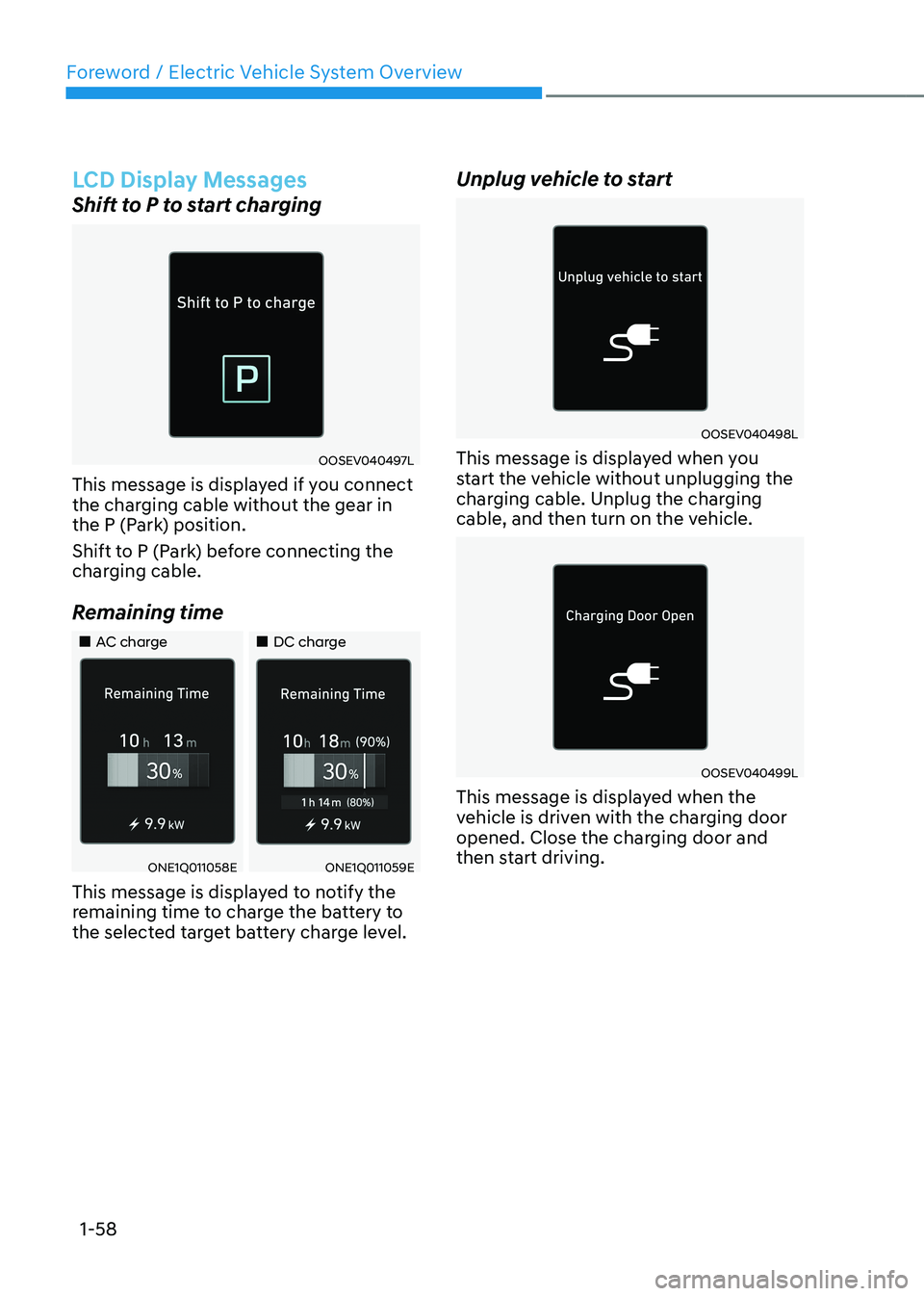
Foreword / Electric Vehicle System Overview
1-58
LCD Display Messages
Shift to P to start charging
OOSEV040497L
This message is displayed if you connect
the charging cable without the gear in
the P (Park) position.
Shift to P (Park) before connecting the
charging cable.
Remaining time
„„AC charge „„DC charge
ONE1Q011058EONE1Q011059E
This message is displayed to notify the
remaining time to charge the battery to
the selected target battery charge level. Unplug vehicle to start
OOSEV040498L
This message is displayed when you
start the vehicle without unplugging the
charging cable. Unplug the charging
cable, and then turn on the vehicle.
OOSEV040499L
This message is displayed when the
vehicle is driven with the charging door
opened. Close the charging door and
then start driving.
Page 160 of 680

4
LCD Display Messages ............................................................................................... 4-19
Shift to P ................................................................................................................... 4-19
Low key battery ....................................................................................................... 4-19
Press START button while turning wheel ...............................................................4-19
Press brake pedal to start vehicle .......................................................................... 4-19
Key not in vehicle .................................................................................................... 4-20
Key not detected ...................................................................................................... 4-20
Press START button again ...................................................................................... 4-20
Press START button with key .................................................................................. 4-20
Check BRAKE SWITCH fuse ................................................................................... 4-20
Shift to P or N to start vehicle ................................................................................. 4-20
Check smart key system .......................................................................................... 4-20
Door, Hood, Liftgate open indicator ........................................................................ 4-21
Low tire pressure ...................................................................................................... 4-21
Lights ......................................................................................................................... 4-21
Wiper ........................................................................................................................ 4-22
Low washer fluid ...................................................................................................... 4-22
Check headlight ....................................................................................................... 4-22
Check turn signal ..................................................................................................... 4-22
Check headlamp LED .............................................................................................. 4-22
Shift to P to charge/Shift to P to start charging ....................................................4-23
Remaining time ........................................................................................................ 4-23
Unplug vehicle to start ............................................................................................ 4-23
Charging door open ................................................................................................. 4-23
Charging stopped. Check the AC/DC charger .......................................................4-24
Charging stopped. Check the cable connection ...................................................4-24
Check regenerative brakes...................................................................................... 4-25
Low EV battery ......................................................................................................... 4-25
Charge immediately. Power limited ....................................................................... 4-25
12V battery discharging due to additional electrical devices ..............................4-26
Power limited due to low EV battery temperature. Charge battery .....................4-26
EV battery overheated! Stop vehicle ...................................................................... 4-27
Power limited ........................................................................................................... 4-27
Stop vehicle and check power supply .................................................................... 4-28
Check active air flap system ................................................................................... 4-28
Check virtual engine sound system........................................................................4-28
Check electric vehicle system ................................................................................ 4-28
Page 181 of 680
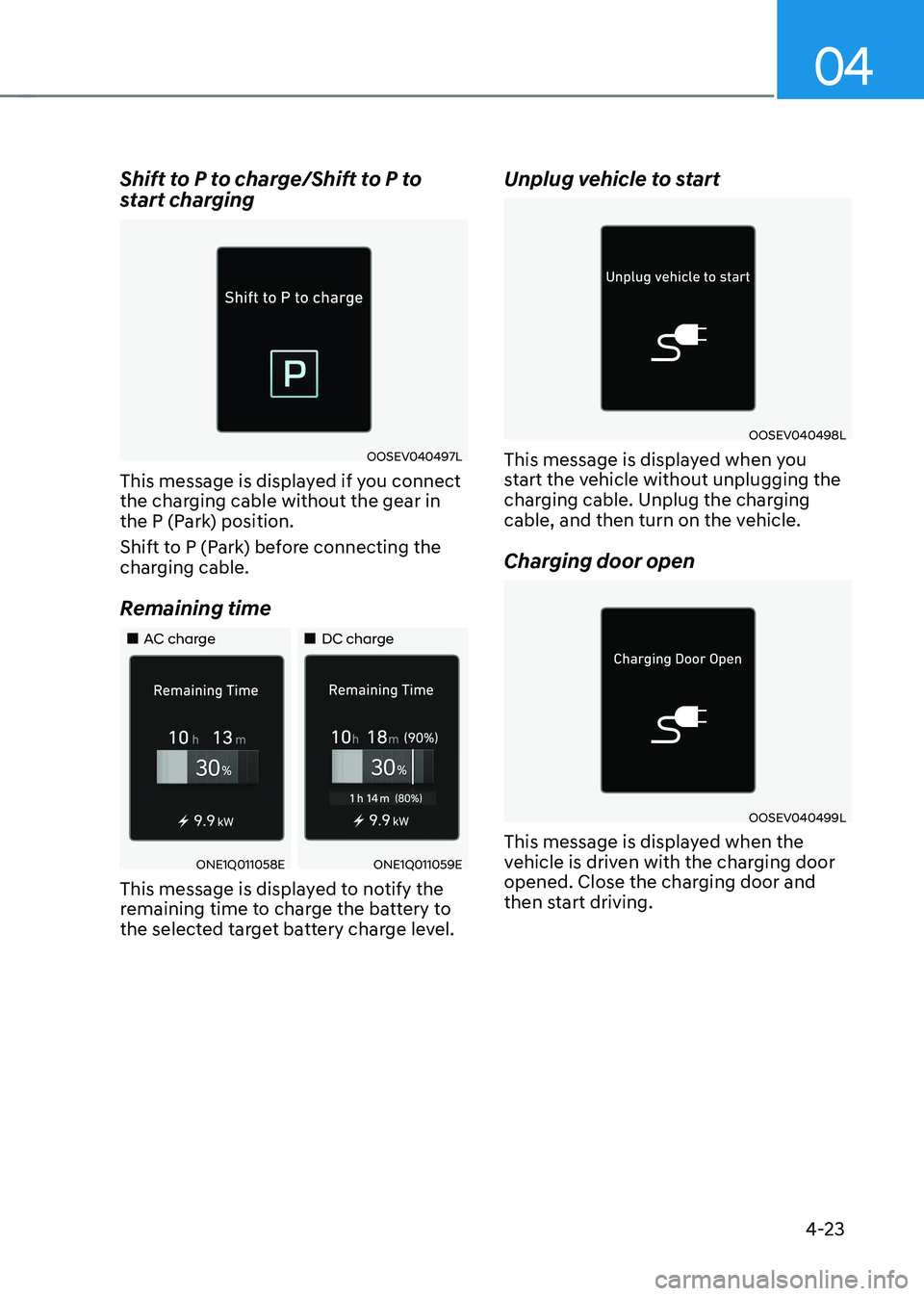
04
4-23
Shift to P to charge/Shift to P to
start charging
OOSEV040497L
This message is displayed if you connect
the charging cable without the gear in
the P (Park) position.
Shift to P (Park) before connecting the
charging cable.
Remaining time
„„AC charge „„DC charge
ONE1Q011058EONE1Q011059E
This message is displayed to notify the
remaining time to charge the battery to
the selected target battery charge level. Unplug vehicle to start
OOSEV040498L
This message is displayed when you
start the vehicle without unplugging the
charging cable. Unplug the charging
cable, and then turn on the vehicle.
Charging door open
OOSEV040499L
This message is displayed when the
vehicle is driven with the charging door
opened. Close the charging door and
then start driving.
Page 315 of 680

05
5-123
WARNING
Avoid electrical shocks. Do not place
your fingers or foreign objects (pin, etc.)
into a power outlet or touch the power
outlet with a wet hand.
NOTICE
To prevent damage to the power
outlets: • Use the power outlet only when the
vehicle is running and remove the
accessory plug after use. Using the
accessory plug for prolonged periods
of time with the vehicle off could
cause the battery to discharge.
• Only use 12 volts electric accessories
which are less than 180 watts in
electric capacity.
• Adjust the air-conditioner or heater
to the lowest operating level when
using the power outlet.
• Close the cover when not in use.
• Some electronic devices can
cause electronic interference
when plugged into a vehicle’s
power outlet. These devices may
cause excessive audio static and
malfunctions in other electronic
systems or devices used in your
vehicle.
• Push the plug in as far as it will go. If
good contact is not made, the plug
may overheat and the fuse may open.
• Plug in battery equipped electrical/
electronic devices with reverse
current protection. The current
from the battery may flow into the
vehicle’s electrical/electronic system
and cause system malfunction.
USB Charger (if equipped)
„„Front
ONE1051080
„„Rear
ONE1051081
The USB charger is designed to recharge
batteries of small size electrical devices using a USB cable.
The electrical devices can be recharged
when the Start/Stop button is in the ON
or START position.
The battery charging state may be
monitored on the electrical device.
Disconnect the USB cable from the USB
port after use.