2023 HYUNDAI IONIQ 5 lights
[x] Cancel search: lightsPage 167 of 680

04
4-9
Reduction Gear Shift Indicator
ONE1041015
The indicator displays which gear is
selected.
Regenerative braking level indicator
ONE1061036
The regenerative brake indicates the
level of the regenerative braking that
you set. And it also indicates Smart
regenerative system’s operation status.
For more details, refer to "Regenerative
Braking System" in chapter 6.
Warning and Indicator Lights
Information
Make sure that all warning lights are OFF
after starting the vehicle. If any light is still ON, this indicates a situation that needs attention.
Ready indicator
This indicator illuminates:
When the vehicle is ready to be driven. - ON : Normal driving is possible.
- OFF : Normal driving is not possible, or a problem has occurred.
- Blinking : Emergency driving.
When the ready indicator goes OFF
or blinks, there is a problem with the
system. In this case, have your vehicle
inspected by an authorized HYUNDAI
dealer.
Service warning light
This warning light illuminates:
• When the START/STOP button is in the ON position.
- It illuminates for approximately 3 seconds and then goes off.
• When there is a problem with related
parts of the electric vehicle control
system, such as sensors, etc.
When the warning light illuminates while
driving, or does not go OFF after starting
the vehicle, have your vehicle inspected
by an authorized HYUNDAI dealer.
Page 170 of 680
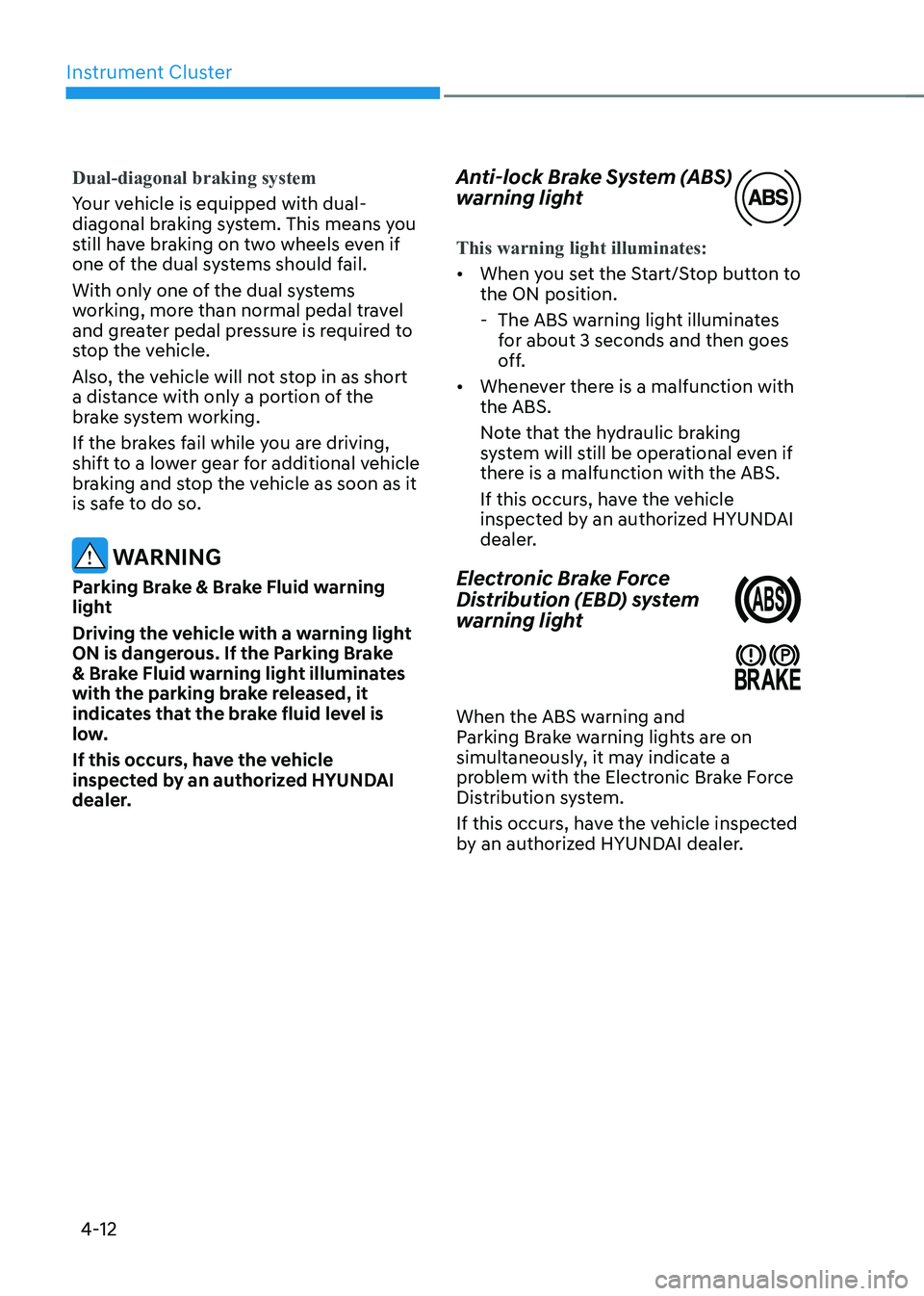
Instrument Cluster
4-12
Dual-diagonal braking system
Your vehicle is equipped with dual-
diagonal braking system. This means you
still have braking on two wheels even if
one of the dual systems should fail.
With only one of the dual systems
working, more than normal pedal travel
and greater pedal pressure is required to
stop the vehicle.
Also, the vehicle will not stop in as short
a distance with only a portion of the
brake system working.
If the brakes fail while you are driving,
shift to a lower gear for additional vehicle
braking and stop the vehicle as soon as it
is safe to do so.
WARNING
Parking Brake & Brake Fluid warning
light
Driving the vehicle with a warning light
ON is dangerous. If the Parking Brake
& Brake Fluid warning light illuminates
with the parking brake released, it
indicates that the brake fluid level is
low.
If this occurs, have the vehicle
inspected by an authorized HYUNDAI
dealer. Anti-lock Brake System (ABS)
warning light
This warning light illuminates:
•
When you set the Start/Stop button to the ON position.
- The ABS warning light illuminates for about 3 seconds and then goes
off.
• Whenever there is a malfunction with the ABS.
Note that the hydraulic braking
system will still be operational even if
there is a malfunction with the ABS.
If this occurs, have the vehicle
inspected by an authorized HYUNDAI
dealer.
Electronic Brake Force
Distribution (EBD) system
warning light
When the ABS warning and
Parking Brake warning lights are on
simultaneously, it may indicate a
problem with the Electronic Brake Force
Distribution system.
If this occurs, have the vehicle inspected
by an authorized HYUNDAI dealer.
Page 171 of 680

04
4-13
WARNING
Electronic Brake Force Distribution
(EBD) system warning light
When both ABS and Parking Brake &
Brake Fluid warning lights are on, the
brake system will not work normally
and you may experience an unexpected
and dangerous situation during sudden
braking.
If this occurs, avoid high speed driving
and abrupt braking.
Have the vehicle inspected by an
authorized HYUNDAI dealer as soon as possible.
NOTICE
Electronic Brake Force Distribution
(EBD) system warning light
When the ABS warning light is on
or both ABS and Parking Brake &
Brake Fluid warning lights are on, the
speedometer, odometer, or tripmeter
may not work. Also, the EPS warning
light may illuminate and the steering
effort may increase or decrease.
If this occurs, have the vehicle
inspected by an authorized HYUNDAI dealer as soon as possible. Electric Power Steering (EPS)
warning light
This warning light illuminates:
•
When you set the Start/Stop button to the ON position.
- The electric powering steering warning light illuminates for about 3
seconds and then goes off.
• Whenever there is a malfunction with
the electric power steering.
If this occurs, have the vehicle
inspected by an authorized HYUNDAI
dealer.
Master warning light
This warning light illuminates:
When there is a malfunction in operation
in any of the following systems: - Forward Collision-Avoidance Assist malfunction (if equipped)
- Forward Collision-Avoidance Assist radar blocked (if equipped)
- Blind-Spot Collision Warning malfunction (if equipped)
- Blind-Spot Collision Warning radar blocked (if equipped)
- LED headlamp malfunction (if equipped)
- High Beam Assist malfunction (if equipped)
- Smart Cruise Control malfunction (if equipped)
- Smart Cruise Control radar blocked (if equipped)
- Tire Pressure Monitoring System (TPMS) malfunction
To identify the details of the warning,
look at the LCD display.
Page 179 of 680
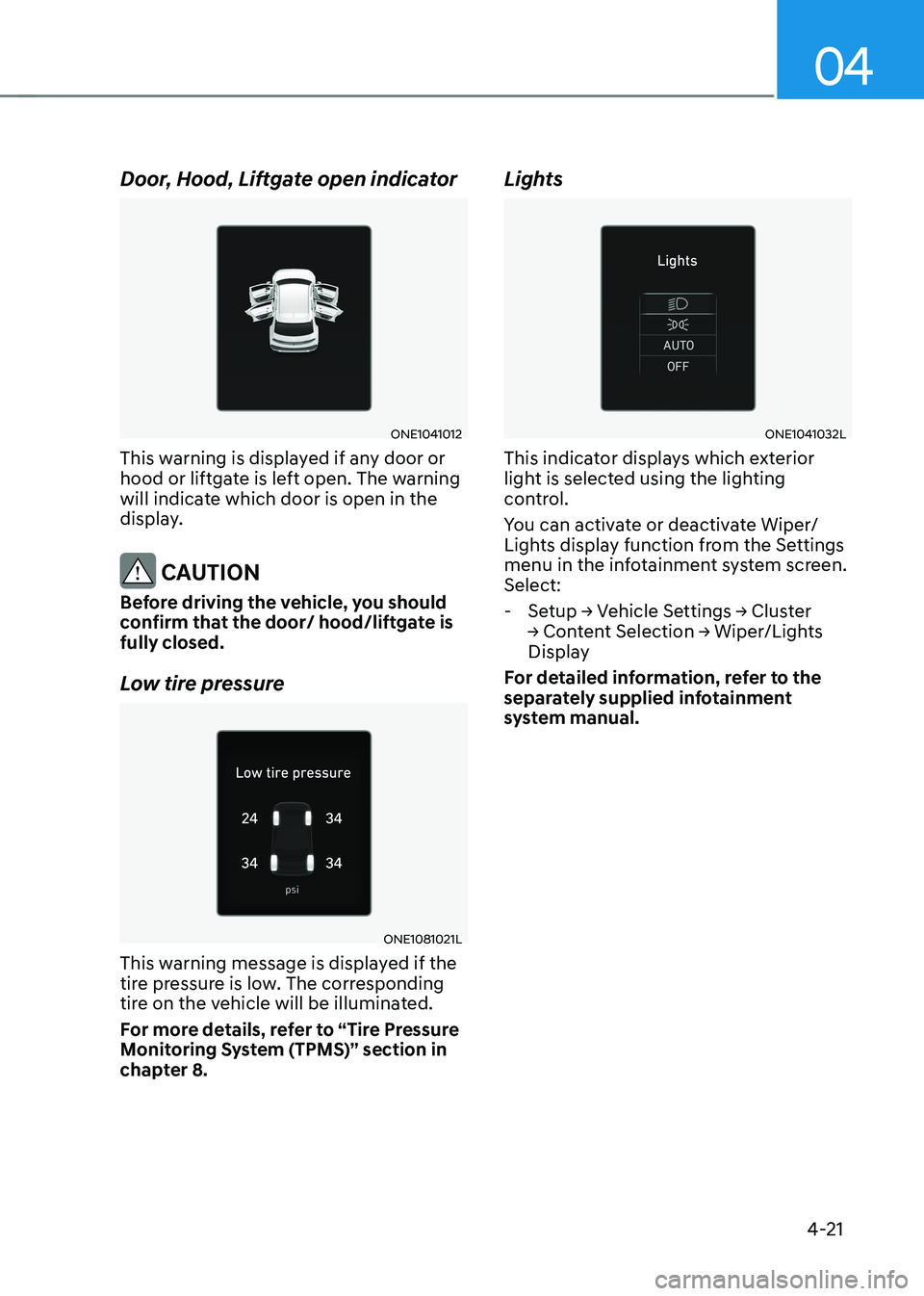
04
4-21
Door, Hood, Liftgate open indicator
ONE1041012
This warning is displayed if any door or
hood or liftgate is left open. The warning
will indicate which door is open in the
display.
CAUTION
Before driving the vehicle, you should
confirm that the door/ hood/liftgate is fully closed.
Low tire pressure
ONE1081021L
This warning message is displayed if the
tire pressure is low. The corresponding
tire on the vehicle will be illuminated.
For more details, refer to “Tire Pressure
Monitoring System (TPMS)” section in
chapter 8. Lights
ONE1041032L
This indicator displays which exterior
light is selected using the lighting
control.
You can activate or deactivate Wiper/
Lights display function from the Settings
menu in the infotainment system screen. Select:
- Setup → Vehicle Settings → Cluster
→ Content Selection → Wiper/Lights
Display
For detailed information, refer to the
separately supplied infotainment
system manual.
Page 180 of 680

Instrument Cluster
4-22
Wiper
ONE1041004L
This indicator displays which wiper speed
is selected using the wiper control.
You can activate or deactivate Wiper/
Lights display function from the Settings
menu in the infotainment system screen. Select:
- Setup → Vehicle Settings → Cluster
→ Content Selection → Wiper/Lights
Display
For detailed information, refer to the
separately supplied infotainment
system manual. Low washer fluid (if equipped)
This message is displayed if the washer
fluid level in the reservoir is nearly empty.
Have the washer fluid reservoir refilled.
Check headlight (if equipped)
This message is displayed if the
headlights are not operating properly. A
lamp may need to be replaced.
Make sure to replace the burned out
bulb with a new one of the same wattage
rating. Check turn signal (if equipped)
This message is displayed if the turn
signal lamps are not operating properly.
A lamp may need to be replaced.
Make sure to replace the burned out
bulb with a new one of the same wattage
rating. Check headlamp LED (if equipped)
This message is displayed if there is a
problem with the LED headlamp. Have
the vehicle inspected by an authorized
HYUNDAI dealer.
Page 192 of 680

Instrument Cluster
4-34
Vehicle settings (infotainment system)
Vehicle Settings in the infotainment
system provides user options for a
variety of settings including door lock/
unlock features, convenience features,
driver assistance settings, etc.
Vehicle Settings menu - Driver Assistance
- Drive Mode
- EV
- Head-Up Display
- Cluster
- Climate
- Seat
- Lights
- Door
- Convenience
The information provided may differ
depending on which features are
applicable to your vehicle.
WARNING
Do not operate the Vehicle Settings
while driving. This may cause
distraction resulting in an accident.
Setting Your Vehicle
ONE1041051K
1. Press the Custom ( H) button on the
head unit of the infotainment system.
2. Select ‘Vehicle’ and change the setting of the features.
For detailed information, refer to the
separately supplied infotainment
system manual.
Page 194 of 680

5
Exterior Features ............................................................................................. 5-70
Hood ............................................................................................................................ 5-70
Front trunk ................................................................................................................... 5-71
Power Liftgate ............................................................................................................ 5-72
Smart Liftgate ............................................................................................................. 5-78
Electric Charging Door .................................................................................... 5-81
Augmented Reality HUD ................................................................................ 5-82
Head-up display Settings .......................................................................................... 5-82
Head-up display Information .................................................................................... 5-83
Precautions while Using the Head-up display ........................................................5-84
Lighting ............................................................................................................ 5-85
Exterior Lights ............................................................................................................ 5-85
Interior Lights ............................................................................................................ 5-89
High Beam Assist (HBA) ................................................................................ 5-93
High Beam Assist Settings ......................................................................................... 5-93
High Beam Assist Operation ..................................................................................... 5-94
High Beam Assist Malfunction and Limitations .......................................................5-95
Wipers and Washers ....................................................................................... 5-96
Front Windshield Wipers .......................................................................................... 5-96
Front Windshield Washers ........................................................................................ 5-98
Automatic Climate Control System ............................................................... 5-99
Climate ...................................................................................................................... 5-100
Automatic Temperature Control Mode ................................................................... 5-100
Manual Temperature Control Mode ........................................................................ 5-102
System Operation ...................................................................................................... 5-110
System Maintenance ................................................................................................. 5-111
Windshield Defrosting and Defogging ..........................................................5-113
To Defog Inside Windshield ...................................................................................... 5-113
To Defrost Outside Windshield ................................................................................. 5-114
Defogging Logic ........................................................................................................ 5-114
Rear Window Defroster............................................................................................. 5-115
Climate Control Additional Features ............................................................. 5-116
Auto Defogging System ............................................................................................ 5-116
Auto Dehumidify ....................................................................................................... 5-117
Recirculating Air When Washer Fluid Is Used .........................................................5-118
Auto. Controls That Use Climate Control Settings (for driver’s seat) ....................5-118
Smart ventilation ....................................................................................................... 5-118
Page 197 of 680

05
5-5
Locking your vehicle
„„Manual type
ONE1051004L
To lock your vehicle using the door
handle button or the Smart Key:
1. Make sure all doors, the hood and the liftgate are closed.
2. Press the Door Lock button (1) on the Smart Key. The hazard warning lights
will blink with an alarm, and the doors
will be locked.
3. In addition, pushing the button on the door handle (the engraved part)
while keeping the smart key will lock
all doors.
„„Electric type (if equipped)
ONE1051003
To lock your vehicle using the door
handle touch sensor or the Smart Key:
1. Make sure all doors, the hood and the liftgate are closed.
2. Press the Door Lock button (1) on the Smart key. The hazard warning
lights will blink with an alarm, and the
handles will retract back.
• In addition, touching the touch sensor
on the door handle (the engraved
part) while keeping the smart key will
lock all doors and let the door handle
to retract back.
•