2023 HYUNDAI I30 clock
[x] Cancel search: clockPage 26 of 533
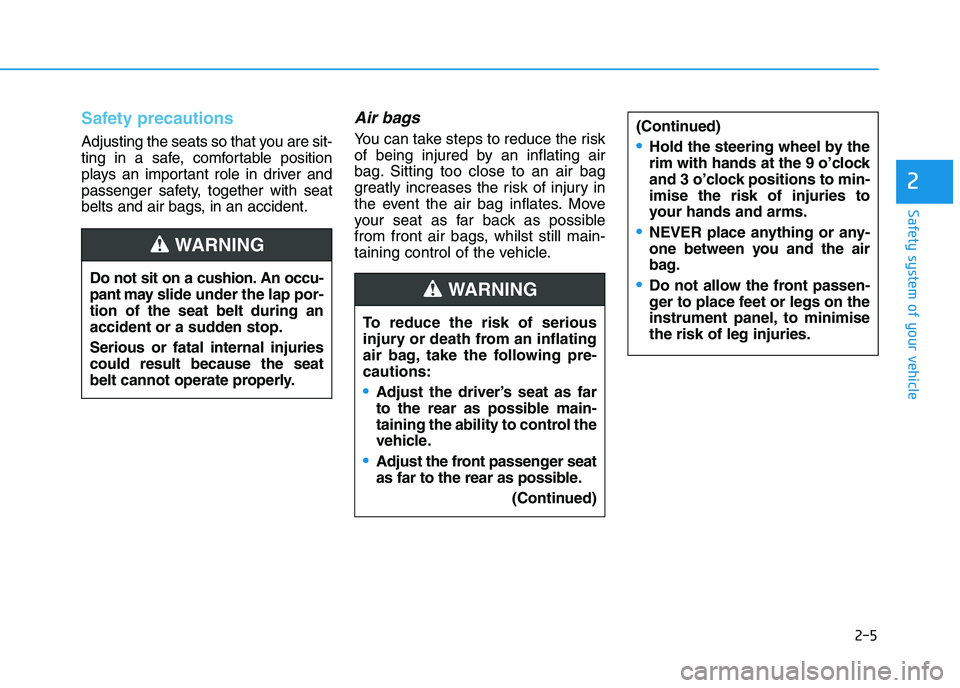
2-5
Safety system of your vehicle
2
Safety precautions
Adjusting the seats so that you are sit-
ting in a safe, comfortable position
plays an important role in driver and
passenger safety, together with seat
belts and air bags, in an accident.
Air bags
You can take steps to reduce the risk
of being injured by an inflating air
bag. Sitting too close to an air bag
greatly increases the risk of injury in
the event the air bag inflates. Move
your seat as far back as possible
from front air bags, whilst still main-
taining control of the vehicle.
Do not sit on a cushion. An occu-
pant mayslide under the lap por-
tion of the seat belt during an
accident or a sudden stop.
Serious or fatal internal injuries
could result because the seat
belt cannot operate properly.
WARNING
(Continued)
•Hold the steering wheel by the
rim with hands at the 9 o’clock
and 3 o’clock positions to min-
imise the risk of injuries to
your hands and arms.
NEVER place anything or any-
one between you and the air
bag.
Do not allow the front passen-
ger to place feet or legs on the
instrument panel, to minimise
the risk of leg injuries.
To reduce the risk of serious
injury or death from an inflating
air bag, take the following pre-
cautions:
Adjust the driver’s seat as far
to the rear as possible main-
taining the ability to control the
vehicle.
Adjust the front passenger seat
as far to the rear as possible.
(Continued)
WARNING
Page 70 of 533
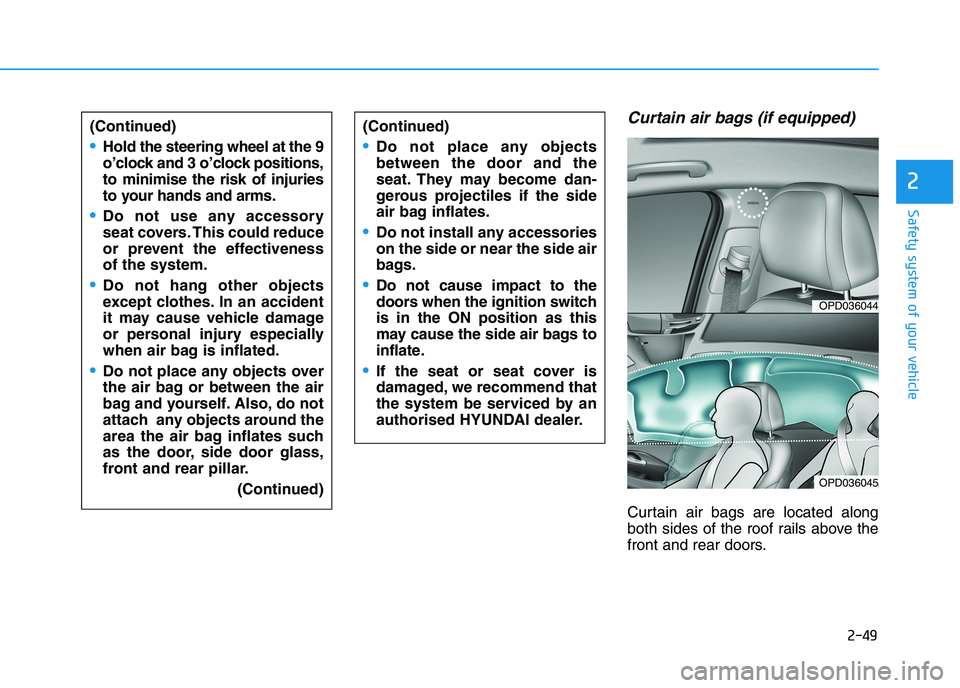
2-49
Safety system of your vehicle
2
Curtain air bags (if equipped)
Curtain air bags are located along
both sides of the roof rails above the
front and rear doors. (Continued)
Hold the steering wheel at the 9
o’clock and 3 o’clock positions,
to minimise the risk of injuries
to your hands and arms.
Do not use any accessory
seat covers. This could reduce
or prevent the effectiveness
of the system.
Do not hang other objects
except clothes. In an accident
it may cause vehicle damage
or personal injury especially
when air bag is inflated.
Do not place any objects over
the air bag or between the air
bag and yourself. Also, do not
attach any objects around the
area the air bag inflates such
as the door, side door glass,
front and rear pillar.
(Continued)
(Continued)
Do not place any objects
between the door and the
seat. They may become dan-
gerous projectiles if the side
air bag inflates.
Do not install any accessories
on the side or near the side air
bags.
Do not cause impact to the
doors when the ignition switch
is in the ON position as this
may cause the side air bags to
inflate.
If the seat or seat cover is
damaged, we recommend that
the system be serviced by an
authorised HYUNDAI dealer.
OPD036044
OPD036045
Page 85 of 533
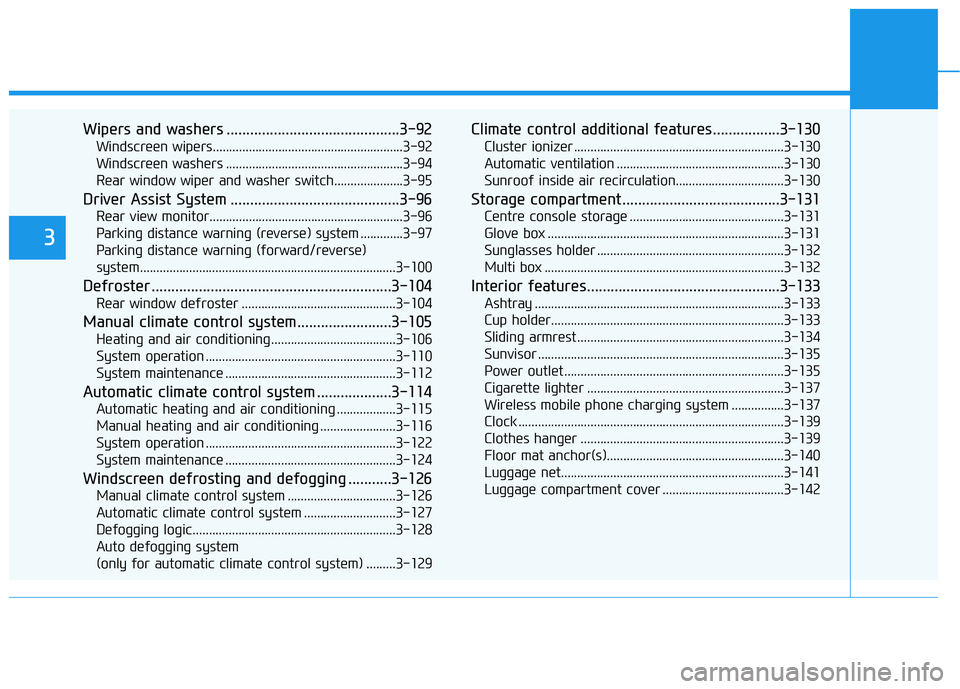
Wipers and washers ............................................3-92
Windscreen wipers..........................................................3-92
Windscreen washers ......................................................3-94
Rear window wiper and washer switch.....................3-95
Driver Assist System ...........................................3-96
Rear view monitor...........................................................3-96
Parking distance warning (reverse) system .............3-97
Parking distance warning (forward/reverse)
system..............................................................................3-100
Defroster .............................................................3-104
Rear window defroster ...............................................3-104
Manual climate control system........................3-105
Heating and air conditioning......................................3-106
System operation ..........................................................3-110
System maintenance ....................................................3-112
Automatic climate control system ...................3-114
Automatic heating and air conditioning ..................3-115
Manual heating and air conditioning .......................3-116
System operation ..........................................................3-122
System maintenance ....................................................3-124
Windscreen defrosting and defogging ...........3-126
Manual climate control system .................................3-126
Automatic climate control system ............................3-127
Defogging logic..............................................................3-128
Auto defogging system
(only for automatic climate control system) .........3-129
Climate control additional features.................3-130
Cluster ionizer ................................................................3-130
Automatic ventilation ...................................................3-130
Sunroof inside air recirculation.................................3-130
Storage compartment ........................................3-131
Centre console storage ...............................................3-131
Glove box ........................................................................3-131
Sunglasses holder .........................................................3-132
Multi box .........................................................................3-132
Interior features.................................................3-133
Ashtray ............................................................................3-133
Cup holder.......................................................................3-133
Sliding armrest ...............................................................3-134
Sunvisor ...........................................................................3-135
Power outlet ...................................................................3-135
Cigarette lighter ............................................................3-137
Wireless mobile phone charging system ................3-137
Clock .................................................................................3-139
Clothes hanger ..............................................................3-139
Floor mat anchor(s)......................................................3-140
Luggage net....................................................................3-141
Luggage compartment cover .....................................3-142
3
Page 121 of 533
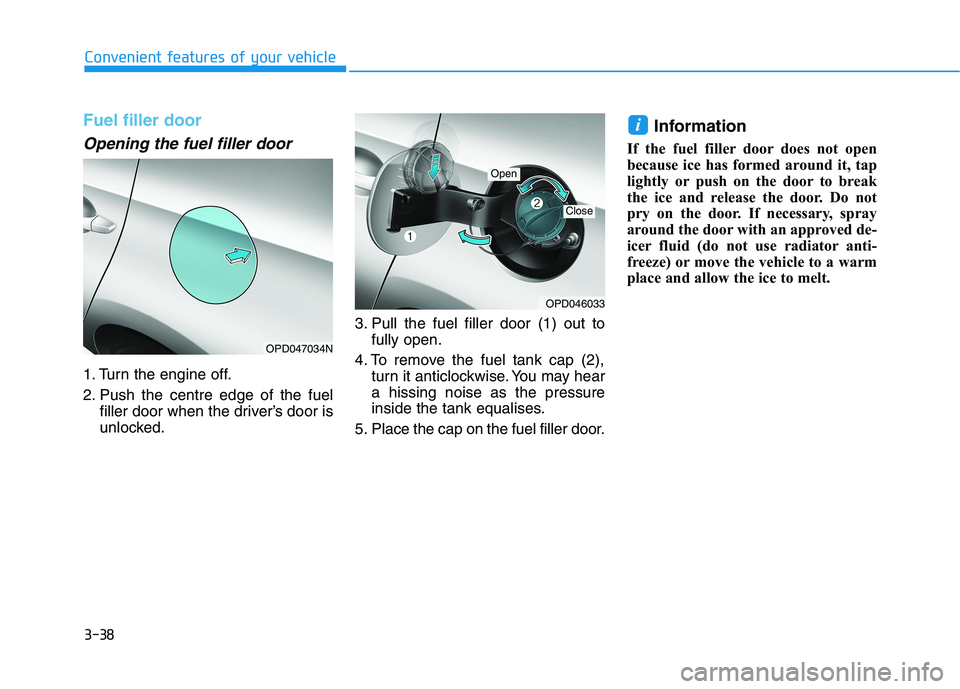
3-38
Convenient features of your vehicle
Fuel filler door
Opening the fuel filler door
1. Turn the engine off.
2. Push the centre edge of the fuel
filler door when the driver’s door is
unlocked.3. Pull the fuel filler door (1) out to
fully open.
4. To remove the fuel tank cap (2),
turn it anticlockwise. You may hear
a hissing noise as the pressure
inside the tank equalises.
5. Place the cap on the fuel filler door.
Information
If the fuel filler door does not open
because ice has formed around it, tap
lightly or push on the door to break
the ice and release the door. Do not
pry on the door. If necessary, spray
around the door with an approved de-
icer fluid (do not use radiator anti-
freeze) or move the vehicle to a warm
place and allow the ice to melt.
i
OPD047034N
OPD046033
Open
Close
Page 122 of 533

3-39
Convenient features of your vehicle
3
Closing the fuel filler door
1. To install the fuel tank cap, turn it
clockwise until it “clicks” one time.
2. Close the fuel filler door until it is
latched securely.
Petrol is highly flammable and
explosive. Failure to follow
these guidelines may result in
SERIOUS INJURY or DEATH:
Read and follow all warnings
posted at the service station.
Before refuelling, note the
location of the Emergency
Petrol Shut-Off, if available, at
the service station.
Before touching the fuel noz-
zle, you should eliminate the
potential build-up of static
electricity by touching a metal
part of the vehicle, a safe dis-
tance away from the fuel filler
neck, nozzle, or other fuel
source, with your bare hand.
(Continued)
WARNING
(Continued)
When refuelling, always move
the shift lever to the P (Park)
position (for automatic trans-
mission/
dual clutch transmis-
sion) or first gear or R
(Reverse, for manual transmis-
sion), set the parking brake,
and place the ignition switch
to the LOCK/OFF position.
Sparks produced by electrical
components related to the
engine can ignite fuel
vapours
causing a fire.
When using an approved
portable fuel container, be
sure to place the container on
the ground prior to refuelling.
Static electricity discharge
from the container can ignite
fuel vapours causing a fire.
Once refuelling has begun,
contact between your bare
hand and the vehicle should
be maintained until the filling
is complete.
(Continued)
(Continued)
Do not use mobile phones
whilst refuelling. Electric cur-
rent and/or electronic interfer-
ence from mobile phones can
potentially ignite fuel vapours
and cause a fire.
Do not get back into a vehicle
once you have begun refu-
elling. You can generate a
build-up of static electricity by
touching, rubbing or sliding
against any item or fabric
capable of producing static
electricity. Static electricity
discharge can ignite fuel
vapours causing a fire. If you
must re-enter the vehicle, you
should once again eliminate
potentially dangerous static
electricity discharge by touch-
ing a metal part of the vehicle,
away from the fuel filler neck,
nozzle or other fuel source,
with your bare hand.
(Continued)
Page 216 of 533
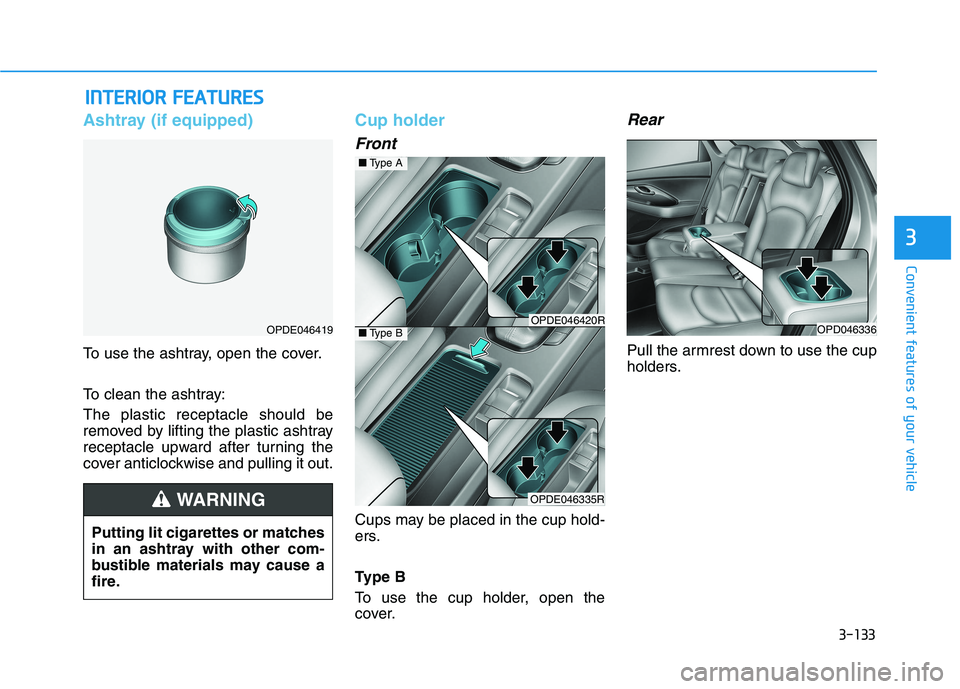
3-133
Convenient features of your vehicle
3
I IN
NT
TE
ER
RI
IO
OR
R
F
FE
EA
AT
TU
UR
RE
ES
S
Ashtray (if equipped)
To use the ashtray, open the cover.
To clean the ashtray:
The plastic receptacle should be
removed by lifting the plastic ashtray
receptacle upward after turning the
cover anticlockwise and pulling it out.
Cup holder
Front
Cups may be placed in the cup hold-
ers.
Type B
To use the cup holder, open the
cover.
Rear
Pull the armrest down to use the cup
holders.
OPDE046419
Putting lit cigarettes or matches
in an ashtray with other com-
bustible materials may cause a
fire.
WARNING
OPDE046420R
OPDE046335R
■Type A
■Type BOPD046336
Page 222 of 533

3-139
Convenient features of your vehicle
3
Clock
Vehicles with Audio system
Ty p e A
H (Hour)
Each time you press the "H" button,
the clock will change by one hour.
Pressing and holding the "H" button
will change the clock continuously.
Release the button at the desired
time.
M (Minute)
Each time you press the "M" button ,
the clock will change by one minute.
Pressing and holding the "M" button
will change the clock continuously.
Release the button at the desired
time.
Display conversion
To change the 12 hour format to the
24 hour format, press the "H" and
"M" button simultaneously for more
than 4 seconds.
For example, if the "H" and "M" but-
ton is pressed when the time is 10:15
p.m., the display will change to
22:15.
Type B
Select the [SETUP/CLOCK ]button on
the audio system ➟Select [Date/Time].
Set time: Set the time displayed on
the audio screen.
Time format: Choose between 12-
hour and 24-hour time formats.
Vehicles with Navigation system
Select the Settings menu on the
Navigation system➟Select
[Date/Time].
GPS time: Displays time according
to the received GNSS time.
24-hour: Switches to 12 hour or 24
hour.
For more details, please refer to
the separate manual that was sup-
plied with your vehicle. Do not adjust the clock whilst
driving. You may lose your steer-
ing control and cause severe
personal injury or accidents.
WARNING
Page 228 of 533
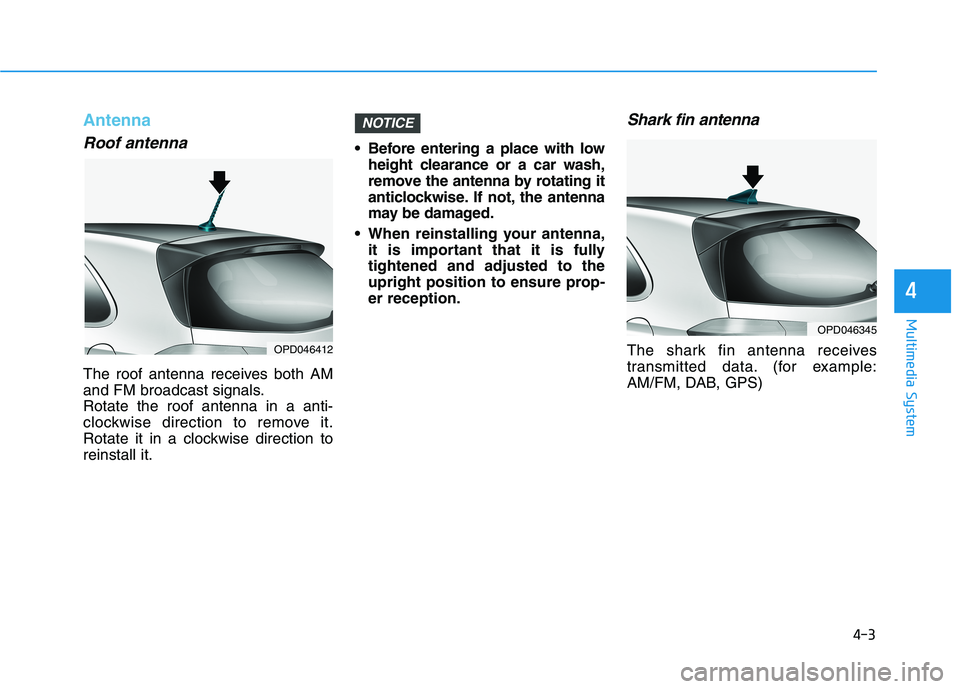
4-3
Multimedia System
4
Antenna
Roof antenna
The roof antenna receives both AM
and FM broadcast signals.
Rotate the roof antenna in a anti-
clockwise direction to remove it.
Rotate it in a clockwise direction to
reinstall it. Before entering a place with low
height clearance or a car wash,
remove the antenna by rotating it
anticlockwise. If not, the antenna
may be damaged.
When reinstalling your antenna,
it is important that it is fully
tightened and adjusted to the
upright position to ensure prop-
er reception.
Shark fin antenna
The shark fin antenna receives
transmitted data. (for example:
AM/FM, DAB, GPS)
NOTICE
OPD046412
OPD046345