Page 176 of 533

3-93
Convenient features of your vehicle
3
AUTO (Automatic) control
(if equipped)
The rain sensor located at the top of
the windscreen, senses the amount
of rainfall and controls the wiping
cycle for the proper interval. The
more it rains, the faster the wiper
operates.
When the rain stops, the wiper stops.
To vary the speed setting, turn the
speed control knob (1).
If the wiper switch is set in AUTO
mode when the ignition switch is in
the ON position, the wiper will oper-
ate once to perform a self-check of
the system. Set the wiper to OFF
position when the wiper is not in use.
When washing the vehicle, set the
wiper switch in the O position to
stop the auto wiper operation. The
wiper may operate and be damaged
if the switch is set in the AUTO
mode whilst washing the vehicle.
Do not remove the sensor cover
located on the top of the passenger
side windscreen glass. Damage to
system parts could occur and may
not be covered by your vehicle war-
ranty.
NOTICE
OPD047448R
To avoid personal injury from the
windscreen wipers, when the
engine is running and the wind-
screen wiper switch is placed in
the AUTO mode:
Do not touch the top of the
windscreen glass facing the
rain sensor.
Do not wipe the top of the
windscreen glass with a damp
or wet cloth.
Do not put pressure on the
windscreen glass.
WARNING
Sensor
Page 188 of 533
3-105
Convenient features of your vehicle
3
M MA
AN
NU
UA
AL
L
C
CL
LI
IM
MA
AT
TE
E
C
CO
ON
NT
TR
RO
OL
L
S
SY
YS
ST
TE
EM
M
(
(I
IF
F
E
EQ
QU
UI
IP
PP
PE
ED
D)
)
3-105
OPD046301/OPD046300
1. Blower speed control knob
2. Temperature control knob
3. Mode selection buttons
4. Front windscreen defroster button
5. Rear window defroster button
6. A/C (Air conditioning) button*
7. Air intake control button
* : if equipped
■ ■Type A
■ ■Type B
Page 189 of 533
3-106
Convenient features of your vehicle
Heating and air conditioning
1. Start the engine.
2. Set the mode to the desired posi-
tion.
To improve the effectiveness of
heating and cooling, select:
- Heating:
- Cooling:
3. Set the temperature control to the
desired position.
4. Set the air intake control to the
outside (fresh) air position.
5. Set the blower speed control to the
desired speed.
6. If air conditioning is desired, turn
the air conditioning system on.
Mode selection
(if equipped) (if equipped)
OPDE046307R/OPD046306
The mode selection button controls the direction of the air flow through the
ventilation system. Five symbols are used to represent Face, Bi-Level, Floor,
Floor-Defrost and Defrost air position.
Air can be directed to the floor, instrument panel outlets, or windscreen.
Page 190 of 533
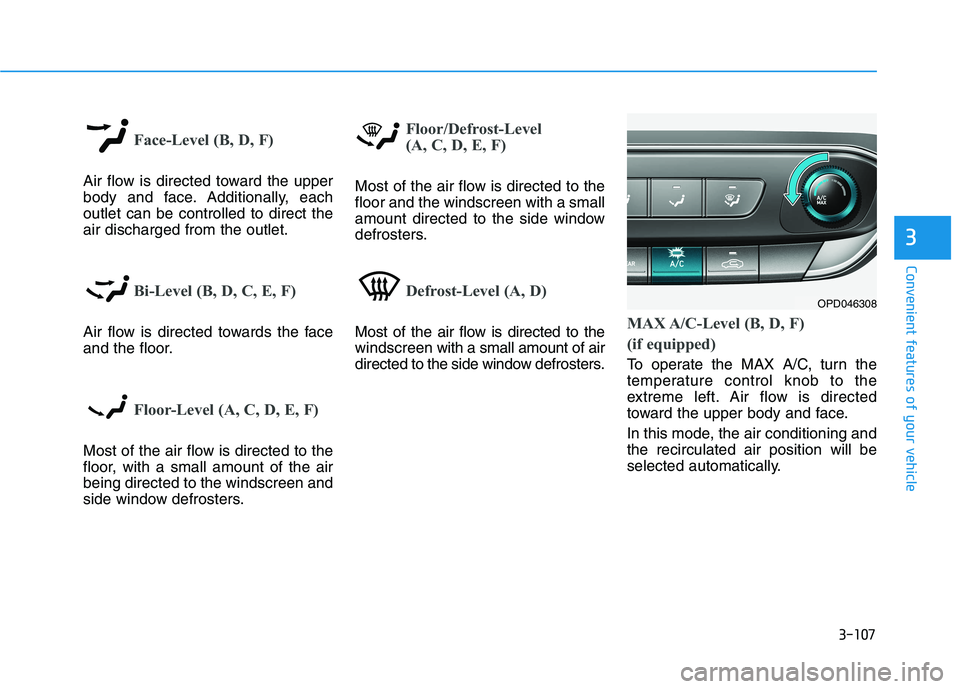
3-107
Convenient features of your vehicle
3
Face-Level (B, D, F)
Air flow is directed toward the upper
body and face. Additionally, each
outlet can be controlled to direct the
air discharged from the outlet.
Bi-Level (B, D, C, E, F)
Air flow is directed towards the face
and the floor.
Floor-Level (A, C, D, E, F)
Most of the air flow is directed to the
floor, with a small amount of the air
being directed to the windscreen and
side window defrosters.
Floor/Defrost-Level
(A, C, D, E, F)
Most of the air flow is directed to the
floor and the windscreen with a small
amount directed to the side window
defrosters.
Defrost-Level (A, D)
Most of the air flow is directed to the
windscreenwith a small amount of air
directed to the side window defrosters.MAX A/C-Level (B, D, F)
(if equipped)
To operate the MAX A/C, turn the
temperature control knob to the
extreme left. Air flow is directed
toward the upper body and face.
In this mode, the air conditioning and
the recirculated air position will be
selected automatically.
OPD046308
Page 193 of 533
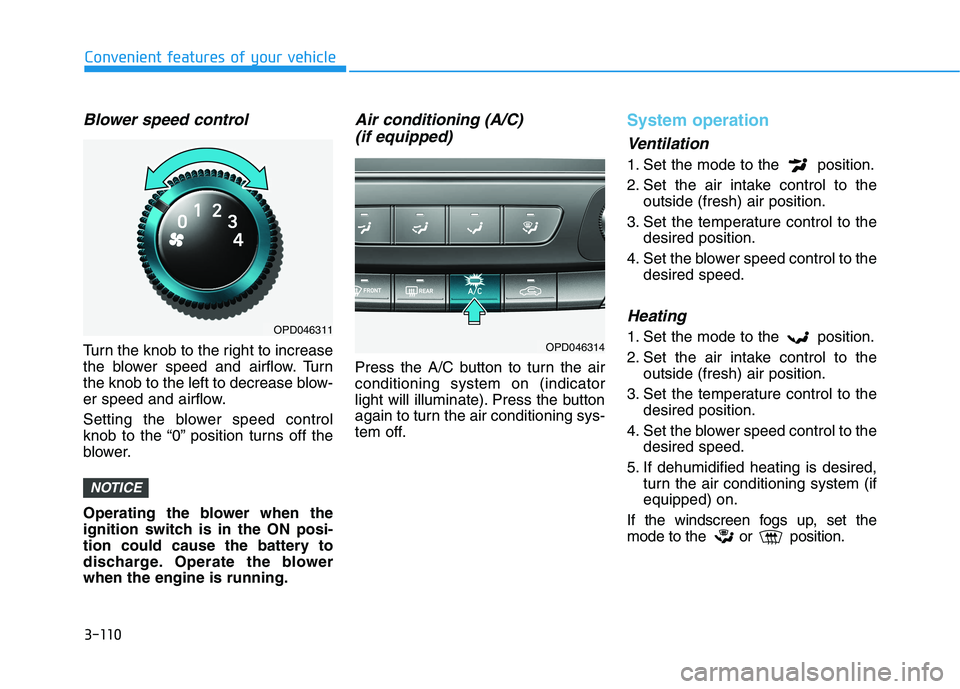
3-110
Convenient features of your vehicle
Blower speed control
Turn the knob to the right to increase
the blower speed and airflow. Turn
the knob to the left to decrease blow-
er speed and airflow.
Setting the blower speed control
knob to the “0” position turns off the
blower.
Operating the blower when the
ignition switch is in the ON posi-
tion could cause the battery to
discharge. Operate the blower
when the engine is running.
Air conditioning (A/C)
(if equipped)
Press the A/C button to turn the air
conditioning system on (indicator
light will illuminate). Press the button
again to turn the air conditioning sys-
tem off.
System operation
Ventilation
1. Set the mode to the position.
2. Set the air intake control to the
outside (fresh) air position.
3. Set the temperature control to the
desired position.
4. Set the blower speed control to the
desired speed.
Heating
1. Set the mode to the position.
2. Set the air intake control to the
outside (fresh) air position.
3. Set the temperature control to the
desired position.
4. Set the blower speed control to the
desired speed.
5. If dehumidified heating is desired,
turn the air conditioning system (if
equipped) on.
If the windscreen fogs up, set the
mode to the or position.
NOTICE
OPD046314
OPD046311
Page 194 of 533
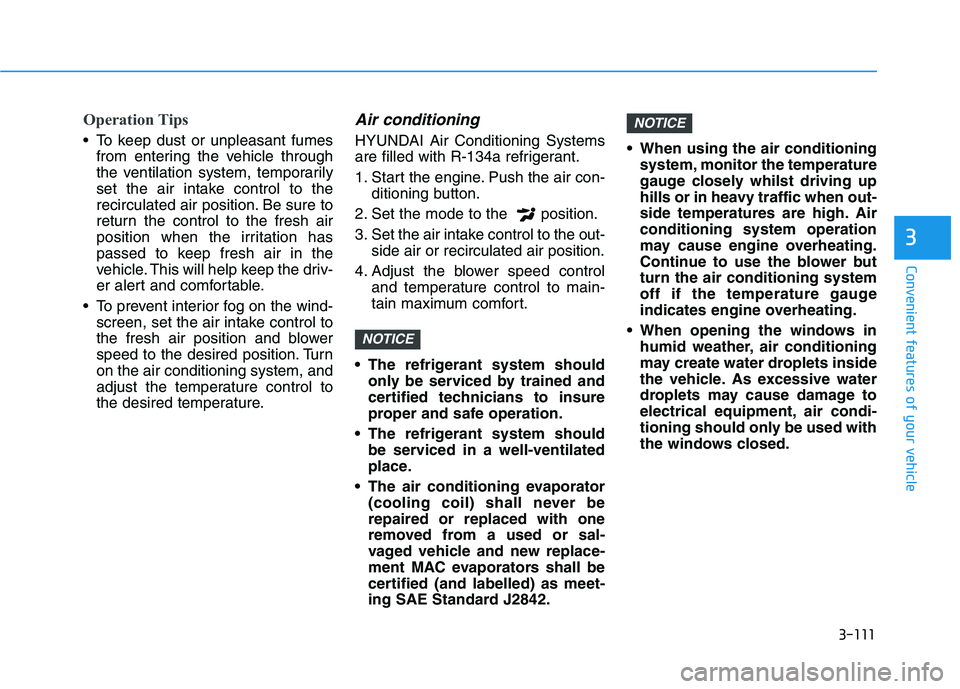
3-111
Convenient features of your vehicle
3
Operation Tips
To keep dust or unpleasant fumes
from entering the vehicle through
the ventilation system, temporarily
set the air intake control to the
recirculated air position. Be sure to
return the control to the fresh air
position when the irritation has
passed to keep fresh air in the
vehicle. This will help keep the driv-
er alert and comfortable.
To prevent interior fog on the wind-
screen, set the air intake control to
the fresh air position and blower
speed to the desired position. Turn
on the air conditioning system, and
adjust the temperature control to
the desired temperature.
Air conditioning
HYUNDAI Air Conditioning Systems
are filled with R-134a refrigerant.
1. Start the engine. Push the air con-
ditioning button.
2. Set the mode to the position.
3. Set the air intake control to the out-
side air or recirculated air position.
4. Adjust the blower speed control
and temperature control to main-
tain maximum comfort.
The refrigerant system should
only be serviced by trained and
certified technicians to insure
proper and safe operation.
The refrigerant system should
be serviced in a well-ventilated
place.
The air conditioning evaporator
(cooling coil) shall never be
repaired or replaced with one
removed from a used or sal-
vaged vehicle and new replace-
ment MAC evaporators shall be
certified (and labelled) as meet-
ing SAE Standard J2842. When using the air conditioning
system, monitor the temperature
gauge closely whilst driving up
hills or in heavy traffic when out-
side temperatures are high. Air
conditioning system operation
may cause engine overheating.
Continue to use the blower but
turn the air conditioning system
off if the temperature gauge
indicates engine overheating.
When opening the windows in
humid weather, air conditioning
may create water droplets inside
the vehicle. As excessive water
droplets may cause damage to
electrical equipment, air condi-
tioning should only be used with
the windows closed.
NOTICE
NOTICE
Page 195 of 533
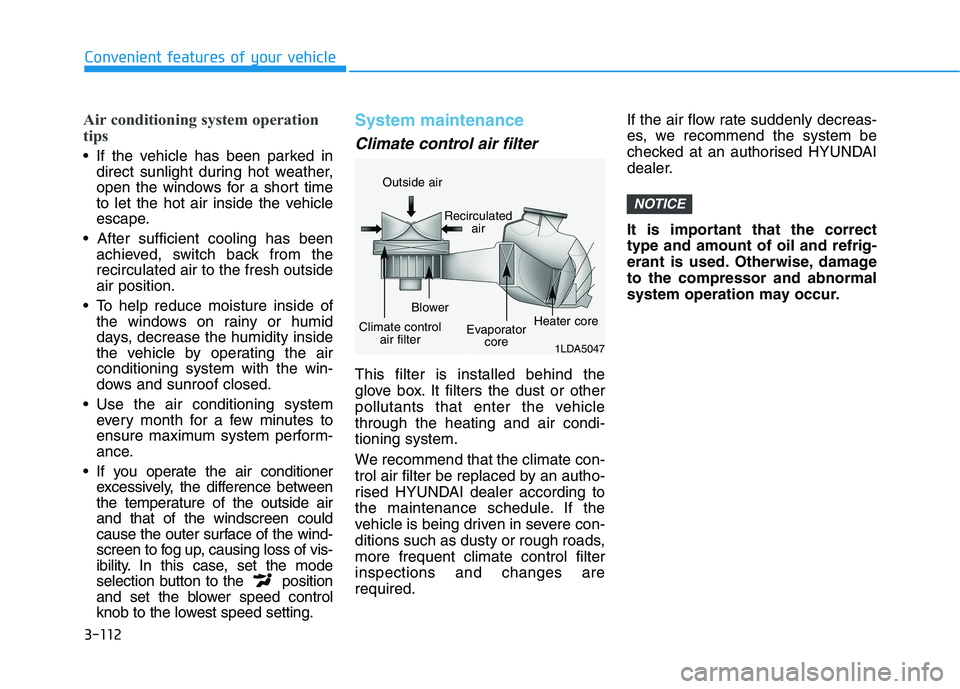
3-112
Convenient features of your vehicle
Air conditioning system operation
tips
If the vehicle has been parked in
direct sunlight during hot weather,
open the windows for a short time
to let the hot air inside the vehicle
escape.
achieved, switch back from the
recirculated air to the fresh outside
air position.
To help reduce moisture inside of
the windows on rainy or humid
days, decrease the humidity inside
the vehicle by operating the air
conditioning system with the win-
dows and sunroof closed.
Use the air conditioning system
every month for a few minutes to
ensure maximum system perform-
ance.
If you operate the air conditioner
excessively, the difference between
the temperature of the outside air
and that of the windscreen could
cause the outer surface of the wind-
screen to fog up, causing loss of vis-
ibility. In this case, set the mode
selection button to the position
and set the blower speed control
knob to the lowest speed setting.
System maintenance
Climate control air filter
This filter is installed behind the
glove box. It filters the dust or other
pollutants that enter the vehicle
through the heating and air condi-
tioning system.
We recommend that the climate con-
trol air filter be replaced by an autho-
rised HYUNDAI dealer according to
the maintenance schedule. If the
vehicle is being driven in severe con-
ditions such as dusty or rough roads,
more frequent climate control filter
inspections and changes are
required.If the air flow rate suddenly decreas-
es, we recommend the system be
checked at an authorised HYUNDAI
dealer.
It is important that the correct
type and amount of oil and refrig-
erant is used. Otherwise, damage
to the compressor and abnormal
system operation may occur.
NOTICE
1LDA5047
Outside air
Recirculated
air
Climate control
air filterBlower
Evaporator
coreHeater core
Page 197 of 533
3-114
Convenient features of your vehicle
A AU
UT
TO
OM
MA
AT
TI
IC
C
C
CL
LI
IM
MA
AT
TE
E
C
CO
ON
NT
TR
RO
OL
L
S
SY
YS
ST
TE
EM
M
(
(I
IF
F
E
EQ
QU
UI
IP
PP
PE
ED
D)
)
OPD047302R
1. Passenger’s temperature control knob
2. Driver’s temperature control knob
3. SYNC button
4. OFF button
5. Blower speed control button
6. Mode selection button
7. AUTO (automatic control) button
8. Air conditioning button
9. Air intake control button
10. Front windscreen defroster button
11. Rear window defroster button
12. Climate control information screen