Page 150 of 533

3-67
Convenient features of your vehicle
3
Check exhaust system
(for diesel engine)
This warning message is displayed if
the DPF system has a malfunction.
At this time, the DPF warning light
also blinks.
In this case, we recommend that you
have the DPF system checked by an
authorised HYUNDAI dealer.
For more details, refer to “Warning
Lights” in this chapter.
Check headlight (if equipped)
This warning message is displayed if
the headlamps are not operating
properly. A headlamp bulb may need
to be replaced.
Information
Make sure to replace the burned out
bulb with a new one of the same wattage
rating.
Check headlamps LED
(if equipped)
This warning message is displayed if
there is a problem with the LED
headlamps. We recommend that
youthat you have the vehicle inspect-
ed by an authorised HYUNDAI deal-
er.
Check headlamp FAN
(if equipped)
This warning message is displayed if
there is a problem with the headlamp
fan. We recommend that you have
the vehicle inspected by an autho-
rised HYUNDAI dealer.
Check FCA system (if equipped)
This warning message is displayed if
there is a malfunction with the
Forward Collision-Avoidance Assist
(FCA) system. We recommend that
the vehicle be inspected by an
authorised HYUNDAI dealer.
For more details, refer to "Forward
Collision-Avoidance Assist (FCA)
system" in chapter 5.
Check Driver Attention Warning
(DAW) system (if equipped)
This warning message is displayed if
there is a problem with the Driver
Attention Warning (DAW) system. We
recommend that you have the vehicle
inspected by an authorised HYUNDAI
dealer.
For more information, refer to
“Driver Attention Warning (DAW)
system” in chapter 5.
Check BCW system
(if equipped)
This warning message is displayed if
there is a problem with the Blind-spot
Collision Warning (BCW) system. We
recommend that the vehicle be
inspected by an authorised
HYUNDAI dealer.
For more information, refer to
"Blind-spot Collision Warning
(BCW) System" in chapter 5.
i
Page 151 of 533
3-68
Convenient features of your vehicle
Check LKA (if equipped)
This warning message is displayed if
there is a problem with the Lane
Keeping (LKA) Assist system. We rec-
ommend that you have the vehicle
inspected by an authorised HYUNDAI
dealer.
For more information, refer to
“Lane Keeping Assist (LKA) sys-
tem” in chapter 5.
LCD display control
L LC
CD
D
D
DI
IS
SP
PL
LA
AY
Y
OPD047404LOPDN048487
■Type B■Type A
■Type C
The LCD display modes can be changed by using the control buttons.
(1) : MODE button for changing modes
(2) , : MOVE switch for changing items
(3) OK : SELECT/RESET button for setting or resetting the selected item
Page 152 of 533
3-69
Convenient features of your vehicle
3
LCD display modes
Modes SymbolExplanation
Trip Computer This mode displays driving information such as the tripmeter, fuel economy, etc.
For more details, refer to "Trip Computer" in this chapter.
Turn By Turn (TBT)This mode displays the state of the navigation.
Assist
This mode displays the state of :
- Lane Keeping Assist (LKA) system
- Smart Cruise Control (SCC)
- Driver Attention Warning (DAW)
- Tyre Pressure
For more information, refer to “Smart Cruise Control (SCC)“, "Lane Keeping
Assist (LKA) system", "Driver Attention Warning (DAW)" in chapter 5 and "Tyre
Pressure Monitoring System (TPMS)" in chapter 6.
User SettingsIn this mode, you can change settings of the doors, lamps, etc.
WarningThis mode displays warning messages related to the Blind-spot Collision Warning
(BCW) system, etc.
The information provided may differ depending on which functions are applicable to your vehicle.
Page 153 of 533
3-70
Convenient features of your vehicle
Settings available after engag-
ing parking brake / Settings
available after shifting to P
This warning message illuminates if
you try to select an item from the
User Settings mode whilst driving.- Manual transmission
For your safety, change the User
Settings after engaging the parking
brake.
- Automatic transmission / dual
clutch transmission
For your safety, change the User
Settings after parking the vehicle,
applying the parking brake and
moving the shift lever to P (Park).
Quick guide (Help, if equipped)
This mode provides quick guides for
the systems in the User Settings
mode.
Select an item, press and hold the
OK button.
For more details about each sys-
tem, refer to this Owner’s Manual.
OPD047150L/OPD047151L
■Manual transmission■Automatic transmission/dual clutch transmission
Page 155 of 533
3-72
Convenient features of your vehicle
Tyre Pressure
This mode displays information relat-
ed to Tyre Pressure.
For more information, refer to
"Tyre Pressure Monitoring System
(TPMS)" in chapter 6.
Warning message mode
If one of followings occurs, warning
messages will be displayed on the
LCD display for several seconds.
- LED head lamp malfunction
(if equipped)
- BCW (Blind-Spot Collision
Warning) malfunction (if equipped)
- FCA (Forward Collision-Avoidance
Assist) malfunction (if equipped)
- SCC (Smart Cruise Control) mal-
function (if equipped)
User settings mode
In this mode, you can change the
settings of the instrument cluster,
doors, lamps, etc.
1. Driver Assistance
2. Door
3. Lights
4. Sound
5. Convenience
6. Service Interval
7. Other Features
8. Reset
The information provided may dif-
fer depending on which functions
are applicable to your vehicle.
OPD047148L
Page 267 of 533

5
Forward collision assist (FCA) system
(Front radar + Front camera) ............................5-76
System Setting and Activation.....................................5-76
FCA Warning Message and System Control ............5-78
FCA Sensor .......................................................................5-80
System Malfunction .......................................................5-82
Limitations of the System .............................................5-84
Lane keeping assist (LKA) system ....................5-88
LKA Operation..................................................................5-90
Warning Light and Message.........................................5-93
Limitations of the System .............................................5-94
LKA Function Change ...................................................5-95
Driver attention warning (DAW) system ..........5-96
System Setting and Activation.....................................5-96
Resetting the System .....................................................5-97
System Standby ...............................................................5-98
System Malfunction .......................................................5-98
Cruise control .....................................................5-100
Cruise Control operation .............................................5-100
Smart cruise control system (SCC) .................5-106
Smart Cruise Control Speed .......................................5-107
Smart Cruise Control Vehicle-to-Vehicle
Distance ...........................................................................5-112
Sensor to Detect Distance to the Vehicle
Ahead ...............................................................................5-115
To Adjust the Sensitivity of Smart Cruise
Control .............................................................................5-117
To Convert to Cruise Control Mode .........................5-117
Limitations of the System...........................................5-118
Special driving conditions .................................5-123
Hazardous driving conditions ....................................5-123
Rocking the vehicle ......................................................5-123
Smooth cornering .........................................................5-124
Driving at night ..............................................................5-124
Driving in the rain .........................................................5-124
Driving in flooded areas..............................................5-125
Highway driving .............................................................5-125
Reducing the risk of a rollover .................................5-126
Page 298 of 533
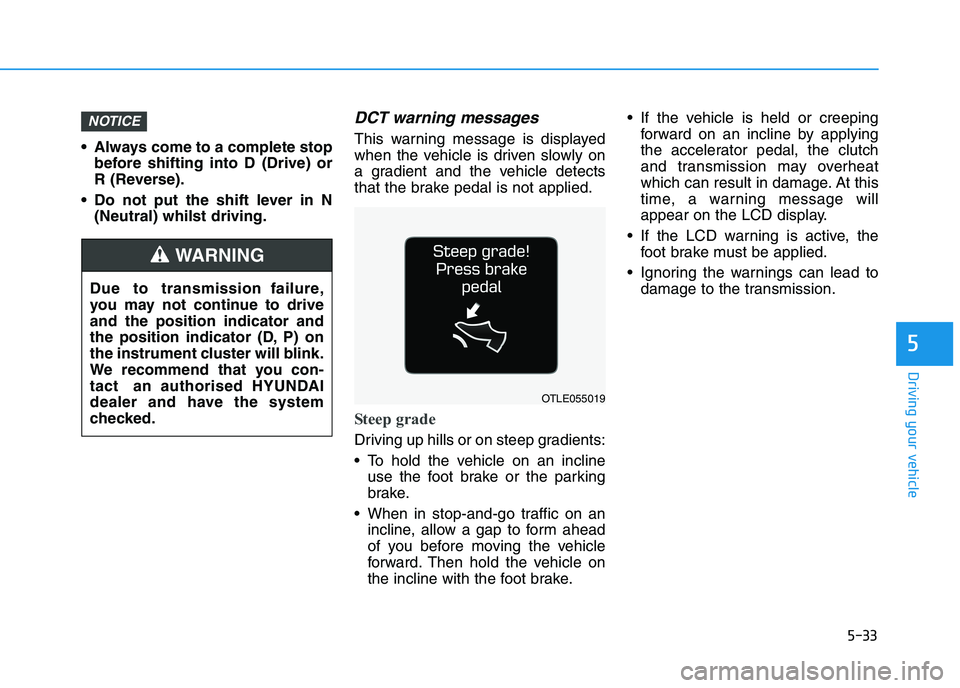
5-33
Driving your vehicle
5
Always come to a complete stop
before shifting into D (Drive) or
R (Reverse).
Do not put the shift lever in N
(Neutral) whilst driving.
DCT warning messages
This warning message is displayed
when the vehicle is driven slowly on
a gradient and the vehicle detects
that the brake pedal is not applied.
Steep grade
Driving up hills or on steep gradients:
To hold the vehicle on an incline
use the foot brake or the parking
brake.
When in stop-and-go traffic on an
incline, allow a gap to form ahead
of you before moving the vehicle
forward. Then hold the vehicle on
the incline with the foot brake. If the vehicle is held or creeping
forward on an incline by applying
the accelerator pedal, the clutch
and transmission may overheat
which can result in damage. At this
time, a warning message will
appear on the LCD display.
If the LCD warning is active, the
foot brake must be applied.
Ignoring the warnings can lead to
damage to the transmission.
NOTICE
OTLE055019
Due to transmission failure,
you may not continue to drive
and the position indicator and
the position indicator (D, P) on
the instrument cluster will blink.
We recommend that you con-
tact an authorised HYUNDAI
dealer and have the system
checked.
WARNING
Page 299 of 533
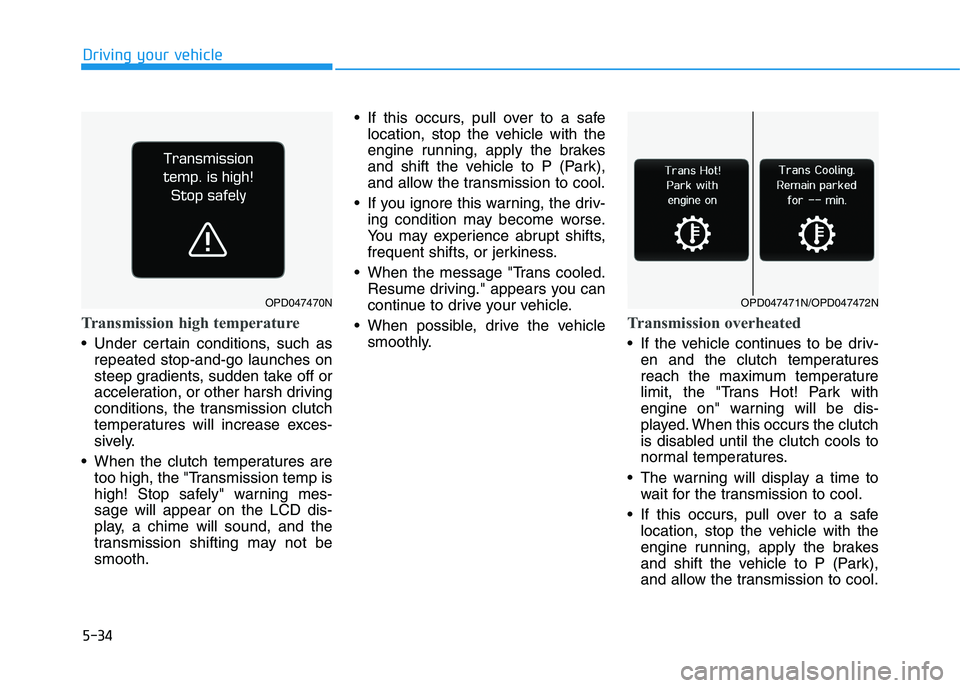
5-34
Driving your vehicle
Transmission high temperature
Under certain conditions, such as
repeated stop-and-go launches on
steep gradients, sudden take off or
acceleration, or other harsh driving
conditions, the transmission clutch
temperatures will increase exces-
sively.
When the clutch temperatures are
too high, the "Transmission temp is
high! Stop safely" warning mes-
sage will appear on the LCD dis-
play, a chime will sound, and the
transmission shifting may not be
smooth. If this occurs, pull over to a safe
location, stop the vehicle with the
engine running, apply the brakes
and shift the vehicle to P (Park),
and allow the transmission to cool.
If you ignore this warning, the driv-
ing condition may become worse.
You may experience abrupt shifts,
frequent shifts, or jerkiness.
When the message "Trans cooled.
Resume driving." appears you can
continue to drive your vehicle.
When possible, drive the vehicle
smoothly.
Transmission overheated
If the vehicle continues to be driv-
en and the clutch temperatures
reach the maximum temperature
limit, the "Trans Hot! Park with
engine on" warning will be dis-
played. When this occurs the clutch
is disabled until the clutch cools to
normal temperatures.
The warning will display a time to
wait for the transmission to cool.
If this occurs, pull over to a safe
location, stop the vehicle with the
engine running, apply the brakes
and shift the vehicle to P (Park),
and allow the transmission to cool.
OPD047470NOPD047471N/OPD047472N