Page 195 of 543
05
5-43
Horn
OCN7050016
To sound the horn, press the area
indicated by the horn symbol on your
steering wheel (see illustration). The
horn will operate only when this area is
pressed.
NOTICE
Do not strike the horn severely to
operate it, or hit it with your fist. Do not
press on the horn with a sharp-pointed
object.
Page 253 of 543
05
5-101
Sunroof Inside Air Recirculation
(if equipped)
When the sunroof is opened, outside
(fresh) air will be automatically selected.
At this time, if you press the air intake
control button, recirculated air position
will be selected but will change back
to outside (fresh) air after 3 minutes.
When the sunroof is closed, the air
intake position will return to the original
position that was selected.
Auto Comfort Control (for
driver’s seat) (if equipped)
The temperature of the driver’s seat
warmer, air ventilation seat and
heated steering wheel is automatically
controlled depending on the inside and
outside temperature of the vehicle when
the engine is running.
To use this function, it must be
activated from the Settings menu in the
Infotainment system screen. Select: - �$�O�O���P�H�Q�X�V���
Page 263 of 543

05
5-111
Steering Wheel Audio Control
OCN7050073L
The steering wheel audio control
switches are installed for your
convenience.
NOTICE
Do not operate audio remote control
buttons simultaneously.
VOLUME (VOL + / VOL -) (1)
�[��Move the VOLUME toggle switch up
to increase volume.
�[�� Move the VOLUME toggle switch
down to decrease volume.
SEEK/PRESET ( / ) (2)
If the SEEK/PRESET toggle switch is
moved up or down and held for 0.8
second or more, it will function in the
following modes. �[��
RADIO mode
It will function as the AUTO SEEK
select s
witch. It will SEEK until you
release the switch.
�[�� MEDIA mode
It will function as the FF/REW switch.
If the SEEK/PRESET t
oggle switch is
moved up or down, it will function in
the following modes.
�[�� RADIO mode
It will function as the PRESET STATION
UP/DOWN s
witch.
�[�� MEDIA mode
It will function as the TRACK UP/
DOWN s
witch.
MODE ()(3)
Press the MODE button to select Radio.
Voice recognition button ( ) (4)�[��
Start or end voice recognition of a
connected smartphone via phone
projection. (The button’s operation
may vary depending on smartphone
specifications.)
Information
Detailed information for audio control
buttons are described in the following
pages in this chapter.
Page 270 of 543
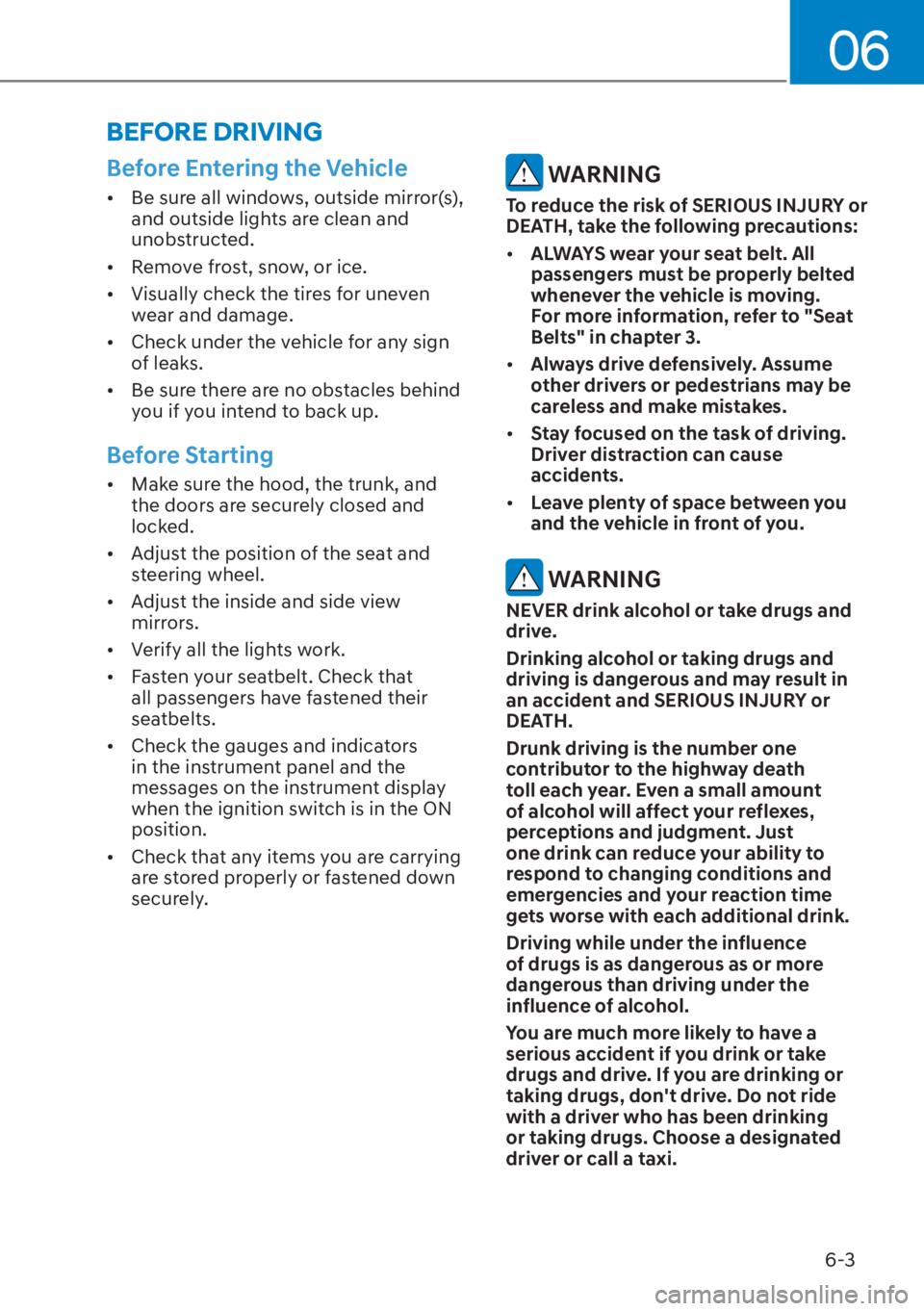
06
6-3
Before Entering the Vehicle
�[��Be sure all windows, outside mirror(s),
and outside lights are clean and
unobstructed.
�[�� Remove frost, snow, or ice.
�[�� Visually check the tires for uneven
wear and damage.
�[�� Check under the vehicle for any sign
of leaks.
�[�� Be sure there are no obstacles behind
you if you intend to back up.
Before Starting
�[��Make sure the hood, the trunk, and
the doors are securely closed and
locked.
�[�� Adjust the position of the seat and
steering wheel.
�[�� Adjust the inside and side view
mirrors.
�[�� Verify all the lights work.
�[�� Fasten your seatbelt. Check that
all passengers have fastened their
seatbelts.
�[�� Check the gauges and indicators
in the instrument panel and the
messages on the instrument display
when the ignition switch is in the ON
position.
�[�� Check that any items you are carrying
are stored properly or fastened down
securely.
WARNING
To reduce the risk of SERIOUS INJURY or
DEATH, take the following precautions:
�[��ALWAYS wear your seat belt. All
passengers must be properly belted
whenever the vehicle is moving.
For more information, refer to "Seat
Belts" in chapter 3.
�[�� Always drive defensively. Assume
other drivers or pedestrians may be
careless and make mistakes.
�[�� Stay focused on the task of driving.
Driver distraction can cause
accidents.
�[�� Leave plenty of space between you
and the vehicle in front of you.
WARNING
NEVER drink alcohol or take drugs and
drive.
Drinking alcohol or taking drugs and
driving is dangerous and may result in
an accident and SERIOUS INJURY or
DEATH.
Drunk driving is the number one
contributor to the highway death
toll each year. Even a small amount
of alcohol will affect your reflexes,
perceptions and judgment. Just
one drink can reduce your ability to
respond to changing conditions and
emergencies and your reaction time
gets worse with each additional drink.
Driving while under the influence
of drugs is as dangerous as or more
dangerous than driving under the
influence of alcohol.
You are much more likely to have a
serious accident if you drink or take
drugs and drive. If you are drinking or
taking drugs, don't drive. Do not ride
with a driver who has been drinking
or taking drugs. Choose a designated
driver or call a taxi.
BEFORE DRIVING
Page 271 of 543
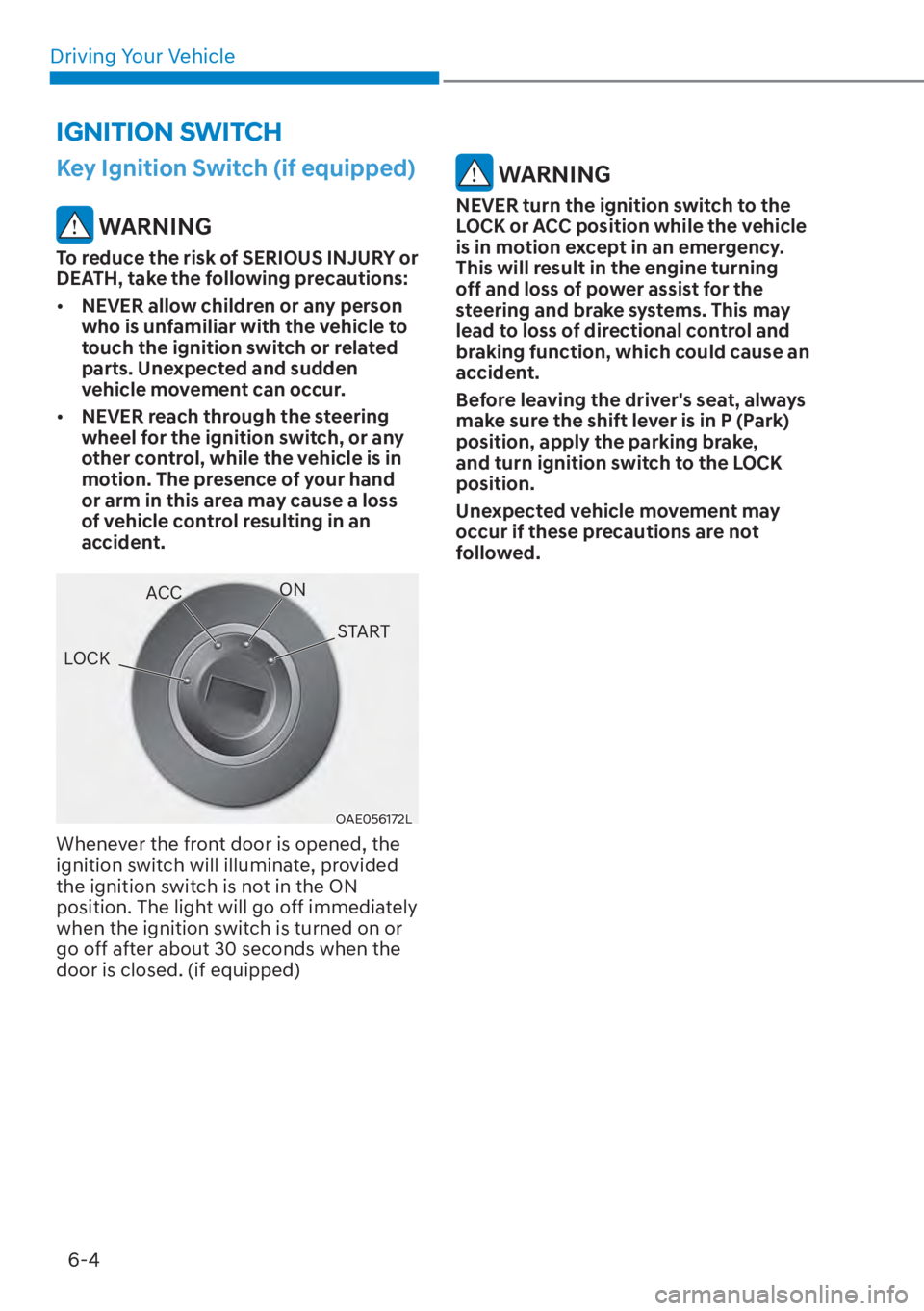
Driving Your Vehicle6-4
Key Ignition Switch (if equipped)
WARNING
To reduce the risk of SERIOUS INJURY or
DEATH, take the following precautions:
�[�� NEVER allow children or any person
who is unfamiliar with the vehicle to
touch the ignition switch or related
parts. Unexpected and sudden
vehicle movement can occur.
�[�� NEVER reach through the steering
wheel for the ignition switch, or any
other control, while the vehicle is in
motion. The presence of your hand
or arm in this area may cause a loss
of vehicle control resulting in an
accident.
OAE056172L
Whenever the front door is opened, the
ignition switch will illuminate, provided
the ignition switch is not in the ON
position. The light will go off immediately
when the ignition switch is turned on or
go off after about 30 seconds when the
door is closed. (if equipped)
WARNING
NEVER turn the ignition switch to the
LOCK or ACC position while the vehicle
is in motion except in an emergency.
This will result in the engine turning
off and loss of power assist for the
steering and brake systems. This may
lead to loss of directional control and
braking function, which could cause an
accident.
Before leaving the driver's seat, always
make sure the shift lever is in P (Park)
position, apply the parking brake,
and turn ignition switch to the LOCK
position.
Unexpected vehicle movement may
occur if these precautions are not
followed.
IGNITION SWITCH
LOCK ACC
ON
START
Page 272 of 543
06
6-5
Key ignition switch positions
Switch
Position Action Notice
LOCK T
o turn the ignition switch to the
LOCK position, put the key in at
the ACC position and turn the key
towards the LOCK position.
The ignition key can be removed in
the LOCK position.
ACC Electrical accessories are usable.
The steering wheel unlocks.
ON This is the normal key position when
the engine has started.
All features and accessories are
usable.
The warning lights can be checked
when you turn the ignition switch
from ACC to ON. Do not leave the ignition switch in
the ON position when the engine is
not running in order to prevent the
battery from discharging.
START To start the engine, turn the ignition
switch to the START position. The
switch returns to the ON position
when you let go of the key. The engine will crank until you
release the key.
Page 274 of 543
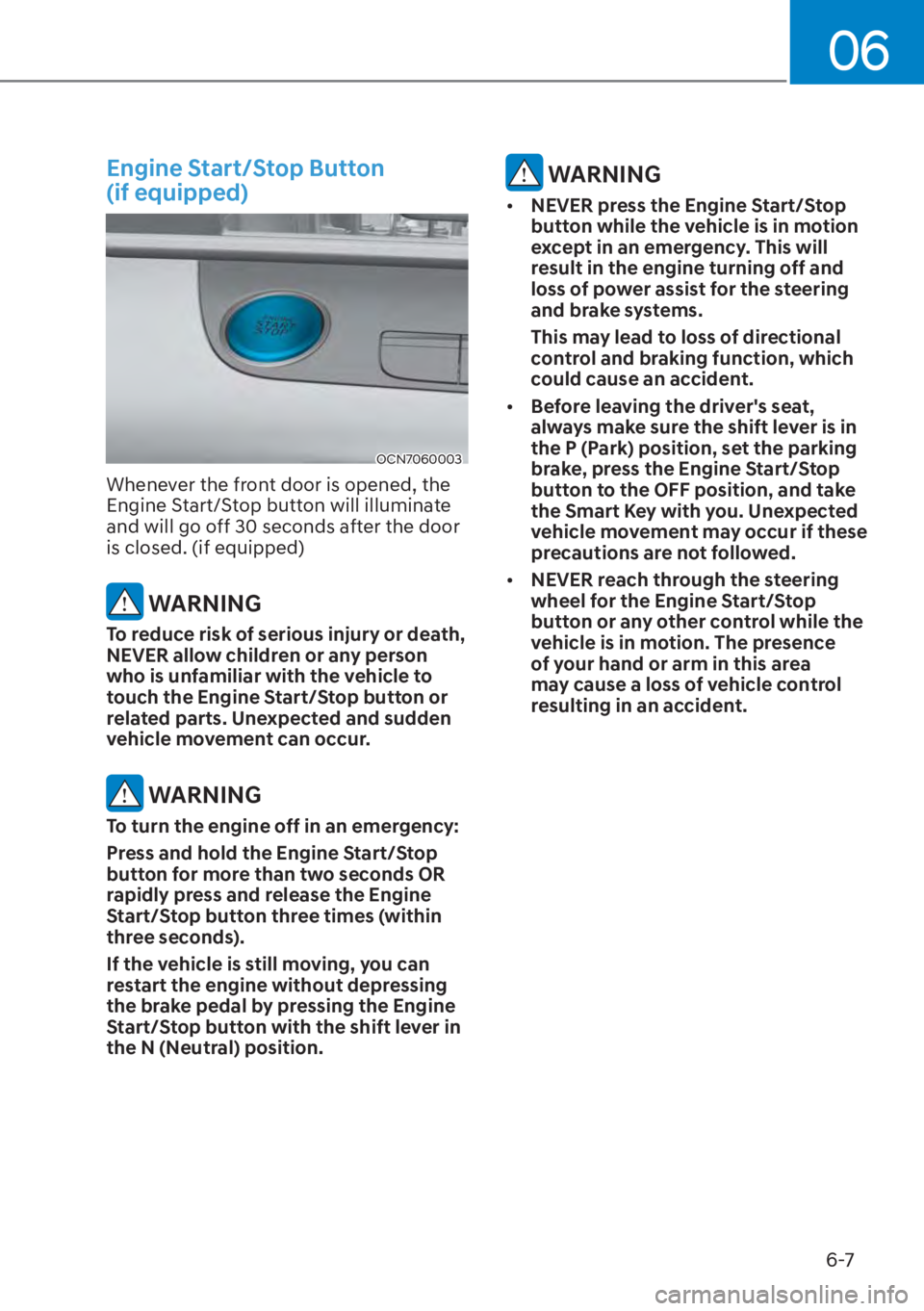
06
6-7
Engine Start/Stop Button
(if equipped)
OCN7060003
Whenever the front door is opened, the
Engine Start/Stop button will illuminate
and will go off 30 seconds after the door
is closed. (if equipped)
WARNING
To reduce risk of serious injury or death,
NEVER allow children or any person
who is unfamiliar with the vehicle to
touch the Engine Start/Stop button or
related parts. Unexpected and sudden
vehicle movement can occur.
WARNING
To turn the engine off in an emergency:
Press and hold the Engine Start/Stop
button for more than two seconds OR
rapidly press and release the Engine
Start/Stop button three times (within
three seconds).
If the vehicle is still moving, you can
restart the engine without depressing
the brake pedal by pressing the Engine
Start/Stop button with the shift lever in
the N (Neutral) position.
WARNING
�[��NEVER press the Engine Start/Stop
button while the vehicle is in motion
except in an emergency. This will
result in the engine turning off and
loss of power assist for the steering
and brake systems.
This may lead to loss of directional
control and braking function, which
could cause an accident.
�[�� Before leaving the driver's seat,
always make sure the shift lever is in
the P (Park) position, set the parking
brake, press the Engine Start/Stop
button to the OFF position, and take
the Smart Key with you. Unexpected
vehicle movement may occur if these
precautions are not followed.
�[�� NEVER reach through the steering
wheel for the Engine Start/Stop
button or any other control while the
vehicle is in motion. The presence
of your hand or arm in this area
may cause a loss of vehicle control
resulting in an accident.
Page 284 of 543
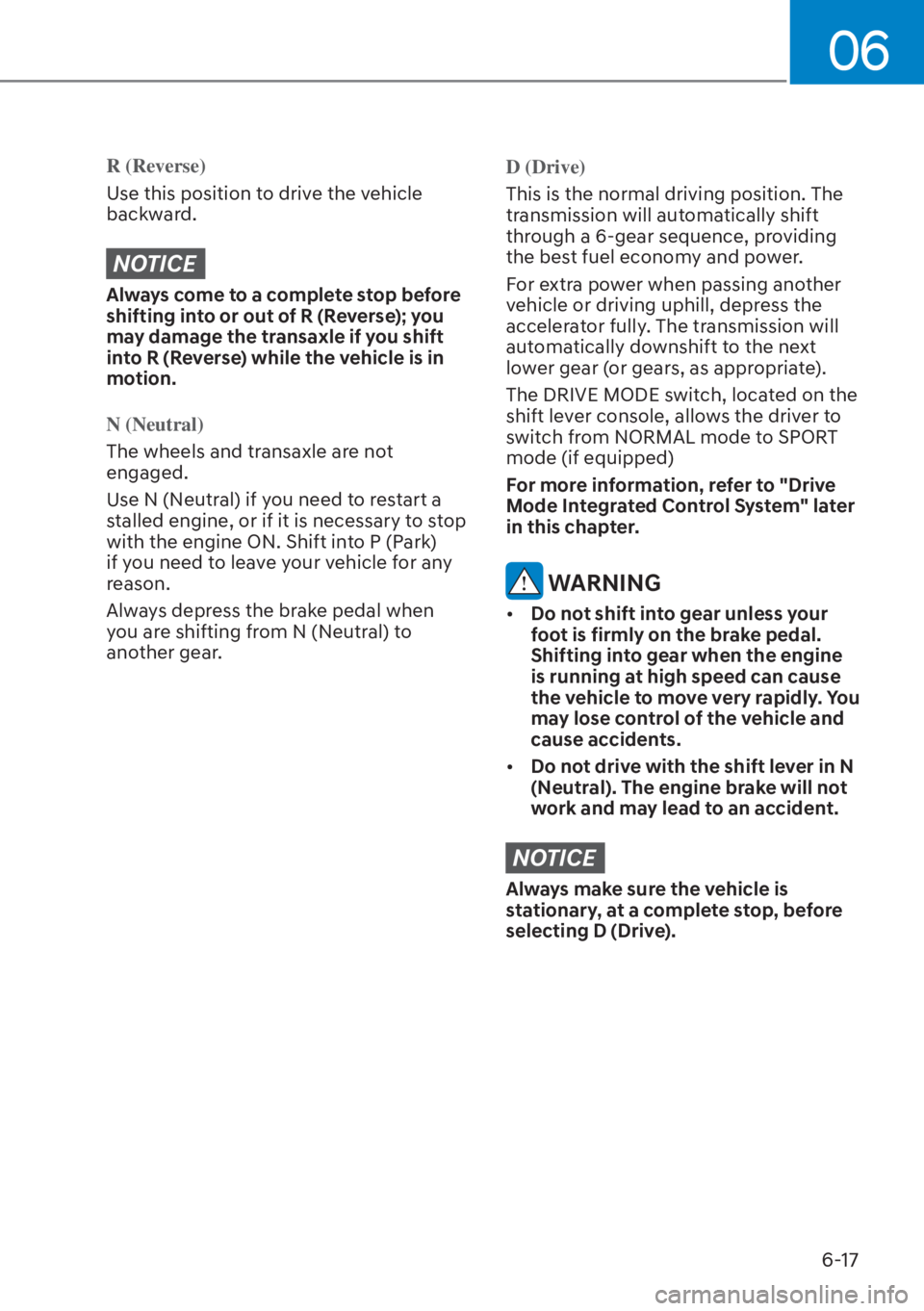
06
6-17
R (Reverse)
Use this position to drive the vehicle
backw
ard.
NOTICE
Always come to a complete stop before
shifting into or out of R (Reverse); you
may damage the transaxle if you shift
into R (Reverse) while the vehicle is in
motion.
N (Neutral)
The wheels and transaxle are not
engaged.
U
se N (Neutral) if you need to restart a
stalled engine, or if it is necessary to stop
with the engine ON. Shift into P (Park)
if you need to leave your vehicle for any
reason.
Always depress the brake pedal when
you are shifting from N (Neutral) to
another gear.
D (Drive)
This is the normal driving position. The
tr
ansmission will automatically shift
through a 6-gear sequence, providing
the best fuel economy and power.
For extra power when passing another
vehicle or driving uphill, depress the
accelerator fully. The transmission will
automatically downshift to the next
lower gear (or gears, as appropriate).
The DRIVE MODE switch, located on the
shift lever console, allows the driver to
switch from NORMAL mode to SPORT
mode (if equipped)
For more information, refer to "Drive
Mode Integrated Control System" later
in this chapter.
WARNING
�[�� Do not shift into gear unless your
foot is firmly on the brake pedal.
Shifting into gear when the engine
is running at high speed can cause
the vehicle to move very rapidly. You
may lose control of the vehicle and
cause accidents.
�[�� Do not drive with the shift lever in N
(Neutral). The engine brake will not
work and may lead to an accident.
NOTICE
Always make sure the vehicle is
stationary, at a complete stop, before
selecting D (Drive).