Page 27 of 814
26
Quick Reference Guide
VOL/ AUDIO
(Volume/Power) Knob
(Home) Button
(Back) Button
Audio/Information Screen
(Seek/Track) Button
(Seek/Track) Button
(P 326)
For navigation system operation () See the Navigation System Manual
Models with 9-in. Color Touchscreen
23 PILOT-31T906000_03.book 26 ページ 2022年10月31日 月曜日 午前10時26分
Page 127 of 814
126
uuGauges and Displays uDriver Information Interface (A-type Meter)
Instrument PanelGauge display
settings
P. 139
Left Selector
Wheel
(home) Button
Roll the left
selector wheel.
No content
P. 138
Speed & time
P. 129
Warnings
P. 139
Range & fuel
P. 127
Settings
*
P. 140 Driver
attention
P. 132
Seat belts
P. 135
Safety
support
P. 136
Maintenance
P. 135
Brightness
P. 138
Tire pressure
P. 135 AWD torque
distribution
*
P. 135 Navigation
*
P. 131 Phone
*
P. 130 Audio
*
P. 130
* Not available on all models
23 PILOT-31T906000_03.book 126 ページ 2022年10月31日 月曜日 午前10時26分
Page 131 of 814
uuGauges and Displays uDriver Information Interface (A-type Meter)
130
Instrument Panel
■Trip meter
2 Trip meter P. 128
■Elapsed time
Shows the time elapsed since Trip A or Trip B was reset.
■Average speed
Shows the average speed in mph or km/h since Trip A or Trip B was reset.
Shows the current audio information.
2 Audio System Basic Operation P. 326
Shows the current phone information.
2Bluetooth ® HandsFreeLink ® P. 479
■Audio*
■Phone*
1 Elapsed time
You can change when to reset the elapsed time.
2 Settings
* P. 140
2 Customized Features P. 429
1Average speed
You can change when to reset the average speed.
2 Settings
* P. 140
2 Customized Features P. 429
* Not available on all models
23 PILOT-31T906000_03.book 130 ページ 2022年10月31日 月曜日 午前10時26分
Page 139 of 814
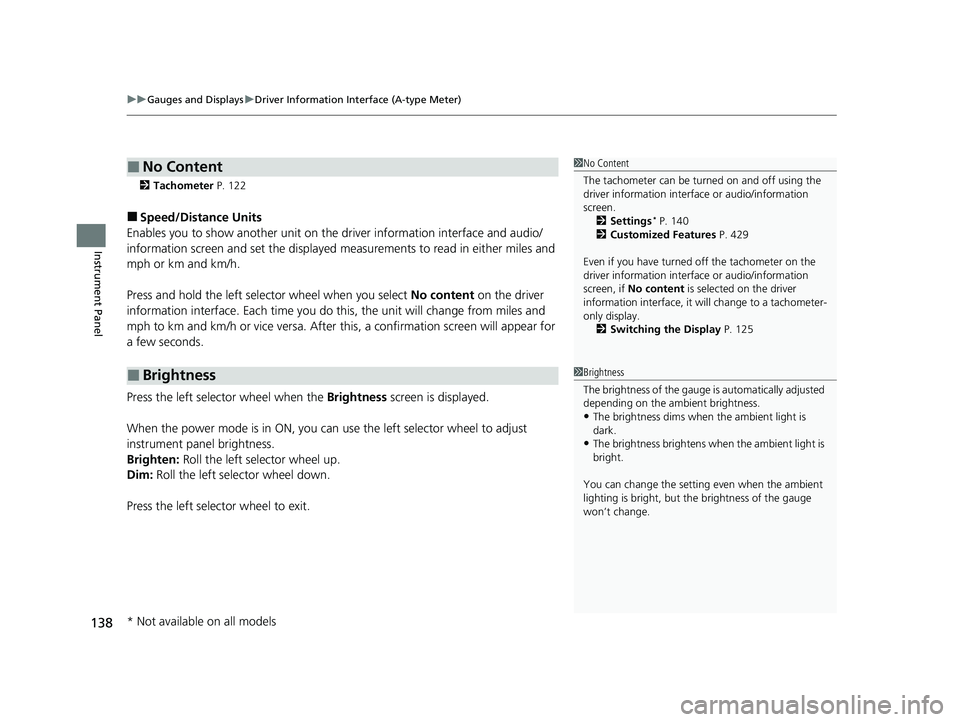
uuGauges and Displays uDriver Information Interface (A-type Meter)
138
Instrument Panel
2 Tachometer P. 122
■Speed/Distance Units
Enables you to show another unit on th e driver information interface and audio/
information screen and set the displayed m easurements to read in either miles and
mph or km and km/h.
Press and hold the left selector wheel when you select No content on the driver
information interface. Each ti me you do this, the unit will change from miles and
mph to km and km/h or vice versa. After this, a confirmation screen will appear for
a few seconds.
Press the left selector wheel when the Brightness screen is displayed.
When the power mode is in ON, you can use the left selector wheel to adjust
instrument panel brightness.
Brighten: Roll the left selector wheel up.
Dim: Roll the left selector wheel down.
Press the left selector wheel to exit.
■No Content
■Brightness
1 No Content
The tachometer can be tu rned on and off using the
driver information interf ace or audio/information
screen. 2 Settings
* P. 140
2 Customized Features P. 429
Even if you have turned off the tachometer on the
driver information interf ace or audio/information
screen, if No content is selected on the driver
information interface, it will change to a tachometer-
only display. 2 Switching the Display P. 125
1Brightness
The brightness of the gauge is automatically adjusted
depending on the ambient brightness.
•The brightness dims when the ambient light is
dark.
•The brightness brightens when the ambient light is
bright.
You can change the setting even when the ambient
lighting is bright, but the brightness of the gauge
won’t change.
* Not available on all models
23 PILOT-31T906000_03.book 138 ページ 2022年10月31日 月曜日 午前10時26分
Page 152 of 814
151
uuGauges and Displays uDriver Information Interface Left Side Area (B-type-Meter)
Continued
Instrument Panel
Driver Information Interface Left Side Area (B-type-
Meter)
Shows the current mode for audio and phone information, etc.
2Audio Remote Controls P. 296
2 Bluetooth ® HandsFreeLink ® P. 479
Shows the clock.
■Clock1 Clock
You can adjust the time manually and change the
clock display to show the 12 hour clock or 24 hour
clock. 2 Clock P. 176
You can choose whether the clock is displayed on the
driver information interface. 2 Customize Display P. 152
23 PILOT-31T906000_03.book 151 ページ 2022年10月31日 月曜日 午前10時26分
Page 153 of 814
uuGauges and Displays uDriver Information Interface Left Side Area (B-type-Meter)
152
Instrument Panel
■Arrange audio source on the left side area
You can choose which sources to display on the audio source screen. 1.Roll the left selector wheel until Customize
display is selected, then press the left
selector wheel.
2. Roll the left selector wheel to scroll to select
Hide/show , then press the left selector
wheel.
3. Roll the left selector wheel to scroll
between audio sources, then press the left
selector wheel to check or uncheck them.
■Customize Display1 Customize Display
When you customize settings, shift to
(P.
23 PILOT-31T906000_03.book 152 ページ 2022年10月31日 月曜日 午前10時26分
Page 154 of 814
153
uuGauges and Displays uDriver Information Interface Left Side Area (B-type-Meter)
Instrument Panel
■Turn the displaying on the left side area on and off
You can select whether the current audio information and clock appear on the left
side area. 1.Roll the left selector wheel until Customize
display is selected, then press the left
selector wheel.
2. Roll the left selector wheel to scroll to select
Audio & clock, then press the left selector
wheel.
3. Roll the left selector wheel to scroll to select
your desired settings, then press the left
selector wheel.
23 PILOT-31T906000_03.book 153 ページ 2022年10月31日 月曜日 午前10時26分
Page 167 of 814
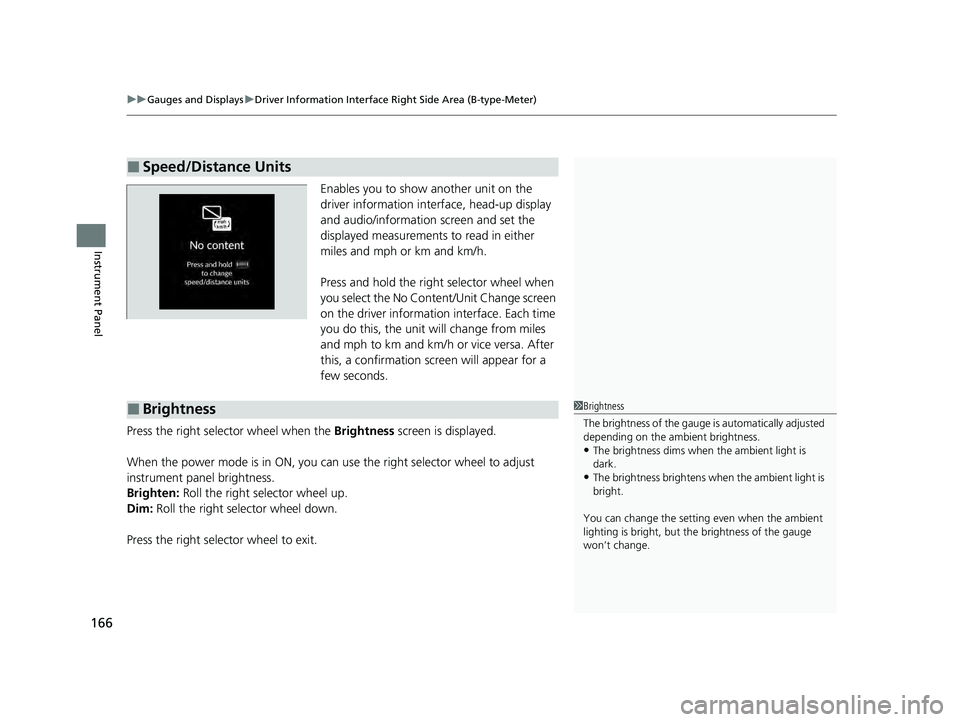
uuGauges and Displays uDriver Information Interface Ri ght Side Area (B-type-Meter)
166
Instrument Panel
Enables you to show another unit on the
driver information interface, head-up display
and audio/information screen and set the
displayed measurements to read in either
miles and mph or km and km/h.
Press and hold the right selector wheel when
you select the No Content/Unit Change screen
on the driver information interface. Each time
you do this, the unit will change from miles
and mph to km and km/h or vice versa. After
this, a confirmation screen will appear for a
few seconds.
Press the right selector wheel when the Brightness screen is displayed.
When the power mode is in ON, you can use the right selector wheel to adjust
instrument panel brightness.
Brighten: Roll the right selector wheel up.
Dim: Roll the right selector wheel down.
Press the right selector wheel to exit.
■Speed/Distance Units
■Brightness1 Brightness
The brightness of the gauge is automatically adjusted
depending on the ambient brightness.
•The brightness dims when the ambient light is
dark.
•The brightness brightens when the ambient light is
bright.
You can change the setting even when the ambient
lighting is bright, but the brightness of the gauge
won’t change.
23 PILOT-31T906000_03.book 166 ページ 2022年10月31日 月曜日 午前10時26分