2023 HONDA PILOT TPMS
[x] Cancel search: TPMSPage 561 of 814
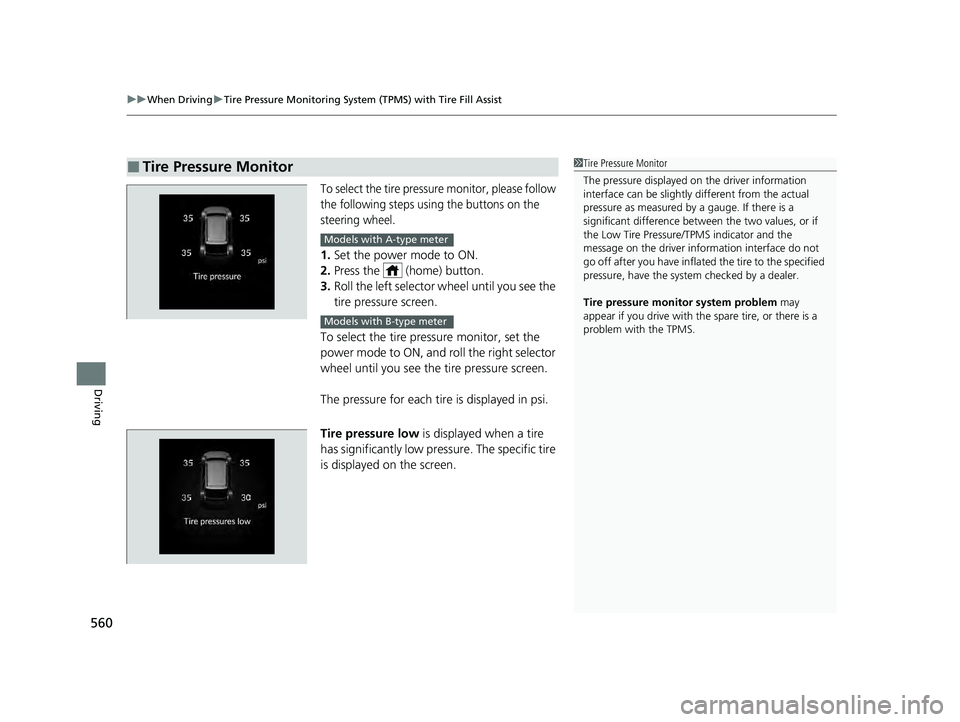
uuWhen Driving uTire Pressure Monitoring System (TPMS) with Tire Fill Assist
560
Driving
To select the tire pressure monitor, please follow
the following steps using the buttons on the
steering wheel.
1. Set the power mode to ON.
2. Press the (home) button.
3. Roll the left selector wheel until you see the
tire pressure screen.
To select the tire pressure monitor, set the
power mode to ON, and roll the right selector
wheel until you see the tire pressure screen.
The pressure for each tire is displayed in psi.
Tire pressure low is displayed when a tire
has significantly low pressure. The specific tire
is displayed on the screen.
■Tire Pressure Monitor1 Tire Pressure Monitor
The pressure displayed on the driver information
interface can be slightly different from the actual
pressure as measured by a gauge. If there is a
significant di fference between the two values, or if
the Low Tire Pressure/TPMS indicator and the
message on the driver info rmation interface do not
go off after you have inflated the tire to the specified
pressure, have the system checked by a dealer.
Tire pressure monitor system problem may
appear if you drive with the spare tire, or there is a
problem with the TPMS.
Models with A-type meter
Models with B-type meter
23 PILOT-31T906000_03.book 560 ページ 2022年10月31日 月曜日 午前10時26分
Page 562 of 814
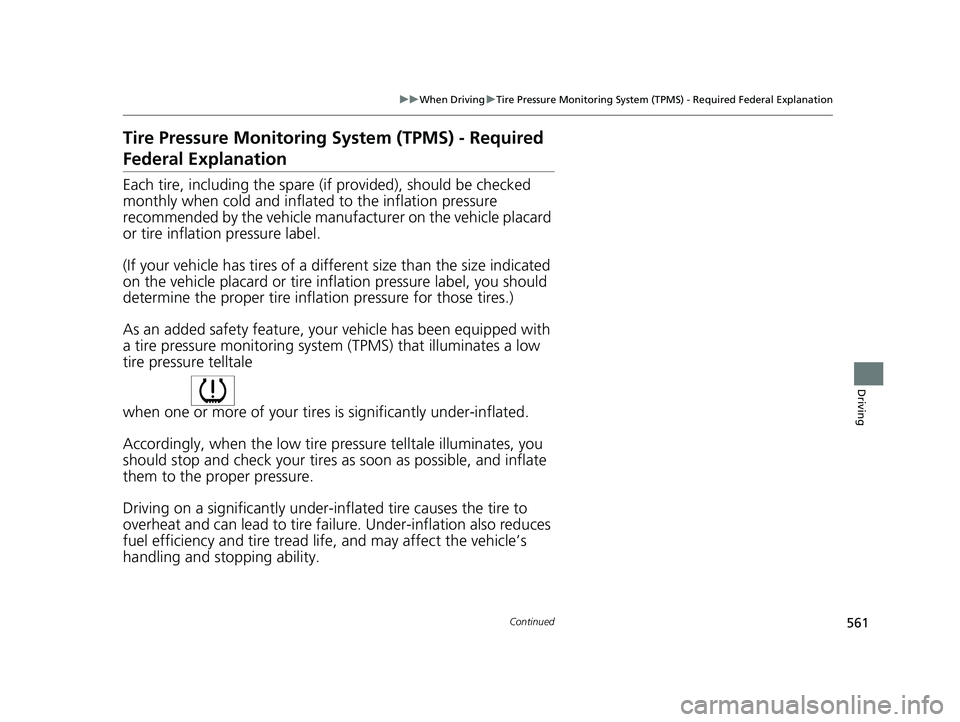
561
uuWhen Driving uTire Pressure Monitoring System (TPMS) - Required Federal Explanation
Continued
Driving
Tire Pressure Monitoring System (TPMS) - Required
Federal Explanation
Each tire, including the spare (if provided), should be checked
monthly when cold and inflated to the inflation pressure
recommended by the vehicle manufa cturer on the vehicle placard
or tire inflation pressure label.
(If your vehicle has tires of a diff erent size than the size indicated
on the vehicle placard or tire inflation pressure label, you should
determine the proper tire inflat ion pressure for those tires.)
As an added safety feature, your vehicle has been equipped with
a tire pressure monitoring system (TPMS) that illuminates a low
tire pressure telltale
when one or more of your tires is significantly under-inflated.
Accordingly, when the low tire pressure telltale illuminates, you
should stop and check your tires as soon as possible, and inflate
them to the proper pressure.
Driving on a significantly under-inf lated tire causes the tire to
overheat and can lead to tire fail ure. Under-inflation also reduces
fuel efficiency and tire tread life, and may affect the vehicle’s
handling and stopping ability.
23 PILOT-31T906000_03.book 561 ページ 2022年10月31日 月曜日 午前10時26分
Page 563 of 814

562
uuWhen Driving uTire Pressure Monitoring System (TPMS) - Required Federal Explanation
Driving
Please note that the TPMS is not a substitute for proper tire
maintenance, and it is the driver ’s responsibility to maintain
correct tire pressure, even if un der-inflation has not reached the
level to trigger illumina tion of the TPMS low ti re pressure telltale.
Your vehicle has also been eq uipped with a TPMS malfunction
indicator to indicate when the sy stem is not operating properly.
The TPMS malfunction indicator is combined with the low tire
pressure telltale. When the system detects a malfunction, the
telltale will flash fo r approximately one minute and then remain
continuously illuminated. This sequence will continue upon
subsequent vehicle start-ups as long as the malfunction exists.
When the malfunction indicator is illuminated, the system may
not be able to detect or signal low tire pressure as intended.
TPMS malfunctions may occur for a variety of reasons, including
the installation of replacement or alternate tires or wheels on the
vehicle that prevent the TPMS from functioning properly.
Always check the TPMS malfunction telltale after replacing one or
more tires or wheels on your vehicle to ensure that the
replacement or alternate tires and wheels allow the TPMS to
continue to function properly.
23 PILOT-31T906000_03.book 562 ページ 2022年10月31日 月曜日 午前10時26分
Page 735 of 814

734
uuChecking and Maintaining Tires uTire and Wheel Replacement
Maintenance
Tire and Wheel Replacement
Replace your tires with radials of the sa me size, load range, speed rating, and
maximum cold tire pressure ra ting (as shown on the tire's sidewall). Using tires of a
different size or construction can cause ce rtain vehicle systems such as the ABS and
Vehicle Stability Assist
TM (VSA ®) system to work incorrectly.
It is best to replace all four tires at the same time. If that isn’t possible, replace the
front or rear tires in pairs.
Whenever you have a tire replaced or reset, make sure that the rubber valve stem is
replaced and that the TPMS sensor is trans ferred from the old valve stem to the new
one.
If you replace a wheel, make sure that the wheel’s specifications match those of the
original wheels.
1 Tire and Wheel Replacement
3WARNING
Installing improper tires on your vehicle can
affect handling and stability. This can cause
a crash in which you can be seriously hurt or
killed.
Always use the size and type of tires
recommended in this owner’s manual.
23 PILOT-31T906000_03.book 734 ページ 2022年10月31日 月曜日 午前10時26分
Page 750 of 814

749
Handling the Unexpected
This chapter explains how to handle unexpected troubles.
ToolsTypes of Tools .................................. 750
If a Tire Goes Flat Changing a Flat Tire ......................... 751
Engine Does Not Start Checking the Engine ........................ 762
If the Keyless Remote Battery is Weak .. 764
Emergency Engine Start ................... 765
Emergency Engine Stop ................... 766
If the Battery Is Dead ....................... 767
Overheating How to Handle Overheating ............. 769 Indicator Coming On/Blinking
If the Engine oil pressure low Warning
Appears ............................................. 771
If the Charging System Indicator Comes On ....772If the Malfunction Indicator Lamp Comes
On or Blinks ................................... 772
If the Brake System Indicator (Red) Comes
On or Blinks ................................... 773
If the Electric Power Steering (EPS) System Indicator Comes On ....................... 774
If the Brake System Indicator (Red) Comes On or Blinks at the Same Time When the Brake
System Indicator (Amber) Comes On .. 775 If the Low Tire Pressure/TPMS Indicator
Comes On or Blinks ....................... 776
If the Transmission System Indicator Blinks
along with the Warning Message ....... 777
Fuses Fuse Locations ................................. 778
Inspecting and Changing Fuses ........ 783
Emergency Towing ........................... 785
If You Cannot Unlock the Fuel Fill Door.. 786If You Cannot Open the Tailgate .... 787
Refueling
Refueling From a Portable Fuel
Container ................................... 788
23 PILOT-31T906000_03.book 749 ページ 2022年10月31日 月曜日 午前10時26分
Page 762 of 814

761
uuIf a Tire Goes Flat uChanging a Flat Tire
Handling the Unexpected
If you replace a flat tire with the spare tire, the low tire pressure/TPMS indicator
comes on while you are driving. After driving for a few miles (kilometers), Tire
pressure monitor system problem will appear on the driver information interface
and the indicator will start blinking for a s hort time and then stay on; however, this
is normal and is no cause for concern.
If you replace the tire with a full-size tire, the warning message on the driver
information interface and the low tire pre ssure/TPMS indicator will go off after a few
miles (kilometers).
■TPMS with Tire Fill Assist and the Spare Tire1 TPMS with Tire Fill Assist and the Spare Tire
The system cannot monitor th e pressure of the spare
tire. Manually check the spare tire pressure to be sure
that it is correct.
Use the TPMS specific wheels. Each is equipped with
a tire pressure sensor mount ed inside the tire behind
the valve stem.
23 PILOT-31T906000_03.book 761 ページ 2022年10月31日 月曜日 午前10時26分
Page 777 of 814

776
uuIndicator Coming On/BlinkinguIf the Low Tire Pressure/TPMS Indicator Comes On or Blinks
Handling the Unexpected
If the Low Tire Pressure/TPMS Indicator Comes On or
Blinks
■Reasons for the indicator to come on or blink
A tire pressure is significantly low. If there is a problem with the TPMS
with Tire Fill Assist or the spare tire is installed, the indicator blinks for
about one minute, and then stays on.
■What to do when the indicator comes on
Drive carefully and avoid abrupt cornering and hard braking.
Stop your vehicle in a safe place. Ch eck the tire pressure and adjust the
pressure to the specified level. The sp ecified tire pressure is on a label on
the driver side doorjamb.
■What to do when the indica tor blinks, then remains on
Have the tire inspected by a dealer as soon as possible. If the spare tire
causes the indicator to blink, change the tire to a full-size tire. The
indicator goes off after driving for a few miles (kilometers).
1If the Low Tire Pressure/TPMS Indicator Comes On or Blinks
NOTICE
Driving on an extremely underinflated tire can cause
it to overheat. An overheated tire can fail. Always
inflate your tires to the prescribed level.
TPMS with Tire Fill Assist provides visual and audible
assistance during tire pre ssure adjustment. With the
power mode in ON and the transmission in
( P, while
you adjust tire pressure up or down, the system alerts
you as follows:
Below recommended pressure: The beeper
sounds and exterior lights flash once every five
seconds.
At recommended pressure: The beeper sounds
and exterior lights flash ra pidly for three seconds with
five seconds intervals.
Above recommended pressure: The beeper
sounds and lights flash tw ice every two seconds.
When a certain amount of time has passed since
activation, Tire Fill Assist wi ll be canceled until you set
the power mode to OFF.
You cannot use Tire Fill Assist if the engine was
started by the remote engine start
*, or if there is a
malfunction in the system. If Tire Fill Assist does not
work, use a tire pressure gauge.
* Not available on all models
23 PILOT-31T906000_03.book 776 ページ 2022年10月31日 月曜日 午前10時26分
Page 809 of 814

808
Index
HFL (HandsFreeLink®)....................... 459, 479
High Beam Indicator ................................. 108
Hill Descent Control System ..................... 553
Hill Descent Control System Indicator ..... 109
Hill Start Assist System .............................. 530
HomeLink ® Universal Transceiver ............ 456
Honda App License Agreement ............... 402
Honda Sensing ®........................................ 30
HondaLink ®............................................. 376
I
Identification Numbers ............................ 792
Engine and Transmission.......................... 792
Vehicle Identification ............................... 792
Immobilizer System .................................. 207
Indicator .................................................. 112
Indicators ..................................................... 98
Adaptive Cruise Control (ACC) with Low Speed Follow (Amber) ............................ 115
Adaptive Cruise Control (ACC) with Low
Speed Follow Indicator
(White/Green) ................................ 115, 590
Adaptive Cruise Control (ACC) with Low
Speed Follow Interval ............................. 116
Anti-lock Brake System (ABS) ................... 106
Auto High-Beam ...................................... 108
Auto Idle Stop (Green) ............................. 113
Auto Idle Stop OFF................................... 113
Auto Idle Stop Suspend ........................... 114
Auto Idle Stop System (Amber) ................ 113 Automatic Brake Hold ..................... 102, 656
Automatic Brake Hold System ......... 102, 656
Charging System ............................. 103, 772
Cruise Mode (White/Green) ..................... 116
ECON Mode ............................................ 110
Electric Power Steering (EPS)
System .......................................... 106, 774
Engine oil pressure low Warning ............. 771
Fog Light ................................................. 108
Gear Position........................................... 103
High Beam .............................................. 108
Hill Descent Control System..................... 109
Immobilizer System ................................. 112
Lane Keeping Assist System (LKAS)
(Amber) ................................................. 116
Lane Keeping Assist System (LKAS) (White/Green)........................................ 116
Lights On ................................................ 108
Low Fuel ................................................. 105
Low Temperature .................................... 111
Low Tire Pressure/TPMS ................... 108, 776
M (sequential mode) Indicator/Sequential
Mode Gear Selection ............................. 103
Malfunction Indicator Lamp............. 103, 772
NORMAL Mode ............................... 110, 548
Parking Brake a nd Brake System
(Amber) ......................................... 102, 775
Parking Brake a nd Brake System
(Red) ............................. 100, 101, 773, 775
Safety Support (Amber) ........................... 117
Safety Support (Green/Gray) .................... 120 SAND Mode............................................ 111
Seat Belt Reminder ............................ 45, 105
Security System Alarm............................. 112
SNOW Mode .......................................... 110
SPORT Mode........................................... 110
Supplemental Restraint System ......... 73, 106
System Message ..................................... 109
TOW Mode ............................................. 111
TRAIL Mode ............................................ 111
Transmission System ....................... 104, 777
Turn Signal and Hazard Warning ............. 108
Vehicle Stability Assist
TM (VSA
®)
OFF ............................................... 107, 556
Vehicle Stability Assist
TM (VSA ®)
System .......................................... 107, 555
Information .............................................. 789
Instant Fuel Economy ...................... 128, 157
Instrument Panel ........................................ 97
Intelligent VTM4 (i-VTM4) ....................... 558
Interior Lights ........................................... 260
Interior Rearview Mirror ......................... 236
iPod ................................................... 306, 367
J
Jack (Wheel Nut Wrench) ........................ 756
Jump Starting ........................................... 767
23 PILOT-31T906000_03.book 808 ページ 2022年10月31日 月曜日 午前10時26分