2023 HONDA PASSPORT sensor
[x] Cancel search: sensorPage 537 of 610

536
uuChecking and Maintaining Tires uTire and Wheel Replacement
Maintenance
Tire and Wheel Replacement
Replace your tires with radials of the sa me size, load range, speed rating, and
maximum cold tire pressure ra ting (as shown on the tire's sidewall). Using tires of a
different size or construction can cause ce rtain vehicle systems such as the ABS and
Vehicle Stability Assist
TM (VSA ®) system to work incorrectly.
It is best to replace all four tires at the same time. If that isn’t possible, replace the
front or rear tires in pairs.
Whenever you have a tire replaced or reset, make sure that the rubber valve stem is
replaced and that the TPMS sensor is trans ferred from the old valve stem to the new
one.
If you replace a wheel, make sure that the wheel’s specifications match those of the
original wheels.
1 Tire and Wheel Replacement
3WARNING
Installing improper tires on your vehicle can
affect handling and stability. This can cause
a crash in which you can be seriously hurt or
killed.
Always use the size and type of tires
recommended in this owner’s manual.
23 PASSPORT-31TGS6400.book 536 ページ 2022年8月5日 金曜日 午後9時2分
Page 540 of 610

539
Maintenance
Battery
Checking the Battery
The condition of the battery is monitored by a
sensor located on the negative terminal of the
battery. If there is a problem with this sensor,
the driver information interface will display a
warning message. If this happens, have your
vehicle inspected by a dealer.
Check the battery termin als for corrosion monthly.
To access the battery terminals:
1. Remove the engine compartment cover.
2 Engine Compartment Cover P. 511
2.Remove the clips using a Ph illips-head screwdriver, then remove the air intake
duct.
2 High Beam Headlights P. 521
If your vehicle’s battery is disconnected or goes dead:
•The audio system is disabled.
2 Audio System Theft Protection P. 227
•The clock resets*.
2 Clock P. 126
1Battery
WARNING: Battery post, terminals,
and related accessories contain lead
and lead compounds.
Wash your hands after handling.
When you find corrosion, cl ean the battery terminals
by applying a baking powder and water solution.
Clean the terminals with a damp towel. Cloth/towel
dry the battery. Coat the terminals with grease to
help prevent future corrosion.
When replacing the battery, the replacement must be
of the same specifications.
Consult a dealer for more information.
3WARNING
The battery gives off explosive hydrogen
gas during normal operation.
A spark or flame can cause the battery to
explode with enough force to kill or
seriously hurt you.
When conducting any battery
maintenance, wear prot ective clothing and
a face shield, or have a skilled technician do
it.
* Not available on all models
23 PASSPORT-31TGS6400.book 539 ページ 2022年8月5日 金曜日 午後9時2分
Page 545 of 610
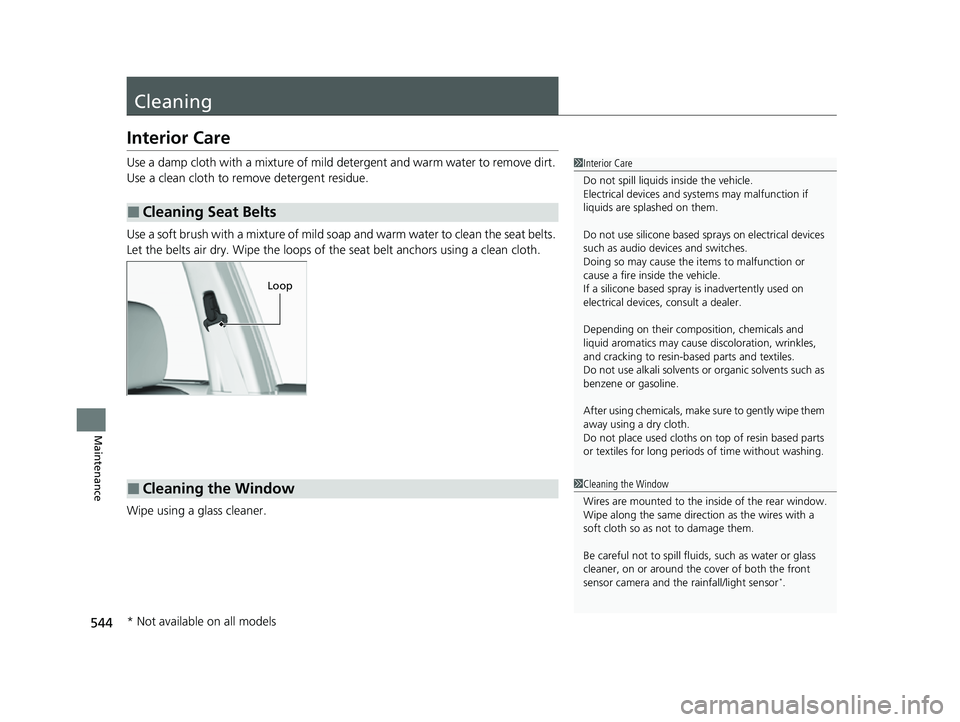
544
Maintenance
Cleaning
Interior Care
Use a damp cloth with a mixture of mild detergent and warm water to remove dirt.
Use a clean cloth to remove detergent residue.
Use a soft brush with a mixture of mild soap and warm water to clean the seat belts.
Let the belts air dry. Wipe the loops of the seat belt anchors using a clean cloth.
Wipe using a glass cleaner.
■Cleaning Seat Belts
1 Interior Care
Do not spill liquids inside the vehicle.
Electrical devices and systems may malfunction if
liquids are splashed on them.
Do not use silicone based sprays on electrical devices
such as audio devices and switches.
Doing so may cause the items to malfunction or
cause a fire inside the vehicle.
If a silicone based spray is inadvertently used on
electrical devices, consult a dealer.
Depending on their compos ition, chemicals and
liquid aromatics may cause discoloration, wrinkles,
and cracking to resin-ba sed parts and textiles.
Do not use alkali solvents or organic solvents such as
benzene or gasoline.
After using chemicals, make su re to gently wipe them
away using a dry cloth.
Do not place used cloths on top of resin based parts
or textiles for long periods of time without washing.
Loop
■Cleaning the Window1Cleaning the Window
Wires are mounted to the in side of the rear window.
Wipe along the same direct ion as the wires with a
soft cloth so as not to damage them.
Be careful not to spill flui ds, such as water or glass
cleaner, on or around the co ver of both the front
sensor camera and the rainfall/light sensor
*.
* Not available on all models
23 PASSPORT-31TGS6400.book 544 ページ 2022年8月5日 金曜日 午後9時2分
Page 554 of 610
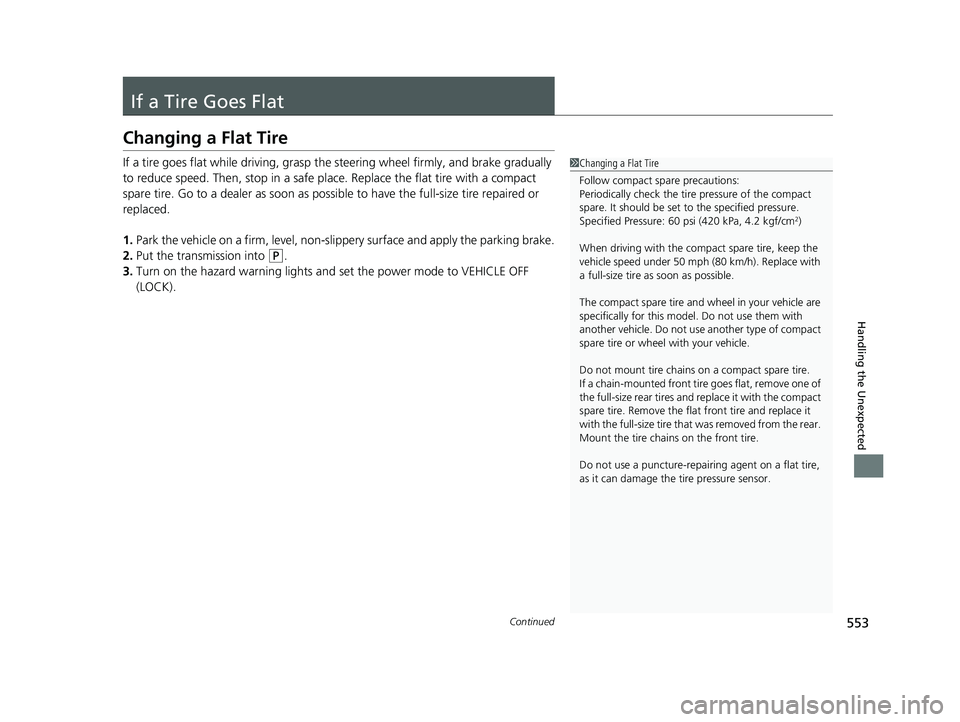
553Continued
Handling the Unexpected
If a Tire Goes Flat
Changing a Flat Tire
If a tire goes flat while driving, grasp the steering wheel firmly, and brake gradually
to reduce speed. Then, stop in a safe plac e. Replace the flat tire with a compact
spare tire. Go to a dealer as soon as possib le to have the full-size tire repaired or
replaced.
1. Park the vehicle on a firm, level, non-slippery surface and apply the parking brake.
2. Put the transmission into
(P.
3. Turn on the hazard warning lights an d set the power mode to VEHICLE OFF
(LOCK).
1 Changing a Flat Tire
Follow compact spare precautions:
Periodically check the tire pressure of the compact
spare. It should be set to the specified pressure.
Specified Pressure: 60 psi (420 kPa, 4.2 kgf/cm
2)
When driving with the compact spare tire, keep the
vehicle speed under 50 mph (80 km/h). Replace with
a full-size tire as soon as possible.
The compact spare tire and wheel in your vehicle are
specifically for this model. Do not use them with
another vehicle. Do not us e another type of compact
spare tire or wheel with your vehicle.
Do not mount tire chains on a compact spare tire.
If a chain-mounted front tire goes flat, remove one of
the full-size rear tires and replace it with the compact
spare tire. Remove the flat front tire and replace it
with the full-size tire that was removed from the rear.
Mount the tire chains on the front tire.
Do not use a puncture-repairi ng agent on a flat tire,
as it can damage the tire pressure sensor.
23 PASSPORT-31TGS6400.book 553 ページ 2022年8月5日 金曜日 午後9時2分
Page 561 of 610

uuIf a Tire Goes Flat uChanging a Flat Tire
560
Handling the Unexpected
If you replace a flat tire with the spare tire, the low tire pressure/TPMS indicator
comes on while you are driving. After driving for a few miles (kilometers), the
indicator will start blinking for a short time and then stay on. Tire Pressure
Monitor Problem appears on the driver informati on interface, but this is normal.
If you replace the tire with a specified regular tire, the warning message on the
driver information inte rface and the low tire pressure/TPMS indica tor will go off after
a few miles (kilometers).
■TPMS with Tire Fill Assist and the Compact Spare Tire1 TPMS with Tire Fill Assist and the Compact Spare Tire
The system cannot monitor th e pressure of the spare
tire. Manually check the spare tire pressure to be sure
that it is correct.
Use the TPMS specific whee ls. Each is equipped with
a tire pressure sensor mount ed inside the tire behind
the valve stem.
23 PASSPORT-31TGS6400.book 560 ページ 2022年8月5日 金曜日 午後9時2分
Page 577 of 610

576
uuFuses uFuse Locations
Handling the Unexpected
Fuse locations are shown on the fuse box
cover. Locate the fuse in question by the
fuse number and box cover number.
Located near the brake fluid reservoir. Push
the tabs to open the box.
■Engine Compartment Fuse Box Type B
Tab
■Circuit protected and fuse rating
Circuit ProtectedAmps
1
−(40 A)
4WD*(20 A)
IG MAIN30 A
IG MAIN230 A
P/TAILGATE MOTOR*(40 A)
F/B MAIN260 A
F/B MAIN60 A
EPS60 A
2TRAILER MAIN(30 A)
3TRAILER E-BRAKE(20 A)
4 BATTERY SENSOR 7.5 A
5H/L HI MAIN20 A
6 P/TAILGATE CLOSER*(20 A)
7CTR ACC SOCKET20 A
8 REAR ACC SOCKET*(20 A)
9FRONT WIPER DEICER*(15 A)
10 ACC/IG2_MAIN 10 A
11TRAILER CHARGE(20 A)
12IDLE STOP ST CUT(30 A)
13IDLE STOP(30 A)
14IDLE STOP(30 A)
15ELECTRONIC GEAR SELECTOR(15 A)
16REAR HEATED SEAT*(20 A)
17ST CUT FEED BACK7.5 A
* Not available on all models
23 PASSPORT-31TGS6400.book 576 ページ 2022年8月5日 金曜日 午後9時2分
Page 600 of 610

Index
599
Index
Index
A
AAC................................................... 278, 281
ABS (Anti-lock Brake System) .................. 479
AC Power Outlet ...................................... 202
Accessories and Modifications ................ 549
Accessory Power Sockets ......................... 201
Adaptive Cruise Control (ACC) ................ 447
Adaptive Cruise Control (ACC) Indicator
(Amber) ..................................................... 95
Adaptive Cruise Control (ACC) Indicator (Green) ...................................................... 95
Additives Coolant .................................................. 517
Engine Oil ............................................... 512
Washer ................................................... 520
Additives, Engine Oil ............................... 512
Adjusting
Armrest .................................................. 193
Front Seats.............................................. 183
Head Restraints ............................... 190, 191
Mirrors.................................................... 181
Rear Seats ............................................... 187
Steering Wheel ....................................... 180
Agile Handling Assist ............................... 423
Air Conditioning System
(Climate Control System) ....................... 215
Changing the Mode................................ 215
Defrosting the Windshield and
Windows .............................................. 216
Dust and Pollen Filter .............................. 543
Recirculation/Fresh Air Mode................... 216 Sensor ..................................................... 221
Synchronization Mode ............................. 218
Using Automatic Climate Control ............ 215
Air Pressure ....................................... 531, 587
Airbags ........................................................ 49
Advanced Airbags ..................................... 55
After a Collision ......................................... 53
Airbag Care ............................................... 63
Event Data Recorder .................................... 0
Front Airbags (SRS) .................................... 52
Indicator .............................................. 60, 86
Passenger Airbag Off Indicator .................. 61
Sensors ...................................................... 49
Side Airbags .............................................. 57
Side Curtain Airbags .................................. 59
All-wheel drive (AWD) Indicator ............... 93
AM/FM Radio ............................................ 262
Android Auto ............................................ 300
Anti-lock Brake System (ABS) .................. 479
Indicator .................................................... 85
Apple CarPlay ........................................... 297
Armrest ..................................................... 193
AT&T Hotspot ........................................... 295
Audio Remote Controls ............................ 228
Audio System .................................... 224, 230
Adjusting the Sound ................................ 256
AM/FM Radio .......................................... 262
Android Auto .......................................... 300
Apple CarPlay .......................................... 297
AT&T Hotspot .......................................... 295
Audio/Information Screen ........................ 231 Auxiliary Input Jack.................................. 226
Changing the Screen Brightness .............. 257
Display Setup .......................................... 257
Error Messages ........................................ 304
File Manager ........................................... 250
General Information ................................ 307
HD Subchannel ....................................... 264
Home Screen........................................... 236
HondaLink
®........................................... 289
How to Delete a File ................................ 253
How to Transfer a File ............................. 250
How to Update Wirelessly ....................... 244
How to Update with a USB Device........... 248
iPod ........................................................ 275
Limitations for Manual Operation ............ 258
MP3/WMA/AAC .............................. 278, 281
My Honda Music ..................................... 281
Playing AM/FM Radio .............................. 262
Playing Bluetooth ® Audio ........................ 285
Playing SiriusXM ® Radio .......................... 265
Playing Social Playlist ............................... 287
Reactivating ............................................ 227
Remote Controls ..................................... 228
Security Code .......................................... 227
Selecting an Audio Source ....................... 258
Siri Eyes Free ........................................... 296
Status Area ............................................. 241
System Updates....................................... 244
Thef t Prot ect
ion ...................................... 227
Updating Apps ........................................ 242
USB Flash Drives .............................. 278, 308
23 PASSPORT-31TGS6400.book 599 ページ 2022年8月5日 金曜日 午後9時2分
Page 602 of 610

601
Index
Defrosting the Windshield and Windows .............................................. 216
Dust and Pollen Filter .............................. 543
Recirculation and Fresh Air Mode ............ 216
Sensors ................................................... 221
Synchronization Mode ............................ 218
Using Automatic Climate Control............ 215
Clock ......................................................... 126
Coat Hook ................................................ 206
Collision Mitigation Braking System
TM
(CMBSTM) ................................................. 435
Collision Mitigation Braking SystemTM
(CMBSTM) Indicator ............................. 95, 96
Compact Spare Tire .......................... 553, 587
Console Compartment ............................. 197
Controls .................................................... 125
Coolant (Engine) ...................................... 517
Adding to the Radiator ........................... 518
Adding to the Reserve Tank .................... 517
Overheating ............................................ 568
Temperature Gauge ................................ 109
Creeping (Automatic Transmission) ........ 404
Cross Traffic Monitor ............................... 488
Cup Holders .............................................. 199
Customer Service Information ................ 597
Customized Features ............................... 329
D
Daytime Running Lights .......................... 168
Dead Battery ............................................ 565 Defaulting All the Settings
...................... 347
Defrosting the Windshield and
Windows ................................................. 216
Detachable Anchor ..................................... 46
Devices that Emit Radio Waves ............... 589
Dimming Headlights ............................................... 164
Rearview Mirror ....................................... 181
Dipstick (Engine Oil) ................................. 513
Directional Signals (Turn Signal) ............. 163
Door Mirrors ............................................. 182
Doors ......................................................... 128
Auto Door Locking .................................. 142
Auto Door Unlocking ............................... 142
Door Open Message .................................. 38
Keys ........................................................ 128
Locking/Unlocking the Doors from the
Inside..................................................... 139
Locking/Unlocking the Doors from the
Outside.................................................. 131
Lockout Prevention System ...................... 138
DOT Tire Quality Grading ........................ 533
Driver Information Interface ................... 110
Accessing Content ................................... 112
Warning and Information Messages .......... 98
Driving ....................................................... 377
Adaptive Cruise Control (ACC) ................ 447
Automatic Transmission ........................... 404
Braking .................................................... 477
Off-Highway Driving Guidelines ............... 394
Shifting Gear ........................................... 405 Starting the Engine.................................. 396
Driving Position Memory System ............ 178
Dust and Pollen Filter ............................... 543
E
Eco Assist® System ...................................... 14
ECON Button ............................................ 418
Econ Mode Indicator.................................................... 90
Electric Power Steering (EPS) System Indicator............................................ 87, 572
Electronic Stability Control (ESC) ............. 421
Emergency ................................................ 580
Emissions Testing (Readiness Codes) ....... 591
Engine
Coolant ................................................... 517
If the Battery Is Dead ............................... 565
Number................................................... 588
Oil ........................................................... 512
Remote Engine Start................................ 398
Starting ................................................... 396
Engine Compartment Cover .................... 511
Engine Coolant ......................................... 517
Adding to the Radiator ............................ 518
Adding to the Reserve Tank..................... 517
Overheating ............................................ 568
Temperature Gauge ................................ 109
Engine Oil ................................................. 512
Adding .................................................... 514
Checking................................................. 513
23 PASSPORT-31TGS6400.book 601 ページ 2022年8月5日 金曜日 午後9時2分