2023 HONDA PASSPORT cruise control
[x] Cancel search: cruise controlPage 455 of 610
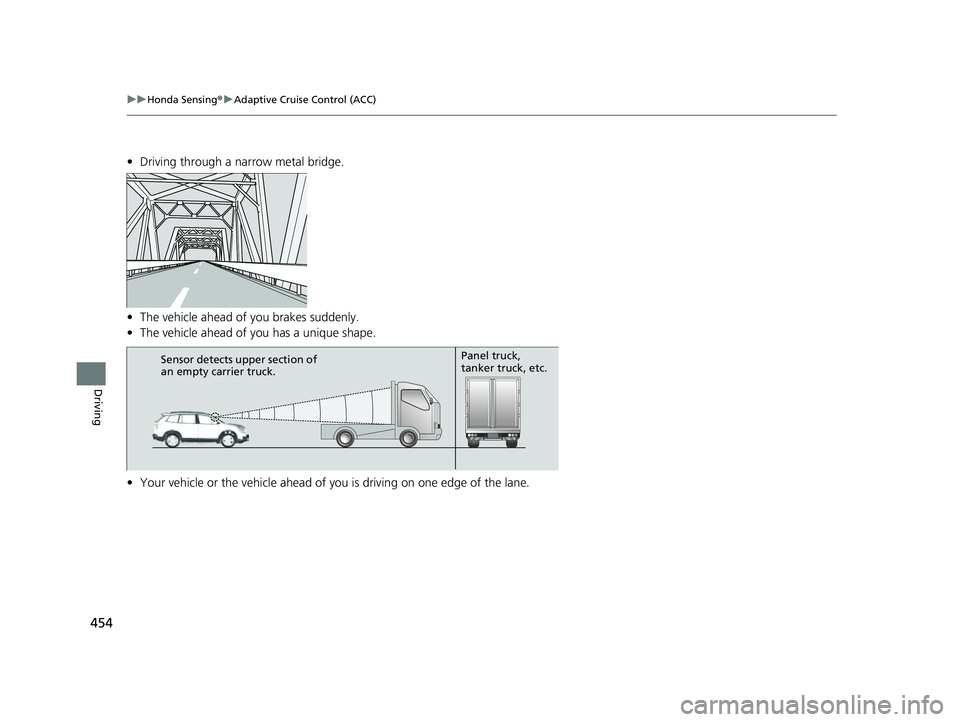
454
uuHonda Sensing ®u Adaptive Cruise Control (ACC)
Driving
• Driving through a narrow metal bridge.
• The vehicle ahead of you brakes suddenly.
• The vehicle ahead of you has a unique shape.
• Your vehicle or the vehicle ahead of you is driving on one edge of the lane.
Sensor detects upper section of
an empty carrier truck. Panel truck,
tanker truck, etc.
23 PASSPORT-31TGS6400.book 454 ページ 2022年8月5日 金曜日 午後9時2分
Page 456 of 610
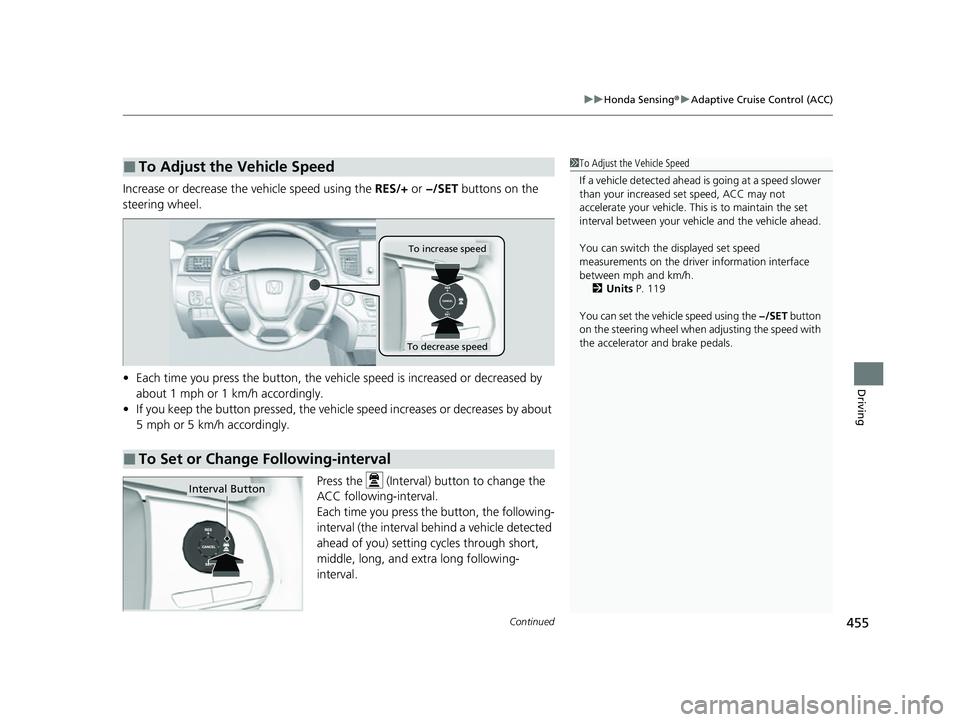
Continued455
uuHonda Sensing ®u Adaptive Cruise Control (ACC)
Driving
Increase or decrease the vehicle speed using the RES/+ or −/SET buttons on the
steering wheel.
• Each time you press the button, the vehicl e speed is increased or decreased by
about 1 mph or 1 km/h accordingly.
• If you keep the button pressed, the vehicle speed increases or decreases by about
5 mph or 5 km/h accordingly.
Press the (Interval) button to change the
ACC following-interval.
Each time you press th e button, the following-
interval (the interval behind a vehicle detected
ahead of you) setting cycles through short,
middle, long, and extra long following-
interval.
■To Adjust the Vehicle Speed1 To Adjust the Vehicle Speed
If a vehicle detected ahead is going at a speed slower
than your increased set speed, ACC may not
accelerate your vehicle. This is to maintain the set
interval between your vehi cle and the vehicle ahead.
You can switch the displayed set speed
measurements on the driver information interface
between mph and km/h.
2 Units P. 119
You can set the vehicle speed using the −/SET button
on the steering wheel when adjusting the speed with
the accelerator and brake pedals.
■To Set or Change Following-interval
To increase speed
To decrease speed
Interval Button
23 PASSPORT-31TGS6400.book 455 ページ 2022年8月5日 金曜日 午後9時2分
Page 457 of 610
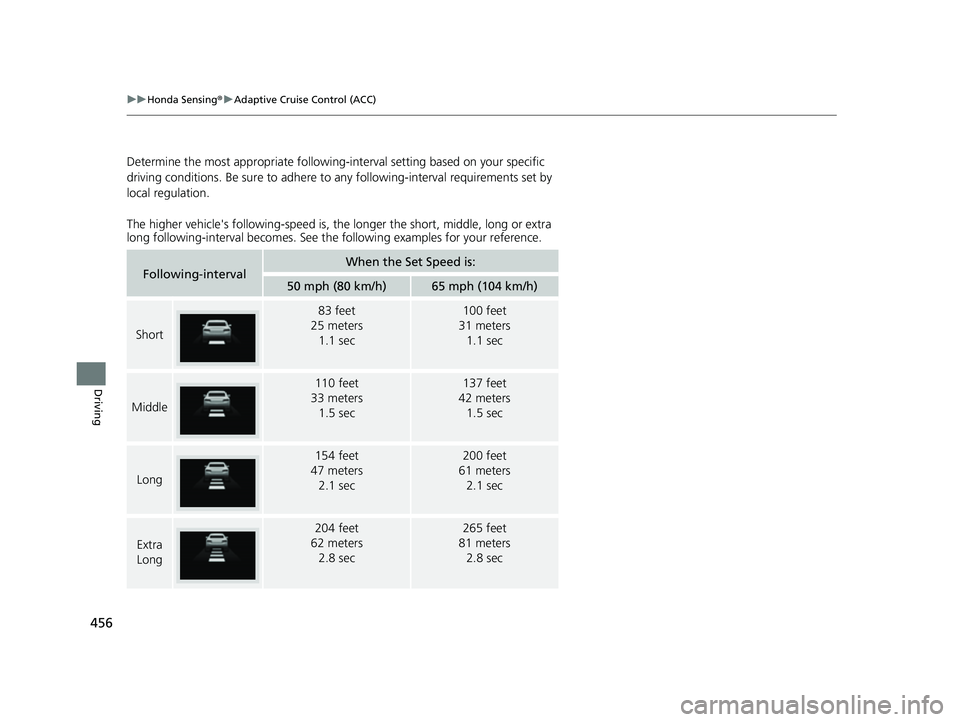
456
uuHonda Sensing ®u Adaptive Cruise Control (ACC)
Driving
Determine the most appropriate following- interval setting based on your specific
driving conditions. Be sure to adhere to any following-interval requirements set by
local regulation.
The higher vehicle's following -speed is, the longer the short, middle, long or extra
long following-interval becomes. See the following examples for your reference.
Following-intervalWhen the Set Speed is:
50 mph (80 km/h)65 mph (104 km/h)
Short
83 feet
25 meters 1.1 sec100 feet
31 meters 1.1 sec
Middle
110 feet
33 meters 1.5 sec137 feet
42 meters 1.5 sec
Long
154 feet
47 meters 2.1 sec200 feet
61 meters 2.1 sec
Extra
Long
204 feet
62 meters 2.8 sec265 feet
81 meters 2.8 sec
23 PASSPORT-31TGS6400.book 456 ページ 2022年8月5日 金曜日 午後9時2分
Page 458 of 610
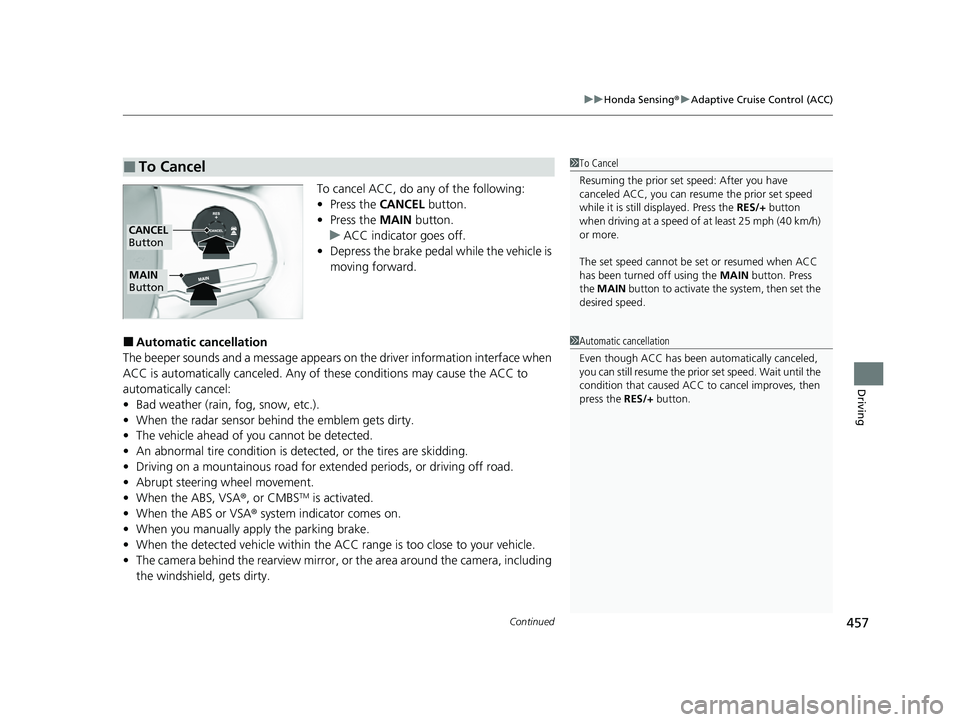
Continued457
uuHonda Sensing ®u Adaptive Cruise Control (ACC)
Driving
To cancel ACC, do any of the following:
• Press the CANCEL button.
• Press the MAIN button.
u ACC indicator goes off.
• Depress the brake pedal while the vehicle is
moving forward.
■Automatic cancellation
The beeper sounds and a message appears on the driver information interface when
ACC is automatically cancel ed. Any of these conditions may cause the ACC to
automatically cancel:
• Bad weather (rain, fog, snow, etc.).
• When the radar sensor behind the emblem gets dirty.
• The vehicle ahead of yo u cannot be detected.
• An abnormal tire condition is de tected, or the tires are skidding.
• Driving on a mountainous road for extended periods, or driving off road.
• Abrupt steering wheel movement.
• When the ABS, VSA ®, or CMBS
TM is activated.
• When the ABS or VSA ® system indicator comes on.
• When you manually apply the parking brake.
• When the detected vehicle within the AC C range is too close to your vehicle.
• The camera behind the rearview mirror, or the area around the camera, including
the windshield, gets dirty.
■To Cancel1 To Cancel
Resuming the prior set speed: After you have
canceled ACC, you can resume the prior set speed
while it is still displayed. Press the RES/+ button
when driving at a speed of at least 25 mph (40 km/h)
or more.
The set speed cannot be set or resumed when ACC
has been turned off using the MAIN button. Press
the MAIN button to activate the system, then set the
desired speed.
CANCEL
Button
MAIN
Button
1 Automatic cancellation
Even though ACC has been automatically canceled,
you can still resume the prior set speed. Wait until the
condition that caused ACC to cancel improves, then
press the RES/+ button.
23 PASSPORT-31TGS6400.book 457 ページ 2022年8月5日 金曜日 午後9時2分
Page 459 of 610
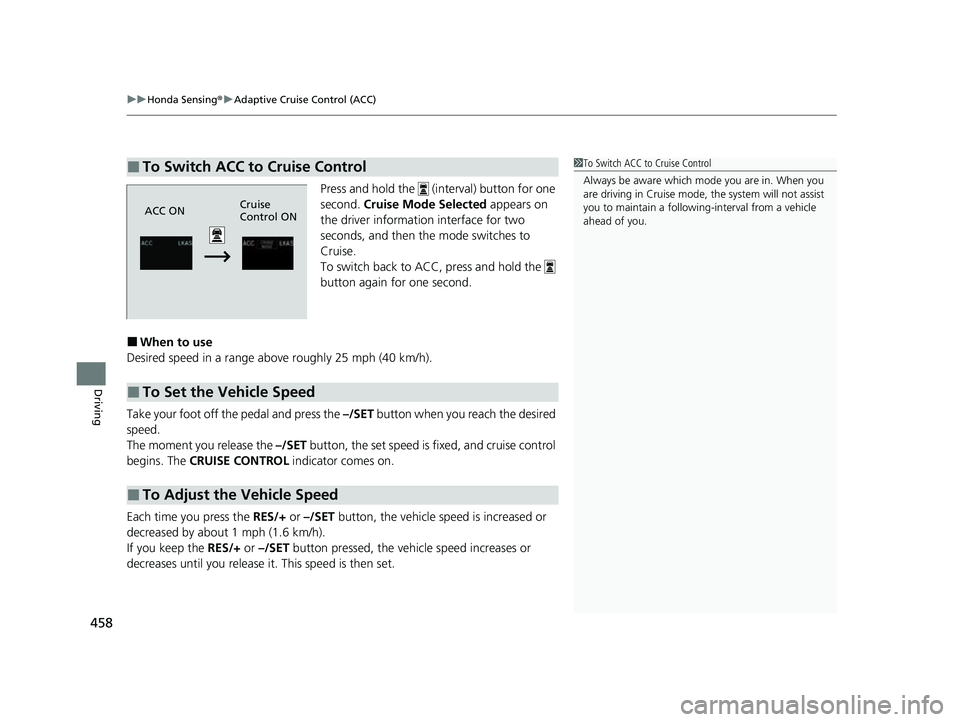
uuHonda Sensing ®u Adaptive Cruise Control (ACC)
458
Driving
Press and hold the (interval) button for one
second. Cruise Mode Selected appears on
the driver information interface for two
seconds, and then the mode switches to
Cruise.
To switch back to ACC, press and hold the
button again for one second.
■When to use
Desired speed in a range above roughly 25 mph (40 km/h).
Take your foot off the pedal and press the –/SET button when you reach the desired
speed.
The moment you release the –/SET button, the set speed is fixed, and cruise control
begins. The CRUISE CONTROL indicator comes on.
Each time you press the RES/+ or –/SET button, the vehicle sp eed is increased or
decreased by about 1 mph (1.6 km/h).
If you keep the RES/+ or –/SET button pressed, the vehicle speed increases or
decreases until you release it. This speed is then set.
■To Switch ACC to Cruise Control1 To Switch ACC to Cruise Control
Always be aware which mode you are in. When you
are driving in Cruise mode, the system will not assist
you to maintain a following-interval from a vehicle
ahead of you.
ACC ON Cruise
Control ON
■To Set the Vehicle Speed
■To Adjust the Vehicle Speed
23 PASSPORT-31TGS6400.book 458 ページ 2022年8月5日 金曜日 午後9時2分
Page 460 of 610
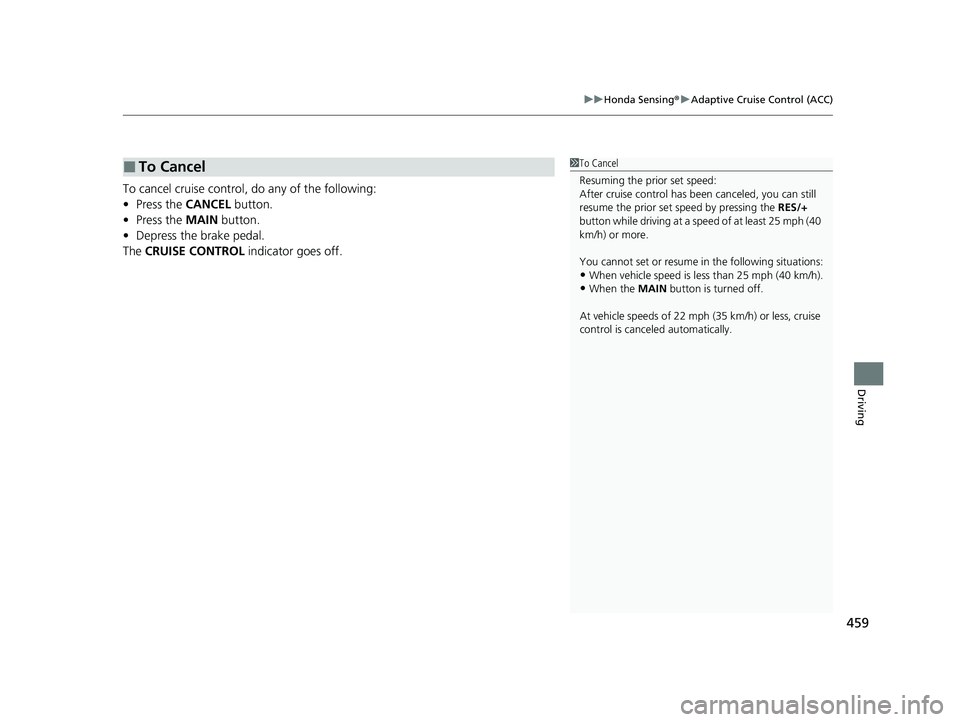
459
uuHonda Sensing ®u Adaptive Cruise Control (ACC)
Driving
To cancel cruise control, do any of the following:
• Press the CANCEL button.
• Press the MAIN button.
• Depress the brake pedal.
The CRUISE CONTROL indicator goes off.
■To Cancel1To Cancel
Resuming the prior set speed:
After cruise control has be en canceled, you can still
resume the prior set speed by pressing the RES/+
button while driving at a speed of at least 25 mph (40
km/h) or more.
You cannot set or resume in the following situations:
•When vehicle speed is less than 25 mph (40 km/h).
•When the MAIN button is turned off.
At vehicle speeds of 22 m ph (35 km/h) or less, cruise
control is canceled automatically.
23 PASSPORT-31TGS6400.book 459 ページ 2022年8月5日 金曜日 午後9時2分
Page 593 of 610

592
uuEmissions Testing uTesting of Readiness Codes
Information
7. Select a nearby, lightly traveled major hi ghway where you can maintain a speed
of 50 to 60 mph (80 to 97 km/h) for at least 20 minutes. Drive on the highway in
(D. Do not use cruise control. When tra ffic allows, drive for 90 seconds without
moving the accelerator pedal. (Vehicle spee d may vary slightly; this is okay.) If you
cannot do this for a continuous 90 seconds because of traffic conditions, drive for
at least 30 seconds, then repeat it two mo re times (for a total of 90 seconds).
8. Drive in city or suburban traffic for at le ast 10 minutes. When traffic conditions
allow, let the vehicle coast for several se conds without using the accelerator pedal
or the brake pedal.
9. Park the vehicle and leave the engine off for 30 minutes.
23 PASSPORT-31TGS6400.book 592 ページ 2022年8月5日 金曜日 午後9時2分
Page 600 of 610

Index
599
Index
Index
A
AAC................................................... 278, 281
ABS (Anti-lock Brake System) .................. 479
AC Power Outlet ...................................... 202
Accessories and Modifications ................ 549
Accessory Power Sockets ......................... 201
Adaptive Cruise Control (ACC) ................ 447
Adaptive Cruise Control (ACC) Indicator
(Amber) ..................................................... 95
Adaptive Cruise Control (ACC) Indicator (Green) ...................................................... 95
Additives Coolant .................................................. 517
Engine Oil ............................................... 512
Washer ................................................... 520
Additives, Engine Oil ............................... 512
Adjusting
Armrest .................................................. 193
Front Seats.............................................. 183
Head Restraints ............................... 190, 191
Mirrors.................................................... 181
Rear Seats ............................................... 187
Steering Wheel ....................................... 180
Agile Handling Assist ............................... 423
Air Conditioning System
(Climate Control System) ....................... 215
Changing the Mode................................ 215
Defrosting the Windshield and
Windows .............................................. 216
Dust and Pollen Filter .............................. 543
Recirculation/Fresh Air Mode................... 216 Sensor ..................................................... 221
Synchronization Mode ............................. 218
Using Automatic Climate Control ............ 215
Air Pressure ....................................... 531, 587
Airbags ........................................................ 49
Advanced Airbags ..................................... 55
After a Collision ......................................... 53
Airbag Care ............................................... 63
Event Data Recorder .................................... 0
Front Airbags (SRS) .................................... 52
Indicator .............................................. 60, 86
Passenger Airbag Off Indicator .................. 61
Sensors ...................................................... 49
Side Airbags .............................................. 57
Side Curtain Airbags .................................. 59
All-wheel drive (AWD) Indicator ............... 93
AM/FM Radio ............................................ 262
Android Auto ............................................ 300
Anti-lock Brake System (ABS) .................. 479
Indicator .................................................... 85
Apple CarPlay ........................................... 297
Armrest ..................................................... 193
AT&T Hotspot ........................................... 295
Audio Remote Controls ............................ 228
Audio System .................................... 224, 230
Adjusting the Sound ................................ 256
AM/FM Radio .......................................... 262
Android Auto .......................................... 300
Apple CarPlay .......................................... 297
AT&T Hotspot .......................................... 295
Audio/Information Screen ........................ 231 Auxiliary Input Jack.................................. 226
Changing the Screen Brightness .............. 257
Display Setup .......................................... 257
Error Messages ........................................ 304
File Manager ........................................... 250
General Information ................................ 307
HD Subchannel ....................................... 264
Home Screen........................................... 236
HondaLink
®........................................... 289
How to Delete a File ................................ 253
How to Transfer a File ............................. 250
How to Update Wirelessly ....................... 244
How to Update with a USB Device........... 248
iPod ........................................................ 275
Limitations for Manual Operation ............ 258
MP3/WMA/AAC .............................. 278, 281
My Honda Music ..................................... 281
Playing AM/FM Radio .............................. 262
Playing Bluetooth ® Audio ........................ 285
Playing SiriusXM ® Radio .......................... 265
Playing Social Playlist ............................... 287
Reactivating ............................................ 227
Remote Controls ..................................... 228
Security Code .......................................... 227
Selecting an Audio Source ....................... 258
Siri Eyes Free ........................................... 296
Status Area ............................................. 241
System Updates....................................... 244
Thef t Prot ect
ion ...................................... 227
Updating Apps ........................................ 242
USB Flash Drives .............................. 278, 308
23 PASSPORT-31TGS6400.book 599 ページ 2022年8月5日 金曜日 午後9時2分