Page 341 of 610
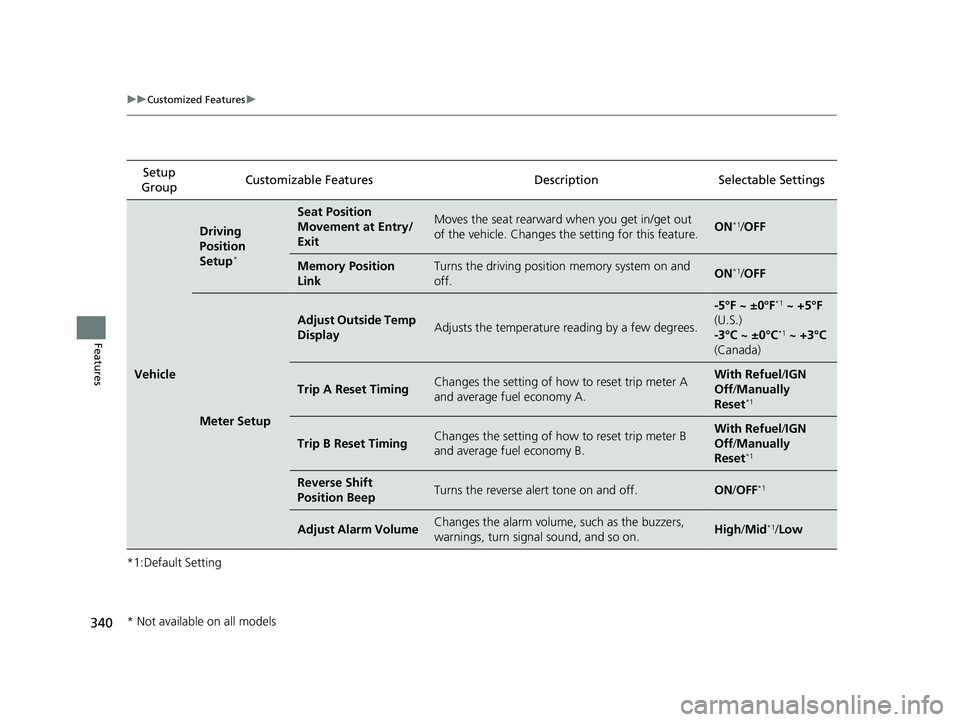
340
uuCustomized Features u
Features
*1:Default SettingSetup
Group Customizable Features
DescriptionSelectable Settings
Vehicle
Driving
Position
Setup
*
Seat Position
Movement at Entry/
ExitMoves the seat rearward when you get in/get out
of the vehicle. Changes the setting for this feature.ON*1/OFF
Memory Position
LinkTurns the driving position memory system on and
off.ON*1/ OFF
Meter Setup
Adjust Outside Temp
DisplayAdjusts the temperature reading by a few degrees.
-5°F ~ ±0°F*1 ~ +5°F
(U.S.)
-3°C ~ ±0°C
*1 ~ +3°C
(Canada)
Trip A Reset TimingChanges the setting of how to reset trip meter A
and average fuel economy A.With Refuel /IGN
Off /Manually
Reset
*1
Trip B Reset TimingChanges the setting of how to reset trip meter B
and average fuel economy B.With Refuel /IGN
Off /Manually
Reset
*1
Reverse Shift
Position BeepTurns the reverse alert tone on and off.ON /OFF*1
Adjust Alarm VolumeChanges the alarm volume , such as the buzzers,
warnings, turn signal sound, and so on.High /Mid*1/Low
* Not available on all models
23 PASSPORT-31TGS6400.book 340 ページ 2022年8月5日 金曜日 午後9時2分
Page 378 of 610

377
Driving
This chapter discusses driving and refueling.
Before Driving................................... 378
Towing a Trailer ................................ 384
Off-Highway Driving Guidelines ..... 394
When Driving Starting the Engine .......................... 396
Automatic Transmission ................... 404
Shifting ............................................ 405
Auto Idle Stop .................................. 413
ECON Mode .................................... 418
Intelligent Traction Management...... 419
Vehicle Stability AssistTM (VSA®), aka Electronic
Stability Control (ESC), System ............... 421
Agile Handling Assist ....................... 423
Blind spot information System*........ 424 Intelligent Variable To
rque Management (i-
VTM4
TM) AWD System*.................. 427
Tire Pressure Monitoring System (TPMS) with Tire Fill Assist .......................... 428
Tire Pressure Monitoring System (TPMS) -
Required Federal Explanation ......... 430
Honda Sensing ®................................ 432
Collision Mitigati on Braking System
TM
(CMBSTM) ....................................... 435
Adaptive Cruise Control (ACC)......... 447
Lane Keeping Assist System (LKAS) .. 460
Road Departure Mitigation (RDM)
System ....................................... 469
Front Sensor Camera ....................... 474
Radar Sensor.................................... 476 Braking
Brake System ................................... 477
Anti-lock Brake System (ABS) ........... 479
Brake Assist System ......................... 480
Parking Your Vehicle
When Stopped ................................ 481
Parking Sensor System
*................... 483
Cross Traffic Monitor*..................... 488
Multi-View Rear Camera .................. 492
Refueling Fuel Information .............................. 494
How to Refuel ................................. 495
Fuel Economy and CO
2 Emissions
Improving Fuel Economy and Reducing CO
2 Emissions ................................ 497
* Not available on all models
23 PASSPORT-31TGS6400.book 377 ページ 2022年8月5日 金曜日 午後9時2分
Page 394 of 610
393
uuTowing a Trailer uTowing Your Vehicle
Driving
• Do not brake or turn suddenly.
• Monitor your temperature gauge. If it nears the white (Hot) mark, turn off the
climate control system and reduce speed. Pull to the side of the road safely to cool
down the engine if necessary.
• Change the gear position to
(S position if the transmission shifts frequently.
When retrieving a boat from the water, we recommend using the sequential shift
mode
(S to utilize the transmissions lower gears.
Towing Your Vehicle
Your vehicle is not designed to be towed behind a motor home. If your vehicle needs
to be towed in an emergency, refer to the emergency towing information.
2Emergency Towing P. 580
■Driving in Hilly Terrain
■Retrieving a Boat
1Driving in Hilly Terrain
If the automatic transmission fluid temperature
exceeds the specified limit, the transmission will also
automatically up shift, even in the sequential shift
mode.
23 PASSPORT-31TGS6400.book 393 ページ 2022年8月5日 金曜日 午後9時2分
Page 400 of 610

Continued399
uuWhen Driving uStarting the Engine
Driving
To extend the run time for another 10 mi nutes during the first run, press the
button, then press an d hold the button.
u Some exterior lights flash six times if a 10-minute extension request was
transmitted successfully.
■To stop the engine
1 Remote Engine Start*
The engine may not start by the remote engine start
if:
•You have disabled a remo te engine start setting
using the driver information interface.
•The power mode is not in VEHICLE OFF (LOCK).
•The transmission is in a position other than ( P.
•The hood is open, or any door or the tailgate is
unlocked.
•You have already used the remote twice to start
the engine.
•Another registered keyless remote is in the vehicle.
•There is any antenna failure.
•The door is unlocked with the built-in key.•The engine oil pressure is low.
•The engine coolant temper ature is extremely high.
•The telematics unit malfunctions.•The security system alarm is not set.
Press and hold the
button for
one second.
Go within the range, and try again.
The exterior lights will not flash when the remote
is out of the keyless access system range.
The engine will not stop.
The exterior lights flash once if the engine stops successfully.
* Not available on all models
23 PASSPORT-31TGS6400.book 399 ページ 2022年8月5日 金曜日 午後9時2分
Page 402 of 610
Continued401
uuWhen Driving uStarting the Engine
Driving
1Remote Engine Start*
While the engine is running, the vehicle will
automatically preconditi on inside the vehicle.
When it is warm outside:
•The climate control system is activated in
recirculation mode.
•The seat ventilator is activated*.
When it is cold outside:
•The defroster is activated at a moderately warm
temperature.
•The rear defogger and door mirror heaters* are
activated.
•The seat heaters* and heated steering wheel* are
activated. 2Heated Steering Wheel
* P. 212
2 Front Seat Heaters/Ventilators* P. 210,
211
* Not available on all models
23 PASSPORT-31TGS6400.book 401 ページ 2022年8月5日 金曜日 午後9時2分
Page 404 of 610

403
uuWhen Driving uPrecautions While Driving
Driving
Precautions While Driving
Utility vehicles have a significantly higher rollover rate than other types of vehicles.
To prevent rollovers or loss of control:
• Take corners at slower speeds than yo u would with a passenger vehicle.
• Avoid sharp turns and abrupt maneuvers whenever possible.
• Do not modify your vehicle in any way th at you would raise the center of gravity.
• Do not carry heavy cargo on the roof.
Never carry more than 165 lbs (75 kg) of ca rgo on the roof rack (Honda accessory).
Avoid driving in deep water and on flooded roads. This can damage the engine,
driveline, or cause electrical component failure.
If there is a strong impact with something under the vehicle, stop in a safe location.
Check the underside of the vehicle for damage or any fluid leaks.
■Driving Guidelines for Your Utility Vehicle
■In Rain
■Other Precautions
1 Precautions While Driving
NOTICE
Do not change the gear position while pressing the
accelerator pedal. You could damage the
transmission.
NOTICE
If you repeatedly turn the steering wheel at an
extremely low speed, or hold the steering wheel in
the full left or right position for a while, the electric
power steering (EPS) system heats up. The system
goes into a protective mode, and limits its
performance. The steering wheel becomes harder
and harder to operate. Once the system cools down,
the EPS system is restor ed. Repeated operation under
these conditions can eventually damage the system.
If the power mode is set to ACCESSORY while
driving, the engine will shut down and all steering
and brake power assist functi ons will stop, making it
difficult to control the vehicle.
Do not select
( N while driving as you will lose engine
braking (and accelera tion) performance.
During the first 600 miles (1,000 km) of operation,
avoid sudden acceleration or full throttle operation so
as not to damage the engine or powertrain.
Avoid hard braking for the first 200 miles (300 km)
after purchasing your new vehicle or replacing the
brake pads or rotors, to allow for proper break-in.
23 PASSPORT-31TGS6400.book 403 ページ 2022年8月5日 金曜日 午後9時2分
Page 410 of 610
![HONDA PASSPORT 2023 Owners Manual Continued409
uuWhen Driving uShifting
Driving
■If you want to keep the transmission in (N position [car wash mode]
With the engine running:
1. Press and hold the brake pedal.
2. Select
(N, then rel HONDA PASSPORT 2023 Owners Manual Continued409
uuWhen Driving uShifting
Driving
■If you want to keep the transmission in (N position [car wash mode]
With the engine running:
1. Press and hold the brake pedal.
2. Select
(N, then rel](/manual-img/13/58875/w960_58875-409.png)
Continued409
uuWhen Driving uShifting
Driving
■If you want to keep the transmission in (N position [car wash mode]
With the engine running:
1. Press and hold the brake pedal.
2. Select
(N, then release the button to display (Neutral) (N hold mode on the driver
information interface.
3. Press and hold
(N again for two seconds.
u This puts the vehicle in car wash mode which must be used when your vehicle
is pulled through a conveyor type automatic car wash where you or an
attendant do not remain in the vehicle.
If the ENGINE START/STOP button is pressed
after car wash mode has been activated, the
power mode will change to ACCESSORY and a
message will be displayed on the driver
information interface. u For 15 minutes the gear position remains
in
(N with the power mode in
ACCESSORY. After that, the position
automatically changes to
( P and the
power mode changes to OFF.
u Manually changing to
(P cancels
ACCESSORY mode. The
(P indicator
comes on and the power mode changes
to OFF. You must always shift to
(P
when car wash mode is no longer
needed.
1If you want to keep the transmission in ( N position [car wash mode]
To keep the vehicle (N position, you can also follow
this procedure:
While the power mode is on, select
( N, and then
within five seconds, press the ENGINE START/STOP
button.
Note that the transmiss ion may not stay in
(N
position while any of the following indicators is on:
•Transmission system indicator.
•Malfunction indicator lamp.•Charging system indicator.
23 PASSPORT-31TGS6400.book 409 ページ 2022年8月5日 金曜日 午後9時2分
Page 412 of 610
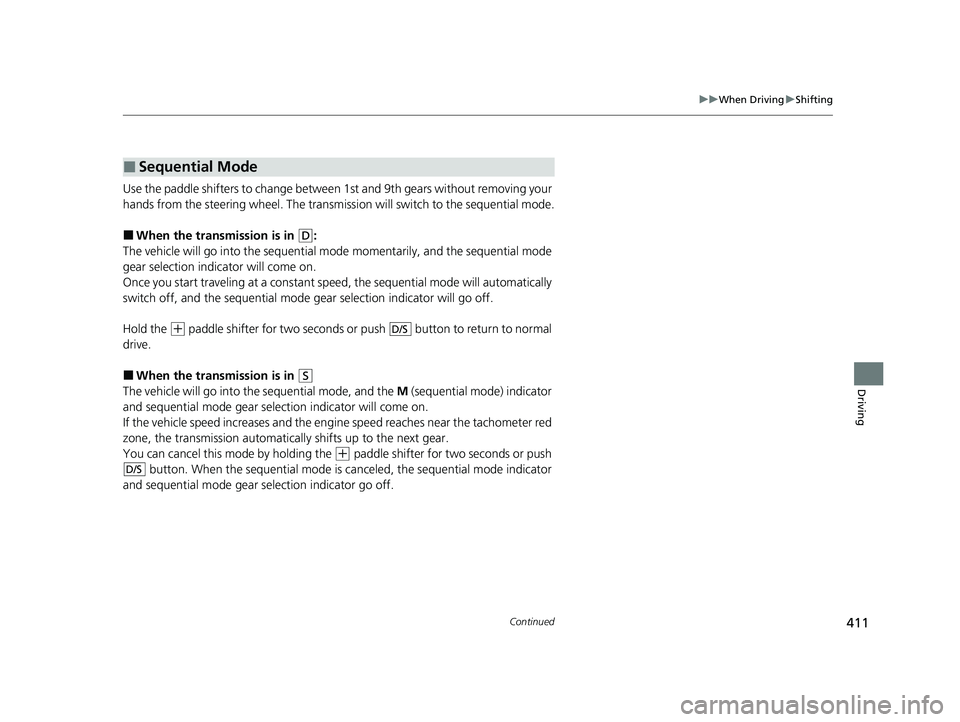
411
uuWhen Driving uShifting
Continued
Driving
Use the paddle shifters to change betwee n 1st and 9th gears without removing your
hands from the steering wheel. The transmission will switch to the sequential mode.
■When the transmi ssion is in (D:
The vehicle will go into th e sequential mode momentarily , and the sequential mode
gear selection indicator will come on.
Once you start traveling at a constant speed, the sequential mode will automatically
switch off, and the sequential mode gear selection indicator will go off.
Hold the
(+ paddle shifter for two seconds or push button to return to normal
drive.
■When the transmi ssion is in (S
The vehicle will go into th e sequential mode, and the M (sequential mode) indicator
and sequential mode gear selection indicator will come on.
If the vehicle speed increases and the engi ne speed reaches near the tachometer red
zone, the transmission automatically shifts up to the next gear.
You can cancel this mode by holding the
(+ paddle shifter for two seconds or push
button. When the sequential mode is canceled, the sequential mode indicator
and sequential mode gear selection indicator go off.
■Sequential Mode
D/S
D/S
23 PASSPORT-31TGS6400.book 411 ページ 2022年8月5日 金曜日 午後9時2分