Page 11 of 664
9
Quick Reference Guide❚ Headlights/ Turn Signals (P166, 168)
❚Left Selector Wheel (P108)
❚ Adaptive Cruise Control (ACC) with
Low Speed Follow Buttons
(P471)
❚ Lane Keeping Assist System (LKAS)
Button
(P491)
❚ Interval Button (P451)
❚Steering Wheel Adjustments (P177)
❚ Heated Steering Wheel Button*
(P201)
�$�B�O�B�E�J�B�O���N�P�E�F�M�T
❚Horn (Press an area around .)
❚ Wipers/Washers (P174)
❚Bluetooth ® HandsFreeLink ® Buttons (P369, 389)
❚Audio Remote Controls (P215)
❚ (home) Button (P107)
* Not available on all models
23 HR-V-313V06000_01.book 9 ページ 2022年4月4日 月曜日 午前10時49分
Page 19 of 664
17
Quick Reference Guide
Turn Signals (P168)
Lights (P166)
Turn Signal Control Lever
Light Control Switches
Low Beam High Beam
Flashing the high beams
Wipers and Washers
(P174)
Wiper/Washer Control Lever
Adjustment Ring
*
: Lower speed, fewer sweeps : Higher speed, more sweeps
MIST
OFF
INT : Low speed with intermittent
LO : Low speed wipe
HI : High speed wipe Pull toward
you to spray
washer fluid.
Steering Wheel (P177)
●To adjust, push the adjustment lever
down, adjust to the desired position, then
lock the lever back in place.
Unlocking the Front
Doors from the Inside
(P150)
●Pull either front door inner handle to
unlock and open it at the same time.
To adjustTo lock
Lever
*
Not available on all models
23 HR-V-313V06000_01.book 17 ページ 2022年4月4日 月曜日 午前10時49分
Page 176 of 664

174
uuOperating the Switches Around the Steering Wheel uWipers and Washers
Controls
Wipers and Washers
The windshield wipers and washers can be
used when the power mode is in ON.
■MIST
The wipers run at high speed until you release
the lever.
■Wiper switch (OFF, INT, LO, HI)
Move the lever up or down to change the
wiper settings.
■Adjusting wiper operation*
Turn the adjustment ring to adjust the wiper
operation.
■Washer
Sprays while you pull the lever toward you.
When you release the lever for more than one
second, the spray stops, the wipers sweep two
or three more times to clear the windshield,
then stop.
■Windshield Wiper/Washer1 Wipers and Washers
NOTICE
Do not use the wipers when the windshield is dry.
The windshield will get sc ratched, or the rubber
blades will get damaged.
NOTICE
Turn the washers off if no washer fluid comes out.
The pump may get damaged.
NOTICE
In cold weather, the blades may freeze to the
windshield.
Operating the wipers in th is condition may damage
the wipers. Use the defogge r or heated windshield
*
to warm the windshield, then turn the wipers on.
If the vehicle speeds up while the wipers are
operating intermittently, the length of the wipe
interval shortens.
When the vehicle speeds up, the wiper operation’s
shortest delay setting ( ) and the LO setting become
the same.
Models with intermittent time adjustment ring
Pull to
use
washer.
MIST
INs OFe
LO : Low speed wipe
HI: High speed wipe
Intermittent Time
Adjustment Ring*
Lower speed, fewer sweeps
Higher speed, more sweeps
* Not available on all models
23 HR-V-313V06000_01.book 174 ページ 2022年4月4日 月曜日 午前10時49分
Page 179 of 664

177
uuOperating the Switches Around the Steering Wheel uAdjusting the Steering Wheel
Controls
Adjusting the Steering Wheel
The steering wheel height and distance from your body can be adjusted so that you
can comfortably grip the steering wheel in an appropriate driving posture.
1. While the vehicle is stopped, push the
steering wheel adjustment lever down.
u The steering wheel adjustment lever is
under the steering column.
2. Move the steering wheel up or down, and
in or out.
u Make sure you can see the instrument
panel gauges and indicators.
3. Pull the steering wheel adjustment lever up
to lock the steering wheel in position.
u After adjusting the position, make sure
you have securely locked the steering
wheel in place by trying to move it up,
down, in, and out.1Adjusting the Steering Wheel
3WARNING
Adjusting the steering wheel position while
driving may cause you to lose control of the
vehicle and be seriously injured in a crash.
Adjust the steering wheel only when the
vehicle is stopped.
To adjustTo lock
Lever
23 HR-V-313V06000_01.book 177 ページ 2022年4月4日 月曜日 午前10時49分
Page 182 of 664

180
Controls
Seats
Front Seats
Adjust the driver’s seat as far back as possible
while allowing you to maintain full control of
the vehicle. You should be able to sit upright,
well back in the seat and be able to
adequately press the pedals without leaning
forward, and grip the steering wheel
comfortably. The passenger’s seat should be
adjusted in a similar manner, so that it is as far
back from the front airbag in the dashboard
as possible.
■Adjusting the driver’s power seat*
1Seats
Always make seat adjustments before driving.
Move back.
Allow sufficient
space.
■Adjusting the Seat Positions
1
Front Seats
The National Highway Traffic Safety Administration
and Transport Cana da recommend that drivers allow
at least 10 inches (25 cm) between the center of the
steering wheel and the chest.
3WARNING
Sitting too close to a front airbag can result
in serious injury or death if the front
airbags inflate.
Always sit as far back from the front
airbags as possible while maintaining
control of the vehicle.
1 Adjusting the Seat Positions
Once a seat is adjusted co rrectly, rock it back and
forth to make sure it is locked in position.
Horizontal
Position
Adjustment
Height
Adjustment Seat-back
Angle
Adjustment
* Not available on all models
23 HR-V-313V06000_01.book 180 ページ 2022年4月4日 月曜日 午前10時49分
Page 344 of 664
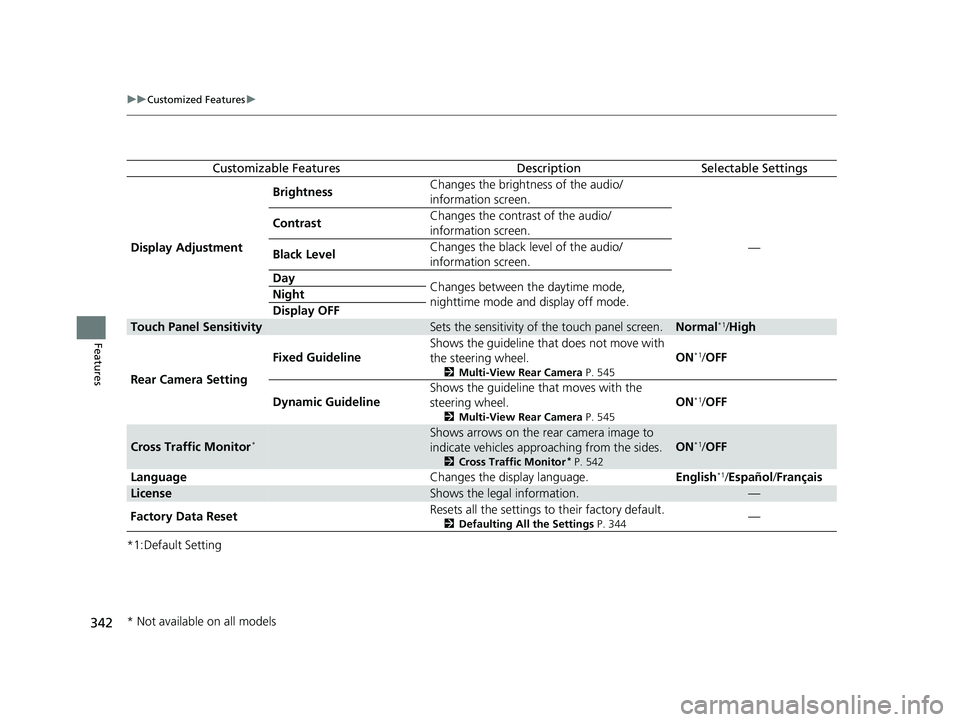
342
uuCustomized Features u
Features
*1:Default Setting
Customizable FeaturesDescriptionSelectable Settings
Display Adjustment Brightness
Changes the brightness of the audio/
information screen.
—
Contrast
Changes the contrast of the audio/
information screen.
Black Level Changes the black level of the audio/
information screen.
Day Changes between the daytime mode,
nighttime mode and display off mode.
Night
Display OFF
Touch Panel SensitivitySets the sensitivity of
the touch panel screen.Normal*1/High
Rear Camera Setting Fixed Guideline
Shows the guideline that does not move with
the steering wheel.
2
Multi-View Rear Camera P. 545
ON*1/OFF
Dynamic Guideline Shows the guideline that moves with the
steering wheel.
2
Multi-View Rear Camera P. 545
ON*1/OFF
Cross Traffic Monitor*Shows arrows on the rear camera image to
indicate vehicles approaching from the sides.
2 Cross Traffic Monitor* P. 542
ON*1/OFF
Language Changes the display language.English
*1/Español /Français
LicenseShows the legal information.—
Factory Data Reset Resets all the settings to their factory default.
2
Defaulting All the Settings P. 344—
* Not available on all models
23 HR-V-313V06000_01.book 342 ページ 2022年4月4日 月曜日 午前10時49分