Page 14 of 719
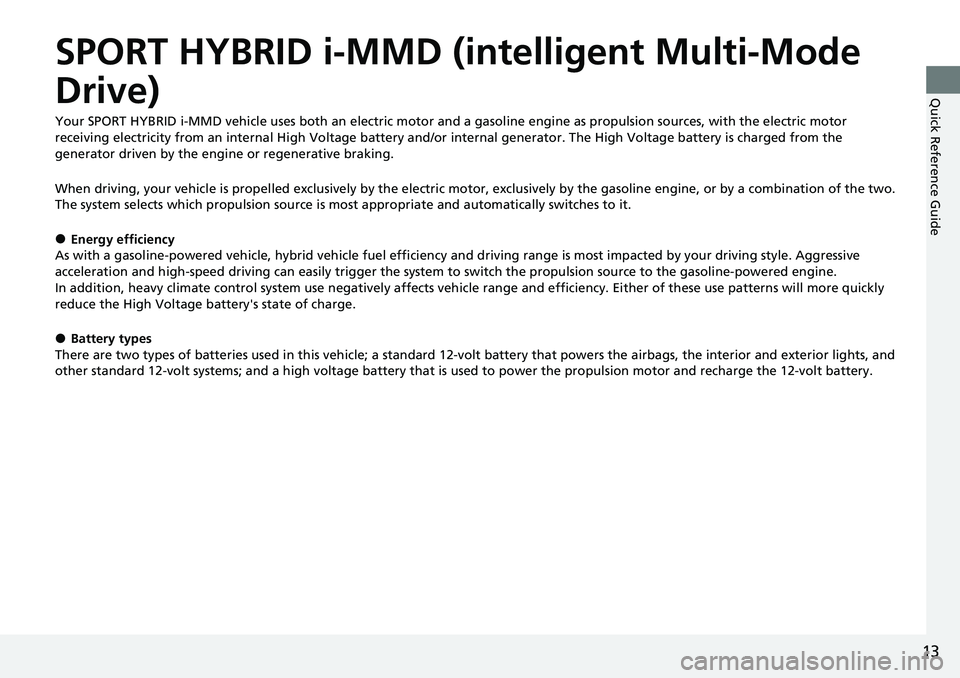
13
Quick Reference Guide
SPORT HYBRID i-MMD (intelligent Multi-Mode
Drive)
Your SPORT HYBRID i-MMD vehicle uses both an electric motor and a gasoline engine as propulsion sources, with the electric motor
receiving electricity from an internal High Voltage battery and/or internal generator. The High Voltage battery is charged from the
generator driven by the engine or regenerative braking.
When driving, your vehicle is propelled exclusively by the electric motor, exclusively by the gasoline engine, or by a combination of the two.
The system selects which propulsion source is most appropriate and automatically switches to it.
●Energy efficiency
As with a gasoline-powered vehicle, hybrid vehicle fuel efficien cy and driving range is most impacted by your driving style. Aggressive
acceleration and high-speed driving can easily trigger the system to switch the propulsion source to the gasoline-powered engin e.
In addition, heavy climate control system use negatively affects vehicle range and efficiency. Either of these use patterns will more quickly
reduce the High Voltage battery's state of charge.
●Battery types
There are two types of batteries used in this vehicle; a standard 12-volt battery that powers the airbags, the interior and exterior lights, and
other standard 12-volt systems; and a high voltage battery that is used to power the propulsion motor and recharge the 12-volt battery.
Page 21 of 719
20
Quick Reference Guide
Eco Assist® System (P 470)
Ambient Meter●With SPORT mode off, the color of
the ambient meter changes to
green to indicate that the vehicle is
being driven in a fuel-efficient
manner.
Drive Mode Switch
(P 470)
Helps maximize fuel
economy.
ECON Mode Indicator (P 108)
Comes on when the ECON mode is
selected. Ambient Meter
Page 32 of 719
31
Quick Reference Guide
Driving (P441)
Transmission (P463)
●Shift to (P and depress the brake pedal when turning on the power.
Depress the brake pedal and press the shift
lever release button to shift.
Shift without pressing the shift lever
release button.
Press the shift lever release button and
shift.
Park
Used when parking or turning the power
on or off.
Reverse
Used when reversing.
Neutral
Transmission is not locked.
Drive
Used for normal driving.
●The deceleration paddle selector can be used
temporarily.
●The deceleration paddle selector can be used when
SPORT mode is on.
Drive (B)
●Used when driving down a long hill and to increase
regenerative braking.
●The deceleration paddle selector can be used.
Release Button Shift Lever
Shift selection
(VSA
® OFF) Button
READY Indicator
On: You can start to drive.
Shift Position Indicator
Shift Position Indicator
The shift position indicator and
the shift button indicator
indicate the current shift
selection.
Page 33 of 719
32
Quick Reference Guide
Deceleration Paddle Selector (P466)
When you release the accelerator pedal, you ca n control the rate of deceleration without
releasing your hands from the steering wheel. Using the deceleration paddle selector situated on
the steering wheel, you can sequentially sh ift through four stages of deceleration.
●When shift position is in (D
If you pull back the paddle selector, the rate of deceleration will change temporarily, and the
stage will appear on the gauge.
●When shift position is in (D and SPORT mode is ON or when shift position is in
If you pull back the paddle selector, the rate of deceleration will change and the stage along
with M will appear on the gauge.B
(- Paddle
Selector( + Paddle
Selector
Deceleration stage
When shift position is
in
(
D, the deceleration
stage appears. When shift position is in (
D and
SPORT mode is ON or when shift
position is in , the deceleration
stage and M appear.
B
Page 98 of 719

97
uuIndicators u
Continued
Instrument Panel
*1 : When you set the power mode to ON, these indicators come on to indicate that system checks are being performed. They go off a few seconds later or after the power
system has started. If an indicator does not come on or turn o ff, there may be a malfunction in the corresponding system. To re solve the issue, follow the instructions in
the owner's manual. Adaptive Cruise Control
(ACC) with Low S
p
eed
Follow Indicator (Amber)
Lane Keeping Assist System
(LKAS) Indicator (Amber)
Safety Support Indicator
(Green/Gray)
P. 109
P. 110
P. 113*1
Adaptive Cruise Control
(ACC) with Low Speed
Follow Indicator (White/
Green) P. 109
*1
Lane Keeping Assist
System (LKAS) Indicator
(White/Green) P. 110
*1Safety Support Indicator
(Amber) P. 111
System Message Indicator
Immobilizer System
Indicator
P. 107
P. 108
Cruise Mode Indicator
(White/Green) P. 109
P. 107
Hill Descent Control System
Indicator (White/Green) P. 108*1
Security System Alarm
Indicator
ECON Mode Indicator P. 108
NORMAL Mode Indicator P. 108
SNOW Mode Indicator P. 108
SPORT Mode Indicator P. 108
Auto High-Beam
Indicator
Lights On Indicator
High Beam Indicator
P. 106
P. 106
P. 106*1
Turn Signal and Hazard
Warning Indicators P. 106
Page 103 of 719
102
uuIndicators u
Instrument Panel
IndicatorNameOn/BlinkingExplanation
Shift Position
Indicator
•Indicates the current shift position.
2 Shifting P. 464
Transmission
System Indicator
•Blinks if the transmission system has a
problem.•Have your vehicle checked by a dealer immediately.
• Do not drive displays on the driver
information interface - Immediately stop in a
safe place and contact a dealer.
Deceleration
Paddle Selector
Indicator
●Comes on when the paddle selector is
pulled.
●Blinks when deceleration does not occur
while pulling the paddle selector.
●Comes on with M when SPORT mode is
selected or the shift position is in , and the
paddle selector is pulled.
2 Deceleration Paddle Selector P. 466
B
Page 109 of 719

108
uuIndicators u
Instrument Panel
IndicatorNameOn/BlinkingExplanation
ECON Mode
Indicator• Comes on when you set the drive mode to
ECON .2Drive Mode Switch P. 470
SPORT Mode
Indicator●Comes on when you se t the drive mode to
SPORT.●The ambient meter remains lit up in red as long as
SPORT mode is selected.
2 Drive Mode Switch P. 470
NORMAL Mode
Indicator• Comes on when you set the drive mode to
NORMAL .2Drive Mode Switch P. 470
SNOW Mode
Indicator• Comes on when you set the drive mode to
SNOW .2Drive Mode Switch P. 470
Hill Descent
Control System
Indicator (White/
Green)•Lights up in white wh en the Hill Descent
Control System is on and ready to use.
• Lights up in green when the Hill Descent
Control System is in operation.
2 Hill Descent Control System P. 474
System Message
Indicator
•Comes on along with a beep when a
problem is detected. A system message on
the driver information interface appears at
the same time.•While the indicator is on, press the (home)
button, and select Warnings to see the message
again.
2 Switching the Display P. 117
•Refer to the Indicators in formation in this chapter
when a system message appears on the driver
information interface. Take the appropriate action
for the message.
• The driver information interface will not return to
the normal screen unless the warning is canceled,
or the (home) button is pressed.
Page 306 of 719
Continued305
uuAudio System Basic Operation uPlaying SiriusXM ® Radio
Features
While listening to other channels, you can re ceive sports alerts such as scores from
the games of your favorite teams.
■To set up a favorite team 1.Select Settings .
2. Select Sports Notifications Setup .
3. Select Favorite Teams .
4. Select + Add Favorite Team .
5. Select a team.
■To set up an alert message
1. Select Settings .
2. Select Sports Notifications Setup .
3. Select Notifications .
4. Select Game Notifications or SportsFlash Game Pl ay Notifications.
5. Select Notifications .
6. Select ON.
7. Select a favorite team.
■Receiving a sports alert
1. A pop-up appears and notifies you of a sports alert.
2. Select Listen.
u You can use the same items as the playback mode pop-up screen.
2 Replay Function P. 304
To go back to the previous screen, select .
■Live Sports Alert1Live Sports Alert
The Pop-up appears and notifies you of a sports alert
function.