Page 2 of 719
Event Data Recorders
This vehicle is equipped with an event data recorder (EDR).
The main purpose of an EDR is to record, in certain crash or near
crash-like situations, such as an air bag deployment or hitting a
road obstacle, data that will assist in understanding how a vehicle’s
systems performed. The EDR is designed to record data related
to vehicle dynamics and safety systems for a short period of
time, typically 30 seconds or less. The EDR in this vehicle is
designed to record such data as:
• How various systems in your vehicle were operating;
• Whether or not the driver and passenger safety belts were
buckled/fastened;
• How far (if at all) the driver was depressing the accelerator
and/or brake pedal; and,
• How fast the vehicle was traveling.
Page 11 of 719
Visual Index
10
Quick Reference Guide
❚Door Mirror Controls (P204)
❚Hood Release Handle (P612)
❚Driver’s Front Airbag (P62)
❚Rearview Mirror (P203)
❚Knee Airbags (P67)
❚Passenger Airbag Off Indicator
(P76)
❚Interior Fuse Box (P685)
❚Passenger’s Front Airbag (P62)
❚Knee Airbags (P67)
❚Wireless Charger* (P225)
❚USB Ports (P239)
❚Drive Mode Switch (P470)
❚Automatic Brake Hold Button (P577)
❚Electric Parking Brake Switch (P572)
❚ (Hill Decent Control) Button (P475)
❚Power Window Switches (P180)
❚Master Door Lock Switch (P163)
❚Glove Box (P218)
❚Accessory Power Socket (P224)
❚Shift Lever (P464)
❚SET Button* (P201)
❚Memory Buttons* (P201)
Page 13 of 719
Visual Index
12
Quick Reference Guide
❚Windshield Wipers (P196, 627)
❚How to Refuel (P596)
❚High-Mount Brake Light (P626)
❚Rear Wiper (P198, 629)
❚Brake/Taillights (P624)
❚Power Door Mirrors (P204)
❚Maintenance Under the Hood (P611)
❚Multi-View Rear Camera (P593)
❚Front Turn Signal/Parking/Daytime Running Lights
(P187, 623)
❚Tires (P631, 653)
❚Opening/Closing the Tailgate (P166)
❚Side Turn Signal Lights (P187, 623)
❚Headlights (P188, 623)
❚Rear Turn Signal Lights (P624)
❚Rear Side Marker Lights (P624)
❚Back-Up Lights (P626)
❚Front Side Marker Lights (P623)
❚Tailgate Outer Handle (P172)
❚Rear License Plate Light (P626)
❚Door Lock/Unlock Control (P151)
Page 18 of 719

17
Quick Reference Guide
●Regenerative Energy and Regenerative BrakingWhen decelerating without the accelerator being depressed or the brake pedal being applied, or
while driving downhill, the electric motor acts as a generator that recovers a portion of the
electrical energy that was used to accelerate the vehicle. This regenerative braking slows the
vehicle in a manner similar to engine braking in a gasoline-powered vehicle. You can control the
rate of deceleration by using the deceleration paddle selector.
●Auto Engine Stop/Start
Your vehicle’s gasoline engine automatically stops running during vehicle operation or restarts while the vehicle is stationary when it is
appropriate.
In the following cases, however, auto engine stop may not activate.
•The vehicle momentarily needs additional power for aggressive acceleration, or driving uphill or at high speed.
•The climate control system is in heavy use.
•The High Voltage battery temperature is high or low.•The High Voltage battery is too low on charge.
Predictive Eco Assist*
Predictive Eco Assist helps you drive more economically to your destination during navigation route guidance.
It predicts how much the high voltage battery can be charged by regenerative braking when driving downhill on the way to the
destination, and operates in EV mode as much as possible.
If there are any stops on the way to the destination, it works more effectively if they are set as waypoints.
If you leave the suggested navigation route, Predictive Eco Assi st may not function in a way that is suitable for your route.
You can turn Predictive Eco Assist on and off in Ve hicle Settings using the audio/information screen.
2 Customized Features (P376)
When regenerative braking is in
operation
Motor
High
Voltage
Battery
* Not available on all models
Page 32 of 719
31
Quick Reference Guide
Driving (P441)
Transmission (P463)
●Shift to (P and depress the brake pedal when turning on the power.
Depress the brake pedal and press the shift
lever release button to shift.
Shift without pressing the shift lever
release button.
Press the shift lever release button and
shift.
Park
Used when parking or turning the power
on or off.
Reverse
Used when reversing.
Neutral
Transmission is not locked.
Drive
Used for normal driving.
●The deceleration paddle selector can be used
temporarily.
●The deceleration paddle selector can be used when
SPORT mode is on.
Drive (B)
●Used when driving down a long hill and to increase
regenerative braking.
●The deceleration paddle selector can be used.
Release Button Shift Lever
Shift selection
(VSA
® OFF) Button
READY Indicator
On: You can start to drive.
Shift Position Indicator
Shift Position Indicator
The shift position indicator and
the shift button indicator
indicate the current shift
selection.
Page 37 of 719
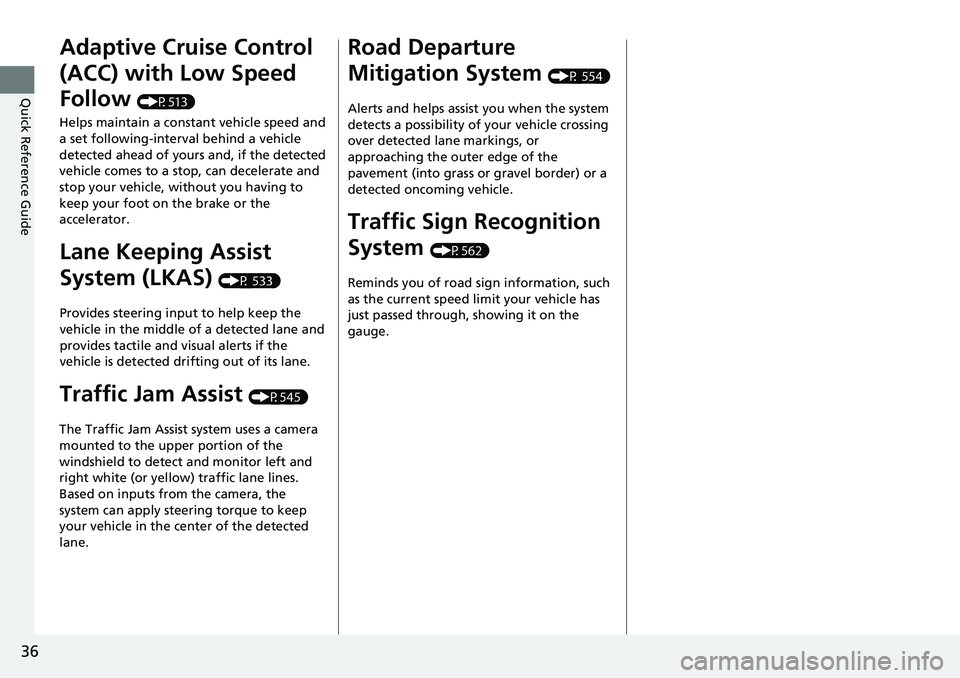
36
Quick Reference Guide
Adaptive Cruise Control
(ACC) with Low Speed
Follow
(P513)
Helps maintain a constant vehicle speed and
a set following-interval behind a vehicle
detected ahead of yours and, if the detected
vehicle comes to a stop, can decelerate and
stop your vehicle, without you having to
keep your foot on the brake or the
accelerator.
Lane Keeping Assist
System (LKAS)
(P 533)
Provides steering input to help keep the
vehicle in the middle of a detected lane and
provides tactile and visual alerts if the
vehicle is detected drifting out of its lane.
Traffic Jam Assist (P545)
The Traffic Jam Assist system uses a camera
mounted to the uppe r portion of the
windshield to detect and monitor left and
right white (or yellow) traffic lane lines.
Based on inputs from the camera, the
system can apply steering torque to keep
your vehicle in the center of the detected
lane.
Road Departure
Mitigation System
(P 554)
Alerts and helps assist you when the system
detects a possibility of your vehicle crossing
over detected lane markings, or
approaching the outer edge of the
pavement (into grass or gravel border) or a
detected oncoming vehicle.
Traffic Sign Recognition
System
(P562)
Reminds you of road si gn information, such
as the current speed limit your vehicle has
just passed through, showing it on the
gauge.
Page 38 of 719
37
Quick Reference Guide
Maintenance (P599)
Under the Hood (P611)
●Check engine oil, engine coolant, and windshield washer
fluid. Add when necessary.
●Check brake fluid.●Check the 12-volt battery condition monthly.
aPull the hood release handle under the driver's side lower corner
of the dashboard.
bLocate the hood latch lever, push it to the side, and then
raise the hood. Once you have raised the hood slightly, you
can release the lever.
cWhen finished, close the hood and make sure it is firmly
locked in place.
Lights (P623)
●Inspect all lights regularly.
Wiper Blades (P627)
●Replace blades if they leave streaks
across the windshield or become noisy.
Tires (P631)
●Inspect tires and wheels regularly.●Check tire pressures regularly.●Install snow tires for winter
driving.
Page 40 of 719
39
Quick Reference Guide
What to Do If
The power mode does not
change from ACCESSORY
to VEHICLE OFF (LOCK).
Why?The shift lever should be moved to
(P.
Why does the brake pedal
pulsate slightly when
applying the brakes?This can occur when the ABS activates and does not indicate a
problem. Apply firm, steady pressure on the brake pedal. Never
pump the brake pedal.
2Anti-lock Brake System (ABS) (P580)
The rear door cannot be
opened from inside the
vehicle. Why?Check if the childproof lock is in
the lock position. If so, open the
rear door with the outside door
handle.
To cancel this function, slide the
lever up to the unlock position.