Page 548 of 719
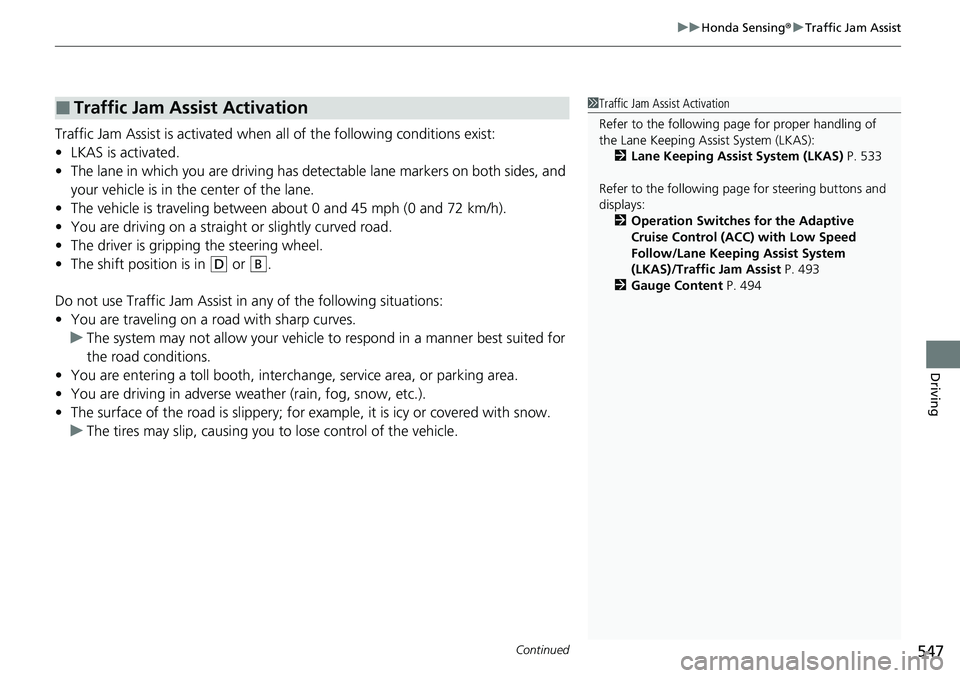
Continued547
uuHonda Sensing ®u Traffic Jam Assist
Driving
Traffic Jam Assist is activated when all of the following conditions exist:
• LKAS is activated.
• The lane in which you are driving has detectable lane markers on both sides, and
your vehicle is in the center of the lane.
• The vehicle is traveling between about 0 and 45 mph (0 and 72 km/h).
• You are driving on a straight or slightly curved road.
• The driver is grippi ng the steering wheel.
• The shift position is in
(D or .
Do not use Traffic Jam Assist in any of the following situations:
• You are traveling on a road with sharp curves.
u The system may not allow your vehicle to respond in a manner best suited for
the road conditions.
• You are entering a toll booth, inte rchange, service area, or parking area.
• You are driving in adverse weat her (rain, fog, snow, etc.).
• The surface of the road is slippery; for ex ample, it is icy or covered with snow.
u The tires may slip, causing you to lose control of the vehicle.
■Traffic Jam Assist Activation1Traffic Jam Assist Activation
Refer to the following pa ge for proper handling of
the Lane Keeping Assist System (LKAS):
2 Lane Keeping Assist System (LKAS) P. 533
Refer to the following page for steering buttons and
displays: 2 Operation Switches for the Adaptive
Cruise Control (ACC) with Low Speed
Follow/Lane Keeping Assist System
(LKAS)/Traffic Jam Assist P. 493
2 Gauge Content P. 494
B
Page 643 of 719

642
Maintenance
Remote Transmitter Care
Replacing the Remote Battery
If the indicator does not come on when the button is pressed, replace the battery.1.Remove the built-in key.
2. Remove the upper half of the cover by
carefully prying on the slot with key grip.
u Wrap a key grip with a cloth to prevent
scratching the keyless remote.
u Remove carefully to avoid losing the
buttons.
3. Remove the battery by prying on the edge
with flat-tip screwdri ver. Make sure to
replace the battery with the correct polarity.
u Wrap a flat-tip screwdriver with a cloth
to prevent scratching the keyless remote.1Replacing the Remote Battery
NOTICE
An improperly disposed of battery can damage the
environment. Always conf irm local regulations for
battery disposal.
Replacement batteries are commercially available or
at a dealer.
3WARNING
CHEMICAL BURN HAZARD
The battery that powers the remote
transmitter can cause severe internal burns
and can even lead to death if swallowed.
Keep new and used batteries away from
children.
If you suspect that a child has swallowed
the battery, seek medical attention
immediately.
Battery type: CR2032
Battery
Page 669 of 719
668
uuPower System Won’t Start uIf the Keyless Remote Battery is Weak
Handling the Unexpected
If the Keyless Remote Battery is Weak
If the beeper sounds, the To start, touch start butto n with emblem side of
remote message appears on the driver information interface, the POWER button
flashes, and the READY indicator does not come on, tu rn on the power system as
follows: 1.Press the POWER button.
u The beeper sounds and the POWER
button flashes for about 30 seconds.
2. Touch the center of the POWER button
with the H logo on the keyless remote while
the POWER button is flashing. The buttons
on the keyless remote should be facing you.
u The beeper sounds, and the POWER
button stays on for about 10 seconds.
3. Depress the brake pedal and press the
POWER button while the POWER button is
on.
u The READY indicator comes on.
u If you don’t depress the pedal, the mode
will change to ACCESSORY.
Page 712 of 719

711
Index
EV Indicator.............................................. 100
Exhaust Gas Hazard
(Carbon Monoxide) .................................. 92
Exterior Care (Cleaning) .......................... 646
Exterior Mirrors ........................................ 204
F
Features.................................................... 237
Filters
Dust and Pollen....................................... 643
Oil .......................................................... 616
Flat Tire ..................................................... 653
Floor Mats ................................................ 645
Fluids Brake ...................................................... 621
Engine Coolant ....................................... 618
Transmission ........................................... 620
Windshield Washer ................................. 622
FM/AM Radio ................................... 249, 296
Folding Down the Rear Seats .................. 210
Foot Brake ................................................ 576
Front Airbags (SRS) .................................... 62
Front Seat Heaters ................................... 230
Front Seats ................................................ 205
Adjusting ................................................ 205
Front Sensor Camera ............................... 568
Fuel ..................................................... 34, 595
Average Fuel Economy ............................ 122
Economy................................................. 598
Gauge .................................................... 114 Instant Fuel Economy ............................... 122
Low Fuel Indicator (Amber) ...................... 103
Range ...................................................... 122
Recommendation .................................... 595
Refueling ................................................. 595
Fuel Economy ............................................ 598
Fuel Fill Door ....................................... 34, 596
Fuses .......................................................... 683
Inspecting and Changing ......................... 687
Locations ......................................... 683, 685
G
Gasoline (Fuel) Average Fuel Economy ............................ 122
Economy ................................................. 598
Instant Fuel Economy ............................... 122
Low Fuel Indicator (Amber) ...................... 103
Range ...................................................... 121
Recommendation .................................... 595
Refueling ................................................. 595
Gauges ...................................................... 114
Glass (care) ........................................ 644, 647
Glove Box .................................................. 218
H
Handling of the Jack ................................ 666
Handling the Unexpected ........................ 651
HandsFreeLink ® (HFL) ....................... 400, 420
Automatic Import of Ce llular Phonebook and
Call History .................................... 412, 430
Automatic Transferring.................... 410, 429
Favorite Contacts ............................ 413, 431
HFL Buttons..................................... 400, 420
HFL Menus ...................................... 403, 423
HFL Status Display ........................... 402, 422
In Case of Emergency .............................. 437
Limitations for Manual Operation .... 402, 422
Making a Call .................................. 415, 433
Options During a Call ...................... 419, 436
Phone Setup.................................... 405, 425
Receiving a Call ............................... 418, 435
Ringtone ......................................... 410, 429
Hazard Warning Button .............................. 8
HD Radio
TM............................................... 297
Head Restraints ........................................ 213
Headlights ................................................. 188
Aiming .................................................... 623
Auto High-Beam ..................................... 193
Automatic Operation............................... 189
Dimming ................................................. 188
Operating................................................ 188
Heated Steering Wheel ............................ 229
Heaters (Front Seat) ................................. 230
Heaters (Rear Seat) ................................... 231