Page 386 of 840
384
uuCustomized Features u
Features
RDS Settings
Display Adjustment
RDS Information
Brightness
Contrast
Black Level
Day
Night
Touch Panel Sensitivity
Language
Display OFF
Fixed Guideline
Dynamic Guideline
License
Factory Data Reset
Rear Camera Setting
23 CIVIC HATCHBACK TYPE R-31T406100_03.book 384 ページ 2022年6月23日 木曜日 午後9時28分
Page 389 of 840
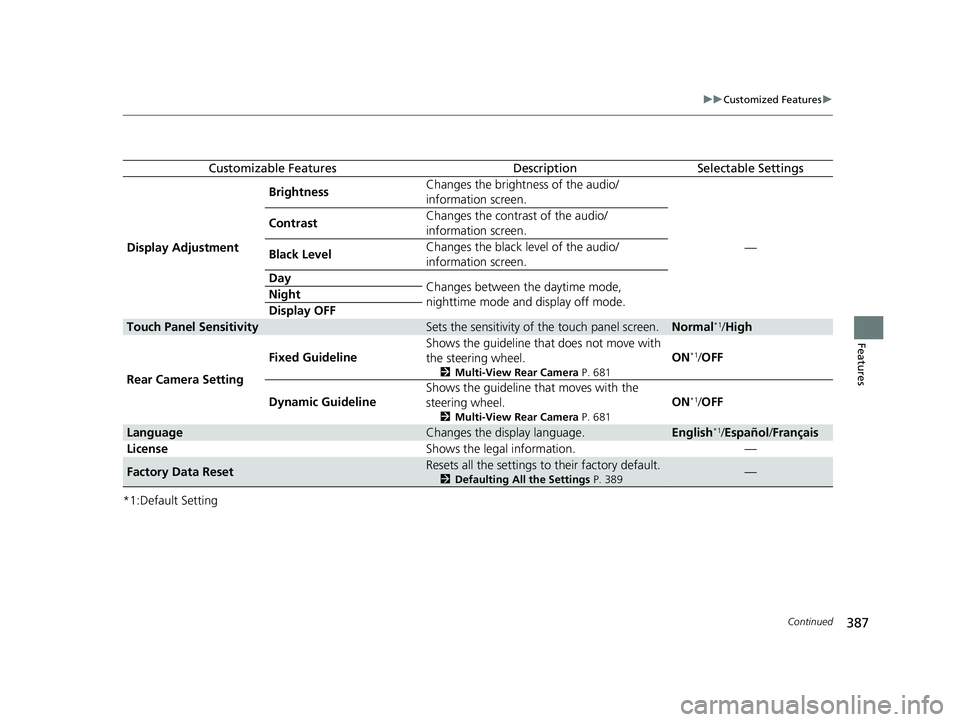
387
uuCustomized Features u
Continued
Features
*1:Default Setting
Customizable FeaturesDescriptionSelectable Settings
Display Adjustment Brightness
Changes the brightness of the audio/
information screen.
—
Contrast
Changes the contrast of the audio/
information screen.
Black Level Changes the black level of the audio/
information screen.
Day Changes between the daytime mode,
nighttime mode and display off mode.
Night
Display OFF
Touch Panel SensitivitySets the sensitivity of the touch panel screen.Normal*1/
High
Rear Camera Setting Fixed Guideline
Shows the guideline that
does not move with
the steering wheel.
2 Multi-View Rear Camera P. 681
ON*1/OFF
Dynamic Guideline Shows the guideline th
at moves with the
steering wheel.
2 Multi-View Rear Camera P. 681
ON*1/OFF
LanguageChanges the display language.English*1/Español /Français
License Shows the legal information. —
Factory Data ResetResets all the settings to their factory default.
2Defaulting All the Settings P. 389—
23 CIVIC HATCHBACK TYPE R-31T406100_03.book 387 ページ 2022年6月23日 木曜日 午後9時28分
Page 390 of 840
388
uuCustomized Features u
Features
Press the PHONE button and select Settings.
*1:Default Setting
Customizable FeaturesDescriptionSelectable Settings
Bluetooth Settings
Connect New DevicePairs a new phone to HFL.
2 Phone Setup P. 449—
Change DeviceConnects a paired phone.
2Phone Setup P. 449—
Priority DeviceSets a device as the priority device.ON*1/OFF
Disconnect All DeviceDisconnects a paired phone from HFL.—
Delete DeviceDeletes a paired phone.—
Ringtone Selects the ringtone.Phone*1/Vehicle
Auto Phone Call TransferSets calls to automatically transfer from your
phone to HFL when you enter the vehicle.ON*1/ OFF
Hands-Free System Clear Resets all customized
items in the Phone
Settings group as default. —
23 CIVIC HATCHBACK TYPE R-31T406100_03.book 388 ページ 2022年6月23日 木曜日 午後9時28分
Page 391 of 840
389
uuCustomized Features uDefaulting All the Settings
Features
Defaulting All the Settings
Reset all the menu and customized settings as the factory defaults.
1. Press the MENU button.
2. Select Factory Data Reset .
u A confirmation message appears on the screen.
3. Select Yes to reset the settings.
4. Select Yes again to reset the settings.
u The system w ill reboot.1Defaulting All the Settings
When you transfer the vehicle to a third party, reset
all settings to default a nd delete all personal data.
If you perform Factory Data Reset , it will reset the
preinstalled apps to their factory default.
23 CIVIC HATCHBACK TYPE R-31T406100_03.book 389 ページ 2022年6月23日 木曜日 午後9時28分
Page 394 of 840
392
uuCustomized Features u
Features
Factory Data Reset
Status
Legal Information
Build Number
Data Sharing Setting
Model Number
Android Version
Kernel Version
App ManagerDetail Information
Refuel Recommend
About
23 CIVIC HATCHBACK TYPE R-31T406100_03.book 392 ページ 2022年6月23日 木曜日 午後9時28分
Page 398 of 840
396
uuCustomized Features u
Features
*1:Default SettingCustomizable Features
Description Selectable Settings
LanguageChanges the driver information interface and audio/
information screen language separately.English*1/Español /
Français
Touch Panel
SensitivitySets the sensitivity of the touch panel screen.High /Normal*1
System Volumes
System SoundsSets the system sound volume level.—
Text-to-SpeechSets the text-to-speech volume level.—
Navigation
GuidanceSets the navigation guidance volume level.—
Phone CallsSets the phone call volume level.—
DefaultResets all System Volumes settings to default values.
Data Sharing
SettingTurns the data sharing setting on and off.
2Start Up P. 290ON*1/OFF
Refuel RecommendTurns the refuel recommend function on and off.
2 Refuel Recommend P. 483ON*1/OFF
23 CIVIC HATCHBACK TYPE R-31T406100_03.book 396 ページ 2022年6月23日 木曜日 午後9時28分
Page 399 of 840
397
uuCustomized Features u
Continued
Features
Customizable FeaturesDescriptionSelectable Settings
About
Status
Displays the Android setting items.—
Legal Information
Model Number
Android Version
Kernel Version
Build Number
Factory Data
ResetResets all the settings to their factory default.
2Defaulting All the Settings P. 413Continue /Cancel
Detail
InformationApp ManagerDisplays the Android system memory and apps
information.—
23 CIVIC HATCHBACK TYPE R-31T406100_03.book 397 ページ 2022年6月23日 木曜日 午後9時28分
Page 402 of 840
400
uuCustomized Features u
Features
■Display
■SoundCustomizable Features Descri
ption Selectable Settings
BrightnessChanges the brightness of the audio/information screen.—
ContrastChanges the contrast of the audio/information screen.—
Black LevelChanges the black level of the audio/information screen.—
DefaultResets all customized settings for the brightness,
contrast, and black level.—
Customizable Features Descri ption Selectable Settings
Bass / Treble
Treble
Adjusts the settings of the audio speakers' sound.
2Adjusting the Sound P. 307—
Midrange
Bass
Audio Zones & Balance / Fader
Bose Centerpoint
Bose Dynamic Speed Compensation
23 CIVIC HATCHBACK TYPE R-31T406100_03.book 400 ページ 2022年6月23日 木曜日 午後9時28分