Page 118 of 840
116
uuIndicators u
Instrument Panel
IndicatorNameOn/BlinkingExplanation
Safety Support
Indicator (Amber)
●Comes on when the Road Departure
Mitigation system and/or CMBSTM shuts
itself off.
●Stays on - The temperature inside the camera is
too high.
Use the climate control sy stem to cool down the
camera.
The system activates when the temperature inside
the camera cools down.
2 Front Wide View Camera P. 653
●Stays on - The area around the camera is blocked
by dirt, mud, etc. Stop your vehicle in a safe place
and wipe the debris off with a soft cloth.
●Have your vehicle checked by a dealer if the
indicator and message are still displayed even after
you have cleaned the area around the camera.
2 Front Wide View Camera P. 653●It may come on when the ambient conditions are
dark, such as when driving in a tunnel, or at night,
dawn, or dusk.
23 CIVIC HATCHBACK TYPE R-31T406100_03.book 116 ページ 2022年6月23日 木曜日 午後9時28分
Page 125 of 840
Continued123
uuGauges and Driver Information Interface uGauges
Instrument Panel
Shows the clock.
Light up from outside to center according to engine speed.
■Clock
■Rev Indicators*
Models with A-type meter
1Clock
You can adjust the time manually and change the
clock display to show the 12 hour clock or 24 hour
clock.
2 Clock P. 174
1Rev Indicators*
You can turn the rev indicators on and off.
2 Customized Features P. 390
* Not available on all models
23 CIVIC HATCHBACK TYPE R-31T406100_03.book 123 ページ 2022年6月23日 木曜日 午後9時28分
Page 144 of 840
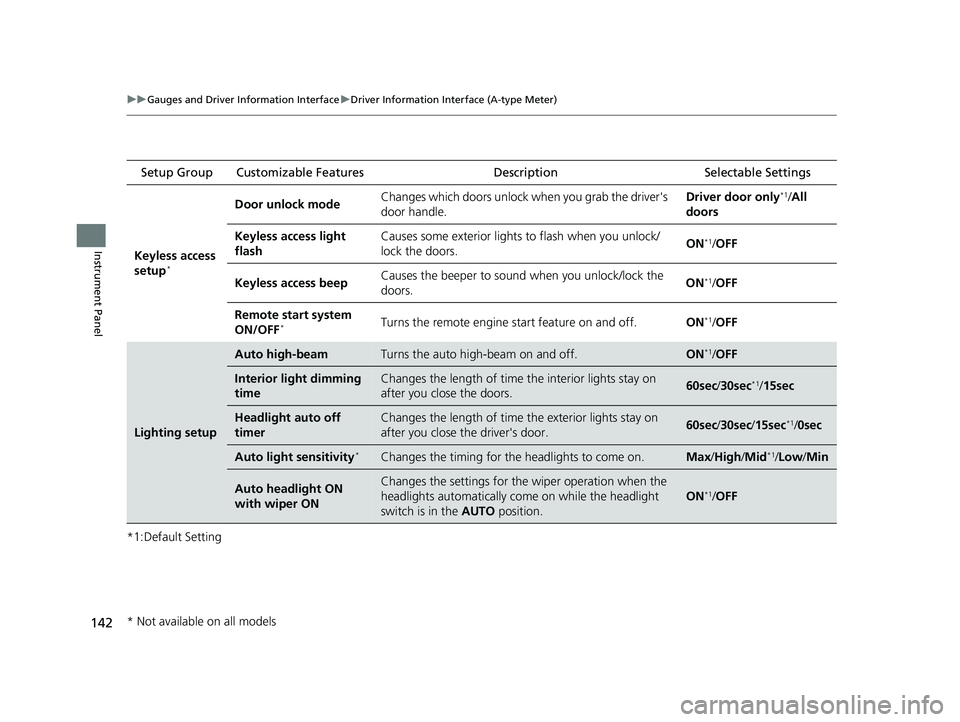
142
uuGauges and Driver Information Interface uDriver Information Interface (A-type Meter)
Instrument Panel
*1:Default Setting Setup Group Customizable Features
Description Selectable Settings
Keyless access
setup
*
Door unlock mode Changes which doors unlock when you grab the driver's
door handle. Driver door only*1/
All
doors
Keyless access light
flash Causes some exterior lights to flash when you unlock/
lock the doors.
ON
*1/
OFF
Keyless access beep Causes the beeper to soun
d when you unlock/lock the
doors. ON
*1/
OFF
Remote start system
ON/OFF
*Turns the remote engine start feature on and off. ON*1/OFF
Lighting setup
Auto high-beamTurns the auto high-beam on and off.ON*1/OFF
Interior light dimming
timeChanges the length of time the interior lights stay on
after you close the doors.60sec /30sec*1/15sec
Headlight auto off
timerChanges the length of time the exterior lights stay on
after you close the driver's door.60sec /30sec /15sec*1/0sec
Auto light sensitivity*Changes the timing for the headlights to come on.Max/High/ Mid*1/Low /Min
Auto headlight ON
with wiper ONChanges the settings for th e wiper operation when the
headlights automatically come on while the headlight
switch is in the AUTO position.
ON*1/OFF
* Not available on all models
23 CIVIC HATCHBACK TYPE R-31T406100_03.book 142 ページ 2022年6月23日 木曜日 午後9時28分
Page 145 of 840

143
uuGauges and Driver Information Interface uDriver Information Interface (A-type Meter)
Continued
Instrument Panel
*1:Default SettingSetup Group Customizable Features Description Selectable Settings
Door setup Auto door lock
Changes the setting for when the doors
automatically lock. With vehicle speed
*1/
Shift from P /OFF
With vehicle speed
*1/ OFF
Auto door unlock Changes the setting for when the doors
automatically unlock. All doors when driver's door opens
*1/
All
doors when shifted to Park /All doors
when ignition switched OFF /OFF
All doors when driver's door opens
*1/ All
doors when ignition switched OFF /OFF
Key and remote unlock
mode Sets up either the driver's door or all
doors to unlock on the first operation of
the keyless remote or built-in key.
Driver door
*1/
All doors
Walk away auto lock
*
Changes the settings for the automatic
locking the doors when you walk away
from the vehicle while carrying the
keyless remote. ON
/OFF
*1
Keyless lock answer
back LOCK/UNLOCK- The exterior lights flash.
LOCK (2nd push)- The beeper sounds.
ON*1/
OFF
Keyless remote power
window control Turns remote window control using the
keyless remote on and off.
ON
*1/
OFF
Continuously variable transmission models
Manual transmission models
Continuously variable transmission models
Manual transmission models
* Not available on all models
23 CIVIC HATCHBACK TYPE R-31T406100_03.book 143 ページ 2022年6月23日 木曜日 午後9時28分
Page 146 of 840
144
uuGauges and Driver Information Interface uDriver Information Interface (A-type Meter)
Instrument Panel
*1:Default SettingSetup Group Customizabl
e Features Description Selectable Settings
Door setup Lockout prevention
*Changes the settings for the lockout
protection function. ON*1/
OFF
Maintenance
reset—
Resets the Maintenance Minder display
when you have performed the
maintenance service.
(Selects Reset Items)
Default all —Cancels customized changes you have
made or restores them to their default
setting.
Cancel
/Set
* Not available on all models
23 CIVIC HATCHBACK TYPE R-31T406100_03.book 144 ページ 2022年6月23日 木曜日 午後9時28分
Page 150 of 840
148
uuGauges and Driver Information Interface uDriver Information Interface Left Side Area (B-type-Meter)
Instrument Panel
Driver Information Inte rface Left Side Area
(B-type-Meter)
Shows the current mode for audio and phone information, etc.
2Audio Remote Controls P. 260
2 Bluetooth ® HandsFreeLink ® P. 464
Shows the clock.
■Clock1 Clock
You can adjust the time manually and change the
clock display to show the 12 hour clock or 24 hour
clock. 2 Clock P. 174
You can choose whether the clock is displayed on the
driver information interface. 2 Customize Display P. 151
23 CIVIC HATCHBACK TYPE R-31T406100_03.book 148 ページ 2022年6月23日 木曜日 午後9時28分
Page 154 of 840
152
uuGauges and Driver Information Interface uDriver Information Interface Left Side Area (B-type-Meter)
Instrument Panel
■Turn the displaying on the left side area on and off
You can select whether the current audio information and clock appear on the left
side area. 1.Roll the left selector wheel until Customize
display is selected, then press the left
selector wheel.
2. Roll the left selector wheel to scroll to select
Audio & clock , then press the left selector
wheel.
3. Roll the left selector wheel to scroll to select
your desired settings, then press the left
selector wheel.
Models with Auto Idle Stop
23 CIVIC HATCHBACK TYPE R-31T406100_03.book 152 ページ 2022年6月23日 木曜日 午後9時28分
Page 155 of 840
153
uuGauges and Driver Information Interface uDriver Information Interface Left Side Area (B-type-Meter)
Instrument Panel
■Select the display content on the left side area
You can change the display content on the left side area. Select Audio & clock ,
Stopwatch , or OFF.
1.Roll the left selector wheel until Customize
display is selected, then press the left
selector wheel.
2. Roll the left selector wheel to scroll to select
Display content , then press the left
selector wheel.
3. Roll the left selector wheel to scroll to select
your desired content, then press the left
selector wheel.
Models without Auto Idle Stop
23 CIVIC HATCHBACK TYPE R-31T406100_03.book 153 ページ 2022年6月23日 木曜日 午後9時28分