Page 133 of 840
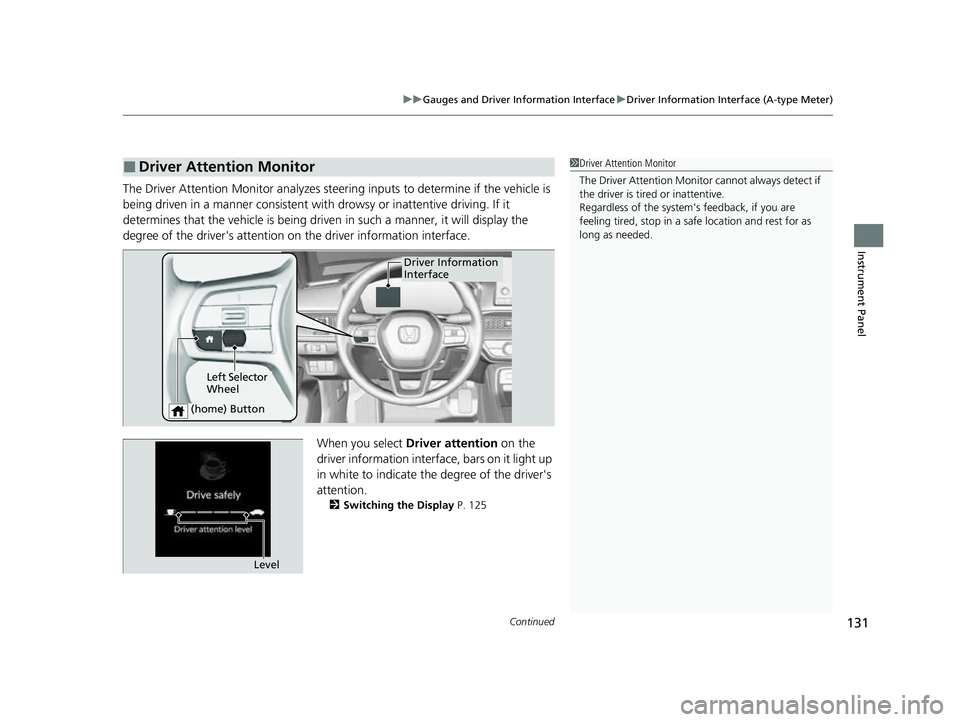
Continued131
uuGauges and Driver Information Interface uDriver Information Interface (A-type Meter)
Instrument Panel
The Driver Attention Monitor an alyzes steering inputs to determine if the vehicle is
being driven in a manner consistent with drowsy or inattentive driving. If it
determines that the vehicle is being driven in such a manner, it will display the
degree of the driver's attention on the driver information interface.
When you select Driver attention on the
driver information interface, bars on it light up
in white to indicate the degree of the driver's
attention.
2 Switching the Display P. 125
■Driver Attention Monitor1Driver Attention Monitor
The Driver Attenti on Monitor cannot always detect if
the driver is tired or inattentive.
Regardless of the system's feedback, if you are
feeling tired, stop in a safe location and rest for as
long as needed.
Driver Information
Interface
Left Selector
Wheel
(home) Button
Level
23 CIVIC HATCHBACK TYPE R-31T406100_03.book 131 ページ 2022年6月23日 木曜日 午後9時28分
Page 134 of 840
132
uuGauges and Driver Information Interface uDriver Information Interface (A-type Meter)
Instrument Panel
If two bars light up, the Driver attention
level low message will appear.
If one bar lights up, the Driver attention
level low. Time for a break. message will
appear, a beep will sound, and the steering
wheel will vibrate.
If this message appears, stop in a safe location
and rest for as long as needed.
The message will disappear when the left
selector wheel is pressed or when the system
has determined that the driver is driving
normally.
If the driver does not take a break and the
monitor continues to dete ct that the driver is
very tired, the message will appear again after
approximately 15 minutes, accompanied by a
beep and steering wheel vibrations.
The message does not appear when the
traveling time is 30 minutes or less.
23 CIVIC HATCHBACK TYPE R-31T406100_03.book 132 ページ 2022年6月23日 木曜日 午後9時28分
Page 135 of 840

Continued133
uuGauges and Driver Information Interface uDriver Information Interface (A-type Meter)
Instrument Panel
■The Driver Attention Monitor resets when:
• The engine is turned off.
• The driver unfastens the seat belt and ope ns the door while the vehicle is stopped.
■For the Driver Attention Monitor to function:
• The vehicle must be traveling above 25 mph (40 km/h).
• The electric power steering (EPS) system indicator must be off.
■Depending on driving conditions or other factors, the Driver Attention
Monitor may not function in the following circumstances:
• The steering assist function of the Lane Keeping Assist System (LKAS) is active.
2Lane Keeping Assist System (LKAS) P. 618
•The condition of the road is poor, e. g., the surface is unpaved or bumpy.
• It is windy.
• The driver is frequently op erating the vehicle in an assertive manner such as
changing lanes or accelerating.
■Customizing
You can change the Driver Atte ntion Monitor settings. Select Tactile and audible
alert , Tactile alert or OFF.
2Settings P. 138
1For the Driver Attention Monitor to function:
The bars on the driver information interface remain
grayed out unless the Driv er Attention Monitor is
functioning.
23 CIVIC HATCHBACK TYPE R-31T406100_03.book 133 ページ 2022年6月23日 木曜日 午後9時28分
Page 163 of 840
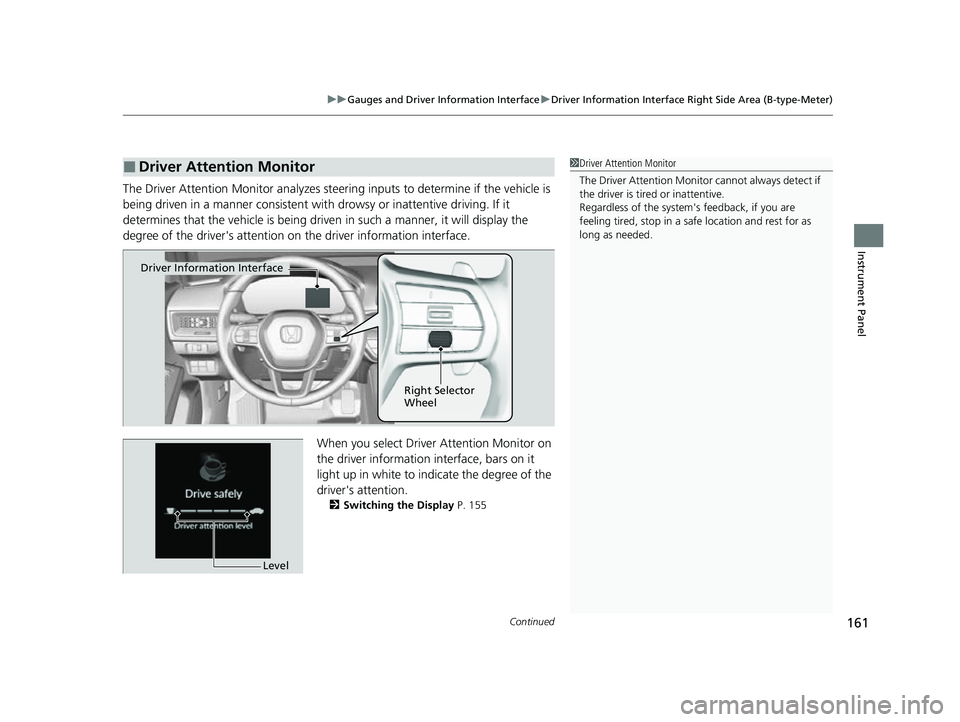
Continued161
uuGauges and Driver Information Interface uDriver Information Interface Right Side Area (B-type-Meter)
Instrument Panel
The Driver Attention Monitor an alyzes steering inputs to determine if the vehicle is
being driven in a manner consistent with drowsy or inattentive driving. If it
determines that the vehicle is being driven in such a manner, it will display the
degree of the driver's attention on the driver information interface.
When you select Driver Attention Monitor on
the driver information in terface, bars on it
light up in white to indicate the degree of the
driver's attention.
2 Switching the Display P. 155
■Driver Attention Monitor1Driver Attention Monitor
The Driver Attenti on Monitor cannot always detect if
the driver is tired or inattentive.
Regardless of the system's feedback, if you are
feeling tired, stop in a safe location and rest for as
long as needed.
Driver Information Interface
Right Selector
Wheel
Level
23 CIVIC HATCHBACK TYPE R-31T406100_03.book 161 ページ 2022年6月23日 木曜日 午後9時28分
Page 164 of 840
162
uuGauges and Driver Information Interface uDriver Information Interface Right Side Area (B-type-Meter)
Instrument Panel
If two bars light up, the Driver attention
level low message will appear.
If one bar lights up, the Driver attention
level low. Time for a break. message will
appear, a beep will sound, and the steering
wheel will vibrate.
If this message appears, stop in a safe location
and rest for as long as needed.
The message will disa ppear when the right
selector wheel is rolled or when the system
has determined that the driver is driving
normally.
If the driver does not take a break and the
monitor continues to dete ct that the driver is
very tired, the message will appear again after
approximately 15 minutes, accompanied by a
beep and steering wheel vibrations.
The message does not appear when the
traveling time is 30 minutes or less.
23 CIVIC HATCHBACK TYPE R-31T406100_03.book 162 ページ 2022年6月23日 木曜日 午後9時28分
Page 165 of 840

Continued163
uuGauges and Driver Information Interface uDriver Information Interface Right Side Area (B-type-Meter)
Instrument Panel
■The Driver Attention Monitor resets when:
• The engine is turned off.
• The driver unfastens the seat belt and ope ns the door while the vehicle is stopped.
■For the Driver Attention Monitor to function:
• The vehicle must be traveling above 25 mph (40 km/h).
• The electric power steering (EPS) system indicator must be off.
■Depending on driving conditions or other factors, the Driver Attention
Monitor may not function in the following circumstances:
• The steering assist function of the Lane Keeping Assist System (LKAS) is active.
2Lane Keeping Assist System (LKAS) P. 618
•The condition of the road is poor, e. g., the surface is unpaved or bumpy.
• It is windy.
• The driver is frequently op erating the vehicle in an assertive manner such as
changing lanes or accelerating.
■Customizing
You can change the Driver Attention Monitor settings. Select Tactile And Audible
Alert , Tactile Alert , or OFF .
2Customized Features P. 390
1For the Driver Attention Monitor to function:
The bars on the driver information interface remain
grayed out unless the Driv er Attention Monitor is
functioning.
23 CIVIC HATCHBACK TYPE R-31T406100_03.book 163 ページ 2022年6月23日 木曜日 午後9時28分
Page 167 of 840
Continued165
uuGauges and Driver Information Interface uDriver Information Interface Right Side Area (B-type-Meter)
Instrument Panel
Displays the strength (G) and direction of the load that is applied to the vehicle
during driving.
■G-Meter*1 G-Meter*
You can change the maxi mum displayed strength
(G).
2 Honda LogR
* P. 414
When steering
to the right
When accelerated while moving forward
When decelerated while reversing
When decelerated while moving forward
When accelerated while reversing
When steering
to the left
Real-time lateral
force (yellow) Lateral forces of
the past three
seconds (white)
* Not available on all models
23 CIVIC HATCHBACK TYPE R-31T406100_03.book 165 ページ 2022年6月23日 木曜日 午後9時28分
Page 175 of 840

173
Controls
This chapter explains how to operate the various controls necessary for driving.
Clock.................................................. 174
Locking and Unlocking the Doors Key .................................................. 176
Low Keyless Remote Signal Strength .... 178
Locking/Unlocking the Doors from the Outside .......................................... 179
Locking/Unlocking the Doors from the Inside ............................................. 188
Childproof Door Locks ..................... 190
Auto Door Locking/Unlocking .......... 191
Hatch ................................................. 192
Security System ................................ 195 Windows
........................................... 198
Moonroof
*........................................ 201
Operating the Switches Around the Steering Wheel ENGINE START/STOP Button............. 202
Turn Signals ..................................... 205
Light Switches.................................. 206
Fog Lights
*...................................... 209
Daytime Running Lights ................... 209
Auto High-Beam .............................. 210
Wipers and Washers ........................ 213 Rear Defogger/Heated Door Mirror
*
Button ........................................... 216
Brightness Control ........................... 217
Adjusting the Steering Wheel .......... 219
Mirrors Interior Rearview Mirror ................... 220
Power Door Mirrors ......................... 221
Seats .................................................. 222
Interior Convenience Items .............. 231
Climate Control System ................... 249
* Not available on all models
23 CIVIC HATCHBACK TYPE R-31T406100_03.book 173 ページ 2022年6月23日 木曜日 午後9時28分