Page 105 of 627
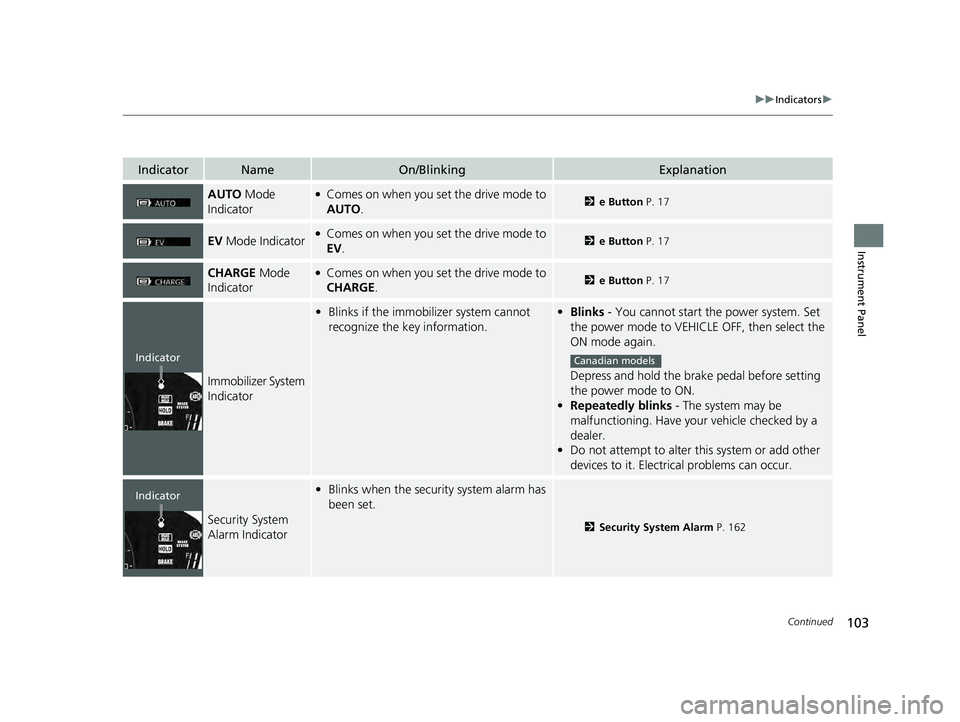
103
uuIndicators u
Continued
Instrument Panel
IndicatorNameOn/BlinkingExplanation
AUTO Mode
Indicator●Comes on when you set the drive mode to
AUTO .2e Button P. 17
EV Mode Indicator●Comes on when you set the drive mode to
EV .2 e Button P. 17
CHARGE Mode
Indicator●Comes on when you set the drive mode to
CHARGE.2e Button P. 17
Immobilizer System
Indicator
•Blinks if the immobilizer system cannot
recognize the key information.•Blinks - You cannot start the power system. Set
the power mode to VEHICLE OFF, then select the
ON mode again.
Depress and hold the brake pedal before setting
the power mode to ON.
• Repeatedly blinks - The system may be
malfunctioning. Have your vehicle checked by a
dealer.
• Do not attempt to alter this system or add other
devices to it. Electrical problems can occur.
Security System
Alarm Indicator
•Blinks when the security system alarm has
been set.
2 Security System Alarm P. 162
IndicatorCanadian models
Indicator
23 ACCORD 4D US HEV MAP-3130B6000.book 103 ページ 2022年10月13日 木曜日 午後4時50分
Page 131 of 627

Continued129
uuGauges and Displays uDriver Information Interface (Right Side Area)
Instrument Panel
Indicates the status of the Road Departure Mitigation system, CMBSTM, Low Speed
Braking Control*, blind spot information system and parking sensor system* such as
On, Off, or Failure, by color and letters.
The following colors indica te the status of any of the above-mentioned systems:
• Green: The system is on.
• Gray: The system is off.
• Amber: There is a problem with the system.
■Safety Support1Safety Support
If a system is indicated by the color amber, have your
vehicle checked by a dealer immediately.
To turn each system on or off, first press the right
selector wheel to switch displays. From the next
display, you can select which system to turn on or off. 2 Road Departure Mitigation System P. 465
2 Blind Spot Information System P. 398
2 Low Speed Braking Control
* P. 418
2 Collision Mitigation Braking SystemTM
(CMBSTM) P. 406
2 Parking Sensor System* P. 495
You can also confirm the st atus of each function by
the color of the safe ty support indicator.
2 Safety Support Indicator (Amber) P. 106
2 Safety Support Indicator (Green/Gray)
P. 109
Even when the Low Speed Braking Control icon is
green, if the Rear Sensor Setting is turned off, the
brake assist will not operate when reversing.
2 Customized Features P. 318
Even when the Parking Sensor System icon is green,
if the Rear Sensor Setting is turned off, the rear
parking sensor will not operate when reversing.
2 Customized Features P. 318
Models with Low Speed Braking Control
* Not available on all models
23 ACCORD 4D US HEV MAP-3130B6000.book 129 ページ 2022年10月13日 木曜日 午後4時50分
Page 137 of 627

135
uuGauges and Displays uHead-Up Display*
Continued
Instrument Panel
Head-Up Display*
Shows the current mode for ACC with Low Speed Follow, LKAS, and Traffic Jam
Assist; compass or turn-by-turn directions ; and vehicle speed. You can choose which
item to be displayed using the driver info rmation interface. They are displayed when
the power mode is in ON. The display also shows the following
messages.
•Lane Departure Warning: When your
vehicle is too close to the traffic lane lines,
the lane departure warning appears.
2 Road Departure Mitigation System
P. 465
2 Lane Keeping Assist System (LKAS)
P. 445
2 Traffic Jam Assist P. 456
•Head-up Warning Lights:
Flash when the BRAKE message appears
on the driver information interface.
2 Collision Mitigation Braking SystemTM
(CMBSTM) P. 406
2 Low Speed Braking Control* P. 418
2 Adaptive Cruise Control (ACC) with
Low Speed Follow P. 424
Lane Departure Warning
* Not available on all models
23 ACCORD 4D US HEV MAP-3130B6000.book 135 ページ 2022年10月13日 木曜日 午後4時50分
Page 164 of 627

162
Controls
Security System
Immobilizer System
This system prevents a key that has not been pre-registered from starting the power
system.
Pay attention to the follo wing when pressing the POWER button:
• Do not allow objects that emit strong radio waves near the POWER button.
• Make sure the key is not covered by or touching a metal object.
• Do not bring a key from another vehicle’s immobilizer system near the POWER
button.
• Do not put the key near magnetic items. Electronic devices, such as televisions
and audio systems emit strong magnetic fields. Note that even a key chain can
become magnetic.
Security System Alarm
The security system alarm activates when the trunk, hood, or doors are forcibly
opened. The alarm does not activate if th e trunk or doors are opened with the key,
remote transmitter or keyless access system.
However, the alarm activates if a door is opened with the key and then the
transmission is taken out of
(P or the hood is opened before the power mode is set
to ON.
■When the security sy stem alarm activates
The horn sounds intermittently, and some exterior lights flash.
1 Immobilizer System
NOTICE
Leaving the key in the vehicl e can result in theft or
accidental movement of the vehicleM
Always take the key with you whenever you leave the
vehicle unattendedM
Do not alter the system or add other devices to itM
Doing so may damage the system and make your
vehicle inoperableM
Apply and hold the brake pedal before turning the
vehicle on the first time af ter the 12-volt battery has
been disconnected.
Canadian models
1 Security System Alarm
Do not alter the system or add other devices to it.
Doing so may damage the system and make your
vehicle inoperable.
The security system alarm continues for a maximum
of two minutes until the security system alarm
deactivates.
23 ACCORD 4D US HEV MAP-3130B6000.book 162 ページ 2022年10月13日 木曜日 午後4時50分
Page 172 of 627
170
Controls
Operating the Switches Around the Steering Wheel
POWER Button
If you carry the keyless remote and press
POWER button without depressing the brake
pedal, the power mode will change in this
order: VEHICLE OFF ACCESSORY ON
VEHICLE OFF.
VEHICLE OFF:
Vehicle power is turned OFF.
ACCESSORY:
The audio system and some accessories can be
used.
ON:
All accessories can be used.
■Changing the Power Mode1 POWER Button
If the keyless remote is set in a storage box or another
place where its signal can be interrupted, the power
mode may not change.
When the power mode is set to ON, the power mode
will change to ACCESSORY if the POWER button is
pressed while the transmissi on is in a position other
than
( P.
23 ACCORD 4D US HEV MAP-3130B6000.book 170 ページ 2022年10月13日 木曜日 午後4時50分
Page 176 of 627

174
uuOperating the Switches Around the Steering Wheel uLight Switches
Controls
Light Switches
Rotating the light switch turns the lights on
and off, regardless of the power mode
setting.
■High beams
Push the lever forward until you hear a click.
■Low beams
When in high beams, pull the lever back to
return to low beams.
■Flashing the high beams
Pull the lever back, and release it.
■Lights off
Turn the lever to OFF either when:
• The transmission is in
(P.
• The parking brake is applied.
To turn the lights on ag ain, turn the lever to
OFF to cancel the lights off mode. Even if you
do not cancel the lights off mode, the lights
come on automatically when:
• The transmission is taken out of
(P and the
parking brake is released.
• The vehicle starts to move.
■Manual Operation1Light Switches
If you leave the power mode in VEHICLE OFF while
the lights are on, a chime sounds when the driver’s
door is opened.
When the lights are on, the lights on indicator in the
instrument pane l will be on.
2 Indicators P. 90
If you sense that the le vel of the headlights is
abnormal, have the vehicl e inspected by a dealer.
Do not leave the lights on when the power system is
off because it will caus e the 12-volt battery to
discharge.
Turns on parking, side marker,
tail, and rear license plate light
Turns on headlights, parking,
side marker, tail, and rear license
plate light
High Beams
Flashing the high beams
Low Beams
23 ACCORD 4D US HEV MAP-3130B6000.book 174 ページ 2022年10月13日 木曜日 午後4時50分
Page 179 of 627
177
uuOperating the Switches Around the Steering Wheel uDaytime Running Lights
Controls
Daytime Running Lights
The parking/daytime running lights come on when the following conditions have
been met:
• The power mode is in ON.
• The headlight switch is in AUTO or .
• The parking brake is released.
The lights remain on even if you set th e parking brake. Setting the power mode to
VEHICLE OFF will turn off the daytime running lights.
The daytime running lights are off once the h eadlight switch is turned on, or when
the head light switch is in AUTO and it is getting darker outside.
23 ACCORD 4D US HEV MAP-3130B6000.book 177 ページ 2022年10月13日 木曜日 午後4時50分
Page 187 of 627

185
uuOperating the Switches Around the Steering Wheel uDriving Position Memory System*
Controls
1. Set the power mode to ON. Adjust the
driver’s seat to the desired position.
2. Press the SET button.
u The SET button indicator light will come
on.
3. Press memory button
(1 or (2 within five
seconds of pressing the SET button.
u You will hear the beeper, and the SET
button indicator light goes off.
1. Put the transmission into
(P.
2. Apply the parking brake.
3. Press a memory button (
(1 or (2).
The seat will automatically move to the
memorized position.
■Storing a Position in Memory1 Driving Position Memory System*
The transmitter settings ma y not be switched when
you change owner accounts.
If this happens, change to a different account and
then try switching to the desired account again.
For details, please refe r to the following page.
2 Switching Users P. 293
NOTICE
When the door is opened, the driver‘s seat moves to
the seat position of the a ccount that last used the
transmitter.
1 Storing a Position in Memory
After you press the SET button, the storing operation
will be canceled when:
•You do not press the memory button within five
seconds.
•You readjust the seat position before the double-
beep.
•You set the power mode to any position except
ON.
Memory
Button 1
Memory
Button 2
SET Button
■Recalling the Stored Position
1Recalling the Stored Position
The seat will st op moving if you:
•Press the SET button or memory button (1 or (2.
•Adjust the seat position.•Put the transmission into a position other than (P.
Memory Buttons
* Not available on all models
23 ACCORD 4D US HEV MAP-3130B6000.book 185 ページ 2022年10月13日 木曜日 午後4時50分