2023 GMC YUKON DENALI warning lights
[x] Cancel search: warning lightsPage 237 of 432

GMC Yukon/Yukon XL/Denali Owner Manual (GMNA-Localizing-U.S./
Canada/Mexico-16417394) - 2023 - CRC - 5/16/22
236 Driving and Operating
this section and the ACC section before
using Super Cruise. SeeAdaptive Cruise
Control (Advanced) 0225.
An active Connected Service plan that
includes Super Cruise Services is required to
use Super Cruise.
{Warning
Super Cruise does not perform all aspects
of driving, nor does it do everything a
driver can do. Super Cruise only steers to
maintain vehicle position in the current
lane or, under some circumstances, to
change lanes. Super Cruise can only be
used with Adaptive Cruise Control.
Super Cruise does:
.Not prevent crashes or warn of
possible crashes.
.Not steer to avoid stopped or
slow-moving vehicles, cross-traffic,
construction barriers or cones,
motorcycles, children, pedestrians,
animals, or other objects on the road.
.Not steer in response to vehicles or
objects next to your vehicle, including
vehicles attempting to enter your lane. (Continued)
Warning (Continued)
.Not respond to traffic lights, stop
signs, or other traffic control devices.
.Not respond to crossing traffic.
.Not make turns.
.Not steer to merge onto or to exit
highways.
.Not steer to avoid, or steer through
construction zones.
.Not function on surface streets.
.Not respond to oncoming traffic.
.Not function in city driving conditions.
{Warning
Some state and local laws may require
hands to be kept on the steering wheel
at all times. Only remove your hands
from the steering wheel if Super Cruise is
engaged, it is safe to do so, and it is
permitted by state and local laws.
{Warning
Failure to supervise the driving task and
to respond appropriately, even while
Super Cruise is operating, can cause a
crash. Super Cruise may not respond as
you would to all driving situations and
may not maintain lane position under all
conditions.
It is extremely important to pay
attention to the operation of the vehicle,
even while using Super Cruise. Do not
use a hand-held device while driving,
even with Super Cruise engaged. To
prevent serious injury or death:
.Always remain properly seated in the
driver seat with your seat belt
fastened.
.Never remove your hands from the
steering wheel when Super Cruise is
not operating.
.Always make sure traffic conditions
are safe before using Super Cruise.
.Always keep the entire vehicle and the
sensors clean. Sensors are on the
front, sides, and rear of the vehicle.(Continued)
Page 265 of 432
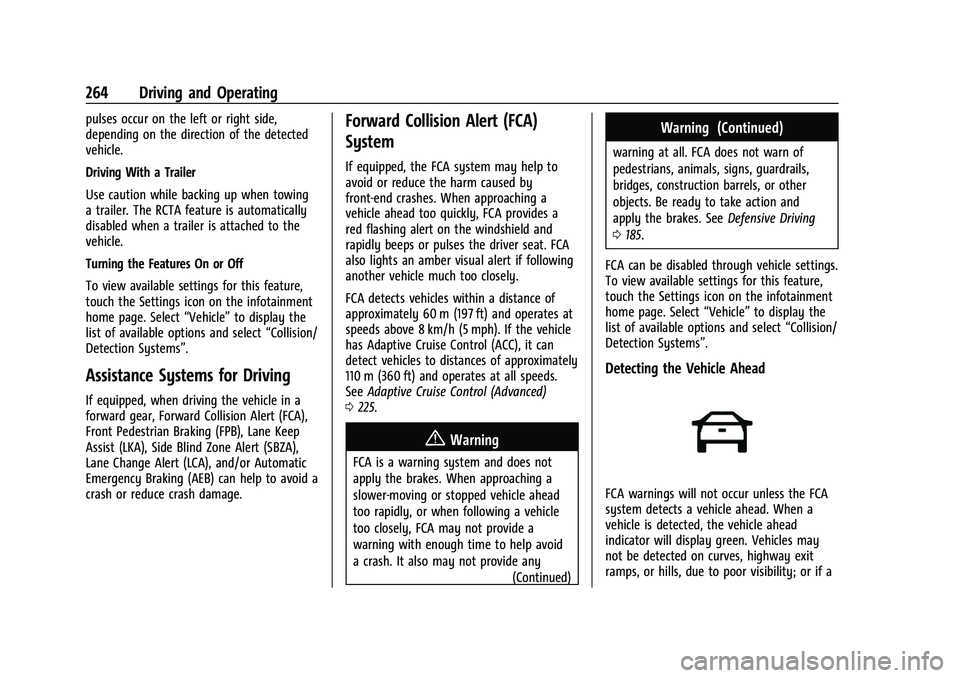
GMC Yukon/Yukon XL/Denali Owner Manual (GMNA-Localizing-U.S./
Canada/Mexico-16417394) - 2023 - CRC - 5/16/22
264 Driving and Operating
pulses occur on the left or right side,
depending on the direction of the detected
vehicle.
Driving With a Trailer
Use caution while backing up when towing
a trailer. The RCTA feature is automatically
disabled when a trailer is attached to the
vehicle.
Turning the Features On or Off
To view available settings for this feature,
touch the Settings icon on the infotainment
home page. Select“Vehicle”to display the
list of available options and select “Collision/
Detection Systems”.
Assistance Systems for Driving
If equipped, when driving the vehicle in a
forward gear, Forward Collision Alert (FCA),
Front Pedestrian Braking (FPB), Lane Keep
Assist (LKA), Side Blind Zone Alert (SBZA),
Lane Change Alert (LCA), and/or Automatic
Emergency Braking (AEB) can help to avoid a
crash or reduce crash damage.
Forward Collision Alert (FCA)
System
If equipped, the FCA system may help to
avoid or reduce the harm caused by
front-end crashes. When approaching a
vehicle ahead too quickly, FCA provides a
red flashing alert on the windshield and
rapidly beeps or pulses the driver seat. FCA
also lights an amber visual alert if following
another vehicle much too closely.
FCA detects vehicles within a distance of
approximately 60 m (197 ft) and operates at
speeds above 8 km/h (5 mph). If the vehicle
has Adaptive Cruise Control (ACC), it can
detect vehicles to distances of approximately
110 m (360 ft) and operates at all speeds.
See Adaptive Cruise Control (Advanced)
0 225.
{Warning
FCA is a warning system and does not
apply the brakes. When approaching a
slower-moving or stopped vehicle ahead
too rapidly, or when following a vehicle
too closely, FCA may not provide a
warning with enough time to help avoid
a crash. It also may not provide any
(Continued)
Warning (Continued)
warning at all. FCA does not warn of
pedestrians, animals, signs, guardrails,
bridges, construction barrels, or other
objects. Be ready to take action and
apply the brakes. SeeDefensive Driving
0 185.
FCA can be disabled through vehicle settings.
To view available settings for this feature,
touch the Settings icon on the infotainment
home page. Select “Vehicle”to display the
list of available options and select “Collision/
Detection Systems”.
Detecting the Vehicle Ahead
FCA warnings will not occur unless the FCA
system detects a vehicle ahead. When a
vehicle is detected, the vehicle ahead
indicator will display green. Vehicles may
not be detected on curves, highway exit
ramps, or hills, due to poor visibility; or if a
Page 272 of 432

GMC Yukon/Yukon XL/Denali Owner Manual (GMNA-Localizing-U.S./
Canada/Mexico-16417394) - 2023 - CRC - 5/16/22
Driving and Operating 271
How the System Works
The LCA/ESBZA symbol lights up in the side
mirrors when the system detects a moving
vehicle in the next lane over that is in the
extended side blind zone. This indicates it
may be unsafe to change lanes. Before
making a lane change, check the SBZA
display, check mirrors, glance over your
shoulder, and use the turn signals.
Left Side MirrorDisplayRight Side Mirror Display
When the vehicle is started, both outside
mirror LCA/ESBZA displays will briefly come
on to indicate the system is operating.
When the vehicle is in a forward gear, the
left- or right-side mirror display will light up
if a moving vehicle is detected in that blind
zone. If the turn signal is activated in the
same direction as a detected vehicle, this
display will flash as an extra warning not to
change lanes. LCA/ESBZA displays may not come on when
passing a vehicle quickly, or when passing a
stopped vehicle. LCA/ESBZA may alert to
objects attached to the vehicle, such as a
bicycle, or object extending out to either
side of the vehicle or trailer. This is normal
system operation; the vehicle does not need
service.
LCA/ESBZA can be disabled through vehicle
settings. To view available settings from the
infotainment screen, touch Settings >
Vehicle > Collision/Detection Systems.
If SBZA is disabled by the driver, the ESBZA
mirror displays will not light up.When the System Does Not Seem to
Work Properly
LCA/ESBZA displays may not come on when
passing a vehicle quickly, or when passing a
stopped vehicle. The LCA/ESBZA detection
zones that extend back from the side of the
vehicle do not move further back when a
trailer is towed. Use caution while changing
lanes when towing a trailer. LCA/ESBZA may
alert to objects attached to the vehicle, such
as a trailer, bicycle, or object extending out
to either side of the vehicle or trailer. This is
normal system operation; the vehicle does
not need service.LCA/ESBZA may not always alert the driver
to vehicles in the side blind zone, especially
in wet conditions. The system does not need
to be serviced. The system may light up due
to guardrails, signs, trees, shrubs, and other
non-moving objects. This is normal system
operation; the vehicle does not need service.
LCA/ESBZA may not operate when the
LCA/ESBZA sensors in the left or right
corners of the rear bumper are covered with
mud, dirt, snow, ice, or slush, or in heavy
rainstorms. For cleaning instructions, see
"Washing the Vehicle" under
Exterior Care
0 378. If the DIC displays the system
unavailable message after cleaning both
sides of the vehicle toward the rear corners
of the vehicle, see your dealer.
If the DIC displays the system unavailable
message after cleaning both sides of the
vehicle toward the rear corners of the
vehicle, see your dealer
If the LCA/ESBZA displays do not light up
when vehicles are in the blind zone and the
system is clean, the system may need
service. Take the vehicle to your dealer.
Page 297 of 432

GMC Yukon/Yukon XL/Denali Owner Manual (GMNA-Localizing-U.S./
Canada/Mexico-16417394) - 2023 - CRC - 5/16/22
296 Driving and Operating
Always know the maximum speed rating for
the trailer tires before driving. This may be
significantly lower than the vehicle tire
speed rating. The speed rating may be on
the trailer tire sidewall. If the speed rating is
not shown, the default trailer tire speed
rating is 105 km/h (65 mph).
Trailering App
Trailer Lights App
If equipped, the Trailer Lights App is on the
home page of the infotainment screen.
Touch Start to cycle the trailer lamps on and
off to determine if they are working. The
test follows this sequence:1. The running lights turn on first and remain on throughout the sequence.
2. The brake lights turn on for about two seconds.
3. The left turn signal light flashes three times.
4. The right turn signal light flashes three times.
5. The reverse lights turn on for about two seconds. 6. Steps 2–5 repeat for approximately
one minute and 45 seconds, or until the
test deactivates.
Touch Stop to stop the test. The test will
automatically end after one minute and
45 seconds.
The sequence deactivates when any of the
following occur:
.The vehicle is turned off.
.The transmission is shifted out of P (Park).
.The brake pedal is pressed.
.The turn signal is activated.
.The hazard warning lights are activated.
Trailering App
If equipped, the Trailering App is on the
home page of the infotainment screen.
If equipped, this feature allows profiles for
connected trailers to be created to view
status, to store and track trailer usage
information, and to set up towing assist
features.
The Trailering App welcome page will appear
when the Trailering App is opened for the
first time from the Home Page. When a trailer is electrically connected and
a trailer profile has not been created, there
will be an option to create a profile, use a
guest profile, or select Accessory/No trailer.
When a trailer is electrically connected and
after a Trailer Profile has been created, the
trailer detection pop-up will appear with a
list of all of the custom Trailer Profiles made
on the vehicle. To load an existing Trailer
Profile, select one of the Trailer Profiles
listed, or load the Guest Trailer Profile by
selecting GUEST TRAILER. Touching
Accessory/No trailer will select Accessory/No
trailer as the active Trailer Profile and will
dismiss the pop-up. Shifting the vehicle from
P (Park) selects Guest Trailer as the active
Trailer Profile and will dismiss the pop-up.
Create a Trailer Profile
Touch Add Trailer on the trailer detection
pop-up or touch + Add Trailer in the
Trailering App.
Follow on-screen instructions to set up
profile.
After a profile is created, set up for
additional features may become available,
such as Tow/Haul mode reminder, Trailer
Tire Pressure Monitoring System,
maintenance reminders, or towing assist.
Page 301 of 432

GMC Yukon/Yukon XL/Denali Owner Manual (GMNA-Localizing-U.S./
Canada/Mexico-16417394) - 2023 - CRC - 5/16/22
300 Driving and Operating
Trailering App System will not display a
Trailer Detection Alert to the user when a
trailer is connected.
When a trailer is connected and the vehicle
is off, the Trailering App System will
periodically pulse the lighting circuits of the
trailer to verify it is still connected. The
trailer lights may periodically flash as a
result of this trailer connection detection.
These flashes may be more visible in dark
ambient light environments. The flashing or
flickering lights are a normal condition and
the Trailering App System has built-in
protections to prevent the battery from
draining. When Theft Alert is enabled, the
frequency and pattern of this flashing will
change.
If a connected trailer becomes disconnected,
a message about the trailer disconnect will
appear on the DIC immediately (if vehicle is
on) or the next time the vehicle is turned on
(if trailer was disconnected while vehicle is
off). Check your trailer connection if needed.
Connection Problem
If any of the trailer connections are lost, a
message about the connection issue will
appear on the Driver Information Center(DIC). The infotainment display will also
show the connection issue in the Lights
Status view.
Connection Trailer Lighting Faults Detected
The Trailering App System monitors for
electrical faults on the trailer lights.
A message about the lighting issue will
appear on the DIC. The infotainment display
will also show the lighting issue in the
Lights Status view. Repair your trailer lights
if needed. A trailer lighting issue is not
covered by your GM warranty.
The Running Lights connection may not
detect partial outages. Activate the light test
to check all trailer lamps. See
“Light Test”
following.
Light Test
Touch Start Light Test to cycle the trailer
lights on and off to determine if they are
working. The test follows this sequence:
1. The running lights turn on first and remain on throughout the sequence.
2. The brake lights turn on for about two seconds.
3. The left turn signal light flashes three times. 4. The right turn signal light flashes three
times.
5. The reverse lights turn on for about two seconds.
6. Steps 2-5 repeat for approximately on minute and 45 seconds, or until the test
deactivates.
Touch Stop to stop the test. The test will
automatically end after one minute and
45 seconds.
The sequence also deactivates when any of
the following occur:
.The vehicle is turned off.
.The transmission is shifted out of
P (Park).
.The brake pedal is pressed.
.The turn signal is activated.
.The hazard warning lights are activated.
Page 424 of 432

GMC Yukon/Yukon XL/Denali Owner Manual (GMNA-Localizing-U.S./Cana-
da/Mexico-16417394) - 2023 - CRC - 5/11/22
Index 423
Fluid (cont'd)Brakes . . . . . . . . . . . . . . . . . . . . . . . . . . . . . . . . . 325
Washer . . . . . . . . . . . . . . . . . . . . . . . . . . . . . . . . 323
Fog Lamp Light Front . . . . . . . . . . . . . . . . . . . . . . . . . . . . . . . . . . 122
Fog Lamps . . . . . . . . . . . . . . . . . . . . . . . . . . . . . . . . 137
Folding Mirrors . . . . . . . . . . . . . . . . . . . . . . . . . . . 28
Forward Collision Alert (FCA) System . . . . . . . . . . . 264
Four Corner Air Suspension Light . . . . . . . . . 119
Four Corner Air Suspension System . . . . . . 220
Four-Wheel Drive . . . . . . . . . . . . . . . . . . . 208, 326
Four-Wheel-Drive Light . . . . . . . . . . . . . . . . . . . . . . . . . . . . . . . . . . . . 116
Frequency Statement Radio . . . . . . . . . . . . . . . . . . . . . . . . . . . . . . . . . . 407
Front Axle . . . . . . . . . . . . . . . . . . . . . . . . . . . . . . . . . . . 327
Heated and Ventilated Seats . . . . . . . . . . . . 44
Pedestrian Braking (FPB) System . . . . . . . 267
Fuel
Additives . . . . . . . . . . . . . . . . . . . . . . . . . . . . . . 275
Dynamic Management . . . . . . . . . . . . . . . . . 203
Economy, Driving for Better . . . . . . . . . . . 184
Filling a Portable Fuel Container . . . . . . . 277
Filling the Tank . . . . . . . . . . . . . . . . . . . . . . . . 275
Foreign Countries . . . . . . . . . . . . . . . . . . . . . . 275
Gauge . . . . . . . . . . . . . . . . . . . . . . . . . . . . . . . . . 108 Fuel (cont'd)
Low Fuel Warning Light . . . . . . . . . . . . . . . . 121
Prohibited Fuels . . . . . . . . . . . . . . . . . . . . . . . 275
Recommended . . . . . . . . . . . . . . . . . . . . . . . . . 274
Top Tier . . . . . . . . . . . . . . . . . . . . . . . . . . . . . . . 274
Full-Size Spare Tire . . . . . . . . . . . . . . . . . . . . . . . 370
Fuses Engine Compartment Fuse Block . . . . . . . 332
Fuses and Circuit Breakers . . . . . . . . . . . . . 332
Instrument Panel Fuse Block . . . . . . . . . . . 336
Rear Compartment Fuse Block . . . . . . . . . 338
G
Garage Door Opener . . . . . . . . . . . . . . . . . . . . . 130Programming . . . . . . . . . . . . . . . . . . . . . . . . . . 130
Gas Strut(s) . . . . . . . . . . . . . . . . . . . . . . . . . . . . . . 329
Gauges Engine Coolant Temperature . . . . . . . . . . . 109
Engine Oil Pressure . . . . . . . . . . . . . . . . . . . . 109
Fuel . . . . . . . . . . . . . . . . . . . . . . . . . . . . . . . . . . . . 108
Odometer . . . . . . . . . . . . . . . . . . . . . . . . . . . . . 108
Speedometer . . . . . . . . . . . . . . . . . . . . . . . . . . 108
Tachometer . . . . . . . . . . . . . . . . . . . . . . . . . . . . 108
Transmission Temperature . . . . . . . . . . . . . 110
Trip Odometer . . . . . . . . . . . . . . . . . . . . . . . . . 108
Voltmeter . . . . . . . . . . . . . . . . . . . . . . . . . . . . . . 110
Warning Lights and Indicators . . . . . . . . . 104 General Information
Service and Maintenance . . . . . . . . . . . . . . 387
Towing . . . . . . . . . . . . . . . . . . . . . . . . . . . . . . . . 277
Vehicle Care . . . . . . . . . . . . . . . . . . . . . . . . . . . 308
Glass Replacement . . . . . . . . . . . . . . . . . . . . . . . 329
Global Positioning System (GPS) . . . . . . . . . .158
Glove Box . . . . . . . . . . . . . . . . . . . . . . . . . . . . . . . . 90
GM Mobility Reimbursement Program . . . . . . . . . . . . . . . . . . . . . . . . . . . . . . . 402
Guidance Problems with the Route . . . . . . . . . . . . . . 159
H
Hazard Warning Flashers . . . . . . . . . . . . . . . . 136
Head Restraints . . . . . . . . . . . . . . . . . . . . . . . . . . . .37
Head-Up Display (HUD) . . . . . . . . . . . . . . . . . . . 125
Headlamps
Aiming . . . . . . . . . . . . . . . . . . . . . . . . . . . . . . . . 330
Automatic . . . . . . . . . . . . . . . . . . . . . . . . . . . . . 135
Daytime Running Lamps (DRL) . . . . . . . . . 135
Flash-to-Pass . . . . . . . . . . . . . . . . . . . . . . . . . . . 135
High-Beam On Light . . . . . . . . . . . . . . . . . . . 122
High/Low Beam Changer . . . . . . . . . . . . . . 135
Lamps On Reminder . . . . . . . . . . . . . . . . . . . 122
Heated Mirrors . . . . . . . . . . . . . . . . . . . . . . . . . . . . . . . . . 29
Rear Seats . . . . . . . . . . . . . . . . . . . . . . . . . . . . . . 50
Steering Wheel . . . . . . . . . . . . . . . . . . . . . . . . . 97
Page 425 of 432

GMC Yukon/Yukon XL/Denali Owner Manual (GMNA-Localizing-U.S./Cana-
da/Mexico-16417394) - 2023 - CRC - 5/11/22
424 Index
Heated (cont'd)Ventilated Front Seats . . . . . . . . . . . . . . . . . . 44
Heating . . . . . . . . . . . . . . . . . . . . . . . . . . . . . . 175, 178
High-Beam On Light . . . . . . . . . . . . . . . . . . . . . . 122
High-Speed Operation . . . . . . . . . . . . . . . . . . . 347
Hill Descent Control (HDC) . . . . . . . . . . . . . . . . . 216
Descent Control Light . . . . . . . . . . . . . . . . . . . 116
Hill and Mountain Roads . . . . . . . . . . . . . . . . . 191
Hill Start Assist (HSA) . . . . . . . . . . . . . . . . . . . . .214
Hood . . . . . . . . . . . . . . . . . . . . . . . . . . . . . . . . . . . . 309
Horn . . . . . . . . . . . . . . . . . . . . . . . . . . . . . . . . . . . . . . 98
How to Wear Seat Belts Properly . . . . . . . . . .55
HVAC . . . . . . . . . . . . . . . . . . . . . . . . . . . . . . . . 175, 178
I
Ignition Positions . . . . . . . . . . . . . . . . . . . . . . . . 198
Immobilizer . . . . . . . . . . . . . . . . . . . . . . . . . . . . . . . 26
Indicator Pedestrian Ahead . . . . . . . . . . . . . . . . . . . . . . . 117
Vehicle Ahead . . . . . . . . . . . . . . . . . . . . . . . . . . 117
Indicators
Warning Lights and Gauges . . . . . . . . . . . . 104
Infants and Young Children, Restraints . . . . .73
Information Publication Ordering . . . . . . . . . . . . . . . . . . . 407
Infotainment Using the System . . . . . . . . . . . . . . . . . . . . . . 144 Infotainment System . . . . . . . . . . . . . . . . . . . . 410
Rear Seat . . . . . . . . . . . . . . . . . . . . . . . . . . . . . . 150
Inspection Multi-Point Vehicle . . . . . . . . . . . . . . . . . . . . 390
Instrument Cluster . . . . . . . . . . . . . . . . . . . . . . . 105
Instrument Panel Storage Area . . . . . . . . . . . . . . . . . . . . . . . . . . . . 90
Instrument Panel Overview . . . . . . . . . . . . . . . . .5
Interior Rearview Mirrors . . . . . . . . . . . . . . . . . 29
Introduction . . . . . . . . . . . . . . . . . . . . . . . . . . . 2, 141
J
Jump Starting - North America . . . . . . . . . . . . . . . 370
K
Keys . . . . . . . . . . . . . . . . . . . . . . . . . . . . . . . . . . . . . . . .7Remote . . . . . . . . . . . . . . . . . . . . . . . . . . . . . . . . . . 8
Remote Operation . . . . . . . . . . . . . . . . . . . . . . . 8
L
Labeling, Tire Sidewall . . . . . . . . . . . . . . . . . . . 342
LampsDaytime Running (DRL) . . . . . . . . . . . . . . . . 135
Dome . . . . . . . . . . . . . . . . . . . . . . . . . . . . . . . . . . 138
Exterior Controls . . . . . . . . . . . . . . . . . . . . . . . 133
Exterior Lamps Off Reminder . . . . . . . . . . 134
Exterior Lighting Battery Saver . . . . . . . . 140
Flash-to-Pass . . . . . . . . . . . . . . . . . . . . . . . . . . . 135 Lamps (cont'd)
Fog . . . . . . . . . . . . . . . . . . . . . . . . . . . . . . . . . . . . . 137
High/Low Beam Changer . . . . . . . . . . . . . . 135
Malfunction Indicator (Check
Engine) . . . . . . . . . . . . . . . . . . . . . . . . . . . . . . . 113
On Reminder . . . . . . . . . . . . . . . . . . . . . . . . . . 122
Reading . . . . . . . . . . . . . . . . . . . . . . . . . . . . . . . . 138
Lane Change Alert (LCA) . . . . . . . . . . . . . . . . . . . . . 269
Keep Assist (LKA) . . . . . . . . . . . . . . . . . . . . . . 272
Keep Assist Light . . . . . . . . . . . . . . . . . . . . . . . 116
Lap-Shoulder Belt . . . . . . . . . . . . . . . . . . . . . . . . . .57
LATCH System
Replacing Parts after a Crash . . . . . . . . . . . 85
LATCH, Lower Anchors and Tethers for Children . . . . . . . . . . . . . . . . . . . . . . . . . . . . . . . . . 78
LED Lighting . . . . . . . . . . . . . . . . . . . . . . . . . . . . . 330
Liftgate . . . . . . . . . . . . . . . . . . . . . . . . . . . . . . . . . . . .18
Lighting Entry . . . . . . . . . . . . . . . . . . . . . . . . . . . . . . . . . . 139
Exit . . . . . . . . . . . . . . . . . . . . . . . . . . . . . . . . . . . . 139
Illumination Control . . . . . . . . . . . . . . . . . . . . 137
LED . . . . . . . . . . . . . . . . . . . . . . . . . . . . . . . . . . . . 330
Lights Airbag Readiness . . . . . . . . . . . . . . . . . . . . . . . 112
Antilock Brake System (ABS)Warning . . . . . . . . . . . . . . . . . . . . . . . . . . . . . . 116
Page 426 of 432

GMC Yukon/Yukon XL/Denali Owner Manual (GMNA-Localizing-U.S./Cana-
da/Mexico-16417394) - 2023 - CRC - 5/11/22
Index 425
Lights (cont'd)Automatic Emergency Braking (AEB)
Disabled . . . . . . . . . . . . . . . . . . . . . . . . . . . . . . 117
Brake System Warning . . . . . . . . . . . . . . . . . 115
Charging System . . . . . . . . . . . . . . . . . . . . . . . 113
Check Engine (Malfunction Indicator) . . . . . . . . . . . . . . . . . . . . . . . . . . . . . 113
Cruise Control Light . . . . . . . . . . . . . . . . . . . . 122
Door Ajar . . . . . . . . . . . . . . . . . . . . . . . . . . . . . . 123
Driver Mode Control . . . . . . . . . . . . . . . . . . . . 119
Electric Parking Brake . . . . . . . . . . . . . . . . . . . 115
Engine Coolant Temperature Warning . . . . . . . . . . . . . . . . . . . . . . . . . . . . . . 118
Engine Oil Pressure . . . . . . . . . . . . . . . . . . . . . 121
Four Corner Air Suspension . . . . . . . . . . . . . 119
Four-Wheel-Drive . . . . . . . . . . . . . . . . . . . . . . . 116
Front Fog Lamp . . . . . . . . . . . . . . . . . . . . . . . . 122
Gauges and Indicators . . . . . . . . . . . . . . . . . 104
High-Beam On . . . . . . . . . . . . . . . . . . . . . . . . . 122
Hill Descent Control . . . . . . . . . . . . . . . . . . . . 116
Lane Keep Assist . . . . . . . . . . . . . . . . . . . . . . . . 116
Low Fuel Warning . . . . . . . . . . . . . . . . . . . . . . 121
Seat Belt Reminders . . . . . . . . . . . . . . . . . . . . 111
Security . . . . . . . . . . . . . . . . . . . . . . . . . . . . . . . . . 121
Service Electric Parking Brake . . . . . . . . . . . 115
StabiliTrak OFF . . . . . . . . . . . . . . . . . . . . . . . . . . 118
Tire Pressure . . . . . . . . . . . . . . . . . . . . . . . . . . . 120 Lights (cont'd)
Traction Control System
(TCS)/StabiliTrak . . . . . . . . . . . . . . . . . . . . . . 118
Traction Off . . . . . . . . . . . . . . . . . . . . . . . . . . . . . 117
Lock Steering Column . . . . . . . . . . . . . . . . . . . . . . . . 26
Locking Rear Axle . . . . . . . . . . . . . . . . . . . . . . . . 220
Locks
Automatic Door . . . . . . . . . . . . . . . . . . . . . . . . . 16
Delayed Locking . . . . . . . . . . . . . . . . . . . . . . . . 16
Door . . . . . . . . . . . . . . . . . . . . . . . . . . . . . . . . . . . . . 15
Lockout Protection . . . . . . . . . . . . . . . . . . . . . . . 17
Power Door . . . . . . . . . . . . . . . . . . . . . . . . . . . . . 16
Safety . . . . . . . . . . . . . . . . . . . . . . . . . . . . . . . . . . . 17
Loss of Control . . . . . . . . . . . . . . . . . . . . . . . . . . .187
Low Fuel Warning Light . . . . . . . . . . . . . . . . . . 121
Low-Profile Tires . . . . . . . . . . . . . . . . . . . . . . . . . .341
Lower Anchors and Tethers for Children (LATCH System) . . . . . . . . . . . . . . . . 78
Lumbar Adjustment . . . . . . . . . . . . . . . . . . . . . . . 40 Front Seats . . . . . . . . . . . . . . . . . . . . . . . . . . . . . 40
M
Magnetic Ride Control . . . . . . . . . . . . . . . . . . . 220
MaintenanceRecords . . . . . . . . . . . . . . . . . . . . . . . . . . . . . . . . 394
Maintenance Schedule . . . . . . . . . . . . . . . . . . . 388 Maintenance Schedule (cont'd)
Recommended Fluids and
Lubricants . . . . . . . . . . . . . . . . . . . . . . . . . . . . 392
Malfunction Indicator Lamp . . . . . . . . . . . . . . . 113
Manual Mode . . . . . . . . . . . . . . . . . . . . . . . . . . . . . . . . . . 207
Maps . . . . . . . . . . . . . . . . . . . . . . . . . . . . . . . . . . . . . 157
Massage
Seats . . . . . . . . . . . . . . . . . . . . . . . . . . . . . . . . . . . 41
Media Avoiding Untrusted Devices . . . . . . . . . . . . 149
Memory Seats . . . . . . . . . . . . . . . . . . . . . . . . . . . . 42
Messages
Engine Power . . . . . . . . . . . . . . . . . . . . . . . . . . 129
Vehicle . . . . . . . . . . . . . . . . . . . . . . . . . . . . . . . . 129
Vehicle Speed . . . . . . . . . . . . . . . . . . . . . . . . . . 130
Mirrors Automatic Dimming . . . . . . . . . . . . . . . . . . . . 29
Automatic Dimming Rearview . . . . . . . . . . 29
Convex . . . . . . . . . . . . . . . . . . . . . . . . . . . . . . . . . 27
Folding . . . . . . . . . . . . . . . . . . . . . . . . . . . . . . . . . 28
Heated . . . . . . . . . . . . . . . . . . . . . . . . . . . . . . . . . 29
Interior Rearview . . . . . . . . . . . . . . . . . . . . . . . 29
Manual Rearview . . . . . . . . . . . . . . . . . . . . . . . 29
Power . . . . . . . . . . . . . . . . . . . . . . . . . . . . . . . . . . 27
Rear Camera . . . . . . . . . . . . . . . . . . . . . . . . . . . . 30
Tilt in Reverse . . . . . . . . . . . . . . . . . . . . . . . . . . 29