2023 GMC ACADIA tire pressure
[x] Cancel search: tire pressurePage 317 of 384

GMC Acadia/Acadia Denali Owner Manual (GMNA-Localizing-U.S./Canada/
Mexico-16402009) - 2023 - CRC - 3/28/22
316 Vehicle Care
Do not exceed the speed on this label
until the damaged tire is repaired or
replaced.
21. Return the equipment to its original storage location in the vehicle.
22. Immediately drive the vehicle 8 km (5 mi) to distribute the sealant in
the tire.
23. Stop at a safe location and check the tire pressure. Refer to Steps 1–10 under
“Using the Tire Sealant and Compressor
Kit without Sealant to Inflate a Tire (Not
Punctured).”
If the tire pressure has fallen more than
68 kPa (10 psi) below the recommended
inflation pressure, stop driving the
vehicle. The tire is too severely damaged
and the tire sealant cannot seal the tire.
SeeRoadside Assistance Program 0354.
If the tire pressure has not dropped
more than 68 kPa (10 psi) from the
recommended inflation pressure, inflate
the tire to the recommended inflation
pressure.
24. Wipe off any sealant from the wheel, tire, or vehicle. 25. Dispose of the used tire sealant
canister (4) at a local dealer or in
accordance with local state codes and
practices.
26. Replace it with a new canister available from your dealer.
27. After temporarily sealing a tire using the tire sealant and compressor kit, take the
vehicle to an authorized dealer within
161 km (100 mi) of driving to have the
tire repaired or replaced.
Using the Tire Sealant and Compressor
Kit without Sealant to Inflate a Tire (Not
Punctured)
The kit includes:
1. Sealant Canister Inlet Valve
2. Sealant/Air Hose
3. Base of Sealant Canister
4. Tire Sealant Canister
5. On/Off Button
6. Slot on Top of Compressor
7. Pressure Deflation Button
8. Pressure Gauge
9. Power Plug
10. Air Only Hose
If a tire goes flat, avoid further tire and
wheel damage by driving slowly to a level
place. Turn on the hazard warning flashers.
SeeHazard Warning Flashers 0131.
See If a Tire Goes Flat 0311 for other
important safety warnings.
Page 318 of 384

GMC Acadia/Acadia Denali Owner Manual (GMNA-Localizing-U.S./Canada/
Mexico-16402009) - 2023 - CRC - 3/28/22
Vehicle Care 317
1. Remove the compressor from its storagelocation. See Storing the Tire Sealant and
Compressor Kit 0318.
2. Remove the air only hose (10) and the power plug (9) from the bottom of the
compressor.
3. Place the compressor on the ground near the flat tire.
Make sure the tire valve stem is
positioned close to the ground so the
hose will reach it.
4. Remove the valve stem cap from the flat tire by turning it counterclockwise.
5. Attach the air only hose (10) to the tire valve stem by turning it clockwise until
tight.
6. Plug the power plug (9) into the accessory power outlet in the vehicle.
Unplug all items from other accessory
power outlets. See Power Outlets092.
If the vehicle has an accessory power
outlet, do not use the cigarette lighter.
If the vehicle only has a cigarette lighter,
use the cigarette lighter.
Do not pinch the power plug cord in the
door or window. 7. Start the vehicle. The vehicle must be
running while using the air compressor.
8. Press the on/off button (5) to turn the tire sealant and compressor kit on.
The compressor will inflate the tire with
air only.
9. Inflate the tire to the recommended inflation pressure using the pressure
gauge (8). The recommended inflation
pressure can be found on the Tire and
Loading Information label. See Tire
Pressure 0299.
The pressure gauge (8) may read higher
than the actual tire pressure while the
compressor is on. Turn the compressor
off to get an accurate pressure reading.
The compressor may be turned on/off
until the correct pressure is reached.
Caution
If the recommended pressure cannot be
reached after approximately 25 minutes,
the vehicle should not be driven farther.
The tire is too severely damaged and the
tire sealant and compressor kit cannot
inflate the tire. Remove the power plug
from the accessory power outlet and
(Continued)
Caution (Continued)
unscrew the inflating hose from the tire
valve. See Roadside Assistance Program
0 354.
10. Press the on/off button (5) to turn the tire sealant and compressor kit off.
Be careful while handling the compressor
as it could be warm after usage.
11. Unplug the power plug (9) from the accessory power outlet in the vehicle.
12. Turn the air only hose (10) counterclockwise to remove it from the
tire valve stem.
13. Replace the tire valve stem cap.
14. Return the air only hose (10) and power plug (9) back to their original storage
location.
15. Return the equipment to its original storage location in the vehicle.
The tire sealant and compressor kit has
accessory adapters located in a
compartment on the bottom of its housing
that can be used to inflate air mattresses,
balls, etc.
Page 324 of 384

GMC Acadia/Acadia Denali Owner Manual (GMNA-Localizing-U.S./Canada/
Mexico-16402009) - 2023 - CRC - 3/28/22
Vehicle Care 323
5. Hook the cable onto the outside portionof the liftgate hinges.
6. Hook the other end of the cable onto the outside portion of the liftgate hinge
on the other side of the vehicle.
7. Pull on the cable to make sure it is secure.8. Make sure the metal tube is centered atthe striker. Push the tube toward the
front of the vehicle.
9. Close the liftgate and make sure it is fully latched.
The compact spare is for temporary use
only. Replace the compact spare tire with a
full-size tire as soon as you can.
Storing the Compact Spare Tire and
Tools
To store the spare tire and tools: 1. Open the liftgate. See Liftgate018.
2. Lift the load floor.
3. Remove the cargo management system. 4. Put back the spare tire and all tools as
they were stored in the rear storage
compartment.
5. Install the cargo management system and load floor.
The compact spare is for temporary use
only. Replace the compact spare tire with a
full-size tire as soon as you can.
Compact Spare Tire
{Warning
Driving with more than one compact
spare tire at a time could result in loss of
braking and handling. This could lead to a
crash and you or others could be injured.
Use only one compact spare tire at
a time.
If this vehicle has a compact spare tire, it
was fully inflated when new; however, it
can lose air over time. Check the inflation
pressure regularly. It should be 420 kPa
(60 psi).
Stop as soon as possible and check that the
spare tire is correctly inflated after being
installed on the vehicle. The compact spare
tire is designed for temporary use only. The
Page 340 of 384
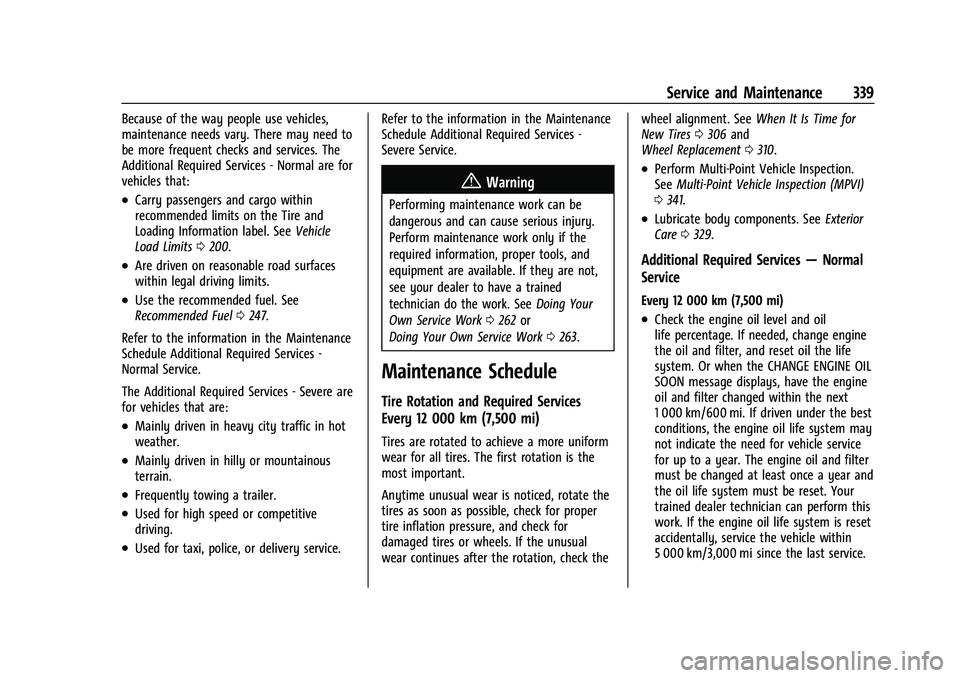
GMC Acadia/Acadia Denali Owner Manual (GMNA-Localizing-U.S./Canada/
Mexico-16402009) - 2023 - CRC - 3/28/22
Service and Maintenance 339
Because of the way people use vehicles,
maintenance needs vary. There may need to
be more frequent checks and services. The
Additional Required Services - Normal are for
vehicles that:
.Carry passengers and cargo within
recommended limits on the Tire and
Loading Information label. SeeVehicle
Load Limits 0200.
.Are driven on reasonable road surfaces
within legal driving limits.
.Use the recommended fuel. See
Recommended Fuel 0247.
Refer to the information in the Maintenance
Schedule Additional Required Services -
Normal Service.
The Additional Required Services - Severe are
for vehicles that are:
.Mainly driven in heavy city traffic in hot
weather.
.Mainly driven in hilly or mountainous
terrain.
.Frequently towing a trailer.
.Used for high speed or competitive
driving.
.Used for taxi, police, or delivery service. Refer to the information in the Maintenance
Schedule Additional Required Services -
Severe Service.
{Warning
Performing maintenance work can be
dangerous and can cause serious injury.
Perform maintenance work only if the
required information, proper tools, and
equipment are available. If they are not,
see your dealer to have a trained
technician do the work. See
Doing Your
Own Service Work 0262 or
Doing Your Own Service Work 0263.
Maintenance Schedule
Tire Rotation and Required Services
Every 12 000 km (7,500 mi)
Tires are rotated to achieve a more uniform
wear for all tires. The first rotation is the
most important.
Anytime unusual wear is noticed, rotate the
tires as soon as possible, check for proper
tire inflation pressure, and check for
damaged tires or wheels. If the unusual
wear continues after the rotation, check the wheel alignment. See
When It Is Time for
New Tires 0306 and
Wheel Replacement 0310.
.Perform Multi-Point Vehicle Inspection.
See Multi-Point Vehicle Inspection (MPVI)
0 341.
.Lubricate body components. See Exterior
Care 0329.
Additional Required Services —Normal
Service
Every 12 000 km (7,500 mi)
.Check the engine oil level and oil
life percentage. If needed, change engine
the oil and filter, and reset oil the life
system. Or when the CHANGE ENGINE OIL
SOON message displays, have the engine
oil and filter changed within the next
1 000 km/600 mi. If driven under the best
conditions, the engine oil life system may
not indicate the need for vehicle service
for up to a year. The engine oil and filter
must be changed at least once a year and
the oil life system must be reset. Your
trained dealer technician can perform this
work. If the engine oil life system is reset
accidentally, service the vehicle within
5 000 km/3,000 mi since the last service.
Page 343 of 384

GMC Acadia/Acadia Denali Owner Manual (GMNA-Localizing-U.S./Canada/
Mexico-16402009) - 2023 - CRC - 3/28/22
342 Service and Maintenance
Systems, Fluids, and Visible Leak
Inspection
.Engine oil
.Transmission
.Drive axle
.Transfer case
.Engine cooling system
.Power steering, if equipped
.Fuel system
.Windshield washer fluid
Tire Inspection
.Tire pressure, tread depth, and wear
.Rotation, if applicable
.Alignment check, optional
.Reset tire pressure monitor
.Check tire sealant expiration date,
if equipped
.Check spare tire, if equipped
Brakes
.Check brake system
Visible and Functional Inspections
.Seat belt components
.Exhaust system
.Accelerator pedal
.Passenger compartment air filter,
if equipped
.Engine air filter
.Hoses
.Belts
.Shocks and struts
.Steering components
.Axle boots or driveshaft and u-joints
.Compartment lift struts, if equipped
.Floor mats secured, no interference with
pedals
.Horn
.Ignition lock, if equipped
.Starter switch
.Evaporative control systemLubricate
.Chassis components
Special Application Services
.Severe Commercial Use Vehicles Only:
Lubricate chassis components every oil
change.
.Have underbody flushing service
performed. See "Underbody Maintenance"
in
Exterior Care 0329.
Page 370 of 384

GMC Acadia/Acadia Denali Owner Manual (GMNA-Localizing-U.S./Canada/
Mexico-16402009) - 2023 - CRC - 3/28/22
Connected Services 369
Ensuring Security
.Change the default passwords for the
Wi-Fi hotspot and myGMC mobile
application. Make these passwords
different from each other and use a
combination of letters and numbers to
increase the security.
.Change the default name of the SSID
(Service Set Identifier). This is your
network’s name that is visible to other
wireless devices. Choose a unique name
and avoid family names or vehicle
descriptions.
Wi-Fi Hotspot (If Equipped)
The vehicle may have a built-in Wi-Fi
hotspot that provides access to the Internet
and web content at 4G LTE speed. Up to
seven mobile devices can be connected.
A data plan is required. Use the in-vehicle
controls only when it is safe to do so. 1. To retrieve Wi-Fi hotspot information, press
=to open the OnStar app on the
infotainment display, then select Wi-Fi
Hotspot. On some vehicles, touch Wi-Fi
or Wi-Fi Settings on the screen.
2. The Wi-Fi settings will display the Wi-Fi hotspot name (SSID), password, and on
some vehicles, the connection type (no Internet connection, 3G, 4G, 4G LTE), and
signal quality (poor, good, excellent). The
LTE icon shows connection to Wi-Fi. It is
possible that the icon may not illuminate
even though the vehicle has an active
connection.
3. To change the SSID or password, press
Qor call 1-888-4ONSTAR to connect
with an Advisor. On some vehicles, the
SSID and password can be changed in
the Wi-Fi Hotspot menu.
After initial set-up, your vehicle’s Wi-Fi
hotspot will connect automatically to your
mobile devices. Manage data usage by
turning Wi-Fi on or off on your mobile
device, using the myGMC mobile app, or by
contacting an OnStar Advisor. On some
vehicles, Wi-Fi can also be managed from
the Wi-Fi Hotspot menu.
MyGMC Mobile App (If Available)
Download the myGMC mobile app to
compatible Apple and Android smartphones.
GMC users can access the following services
from a smartphone:
.Remotely start/stop the vehicle,
if factory-equipped.
.Lock/unlock doors, if equipped with
automatic locks.
.Activate the horn and lamps.
.Check the vehicle’s fuel level, oil life,
or tire pressure, if factory-equipped
with the Tire Pressure Monitor System.
.Send destinations to the vehicle.
.Locate the vehicle on a map (U.S.
market only).
.Turn the vehicle's Wi-Fi hotspot on/off,
manage settings, and monitor data
consumption, if equipped.
.Locate a dealer and schedule service.
.Request Roadside Assistance.
.Set a parking reminder with pin drop,
take a photo, make a note, and set a
timer.
.Connect with GMC on social media.
Features are subject to change. For myGMC
mobile app information and compatibility,
see my.gmc.com.
An active OnStar or connected service plan
may be required. A compatible device,
factory-installed remote start, and power
locks are required. Data rates apply. See
www.onstar.com for details and system
limitations.
Page 375 of 384

GMC Acadia/Acadia Denali Owner Manual (GMNA-Localizing-U.S./Canada/-
Mexico-16402009) - 2023 - CRC - 3/28/22
374 Index
DrivingAssistance Systems . . . . . . . . . . . . . . . . . . . . 237
Better Fuel Economy . . . . . . . . . . . . . . . . . . . . 191
Characteristics and Towing Tips . . . . . . . . 249
Defensive . . . . . . . . . . . . . . . . . . . . . . . . . . . . . . 192
Distracted . . . . . . . . . . . . . . . . . . . . . . . . . . . . . . 191
Hill and Mountain Roads . . . . . . . . . . . . . . 198
If the Vehicle is Stuck . . . . . . . . . . . . . . . . . 200
Impaired . . . . . . . . . . . . . . . . . . . . . . . . . . . . . . . 192
Loss of Control . . . . . . . . . . . . . . . . . . . . . . . . 194
Off-Road . . . . . . . . . . . . . . . . . . . . . . . . . . . . . . . 194
Off-Road Recovery . . . . . . . . . . . . . . . . . . . . . 193
Vehicle Load Limits . . . . . . . . . . . . . . . . . . . . 200
Wet Roads . . . . . . . . . . . . . . . . . . . . . . . . . . . . . 197
Winter . . . . . . . . . . . . . . . . . . . . . . . . . . . . . . . . . 199
Dual
Automatic Climate Control System . . . . 183
E
ElectricBrake Boost . . . . . . . . . . . . . . . . . . . . . . . . . . . . 215
Parking Brake . . . . . . . . . . . . . . . . . . . . . . . . . . 216
Parking Brake Light . . . . . . . . . . . . . . . . . . . . 108
Electrical Equipment, Add-On . . . . . . . . . . . . . . . . . . . . 259
System Overload . . . . . . . . . . . . . . . . . . . . . . 283
Electrical System Engine Compartment Fuse Block . . . . . . . 285 Electrical System (cont'd)
Fuses and Circuit Breakers . . . . . . . . . . . . . 285
Instrument Panel Fuse Block . . . . . . . . . . . 288
Rear Compartment Fuse Block . . . . . . . . . 290
Emergency OnStar . . . . . . . . . . . . . . . . . . . . . . . . . . . . . . . . . 364
Engine
Air Cleaner/Filter . . . . . . . . . . . . . . . . . . . . . . . 271
Air Filter Life System . . . . . . . . . . . . . . . . . . . 271
Check Light (Malfunction Indicator) . . . . 106
Compartment Overview . . . . . . . . . . . . . . . . 265
Coolant Temperature Gauge . . . . . . . . . . . 103
Coolant Temperature Warning Light . . . . 111
Cooling System . . . . . . . . . . . . . . . . . . . . . . . . 272
Drive Belt Routing . . . . . . . . . . . . . . . . . . . . . 350
Exhaust . . . . . . . . . . . . . . . . . . . . . . . . . . . . . . . . 210
Heater . . . . . . . . . . . . . . . . . . . . . . . . . . . . . . . . . 207
Oil Life System . . . . . . . . . . . . . . . . . . . . . . . . 270
Oil Pressure Light . . . . . . . . . . . . . . . . . . . . . . . 112
Oil Temperature Gauge . . . . . . . . . . . . . . . . 102
Overheating . . . . . . . . . . . . . . . . . . . . . . . . . . . 276
Power Messages . . . . . . . . . . . . . . . . . . . . . . . 125
Running While Parked . . . . . . . . . . . . . . . . . . 211
Starting . . . . . . . . . . . . . . . . . . . . . . . . . . . . . . . . 205
Entry Lighting . . . . . . . . . . . . . . . . . . . . . . . . . . . . 133
Equipment, Towing . . . . . . . . . . . . . . . . . . . . . . 255
Event Data Recorders . . . . . . . . . . . . . . . . . . . . 361
Exit Lighting . . . . . . . . . . . . . . . . . . . . . . . . . . . . . . 133 Extended Parking . . . . . . . . . . . . . . . . . . . . . . . . 210
Extender, Seat Belt . . . . . . . . . . . . . . . . . . . . . . . .53
Exterior
Lamp Controls . . . . . . . . . . . . . . . . . . . . . . . . . 128
Lamps Off Reminder . . . . . . . . . . . . . . . . . . . 129
Lighting Battery Saver . . . . . . . . . . . . . . . . . 134
F
FilterEngine Air Cleaner . . . . . . . . . . . . . . . . . . . . . . 271
Flash-to-Pass . . . . . . . . . . . . . . . . . . . . . . . . . . . . . 129
Flashers, Hazard Warning . . . . . . . . . . . . . . . . . 131
Flat Tire . . . . . . . . . . . . . . . . . . . . . . . . . . . . . . . . . . 311 Changing . . . . . . . . . . . . . . . . . . . . . . . . . . . . . . 318
Floor Mats . . . . . . . . . . . . . . . . . . . . . . . . . . . . . . . 336
Fluid Automatic Transmission . . . . . . . . . . . . . . . 270
Brakes . . . . . . . . . . . . . . . . . . . . . . . . . . . . . . . . . 278
Washer . . . . . . . . . . . . . . . . . . . . . . . . . . . . . . . . 277
Fog Lamp Light Front . . . . . . . . . . . . . . . . . . . . . . . . . . . . . . . . . . . 113
Fog Lamps . . . . . . . . . . . . . . . . . . . . . . . . . . . . . . . . 131
Folding Mirrors . . . . . . . . . . . . . . . . . . . . . . . . . . . .27
Forward Collision Alert (FCA) System . . . . . . . . . . . 237
Frequency Statement
Radio . . . . . . . . . . . . . . . . . . . . . . . . . . . . . . . . . . 359
Page 377 of 384

GMC Acadia/Acadia Denali Owner Manual (GMNA-Localizing-U.S./Canada/-
Mexico-16402009) - 2023 - CRC - 3/28/22
376 Index
I
If the System Needs Service . . . . . . . . . . . . . .158
Ignition Positions . . . . . . . . . . . . . . . . . . . . . . . . 204
Immobilizer . . . . . . . . . . . . . . . . . . . . . . . . . . . . . . . 26
IndicatorPedestrian Ahead . . . . . . . . . . . . . . . . . . . . . . 110
Vehicle Ahead . . . . . . . . . . . . . . . . . . . . . . . . . 110
Indicators Warning Lights and Gauges . . . . . . . . . . . . . 95
Infants and Young Children, Restraints . . . . 66
Information
Publication Ordering . . . . . . . . . . . . . . . . . . . 358
Infotainment Using the System . . . . . . . . . . . . . . . . . . . . . . 138
Infotainment System . . . . . . . . . . . . . . . . . . . . 362
Inspection Multi-Point Vehicle . . . . . . . . . . . . . . . . . . . . 341
Instrument Cluster . . . . . . . . . . . . . . . . . . . . 96, 99
Instrument Panel Overview . . . . . . . . . . . . . . . . 4
Interior Rearview Mirrors . . . . . . . . . . . . . . . . . 28
Introduction . . . . . . . . . . . . . . . . . . . . . . . . . . . 2, 135
J
Jack Auxiliary . . . . . . . . . . . . . . . . . . . . . . . . . . . . . . . 147
Jump Starting - North America . . . . . . . . . . . . . . . 324
K
Keys . . . . . . . . . . . . . . . . . . . . . . . . . . . . . . . . . . . . . . . 6Remote . . . . . . . . . . . . . . . . . . . . . . . . . . . . . . . . . . 7
Remote Operation . . . . . . . . . . . . . . . . . . . . . . . 7
L
Labeling, Tire Sidewall . . . . . . . . . . . . . . . . . . . 294
LampsCourtesy . . . . . . . . . . . . . . . . . . . . . . . . . . . . . . . 132
Daytime Running (DRL) . . . . . . . . . . . . . . . . 130
Dome . . . . . . . . . . . . . . . . . . . . . . . . . . . . . . . . . . 132
Exterior Controls . . . . . . . . . . . . . . . . . . . . . . . 128
Exterior Lamps Off Reminder . . . . . . . . . . 129
Exterior Lighting Battery Saver . . . . . . . . 134
Flash-to-Pass . . . . . . . . . . . . . . . . . . . . . . . . . . . 129
Fog . . . . . . . . . . . . . . . . . . . . . . . . . . . . . . . . . . . . . 131
High/Low Beam Changer . . . . . . . . . . . . . . 129
Malfunction Indicator (CheckEngine) . . . . . . . . . . . . . . . . . . . . . . . . . . . . . . 106
On Reminder . . . . . . . . . . . . . . . . . . . . . . . . . . . 114
Reading . . . . . . . . . . . . . . . . . . . . . . . . . . . . . . . . 132
Lane Change Alert (LCA) . . . . . . . . . . . . . . . . . . . . . 243
Keep Assist (LKA) . . . . . . . . . . . . . . . . . . . . . . 244
Keep Assist Light . . . . . . . . . . . . . . . . . . . . . . 109
Lap-Shoulder Belt . . . . . . . . . . . . . . . . . . . . . . . . . 50
LATCH System Replacing Parts after a Crash . . . . . . . . . . . 78 LATCH, Lower Anchors and Tethers for
Children . . . . . . . . . . . . . . . . . . . . . . . . . . . . . . . . . . 71
LED Lighting . . . . . . . . . . . . . . . . . . . . . . . . . . . . . 283
Liftgate . . . . . . . . . . . . . . . . . . . . . . . . . . . . . . . . . . . .18
Lighting Entry . . . . . . . . . . . . . . . . . . . . . . . . . . . . . . . . . . 133
Exit . . . . . . . . . . . . . . . . . . . . . . . . . . . . . . . . . . . . 133
Illumination Control . . . . . . . . . . . . . . . . . . . 132
LED . . . . . . . . . . . . . . . . . . . . . . . . . . . . . . . . . . . . 283
Lights Airbag Readiness . . . . . . . . . . . . . . . . . . . . . . 104
Antilock Brake System (ABS)
Warning . . . . . . . . . . . . . . . . . . . . . . . . . . . . . 109
Brake System Warning . . . . . . . . . . . . . . . . 107
Charging System . . . . . . . . . . . . . . . . . . . . . . 106
Check Engine (Malfunction Indicator) . . . . . . . . . . . . . . . . . . . . . . . . . . . . 106
Cruise Control Light . . . . . . . . . . . . . . . . . . . . . 114
Door Ajar . . . . . . . . . . . . . . . . . . . . . . . . . . . . . . . 114
Driver Mode Control . . . . . . . . . . . . . . . . . . . . 111
Electric Parking Brake . . . . . . . . . . . . . . . . . . 108
Engine Coolant Temperature Warning . . . . . . . . . . . . . . . . . . . . . . . . . . . . . . 111
Engine Oil Pressure . . . . . . . . . . . . . . . . . . . . . 112
Front Fog Lamp . . . . . . . . . . . . . . . . . . . . . . . . . 113
Gauges and Indicators . . . . . . . . . . . . . . . . . . 95
Gear Shifting . . . . . . . . . . . . . . . . . . . . . . . . . . 109
High-Beam On . . . . . . . . . . . . . . . . . . . . . . . . . . 113