Page 189 of 676

5-48
Convenience Features
ORS031142LA: Cluster,
B: Steering wheel
If you do not want to use Rear Occupant
Alert, press the OK button on the steering
wheel when the first alert is displayed on
the cluster. Doing so will deactivate the
second alert one time.
�[��If the vehicle is started remotely (if
equipped with Remote Start), inside
movement detection will stop.
System Precautions
�[��Make sure that all the windows are
closed. If the window is open, the
alert may operate by the sensor
detecting an unintended movement
(for example, wind or bugs).
�[��The alert may operate if movement
in the driver or passenger seat is
detected.
�[��If the doors are locked with a
passenger inside the vehicle, the alert
may operate.
�[��An alert can occur if there is an impact
on the vehicle.
�[��If boxes or objects are stacked in the
vehicle, the system may not detect
passengers. Or, the alert may operate
if the boxes or objects fall off.
�[��The alert may operate when the
vehicle is pushed or shaken, or while
washed, or by surrounding noise or
vibration after the vehicle is locked.
�[��The alert may operate when there
are metallic or liquid objects in the
vehicle.
Page 191 of 676
5-50
Convenience Features
INTEGRATED MEMORY SYSTEM
ORS051033
ORS051034
ORS051035
A : Driver’s seat,
B : Front passenger’s seat,
C : Rear seat (if equipped)
Integrated Memory System for the
driver’s seat is provided to store and
recall the following memory settings with
a simple button operation.
�[��Seat position
�[��Steering wheel position (power
adjustment)
�[��Side view mirror position
�[��Head-Up Display (HUD) position and
brightness (if equipped)
WARNING
Never attempt to operate the
integrated memory system while the
vehicle is moving.
This could result in loss of control, and
an accident causing death, serious
injury, or property damage.
Information
�[��If the battery is disconnected, the
memory settings will be erased.
�[��If integrated memory system does not
operate normally, have the system
inspected by an authorized retailer of
Genesis Branded products.
Page 192 of 676

5-51
05
Storing Memory Positions
1. Shift to P (Park) while the Engine
Start/Stop button is in the ON
position.
2. Adjust the seat position, side view
mirror position, steering wheel
position and head-up display height/
brightness to the desired position.
3. Press and hold one of the memory
buttons (1, 2 or 3). The system will
beep twice when the memory has
been successfully stored.
‘Settings 1 (2 or 3) saved’ will appear
on the cluster LCD display.
Recalling Memory Positions
1. Shift to P (Park) while the Engine
Start/Stop button is in the ON
position.
2. Press the desired memory button (1,
2 or 3). The system will beep once,
and then the seat position, side
view mirror position, steering wheel
position and head-up display height/
brightness will automatically adjust to
the stored positions.
‘Settings 1 (2 or 3) applied’ will appear
on the cluster LCD display.
If you press the corresponding button
which the setting is being recalled, the
setting will temporarily deactivate. If you
press the other buttons, the setting of
the pressed button will activate.
For example, if you press number 1
button with the number 1 setting in
operation, the setting will temporarily
deactivate. If you press the number
2 button, the number 2 setting will
activate.
If you adjust the seat, side view mirror,
steering wheel or head-up display while
recalling the stored positions, the pre-set
settings will become ineffective.
Information
�[��Up to 3 memories for front seats and
up to 2 memories for rear seats can be
saved.
�[���2�Q�O�\���W�K�H���G�U�L�Y�H�U�
Page 193 of 676
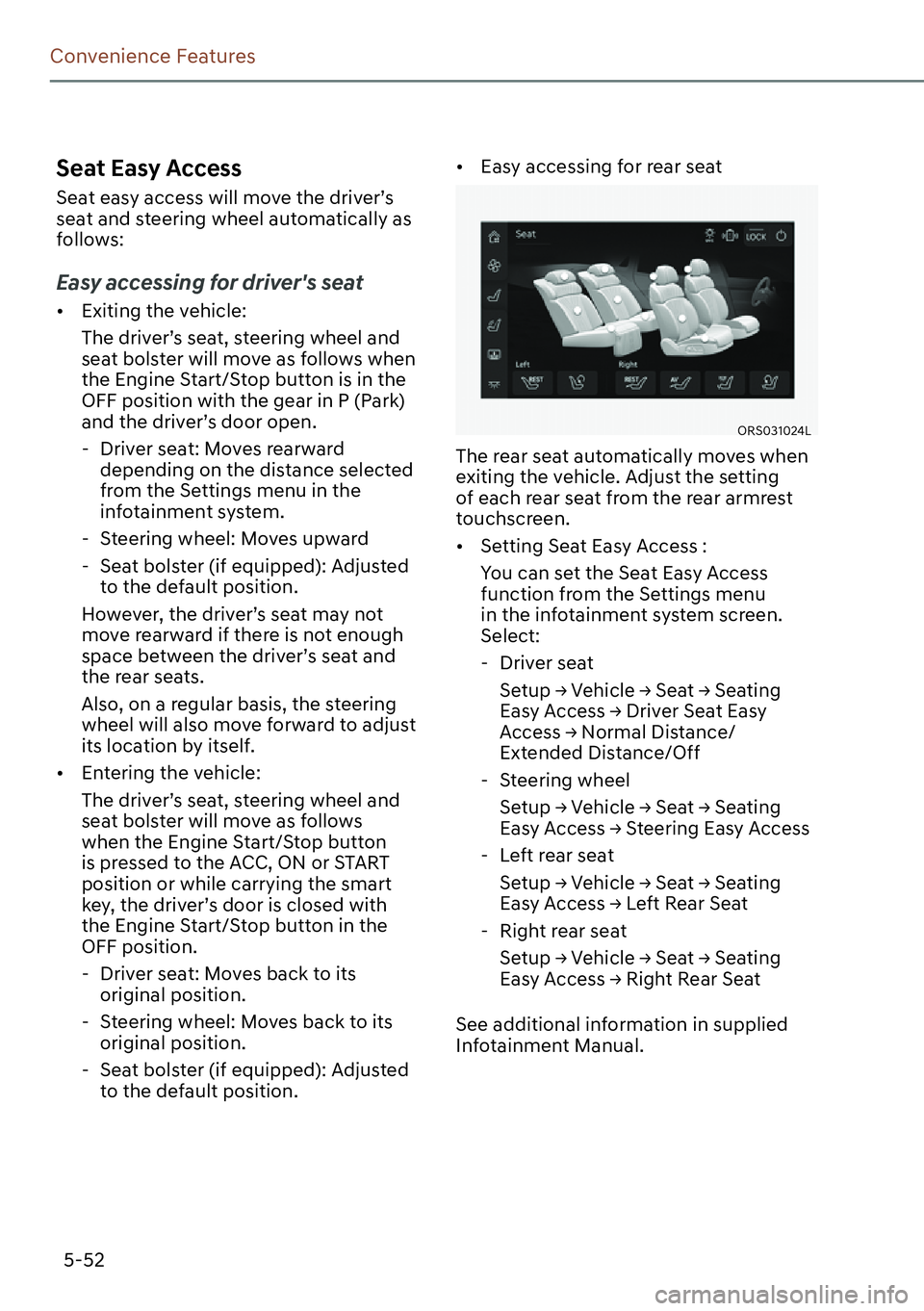
5-52
Convenience Features
Seat Easy Access
Seat easy access will move the driver’s
seat and steering wheel automatically as
follows:
Easy accessing for driver's seat
�[��Exiting the vehicle:
The driver’s seat, steering wheel and
seat bolster will move as follows when
the Engine Start/Stop button is in the
OFF position with the gear in P (Park)
and the driver’s door open.
- Driver seat: Moves rearward
depending on the distance selected
from the Settings menu in the
infotainment system.
- Steering wheel: Moves upward
- Seat bolster (if equipped): Adjusted
to the default position.
However, the driver’s seat may not
move rearward if there is not enough
space between the driver’s seat and
the rear seats.
Also, on a regular basis, the steering
wheel will also move forward to adjust
its location by itself.
�[��Entering the vehicle:
The driver’s seat, steering wheel and
seat bolster will move as follows
when the Engine Start/Stop button
is pressed to the ACC, ON or START
position or while carrying the smart
key, the driver’s door is closed with
the Engine Start/Stop button in the
OFF position.
- Driver seat: Moves back to its
original position.
- Steering wheel: Moves back to its
original position.
- Seat bolster (if equipped): Adjusted
to the default position.�[��Easy accessing for rear seat
ORS031024L
The rear seat automatically moves when
exiting the vehicle. Adjust the setting
of each rear seat from the rear armrest
touchscreen.
�[��Setting Seat Easy Access :
You can set the Seat Easy Access
function from the Settings menu
in the infotainment system screen.
Select:
- Driver seat
�6�H�W�X�S���
Page 195 of 676
5-54
Convenience Features
The Smart Posture Care system
automatically provides a healthy posture
(position) for the driver’s back, and sets
the steering wheel, side view mirrors,
head-up display positions according to
the driver’s body measurements.
Information
�,�I���W�K�H���6�H�D�W���3�R�V�W�X�U�H���&�D�U�H���V�\�V�W�H�P���G�R�H�V���Q�R�W��
operate normally, have the system checked
by an authorized retailer of Genesis
Branded products.
OJWEV051211N
1. Check that the gear is in P (Park) while
the Engine Start/Stop button is in the
ON position.
2. �6�H�O�H�F�W���S�6�H�W�X�S���
Page 196 of 676

5-55
05
Motor Driven Power Steering
(MDPS)
The system assists you with steering the
vehicle. If the vehicle is turned off or
if the power steering system becomes
inoperative, you may still steer the
vehicle, but it will require increased
steering effort.
Should you notice any change in the
effort required to steer during normal
vehicle operation, have the system
checked by an authorized retailer of
Genesis Branded products.
CAUTION
If Motor Driven Power Steering does not
operate normally, the warning light
and the message ‘Check motor driven
power steering’ will illuminate on the
instrument cluster. You may steer the
vehicle, but it will require increased
steering efforts. Take the vehicle to an
authorized retailer of Genesis Branded
products and have the system checked
as soon as possible.
Information
The following symptoms may occur during
normal vehicle operation:
�[��The steering effort may be high
immediately after pressing the Engine
�6�W�D�U�W���6�W�R�S���E�X�W�W�R�Q���W�R���W�K�H���2�1���S�R�V�L�W�L�R�Q��
This happens as the system performs
the MDPS system diagnostics. When
the diagnostics are completed, the
steering wheel effort will return to its
normal condition.
�[��When the battery voltage is low, you
might have to put more steering effort.
However, it is a temporary condition so
that it will return to normal condition
after charging the battery.
�[��A click noise may be heard from the
MDPS relay after the Engine Start/Stop
�E�X�W�W�R�Q���L�V���L�Q���W�K�H���2�1���R�U���2�)�)���S�R�V�L�W�L�R�Q��
�[��Motor noise may be heard when the
vehicle is at a stop or at a low driving
speed.
�[��When you operate the steering wheel
in low temperatures, abnormal noise
may occur. If the temperature rises, the
noise will disappear. This is a normal
condition.
�[��When an error is detected from MDPS,
the steering effort assist function will
not be activated in order to prevent
fatal accidents. Instrument cluster
warning lights may be on or the
steering effort may be high. If these
symptoms occur, drive the vehicle to
a safe area as soon as it is safe to do
so. Have the system checked by an
authorized retailer of Genesis Branded
products as soon as possible.
STEERING WHEEL
Page 197 of 676

5-56
Convenience Features
Tilt/Telescopic Steering
When adjusting the steering wheel to a
comfortable position, adjust the steering
wheel so that it points toward your chest,
not toward your face. Make sure you can
see the instrument cluster warning lights
and gauges. After adjusting, push the
steering wheel both up and down to be
certain it is locked in position.
Always adjust the position of the steering
wheel before driving.
WARNING
NEVER adjust the steering wheel while
driving. This may cause loss of vehicle
control resulting in an accident.
Power adjustment
ORS051036
To change the steering wheel angle and
height:
�[��Push the switch �M up and down to
adjust the angle �N.
�[��Push the switch �M forward or
rearward to adjust the height �O.
NOTICE
Do not adjust the steering wheel
longer than necessary when the
engine is turned off. This may result in
unnecessary battery drain.
Resetting steering wheel power
adjustment
If adjustment is no longer possible within
the operable range while adjusting the
steering wheel position (angle or height),
reset as follows.
1. From the position the steering wheel
has stopped, push the control switch
�M for 10 seconds in the direction you
were adjusting the steering wheel.
The steering wheel will move in the
direction the control switch is pushed.
2. Continue pushing the switch �M for
at least 2 seconds after the steering
wheel has stopped. Resetting will be
complete after the operational range
is recognized.
If the adjustment is still not possible
after resetting the steering wheel
power adjustment, have the system
inspected by authorized retailer of
Genesis Branded products.
Page 198 of 676
5-57
05
Horn
ORS051038
To sound the horn, press the area
indicated by the horn symbol on your
steering wheel (see illustration). The
horn will operate only when this area is
pressed.
NOTICE
Do not strike the horn severely to
operate it, or hit it with your fist. Do not
press on the horn with a sharp-pointed
object.
Heated Steering Wheel
ORS052037N
While the engine is running, touch the
heated steering wheel icon to warm the
steering wheel.
Manually adjusting temperature
Each time you press the heated steering
icon, the temperature changes as
follows.
�[�� �2�)�)���