2023 FORD SUPER DUTY windshield wipers
[x] Cancel search: windshield wipersPage 117 of 738

WIPERS
WIPER PRECAUTIONS
Do not operate the wipers on a drywindshield. This could scratch the glass ordamage the wiper blades. Use thewindshield washers before wiping a drywindshield.
Fully defrost the windshield before youswitch the windshield wipers on.
Switch the windshield wipers off beforeentering a car wash.
SWITCHING WINDSHIELD WIPERSON AND OFF
High-speed wipe.A
Low-speed wipe.B
Intermittent wipe.C
Off.D
Use the rotary control.
AUTOWIPERS (IF EQUIPPED)
WHAT ARE AUTOWIPERS
Autowipers turns on and controls thespeed and frequency of the windshieldwipers.
AUTOWIPERS SETTINGS
1.Using the instrument cluster controlson the steering wheel, select Settings.
2.Select Vehicle.
3.Select Wipers.
4.Switch Rain Sensing on or off.
Note:When you switch the feature off, thewipers do not operate based on the rainsensor. When you switch on the windshieldwipers to the intermittent wipe position withthe feature off, the wipers use the wipespeed set by the rotary control.
ADJUSTING THE SENSITIVITY OFTHE RAIN SENSOR
Low sensitivity.A
High sensitivity.B
Use the rotary control to set the rain sensorsensitivity.
113
2023 Super Duty (TFH) Canada/United States of America, enUSA, Edition date: 202211, DOMWipers and WashersE382879 E270969 E383614
Page 118 of 738

Note:Use intermittent wipe positions toadjust the rain sensor sensitivity.
When you select low sensitivity, the wipersoperate when the sensor detects a largeamount of water on the windshield.
When you select high sensitivity, the wipersoperate when the sensor detects a smallamount of water on the windshield.
CHECKING THE WIPER
BLADES
Run the tip of your fingers over the edge ofthe blade to check for roughness.
REPLACING THE FRONT
WIPER BLADES
Make sure your vehicle is off beforebeginning this procedure.
1.Pull the wiper blade and arm awayfrom the glass.
Note:Do not hold the wiper blade to lift thewiper arm.
2.Press the wiper blade locking clip.
3.Remove the wiper blade.
Note:Make sure that the wiper arm doesnot spring back against the glass when thewiper blade is not attached.
4.To install, reverse the removalprocedure.
Note:Make sure that the wiper blade locksinto place.
WASHERS
WASHER PRECAUTIONS
WARNING: If you operate yourvehicle in temperatures below 41°F(5°C), use washer fluid with antifreezeprotection. Failure to use washer fluidwith antifreeze protection in coldweather could result in impairedwindshield vision and increase the riskof injury or accident.
Do not operate the washers when thewasher reservoir is empty. This could causethe washer pump to overheat.
114
2023 Super Duty (TFH) Canada/United States of America, enUSA, Edition date: 202211, DOMWipers and WashersE142463 E165804 E345993
Page 119 of 738

Keep the outside of the windshield clean.The rain sensor is very sensitive and thewipers may operate if dirt, mist or insectshit the windshield.
USING THE WINDSHIELD WASHER
Press and hold the button at theend of the lever to operate thewindshield washer.
Note:A courtesy wipe occurs a short timeafter the wipers stop to clear any remainingwasher fluid when switched on. SeeSwitching the Courtesy Wipe On and Off(page 115).
SWITCHING THE COURTESY WIPEON AND OFF
1.Press Settings on the touchscreen.
2.Press Vehicle Settings.
3.Press Wipers.
4.Switch Courtesy Wipe on or off.
Note:When you switch the feature on, thewipers make an additional single wipe atthe end of the washer request. When youswitch it off, the wipers finish the currentwasher request.
ADDING WASHER FLUID
WASHER FLUID SPECIFICATION
See Washer Fluid Specification (page536).
WIPERS AND WASHERS
VIDEOS
Improving Your Windshield WiperPerformance Video Link
Courtesy Wipe Video Link
WIPERS AND WASHERS –
TROUBLESHOOTING
WIPERS AND WASHERS –WARNING LAMPS
Illuminates when the windshieldwasher fluid is low.
115
2023 Super Duty (TFH) Canada/United States of America, enUSA, Edition date: 202211, DOMWipers and WashersE311291 E270967 E349287 E132353
Page 120 of 738

WIPERS AND WASHERS –FREQUENTLY ASKED QUESTIONS
Why are there streaks and smearson the windshield?
•The wiper blades could be dirty, wornor damaged. Check the wiper blades.See Checking the Wiper Blades(page 114). If the wiper blades are dirty,clean them with washer fluid or waterapplied with a soft sponge or cloth. Ifthe wiper blades are worn or damaged,install new ones. See Replacing theFront Wiper Blades (page 114).
116
2023 Super Duty (TFH) Canada/United States of America, enUSA, Edition date: 202211, DOMWipers and Washers
Page 122 of 738
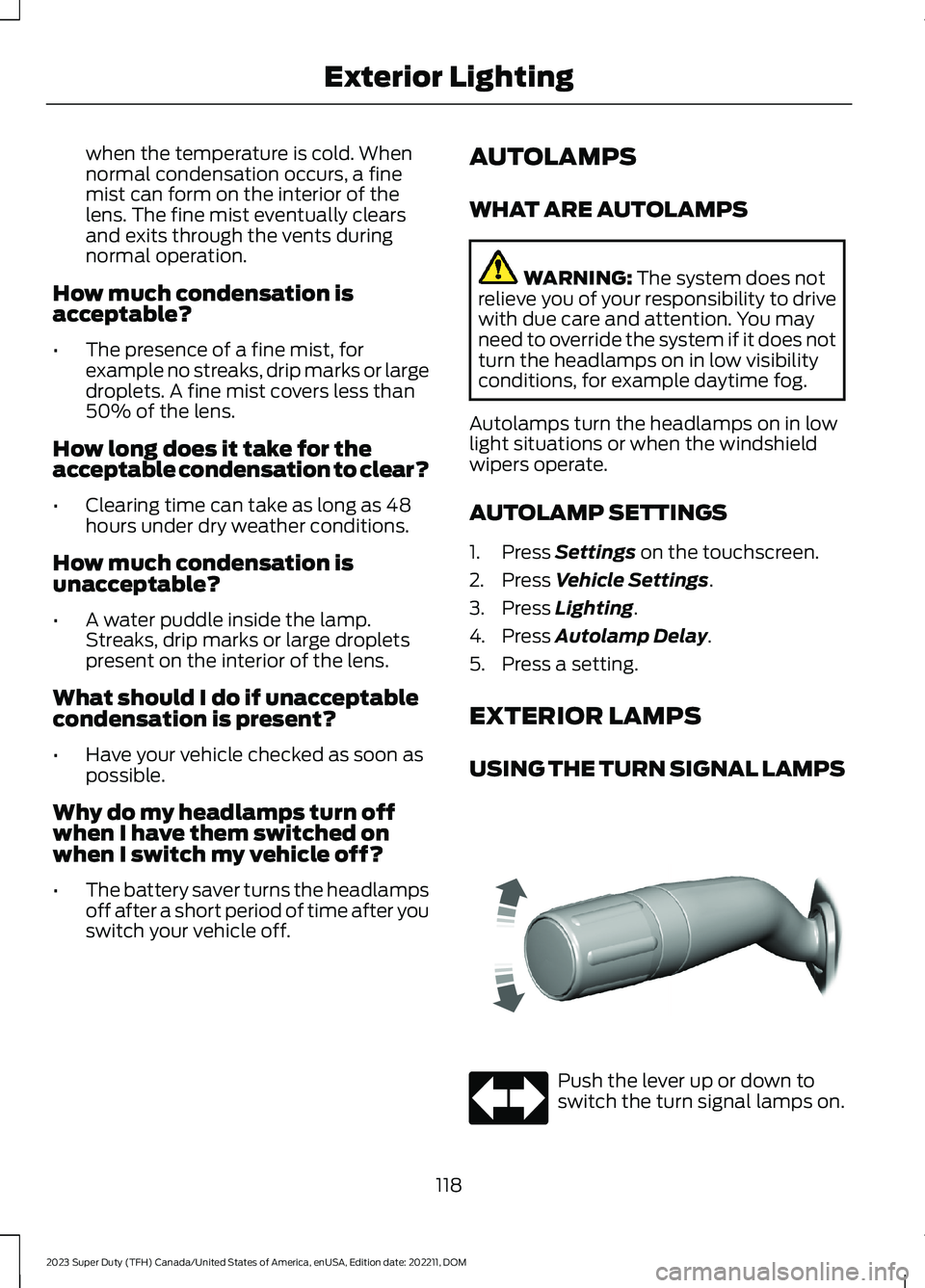
when the temperature is cold. Whennormal condensation occurs, a finemist can form on the interior of thelens. The fine mist eventually clearsand exits through the vents duringnormal operation.
How much condensation isacceptable?
•The presence of a fine mist, forexample no streaks, drip marks or largedroplets. A fine mist covers less than50% of the lens.
How long does it take for theacceptable condensation to clear?
•Clearing time can take as long as 48hours under dry weather conditions.
How much condensation isunacceptable?
•A water puddle inside the lamp.Streaks, drip marks or large dropletspresent on the interior of the lens.
What should I do if unacceptablecondensation is present?
•Have your vehicle checked as soon aspossible.
Why do my headlamps turn offwhen I have them switched onwhen I switch my vehicle off?
•The battery saver turns the headlampsoff after a short period of time after youswitch your vehicle off.
AUTOLAMPS
WHAT ARE AUTOLAMPS
WARNING: The system does notrelieve you of your responsibility to drivewith due care and attention. You mayneed to override the system if it does notturn the headlamps on in low visibilityconditions, for example daytime fog.
Autolamps turn the headlamps on in lowlight situations or when the windshieldwipers operate.
AUTOLAMP SETTINGS
1.Press Settings on the touchscreen.
2.Press Vehicle Settings.
3.Press Lighting.
4.Press Autolamp Delay.
5.Press a setting.
EXTERIOR LAMPS
USING THE TURN SIGNAL LAMPS
Push the lever up or down toswitch the turn signal lamps on.
118
2023 Super Duty (TFH) Canada/United States of America, enUSA, Edition date: 202211, DOMExterior LightingE311431 E67018
Page 481 of 738
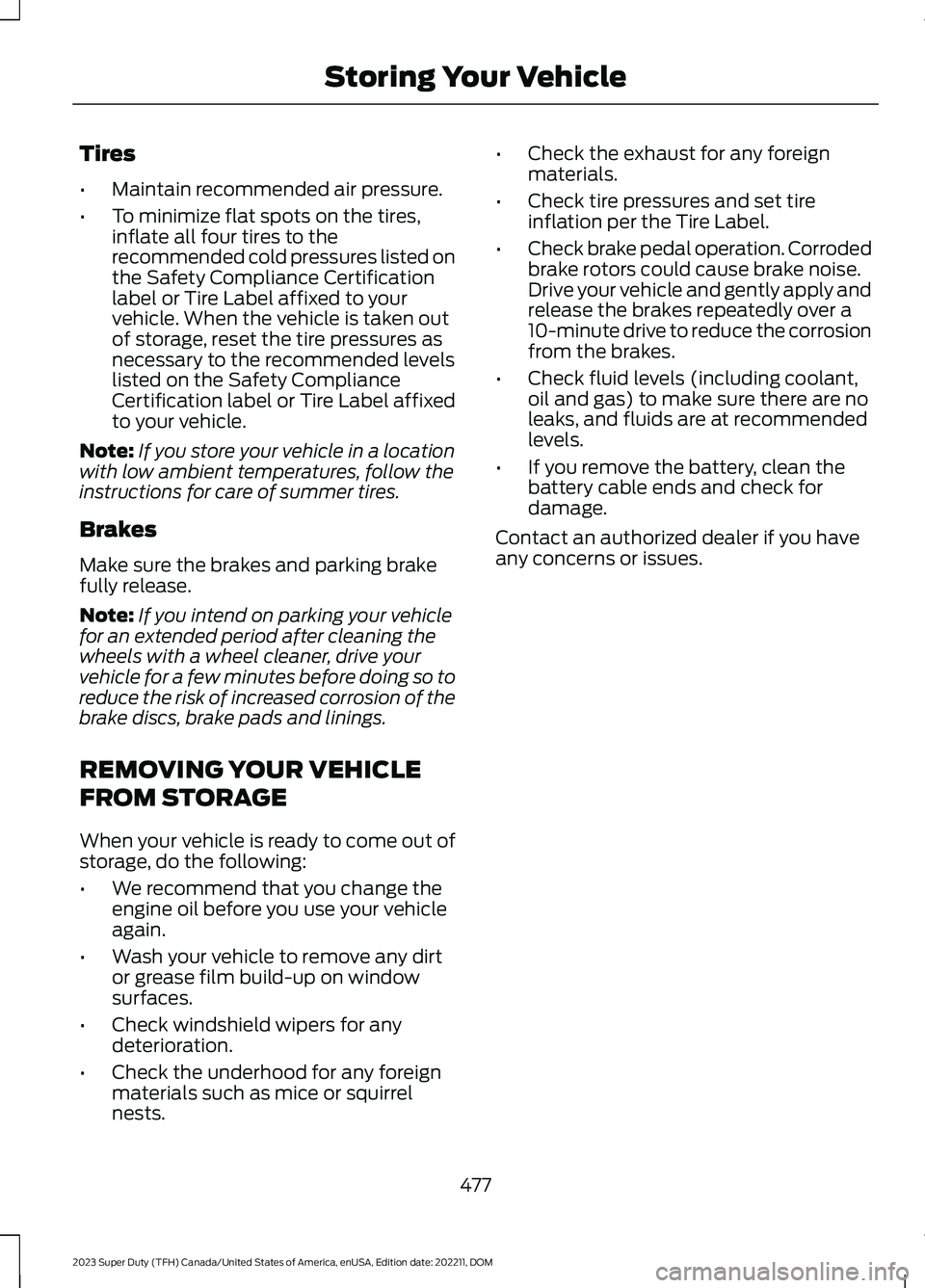
Tires
•Maintain recommended air pressure.
•To minimize flat spots on the tires,inflate all four tires to therecommended cold pressures listed onthe Safety Compliance Certificationlabel or Tire Label affixed to yourvehicle. When the vehicle is taken outof storage, reset the tire pressures asnecessary to the recommended levelslisted on the Safety ComplianceCertification label or Tire Label affixedto your vehicle.
Note:If you store your vehicle in a locationwith low ambient temperatures, follow theinstructions for care of summer tires.
Brakes
Make sure the brakes and parking brakefully release.
Note:If you intend on parking your vehiclefor an extended period after cleaning thewheels with a wheel cleaner, drive yourvehicle for a few minutes before doing so toreduce the risk of increased corrosion of thebrake discs, brake pads and linings.
REMOVING YOUR VEHICLE
FROM STORAGE
When your vehicle is ready to come out ofstorage, do the following:
•We recommend that you change theengine oil before you use your vehicleagain.
•Wash your vehicle to remove any dirtor grease film build-up on windowsurfaces.
•Check windshield wipers for anydeterioration.
•Check the underhood for any foreignmaterials such as mice or squirrelnests.
•Check the exhaust for any foreignmaterials.
•Check tire pressures and set tireinflation per the Tire Label.
•Check brake pedal operation. Corrodedbrake rotors could cause brake noise.Drive your vehicle and gently apply andrelease the brakes repeatedly over a10-minute drive to reduce the corrosionfrom the brakes.
•Check fluid levels (including coolant,oil and gas) to make sure there are noleaks, and fluids are at recommendedlevels.
•If you remove the battery, clean thebattery cable ends and check fordamage.
Contact an authorized dealer if you haveany concerns or issues.
477
2023 Super Duty (TFH) Canada/United States of America, enUSA, Edition date: 202211, DOMStoring Your Vehicle
Page 734 of 738
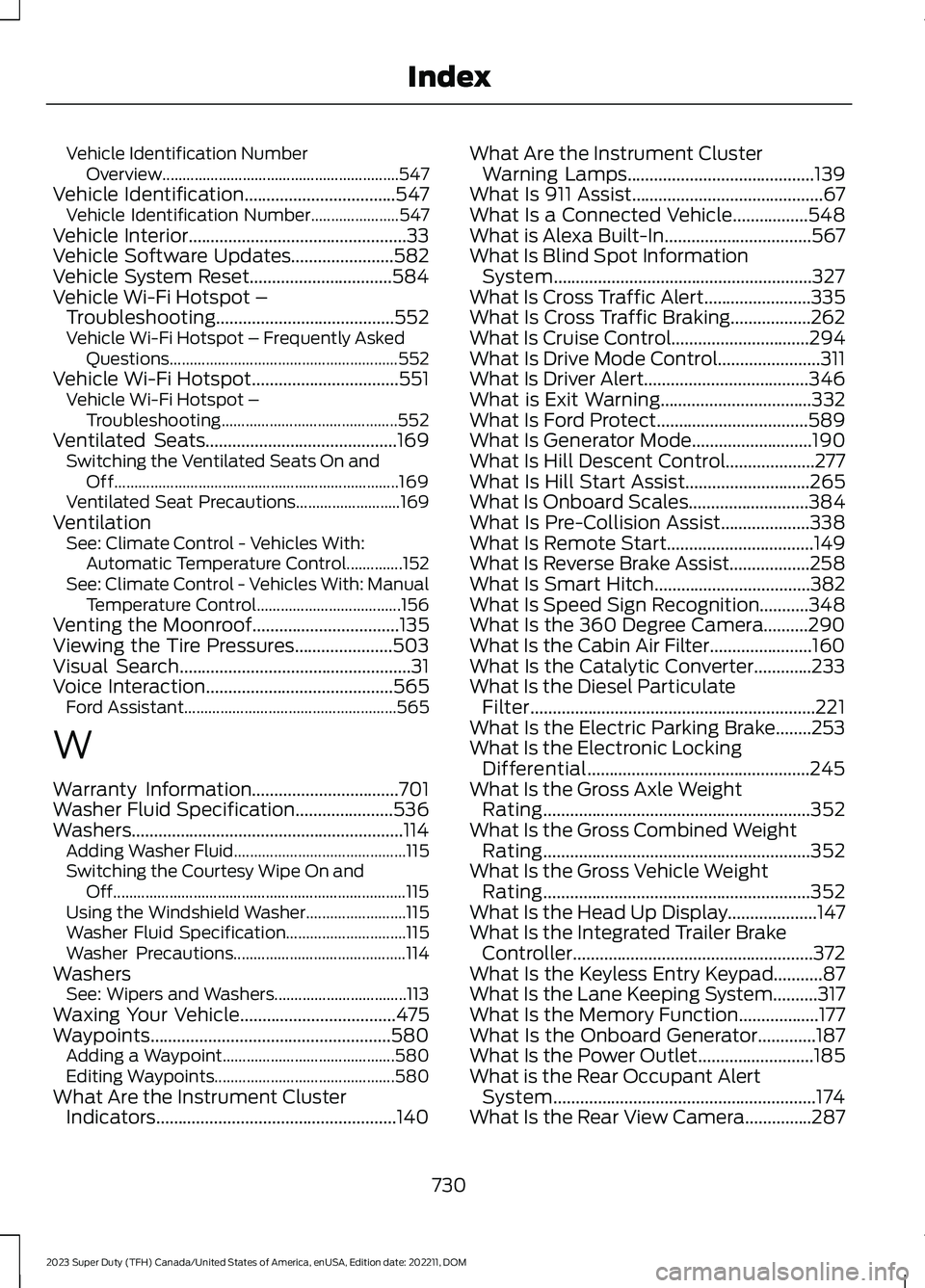
Vehicle Identification NumberOverview...........................................................547Vehicle Identification..................................547Vehicle Identification Number......................547Vehicle Interior.................................................33Vehicle Software Updates.......................582Vehicle System Reset................................584Vehicle Wi-Fi Hotspot –Troubleshooting........................................552Vehicle Wi-Fi Hotspot – Frequently AskedQuestions.........................................................552Vehicle Wi-Fi Hotspot.................................551Vehicle Wi-Fi Hotspot –Troubleshooting............................................552Ventilated Seats...........................................169Switching the Ventilated Seats On andOff.......................................................................169Ventilated Seat Precautions..........................169VentilationSee: Climate Control - Vehicles With:Automatic Temperature Control..............152See: Climate Control - Vehicles With: ManualTemperature Control....................................156Venting the Moonroof.................................135Viewing the Tire Pressures......................503Visual Search....................................................31Voice Interaction..........................................565Ford Assistant.....................................................565
W
Warranty Information.................................701Washer Fluid Specification......................536Washers.............................................................114Adding Washer Fluid...........................................115Switching the Courtesy Wipe On andOff.........................................................................115Using the Windshield Washer.........................115Washer Fluid Specification..............................115Washer Precautions...........................................114WashersSee: Wipers and Washers.................................113Waxing Your Vehicle...................................475Waypoints......................................................580Adding a Waypoint...........................................580Editing Waypoints.............................................580What Are the Instrument ClusterIndicators......................................................140
What Are the Instrument ClusterWarning Lamps..........................................139What Is 911 Assist...........................................67What Is a Connected Vehicle.................548What is Alexa Built-In.................................567What Is Blind Spot InformationSystem..........................................................327What Is Cross Traffic Alert........................335What Is Cross Traffic Braking..................262What Is Cruise Control...............................294What Is Drive Mode Control.......................311What Is Driver Alert.....................................346What is Exit Warning..................................332What Is Ford Protect..................................589What Is Generator Mode...........................190What Is Hill Descent Control....................277What Is Hill Start Assist............................265What Is Onboard Scales...........................384What Is Pre-Collision Assist....................338What Is Remote Start.................................149What Is Reverse Brake Assist..................258What Is Smart Hitch...................................382What Is Speed Sign Recognition...........348What Is the 360 Degree Camera..........290What Is the Cabin Air Filter.......................160What Is the Catalytic Converter.............233What Is the Diesel ParticulateFilter................................................................221What Is the Electric Parking Brake........253What Is the Electronic LockingDifferential..................................................245What Is the Gross Axle WeightRating............................................................352What Is the Gross Combined WeightRating............................................................352What Is the Gross Vehicle WeightRating............................................................352What Is the Head Up Display....................147What Is the Integrated Trailer BrakeController......................................................372What Is the Keyless Entry Keypad...........87What Is the Lane Keeping System..........317What Is the Memory Function..................177What Is the Onboard Generator.............187What Is the Power Outlet..........................185What is the Rear Occupant AlertSystem...........................................................174What Is the Rear View Camera...............287
730
2023 Super Duty (TFH) Canada/United States of America, enUSA, Edition date: 202211, DOMIndex
Page 735 of 738
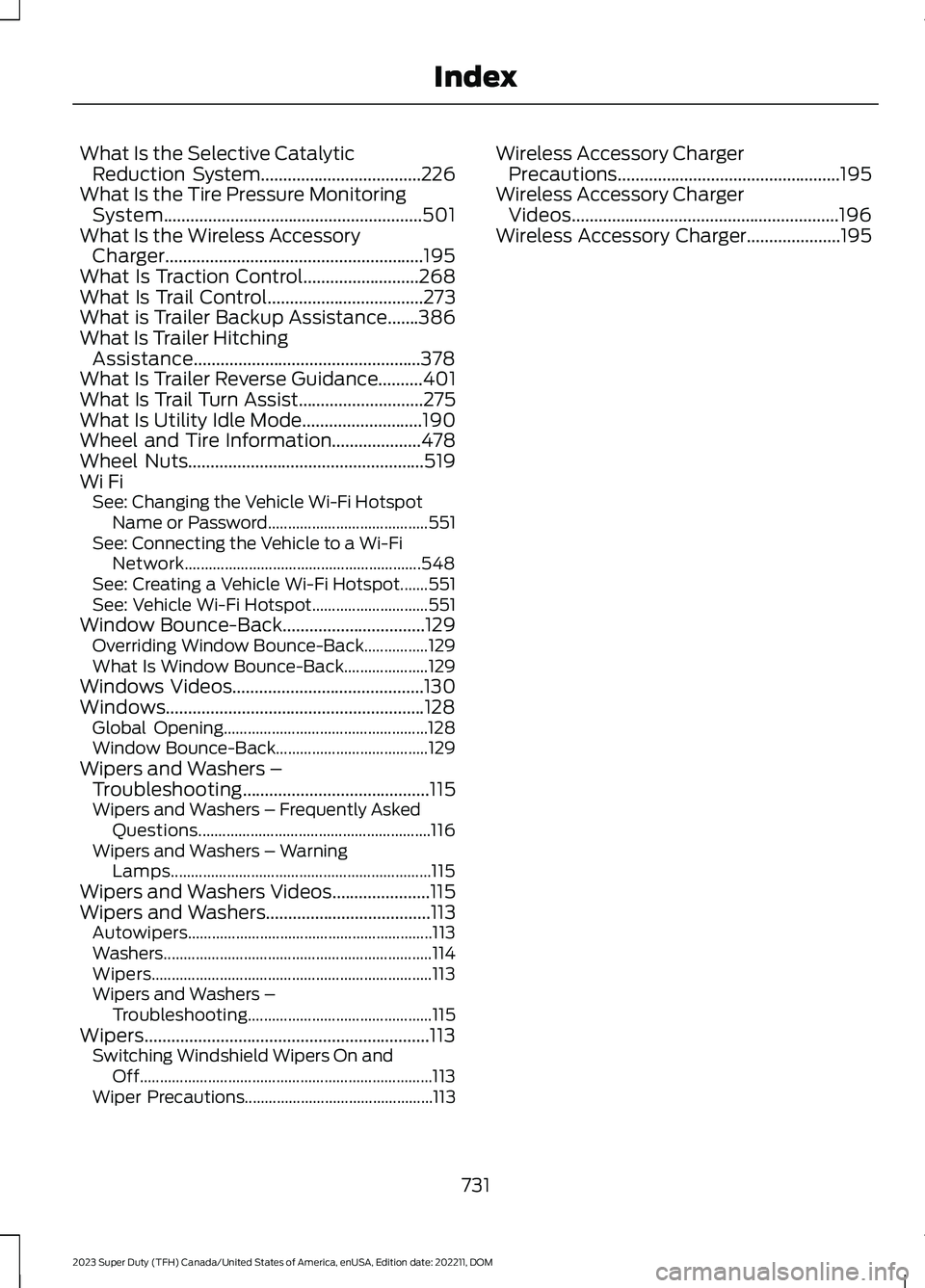
What Is the Selective CatalyticReduction System....................................226What Is the Tire Pressure MonitoringSystem..........................................................501What Is the Wireless AccessoryCharger..........................................................195What Is Traction Control..........................268What Is Trail Control...................................273What is Trailer Backup Assistance.......386What Is Trailer HitchingAssistance...................................................378What Is Trailer Reverse Guidance..........401What Is Trail Turn Assist............................275What Is Utility Idle Mode...........................190Wheel and Tire Information....................478Wheel Nuts.....................................................519Wi FiSee: Changing the Vehicle Wi-Fi HotspotName or Password........................................551See: Connecting the Vehicle to a Wi-FiNetwork...........................................................548See: Creating a Vehicle Wi-Fi Hotspot.......551See: Vehicle Wi-Fi Hotspot.............................551Window Bounce-Back................................129Overriding Window Bounce-Back................129What Is Window Bounce-Back.....................129Windows Videos...........................................130Windows..........................................................128Global Opening...................................................128Window Bounce-Back......................................129Wipers and Washers –Troubleshooting..........................................115Wipers and Washers – Frequently AskedQuestions..........................................................116Wipers and Washers – WarningLamps.................................................................115Wipers and Washers Videos......................115Wipers and Washers.....................................113Autowipers.............................................................113Washers...................................................................114Wipers......................................................................113Wipers and Washers –Troubleshooting..............................................115Wipers................................................................113Switching Windshield Wipers On andOff.........................................................................113Wiper Precautions...............................................113
Wireless Accessory ChargerPrecautions..................................................195Wireless Accessory ChargerVideos............................................................196Wireless Accessory Charger.....................195
731
2023 Super Duty (TFH) Canada/United States of America, enUSA, Edition date: 202211, DOMIndex