2023 FORD SUPER DUTY maintenance reset
[x] Cancel search: maintenance resetPage 21 of 738
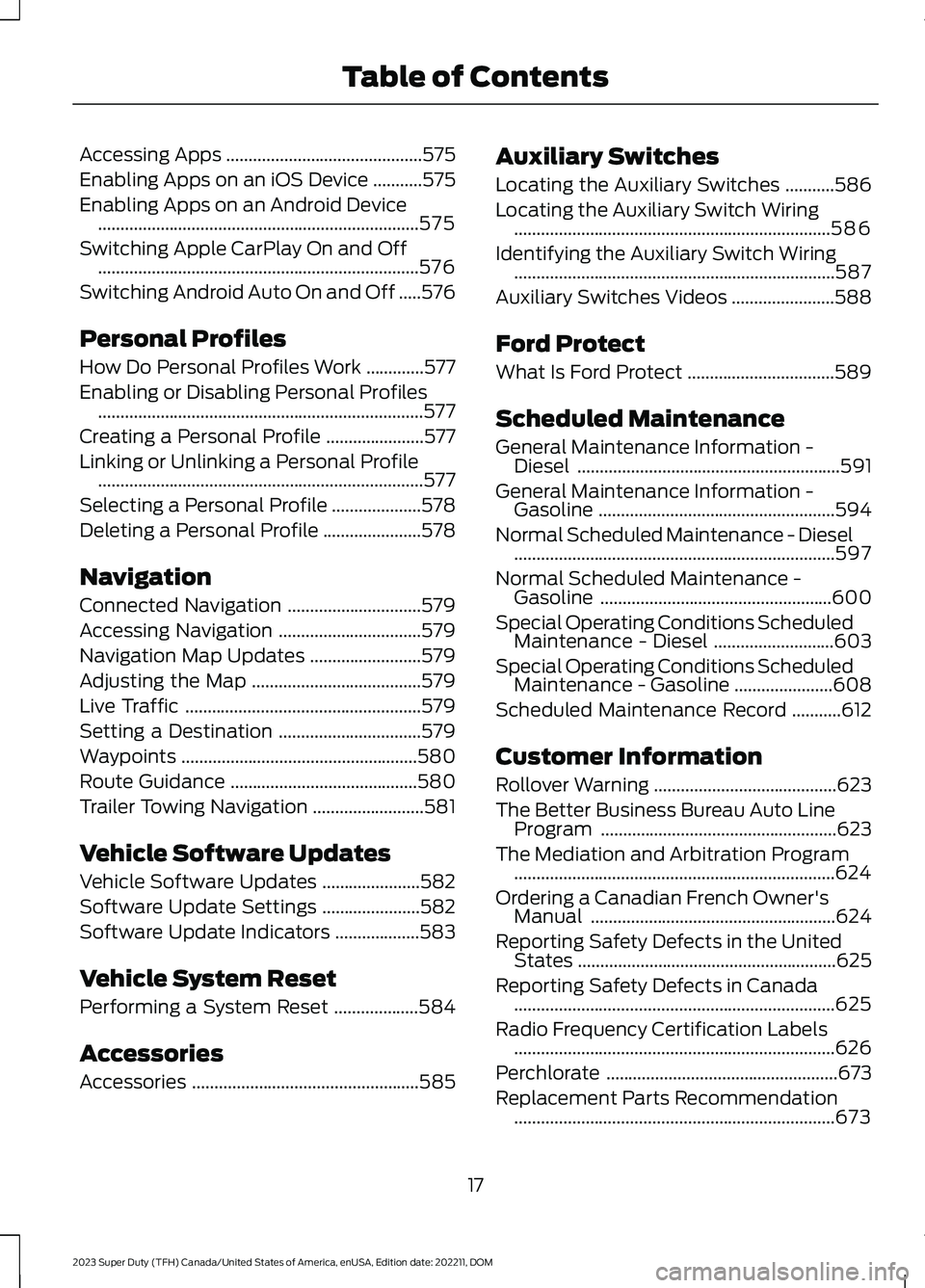
Accessing Apps............................................575
Enabling Apps on an iOS Device...........575
Enabling Apps on an Android Device........................................................................575
Switching Apple CarPlay On and Off........................................................................576
Switching Android Auto On and Off.....576
Personal Profiles
How Do Personal Profiles Work.............577
Enabling or Disabling Personal Profiles.........................................................................577
Creating a Personal Profile......................577
Linking or Unlinking a Personal Profile.........................................................................577
Selecting a Personal Profile....................578
Deleting a Personal Profile......................578
Navigation
Connected Navigation..............................579
Accessing Navigation................................579
Navigation Map Updates.........................579
Adjusting the Map......................................579
Live Traffic.....................................................579
Setting a Destination................................579
Waypoints.....................................................580
Route Guidance..........................................580
Trailer Towing Navigation.........................581
Vehicle Software Updates
Vehicle Software Updates......................582
Software Update Settings......................582
Software Update Indicators...................583
Vehicle System Reset
Performing a System Reset...................584
Accessories
Accessories...................................................585
Auxiliary Switches
Locating the Auxiliary Switches...........586
Locating the Auxiliary Switch Wiring.......................................................................586
Identifying the Auxiliary Switch Wiring........................................................................587
Auxiliary Switches Videos.......................588
Ford Protect
What Is Ford Protect.................................589
Scheduled Maintenance
General Maintenance Information -Diesel...........................................................591
General Maintenance Information -Gasoline.....................................................594
Normal Scheduled Maintenance - Diesel........................................................................597
Normal Scheduled Maintenance -Gasoline....................................................600
Special Operating Conditions ScheduledMaintenance - Diesel...........................603
Special Operating Conditions ScheduledMaintenance - Gasoline......................608
Scheduled Maintenance Record...........612
Customer Information
Rollover Warning.........................................623
The Better Business Bureau Auto LineProgram.....................................................623
The Mediation and Arbitration Program........................................................................624
Ordering a Canadian French Owner'sManual.......................................................624
Reporting Safety Defects in the UnitedStates..........................................................625
Reporting Safety Defects in Canada........................................................................625
Radio Frequency Certification Labels........................................................................626
Perchlorate....................................................673
Replacement Parts Recommendation........................................................................673
17
2023 Super Duty (TFH) Canada/United States of America, enUSA, Edition date: 202211, DOMTable of Contents
Page 30 of 738
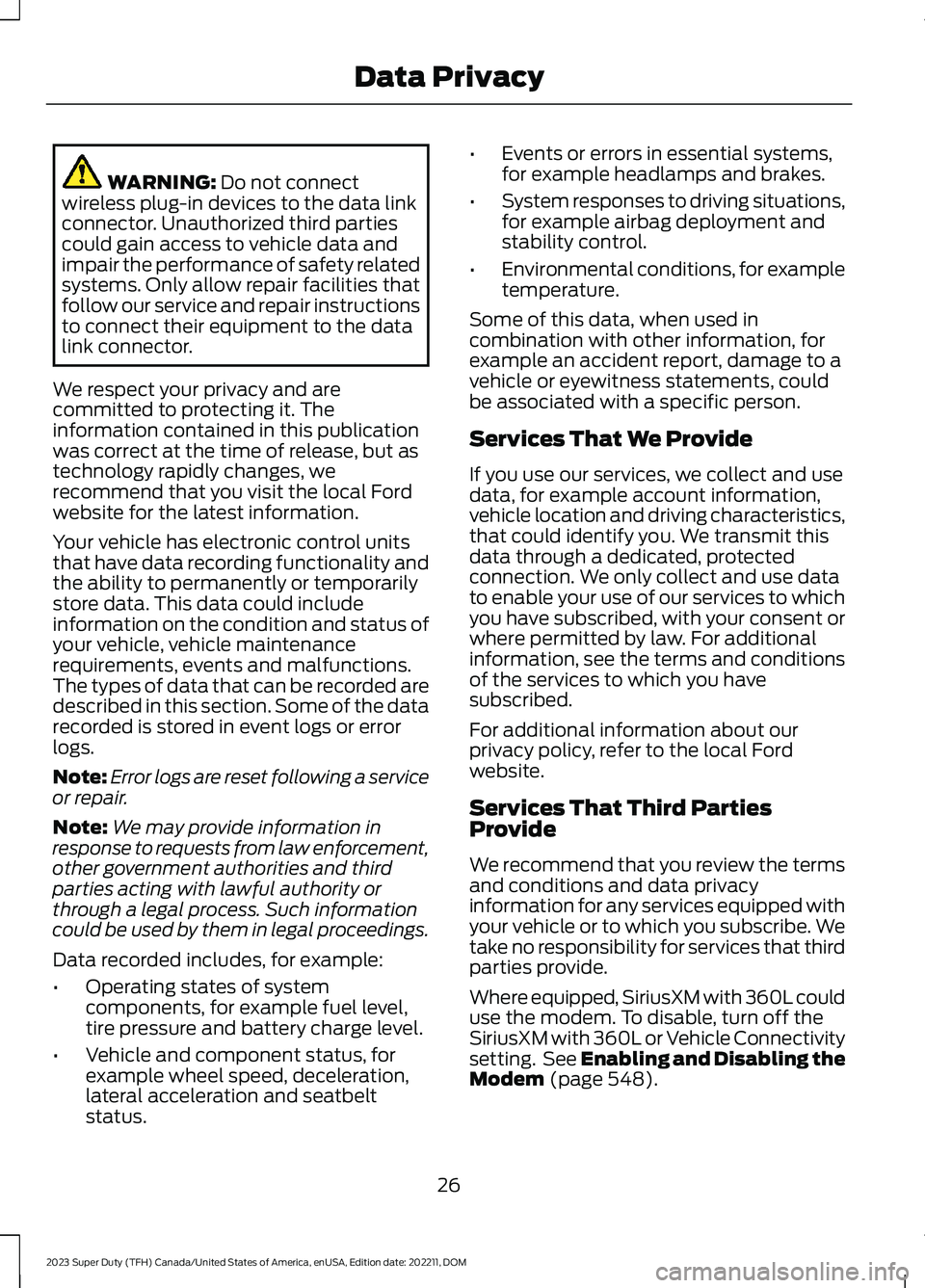
WARNING: Do not connectwireless plug-in devices to the data linkconnector. Unauthorized third partiescould gain access to vehicle data andimpair the performance of safety relatedsystems. Only allow repair facilities thatfollow our service and repair instructionsto connect their equipment to the datalink connector.
We respect your privacy and arecommitted to protecting it. Theinformation contained in this publicationwas correct at the time of release, but astechnology rapidly changes, werecommend that you visit the local Fordwebsite for the latest information.
Your vehicle has electronic control unitsthat have data recording functionality andthe ability to permanently or temporarilystore data. This data could includeinformation on the condition and status ofyour vehicle, vehicle maintenancerequirements, events and malfunctions.The types of data that can be recorded aredescribed in this section. Some of the datarecorded is stored in event logs or errorlogs.
Note:Error logs are reset following a serviceor repair.
Note:We may provide information inresponse to requests from law enforcement,other government authorities and thirdparties acting with lawful authority orthrough a legal process. Such informationcould be used by them in legal proceedings.
Data recorded includes, for example:
•Operating states of systemcomponents, for example fuel level,tire pressure and battery charge level.
•Vehicle and component status, forexample wheel speed, deceleration,lateral acceleration and seatbeltstatus.
•Events or errors in essential systems,for example headlamps and brakes.
•System responses to driving situations,for example airbag deployment andstability control.
•Environmental conditions, for exampletemperature.
Some of this data, when used incombination with other information, forexample an accident report, damage to avehicle or eyewitness statements, couldbe associated with a specific person.
Services That We Provide
If you use our services, we collect and usedata, for example account information,vehicle location and driving characteristics,that could identify you. We transmit thisdata through a dedicated, protectedconnection. We only collect and use datato enable your use of our services to whichyou have subscribed, with your consent orwhere permitted by law. For additionalinformation, see the terms and conditionsof the services to which you havesubscribed.
For additional information about ourprivacy policy, refer to the local Fordwebsite.
Services That Third PartiesProvide
We recommend that you review the termsand conditions and data privacyinformation for any services equipped withyour vehicle or to which you subscribe. Wetake no responsibility for services that thirdparties provide.
Where equipped, SiriusXM with 360L coulduse the modem. To disable, turn off theSiriusXM with 360L or Vehicle Connectivitysetting. See Enabling and Disabling theModem (page 548).
26
2023 Super Duty (TFH) Canada/United States of America, enUSA, Edition date: 202211, DOMData Privacy
Page 449 of 738
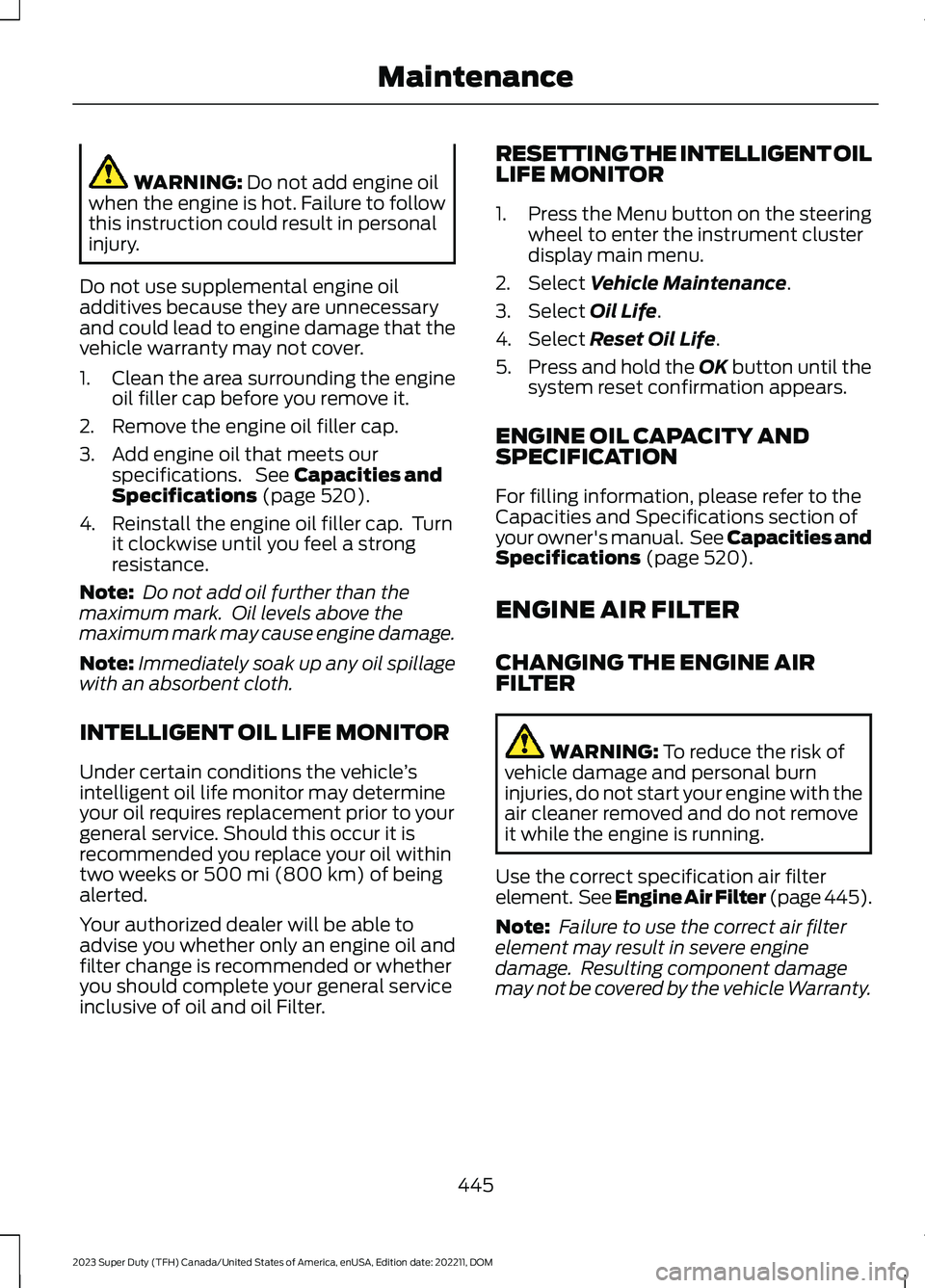
WARNING: Do not add engine oilwhen the engine is hot. Failure to followthis instruction could result in personalinjury.
Do not use supplemental engine oiladditives because they are unnecessaryand could lead to engine damage that thevehicle warranty may not cover.
1.Clean the area surrounding the engineoil filler cap before you remove it.
2.Remove the engine oil filler cap.
3.Add engine oil that meets ourspecifications. See Capacities andSpecifications (page 520).
4.Reinstall the engine oil filler cap. Turnit clockwise until you feel a strongresistance.
Note: Do not add oil further than themaximum mark. Oil levels above themaximum mark may cause engine damage.
Note:Immediately soak up any oil spillagewith an absorbent cloth.
INTELLIGENT OIL LIFE MONITOR
Under certain conditions the vehicle’sintelligent oil life monitor may determineyour oil requires replacement prior to yourgeneral service. Should this occur it isrecommended you replace your oil withintwo weeks or 500 mi (800 km) of beingalerted.
Your authorized dealer will be able toadvise you whether only an engine oil andfilter change is recommended or whetheryou should complete your general serviceinclusive of oil and oil Filter.
RESETTING THE INTELLIGENT OILLIFE MONITOR
1.Press the Menu button on the steeringwheel to enter the instrument clusterdisplay main menu.
2.Select Vehicle Maintenance.
3.Select Oil Life.
4.Select Reset Oil Life.
5.Press and hold the OK button until thesystem reset confirmation appears.
ENGINE OIL CAPACITY ANDSPECIFICATION
For filling information, please refer to theCapacities and Specifications section ofyour owner's manual. See Capacities andSpecifications (page 520).
ENGINE AIR FILTER
CHANGING THE ENGINE AIRFILTER
WARNING: To reduce the risk ofvehicle damage and personal burninjuries, do not start your engine with theair cleaner removed and do not removeit while the engine is running.
Use the correct specification air filterelement. See Engine Air Filter (page 445).
Note: Failure to use the correct air filterelement may result in severe enginedamage. Resulting component damagemay not be covered by the vehicle Warranty.
445
2023 Super Duty (TFH) Canada/United States of America, enUSA, Edition date: 202211, DOMMaintenance
Page 450 of 738

Change the air filter element at the correctservice interval. See ScheduledMaintenance (page 591). Your vehicle maybe equipped with electronic engine air filtermaintenance minder, that providesoptimized service intervals and remindersbased on driving habits and environmentalconditions.
1.Clean any loose dirt or debris aroundthe air filter hosing.
2.Disconnect the mass air flow sensorelectrical connector, if required.
3.Remove the clips (x3) that secure theair filter housing cover. Remove the airfilter housing cover. Disconnect andpull the air intake tube away, asneeded.
4.Remove the air filter element from theair filter housing.
5.Inspect the air filter element for anydamage. Replace the air filter elementif the seal, paper, foam or steel meshhas any holes, cut or gouges.
6.Inspect the air filter housing for dirt,dust, snow, ice or debris in the aircleaner tray.
7.To install, reverse the removalprocedure. You can oscillate thehousing cover slightly left to right toassist with installation as needed, untilpositioned such that all three clips canbe re-engaged.
After operating your vehicle during heavysnowfall or extreme rain, do the following:
•Snow: At the earliest opportunity, openthe hood, clear any snow and ice fromthe air filter housing inlet.
•Extreme rain: The air filter elementdries out after approximately 15–30minutes of driving at highway speeds.
Note:Do not remove the foam block fromthe air cleaner tray.
RESETTING THE AIR FILTERREMINDER
1.Press the menu button on the steeringwheel to enter the instrument clusterdisplay main menu.
2.Select Vehicle Maintenance.
3.Select Engine Air Filter.
4.Press and hold the OK button until thesystem reset confirmation appears.
Note:The system displays 100% afterbeing successfully reset.
446
2023 Super Duty (TFH) Canada/United States of America, enUSA, Edition date: 202211, DOMMaintenanceE350657 E310319
Page 451 of 738

ENGINE AIR FILTER - INFORMATION MESSAGES
ActionMessage
Indicates the engine air filter should be replaced at theearliest convenience.Replace Engine Air FilterSoon
Indicates an air filter at the end of useful life. After engineair filter replacement, you must reset the system in order tochange the status status See Resetting the IntelligentOil Life Monitor (page 445).
Replace Engine Air FilterNow
Indicates that there is a higher-than-expected restrictionacross the engine air filter, which could represent an air filterat the end of useful life or a filter with an obstruction. Whenthis displays, inspect the engine air filter and replace ifnecessary. If the air filter is not replaced, no reset is required,the minder will automatically reset once the obstruction iscleared after driving the vehicle for approximately an hour.If the air filter was replaced, you must reset the system inorder to change the status See Resetting the IntelligentOil Life Monitor (page 445).
Check Engine Air Filter SeeManual
Indicates that there is an error within the electronic air filtermaintenance minder system requiring service.Engine Air Filter Fault SeeManual
When this displays, inspect the engine air filter and replaceif necessary. If the air filter is not replaced, no reset isrequired, the minder will automatically reset once theobstruction is cleared after driving the vehicle for approxim-ately an hour. If the air filter was replaced, you must resetthe system in order to change the status See Resettingthe Intelligent Oil Life Monitor (page 445).
Engine Power ReducedInspect Air Filter
DRAINING THE FUEL FILTER
WATER TRAP
WARNING: Do not drain thewater-in-fuel separator while the engineis running. Failure to follow this warningmay result in fire, serious injury, death orproperty damage.
WARNING: Do not dispose of fuelin the household refuse or the publicsewage system. Use an authorized wastedisposal facility.
Your vehicle has a diesel fuel conditionermodule. The module is mounted betweenthe outboard side of the fuel tank and theframe rail.
Note:The module is at the front of the fueltank or at the front of the aft-axle fuel tankon some models.
447
2023 Super Duty (TFH) Canada/United States of America, enUSA, Edition date: 202211, DOMMaintenance
Page 462 of 738

If you disconnect or replace the batteryand your vehicle has an automatictransmission, it must relearn its adaptivestrategy. Because of this, the transmissionmay shift firmly when first driven. This isnormal operation while the transmissionfully updates its operation to optimumshift feel.
Removing the Battery
1.Apply the parking brake and switch theignition off.
2.Switch all electrical equipment off, forexample lights and radio.
3.Wait a minimum of two minutes beforedisconnecting the battery.
Note:The engine management system hasa power hold function and remains poweredfor a period of time after you switch theignition off. This is to allow diagnostic andadaptive tables to be stored. Disconnectingthe battery without waiting can causedamage not covered by the vehicleWarranty.
4.Disconnect and isolate the negativebattery cable terminal.
5.Disconnect and isolate the positivebattery cable terminal.
6.Remove the battery securing clamp.
7.Remove the battery.
If you disconnect or replace the vehiclebattery, you must reset the followingfeatures:
•Window bounce-back. See WindowBounce-Back (page 129).
•Clock Settings.
•Pre-set radio stations.
Replacing the Battery
Note:Before reconnecting the battery,make sure the ignition remains switched off.
You must replace the battery with one ofexactly the same specification.
To install, reverse the removal procedure.
Note:Make sure that you correctly installthe battery terminal covers, battery coverand battery cable terminals.
RESETTING THE BATTERYSENSOR
When you install a new battery, reset thebattery sensor by doing the following:
1.Switch the ignition on, and leave theengine off.
Note:Complete Steps 2 and 3 within 10seconds.
2.Flash the high beam headlamps fivetimes, ending with the high beams off.
3.Press and release the brake pedal threetimes.
The battery warning lamp flashes threetimes to confirm that the reset issuccessful.
RECYCLING AND DISPOSING OFTHE 12V BATTERY
Make sure that you dispose ofold batteries in anenvironmentally friendly way.Seek advice from your local authorityabout recycling old batteries.
458
2023 Super Duty (TFH) Canada/United States of America, enUSA, Edition date: 202211, DOMMaintenanceE107998
Page 480 of 738
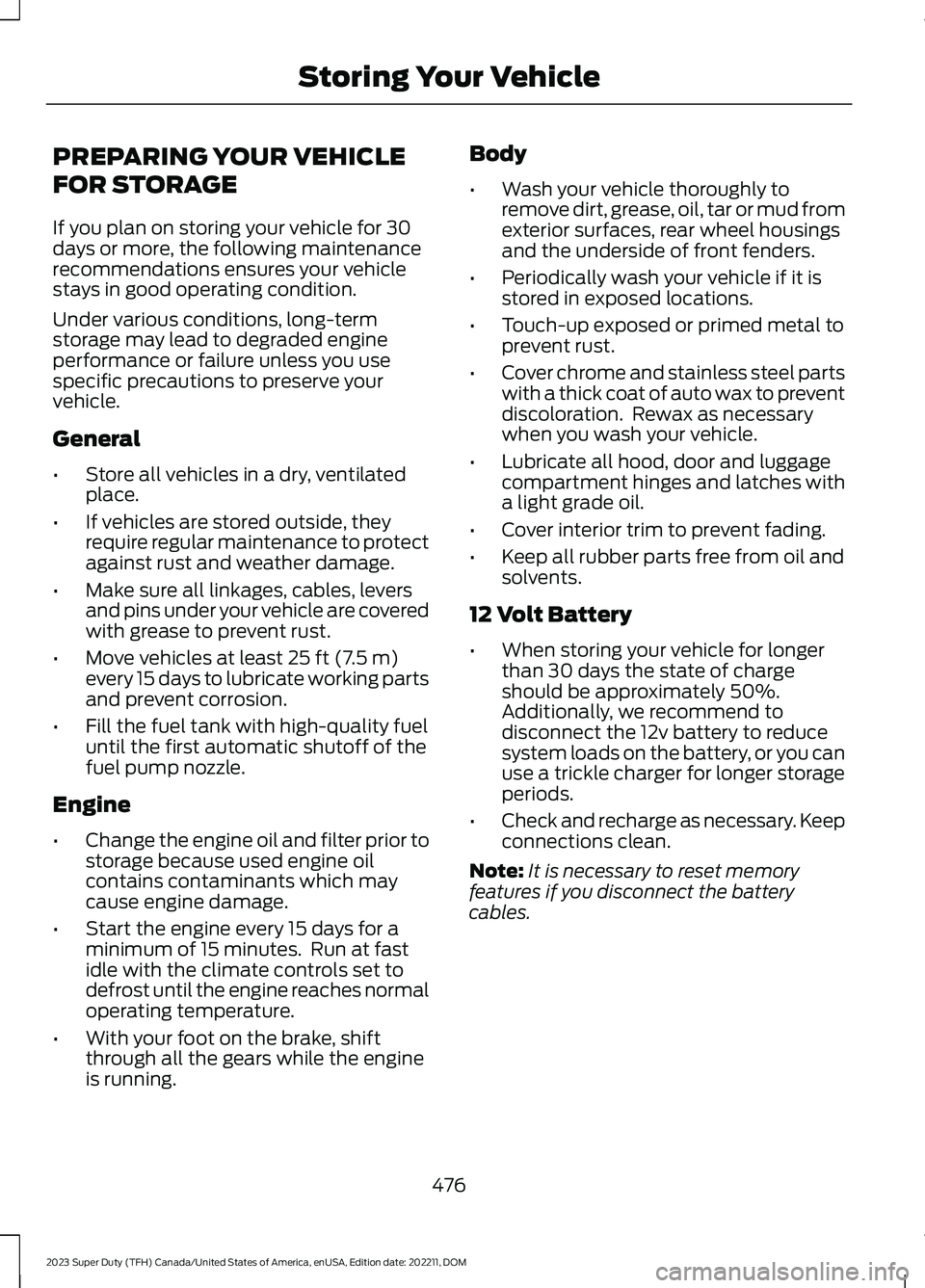
PREPARING YOUR VEHICLE
FOR STORAGE
If you plan on storing your vehicle for 30days or more, the following maintenancerecommendations ensures your vehiclestays in good operating condition.
Under various conditions, long-termstorage may lead to degraded engineperformance or failure unless you usespecific precautions to preserve yourvehicle.
General
•Store all vehicles in a dry, ventilatedplace.
•If vehicles are stored outside, theyrequire regular maintenance to protectagainst rust and weather damage.
•Make sure all linkages, cables, leversand pins under your vehicle are coveredwith grease to prevent rust.
•Move vehicles at least 25 ft (7.5 m)every 15 days to lubricate working partsand prevent corrosion.
•Fill the fuel tank with high-quality fueluntil the first automatic shutoff of thefuel pump nozzle.
Engine
•Change the engine oil and filter prior tostorage because used engine oilcontains contaminants which maycause engine damage.
•Start the engine every 15 days for aminimum of 15 minutes. Run at fastidle with the climate controls set todefrost until the engine reaches normaloperating temperature.
•With your foot on the brake, shiftthrough all the gears while the engineis running.
Body
•Wash your vehicle thoroughly toremove dirt, grease, oil, tar or mud fromexterior surfaces, rear wheel housingsand the underside of front fenders.
•Periodically wash your vehicle if it isstored in exposed locations.
•Touch-up exposed or primed metal toprevent rust.
•Cover chrome and stainless steel partswith a thick coat of auto wax to preventdiscoloration. Rewax as necessarywhen you wash your vehicle.
•Lubricate all hood, door and luggagecompartment hinges and latches witha light grade oil.
•Cover interior trim to prevent fading.
•Keep all rubber parts free from oil andsolvents.
12 Volt Battery
•When storing your vehicle for longerthan 30 days the state of chargeshould be approximately 50%.Additionally, we recommend todisconnect the 12v battery to reducesystem loads on the battery, or you canuse a trickle charger for longer storageperiods.
•Check and recharge as necessary. Keepconnections clean.
Note:It is necessary to reset memoryfeatures if you disconnect the batterycables.
476
2023 Super Duty (TFH) Canada/United States of America, enUSA, Edition date: 202211, DOMStoring Your Vehicle
Page 509 of 738
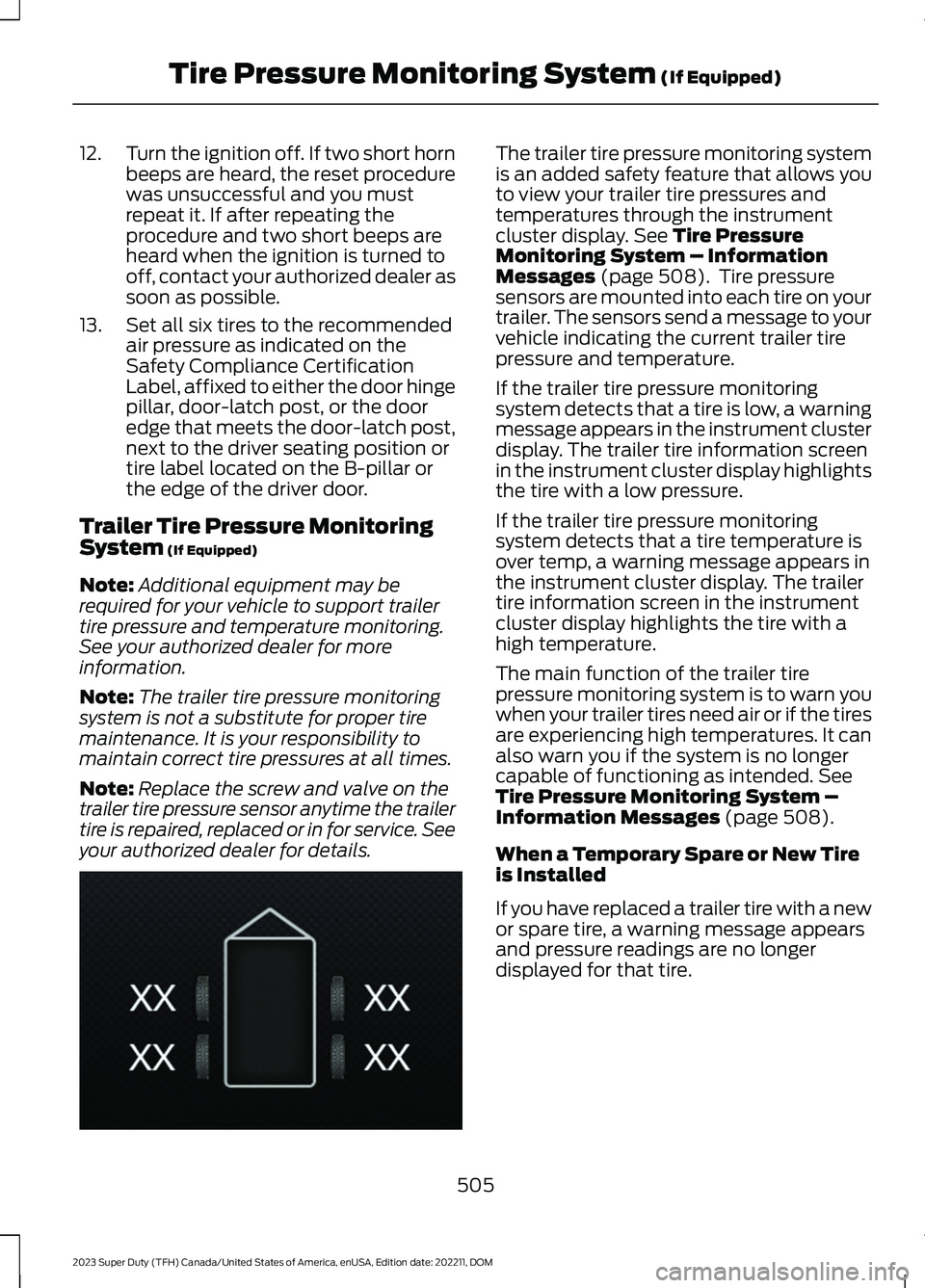
12.Turn the ignition off. If two short hornbeeps are heard, the reset procedurewas unsuccessful and you mustrepeat it. If after repeating theprocedure and two short beeps areheard when the ignition is turned tooff, contact your authorized dealer assoon as possible.
13.Set all six tires to the recommendedair pressure as indicated on theSafety Compliance CertificationLabel, affixed to either the door hingepillar, door-latch post, or the dooredge that meets the door-latch post,next to the driver seating position ortire label located on the B-pillar orthe edge of the driver door.
Trailer Tire Pressure MonitoringSystem (If Equipped)
Note:Additional equipment may berequired for your vehicle to support trailertire pressure and temperature monitoring.See your authorized dealer for moreinformation.
Note:The trailer tire pressure monitoringsystem is not a substitute for proper tiremaintenance. It is your responsibility tomaintain correct tire pressures at all times.
Note:Replace the screw and valve on thetrailer tire pressure sensor anytime the trailertire is repaired, replaced or in for service. Seeyour authorized dealer for details.
The trailer tire pressure monitoring systemis an added safety feature that allows youto view your trailer tire pressures andtemperatures through the instrumentcluster display. See Tire PressureMonitoring System – InformationMessages (page 508). Tire pressuresensors are mounted into each tire on yourtrailer. The sensors send a message to yourvehicle indicating the current trailer tirepressure and temperature.
If the trailer tire pressure monitoringsystem detects that a tire is low, a warningmessage appears in the instrument clusterdisplay. The trailer tire information screenin the instrument cluster display highlightsthe tire with a low pressure.
If the trailer tire pressure monitoringsystem detects that a tire temperature isover temp, a warning message appears inthe instrument cluster display. The trailertire information screen in the instrumentcluster display highlights the tire with ahigh temperature.
The main function of the trailer tirepressure monitoring system is to warn youwhen your trailer tires need air or if the tiresare experiencing high temperatures. It canalso warn you if the system is no longercapable of functioning as intended. SeeTire Pressure Monitoring System –Information Messages (page 508).
When a Temporary Spare or New Tireis Installed
If you have replaced a trailer tire with a newor spare tire, a warning message appearsand pressure readings are no longerdisplayed for that tire.
505
2023 Super Duty (TFH) Canada/United States of America, enUSA, Edition date: 202211, DOMTire Pressure Monitoring System (If Equipped)E235807