2023 FORD SUPER DUTY instrument panel
[x] Cancel search: instrument panelPage 5 of 738
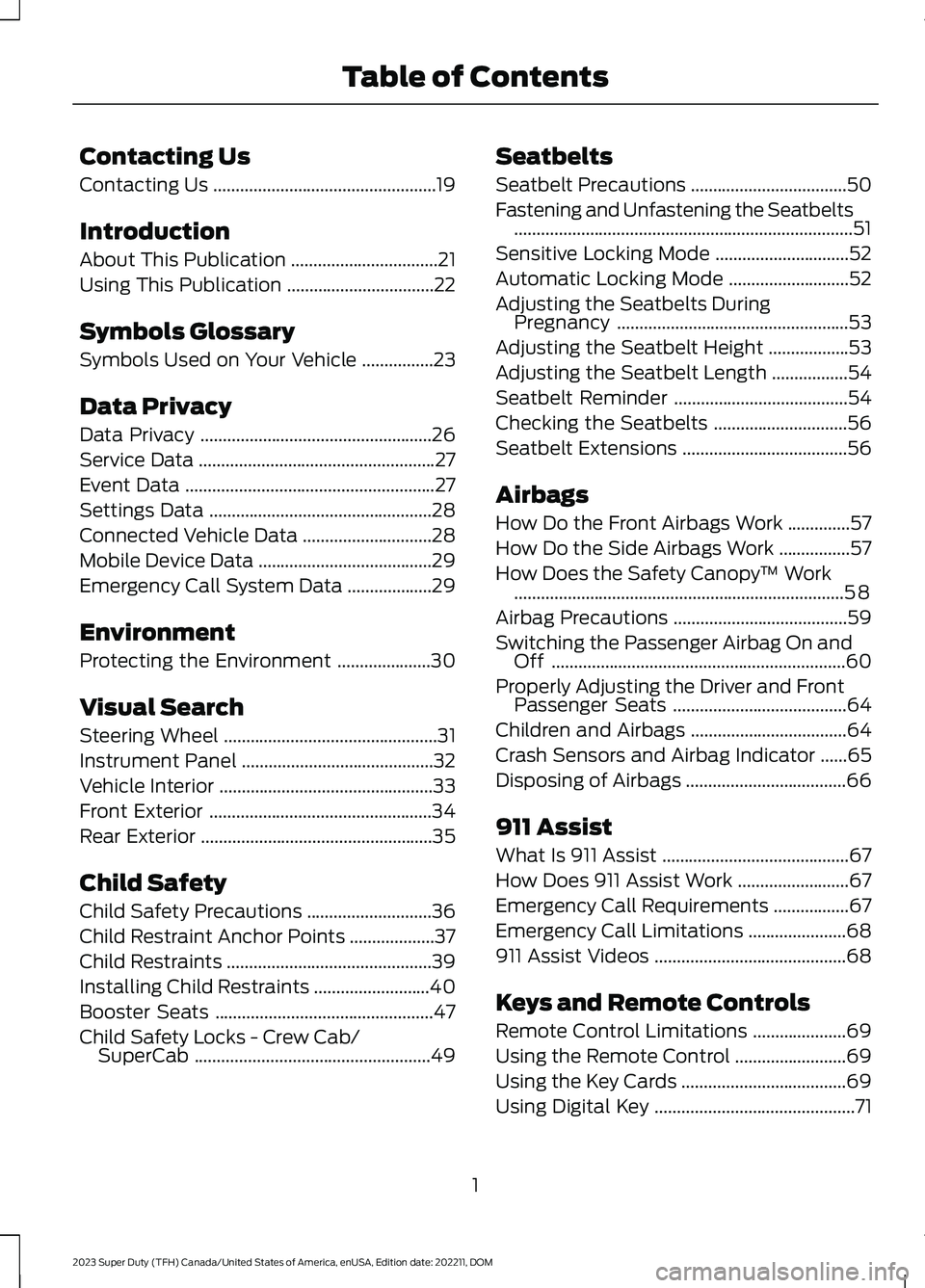
Contacting Us
Contacting Us..................................................19
Introduction
About This Publication.................................21
Using This Publication.................................22
Symbols Glossary
Symbols Used on Your Vehicle................23
Data Privacy
Data Privacy....................................................26
Service Data.....................................................27
Event Data........................................................27
Settings Data..................................................28
Connected Vehicle Data.............................28
Mobile Device Data.......................................29
Emergency Call System Data...................29
Environment
Protecting the Environment.....................30
Visual Search
Steering Wheel................................................31
Instrument Panel...........................................32
Vehicle Interior................................................33
Front Exterior..................................................34
Rear Exterior....................................................35
Child Safety
Child Safety Precautions............................36
Child Restraint Anchor Points...................37
Child Restraints..............................................39
Installing Child Restraints..........................40
Booster Seats.................................................47
Child Safety Locks - Crew Cab/SuperCab.....................................................49
Seatbelts
Seatbelt Precautions...................................50
Fastening and Unfastening the Seatbelts............................................................................51
Sensitive Locking Mode..............................52
Automatic Locking Mode...........................52
Adjusting the Seatbelts DuringPregnancy....................................................53
Adjusting the Seatbelt Height..................53
Adjusting the Seatbelt Length.................54
Seatbelt Reminder.......................................54
Checking the Seatbelts..............................56
Seatbelt Extensions.....................................56
Airbags
How Do the Front Airbags Work..............57
How Do the Side Airbags Work................57
How Does the Safety Canopy™ Work..........................................................................58
Airbag Precautions.......................................59
Switching the Passenger Airbag On andOff..................................................................60
Properly Adjusting the Driver and FrontPassenger Seats.......................................64
Children and Airbags...................................64
Crash Sensors and Airbag Indicator......65
Disposing of Airbags....................................66
911 Assist
What Is 911 Assist..........................................67
How Does 911 Assist Work.........................67
Emergency Call Requirements.................67
Emergency Call Limitations......................68
911 Assist Videos...........................................68
Keys and Remote Controls
Remote Control Limitations.....................69
Using the Remote Control.........................69
Using the Key Cards.....................................69
Using Digital Key.............................................71
1
2023 Super Duty (TFH) Canada/United States of America, enUSA, Edition date: 202211, DOMTable of Contents
Page 7 of 738
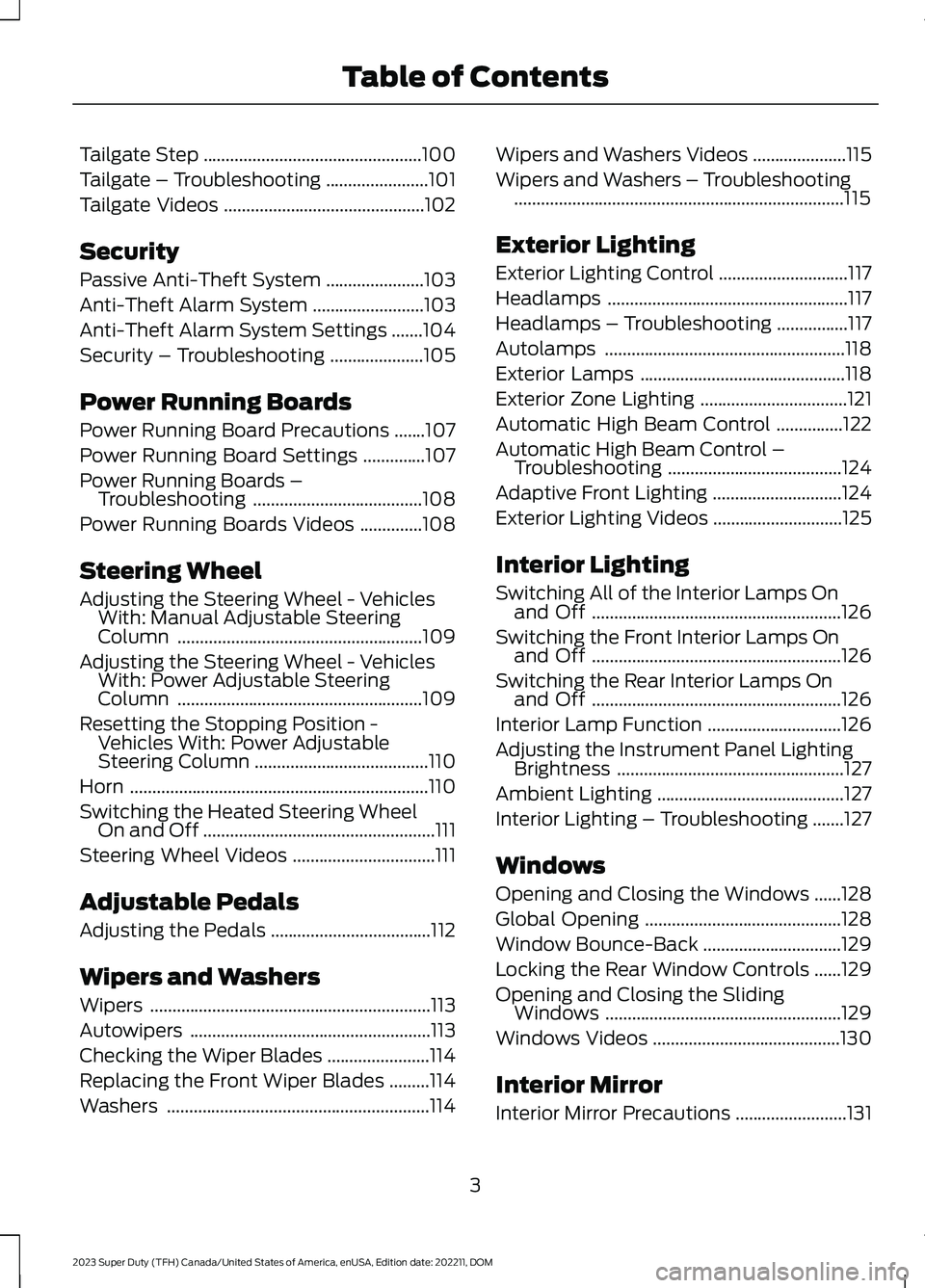
Tailgate Step.................................................100
Tailgate – Troubleshooting.......................101
Tailgate Videos.............................................102
Security
Passive Anti-Theft System......................103
Anti-Theft Alarm System.........................103
Anti-Theft Alarm System Settings.......104
Security – Troubleshooting.....................105
Power Running Boards
Power Running Board Precautions.......107
Power Running Board Settings..............107
Power Running Boards –Troubleshooting......................................108
Power Running Boards Videos..............108
Steering Wheel
Adjusting the Steering Wheel - VehiclesWith: Manual Adjustable SteeringColumn.......................................................109
Adjusting the Steering Wheel - VehiclesWith: Power Adjustable SteeringColumn.......................................................109
Resetting the Stopping Position -Vehicles With: Power AdjustableSteering Column.......................................110
Horn...................................................................110
Switching the Heated Steering WheelOn and Off....................................................111
Steering Wheel Videos................................111
Adjustable Pedals
Adjusting the Pedals....................................112
Wipers and Washers
Wipers...............................................................113
Autowipers......................................................113
Checking the Wiper Blades.......................114
Replacing the Front Wiper Blades.........114
Washers...........................................................114
Wipers and Washers Videos.....................115
Wipers and Washers – Troubleshooting..........................................................................115
Exterior Lighting
Exterior Lighting Control.............................117
Headlamps......................................................117
Headlamps – Troubleshooting................117
Autolamps......................................................118
Exterior Lamps..............................................118
Exterior Zone Lighting.................................121
Automatic High Beam Control...............122
Automatic High Beam Control –Troubleshooting.......................................124
Adaptive Front Lighting.............................124
Exterior Lighting Videos.............................125
Interior Lighting
Switching All of the Interior Lamps Onand Off........................................................126
Switching the Front Interior Lamps Onand Off........................................................126
Switching the Rear Interior Lamps Onand Off........................................................126
Interior Lamp Function..............................126
Adjusting the Instrument Panel LightingBrightness...................................................127
Ambient Lighting..........................................127
Interior Lighting – Troubleshooting.......127
Windows
Opening and Closing the Windows......128
Global Opening............................................128
Window Bounce-Back...............................129
Locking the Rear Window Controls......129
Opening and Closing the SlidingWindows.....................................................129
Windows Videos..........................................130
Interior Mirror
Interior Mirror Precautions.........................131
3
2023 Super Duty (TFH) Canada/United States of America, enUSA, Edition date: 202211, DOMTable of Contents
Page 36 of 738
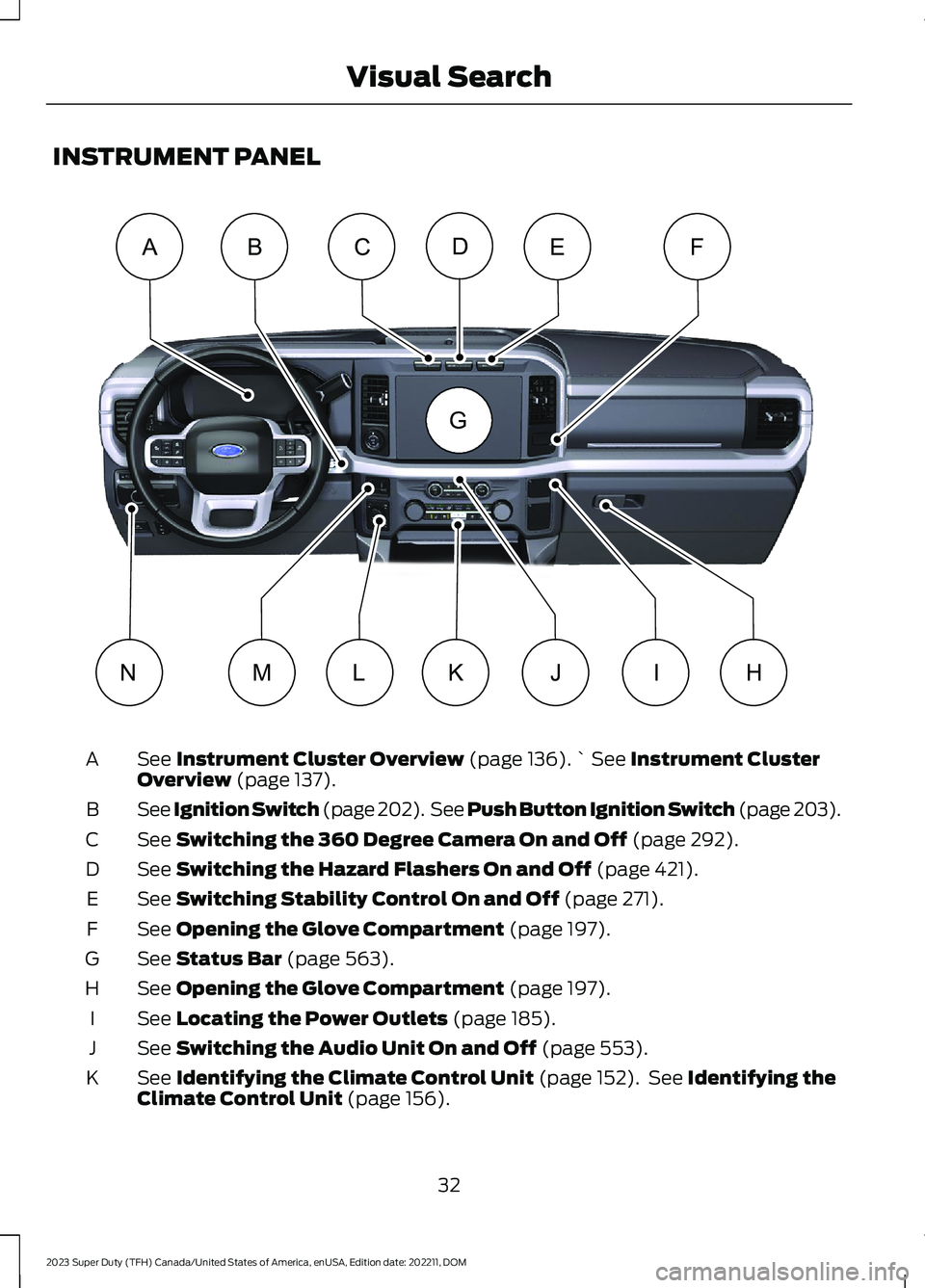
INSTRUMENT PANEL
See Instrument Cluster Overview (page 136).` See Instrument ClusterOverview (page 137).A
See Ignition Switch (page 202). See Push Button Ignition Switch (page 203).B
See Switching the 360 Degree Camera On and Off (page 292).C
See Switching the Hazard Flashers On and Off (page 421).D
See Switching Stability Control On and Off (page 271).E
See Opening the Glove Compartment (page 197).F
See Status Bar (page 563).G
See Opening the Glove Compartment (page 197).H
See Locating the Power Outlets (page 185).I
See Switching the Audio Unit On and Off (page 553).J
See Identifying the Climate Control Unit (page 152). See Identifying theClimate Control Unit (page 156).K
32
2023 Super Duty (TFH) Canada/United States of America, enUSA, Edition date: 202211, DOMVisual SearchABCEFDHLMIJKNG E374895
Page 64 of 738
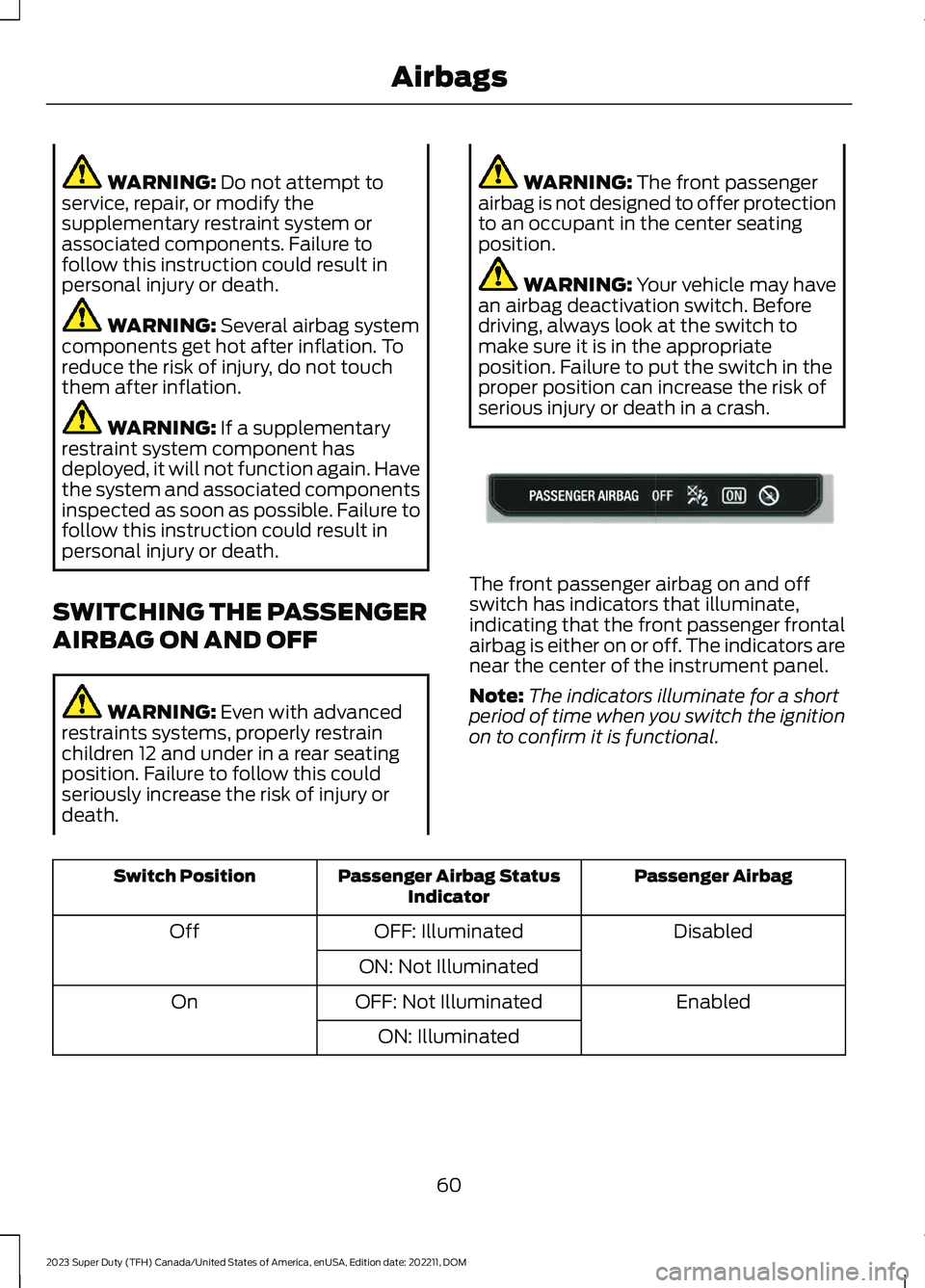
WARNING: Do not attempt toservice, repair, or modify thesupplementary restraint system orassociated components. Failure tofollow this instruction could result inpersonal injury or death.
WARNING: Several airbag systemcomponents get hot after inflation. Toreduce the risk of injury, do not touchthem after inflation.
WARNING: If a supplementaryrestraint system component hasdeployed, it will not function again. Havethe system and associated componentsinspected as soon as possible. Failure tofollow this instruction could result inpersonal injury or death.
SWITCHING THE PASSENGER
AIRBAG ON AND OFF
WARNING: Even with advancedrestraints systems, properly restrainchildren 12 and under in a rear seatingposition. Failure to follow this couldseriously increase the risk of injury ordeath.
WARNING: The front passengerairbag is not designed to offer protectionto an occupant in the center seatingposition.
WARNING: Your vehicle may havean airbag deactivation switch. Beforedriving, always look at the switch tomake sure it is in the appropriateposition. Failure to put the switch in theproper position can increase the risk ofserious injury or death in a crash.
The front passenger airbag on and offswitch has indicators that illuminate,indicating that the front passenger frontalairbag is either on or off. The indicators arenear the center of the instrument panel.
Note:The indicators illuminate for a shortperiod of time when you switch the ignitionon to confirm it is functional.
Passenger AirbagPassenger Airbag StatusIndicatorSwitch Position
DisabledOFF: IlluminatedOff
ON: Not Illuminated
EnabledOFF: Not IlluminatedOn
ON: Illuminated
60
2023 Super Duty (TFH) Canada/United States of America, enUSA, Edition date: 202211, DOMAirbagsE181984
Page 77 of 738
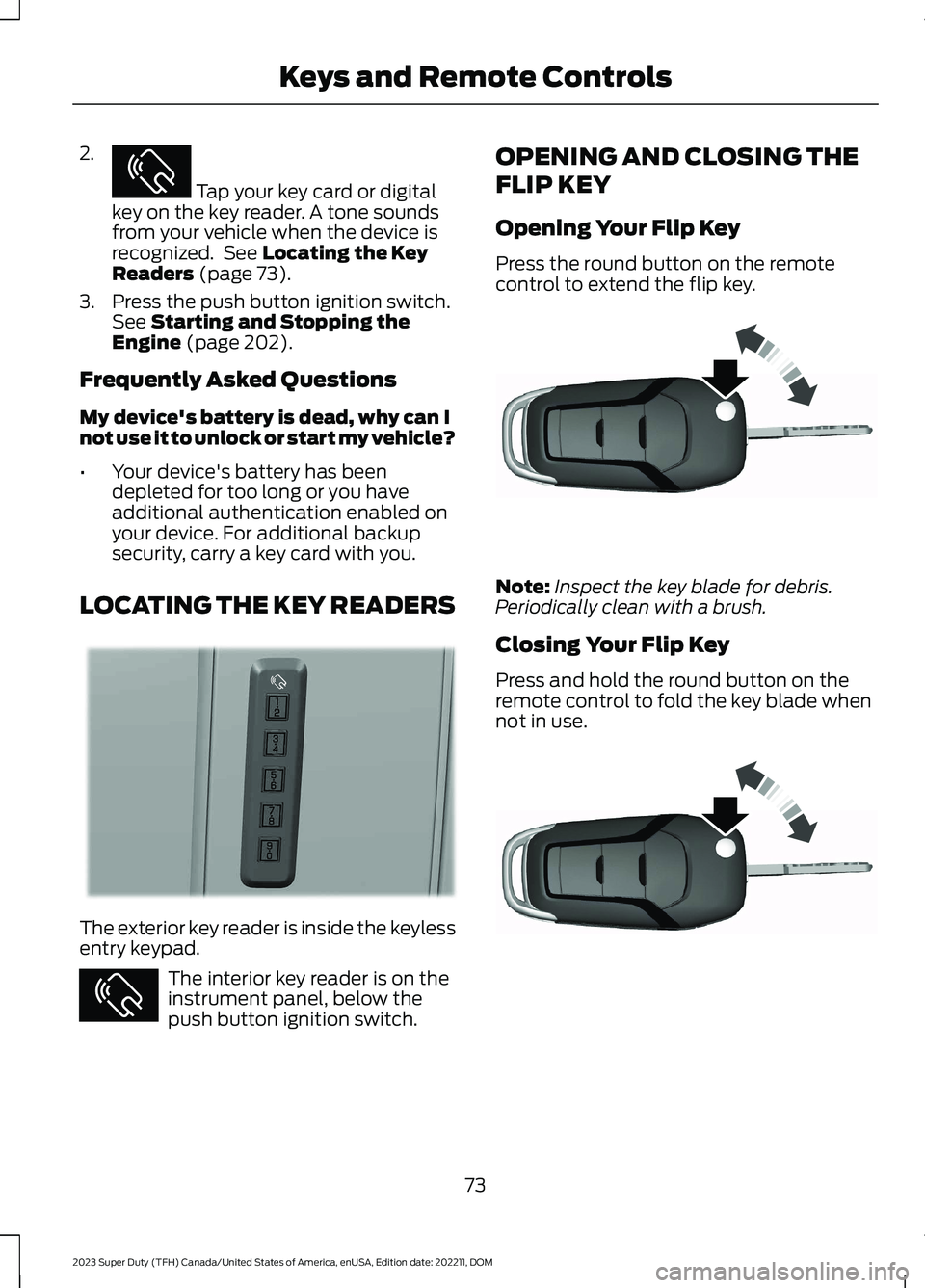
2.
Tap your key card or digitalkey on the key reader. A tone soundsfrom your vehicle when the device isrecognized. See Locating the KeyReaders (page 73).
3.Press the push button ignition switch.See Starting and Stopping theEngine (page 202).
Frequently Asked Questions
My device's battery is dead, why can Inot use it to unlock or start my vehicle?
•Your device's battery has beendepleted for too long or you haveadditional authentication enabled onyour device. For additional backupsecurity, carry a key card with you.
LOCATING THE KEY READERS
The exterior key reader is inside the keylessentry keypad.
The interior key reader is on theinstrument panel, below thepush button ignition switch.
OPENING AND CLOSING THE
FLIP KEY
Opening Your Flip Key
Press the round button on the remotecontrol to extend the flip key.
Note:Inspect the key blade for debris.Periodically clean with a brush.
Closing Your Flip Key
Press and hold the round button on theremote control to fold the key blade whennot in use.
73
2023 Super Duty (TFH) Canada/United States of America, enUSA, Edition date: 202211, DOMKeys and Remote ControlsE368487 E368488 E368487 E191532 E191532
Page 98 of 738
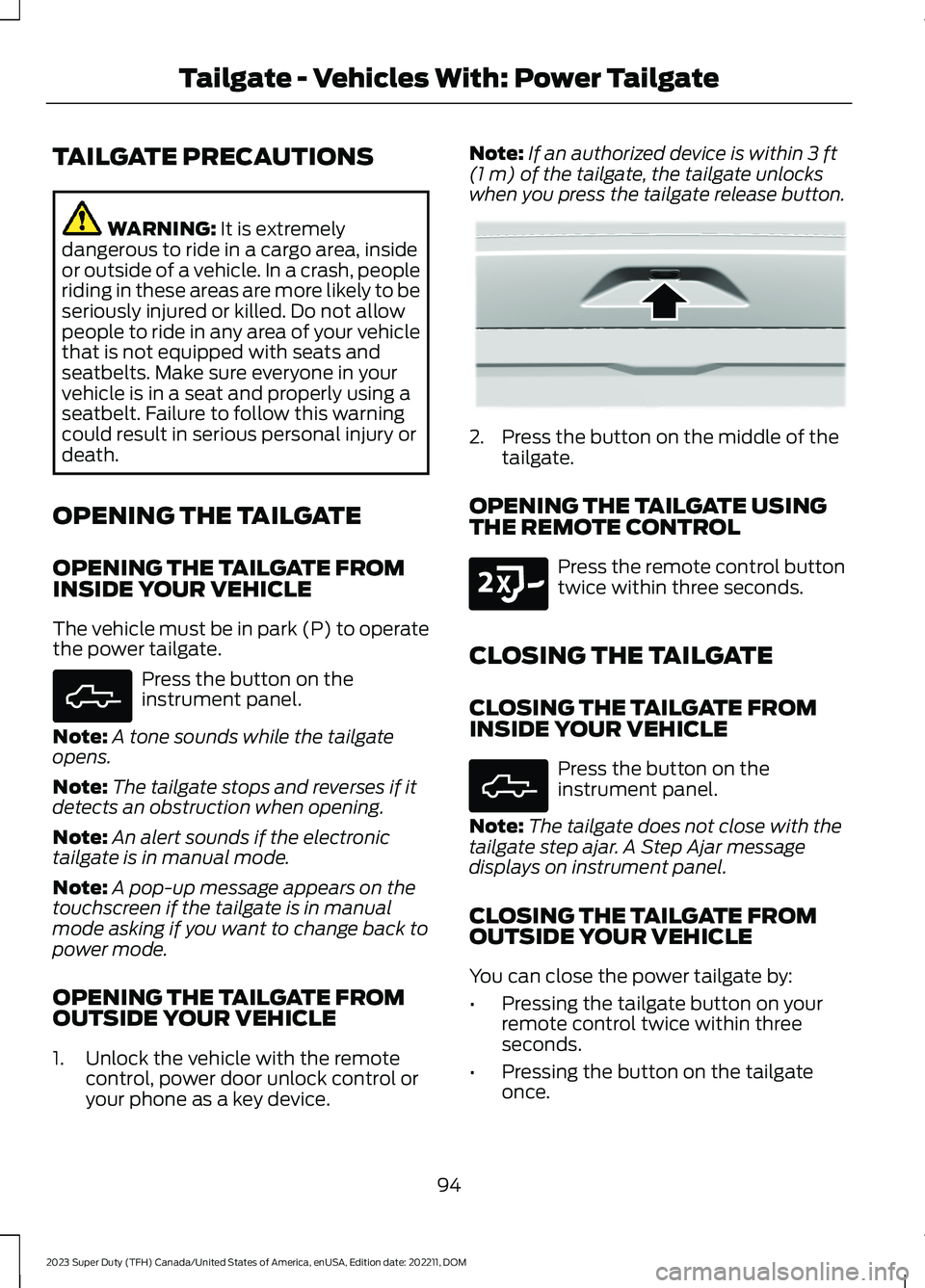
TAILGATE PRECAUTIONS
WARNING: It is extremelydangerous to ride in a cargo area, insideor outside of a vehicle. In a crash, peopleriding in these areas are more likely to beseriously injured or killed. Do not allowpeople to ride in any area of your vehiclethat is not equipped with seats andseatbelts. Make sure everyone in yourvehicle is in a seat and properly using aseatbelt. Failure to follow this warningcould result in serious personal injury ordeath.
OPENING THE TAILGATE
OPENING THE TAILGATE FROMINSIDE YOUR VEHICLE
The vehicle must be in park (P) to operatethe power tailgate.
Press the button on theinstrument panel.
Note:A tone sounds while the tailgateopens.
Note:The tailgate stops and reverses if itdetects an obstruction when opening.
Note:An alert sounds if the electronictailgate is in manual mode.
Note:A pop-up message appears on thetouchscreen if the tailgate is in manualmode asking if you want to change back topower mode.
OPENING THE TAILGATE FROMOUTSIDE YOUR VEHICLE
1.Unlock the vehicle with the remotecontrol, power door unlock control oryour phone as a key device.
Note:If an authorized device is within 3 ft(1 m) of the tailgate, the tailgate unlockswhen you press the tailgate release button.
2.Press the button on the middle of thetailgate.
OPENING THE TAILGATE USINGTHE REMOTE CONTROL
Press the remote control buttontwice within three seconds.
CLOSING THE TAILGATE
CLOSING THE TAILGATE FROMINSIDE YOUR VEHICLE
Press the button on theinstrument panel.
Note:The tailgate does not close with thetailgate step ajar. A Step Ajar messagedisplays on instrument panel.
CLOSING THE TAILGATE FROMOUTSIDE YOUR VEHICLE
You can close the power tailgate by:
•Pressing the tailgate button on yourremote control twice within threeseconds.
•Pressing the button on the tailgateonce.
94
2023 Super Duty (TFH) Canada/United States of America, enUSA, Edition date: 202211, DOMTailgate - Vehicles With: Power TailgateE308661 E359757 E191530 E308661
Page 99 of 738
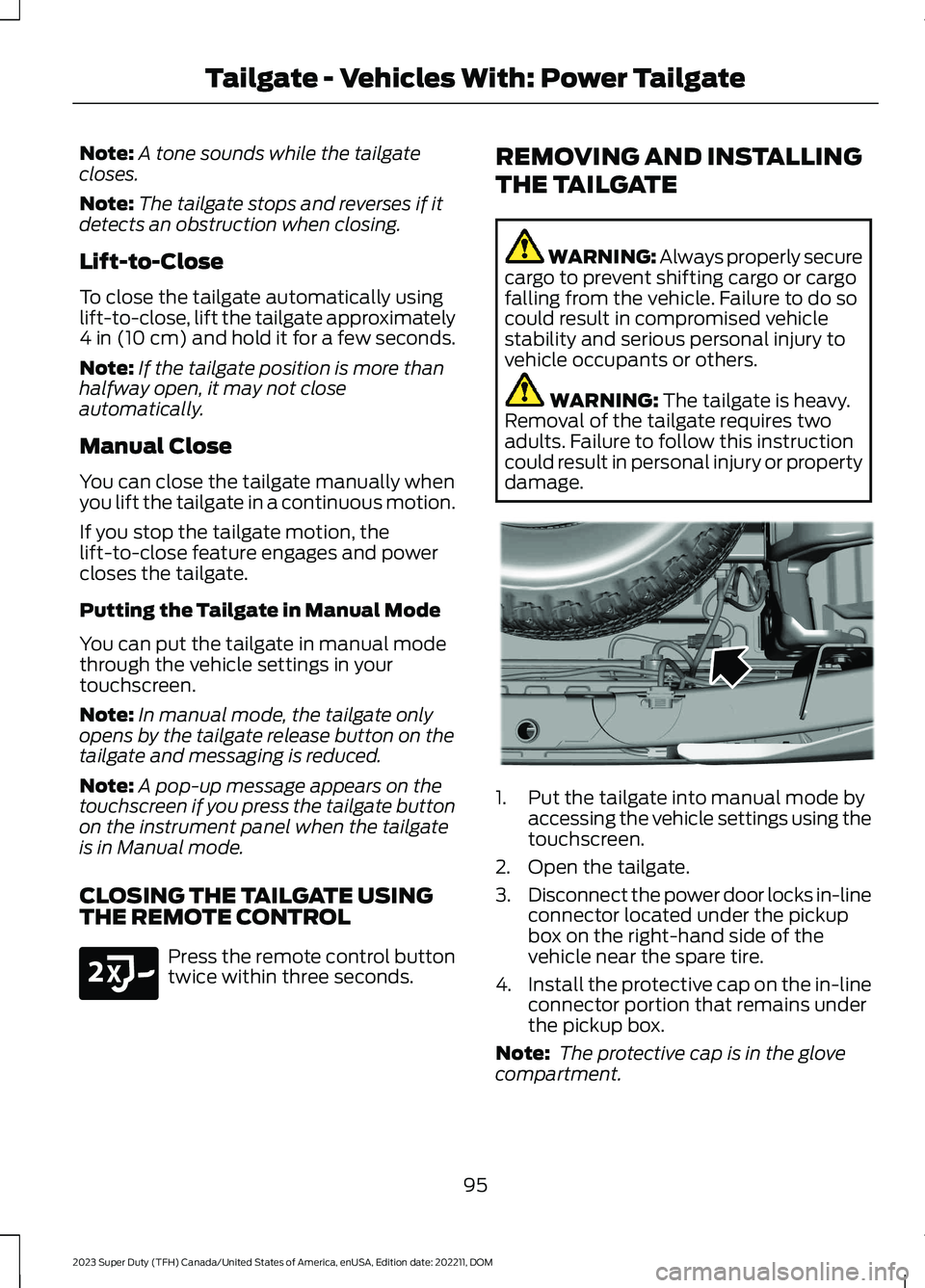
Note:A tone sounds while the tailgatecloses.
Note:The tailgate stops and reverses if itdetects an obstruction when closing.
Lift-to-Close
To close the tailgate automatically usinglift-to-close, lift the tailgate approximately4 in (10 cm) and hold it for a few seconds.
Note:If the tailgate position is more thanhalfway open, it may not closeautomatically.
Manual Close
You can close the tailgate manually whenyou lift the tailgate in a continuous motion.
If you stop the tailgate motion, thelift-to-close feature engages and powercloses the tailgate.
Putting the Tailgate in Manual Mode
You can put the tailgate in manual modethrough the vehicle settings in yourtouchscreen.
Note:In manual mode, the tailgate onlyopens by the tailgate release button on thetailgate and messaging is reduced.
Note:A pop-up message appears on thetouchscreen if you press the tailgate buttonon the instrument panel when the tailgateis in Manual mode.
CLOSING THE TAILGATE USINGTHE REMOTE CONTROL
Press the remote control buttontwice within three seconds.
REMOVING AND INSTALLING
THE TAILGATE
WARNING: Always properly securecargo to prevent shifting cargo or cargofalling from the vehicle. Failure to do socould result in compromised vehiclestability and serious personal injury tovehicle occupants or others.
WARNING: The tailgate is heavy.Removal of the tailgate requires twoadults. Failure to follow this instructioncould result in personal injury or propertydamage.
1.Put the tailgate into manual mode byaccessing the vehicle settings using thetouchscreen.
2.Open the tailgate.
3.Disconnect the power door locks in-lineconnector located under the pickupbox on the right-hand side of thevehicle near the spare tire.
4.Install the protective cap on the in-lineconnector portion that remains underthe pickup box.
Note: The protective cap is in the glovecompartment.
95
2023 Super Duty (TFH) Canada/United States of America, enUSA, Edition date: 202211, DOMTailgate - Vehicles With: Power TailgateE191530 E189556
Page 103 of 738
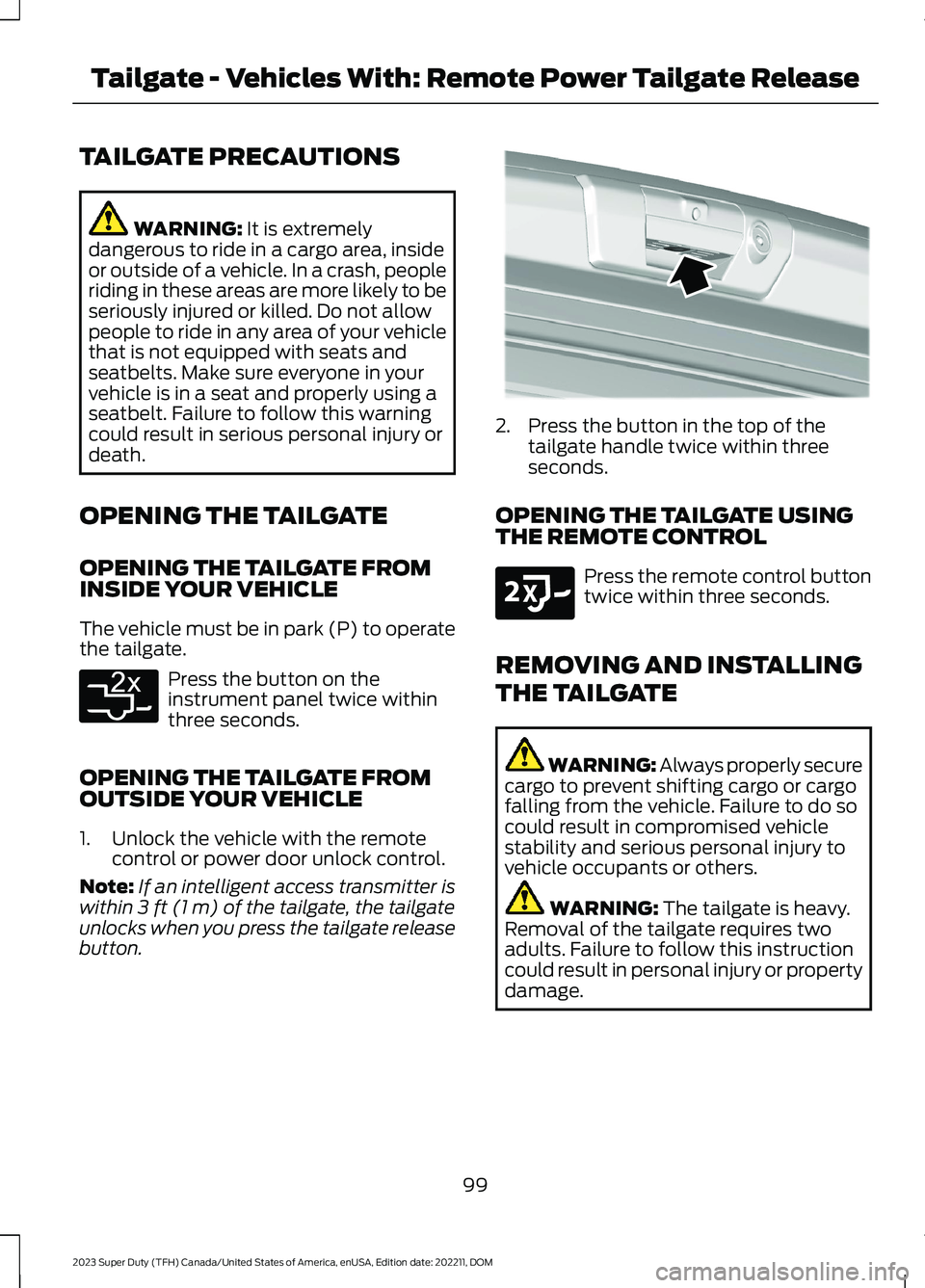
TAILGATE PRECAUTIONS
WARNING: It is extremelydangerous to ride in a cargo area, insideor outside of a vehicle. In a crash, peopleriding in these areas are more likely to beseriously injured or killed. Do not allowpeople to ride in any area of your vehiclethat is not equipped with seats andseatbelts. Make sure everyone in yourvehicle is in a seat and properly using aseatbelt. Failure to follow this warningcould result in serious personal injury ordeath.
OPENING THE TAILGATE
OPENING THE TAILGATE FROMINSIDE YOUR VEHICLE
The vehicle must be in park (P) to operatethe tailgate.
Press the button on theinstrument panel twice withinthree seconds.
OPENING THE TAILGATE FROMOUTSIDE YOUR VEHICLE
1.Unlock the vehicle with the remotecontrol or power door unlock control.
Note:If an intelligent access transmitter iswithin 3 ft (1 m) of the tailgate, the tailgateunlocks when you press the tailgate releasebutton.
2.Press the button in the top of thetailgate handle twice within threeseconds.
OPENING THE TAILGATE USINGTHE REMOTE CONTROL
Press the remote control buttontwice within three seconds.
REMOVING AND INSTALLING
THE TAILGATE
WARNING: Always properly securecargo to prevent shifting cargo or cargofalling from the vehicle. Failure to do socould result in compromised vehiclestability and serious personal injury tovehicle occupants or others.
WARNING: The tailgate is heavy.Removal of the tailgate requires twoadults. Failure to follow this instructioncould result in personal injury or propertydamage.
99
2023 Super Duty (TFH) Canada/United States of America, enUSA, Edition date: 202211, DOMTailgate - Vehicles With: Remote Power Tailgate ReleaseE369056 E346998 E191530