2023 FORD MUSTANG instrument panel
[x] Cancel search: instrument panelPage 307 of 535

* When inflation only is requiredfor a tire or other objects, theselector must be in the Airposition.
What to do When a Tire IsPunctured
You can repair a tire puncture within thetire's tread area in two stages with the kit.
•In the first stage, inflate the tire with asealing compound and air. After youinflate the tire, you will need to drivethe vehicle a short distance 4 mi(6 km) to distribute the sealant in thetire.
•In the second stage, check the tirepressure and adjust, if necessary, to thevehicle's specified tire inflationpressure.
First Stage: Inflating the Tire withSealing Compound and Air
WARNING: Do not stand directlyover the kit while inflating the tire. If younotice any unusual bulges ordeformations in the tire's sidewall duringinflation, stop and call roadsideassistance.
WARNING: If the tire does notinflate to the recommended tire pressurewithin 15 minutes, stop and call roadsideassistance.
WARNING: Do not run the enginewhen operating the air compressorunless the vehicle is outdoors or in awell-ventilated area.
Preparation: Park the vehicle in a safe, leveland secure area, away from moving traffic.
Switch the hazard lights on. Apply theparking brake and switch the engine off.Inspect the flat tire for visible damage.
Sealant compound contains latex. Useappropriate precautions to avoid anyallergic reactions.
Do not remove any foreign object that haspierced the tire. If a puncture is in the tiresidewall, stop and call roadside assistance.
1.Remove the valve cap from the tirevalve.
2.Unwrap the dual purpose hose (blacktube) from the back of the compressorhousing.
3.Fasten the hose to the tire valve byturning the connector clockwise.Tighten the connection securely.
4.Plug the power cable into the 12-voltpower point in the vehicle.
5.Remove the warning sticker found onthe casing/housing and place it on thetop of the instrument panel or thecenter of the dash.
6.Start the vehicle and leave the enginerunning so the compressor does notdrain the vehicle’s battery.
303
2023 Mustang (CZG) Canada/United States of America, Vehicles Built From: 14-11-2022, enUSA, Edition date: 202209, First-PrintingWheels and TiresE175978 E200523
Page 349 of 535

VEHICLE IDENTIFICATION
NUMBER
The vehicle identification number islocated on the left-hand side of theinstrument panel.
Please note that in the graphic, XXXX isrepresentative of your vehicle identificationnumber.
The Vehicle Identification Number containsthe following information:
World manufacturer identifierA
Brake system, Gross VehicleWeight Rating, Restraint Devicesand their locations
B
Make, vehicle line, series, bodytypeC
Engine typeD
Check digitE
Model yearF
Assembly plantG
Production sequence numberH
CAPACITIES AND
SPECIFICATIONS - 2.3L
ECOBOOST™
Use oil and fluid that meets the definedspecification and viscosity grade.
If you do not use oil and fluid that meetsthe defined specification and viscositygrade, it could result in:
•Component damage not covered bythe vehicle warranty.
•Longer engine cranking periods.
•Increased emission levels.
•Reduced engine performance.
345
2023 Mustang (CZG) Canada/United States of America, Vehicles Built From: 14-11-2022, enUSA, Edition date: 202209, First-PrintingCapacities and SpecificationsE142476 E142477
Page 371 of 535
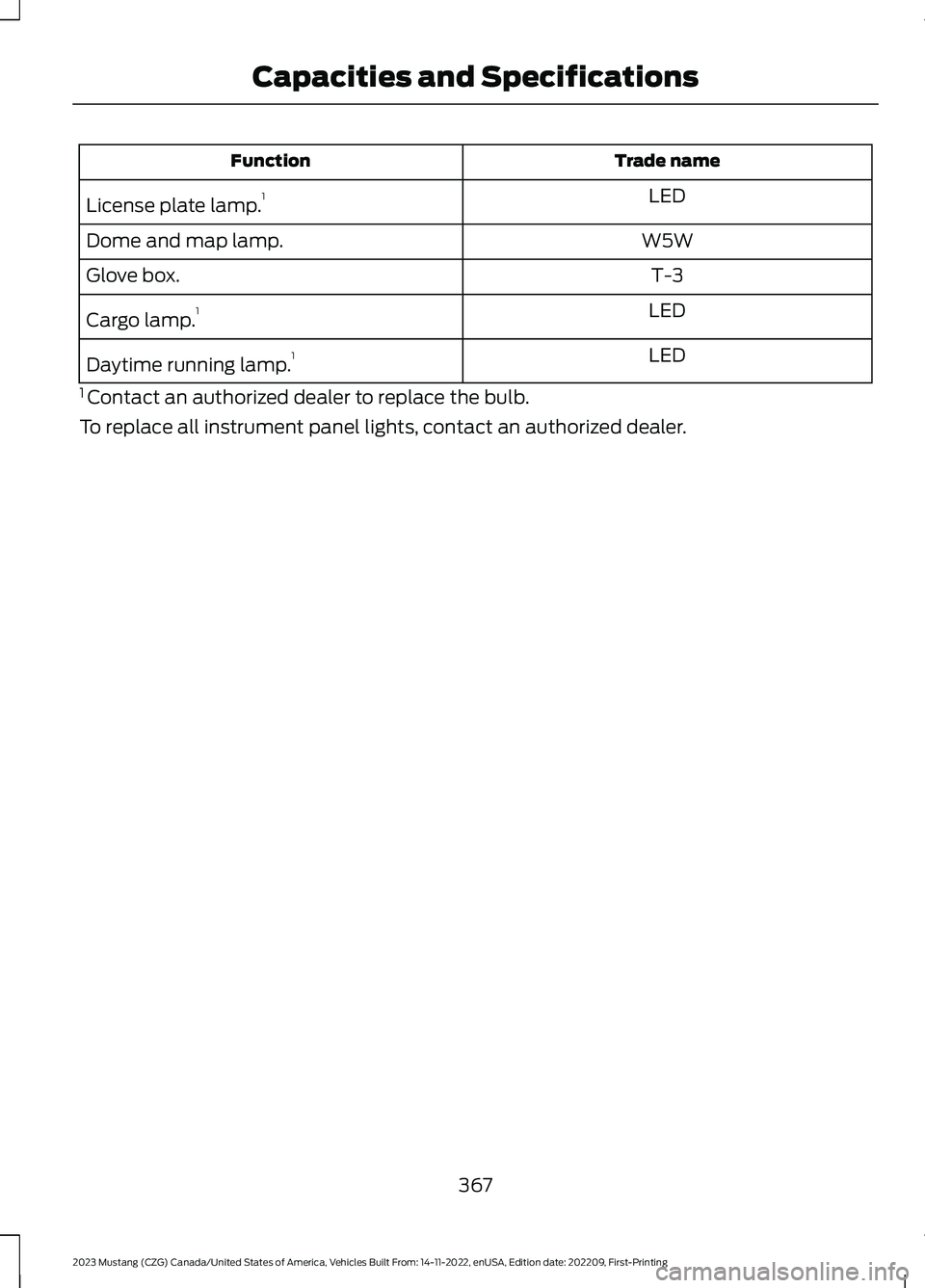
Trade nameFunction
LEDLicense plate lamp.1
W5WDome and map lamp.
T-3Glove box.
LEDCargo lamp.1
LEDDaytime running lamp.1
1 Contact an authorized dealer to replace the bulb.
To replace all instrument panel lights, contact an authorized dealer.
367
2023 Mustang (CZG) Canada/United States of America, Vehicles Built From: 14-11-2022, enUSA, Edition date: 202209, First-PrintingCapacities and Specifications
Page 422 of 535
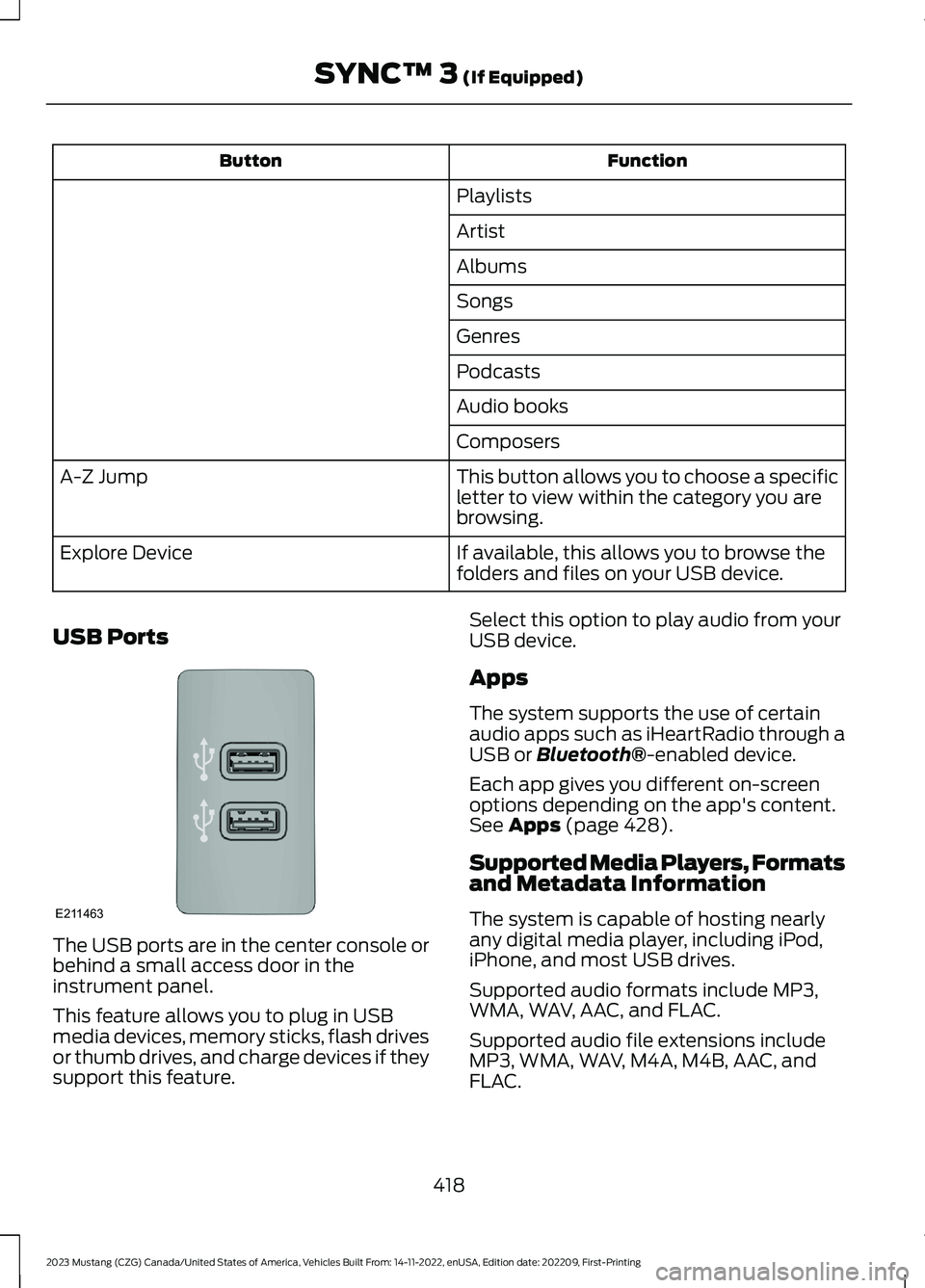
FunctionButton
Playlists
Artist
Albums
Songs
Genres
Podcasts
Audio books
Composers
This button allows you to choose a specificletter to view within the category you arebrowsing.
A-Z Jump
If available, this allows you to browse thefolders and files on your USB device.Explore Device
USB Ports
The USB ports are in the center console orbehind a small access door in theinstrument panel.
This feature allows you to plug in USBmedia devices, memory sticks, flash drivesor thumb drives, and charge devices if theysupport this feature.
Select this option to play audio from yourUSB device.
Apps
The system supports the use of certainaudio apps such as iHeartRadio through aUSB or Bluetooth®-enabled device.
Each app gives you different on-screenoptions depending on the app's content.See Apps (page 428).
Supported Media Players, Formatsand Metadata Information
The system is capable of hosting nearlyany digital media player, including iPod,iPhone, and most USB drives.
Supported audio formats include MP3,WMA, WAV, AAC, and FLAC.
Supported audio file extensions includeMP3, WMA, WAV, M4A, M4B, AAC, andFLAC.
418
2023 Mustang (CZG) Canada/United States of America, Vehicles Built From: 14-11-2022, enUSA, Edition date: 202209, First-PrintingSYNC™ 3 (If Equipped)E211463
Page 423 of 535

Supported USB file systems include: FAT,exFAT, and NTFS.
SYNC 3 is also able to organize the mediafrom your USB device by metadata tags.Metadata tags, which are descriptivesoftware identifiers embedded in themedia files, provide information about thefile.
If your indexed media files contain noinformation embedded in these metadatatags, SYNC 3 may classify the emptymetadata tags as unknown.
SYNC 3 is capable of indexing up to50,000 songs per USB device, for up to 10devices.
CLIMATE
Touch the climate button on thetouchscreen to access the climate controlfeatures.
Note:You can switch temperature unitsbetween Fahrenheit and Celsius. SeeSettings (page 431).
Accessing the Climate ControlMenu
Touch the button to accessadditional controls for the frontclimate system.
Directing the Airflow
Touch the button to directairflow to the windshield airvents and de-mister.
Touch the button to directairflow to the instrument panelair vents.
Touch the button to directairflow to the footwell air vents.
You can direct air through any combinationof these air vents.
Setting the Blower Motor Speed
Touch up or down to increase ordecrease the volume of air thatcirculates in your vehicle.
Setting the Temperature
Touch up or down on the left-handtemperature control to set the left-handtemperature.
Note:This control also adjusts theright-hand side temperature when youswitch off dual zone mode.
Touch up or down on the right-handtemperature control to set the right-handtemperature.
Switching Auto Mode On and Off
Touch the button to switch onautomatic operation, then setthe temperature.
The system adjusts the blower motorspeed, air distribution, air conditioningoperation, and outside or recirculated airto reach and maintain the temperature youhave set.
Switching the Air Conditioning Onand Off
A pop-up appears on the screento display the air conditioningoptions.
MAX A/C: Touch the button to activateand maximize cooling. The driver andpassenger temperatures are set to LO,recirculated air flows through theinstrument panel vents, air conditioningautomatically turns on and the fanautomatically adjusts to the highest speed.
419
2023 Mustang (CZG) Canada/United States of America, Vehicles Built From: 14-11-2022, enUSA, Edition date: 202209, First-PrintingSYNC™ 3 (If Equipped)E265038 E244097 E244098
Page 424 of 535

A/C: Touch to switch the air conditioningon or off. Use A/C with recirculated air toimprove cooling performance andefficiency.
Note:In certain conditions, such asmaximum defrost, the air conditioningcompressor may continue to operate eventhough you switch off the air conditioning.
Switching the Climate Control Onand Off
Touch the button.
Switching the Climate ControlledSeats On and Off
Touch the button to cyclethrough the various climatecontrolled seat settings.
Switching Dual Zone Mode On andOff
Touch the button to switch ontemperature control for theright-hand side of the vehicle.
Switching the Heated ExteriorMirrors On and Off
Touch the button.
Switching the Heated WindshieldOn and Off
Touch the button to clear thewindshield of thin ice and fog.The heated windshield turns offafter a short period of time.
Switching the Heated RearWindow On and Off
Touch the button to clear therear window of thin ice and fog.
Switching the Heated Seats Onand Off
Touch the button to cyclethrough the various heatsettings.
Switching the Heated SteeringWheel On and Off
Touch the button.
Switching Maximum AirConditioning On and Off
Touch the button for maximumcooling.
Recirculated air flows through theinstrument panel air vents, air conditioningturns on and the blower motor adjusts tothe highest speed.
Switching Maximum Defrost Onand Off
Touch the button for maximumdefrosting.
Air flows through the windshield air vents,and the blower motor adjusts to thehighest speed.
You can also use this setting to defog andclear the windshield of a thin covering ofice.
Note:To prevent window fogging, youcannot select recirculated air whenmaximum defrost is on.
420
2023 Mustang (CZG) Canada/United States of America, Vehicles Built From: 14-11-2022, enUSA, Edition date: 202209, First-PrintingSYNC™ 3 (If Equipped) E265282 E265280 E266189 E184884 E256621
Page 530 of 535

Changing the Vehicle Wi-Fi HotspotName or Password...................................372Changing the Wiper Blades.....................276Checking MyKey System Status...............65Checking the Wiper Blades......................276Child Restraint and SeatbeltMaintenance.................................................46Child Restraint Positioning..........................37Child Safety......................................................25General Information............................................25Cleaning Leather Seats..............................297Cleaning Products.......................................292Cleaning the Convertible Top.................300Cleaning the Engine....................................295Cleaning the Engine - Mach 1..................295Cleaning the Exterior..................................293Cleaning the Exterior - Mach 1................293Cleaning the Instrument Panel andInstrument Cluster Lens.........................297Cleaning the Interior...................................296Cleaning the Wheels..................................298Cleaning the Windows and WiperBlades...........................................................296Clearing All MyKeys.......................................64Clearing the Garage Door Opener..........142Climate.............................................................419Climate Control.............................................126Climate Controlled Seats..........................138Closing the Convertible Top....................229Clutch Fluid Check - ManualTransmission................................................271Cold Weather Precautions.......................230Connected Vehicle......................................368Connecting the Vehicle to a MobileNetwork...........................................................368Connected Vehicle Limitations..............368Connected Vehicle Requirements........368Connected Vehicle – Troubleshooting -Vehicles With: Modem...........................369Connected Vehicle – Troubleshooting -Vehicles With: SYNC 3............................370Connecting the Vehicle to a MobileNetwork.......................................................368Connecting FordPass to the Modem.........368Enabling and Disabling the Modem...........368What Is the Modem..........................................368Connecting the Vehicle to a Wi-FiNetwork.......................................................368
Convertible Top............................................228Coolant CheckSee: Engine Coolant Check............................265Crash Sensors and Airbag Indicator.......56Creating a MyKey...........................................64Creating a Vehicle Wi-Fi Hotspot...........372Cross Traffic Alert.........................................199Cruise Control................................................184Cruise Control Indicators...........................185Cruise Control - Vehicles With: AdaptiveCruise Control...............................................76Cruise Control - Vehicles With: CruiseControl.............................................................76Customer Assistance.................................239Customer Information...............................459Radio Frequency CertificationLabels...............................................................459
D
Data Recording................................................15Daytime Running Lamps - Vehicles With:Configurable Daytime RunningLamps..............................................................82Daytime Running Lamps - Vehicles With:Daytime Running Lamps (DRL)............82Digital Radio...................................................377Direction Indicators.......................................83Doors and Locks.............................................67Drive Control..................................................210Drive Control - Mach 1................................207Driver Alert.......................................................192Driver and Passenger Airbags...................49Driver and Passenger Knee Airbags........54Driving Aids.....................................................192Driving at High Speed.................................335Driving Economically..................................230Driving Hints..................................................230Driving Through Shallow Water..............231DRLSee: Daytime Running Lamps - Vehicles With:Configurable Daytime RunningLamps..................................................................82See: Daytime Running Lamps - Vehicles With:Daytime Running Lamps (DRL)................82
526
2023 Mustang (CZG) Canada/United States of America, Vehicles Built From: 14-11-2022, enUSA, Edition date: 202209, First-PrintingIndex
Page 532 of 535

Hints on Controlling the Interior Climate- Vehicles With: Manual TemperatureControl...........................................................129Hints on Driving With Anti-LockBrakes..............................................................171Hood LockSee: Opening and Closing the Hood...........257Horn......................................................................77How Does the Garage Door OpenerWork...............................................................140
I
In California (U.S. Only)............................240Information Display Control - VehiclesWith: SYNC 3.................................................76Information Display Control - VehiclesWith: SYNC....................................................76Information Displays....................................98General Information - Mach 1..........................98General Information - Vehicles With: 12.3Inch Instrument Cluster DisplayScreen...............................................................108General Information - Vehicles With: 4.2Inch Instrument Cluster DisplayScreen................................................................102Information Messages.................................112Installing Child Restraints - Mach 1..........27Installing Child Restraints - VehiclesWith: GT500 Track Package...................34Installing Child Restraints - VehiclesWithout: GT500 Track Package............28Instrument Cluster........................................90Instrument Lighting Dimmer......................81Instrument Panel............................................23Interior Air Quality.........................................132Interior Lamps.................................................83Interior Luggage CompartmentRelease............................................................72Interior Mirror...................................................88Introduction........................................................9
J
Jump Starting the Vehicle........................235
K
Keyless Starting............................................146Keys and Remote Controls.........................58
L
Lane Keeping System.................................193Lighting Control..............................................80Lighting..............................................................80General Information...........................................80Limited Slip Differential.............................170Load Carrying.................................................214Load Limit........................................................214Locating the Cabin Air Filter......................132Locking and Unlocking.................................67Lug NutsSee: Changing a Road Wheel.......................330
M
Maintenance..................................................257General Information..........................................257Manual Climate Control.............................126Manual Seats.................................................135Manual Transmission Fluid Check -6-Speed Manual Transmission –3160...............................................................269Manual Transmission Fluid Check -6-Speed Manual Transmission –MT82.............................................................270Manual Transmission..................................163Memory Function.........................................136Message CenterSee: Information Displays.................................98MirrorsSee: Windows and Mirrors...............................86Mobile CommunicationsEquipment.....................................................20Motorcraft Parts - 2.3LEcoBoost™.................................................342Motorcraft Parts - 5.0L, Mach 1..............344Motorcraft Parts - 5.0L..............................343MyKey Settings...............................................63Configurable MyKey Settings..........................63Non-Configurable MyKey Settings................63MyKey – Troubleshooting...........................65MyKey – Frequently Asked Questions.........66
528
2023 Mustang (CZG) Canada/United States of America, Vehicles Built From: 14-11-2022, enUSA, Edition date: 202209, First-PrintingIndex