2023 FORD MUSTANG MACH E parking brake
[x] Cancel search: parking brakePage 360 of 496

Air pressure gaugeD
Sealant bottle and canisterE
Dual purpose hose: air and repairF
Tire valve connectorG
Accessory power plugH
Casing/housingI
Bike/raft/sports ball adaptersJ
USING THE TIRE SEALANT
AND INFLATOR KIT
Tips for use of the kit
To make sure the kit operates safely andproperly, observe the following:
•Before operating the kit, make sureyour vehicle is safely off the road andaway from moving traffic.
•Do not remove any foreign objects,such as nails or screws, from the tire.
•Do not allow the compressor tooperate continuously for more than 15minutes. This prevents the compressorfrom overheating.
•Only use the kit when the ambienttemperature is between -22°F (-30°C)and 158°F (70°C).
•Only use the sealing compound beforethe use-by date. The use-by date is ona label on the sealant canister and canbe seen through the rectangularviewing window on the bottom of thecompressor. Check the use-by dateregularly and replace the canister whenthe sealant expires.
Note:Sealant compound contains latex.Use appropriate precautions to avoid anyallergic reactions.
Place the selector in the Airposition when inflating a tire orother objects.
What to do when a tire is punctured
A tire puncture within the tire's tread areacan be repaired in two stages with the kit.
•In the first stage, the tire is reinflatedwith a sealing compound and air. Afterthe tire has been inflated, drive thevehicle a short distance approximately4 mi (6 km) to distribute the sealant inthe tire.
•In the second stage, check the tirepressure and adjust, if necessary, to thevehicle's specified tire inflationpressure.
First Stage: Reinflating the Tirewith sealing compound and air
WARNING: Do not stand directlyover the kit while inflating the tire. If younotice any unusual bulges ordeformations in the tire's sidewall duringinflation, stop and call roadsideassistance.
WARNING: If the tire does notinflate to the recommended tire pressurewithin 15 minutes, stop and call roadsideassistance.
Park the vehicle in a safe, level and securearea, away from moving traffic.
Turn the hazard lights on. Apply the parkingbrake and power off the vehicle. Inspectthe flat tire for visible damage.
If a puncture is located in the tire sidewall,stop and call roadside assistance.
1.Remove the valve cap from the tirevalve.
2.Unwrap the dual purpose hose (blacktube) from the back of the compressorhousing.
356
2023 Mustang Mach-E (CGW) Canada/United States of America, enUSA, Edition date: 202209, DOMTire Sealant and Inflator KitE175978
Page 408 of 496
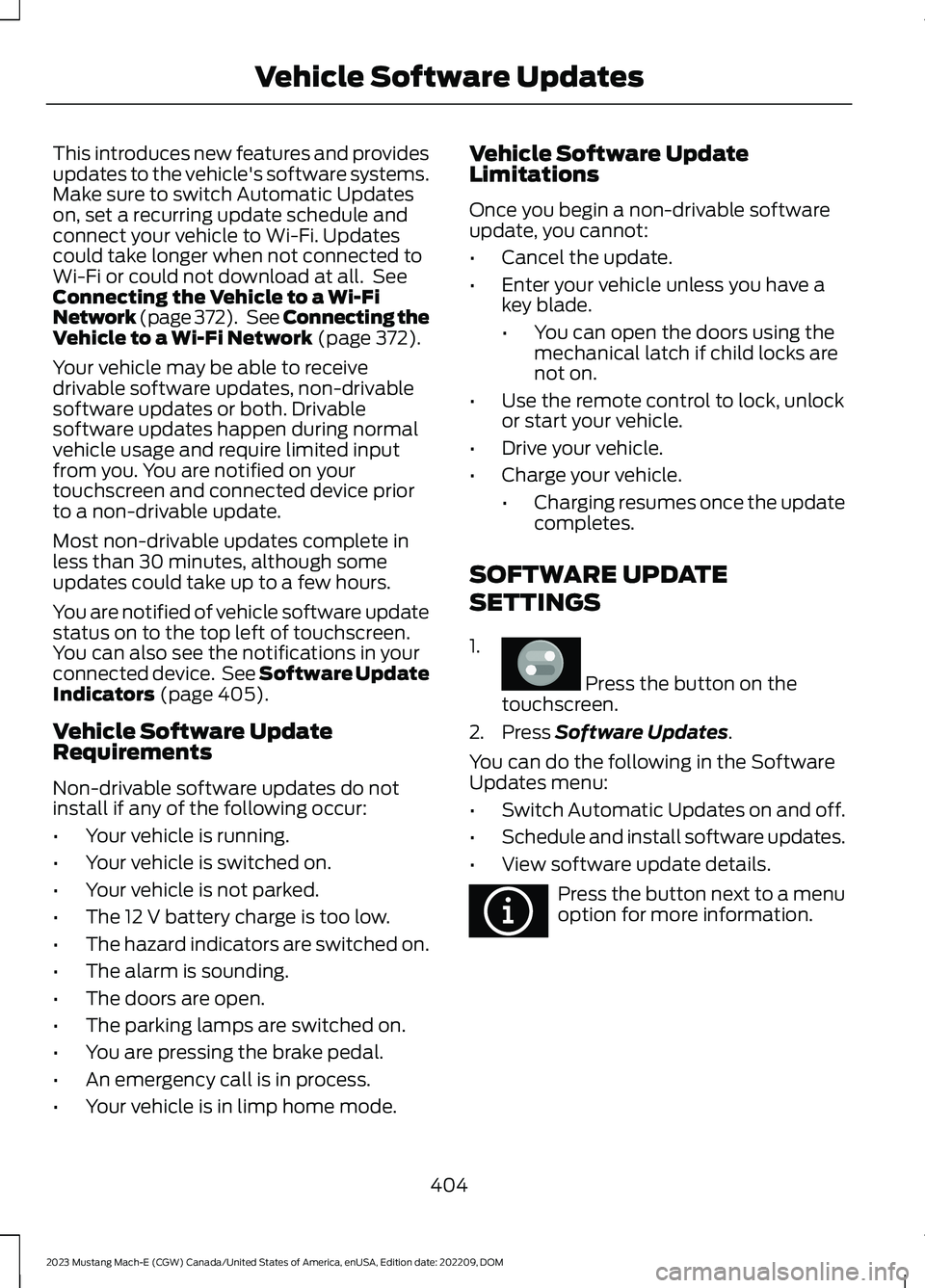
This introduces new features and providesupdates to the vehicle's software systems.Make sure to switch Automatic Updateson, set a recurring update schedule andconnect your vehicle to Wi-Fi. Updatescould take longer when not connected toWi-Fi or could not download at all. SeeConnecting the Vehicle to a Wi-FiNetwork (page 372). See Connecting theVehicle to a Wi-Fi Network (page 372).
Your vehicle may be able to receivedrivable software updates, non-drivablesoftware updates or both. Drivablesoftware updates happen during normalvehicle usage and require limited inputfrom you. You are notified on yourtouchscreen and connected device priorto a non-drivable update.
Most non-drivable updates complete inless than 30 minutes, although someupdates could take up to a few hours.
You are notified of vehicle software updatestatus on to the top left of touchscreen.You can also see the notifications in yourconnected device. See Software UpdateIndicators (page 405).
Vehicle Software UpdateRequirements
Non-drivable software updates do notinstall if any of the following occur:
•Your vehicle is running.
•Your vehicle is switched on.
•Your vehicle is not parked.
•The 12 V battery charge is too low.
•The hazard indicators are switched on.
•The alarm is sounding.
•The doors are open.
•The parking lamps are switched on.
•You are pressing the brake pedal.
•An emergency call is in process.
•Your vehicle is in limp home mode.
Vehicle Software UpdateLimitations
Once you begin a non-drivable softwareupdate, you cannot:
•Cancel the update.
•Enter your vehicle unless you have akey blade.
•You can open the doors using themechanical latch if child locks arenot on.
•Use the remote control to lock, unlockor start your vehicle.
•Drive your vehicle.
•Charge your vehicle.
•Charging resumes once the updatecompletes.
SOFTWARE UPDATE
SETTINGS
1.
Press the button on thetouchscreen.
2.Press Software Updates.
You can do the following in the SoftwareUpdates menu:
•Switch Automatic Updates on and off.
•Schedule and install software updates.
•View software update details.
Press the button next to a menuoption for more information.
404
2023 Mustang Mach-E (CGW) Canada/United States of America, enUSA, Edition date: 202209, DOMVehicle Software UpdatesE386797 E366956
Page 415 of 496

Make sure to change your vehicle’s fluidsat the specified intervals or in conjunctionwith a repair. Flushing is a viable way tochange fluid for many vehicle sub-systemsduring scheduled maintenance. It is criticalthat systems are flushed only with newfluid that is the same as that required to
fill and operate the system or using ourapproved flushing chemical.
Owner Checks and Services
Make sure you perform the following basicmaintenance checks and inspections everymonth or at six-month intervals.
Check Every Month
Function of all interior and exterior lights.
Tires (including spare) for wear and proper pressure.
Windshield washer fluid level.
Check Every Six Months
12V Battery connections. Clean if necessary.
Body and door drain holes for obstructions. Clean if necessary.
Cooling system fluid level and coolant strength.
Door weatherstrips for wear. Lubricate if necessary.
Hinges, latches and outside locks for proper operation. Lubricate if necessary.
Parking brake for proper operation.
Safety belts and seat latches for wear and function.
Safety warning lamps (brake, ABS, airbag and safety belt) for operation.
Washer spray and wiper operation. Clean or replace blades as necessary.
Multi-point Inspection
In order to keep your vehicle running right,it is important to have the systems on yourvehicle checked regularly. This can helpidentify potential issues and prevent majorproblems. We recommend having thefollowing multi-point inspection performedat every scheduled maintenance intervalto help make sure your vehicle keepsrunning great.
411
2023 Mustang Mach-E (CGW) Canada/United States of America, enUSA, Edition date: 202209, DOMScheduled Maintenance
Page 416 of 496

Multi-Point Inspection
Radiator, cooler, heater and air conditioninghoses12V Battery performance
Suspension components for leaks ordamageExterior lamps and hazard warning systemoperation
Steering and linkageFluid levels; fill if necessary1
Tires for wear and proper pressure 2For fluid leaks
Windshield for cracks, chips or pitsHalf-shaft dust boots
Washer spray and wiper operationHorn operation
1 Brake, coolant recovery reservoir and window washer.2 Your vehicle is equipped with a temporary mobility kit; check the tire sealant expirationUse By date on the canister. Replace as needed.
Be sure to ask your dealership serviceadvisor or technician about the multi-pointvehicle inspection. It is a comprehensiveway to perform a thorough inspection ofyour vehicle. Your checklist gives youimmediate feedback on the overallcondition of your vehicle.
NORMAL SCHEDULED MAINTENANCE
Normal Scheduled Maintenance 1
Rotate tires, inspect tire wear and measure tread depth.Every 12 months or10,000 mi (16,000 km).Perform multi-point inspection (recommended).
Inspect brake pads, shoes, rotors, drums, brake linings,hoses and parking brake.
Inspect cooling system level, strength and hoses.
Inspect half-shaft boots.
412
2023 Mustang Mach-E (CGW) Canada/United States of America, enUSA, Edition date: 202209, DOMScheduled Maintenance
Page 478 of 496

Air Conditioning System Capacity andSpecification...............................................367Alert and Aid Mode.....................................265How Does Alert and Aid Mode Work.........266What Is Alert and Aid Mode...........................265Alert Mode......................................................265How Does Alert Mode Work..........................265What Is Alert Mode...........................................265Alexa Built-In..................................................391Alexa Built-In Requirements....................391Alexa Built-In Settings................................391All-Wheel Drive.............................................196All-Wheel Drive – Troubleshooting.............196All-Wheel Drive Limitations.....................196All-Wheel Drive Precautions....................196All-Wheel Drive –Troubleshooting........................................196All-Wheel Drive – InformationMessages..........................................................196Ambient Lighting...........................................118Adjusting Ambient Lighting.............................118Switching Ambient Lighting On andOff........................................................................118Anti-Lock Braking System.........................197Anti-Lock Braking SystemLimitations........................................................197Anti-Theft Alarm System...........................101Arming the Anti-Theft Alarm System........102Disarming the Anti-Theft AlarmSystem...............................................................102How Does the Anti-Theft Alarm SystemWork....................................................................101What Are the Inclination Sensors.................101What Are the Interior Sensors........................101What Is the Anti-Theft Alarm System.........101Anti-Theft Alarm System Settings........102Setting the Alarm Security Level..................102Switching Ask on Exit On and Off................102What are the Alarm Security Levels............102What Is Ask on Exit............................................102Appendices....................................................470Applying the Electric ParkingBrake.............................................................200Applying the Electric Parking Brake in anEmergency..................................................200App Precautions...........................................397App Requirements......................................397Apps..................................................................397
Audio System.................................................377Audio System – Troubleshooting................383Digital Radio.........................................................379FM Radio...............................................................378Satellite Radio....................................................380Audio System Precautions.......................377Audio System – Troubleshooting..........383Audio System – InformationMessages.........................................................383Auto-Dimming Interior Mirror...................122Auto-Dimming Interior MirrorLimitations........................................................122What Is the Auto-Dimming InteriorMirror...................................................................122Auto Hold..........................................................211Auto Hold Indicators.....................................211Autolamps........................................................112Autolamp Settings..............................................112What Are Autolamps..........................................112Autolock............................................................82Autolock Requirements.....................................82What Is Autolock..................................................82Automatically Releasing the ElectricParking Brake.............................................200Automatic Crash Shutoff..........................310Re-Enabling Your Vehicle................................310What Is Automatic Crash Shutoff................310Automatic Emergency Braking...............282Switching Automatic Emergency BrakingOn and Off.......................................................282What Is Automatic EmergencyBraking..............................................................282Automatic High Beam Control.................114Automatic High Beam ControlIndicators...........................................................115Automatic High Beam ControlLimitations.........................................................115Automatic High Beam ControlPrecautions.......................................................115Automatic High Beam ControlRequirements...................................................115How Does Automatic High Beam ControlWork.....................................................................114Overriding Automatic High BeamControl................................................................116Switching Automatic High Beam ControlOn and Off.........................................................115
474
2023 Mustang Mach-E (CGW) Canada/United States of America, enUSA, Edition date: 202209, DOMIndex
Page 482 of 496

Distance Indication.....................................280Distance Indication Indicator.........................281Switching Distance Indication On andOff........................................................................281What Is Distance Indication..........................280Doors and Locks Audible Warnings........82Doors and Locks..............................................81Autolock...................................................................82Autounlock..............................................................81Doors and Locks – Troubleshooting.............82Mislock.....................................................................82Operating the Doors From Inside YourVehicle..................................................................81Operating the Doors From Outside YourVehicle..................................................................81Doors and Locks – Troubleshooting.......82Doors and Locks – Frequently AskedQuestions...........................................................84Doors and Locks – InformationMessages...........................................................83Doors and Locks – Warning Lamps..............82Drive Mode Control.....................................260Drive Modes.........................................................260Drive Modes...................................................260Engage...................................................................260Unbridle................................................................260Whisper..................................................................261Driver Alert.....................................................285Driver Alert – Troubleshooting.....................286Driver Alert Indicators................................286Driver Alert Limitations..............................285Driver Alert Precautions............................285Driver Alert – Troubleshooting...............286Driver Alert – Information Messages.........286Driving Hints...................................................301Driving in Special Conditions.........................301Electric Vehicle...................................................302Driving in Special Conditions...................301Driving In Sand....................................................302Driving on Hilly or Sloping Terrain................302Driving Through Mud and Water..................302Emergency Maneuvers.....................................301Driving on Snow and Ice............................301Driving Through Shallow Water.............303
E
Easy Entry and Exit.........................................91
Electric Motor Audible Warnings............194Electric Motor.................................................192Automatic Return to Park (P).......................194Selector Positions...............................................192Temporary Neutral Mode................................193Electric Motor Precautions........................192Electric Parking Brake AudibleWarning.........................................................201Electric Parking Brake................................200Electric Parking Brake –Troubleshooting.............................................201Electric Parking Brake –Troubleshooting.........................................201Electric Parking Brake – InformationMessages.........................................................202Electric Parking Brake – WarningLamps................................................................201Electric Power Steering..............................219Electric Power Steering AdaptiveSteering.............................................................219Electric Power Steering Precautions...........219Electric Vehicle.............................................302Driving in Cold Weather...................................303Maximizing Your Driving Range....................302Electromagnetic Compatibility..............470Emergency Call Limitations.......................67Emergency Call Requirements.................66Emergency Call System Data....................25Emergency Towing.......................................312Enabling Apps on an AndroidDevice...........................................................398Enabling Apps on an iOS Device............397Enabling or Disabling PersonalProfiles.........................................................399Enabling Remote Start...............................134End User License Agreement.................443Entering a Parallel Parking Space.........232Entering a Perpendicular ParkingSpace.............................................................233Environment.....................................................26Evasive Steering Assist..............................282Evasive Steering Assist Limitations............282Switching Evasive Steering Assist On andOff.......................................................................283What Is Evasive Steering Assist...................282Event Data.........................................................23Exiting a Parking Space.............................233Export Unique Options.............................468
478
2023 Mustang Mach-E (CGW) Canada/United States of America, enUSA, Edition date: 202209, DOMIndex
Page 487 of 496

Manually Releasing the Electric ParkingBrake.............................................................200Manual Seats.................................................144Adjusting the Head Restraint.........................144Adjusting the Seat Backrest...........................145Adjusting the Seat Height...............................146Folding the Seat Backrest................................151Head Restraint Components.........................144Installing the Head Restraint.........................145Moving the Seat Backward andForward.............................................................145Removing the Head Restraint........................145Unfolding the Seat Backrest...........................151Memory Function.........................................154Memory Function Precautions................154Mislock...............................................................82Mislock Limitations..............................................82Switching Mislock On and Off.........................82What Is Mislock.....................................................82Mobile CommunicationsEquipment..................................................442Mobile Device Data........................................25Motorcraft Parts..........................................366Muting the Audio..........................................378MyKey Settings................................................76Configurable MyKey Settings...........................76Non-Configurable MyKey Settings................76MyKey – Troubleshooting...........................79MyKey – Frequently Asked Questions.........80MyKey – Information Messages......................79MyKey™.............................................................76MyKey Settings......................................................76MyKey – Troubleshooting.................................79
N
Navigation Map Updates..........................401Navigation.......................................................401Adjusting the Map..............................................401Live Traffic.............................................................401Route Guidance.................................................402Setting a Destination........................................401Waypoints............................................................402Normal Scheduled Maintenance...........412
O
One Pedal Drive Indicators......................262
One Pedal Drive Limitations....................262One Pedal Drive............................................262One Pedal Drive Precautions..................262Opening and Closing the Hood..............325Opening and Closing the Windows........119Opening the Frunk......................................296Opening the Frunk from Inside YourVehicle..............................................................296Opening the Frunk from Outside YourVehicle..............................................................296Opening the Liftgate.....................................92Opening the Hands-Free Liftgate..................93Opening the Liftgate From Inside YourVehicle.................................................................92Opening the Liftgate From Outside YourVehicle.................................................................92Opening the Liftgate Using the RemoteControl.................................................................93Operating the Doors From Inside YourVehicle..............................................................81Opening the Doors From Inside YourVehicle..................................................................81Unlocking and Locking the Doors Using theCentral Locking.................................................81Operating the Doors From Outside YourVehicle..............................................................81Opening and Closing the Doors.......................81Unlocking and Locking the Doors Using theRemote Control................................................81Ordering a Canadian French Owner'sManual...........................................................415OTASee: Software Update Settings...................404See: Vehicle Software Updates...................404Overriding Cross Traffic Braking............208Overriding Reverse Brake Assist............204Overriding the Set Speed.........................243Over the airSee: Software Update Settings...................404Over-the-airSee: Software Update Settings...................404See: Vehicle Software Updates...................404See: Vehicle Software Updates...................404
P
Parking Aid Indicators................................225Parking Aid Precautions.............................221
483
2023 Mustang Mach-E (CGW) Canada/United States of America, enUSA, Edition date: 202209, DOMIndex
Page 489 of 496

Programming Your Phone...........................72Properly Adjusting the Driver and FrontPassenger Seats..........................................59Protecting the Environment.......................26
R
Radio Frequency CertificationLabels.............................................................417Blind Spot Information SystemSensors..............................................................417Cruise Control Module......................................421Garage Door Opener........................................425Remote Function Actuator............................420SYNC......................................................................425Telematics Control Unit...................................431Tire Pressure Monitoring SystemSensors.............................................................433Wireless Accessory ChargingModule..............................................................434Rear Cross Traffic BrakingSee: Cross Traffic Braking...............................207Rear Exterior - Excluding: GT.....................35Rear Exterior - GT...........................................36Rear Occupant Alert System AudibleWarnings.......................................................153Rear Occupant Alert SystemIndicators......................................................153Rear Occupant Alert SystemLimitations...................................................152Rear Occupant Alert SystemPrecautions..................................................152Rear Occupant Alert System....................152Rear Parking Aid...........................................222Locating the Rear Parking AidSensors.............................................................222Rear Parking Aid Audible Warnings.............222Rear Parking Aid Limitations..........................222What is the Rear Parking Aid.........................222Rear Seats.......................................................150Manual Seats.......................................................150Rear View Camera Guide Lines..............226Rear View Camera Object DistanceIndicators......................................................227Rear View Camera Precautions.............226Rear View Camera.......................................226Rear View Camera Settings............................227
Rear View Camera Settings.....................227Switching Rear View Camera Delay On andOff.......................................................................227Zooming the Rear View Camera In andOut......................................................................227Rebooting the Center Display................388Recalling a Preset Position.......................154Recreationally Towing YourVehicle............................................................312Recycling and Disposing of the HighVoltage Battery...........................................167Releasing the Electric Parking Brake ifthe Vehicle Battery Has Run Out ofCharge...........................................................201Remote Control Limitations......................68Remotely Starting and Stopping theVehicle...........................................................134Remote Start Limitations..........................134Remote Start Precautions........................134Remote Start..................................................134Remote Start Settings................................135Removing Your Vehicle FromStorage.........................................................338Repairing Minor Paint Damage...............335Replacement PartsRecommendation.....................................441Replacing a Lost Key or RemoteControl..............................................................71Replacing the Cabin Air Filter...................142Replacing the Front Wiper Blades.........108Replacing the Rear Wiper Blades..........108Reporting Safety Defects inCanada..........................................................416Reporting Safety Defects in the UnitedStates.............................................................416Resetting the Trip Computer....................133Restarting the Vehicle After PoweringOff...................................................................164Resuming the Set Speed...........................241Reverse Brake Assist Indicators.............204Reverse Brake Assist Precautions.........203Reverse Brake Assist..................................203Reverse Brake Assist –Troubleshooting............................................205Reverse Brake Assist –Troubleshooting........................................205Reverse Brake Assist – Frequently AskedQuestions........................................................206
485
2023 Mustang Mach-E (CGW) Canada/United States of America, enUSA, Edition date: 202209, DOMIndex