2023 FORD F150 lights
[x] Cancel search: lightsPage 347 of 786

ADAPTIVE CRUISE CONTROL
LIMITATIONS
Sensor Limitations
WARNING: On rare occasions,detection issues can occur due to theroad infrastructures, for example bridges,tunnels and safety barriers. In thesecases, the system may brake late orunexpectedly. At all times, you areresponsible for controlling your vehicle,supervising the system and intervening,if required.
WARNING: If the systemmalfunctions, have your vehicle checkedas soon as possible.
WARNING: Large contrasts inoutside lighting can limit sensorperformance.
WARNING: The system only warnsof vehicles detected by the radar sensor.In some cases there may be no warningor a delayed warning. Apply the brakeswhen necessary. Failure to follow thisinstruction could result in personal injuryor death.
WARNING: The system may notdetect stationary or slow movingvehicles below 6 mph (10 km/h).
WARNING: The system does notdetect pedestrians or objects in the road.
WARNING: The system does notdetect oncoming vehicles in the samelane.
WARNING: The system may notoperate properly if the sensor is blocked.Keep the windshield free fromobstruction.
WARNING: The sensor mayincorrectly track lane markings as otherstructures or objects. This can result ina false or missed warning.
Camera.1.
Radar sensor.2.
The camera is on the windshield behindthe interior mirror.
The radar sensor is in the lower grille.
Note:You cannot see the sensor. It isbehind a fascia panel.
Note:Keep the front of your vehicle free ofdirt, metal badges or objects. Vehicle frontprotectors, aftermarket lights, additionalpaint or plastic coatings could also degradesensor performance.
A message displays if something obstructsthe camera or the sensor. When somethingblocks the sensor, the system cannotdetect a vehicle ahead and does notfunction. See Adaptive Cruise Control– Information Messages (page 354).
343
2023 F-150 (TFD) Canada/United States of America, enUSA, Edition date: 202206, DOMAdaptive Cruise Control (If Equipped)E328125
Page 356 of 786

WARNING: Pay close attention tochanging road conditions. You may needto override the system by pressing thebrake or accelerator pedal if the adjustedspeed becomes higher or lower thannecessary.
WARNING: The system onlyprovides limited braking. Your vehiclemay not always decelerate quicklyenough to avoid a crash without driverintervention. Apply the brakes whennecessary.
WARNING: The system does notactivate the turn signal.
Adaptive cruise control precautions applyto predictive speed assist unless statedotherwise or contradicted by a predictivespeed assist precaution. See AdaptiveCruise Control Precautions (page 342).
The system only applies limited braking.You can override the system with theaccelerator pedal or cancel the system byapplying the brakes.
The system may adapt to various factorssuch as time of day, lane width. This couldinfluence speed adjustments andaccelerations.
The system may adapt to various drivemodes. See Drive Mode Control (page362).This could influence speedadjustments and accelerations.
Note:The system does not activate theturn signal automatically.
PREDICTIVE SPEED ASSISTLIMITATIONS
WARNING: The system may notalways adjust vehicle speed in certainroad or weather conditions such ascrossing traffic, yield or stop signs, rightof way, traffic lights, speed bumps, rain,snow, fog. You must always apply thebrake or accelerator pedal whennecessary.
The road geometry and speed limitinformation provided by the navigationmap data could be inaccurate or out ofdate.
The system may not detect and readspeed limit signs with conditionalinformation, for example, when a sign isflashing, during specific time ranges, orwhen children are present.
Note:The system does not set the vehiclespeed to speed limits shown with asupplementary traffic sign.
Under certain conditions, the system maynot adjust the vehicle speed until after yourvehicle passes the speed limit.
Detection of road geometry operates onlywhere related information is available.Road geometry information may not beavailable in some areas.
SWITCHING PREDICTIVE SPEEDASSIST MODE ON AND OFF
1.Press Features on the touchscreen.
2.Press Driver Assistance.
3.Press Cruise Control.
4.Press Adaptive Cruise Control.
5.Switch Predictive Speed Assist on oroff.
352
2023 F-150 (TFD) Canada/United States of America, enUSA, Edition date: 202206, DOMAdaptive Cruise Control (If Equipped)
Page 395 of 786

WARNING: The system mayoperate with reduced function duringcold and inclement weather conditions.Snow, ice, rain, spray and fog canadversely affect the system. Keep thefront camera and radar free of snow andice. Failure to follow this instruction mayresult in the loss of control of yourvehicle, serious personal injury or death.
WARNING: Take additional care ifyour vehicle is heavily loaded or you aretowing a trailer. These conditions couldresult in reduced performance of thissystem. Failure to follow this instructioncould result in the loss of control of yourvehicle, personal injury or death.
WARNING: The system cannothelp prevent all crashes. Do not rely onthis system to replace driver judgmentand the need to maintain a safe distanceand speed.
WARNING: System performancecould be reduced in situations where thevehicle camera has limited detectioncapability. These situations include butare not limited to direct or low sunlight,vehicles at night without tail lights,unconventional vehicle types,pedestrians or cyclists with complexbackgrounds, running pedestrians or fastmoving cyclists, partly obscuredpedestrians or cyclists, pedestrians orcyclists that the system cannotdistinguish from a group. Failure to takecare may result in the loss of control ofyour vehicle, personal injury or death.
PRE-COLLISION ASSIST
LIMITATIONS
Pre-collision assist depends on thedetection ability of its camera and sensors.Any obstructions or damage to these areascan limit detection or prevent the systemfrom functioning. See Locating thePre-Collision Assist Sensors (page 393).
The system is active at 3 mph (5 km/h)and above.
Note:The pre-collision assist systemautomatically disables when you selectfour-wheel drive low, manually disableAdvanceTrac™, or select rock crawl mode,if your vehicle comes with it.
Note:Brake support and automaticemergency braking are active up to themaximum speed of the vehicle.
Pedestrian Detection Limitations
Pedestrian detection is active at speedsup to 50 mph (80 km/h).
Pedestrian detection operates optimallywhen detected hazards are clearlyidentifiable. System performance mayreduce in situations where pedestrians arerunning, partly obscured, have a complexbackground, or when the system cannotdistinguish pedestrians from a group.
Cyclist Detection Limitations
Cyclist detection is active at speeds up to50 mph (80 km/h).
Cyclist detection functions optimally whendetected hazards are clearly identifiable.The system’s detection level may be lessin situations where cyclists are moving fast,partly hidden, have a complex background,or the system cannot distinguish the cyclistfrom a group.
391
2023 F-150 (TFD) Canada/United States of America, enUSA, Edition date: 202206, DOMPre-Collision Assist (If Equipped)
Page 420 of 786
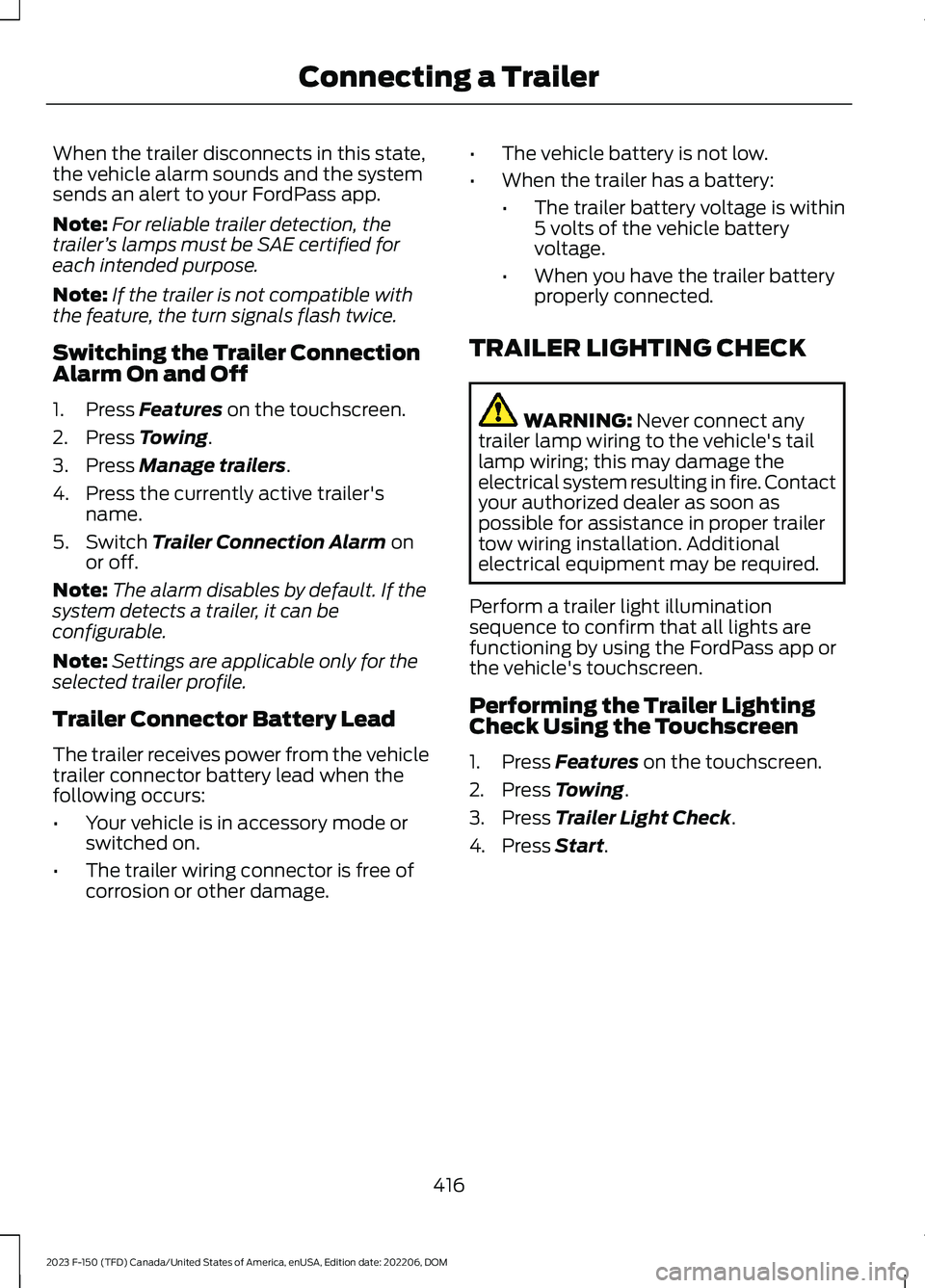
When the trailer disconnects in this state,the vehicle alarm sounds and the systemsends an alert to your FordPass app.
Note:For reliable trailer detection, thetrailer’s lamps must be SAE certified foreach intended purpose.
Note:If the trailer is not compatible withthe feature, the turn signals flash twice.
Switching the Trailer ConnectionAlarm On and Off
1.Press Features on the touchscreen.
2.Press Towing.
3.Press Manage trailers.
4.Press the currently active trailer'sname.
5.Switch Trailer Connection Alarm onor off.
Note:The alarm disables by default. If thesystem detects a trailer, it can beconfigurable.
Note:Settings are applicable only for theselected trailer profile.
Trailer Connector Battery Lead
The trailer receives power from the vehicletrailer connector battery lead when thefollowing occurs:
•Your vehicle is in accessory mode orswitched on.
•The trailer wiring connector is free ofcorrosion or other damage.
•The vehicle battery is not low.
•When the trailer has a battery:
•The trailer battery voltage is within5 volts of the vehicle batteryvoltage.
•When you have the trailer batteryproperly connected.
TRAILER LIGHTING CHECK
WARNING: Never connect anytrailer lamp wiring to the vehicle's taillamp wiring; this may damage theelectrical system resulting in fire. Contactyour authorized dealer as soon aspossible for assistance in proper trailertow wiring installation. Additionalelectrical equipment may be required.
Perform a trailer light illuminationsequence to confirm that all lights arefunctioning by using the FordPass app orthe vehicle's touchscreen.
Performing the Trailer LightingCheck Using the Touchscreen
1.Press Features on the touchscreen.
2.Press Towing.
3.Press Trailer Light Check.
4.Press Start.
416
2023 F-150 (TFD) Canada/United States of America, enUSA, Edition date: 202206, DOMConnecting a Trailer
Page 441 of 786

WHAT IS ONBOARD SCALES
Onboard scales provides the estimatedpayload of your vehicle and warns whenyour vehicle is overloaded.
HOW DOES ONBOARD SCALES
WORK
Onboard scales uses sensors mounted tothe suspension to calculate the vehicle'spayload.
ONBOARD SCALES
LIMITATIONS
You cannot use the system if any of thefollowing occur:
•The wheels are not pointed straightahead.
•Your vehicle is not in park (P).
•Your vehicle is not on a level surface.
•The tire pressures are below therecommended levels.
•Your vehicle is off.
USING ONBOARD SCALES
1.Press Features on the touchscreen.
2.Press Onboard Scales.
Note:You can also access on-board scaleusing the FordPass app.
Settings menu.A
Estimated payload.B
Taillights on and off.C
Taillights
Press to see the vehicle's estimatedpayload on the vehicle's tail lamp.
On-Board Scale Settings
Vehicle Mode
Press to return to the on-board scalescreen.
Scale Mode
Press to see a representation of the weightadded to the vehicle's current payload andto reset the scale to zero.
Note:The scale settings remain betweenkey cycles.
Passenger and Cargo Load Reminder
Press to switch the load reminder on or off.
Set Passenger and Cargo Load Reminder
Press to set the estimated payload that isnot in the vehicle when you use on-boardscale.
437
2023 F-150 (TFD) Canada/United States of America, enUSA, Edition date: 202206, DOMOnboard Scales (If Equipped)E375676
Page 474 of 786

DRIVING THROUGH WATERLIMITATIONS - RAPTOR
Maximum WadingDepthModel
32 in (810 mm)All.
When you are driving though water do notexceed 4 mph (7 km/h).
WATER WADING - EXCLUDING:RAPTOR
WARNING: Do not attempt tocross a deep, fast flowing body of water.Failure to follow this instruction couldresult in the loss of control of yourvehicle, personal injury or death.
As the water depth increases, you mustreduce your vehicle speed to avoidpotential vehicle damage.
•Always determine the depth beforeattempting a water crossing. Neverdrive through water that is higher thanthe bottom of the wheel hubs.
•Slowly proceed and avoid splashingwater any more than is necessary.
•Be aware that obstacles and debrismay be beneath the water’s surface.
•Keep the doors fully closed during thewater crossing.
•After driving through water and as soonas it is safe to do so check the brakes,horn, lights, and steering wheel toconfirm those systems are functioningproperly.
Note:Engine damage can occur if waterenters the air filter.
WATER WADING - RAPTOR
WARNING: Do not attempt tocross a deep, fast flowing body of water.Failure to follow this instruction couldresult in the loss of control of yourvehicle, personal injury or death.
•Always determine the depth beforeattempting a water crossing.
•Slowly proceed and avoid splashingwater any more than is necessary.
470
2023 F-150 (TFD) Canada/United States of America, enUSA, Edition date: 202206, DOMDriving HintsE310941 E384519
Page 475 of 786

•Be aware that obstacles and debrismay be beneath the water’s surface.
•Keep the doors fully closed during thewater crossing.
•After driving through water and as soonas it is safe to do so check the brakes,horn, lights, and steering wheel toconfirm those systems are functioningproperly.
Note:Engine damage can occur if waterenters the air filter.
OFF-ROAD DRIVING AIDS -RAPTOR
Selecting an Off-Road Drive Mode
Using the appropriate drive mode increasesyour vehicle's control. See Drive ModeControl (page 362).
Using Four-Wheel Drive
Your vehicle has a four-wheel drive systemthat offers various modes to help youoptimize traction on any off-road surface.See Four-Wheel Drive (page 274).
Using the Cameras Off-Road
Use the 360 degree camera to enhanceyour off-road experience. See 360 DegreeCamera (page 332).
Using the Rear Differential Lock
When engaged, the rear differential lockprovides additional traction to your vehicleby forcing the two rear wheels to turn atthe same speed.
Note:Rear differential lock is only availablewhen the vehicle is in 4H or 4L. SeeElectronic Locking Differential (page 284).
Using Trail Control
Trail Control provides you the ability tomaneuver the vehicle without using thethrottle and brake pedals.
The system controls acceleration andbraking in difficult off-road environments,which allows you to focus on steering. SeeTrail Control (page 312).
Trail Control Performance:
•Manages wheel slip to maximizetraction.
•Provides braking to maximize tractionin descents.
Using Trail One Pedal Drive (If
Equipped)
Trail one pedal drive allows you toaccelerate and brake using only theaccelerator pedal.
Use this when driving over large obstacles,such as rocks or logs, to help maintain aconstant vehicle speed.
In 4H, the system offers lift pedal brakingand auto hill hold functionality. See WhatIs Trail One Pedal Drive (page 313).
Note:Trail one pedal drive is only availablewhen the vehicle is in 4H or 4L.
AFTER DRIVING YOUR VEHICLEOFF-ROAD - EXCLUDING: RAPTOR
WARNING: After off-road use,before returning to the road, check thewheels and tires for damage. Off-roaduse may cause damage to your wheelsand tires that can lead to tire failure, lossof vehicle control, serious injury or death.
471
2023 F-150 (TFD) Canada/United States of America, enUSA, Edition date: 202206, DOMDriving Hints
Page 481 of 786

When operating your vehicle with asnowplow:
•Do not exceed 45 mph (72 km/h).
•Your engine could run at a highertemperature than normal.
•If you are driving more than 15 mi(24 km) at temperatures abovefreezing, angle the plow bladeeither full left or full right to providemaximum airflow to the radiator.
•If you are driving less than 15 mi(24 km) at speeds up to 45 mph(72 km/h) in cold weather, you donot need to worry about bladeposition to provide maximumairflow.
•Shift to 4L when plowing in small areasat speeds below 5 mph (8 km/h).
•Shift to 4H when plowing larger areasor light snow at higher speeds above5 mph (8 km/h). Do not exceed15 mph (24 km/h).
•Do not shift the transmission from aforward gear to reverse (R) until theengine is at idle and the wheels havestopped.
Note:Careless or high-speed driving whensnowplowing, which results in significantvehicle decelerations, can deploy the airbag.Such driving also increases the risk ofaccidents.
Note:Drive your vehicle at least 500 mi(800 km) before using your vehicle forsnowplowing.
SNOWPLOW MODE
WHAT IS SNOWPLOW MODE
Snowplow mode reduces vehicle electricalload to allow the electrical system to havesufficient power to support residentialsnowplow use.
SWITCHING SNOWPLOW MODEON AND OFF
Vehicles receive a physical button in theinstrument panel or an option in the SYNCmenu to enable snowplow mode.
Snowplow mode does not remember thesetting when you switch your vehicle off.You must re-enable the mode every timeyou wish to use it.
The following features turn off and aredisabled in snowplow mode and cannotbe turned back on until snowplow modeis switched off:
•120 V inverter.
•Fog lamps.
•Heated and cooled front seats.
The body module also activates thesnowplow relay that provides power toaftermarket snowplow controls.
Note:The electrical system supports theaddition of a residential snowplow of up to60 A continuous, and snowplow lights ofup to 20 A continuous using snowplowmode. The system does not supportsnowplow usage with additional electricalaftermarket accessories.
Push Button (If Equipped)
Press the snowplow button on theinstrument panel to switch on snowplowmode. The snowplow button illuminatesand a message displays.
Press the snowplow button or switch offthe vehicle to switch off snowplow mode.
Using SYNC (If Equipped)
1.Press Features on the touchscreen.
2.Press Snow Plow Mode.
3.Switch Snow Plow Mode on or off.
477
2023 F-150 (TFD) Canada/United States of America, enUSA, Edition date: 202206, DOMSnow Plowing - Vehicles With: Snow Plow Mode