Page 202 of 786
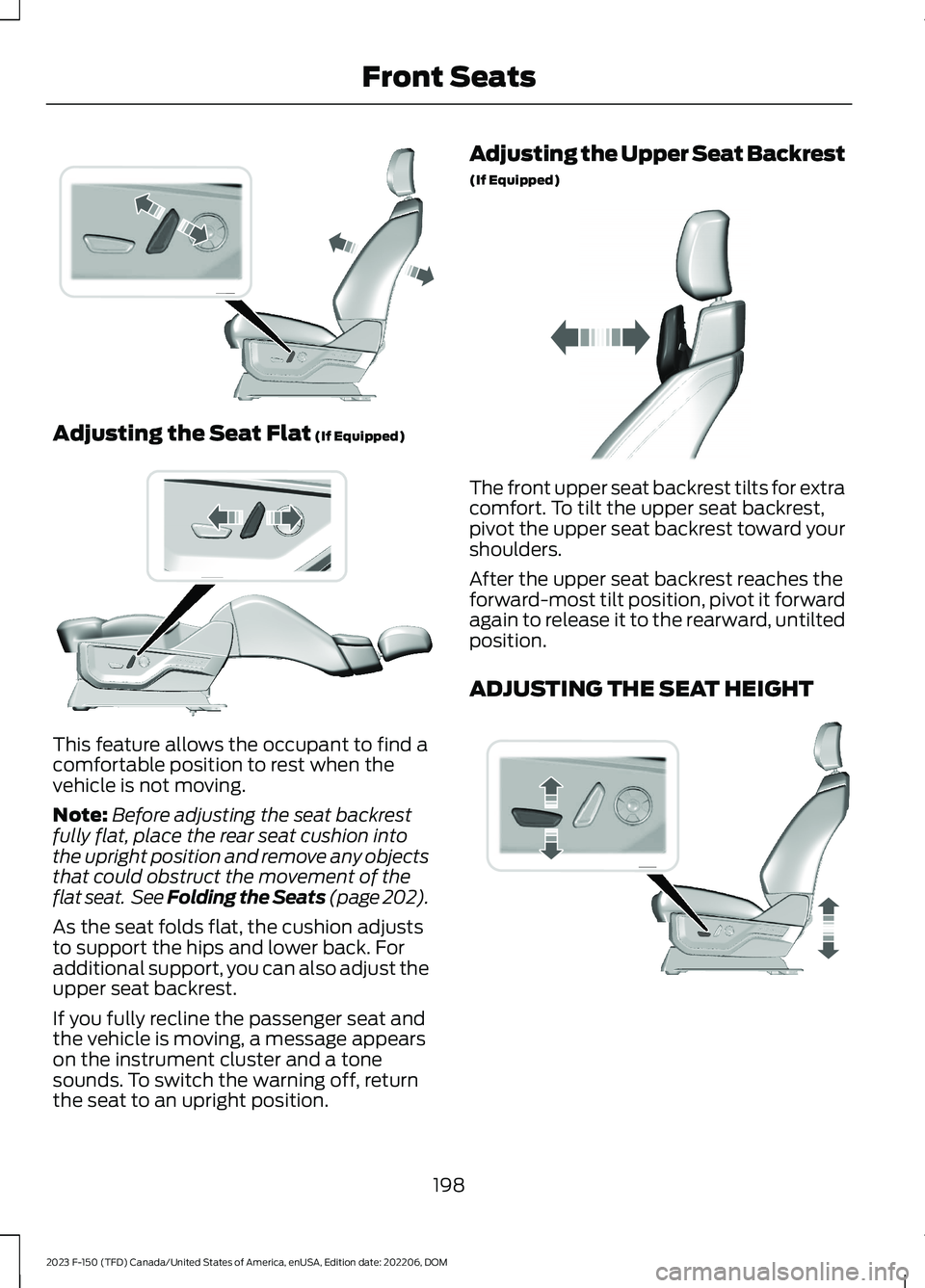
Adjusting the Seat Flat (If Equipped)
This feature allows the occupant to find acomfortable position to rest when thevehicle is not moving.
Note:Before adjusting the seat backrestfully flat, place the rear seat cushion intothe upright position and remove any objectsthat could obstruct the movement of theflat seat. See Folding the Seats (page 202).
As the seat folds flat, the cushion adjuststo support the hips and lower back. Foradditional support, you can also adjust theupper seat backrest.
If you fully recline the passenger seat andthe vehicle is moving, a message appearson the instrument cluster and a tonesounds. To switch the warning off, returnthe seat to an upright position.
Adjusting the Upper Seat Backrest
(If Equipped)
The front upper seat backrest tilts for extracomfort. To tilt the upper seat backrest,pivot the upper seat backrest toward yourshoulders.
After the upper seat backrest reaches theforward-most tilt position, pivot it forwardagain to release it to the rearward, untiltedposition.
ADJUSTING THE SEAT HEIGHT
198
2023 F-150 (TFD) Canada/United States of America, enUSA, Edition date: 202206, DOMFront SeatsE308338 E306956 E311333 E308337
Page 206 of 786
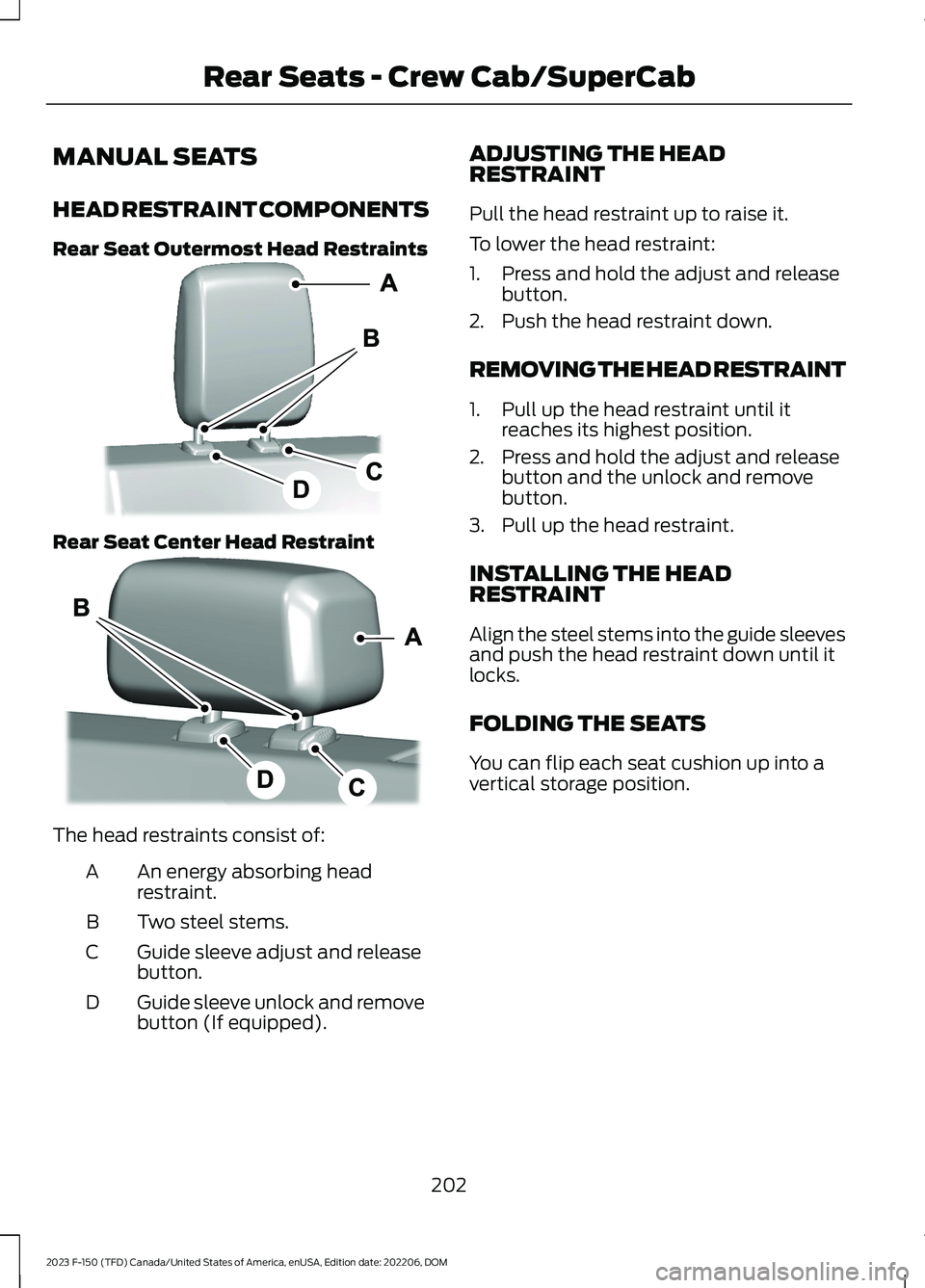
MANUAL SEATS
HEAD RESTRAINT COMPONENTS
Rear Seat Outermost Head Restraints
Rear Seat Center Head Restraint
The head restraints consist of:
An energy absorbing headrestraint.A
Two steel stems.B
Guide sleeve adjust and releasebutton.C
Guide sleeve unlock and removebutton (If equipped).D
ADJUSTING THE HEADRESTRAINT
Pull the head restraint up to raise it.
To lower the head restraint:
1.Press and hold the adjust and releasebutton.
2.Push the head restraint down.
REMOVING THE HEAD RESTRAINT
1.Pull up the head restraint until itreaches its highest position.
2.Press and hold the adjust and releasebutton and the unlock and removebutton.
3.Pull up the head restraint.
INSTALLING THE HEADRESTRAINT
Align the steel stems into the guide sleevesand push the head restraint down until itlocks.
FOLDING THE SEATS
You can flip each seat cushion up into avertical storage position.
202
2023 F-150 (TFD) Canada/United States of America, enUSA, Edition date: 202206, DOMRear Seats - Crew Cab/SuperCabE308301 E308306
Page 210 of 786
REAR OCCUPANT ALERT
SYSTEM INDICATORS
Message
Check rear seats for occupants.
Displays when you switch your vehicle offafter the alert conditions are met.
The message displays for a short period oftime. Press Close to acknowledge andremove the message.
Note:Depending on your SYNC version, thegraphic may look different from what yousee here.
REAR OCCUPANT ALERT
SYSTEM AUDIBLE WARNINGS
Sounds when you switch your vehicle offafter the alert conditions are met.
The warning sounds for a short period oftime.
206
2023 F-150 (TFD) Canada/United States of America, enUSA, Edition date: 202206, DOMRear Occupant Alert System (If Equipped)E350472
Page 517 of 786

If you replace the battery make sure itmatches the electrical requirements ofyour vehicle.
If you disconnect or replace the batteryand your vehicle has an automatictransmission, it must relearn its adaptivestrategy. Because of this, the transmissionmay shift firmly when first driven. This isnormal operation while the transmissionfully updates its operation to optimumshift feel.
Battery Sensor Reset
When you install a new battery, reset thebattery sensor by doing the following:
1.Switch the ignition on, and leave theengine off.
Note:Complete Steps 2 and 3 within 10seconds.
2.Flash the high beam headlamps fivetimes, ending with the high beams off.
3.Press and release the brake pedal threetimes.
The battery warning lamp flashes threetimes to confirm that the reset issuccessful.
Battery Management System (If
Equipped)
The system monitors battery conditionsand takes actions to extend battery life. Ifexcessive battery drain is detected, thesystem temporarily disables someelectrical systems to protect the battery.
Systems included are:
•Heated rear window.
•Heated seats.
•Climate control.
•Heated steering wheel.
•Audio unit.
•Navigation system.
A message may appear in the informationdisplay to alert you that battery protectionactions are active. This message is only fornotification that an action is taking place,and not intended to indicate an electricalproblem or that the battery requiresreplacement.
After battery replacement, or in somecases after charging the battery with anexternal charger, the battery managementsystem requires eight hours of vehicle sleeptime to relearn the battery state of charge.During this time, your vehicle must remainfully locked with the ignition switched off.
Note:Prior to relearning the battery stateof charge, the battery management systemmay temporarily disable some electricalsystems.
Electrical Accessory Installation
To make sure the battery managementsystem works correctly, do not connect anelectrical device ground connectiondirectly to the battery negative post. Thiscan cause inaccurate measurements ofthe battery condition and potentialincorrect system operation.
Note:If you add electrical accessories orcomponents to the vehicle, it may adverselyaffect battery performance and durability.This may also affect the performance ofother electrical systems in the vehicle.
Remove and Reinstall the Battery
Install a battery approved for use by ourspecifications. See Capacities andSpecifications (page 578).
To disconnect or remove the battery, dothe following:
1.Apply the parking brake and switch theignition off.
2.Switch all electrical equipment off, forexample lights and radio.
513
2023 F-150 (TFD) Canada/United States of America, enUSA, Edition date: 202206, DOMMaintenance