2023 FORD EXPLORER tow bar
[x] Cancel search: tow barPage 24 of 573

AT A GLANCE - ST
Exterior
•Front and rear fascias feature uniqueST grille and unique finish.
•ST badging in front grille and on rearliftgate.
•Trim features unique ST gloss blackfinish.
•E-X-P-L-O-R-E-R lettering acrosshood.
•Blackout treatment on headlight andtaillight lenses.
Interior
•Unique ST interior trim.
•Ford Performance sill plates.
•ST flat-bottom steering wheel withintegrated transmission shift paddlecontrols.
•Selectable Drive Mode controller with7 settings (Normal, Eco, Sport, Trail,Slippery, Deep Snow/Sand andTow/Haul).
•Unique electronic sound enhancementin Sport Selectable Drive Mode.
Chassis
•Unique ST-tuned suspension featuring32 N/mm front coil springs and a 34mm hollow front stabilizer bar and 106N/mm rear coil springs and a 21.7 mmhollow rear stabilizer bar.
•Standard ST brake system consists of345 mm diameter vented front rotorswith two piston calipers and low-dustlinings; 326 mm solid rear rotors withsingle-piston brake calipers andelectric integrated park brake with lowdust linings.
•Optional ST braking system includes363 mm diameter vented front rotorswith heavy duty two-piston calipersand low-dust linings; 350 mm diametervented rear rotors with heavy-dutysingle-piston brake calipers andelectric integrated park brake withlow-dust linings; system requires 21 x9-inch wheels and P275/45R21all-season tires.
•Optional low-metallic brake linings areincluded with optional P275/45R21summer tire (late availability).
•ST-tuned electric power assist steeringrack and pinion.
•AdvanceTrac with stabilityenhancement system with four modes:Default, Traction Control Off, Sport andDisabled.
•Aluminum ST 20 in (50.8 cm) x 8.5 in(21.6 cm) wheels standard; 21 in(53.3 cm) x 9 in (22.9 cm) wheelsoptional.
•P255/55R20 all-season tires oroptional P275/45R21 all-season tires.
Powertrain
•3.0L V6 DOHC GTDI engine, 400horsepower, 415 lb-ft.
•10R60 10-speed automatictransmission with SelectShift manualshift mode.
•3.58 axle ratios.
•Unique transmission calibration inSport Selectable Drive Mode.
•Dual exhaust with quad-tip outlets.
20
2023 Explorer (CTW) Canada/United States of America, enUSA, Edition date: 202209, First-PrintingAt a Glance
Page 56 of 573

The Safety Canopy will deploy duringsignificant side crashes or when a certainlikelihood of a rollover event is detectedby the rollover sensor. The Safety Canopyis mounted to the roof side-rail sheetmetal, behind the headliner, above eachrow of seats. In certain sideways crashesor rollover events, the Safety Canopy willbe activated, regardless of which seats areoccupied. The Safety Canopy is designedto inflate between the side window areaand occupants to further enhanceprotection provided in side impact crashesand rollover events.
The system consists of the following:
•Safety canopy curtain airbags abovethe trim panels over the front and rearside windows identified by a label orwording on the headliner or roof-pillartrim.
•A flexible headliner which opens abovethe side doors to allow air curtaindeployment
· Crash sensors and monitoringsystem with readiness indicator.See Crash Sensors and AirbagIndicator (page 52).
Always properly restrain children 12 yearsold and under in the rear seats. The SafetyCanopy will not interfere with childrenrestrained using a properly installed childor booster seat because it is designed toinflate downward from the headliner abovethe doors along the side window opening.
The design and development of the SafetyCanopy included recommended testingprocedures that were developed by agroup of automotive safety experts knownas the Side Airbag Technical WorkingGroup. These recommended testingprocedures help reduce the risk of injuriesrelated to the deployment of side airbags(including the Safety Canopy).
CRASH SENSORS AND
AIRBAG INDICATOR
WARNING: Modifying or addingequipment to the front of your vehiclecould affect the performance of theairbag system, increasing the risk ofinjury. This includes the hood, bumpersystem, frame, front body structure, towhooks, hood pins, push bar andsnowplows.
Your vehicle has a collection of crash andoccupant sensors which provideinformation to the restraints controlmodule. The restraints control moduledeploys (activates) the seatbeltpretensioners, driver airbag, passengerairbag, knee airbag(s), seat mounted sideairbags and the Safety Canopy. Based onthe type of crash, the restraints controlmodule deploys the appropriate safetydevices.
52
2023 Explorer (CTW) Canada/United States of America, enUSA, Edition date: 202209, First-PrintingSupplementary Restraints System E75004 E67017
Page 269 of 573

Zone coverage also decreases whenparking at narrow angles. The sensor onthe left-hand side is mostly obstructed andzone coverage on that side is severelyreduced.
Cross Traffic Alert System Sensors
The sensors are behind the rear bumperon both sides of your vehicle.
Note:Keep the sensors free from snow, iceand large accumulations of dirt.
Note:Do not cover the sensors with bumperstickers, repair compound or other objects.
Note:Blocked sensors could affect systemperformance.
Note:Bike and cargo racks could causefalse alerts due to obstruction of the sensor.We recommend switching the feature offwhen using a bike or cargo rack.
If the sensors are blocked, a message mayappear in the information display whenyou shift into reverse (R).
Cross Traffic Alert SystemLimitations
The system may not correctly operatewhen any of the following occur:
•The sensors are blocked.
•Adjacently parked vehicles or objectsare obstructing the sensors.
•Vehicles approach at speeds less than4 mph (6 km/h) or greater than 37 mph(60 km/h).
•The vehicle speed is greater than 7 mph(12 km/h).
•You reverse out of an angled parkingspace.
Cross Traffic Alert Behavior WhenTrailer is Attached
Note:The system may not correctly operatewhen towing a trailer. For vehicles with anapproved trailer tow module and tow bar,the system turns off when you attach atrailer. For vehicles with an aftermarkettrailer tow module or tow bar, werecommend that you switch the system offwhen you attach a trailer.
Cross traffic alert remains on when youattach a trailer in vehicles that come withblind spot information system with trailertow under the following conditions:
•You connect a trailer.
•The trailer is a bike rack or cargo rackwith a maximum length of 3 ft (1 m).
•You set the trailer length to 3 ft (1 m)in the information display.
See Blind Spot Information System(page 259).
Switching the System On and Off
To switch the system on or off, adjust thesetting. Depending on your vehicle options,the setting could be in the following:
•Information display. See GeneralInformation (page 110).
•Touchscreen. See Settings (page 458).
Note:The system turns on every time youswitch the ignition on. To permanentlyswitch the system off, contact an authorizeddealer.
265
2023 Explorer (CTW) Canada/United States of America, enUSA, Edition date: 202209, First-PrintingDriving AidsE205199
Page 361 of 573

The recommended tire inflationpressure is also found on theSafety Compliance CertificationLabel (affixed to either the doorhinge pillar, door-latch post, or thedoor edge that meets thedoor-latch on the B-pillar, or onthe edge of the driver’s door.
Failure to follow the tire pressurerecommendations can causeuneven treadwear patterns andadversely affect the way yourvehicle handles.
Inspecting Your Tires andWheel Valve Stems
Periodically inspect the tire treadsfor uneven or excessive wear andremove objects such as stones,nails or glass that may be wedged
in the tread grooves. Check the tireand valve stems for holes, cracks,or cuts that may permit airleakage and repair or replace thetire and replace the valve stem.Inspect the tire sidewalls forcracking, cuts, bruises and othersigns of damage or excessivewear. If internal damage to the tireis suspected, have the tiredismounted and inspected in caseit needs to be repaired or replaced.For your safety, tires that aredamaged or show signs ofexcessive wear should not be usedbecause they are more likely toblow out or fail.
Improper or inadequate vehiclemaintenance can cause tires towear abnormally. Inspect all yourtires, including the spare,frequently, and replace them ifone or more of the followingconditions exist:
Tire Wear
When the tread is worn down toone sixteenth of an inch (2 mm),tires must be replaced to helpprevent your vehicle from skiddingand hydroplaning. Built-intreadwear indicators, or wear bars,which look like narrow strips ofsmooth rubber across the treadwill appear on the tire when thetread is worn down to onesixteenth of an inch (2 mm).
When the tire tread wears downto the same height as these wearbars, the tire is worn out and mustbe replaced.
357
2023 Explorer (CTW) Canada/United States of America, enUSA, Edition date: 202209, First-PrintingWheels and TiresE142546
Page 431 of 573

GENERAL INFORMATION
WARNING: Driving while distractedcan result in loss of vehicle control, crashand injury. We strongly recommend thatyou use extreme caution when using anydevice that may take your focus off theroad. Your primary responsibility is thesafe operation of your vehicle. Werecommend against the use of anyhand-held device while driving andencourage the use of voice-operatedsystems when possible. Make sure youare aware of all applicable local lawsthat may affect the use of electronicdevices while driving.
About SYNC
The system allows you to interact with theentertainment, information andcommunication systems on your vehicleusing voice commands and a touchscreen.The system provides easy interaction withaudio, phone, navigation, mobile apps andsettings.
Note:You can switch the system on anduse it for up to an hour without switchingthe ignition on.
Note:You can use the system after youswitch the ignition off for up to 10 minutesor until you open a door.
Note:For your safety, some features arespeed-dependent. Their use is limited towhen your vehicle speed is less than 3 mph(5 km/h).
Using the Touchscreen
Status bar.A
Home screen.B
Clock. See Settings (page 458).C
Outside air temperature.D
Feature bar.E
Status Bar
Cell phone microphone muted.
Audio system muted.
Software update installed.
Wi-Fi connected.
Cell phone roaming.
Text message received.
427
2023 Explorer (CTW) Canada/United States of America, enUSA, Edition date: 202209, First-PrintingSYNC™ 3E293823
Page 442 of 573
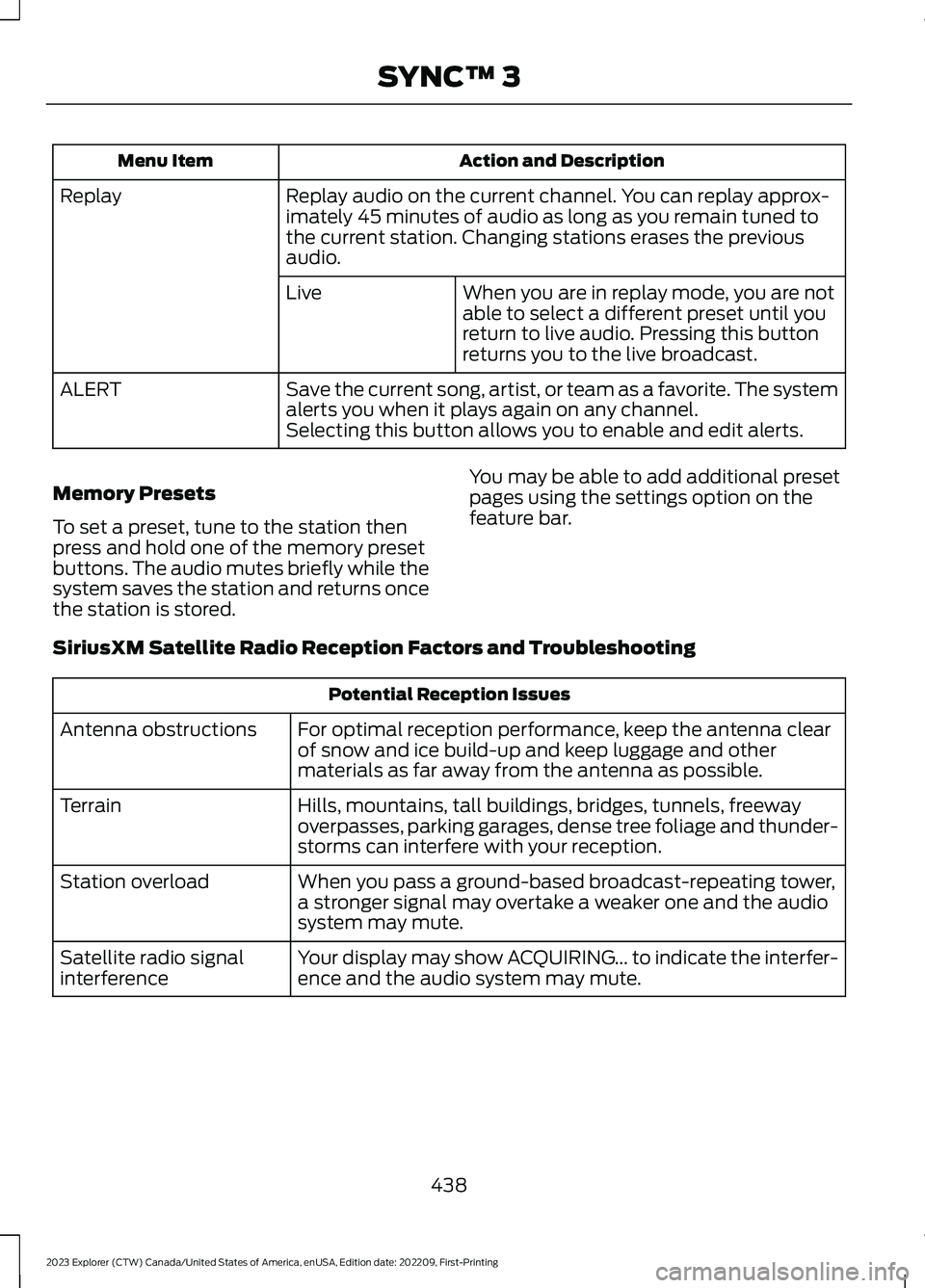
Action and DescriptionMenu Item
Replay audio on the current channel. You can replay approx-imately 45 minutes of audio as long as you remain tuned tothe current station. Changing stations erases the previousaudio.
Replay
When you are in replay mode, you are notable to select a different preset until youreturn to live audio. Pressing this buttonreturns you to the live broadcast.
Live
Save the current song, artist, or team as a favorite. The systemalerts you when it plays again on any channel.ALERT
Selecting this button allows you to enable and edit alerts.
Memory Presets
To set a preset, tune to the station thenpress and hold one of the memory presetbuttons. The audio mutes briefly while thesystem saves the station and returns oncethe station is stored.
You may be able to add additional presetpages using the settings option on thefeature bar.
SiriusXM Satellite Radio Reception Factors and Troubleshooting
Potential Reception Issues
For optimal reception performance, keep the antenna clearof snow and ice build-up and keep luggage and othermaterials as far away from the antenna as possible.
Antenna obstructions
Hills, mountains, tall buildings, bridges, tunnels, freewayoverpasses, parking garages, dense tree foliage and thunder-storms can interfere with your reception.
Terrain
When you pass a ground-based broadcast-repeating tower,a stronger signal may overtake a weaker one and the audiosystem may mute.
Station overload
Your display may show ACQUIRING... to indicate the interfer-ence and the audio system may mute.Satellite radio signalinterference
438
2023 Explorer (CTW) Canada/United States of America, enUSA, Edition date: 202209, First-PrintingSYNC™ 3