2023 FORD EDGE sport mode
[x] Cancel search: sport modePage 38 of 504

7.Try to pull the belt out of the retractorto make sure the retractor is in theautomatic locking mode. You shouldnot be able to pull more belt out. If theretractor did not lock, unbuckle the beltand repeat Steps 5 and 6.
8.Remove remaining slack from the belt.Force the seat down with extra weight,for example, by pressing down orkneeling on the child restraint whilepulling up on the shoulder belt in orderto force slack from the belt. This isnecessary to remove the remainingslack that exists once you add the extraweight of the child to the child restraint.It also helps to achieve the propersnugness of the child restraint to yourvehicle. Sometimes, a slight leantoward the buckle will provide extrahelp to remove remaining slack fromthe belt.
9.If the child restraint has a tether strap,attach it.
10.Before placing the child in the seat,forcibly move the seat forward andback to make sure the seat is securelyheld in place. To check this, grab theseat at the belt path and attempt tomove it side to side and forward andback. There should be no more than1 in (2.5 cm) of movement.
We recommend checking with a NHTSACertified Child Passenger SafetyTechnician to make certain the childrestraint is properly installed. In Canada,check with Transport Canada for referralto a Child Car Seat Clinic.
USING LOWER ANCHORS ANDTETHERS FOR CHILDREN
WARNING: Do not attach two childsafety restraints to the same anchor. Ina crash, one anchor may not be strongenough to hold two child safety restraintattachments and may break, causingserious injury or death.
34
2023 Edge (CDQ) Canada/United States of America, enUSA, Edition date: 202207, DOMChild SafetyE142533 E142534
Page 159 of 504

WHAT IS THE WIRELESS
ACCESSORY CHARGER
Wireless Charging Pad
The wireless accessory charger allows youto charge one compatible Qi wirelesscharging device on the charging area.
WIRELESS ACCESSORY
CHARGER PRECAUTIONS
WARNING: Wireless chargingdevices can affect the operation ofimplanted medical devices, includingcardiac pacemakers. If you have anyimplanted medical devices, werecommend that you consult with yourphysician.
Keep the charging area clean and removeforeign objects prior to charging a device.
Do not place items with a magnetic stripor radio-frequency identification chip, forexample passports, parking tickets,transportation passes or credit cards, nearthe charging area when charging a device.Damage could occur to the magnetic stripor radio-frequency identification chip.
Do not place metal objects, for exampleremote controls, coins and candywrappers, on or near the charging areawhen charging a device. Metal objects mayheat up and degrade the chargingperformance, in addition to causinginterruptions in charging.
Charging could be interrupted, degraded,or could stop if any of the following occur:
•The system detects a foreign object.
•The device is misaligned on thecharging area.
•The device moves on the activecharging area when the vehicle is inmotion.
•The vehicle ambient temperature is toohigh.
•You attempt to charge a non-Qicompatible device on the wirelesscharger.
Note:During charging, the device and thecharger could heat up, this is normal. If thebattery gets hotter than usual, the devicemay stop charging.
LOCATING THE WIRELESS
ACCESSORY CHARGER
The charging area is on thecenter console or in the mediabin below the instrument panel.
CHARGING A WIRELESS
DEVICE
Place the device on the center of thecharging surface with the charging sidedown. The charging stops after your devicereaches a full charge.
You can use the charger when the vehicleis in accessory mode, when the vehicle isrunning, or when SYNC is on.
Displays on the status bar whenwireless charging is in progress.
Note:The charging performance may beaffected if your device is in a case. It may benecessary to remove the case to wirelesslycharge your device.
Note:Software and firmware updates mayaffect device compatibility, including theuse of unofficial software or firmware. Youshould verify charging functionality with yourspecific devices in-vehicle.
155
2023 Edge (CDQ) Canada/United States of America, enUSA, Edition date: 202207, DOMWireless Accessory Charger (If Equipped)E297549 E263583
Page 179 of 504

DRIVE (D)
In drive (D) power is transmitted to thedriven wheels.
SPORT (S)
In sport (S) your vehicle holds gears longer.
Note:We recommend using this mode fora sportier feel or when driving on hilly ormountainous roads.
SHIFTING YOUR VEHICLE INTO
GEAR
Rotary Gear Shift Dial
The transmission selector is on the centerconsole.
1.Press and hold the brake pedal.
2.Rotate the outer ring to select aposition.
Note:The position illuminates on thetransmission selector.
Note:Your vehicle cannot shift from drive(D) to park (P) with a clockwise rotation.Your vehicle cannot shift from park (P) todrive (D) with a counterclockwise rotation.
3.Press the low (L) or manual (M) orsport (S) button when your vehicle isin drive (D) to enter or exit mode.
AUTOMATIC TRANSMISSION
POSITION INDICATORS
The instrument cluster displays the currentposition.
Note:The position could illuminate on thetransmission selector.
MANUALLY SHIFTING GEARS
(IF EQUIPPED)
SHIFTING USING THE PADDLESHIFTERS
The instrument cluster displays the currentgear. The current gear flashes when yourvehicle cannot shift into the requestedgear. Your vehicle will not shift if therequested gear raises or lowers the enginespeed beyond the limit.
Your vehicle could shift when you fullypress the accelerator or brake pedal.
Note:Prolonged driving with high enginespeed could cause vehicle damage notcovered by vehicle warranty.
Note:Drive modes could affect when thevehicle shifts into the requested gear.
175
2023 Edge (CDQ) Canada/United States of America, enUSA, Edition date: 202207, DOMAutomatic TransmissionE222981 E317779 E144821
Page 180 of 504

Manually Shifting in Drive (D)
Use this feature to temporarily changegear.
Note:We recommend using this feature forengine braking or driving on hilly ormountainous roads.
•Pull any paddle to switch the featureon.
•Pull the right (+) paddle to upshift.
•Pull the left (-) paddle to downshift.
•Hold the (+) paddle for a few secondsto switch the feature off.
Note:The feature switches off after a shortperiod of time if neither paddle is pulled.
Manually Shifting in Sport (S)
Use this feature to select a specific gear.
Note:We recommend using this feature forengine braking, driving on hilly ormountainous roads, or when towing a trailer.See Towing a Trailer (page 253).
•Pull any paddle to switch the featureon.
•Pull the right (+) paddle to upshift.
•Pull the left (-) paddle to downshift.
•Hold the (+) paddle for a few secondsto switch the feature off.
TEMPORARY NEUTRAL MODE
WHAT IS TEMPORARY NEUTRALMODE
This mode keeps your vehicle in neutral(N), for a limited time, when you exit yourvehicle or switch your vehicle off.
Note:Do not tow your vehicle in this mode.
HOW DOES TEMPORARYNEUTRAL MODE WORK
Use this mode to keep your vehicle inneutral (N) when you exit your vehicle orswitch your vehicle off. For example, if youexit your vehicle before an automatic carwash.
Note:You do not need to use this mode atan automatic car wash if you stay in yourvehicle with power on.
Note:Do not tow your vehicle in this mode.
Note:Automatic return to park (P) isdelayed when your vehicle is in this mode.See What Is Automatic Return to Park(P) (page 177).
TEMPORARY NEUTRAL MODELIMITATIONS
Your vehicle could shift to park (P) after30 minutes, or when the vehicle batterycharge level is low. Prolonged use of thismode can cause the 12 V battery to run outof charge.
Do not tow your vehicle in this mode.Failure to follow these instructions couldresult in vehicle damage not covered bythe vehicle warranty.
ENTERING TEMPORARYNEUTRAL MODE
1.Power your vehicle on.
2.Bring your vehicle to a complete stop.
3.Press and hold the brake pedal.
4.Shift into neutral (N).
Note:An instructional message appears.
5.Press the sport (S) button.
Note:A confirmation message appearswhen your vehicle enters the mode.
6.Release the brake pedal.
176
2023 Edge (CDQ) Canada/United States of America, enUSA, Edition date: 202207, DOMAutomatic Transmission
Page 273 of 504
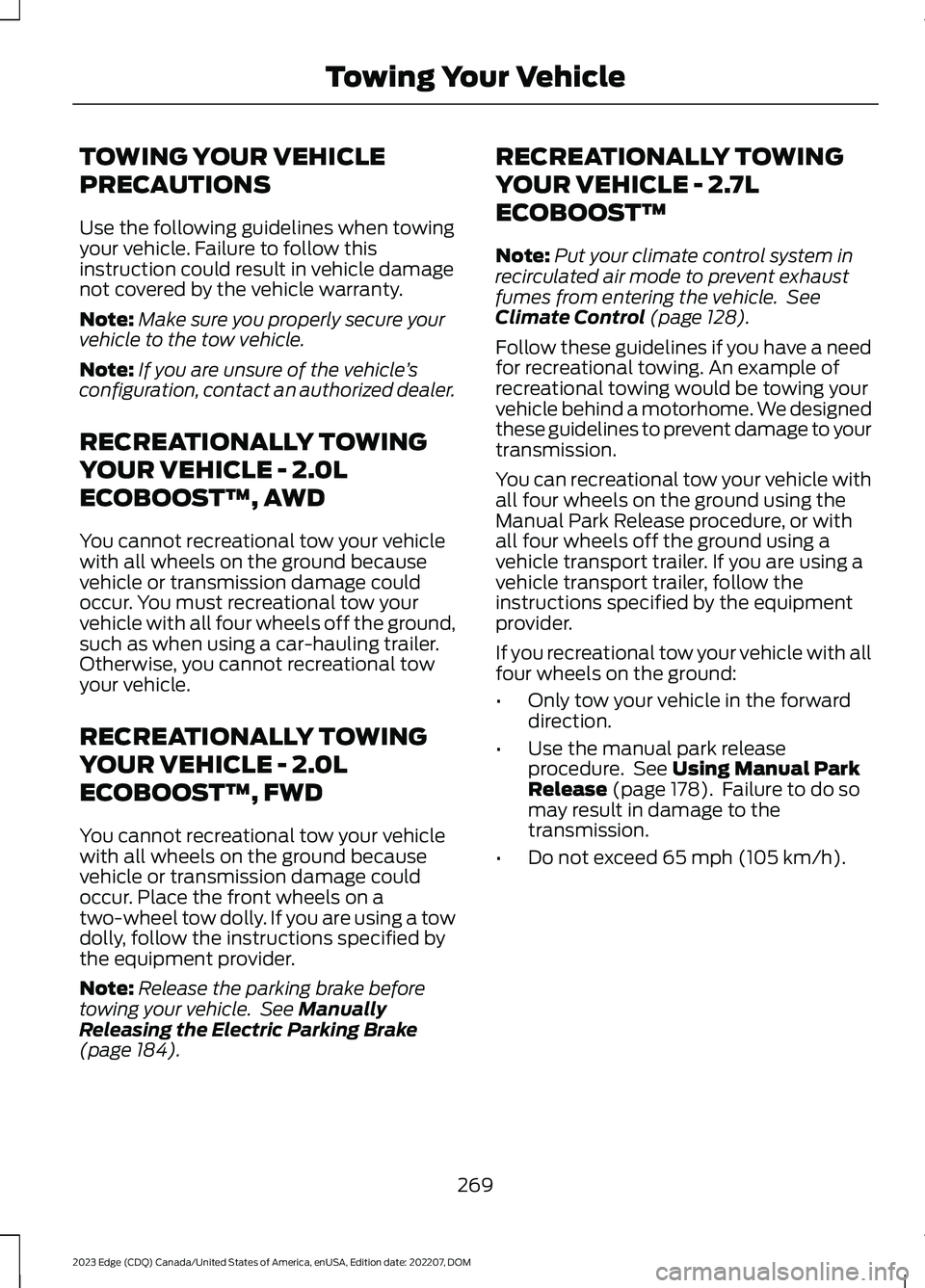
TOWING YOUR VEHICLE
PRECAUTIONS
Use the following guidelines when towingyour vehicle. Failure to follow thisinstruction could result in vehicle damagenot covered by the vehicle warranty.
Note:Make sure you properly secure yourvehicle to the tow vehicle.
Note:If you are unsure of the vehicle’sconfiguration, contact an authorized dealer.
RECREATIONALLY TOWING
YOUR VEHICLE - 2.0L
ECOBOOST™, AWD
You cannot recreational tow your vehiclewith all wheels on the ground becausevehicle or transmission damage couldoccur. You must recreational tow yourvehicle with all four wheels off the ground,such as when using a car-hauling trailer.Otherwise, you cannot recreational towyour vehicle.
RECREATIONALLY TOWING
YOUR VEHICLE - 2.0L
ECOBOOST™, FWD
You cannot recreational tow your vehiclewith all wheels on the ground becausevehicle or transmission damage couldoccur. Place the front wheels on atwo-wheel tow dolly. If you are using a towdolly, follow the instructions specified bythe equipment provider.
Note:Release the parking brake beforetowing your vehicle. See ManuallyReleasing the Electric Parking Brake(page 184).
RECREATIONALLY TOWING
YOUR VEHICLE - 2.7L
ECOBOOST™
Note:Put your climate control system inrecirculated air mode to prevent exhaustfumes from entering the vehicle. SeeClimate Control (page 128).
Follow these guidelines if you have a needfor recreational towing. An example ofrecreational towing would be towing yourvehicle behind a motorhome. We designedthese guidelines to prevent damage to yourtransmission.
You can recreational tow your vehicle withall four wheels on the ground using theManual Park Release procedure, or withall four wheels off the ground using avehicle transport trailer. If you are using avehicle transport trailer, follow theinstructions specified by the equipmentprovider.
If you recreational tow your vehicle with allfour wheels on the ground:
•Only tow your vehicle in the forwarddirection.
•Use the manual park releaseprocedure. See Using Manual ParkRelease (page 178). Failure to do somay result in damage to thetransmission.
•Do not exceed 65 mph (105 km/h).
269
2023 Edge (CDQ) Canada/United States of America, enUSA, Edition date: 202207, DOMTowing Your Vehicle
Page 487 of 504

Switching Automatic High Beam ControlOn and Off.......................................................103Automatic High Beam Control –Troubleshooting.........................................103Automatic High Beam Control –Information Messages.................................103Automatic Locking Mode............................42Disengaging Automatic Locking Mode........43Engaging Automatic Locking Mode..............42What Is Automatic Locking Mode..................42Automatic Return to Park (P)...................177Automatic Return to Park (P)Limitations........................................................177How Does Automatic Return to Park (P)Work.....................................................................177What Is Automatic Return to Park (P)........177Automatic Transmission AudibleWarnings.......................................................179Automatic Transmission............................174Automatic Return to Park (P).........................177Automatic Transmission Positions...............174Manually Shifting Gears...................................175Manual Park Release..........................................177Temporary Neutral Mode.................................176Automatic Transmission PositionIndicators.......................................................175Automatic Transmission Positions........174Drive (D).................................................................175Neutral (N)............................................................174Park (P)...................................................................174Reverse (R)............................................................174Sport (S)................................................................175Automatic TransmissionPrecautions..................................................174Auto Mode.......................................................129Switching Auto Mode On and Off................129Switching Dual Mode On and Off................129Auto-Start-Stop...........................................164Auto-Start-Stop – Troubleshooting...........165Auto-Start-Stop Indicators......................164Auto-Start-Stop Precautions..................164Auto-Start-Stop –Troubleshooting.........................................165Auto-Start-Stop – Frequently AskedQuestions.........................................................166Auto-Start-Stop – InformationMessages..........................................................165
Autounlock.......................................................70Autounlock Requirements................................70Switching Autounlock On and Off.................70What Is Autounlock.............................................70Autowipers.......................................................94Adjusting the Sensitivity of the RainSensor.................................................................94Autowipers Settings...........................................94What Are Autowipers.........................................94AWDSee: All-Wheel Drive.........................................180
B
BatterySee: Changing the 12V Battery.....................292Blind Spot Information System..............228Blind Spot Information System –Troubleshooting............................................230Blind Spot Information SystemIndicators.....................................................230Blind Spot Information SystemLimitations..................................................228Blind Spot Information SystemPrecautions.................................................228Blind Spot Information SystemRequirements.............................................229Blind Spot Information System –Troubleshooting........................................230Blind Spot Information System –Information Messages................................230Bluetooth®.....................................................375Body Control Module Fuse Box..............278Accessing the Body Control Module FuseBox......................................................................278Identifying the Fuses in the Body ControlModule Fuse Box...........................................279Locating the Body Control Module FuseBox......................................................................278Body Styling Kit Precautions...................307Body Styling Kits..........................................307Bonnet LockSee: Opening and Closing the Hood..........282Booster Seats...................................................37Brake Fluid Specification...........................182Brake Over Accelerator................................181Brake Precautions.........................................181
483
2023 Edge (CDQ) Canada/United States of America, enUSA, Edition date: 202207, DOMIndex
Page 489 of 504
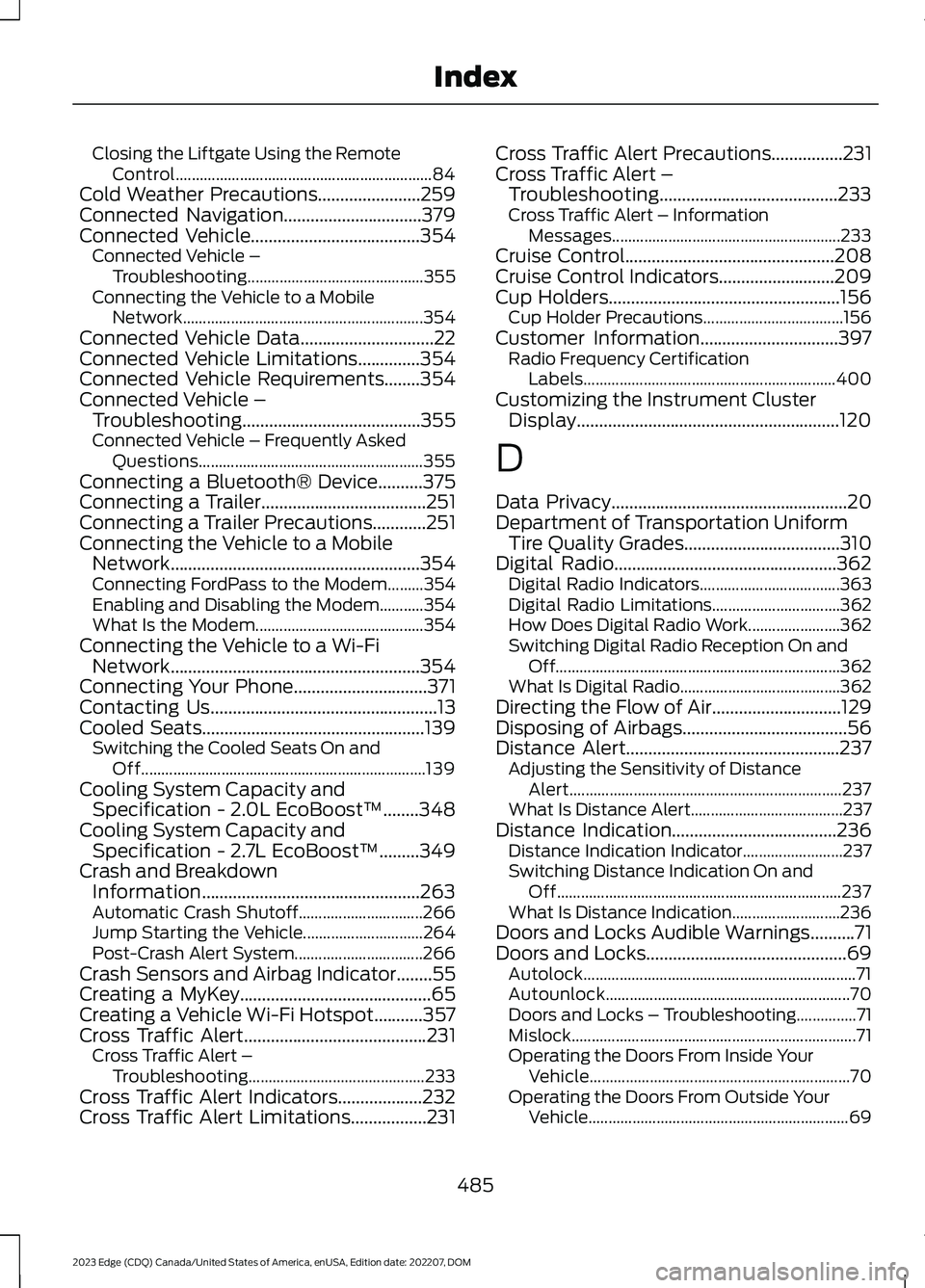
Closing the Liftgate Using the RemoteControl................................................................84Cold Weather Precautions.......................259Connected Navigation...............................379Connected Vehicle......................................354Connected Vehicle –Troubleshooting............................................355Connecting the Vehicle to a MobileNetwork............................................................354Connected Vehicle Data..............................22Connected Vehicle Limitations..............354Connected Vehicle Requirements........354Connected Vehicle –Troubleshooting........................................355Connected Vehicle – Frequently AskedQuestions........................................................355Connecting a Bluetooth® Device..........375Connecting a Trailer.....................................251Connecting a Trailer Precautions............251Connecting the Vehicle to a MobileNetwork........................................................354Connecting FordPass to the Modem.........354Enabling and Disabling the Modem...........354What Is the Modem..........................................354Connecting the Vehicle to a Wi-FiNetwork........................................................354Connecting Your Phone..............................371Contacting Us...................................................13Cooled Seats..................................................139Switching the Cooled Seats On andOff.......................................................................139Cooling System Capacity andSpecification - 2.0L EcoBoost™........348Cooling System Capacity andSpecification - 2.7L EcoBoost™.........349Crash and BreakdownInformation.................................................263Automatic Crash Shutoff...............................266Jump Starting the Vehicle..............................264Post-Crash Alert System................................266Crash Sensors and Airbag Indicator........55Creating a MyKey...........................................65Creating a Vehicle Wi-Fi Hotspot...........357Cross Traffic Alert.........................................231Cross Traffic Alert –Troubleshooting............................................233Cross Traffic Alert Indicators...................232Cross Traffic Alert Limitations.................231
Cross Traffic Alert Precautions................231Cross Traffic Alert –Troubleshooting........................................233Cross Traffic Alert – InformationMessages.........................................................233Cruise Control...............................................208Cruise Control Indicators..........................209Cup Holders....................................................156Cup Holder Precautions...................................156Customer Information...............................397Radio Frequency CertificationLabels...............................................................400Customizing the Instrument ClusterDisplay...........................................................120
D
Data Privacy.....................................................20Department of Transportation UniformTire Quality Grades...................................310Digital Radio..................................................362Digital Radio Indicators...................................363Digital Radio Limitations................................362How Does Digital Radio Work.......................362Switching Digital Radio Reception On andOff.......................................................................362What Is Digital Radio........................................362Directing the Flow of Air.............................129Disposing of Airbags.....................................56Distance Alert................................................237Adjusting the Sensitivity of DistanceAlert....................................................................237What Is Distance Alert......................................237Distance Indication.....................................236Distance Indication Indicator.........................237Switching Distance Indication On andOff.......................................................................237What Is Distance Indication...........................236Doors and Locks Audible Warnings..........71Doors and Locks.............................................69Autolock....................................................................71Autounlock.............................................................70Doors and Locks – Troubleshooting...............71Mislock.......................................................................71Operating the Doors From Inside YourVehicle.................................................................70Operating the Doors From Outside YourVehicle.................................................................69
485
2023 Edge (CDQ) Canada/United States of America, enUSA, Edition date: 202207, DOMIndex
Page 500 of 504

Switching Traction Control On andOff...................................................................190Switching Trailer Sway Control On andOff..................................................................258Symbols Glossary............................................17Symbols Used on Your Vehicle...................17System UpdateSee: Software Update Settings...................382See: Vehicle Software Updates...................382
T
Tachometer......................................................113Technical SpecificationsSee: Capacities and Specifications.............341Temporary Neutral Mode...........................176Entering Temporary Neutral Mode...............176Exiting Temporary Neutral Mode...................177How Does Temporary Neutral ModeWork....................................................................176Temporary Neutral Mode Limitations.........176What Is Temporary Neutral Mode................176The Better Business Bureau Auto LineProgram - United States ofAmerica........................................................397The Mediation and Arbitration Program- Canada......................................................398Tire Care...........................................................321Tire Pressure Monitoring SystemLimitations...................................................332Tire Pressure Monitoring SystemOverview.......................................................331Tire Pressure Monitoring SystemPrecautions.................................................332Tire Pressure Monitoring System............331Tire Pressure Monitoring System –Troubleshooting............................................333Tire Pressure Monitoring System –Troubleshooting........................................333Tire Pressure Monitoring System –Information Messages................................334Tire Pressure Monitoring System – WarningLamps...............................................................333Tire Replacement Requirements............317Tire Rotation..................................................323Tire Sealant and Inflator KitComponents...............................................326
Tire Sealant and Inflator KitPrecautions.................................................325Tire Sealant and Inflator Kit.....................325Towing a Trailer Limitations....................254Towing a Trailer Precautions...................253Towing a Trailer.............................................253Towing Weights and Dimensions................256Towing Weights and Dimensions..........256Calculating the Maximum Loaded TrailerWeight for Your Vehicle...............................257Recommended Towing Weights.................256What Is the Maximum Loaded TrailerWeight...............................................................257Towing Your Vehicle Precautions..........269Towing Your Vehicle...................................269Traction Control Indicator.........................190Traction Control............................................190Traction Control – Troubleshooting............190Traction Control –Troubleshooting........................................190Traction Control – Warning Lamps.............190Trailer Brake Precautions..........................253Trailer Sway Control Precautions..........258Trailer Sway Control...................................258Trailer Towing Hints....................................254Transporting the Vehicle...........................267Trip Computer.................................................118Accessing the Trip Computer..........................118Resetting the Individual Trip Values............120Resetting the Trip Computer...........................119Turbo Boost Gauge.......................................114
U
Under Floor Storage....................................156Locating the Rear Under FloorStorage..............................................................156Under Hood Fuse Box..................................271Accessing the Under Hood Fuse Box...........271Identifying the Fuses in the Under HoodFuse Box............................................................272Locating the Under Hood Fuse Box.............271Under Hood Overview - 2.0LEcoBoost™.................................................283Under Hood Overview - 2.7LEcoBoost™.................................................284USB Ports.........................................................151Using Alexa Built-In....................................369
496
2023 Edge (CDQ) Canada/United States of America, enUSA, Edition date: 202207, DOMIndex