2023 FORD EDGE power steering
[x] Cancel search: power steeringPage 6 of 504

Locating Your Vehicle..................................60
Changing the Remote Control Battery..........................................................................60
Replacing a Lost Key or Remote Control...........................................................................61
Programming the Remote Control.........62
Keys and Remote Controls –Troubleshooting........................................63
MyKey™
What Is MyKey...............................................64
MyKey Settings..............................................64
Creating a MyKey..........................................65
Programming a MyKey...............................66
Clearing All MyKeys......................................66
Checking MyKey System Status.............66
Using MyKey With Remote StartSystems........................................................66
MyKey – Troubleshooting..........................67
Doors and Locks
Operating the Doors From Outside YourVehicle..........................................................69
Operating the Doors From Inside YourVehicle...........................................................70
Autounlock......................................................70
Autolock.............................................................71
Mislock................................................................71
Doors and Locks Audible Warnings.........71
Doors and Locks – Troubleshooting............................................................................71
Keyless Entry
What Is Keyless Entry...................................73
Keyless Entry Limitations...........................73
Keyless Entry Settings.................................73
Using Keyless Entry.......................................73
Keyless Entry – Troubleshooting.............74
Keyless Entry Keypad
What Is the Keyless Entry Keypad...........75
Keyless Entry Keypad Limitations...........75
Locating the Keyless Entry Keypad.........75
Keyless Entry Keypad Master AccessCode...............................................................75
Keyless Entry Keypad Personal AccessCodes.............................................................76
Using the Keyless Entry Keypad...............77
Keyless Entry Keypad – Troubleshooting...........................................................................77
Easy Entry and Exit
How Does Easy Entry and Exit Work...........................................................................78
Switching Easy Entry and Exit On andOff...................................................................78
Liftgate - Vehicles With:Manual Liftgate
Opening the Liftgate....................................79
Closing the Liftgate......................................79
Liftgate - Vehicles With: PowerLiftgate
Liftgate Precautions......................................81
Opening the Liftgate.....................................81
Setting the Liftgate Opening Height..........................................................................83
Closing the Liftgate......................................83
Stopping the Liftgate Movement...........85
Liftgate Obstacle Detection.....................86
Liftgate – Troubleshooting.......................86
Security
Passive Anti-Theft System.......................88
Anti-Theft Alarm System..........................88
Anti-Theft Alarm System Settings........89
Security – Troubleshooting......................90
Steering Wheel
Adjusting the Steering Wheel...................92
2
2023 Edge (CDQ) Canada/United States of America, enUSA, Edition date: 202207, DOMTable of Contents
Page 7 of 504

Adjusting the Steering Wheel - VehiclesWith: Power Adjustable SteeringColumn.........................................................92
Resetting the Stopping Position -Vehicles With: Power AdjustableSteering Column.......................................93
Horn....................................................................93
Switching the Heated Steering WheelOn and Off...................................................93
Wipers and Washers
Wipers...............................................................94
Autowipers......................................................94
Switching the Rear Window Wiper Onand Off..........................................................95
Reverse Wipe..................................................95
Checking the Wiper Blades.......................95
Replacing the Front Wiper Blades..........95
Replacing the Rear Wiper Blades...........96
Washers............................................................96
Wipers and Washers – Troubleshooting...........................................................................97
Exterior Lighting
Exterior Lighting Control............................98
Headlamps......................................................98
Headlamps – Troubleshooting...............99
Autolamps.......................................................99
Exterior Lamps.............................................100
Automatic High Beam Control................101
Automatic High Beam Control –Troubleshooting......................................103
Adaptive Front Lighting............................104
Interior Lighting
Switching All of the Interior Lamps Onand Off........................................................105
Switching the Front Interior Lamps Onand Off........................................................105
Switching the Rear Interior Lamps Onand Off........................................................105
Interior Lamp Function..............................105
Adjusting the Instrument Panel LightingBrightness..................................................106
Ambient Lighting.........................................106
Interior Lighting – Troubleshooting......106
Windows
Opening and Closing the Windows......107
Global Opening............................................107
Window Bounce-Back..............................108
Locking the Rear Window Controls......108
Interior Mirror
Interior Mirror Precautions.......................109
Manually Dimming the Interior Mirror........................................................................109
Auto-Dimming Interior Mirror.................109
Exterior Mirrors
Adjusting the Exterior Mirrors..................110
Folding the Exterior Mirrors......................110
Auto-Dimming Exterior Mirror.................110
Moonroof
Opening and Closing the Sunshade.......111
Opening and Closing the Moonroof.......111
Venting the Moonroof..................................111
Moonroof Bounce-Back.............................112
Instrument Cluster
Instrument Cluster Overview...................113
Tachometer.....................................................113
Speedometer.................................................113
Fuel Gauge......................................................113
Engine Coolant Temperature Gauge..........................................................................114
Turbo Boost Gauge......................................114
What Are the Instrument ClusterWarning Lamps.........................................114
Instrument Cluster Warning Lamps......114
3
2023 Edge (CDQ) Canada/United States of America, enUSA, Edition date: 202207, DOMTable of Contents
Page 11 of 504
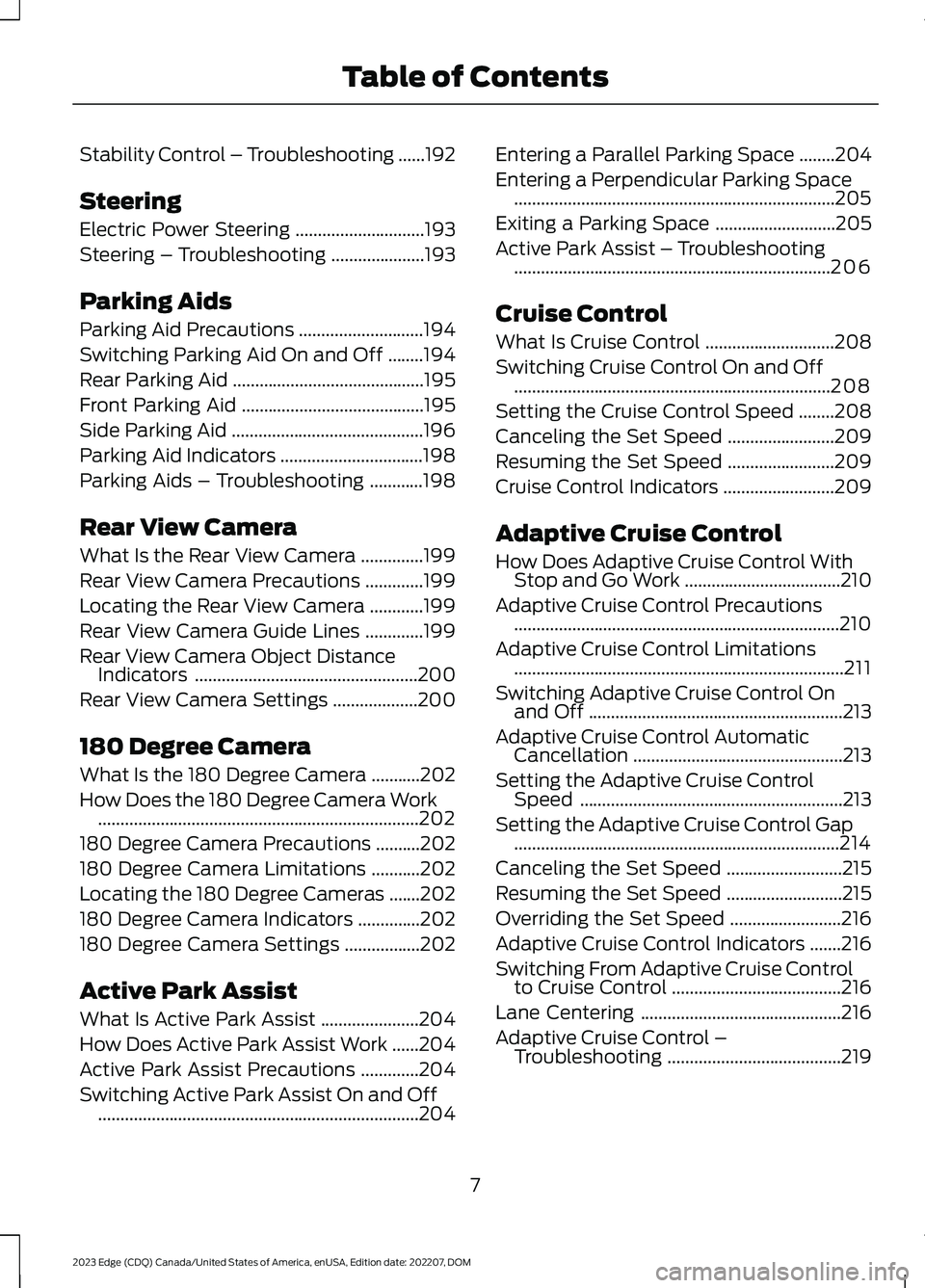
Stability Control – Troubleshooting......192
Steering
Electric Power Steering.............................193
Steering – Troubleshooting.....................193
Parking Aids
Parking Aid Precautions............................194
Switching Parking Aid On and Off........194
Rear Parking Aid...........................................195
Front Parking Aid.........................................195
Side Parking Aid...........................................196
Parking Aid Indicators................................198
Parking Aids – Troubleshooting............198
Rear View Camera
What Is the Rear View Camera..............199
Rear View Camera Precautions.............199
Locating the Rear View Camera............199
Rear View Camera Guide Lines.............199
Rear View Camera Object DistanceIndicators..................................................200
Rear View Camera Settings...................200
180 Degree Camera
What Is the 180 Degree Camera...........202
How Does the 180 Degree Camera Work........................................................................202
180 Degree Camera Precautions..........202
180 Degree Camera Limitations...........202
Locating the 180 Degree Cameras.......202
180 Degree Camera Indicators..............202
180 Degree Camera Settings.................202
Active Park Assist
What Is Active Park Assist......................204
How Does Active Park Assist Work......204
Active Park Assist Precautions.............204
Switching Active Park Assist On and Off........................................................................204
Entering a Parallel Parking Space........204
Entering a Perpendicular Parking Space........................................................................205
Exiting a Parking Space...........................205
Active Park Assist – Troubleshooting.......................................................................206
Cruise Control
What Is Cruise Control.............................208
Switching Cruise Control On and Off.......................................................................208
Setting the Cruise Control Speed........208
Canceling the Set Speed........................209
Resuming the Set Speed........................209
Cruise Control Indicators.........................209
Adaptive Cruise Control
How Does Adaptive Cruise Control WithStop and Go Work...................................210
Adaptive Cruise Control Precautions.........................................................................210
Adaptive Cruise Control Limitations..........................................................................211
Switching Adaptive Cruise Control Onand Off.........................................................213
Adaptive Cruise Control AutomaticCancellation...............................................213
Setting the Adaptive Cruise ControlSpeed...........................................................213
Setting the Adaptive Cruise Control Gap.........................................................................214
Canceling the Set Speed..........................215
Resuming the Set Speed..........................215
Overriding the Set Speed.........................216
Adaptive Cruise Control Indicators.......216
Switching From Adaptive Cruise Controlto Cruise Control......................................216
Lane Centering.............................................216
Adaptive Cruise Control –Troubleshooting.......................................219
7
2023 Edge (CDQ) Canada/United States of America, enUSA, Edition date: 202207, DOMTable of Contents
Page 22 of 504

Fuel pump reset
Fuse compartment
Hazard flashers
Headlamp high beams
Headlamps on
Heated rear window
Hill descent control
Horn control
Interior luggage compartmentrelease
Jack
Keep out of reach of children
Lighting control
Low fuel level
Low tire pressure warning
Maintain correct fluid level
Malfunction Indicator Lamp(MIL)
Note operating instructions
Panic alarm
Parking aid
Parking lamps
Passenger airbag activated
Passenger airbag deactivated
Power steering fluid
Power windows front/rear
Power window lockout
Requires registered technician
Safety alert
See Owner's Manual
See Service Manual
Side airbag
18
2023 Edge (CDQ) Canada/United States of America, enUSA, Edition date: 202207, DOMSymbols Glossary E139214 E75790 E67019 E270968 E163171 E270945 E139231 E161353 E139232 E139229 E67028 E72343 E139213 E71341 E270849 E270850 E139216 E139225 E231159 E65963 E72021 E231158
Page 61 of 504

WHAT IS 911 ASSIST
911 Assist is a SYNC system feature thatcan call for help.
For more information, visitwww.owner.ford.com.
HOW DOES 911 ASSIST WORK
If a crash deploys an airbag, excluding kneeairbags and rear inflatable seatbelts, oractivates the fuel pump shut-off, yourvehicle may be able to contact emergencyservices by dialing 911 through a paired andconnected Bluetooth® enabled phone.
Not all crashes deploy an airbag or activatethe fuel pump shut-off. If a connected cellphone sustains damage or loses itsconnection to SYNC during a crash, SYNCsearches for and tries to connect to apreviously paired cell phone. SYNC thenattempts to call the emergency services.
Before making the call:
•SYNC provides about 10 seconds tocancel the call. If you fail to cancel thecall, SYNC attempts to dial 911.
•SYNC says the following, or a similarmessage: SYNC will attempt to call 911,to cancel the call, press Cancel on yourscreen or press and hold the phonebutton on your steering wheel.
If you do not cancel the call and SYNCmakes a successful call a pre-recordedmessage plays for the 911 operator. Theoccupants in your vehicle are able to talkwith the operator. Be prepared to provideyour name, phone number and locationimmediately because not all 911 systemsare capable of receiving this informationelectronically.
During an emergency call the systemtransmits vehicle data to the emergencyservice.
EMERGENCY CALL
REQUIREMENTS
WARNING: Do not wait for 911Assist to make an emergency call if youcan do it yourself. Dial emergencyservices immediately to avoid delayedresponse time which could increase therisk of serious injury or death after acrash. If you do not hear 911 Assist withinfive seconds of the crash, the system orphone may be damaged ornon-functional.
WARNING: Always place yourphone in a secure location in your vehicleso it does not become a projectile or getdamaged in a crash. Failure to do so maycause serious injury to someone ordamage the phone which could prevent911 Assist from working properly.
WARNING: Unless the 911 Assistsetting is set on before a crash, thesystem will not dial for help which coulddelay response time, potentiallyincreasing the risk of serious injury ordeath after a crash.
•SYNC must be powered and workingproperly at the time of the incident andthroughout feature activation and use.
•The 911 Assist feature must be set onbefore the incident.
•You must pair and connect aBluetooth® enabled and compatiblecell phone to SYNC.
•A connected Bluetooth® enabledphone must have the ability to makeand maintain an outgoing call at thetime of the incident.
57
2023 Edge (CDQ) Canada/United States of America, enUSA, Edition date: 202207, DOM911 Assist
Page 74 of 504

Lock.A
Unlock.B
OPERATING THE DOORS
FROM INSIDE YOUR VEHICLE
UNLOCKING AND LOCKING THEDOORS USING THE CENTRALLOCKING
The power door lock control is on the frontdoors.
Press the button to unlock alldoors.
Press the button to lock alldoors.
Note:The central locking only operates ifthe front doors are fully closed.
OPENING THE DOORS FROMINSIDE YOUR VEHICLE
Pull the interior door handle twice tounlock and open a rear door. The first pullunlocks the door and the second pullopens the door.
AUTOUNLOCK
WHAT IS AUTOUNLOCK
Autounlock is an unlocking feature thatunlocks the vehicle doors when yourvehicle comes to a stop.
AUTOUNLOCK REQUIREMENTS
Autounlock unlocks all the doors after allof the following occur.
1.All the doors are closed and yourvehicle is moving at a speed greaterthan 12 mph (20 km/h).
2.Your vehicle comes to a stop.
3.You open the driver door within 10minutes of switching the ignition off orto the accessory position.
Note:If you open the driver door after 10minutes, Autounlock does not unlock allother doors.
SWITCHING AUTOUNLOCK ONAND OFF
1.Press the menu button on the steeringwheel to enter the information displaymain menu.
2.Select Settings.
3.Select Vehicle.
4.Select Locks.
5.Switch Autounlock on or off.
70
2023 Edge (CDQ) Canada/United States of America, enUSA, Edition date: 202207, DOMDoors and LocksE112203 E267112 E267111
Page 96 of 504

ADJUSTING THE STEERING
WHEEL
Adjusting the Steering Wheel
WARNING: Do not adjust thesteering wheel when your vehicle ismoving.
Note:Make sure that you are sitting in thecorrect position. See Sitting in the CorrectPosition (page 132).
1.Unlock the steering column.
2.Adjust the steering wheel to the desiredposition.
3.Lock the steering column.
ADJUSTING THE STEERING
WHEEL - VEHICLES WITH:
POWER ADJUSTABLE
STEERING COLUMN
WARNING: Do not adjust thesteering wheel when your vehicle ismoving.
Note: Make sure that you are sitting in thecorrect position. See Sitting in the CorrectPosition (page 132).
Press the top or bottom of the control tomove the steering wheel up or down.
Press the front or rear of the control tomove the steering wheel in or out.
92
2023 Edge (CDQ) Canada/United States of America, enUSA, Edition date: 202207, DOMSteering WheelE191039 E191047 E261582
Page 97 of 504

RESETTING THE STOPPING
POSITION - VEHICLES WITH:
POWER ADJUSTABLE
STEERING COLUMN
Note:The steering wheel stops when itdetects an obstruction. This sets a newstopping position.
To reset the steering column to its normalstopping position:
1.Confirm there is nothing obstructingthe motion of the steering column.
2.Press and hold the steering columncontrol until the steering column stopsmoving.
3.Press the steering column controlagain.
Note:The steering column may start tomove again.
4.When the steering column stops,continue holding the control for a fewseconds.
5.Repeat for each direction, as necessary.
HORN
Press on the center of thesteering wheel near the horn iconto activate the horn.
SWITCHING THE HEATED
STEERING WHEEL ON AND OFF
(IF EQUIPPED)
To activate the heated steeringwheel, press the button on thetouchscreen near the climatecontrols. The button illuminates when theheated steering wheel is on. To turn it off,press the heated steering wheel buttonagain.
Note:The engine must be running to usethe heated steering wheel.
Note:A sensor regulates the temperatureof the steering wheel.
Note:Depending on the remote startsettings, the heated steering wheel mayremain on after remote starting your vehicle.It may also turn on when you start yourvehicle if it was on the last time the enginewas switched off.
93
2023 Edge (CDQ) Canada/United States of America, enUSA, Edition date: 202207, DOMSteering WheelE270945 E369755