2023 FORD EDGE park assist
[x] Cancel search: park assistPage 10 of 504

Refueling.........................................................170
Fuel Tank Capacity......................................172
Fuel and Refueling – Troubleshooting..........................................................................172
Catalytic Converter
What Is the Catalytic Converter.............173
Catalytic Converter Precautions............173
Catalytic Converter – Troubleshooting.........................................................................173
Automatic Transmission
Automatic Transmission Precautions.........................................................................174
Automatic Transmission Positions.......174
Shifting Your Vehicle Into Gear...............175
Automatic Transmission PositionIndicators....................................................175
Manually Shifting Gears............................175
Temporary Neutral Mode.........................176
Automatic Return to Park (P)..................177
Manual Park Release..................................177
Automatic Transmission AudibleWarnings.....................................................179
All-Wheel Drive
How Does All-Wheel Drive Work..........180
All-Wheel Drive Precautions..................180
All-Wheel Drive Limitations....................180
All-Wheel Drive – Troubleshooting......180
Brakes
Brake Precautions........................................181
Anti-Lock Braking System.........................181
Brake Over Accelerator...............................181
Locating the Brake Fluid Reservoir........181
Checking the Brake Fluid...........................181
Brake Fluid Specification..........................182
Brakes – Troubleshooting........................182
Electric Parking Brake
What Is the Electric Parking Brake........184
Applying the Electric Parking Brake......184
Applying the Electric Parking Brake in anEmergency.................................................184
Manually Releasing the Electric ParkingBrake............................................................184
Automatically Releasing the ElectricParking Brake............................................185
Electric Parking Brake Audible Warning.........................................................................185
Releasing the Electric Parking Brake ifthe Vehicle Battery Has Run Out ofCharge.........................................................185
Electric Parking Brake – Troubleshooting.........................................................................185
Hill Start Assist
What Is Hill Start Assist.............................187
How Does Hill Start Assist Work............187
Hill Start Assist Precautions....................187
Hill Start Assist – Troubleshooting.......187
Auto Hold
How Does Auto Hold Work......................188
Switching Auto Hold On and Off..........188
Using Auto Hold...........................................188
Auto Hold Indicators..................................188
Traction Control
How Does Traction Control Work.........190
Switching Traction Control On and Off........................................................................190
Traction Control Indicator........................190
Traction Control – Troubleshooting......190
Stability Control
How Does Stability Control Work..........191
Switching Stability Control On and Off.........................................................................192
Stability Control Indicator........................192
6
2023 Edge (CDQ) Canada/United States of America, enUSA, Edition date: 202207, DOMTable of Contents
Page 11 of 504
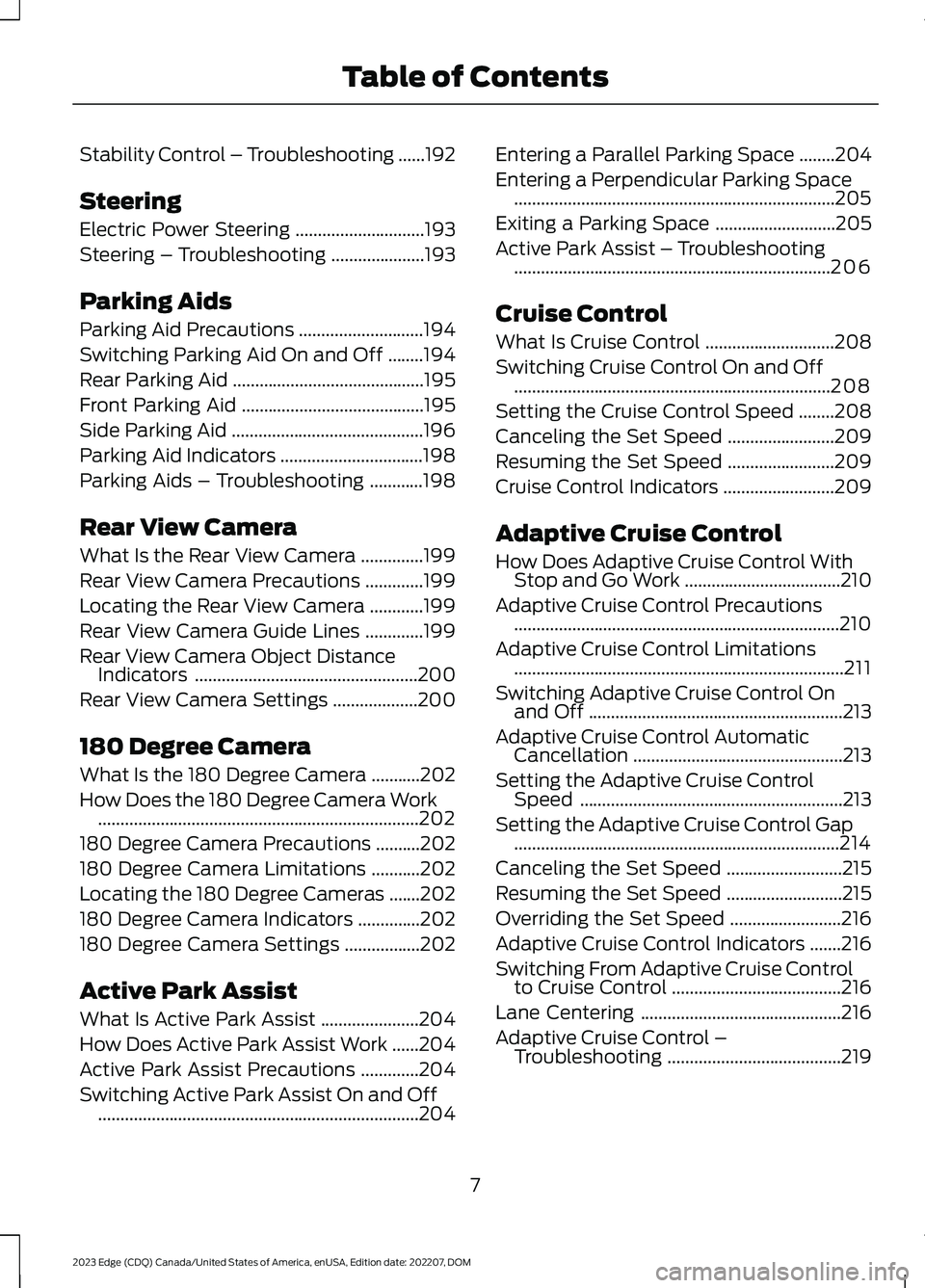
Stability Control – Troubleshooting......192
Steering
Electric Power Steering.............................193
Steering – Troubleshooting.....................193
Parking Aids
Parking Aid Precautions............................194
Switching Parking Aid On and Off........194
Rear Parking Aid...........................................195
Front Parking Aid.........................................195
Side Parking Aid...........................................196
Parking Aid Indicators................................198
Parking Aids – Troubleshooting............198
Rear View Camera
What Is the Rear View Camera..............199
Rear View Camera Precautions.............199
Locating the Rear View Camera............199
Rear View Camera Guide Lines.............199
Rear View Camera Object DistanceIndicators..................................................200
Rear View Camera Settings...................200
180 Degree Camera
What Is the 180 Degree Camera...........202
How Does the 180 Degree Camera Work........................................................................202
180 Degree Camera Precautions..........202
180 Degree Camera Limitations...........202
Locating the 180 Degree Cameras.......202
180 Degree Camera Indicators..............202
180 Degree Camera Settings.................202
Active Park Assist
What Is Active Park Assist......................204
How Does Active Park Assist Work......204
Active Park Assist Precautions.............204
Switching Active Park Assist On and Off........................................................................204
Entering a Parallel Parking Space........204
Entering a Perpendicular Parking Space........................................................................205
Exiting a Parking Space...........................205
Active Park Assist – Troubleshooting.......................................................................206
Cruise Control
What Is Cruise Control.............................208
Switching Cruise Control On and Off.......................................................................208
Setting the Cruise Control Speed........208
Canceling the Set Speed........................209
Resuming the Set Speed........................209
Cruise Control Indicators.........................209
Adaptive Cruise Control
How Does Adaptive Cruise Control WithStop and Go Work...................................210
Adaptive Cruise Control Precautions.........................................................................210
Adaptive Cruise Control Limitations..........................................................................211
Switching Adaptive Cruise Control Onand Off.........................................................213
Adaptive Cruise Control AutomaticCancellation...............................................213
Setting the Adaptive Cruise ControlSpeed...........................................................213
Setting the Adaptive Cruise Control Gap.........................................................................214
Canceling the Set Speed..........................215
Resuming the Set Speed..........................215
Overriding the Set Speed.........................216
Adaptive Cruise Control Indicators.......216
Switching From Adaptive Cruise Controlto Cruise Control......................................216
Lane Centering.............................................216
Adaptive Cruise Control –Troubleshooting.......................................219
7
2023 Edge (CDQ) Canada/United States of America, enUSA, Edition date: 202207, DOMTable of Contents
Page 17 of 504

If you require assistance or clarification onpolicies or procedures, please contact thecustomer relationship center.
United States
Ford Motor CompanyCustomer Relationship CenterPO Box 6248Dearborn, MI 481261-800-392-3673 (FORD)TDD for the hearing impaired:7-1-1 (where offered by your telephoneservice provider)www.ford.com/help/contact/
Ford Credit - US Only
Ford Credit offers a full range of financingand lease plans to help you acquire yourvehicle. If you have financed or leased yourvehicle through Ford Credit, thank you foryour business.
For assistance call 1-800-727-7000, or formore information about Ford Credit andaccess to an account manager, visitwww.ford.com/finance.
Canada
Customer Relationship CentreFord Motor Company of Canada LimitedP.O. Box 2000Oakville, Ontario L6J 5E41-800-565-3673 (FORD)TDD for the hearing impaired:7-1-1 (where offered by your telephoneservice provider)www.ford.ca
Australia
Ford Motor Company of Australia Pty Ltd.Customer Relationship CentrePrivate Mail Bag 5Campbellfield, Victoria, 3061Telephone: (13 FORD) 13 3673E-mail: [email protected]
New Zealand
Ford Motor CompanyAttention: Customer Relationship CentrePrivate Bag 76912Manukau City 2241Telephone: 0800 367 369 (FORDNZ)E-mail: [email protected]
China - Imported Vehicle
Customer Relationship CenterTelephone: 400-690-1886Website: https://www.ford.com.cn/
China - Chang’An Ford
Customer Relationship CenterTelephone: 800-810-8168Mobile: 400-887-7766Website: https://www.ford.com.cn/
Asia Pacific Direct Markets(APDM)
E-mail: [email protected]
Caribbean, Central America andIsrael
Ford Motor CompanyFord Export OperationsAttention: Owner Relations1555 Fairlane DriveFairlane Business Park #3Allen Park, MI 48101Fax: (313) 390-0804Telephone: (313) 594-4857E-mail: [email protected]
U.S. Virgin Islands and Puerto Rico
Ford Motor CompanyFord Export OperationsAttention: Owner Relations1555 Fairlane DriveFairlane Business Park #3Allen Park, MI 48101Telephone: (800) 841-3673E-mail: [email protected]
13
2023 Edge (CDQ) Canada/United States of America, enUSA, Edition date: 202207, DOMContacting Us
Page 68 of 504

WHAT IS MYKEY
MyKey
MyKey allows you to program keys withrestricted driving modes to promote gooddriving habits.
MYKEY SETTINGS
NON-CONFIGURABLE MYKEYSETTINGS
Seatbelt Reminder or Belt-Minder™
MyKey mutes the audio system until thefront seat passengers buckle the front seatbelts.
Note:If your vehicle includes an AM/FMradio or a very basic audio system, then theradio may not mute.
Satellite Radio (If Equipped)
Some Satellite radio channels haverestricted access to adult radio content.
Early Low Fuel
The low fuel level warning lamp turns onearlier.
Driving and Parking Aids
You cannot configure settings for parkingaids, blind spot information system, andcross traffic alert. These systems turn onwhen the vehicle turns on, and you cannotswitch them off with a MyKey.
You cannot configure settings forpre-collision assist and lane keeping. Thesesystems turn on when the vehicle turns on,but you can switch them off with a MyKey.
A new destination in the navigation systemcan only be set using voice commandswhen using a MyKey, and with your vehiclemoving.
Note:MyKey drivers may be able to switchthe lane departure warning feature off, butthis feature turns back on automaticallywith every new key cycle.
CONFIGURABLE MYKEYSETTINGS
You can configure the following settingsafter creating a MyKey. See Creating aMyKey (page 65).
Speed Limit
WARNING: Do not set MyKeymaximum speed limit to a limit that willprevent the driver from maintaining asafe speed considering posted speedlimits and prevailing road conditions. Thedriver is always responsible to drive inaccordance with local laws andprevailing conditions. Failure to do socould result in accident or injury.
You can set a speed limit for your vehicle.Warning messages appear on theinstrument cluster display and a tonesounds if your vehicle reaches the setspeed. You cannot override the set speedwhen using a MyKey.
Speed Minder
You can set a speed reminder for yourvehicle. Warning messages appear on theinstrument cluster display and a tonesounds if your vehicle exceeds the setspeed.
64
2023 Edge (CDQ) Canada/United States of America, enUSA, Edition date: 202207, DOMMyKey™
Page 164 of 504

4.Press the push button ignition switch.
STOPPING THE ENGINE WHENYOUR VEHICLE IS MOVING
WARNING: Switching off theengine when your vehicle is still movingresults in a significant decrease inbraking assistance. Higher effort isrequired to apply the brakes and to stopyour vehicle. A significant decrease insteering assistance could also occur. Thesteering does not lock, but higher effortcould be required to steer your vehicle.When you switch the ignition off, someelectrical circuits, for example airbags,also turn off. If you unintentionally switchthe ignition off, shift into neutral (N) andrestart the engine.
1.Press and hold the push button ignitionswitch until the engine stops, or pressit three times within two seconds.
2.Shift into neutral and use the brakes tobring your vehicle to a safe stop.
3.Shift into park (P).
4.Apply the parking brake.
AUTOMATIC ENGINE STOP (IF
EQUIPPED)
WHAT IS AUTOMATIC ENGINESTOP
Automatic engine stop is a feature thatswitches the engine off if it has been idlingfor an extended period to help you savefuel.
HOW DOES AUTOMATIC ENGINESTOP WORK
Automatic engine stop turns the engineoff. The ignition also turns off in order tosave battery power. Before the engineshuts down, a message appears in theinformation display showing a timercounting down. If you do not intervenewithin 30 seconds, the engine shuts down.Another message appears in theinformation display to inform you that theengine has shut down in order to save fuel.Start your vehicle as you normally do.
SWITCHING AUTOMATIC ENGINESTOP ON AND OFF
1.Press the menu button on the steeringwheel to enter the information displaymain menu.
2.Select Settings.
3.Switch Auto Engine Off or 30minMax Idle on or off.
Note: You cannot permanently switch offthe automatic shutdown. If you switch itoff, it turns on each time you switch theignition on.
160
2023 Edge (CDQ) Canada/United States of America, enUSA, Edition date: 202207, DOMStarting and Stopping the EngineE357998 E357998
Page 168 of 504

WHAT IS AUTO-START-STOP
Auto Start-Stop Technology: Ford Cars andSUV's
The system is designed to help reduce fuelconsumption and CO2 emissions bystopping the engine when it is idling, forexample at traffic lights.
AUTO-START-STOP
PRECAUTIONS
WARNING: Apply the parkingbrake, shift into park (P), switch theignition off and remove the key beforeyou leave your vehicle. Failure to followthis instruction could result in personalinjury or death.
WARNING: Apply the parkingbrake, shift into park (P), switch theignition off and remove the key beforeyou open the hood or have any serviceor repair work completed. If you do notswitch the ignition off, the engine couldrestart at any time. Failure to follow thisinstruction could result in personal injuryor death.
SWITCHING AUTO-START-
STOP ON AND OFF
The system turns on when you switch theignition on.
Press the button to switch thesystem off.
Note:OFF illuminates in the switch.
Note:Deactivating the system using thebutton lasts only one key cycle.
Press the button again to switch thesystem back on.
Note: The system turns off if it detects amalfunction. If the system malfunctions,have your vehicle checked as soon aspossible.
STOPPING THE ENGINE
Stop your vehicle, keep your foot on thebrake pedal and the transmission in drive(D).
Note:Power assist steering turns off whenthe engine stops.
RESTARTING THE ENGINE
Release the brake pedal or press theaccelerator pedal.
A message appears in the instrumentcluster display if the system requires youto take action.
AUTO-START-STOP
INDICATORS
WARNING: The system mayrequire the engine to automaticallyrestart when the auto-start-stopindicator illuminates green or flashesamber. Failure to follow this instructioncould result in personal injury.
The Auto-Start-Stop indicatorilluminates green when theengine stops. It flashes amberand a message appears when you need totake action.
The Auto-Start-Stop indicatorilluminates gray with astrikethrough when the systemis not available.
164
2023 Edge (CDQ) Canada/United States of America, enUSA, Edition date: 202207, DOMAuto-Start-StopE121377 E121377 E146361
Page 191 of 504

WHAT IS HILL START ASSIST
Hill Start Assist makes it easier for you topull away when your vehicle is on a slopewithout using the parking brake.
HOW DOES HILL START
ASSIST WORK
When the system activates, your vehicleremains stationary for a few seconds afteryou release the brake pedal. This gives youtime to move your foot from the brakepedal to the accelerator pedal. The brakesrelease when you apply the acceleratorpedal and the vehicle begins to moveforward, or the vehicle is stationary beyondhill start assist hold time.
The system activates when your vehicle isin any forward gear and facing uphill, orwhen your vehicle is in reverse (R) andfacing downhill.
HILL START ASSIST
PRECAUTIONS
WARNING: The system does notreplace the parking brake. When youleave your vehicle, always apply theparking brake.
WARNING: You must remain inyour vehicle when the system turns on.At all times you are responsible forcontrolling your vehicle, supervising thesystem, and intervening if required.Failure to follow this instruction couldresult in the loss of control of yourvehicle, personal injury or death.
HILL START ASSIST –
TROUBLESHOOTING
HILL START ASSIST –INFORMATION MESSAGES
ActionMessage
Displays whensystem is not avail-able. Have yourvehicle checked assoon as possible.
Hill Start Assist NotAvailable
187
2023 Edge (CDQ) Canada/United States of America, enUSA, Edition date: 202207, DOMHill Start Assist
Page 192 of 504

HOW DOES AUTO HOLD WORK
Auto hold applies the brakes to hold yourvehicle after you bring the vehicle to a stop.This can help when waiting on a hill or intraffic.
SWITCHING AUTO HOLD ON
AND OFF
WARNING: The system does notreplace the parking brake. When youleave your vehicle, always apply theparking brake.
WARNING: You must remain inyour vehicle when the system turns on.At all times you are responsible forcontrolling your vehicle, supervising thesystem, and intervening if required.Failure to follow this instruction couldresult in the loss of control of yourvehicle, personal injury or death.
You can switch the system on or off byaccessing the menu in the SYNC displayscreen.
1.Press Features on the touchscreen.
2.Press Driver Assistance.
Note:You can only switch the system onafter you close the driver door.
Note:The system remembers the lastsetting when you start your vehicle.
Note:When using an automatic car wash,make sure to switch auto hold off or shift toneutral (N) with the brake pedal applied toensure auto hold is not active.
USING AUTO HOLD
1.Bring your vehicle to a complete stop.The auto hold active indicatorilluminates in the information display.
2.Release the brake pedal. The systemholds your vehicle at a standstill. Theauto hold active indicator remainsilluminated in the information display.
3.Apply the accelerator and drive off ina normal manner. The system releasesthe brakes and the auto hold activeindicator switches off.
Note:The system only activates if youapply enough brake pressure on the brakepedal to bring the vehicle to a standstill.
Note:Under certain conditions, the systemcould apply the electric parking brake. Thebrake system warning lamp illuminates. Theelectric parking brake releases when youpress the accelerator pedal. SeeAutomatically Releasing the ElectricParking Brake (page 185).
Note:The system switches off if you shiftinto reverse (R) or neutral (N) while pressingthe brake pedal.
There could be actions that can cause theauto hold system not to work when thefollowing occur:
•When you use active park assist.
•Your vehicle is in stay in neutral mode.
•The driver door is open.
•You shift into reverse (R) or neutral (N)before the system is active.
AUTO HOLD INDICATORS
Illuminates when the system isactive.
188
2023 Edge (CDQ) Canada/United States of America, enUSA, Edition date: 202207, DOMAuto HoldE323448