2023 FORD EDGE key battery
[x] Cancel search: key batteryPage 6 of 504

Locating Your Vehicle..................................60
Changing the Remote Control Battery..........................................................................60
Replacing a Lost Key or Remote Control...........................................................................61
Programming the Remote Control.........62
Keys and Remote Controls –Troubleshooting........................................63
MyKey™
What Is MyKey...............................................64
MyKey Settings..............................................64
Creating a MyKey..........................................65
Programming a MyKey...............................66
Clearing All MyKeys......................................66
Checking MyKey System Status.............66
Using MyKey With Remote StartSystems........................................................66
MyKey – Troubleshooting..........................67
Doors and Locks
Operating the Doors From Outside YourVehicle..........................................................69
Operating the Doors From Inside YourVehicle...........................................................70
Autounlock......................................................70
Autolock.............................................................71
Mislock................................................................71
Doors and Locks Audible Warnings.........71
Doors and Locks – Troubleshooting............................................................................71
Keyless Entry
What Is Keyless Entry...................................73
Keyless Entry Limitations...........................73
Keyless Entry Settings.................................73
Using Keyless Entry.......................................73
Keyless Entry – Troubleshooting.............74
Keyless Entry Keypad
What Is the Keyless Entry Keypad...........75
Keyless Entry Keypad Limitations...........75
Locating the Keyless Entry Keypad.........75
Keyless Entry Keypad Master AccessCode...............................................................75
Keyless Entry Keypad Personal AccessCodes.............................................................76
Using the Keyless Entry Keypad...............77
Keyless Entry Keypad – Troubleshooting...........................................................................77
Easy Entry and Exit
How Does Easy Entry and Exit Work...........................................................................78
Switching Easy Entry and Exit On andOff...................................................................78
Liftgate - Vehicles With:Manual Liftgate
Opening the Liftgate....................................79
Closing the Liftgate......................................79
Liftgate - Vehicles With: PowerLiftgate
Liftgate Precautions......................................81
Opening the Liftgate.....................................81
Setting the Liftgate Opening Height..........................................................................83
Closing the Liftgate......................................83
Stopping the Liftgate Movement...........85
Liftgate Obstacle Detection.....................86
Liftgate – Troubleshooting.......................86
Security
Passive Anti-Theft System.......................88
Anti-Theft Alarm System..........................88
Anti-Theft Alarm System Settings........89
Security – Troubleshooting......................90
Steering Wheel
Adjusting the Steering Wheel...................92
2
2023 Edge (CDQ) Canada/United States of America, enUSA, Edition date: 202207, DOMTable of Contents
Page 63 of 504

REMOTE CONTROL
LIMITATIONS
WARNING: Changes ormodifications not expressively approvedby the party responsible for compliancecould void the user's authority to operatethe equipment. The term "IC:" before theradio certification number only signifiesthat Industry Canada technicalspecifications were met.
This device complies with Part 15 of theFCC Rules and with Industry Canadalicense-exempt RSS standard(s).Operation is subject to the following twoconditions: (1) This device may not causeharmful interference, and (2) This devicemust accept any interference received,including interference that may causeundesired operation.
Make sure a valid remote control is within3 ft (1 m) from the front door handles andrear of vehicle.
The system may not function if:
•The remote control remains stationaryfor about a minute.
•The vehicle battery has no charge.
•The remote control battery has nocharge.
•There is interference causing issueswith the remote control frequencies.
•The remote control is too close tometal objects or electronic devices, forexample keys or a cell phone.
USING THE REMOTE CONTROL
Use your remote control to access variousvehicle systems.
Note:The buttons on your remote may varydepending on the vehicle region or options.
Unlock
Press the button to unlock alldoors. See Unlocking andLocking the Doors Using theRemote Control (page 69).
Lock
Press the button to lock alldoors. See Unlocking andLocking the Doors Using theRemote Control (page 69).
Remote Start (If Equipped)
Press the button to remote start.See Remotely Starting andStopping the Vehicle (page125).
Liftgate (If Equipped)
Press the button to open or closethe liftgate. See Opening theLiftgate (page 82).
Panic Alarm (If Equipped)
Press the button to sound thepanic alarm. See Sounding thePanic Alarm (page 60).
59
2023 Edge (CDQ) Canada/United States of America, enUSA, Edition date: 202207, DOMKeys and Remote ControlsE138629 E138623 E138625 E267940 E138624
Page 64 of 504

REMOVING THE KEY BLADE
Push the release button on your passivekey and pull the key blade out.
SOUNDING THE PANIC ALARM
Press the button to sound thepanic alarm. Press the buttonagain or switch the ignition on toturn it off.
Note:The panic alarm only operates whenthe ignition is off.
LOCATING YOUR VEHICLE
Press the lock button twicewithin three seconds. The turnsignal lamps flash. Werecommend you use this method to locateyour vehicle.
CHANGING THE REMOTE
CONTROL BATTERY
WARNING: Keep batteries awayfrom children to prevent ingestion.Failure to follow this instruction couldresult in personal injury or death. Ifingested, immediately seek medicalattention.
WARNING: If the batterycompartment does not securely close,stop using the remote control andreplace it as soon as possible. In themeantime, keep the remote control awayfrom children. Failure to follow thisinstruction could result in personal injuryor death.
The remote control uses one coin-type3-volt lithium battery CR2450 orequivalent.
1.Push the release button and pull thekey blade out.
60
2023 Edge (CDQ) Canada/United States of America, enUSA, Edition date: 202207, DOMKeys and Remote ControlsE322866 E138624 E138623 E322866
Page 65 of 504

2.Twist a thin coin under the tab hiddenbehind the key blade head to removethe battery cover.
3.Insert a screwdriver, and carefullyremove the battery.
4.Install a new battery with the + facingupward.
5.Reinstall the battery housing coveronto the transmitter and install the keyblade.
Dispose of old batteries in anenvironmentally friendly way.Seek advice from your localauthority about recycling old batteries.
Note:Do not wipe off any grease on thebattery terminals or on the back surface ofthe circuit board.
Note: Replacing the battery does not erasethe programmed key from your vehicle. Theremote control should operate normally.
REPLACING A LOST KEY OR
REMOTE CONTROL
You can purchase replacement keys orremote controls from an authorized dealer.Authorized dealers can program remotecontrols for your vehicle.
61
2023 Edge (CDQ) Canada/United States of America, enUSA, Edition date: 202207, DOMKeys and Remote ControlsE303824 E218402 E107998
Page 67 of 504

Programming is now complete. With yourfoot on the brake pedal press the pushbutton ignition switch to verify the remotecontrol functions operate and your vehiclestarts with the new remote control.
If programming was not successful, wait10 seconds and repeat Steps 1 through 7.If you are still unsuccessful, contact anauthorized dealer to program remotecontrols for your vehicle.
KEYS AND REMOTE CONTROLS – TROUBLESHOOTING
KEYS AND REMOTE CONTROLS – INFORMATION MESSAGES
ActionMessage
Replace remote control battery.Key Battery Low ReplaceSoon
63
2023 Edge (CDQ) Canada/United States of America, enUSA, Edition date: 202207, DOMKeys and Remote Controls
Page 77 of 504
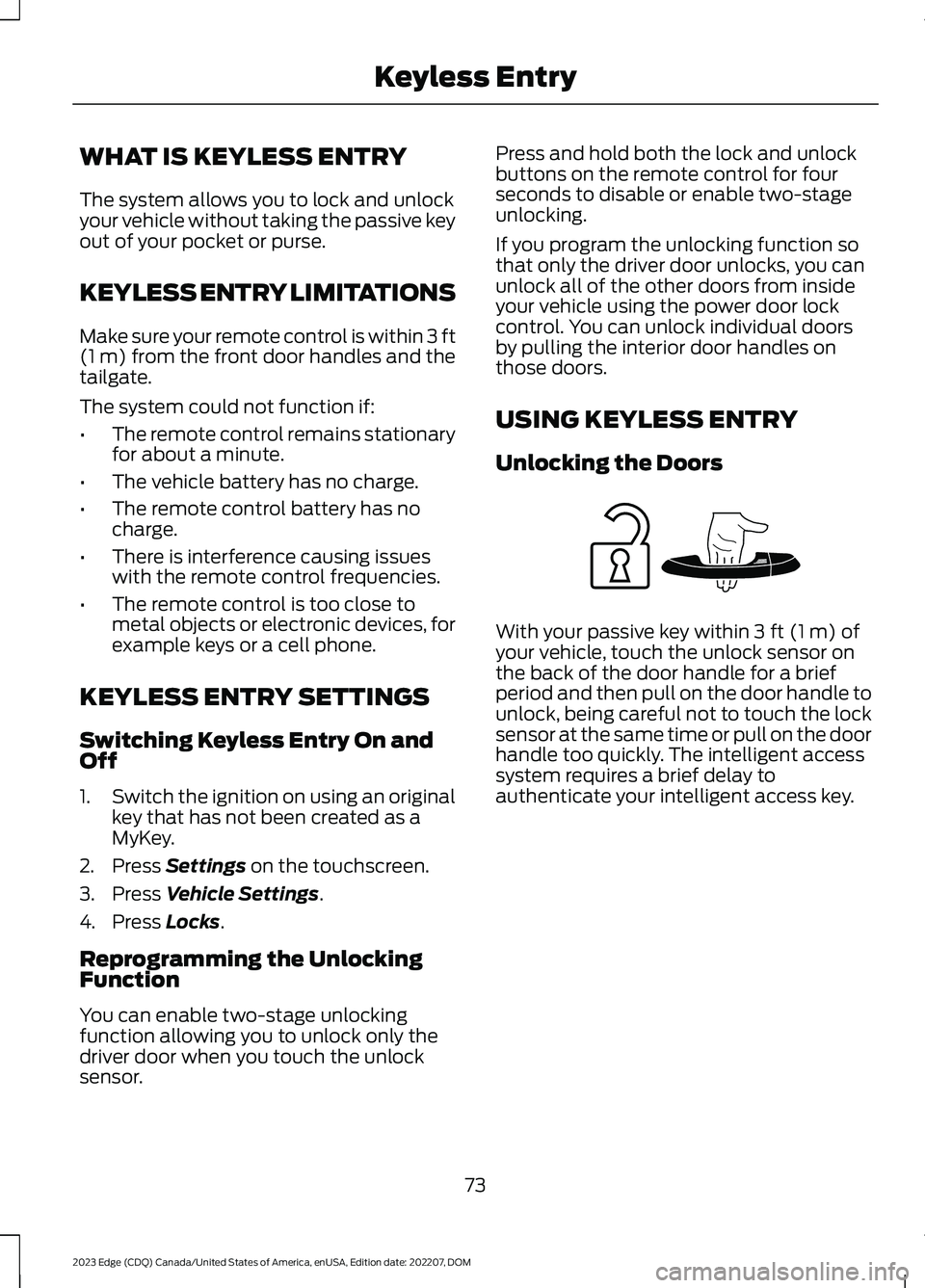
WHAT IS KEYLESS ENTRY
The system allows you to lock and unlockyour vehicle without taking the passive keyout of your pocket or purse.
KEYLESS ENTRY LIMITATIONS
Make sure your remote control is within 3 ft(1 m) from the front door handles and thetailgate.
The system could not function if:
•The remote control remains stationaryfor about a minute.
•The vehicle battery has no charge.
•The remote control battery has nocharge.
•There is interference causing issueswith the remote control frequencies.
•The remote control is too close tometal objects or electronic devices, forexample keys or a cell phone.
KEYLESS ENTRY SETTINGS
Switching Keyless Entry On andOff
1.Switch the ignition on using an originalkey that has not been created as aMyKey.
2.Press Settings on the touchscreen.
3.Press Vehicle Settings.
4.Press Locks.
Reprogramming the UnlockingFunction
You can enable two-stage unlockingfunction allowing you to unlock only thedriver door when you touch the unlocksensor.
Press and hold both the lock and unlockbuttons on the remote control for fourseconds to disable or enable two-stageunlocking.
If you program the unlocking function sothat only the driver door unlocks, you canunlock all of the other doors from insideyour vehicle using the power door lockcontrol. You can unlock individual doorsby pulling the interior door handles onthose doors.
USING KEYLESS ENTRY
Unlocking the Doors
With your passive key within 3 ft (1 m) ofyour vehicle, touch the unlock sensor onthe back of the door handle for a briefperiod and then pull on the door handle tounlock, being careful not to touch the locksensor at the same time or pull on the doorhandle too quickly. The intelligent accesssystem requires a brief delay toauthenticate your intelligent access key.
73
2023 Edge (CDQ) Canada/United States of America, enUSA, Edition date: 202207, DOMKeyless EntryE248553
Page 79 of 504
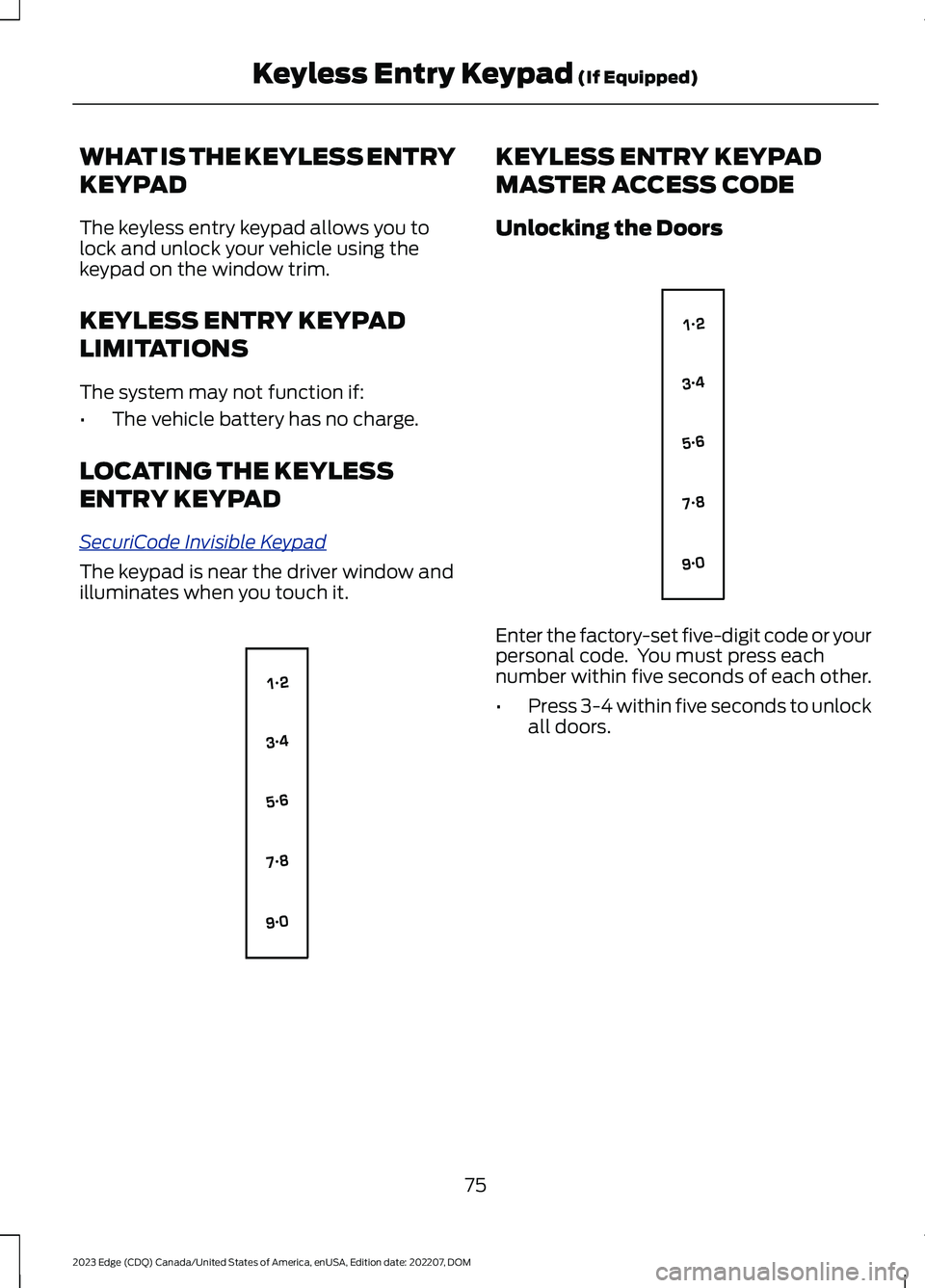
WHAT IS THE KEYLESS ENTRY
KEYPAD
The keyless entry keypad allows you tolock and unlock your vehicle using thekeypad on the window trim.
KEYLESS ENTRY KEYPAD
LIMITATIONS
The system may not function if:
•The vehicle battery has no charge.
LOCATING THE KEYLESS
ENTRY KEYPAD
SecuriCode Invisible Keypad
The keypad is near the driver window andilluminates when you touch it.
KEYLESS ENTRY KEYPAD
MASTER ACCESS CODE
Unlocking the Doors
Enter the factory-set five-digit code or yourpersonal code. You must press eachnumber within five seconds of each other.
•Press 3-4 within five seconds to unlockall doors.
75
2023 Edge (CDQ) Canada/United States of America, enUSA, Edition date: 202207, DOMKeyless Entry Keypad (If Equipped)E138637 E138637
Page 87 of 504

Vehicles With a Trailer Hitch
The detection area is on the left-hand sideand right-hand side of the hitch, betweenthe exhaust and the hitch.
Note:Allow the power system to open theliftgate. Manually pushing or pulling theliftgate may activate the system’s obstacledetection feature and stop the poweroperation or reverse its direction, replicatea strut failure, or damage mechanicalcomponents.
Note:Any physical actions that mimic akicking motion such as splashing water,trailer chains or vacuum hoses may causethe hands-free liftgate to activate. Switchthe power liftgate off through your vehiclesettings or keep the passive key away fromthe rear bumper detection area.
SETTING THE LIFTGATE
OPENING HEIGHT (IF EQUIPPED)
1.Open the liftgate.
2.Stop the liftgate movement by pressingthe control button on the liftgate whenit reaches the desired height.
Note:Once the liftgate stops moving, youcan manually move it to the desired height.
3.Press and hold the control button onthe liftgate until a tone sounds,indicating programming is complete.
Note:You can only use the liftgate controlbutton to program the height.
Note:You cannot program the height if theliftgate position is too low.
4.The power liftgate now opens at theprogrammed height. To change theprogrammed height, repeat the steps.
Note:You can fully open the liftgate bymanually pushing it upward to themaximum open position if it opens in alower position.
Note:The system recalls the newprogrammed height until you reprogram it,even if you disconnect the battery.
CLOSING THE LIFTGATE
CLOSING THE LIFTGATE FROMINSIDE YOUR VEHICLE
WARNING: Make sure all personsare clear of the power liftgate areabefore using the power liftgate control.
With the transmission in park(P), press the button on theinstrument panel.
Note: Make sure that you close the liftgatebefore operating or moving your vehicle,especially in an enclosure, like a garage ora parking structure. This could damage theliftgate and its components.
Note: Make sure the area behind yourvehicle is free from obstruction and thatthere is enough room for you to operate theliftgate. Objects too close to your vehicle,for example a wall, garage door or anothervehicle may come into contact with themoving liftgate. This could damage theliftgate and its components.
Note:Make sure that you fully close theliftgate to prevent cargo from falling out.
83
2023 Edge (CDQ) Canada/United States of America, enUSA, Edition date: 202207, DOMLiftgate - Vehicles With: Power LiftgateE310718 E138633